A Complete Overview of AutoCAD Course
The AutoCAD Online Training is designed to provide individuals with in-depth knowledge of CAD design, focusing on essential drafting and modeling techniques. Through AutoCAD training, learners gain hands on experience with real world projects, industry applications and expert guidance Enrolling in AutoCAD training not only strengthens your design proficiency but also boosts your job prospects, making you highly competitive in the field of CAD drafting Completing the course at a reputable AutoCAD training institute equips you with the technical skills required to excel in various industries. Whether you're looking for an AutoCAD Online Course for beginners or advanced users this training ensures a solid foundation in CAD principles Earning an AutoCAD Certification Course validates your expertise, enhancing your career opportunities in engineering, construction and design sectors.
Additional Info
Exploring Future Trends in AutoCAD Course
- AI-Powered AutoCAD Assistance:
Artificial Intelligence is revolutionizing AutoCAD training by integrating smart design suggestions, automated error detection and predictive modeling. AI powered tools help learners create precise designs with minimal errors, improving efficiency and accuracy. As AI continues to evolve, AutoCAD training programs will incorporate AI-driven automation for faster drafting and modeling. Students will gain hands on experience with AI enhanced features, making complex designs more manageable This advancement will enable beginners to quickly understand intricate CAD concepts reducing the learning curve.
- Cloud-Based AutoCAD Learning:
Cloud technology is transforming AutoCAD training by allowing learners to access software, tutorials and projects from any device with an internet connection Cloud based AutoCAD learning eliminates the need for high end hardware, making CAD education more accessible and cost effective. This trend enables real time collaboration where students and instructors can work on the same project remotely Cloud storage also ensures seamless project saving and retrieval, reducing data loss risks AutoCAD training institutes are integrating cloud platforms for interactive sessions, virtual classrooms, and hands-on exercises.
- Virtual Reality (VR) and Augmented Reality (AR) Integration:
The introduction of VR and AR in AutoCAD training is enhancing the way students visualize and interact with 3D models. These immersive technologies allow learners to experience real world simulations of their designs, improving spatial understanding VR enabled AutoCAD training provides a hands on approach where users can manipulate and explore models in a virtual space. AR overlays can help visualize CAD designs in real world settings, improving design accuracy and validation AutoCAD training institutes are integrating VR/AR modules to offer interactive and engaging learning experiences. As these technologies advance, they will enable learners to refine their designs with greater precision.
- Automation and Parametric Design Training:
Automation in AutoCAD is reshaping the way designers create complex models by reducing manual drafting efforts Parametric design enables users to create intelligent models with predefined rules and constraints, ensuring accuracy and efficiency Future AutoCAD training programs will emphasize automation tools that simplify repetitive tasks, such as dimensioning, object placement, and modifications. Learners will gain expertise in using parametric modeling techniques to create dynamic and adaptable designs. Automated scripting in AutoCAD will also be a key focus, allowing students to enhance productivity through custom command sequences As automation becomes a core aspect of CAD workflows training programs will equip learners with essential automation skills.
- Industry-Specific CAD Training Modules:
AutoCAD training is evolving to include industry specific modules tailored to fields like architecture, mechanical engineering, and interior design. Customized training programs help learners focus on CAD applications relevant to their career paths, ensuring specialized skill development. For example architectural CAD training covers building information modeling and structural design techniques. Mechanical AutoCAD training focuses on 3D component modeling, assembly design, and technical drawings. Training institutes are also incorporating construction based CAD techniques for civil engineers, enhancing structural planning expertise.
- Enhanced Collaboration with BIM Integration:
Building Information Modeling is becoming an essential aspect of modern AutoCAD training, promoting enhanced collaboration among professionals BIM integration allows multiple users to work on a single project simultaneously, ensuring better coordination and project efficiency. AutoCAD training will increasingly focus on BIM workflows, helping learners understand multi disciplinary collaboration in design projects The adoption of cloud based BIM integration will enable seamless project sharing, version control, and remote teamwork Future training modules will emphasize BIM data management, ensuring students learn how to handle complex datasets effectively.
- 3D Printing and Prototyping with AutoCAD:
3D printing technology is becoming a crucial component of AutoCAD training allowing students to bring their digital models to life AutoCAD courses are now incorporating 3D printing techniques to teach learners how to create production ready designs. Future training modules will emphasize material selection, print optimization and error free model preparation for 3D printing. Prototyping skills will be integrated into CAD learning, enabling students to develop functional physical models for engineering and product design. AutoCAD training institutes will collaborate with 3D printing labs to provide hands-on experience in rapid prototyping.
- AI-Driven Error Detection and Correction:
Artificial intelligence is playing significant role in improving design accuracy in AutoCAD training AI driven AutoCAD tools can automatically detect errors, suggest corrections and optimize designs for better efficiency Future training programs will focus on AI powered validation techniques helping learners minimize human errors in drafting and modeling AutoCAD training institutes are integrating smart design assistants that provide real time feedback on accuracy and structural integrity.
- Online Certification and Skill-Based Learning:
The demand for online AutoCAD training and certification programs is growing, making CAD education more accessible to global learners Online certification programs provide flexibility allowing student to learn at their own pace while gaining recognized credentials. Future AutoCAD training will emphasize skill based learning, where students complete practical projects to showcase their expertise AutoCAD training institutes are adopting AI-driven learning platforms that track student progress and recommend personalized learning paths. Skill assessment tools will be integrated into online training modules, ensuring learners acquire industry relevant competencies.
- Sustainable and Eco-Friendly CAD Design Training:
Sustainability is becoming a key focus in AutoCAD training encouraging designers to create eco friendly and energy efficient models Future training programs will introduce green CAD principles teaching learners how to incorporate sustainable materials and energy efficient designs into their projects AutoCAD training institutes will emphasize environmental impact assessment tools, helping students analyze resource consumption and carbon footprint. Sustainable design concepts will be integrated into architectural and engineering CAD training promoting responsible construction practices Future AutoCAD courses will include smart city design principles, enhancing urban planning for sustainability.
Exploring Advanced Tools and Techniques in the AutoCAD Course
- Dynamic Blocks:
Dynamic Blocks in AutoCAD allow users to create intelligent, reusable components with adjustable parameters reducing the need for repetitive redrawing These blocks enhance design flexibility by enabling modifications such as scaling, rotation and stretching within a single entity They streamline workflows by eliminating redundant elements, saving time in complex drafting projects AutoCAD training covers Dynamic Blocks to help learners improve efficiency in architectural, mechanical, and civil design Mastering this tool ensures greater consistency and precision in CAD drafting.
- Parametric Constraints:
Parametric Constraints enable users to establish geometric and dimensional relationships between drawing elements ensuring design accuracy By defining constraints designers can automate modifications where changes to one element update related parts accordingly. This tool enhances precision in technical drawings, making it valuable for mechanical and structural designs AutoCAD training introduces parametric constraints to help learners create adaptable and error free models Using constraints improves workflow efficiency and eliminates manual adjustments in CAD projects.
- Sheet Set Manager:
The Sheet Set Manager organizes multiple drawings into structured sets allowing users to manage large projects efficiently This tool simplifies collaboration by providing centralized access to all related sheets improving consistency in multi page drawings. It enhances productivity by automating title block updates, revision tracking and batch plotting AutoCAD training includes Sheet Set Manager techniques to help professionals streamline document management Mastering this tool is essential for handling complex architectural and engineering projects.
- 3D Solid Modeling:
3D Solid Modeling in AutoCAD allows users to create realistic, high precision three dimensional objects for detailed visualization. This tool enables designers to extrude, revolve and sweep 2D shapes into complex 3D models. It is widely used in mechanical, architectural, and product design industries to develop prototypes and structural models AutoCAD training focuses on 3D modeling techniques to help learners build lifelike representations of their designs Advanced 3D modeling enhances creativity and improves design validation in real-world applications.
- Xref (External References):
Xref enables users to link external drawings into their projects, ensuring consistency and reducing file duplication This tool is essential for collaborative design allowing multiple users to work on a different sections of a project while maintaining real time updates. Changes made in the referenced file automatically reflect in all linked drawings, improving workflow efficiency AutoCAD training covers Xref management to help professionals handle complex projects with multiple dependencies Effective use of Xref simplifies large-scale drafting and reduces errors in design coordination.
- Express Tools:
AutoCAD Express Tools is a set of advanced productivity features that help users speed up drafting tasks and improve design accuracy. These tools include functions like layer management enhancements, text alignment and automatic dimensioning They allow users to perform complex operations quickly, reducing manual effort in CAD workflows AutoCAD training covers Express Tools to help learners optimize their working speed and efficiency Mastering these shortcuts and automation techniques significantly enhances productivity in professional CAD projects.
- Point Clouds:
Point Clouds allow users to import and manipulate 3D scan data within AutoCAD enabling precise modeling from real world structures This tool is highly beneficial for industries like construction, architecture and renovation where existing conditions need to be documented accurately. Point Cloud integration improves design accuracy by allowing users to work with detailed reference data. AutoCAD training introduces learners to point cloud techniques, helping them transform scanned environments into digital models. Utilizing point clouds enhances project accuracy and reduces errors in design replication.
- Rendering and Visualization:
The Rendering tool in AutoCAD enables users to create photorealistic images of their 3D models enhancing presentation quality This feature adds realistic lighting, textures and materials to CAD designs, making them visually appealing. It is widely used in architectural visualization, interior design and product modeling to provide lifelike representations. AutoCAD training covers rendering techniques to help learners develop high quality presentations for clients and stakeholders Mastering rendering tools enhances design communication and project approval rates.
- Geolocation and Mapping:
Geolocation in AutoCAD allows users to incorporate real world maps and geographic data into their designs, improving site planning accuracy This tool is essential for civil engineering and urban planning projects as it helps designers work with actual terrain and location-based constraints. Geolocation features enable users to overlay satellite imagery and adjust designs based on real-world coordinates. AutoCAD training introduces geolocation tools to help learners integrate GIS data into their projects Using geolocation ensures designs are contextually accurate and aligned with real world conditions.
- Customization with AutoLISP:
AutoLISP is a programming language that allows users to automate repetitive tasks & create custom commands in AutoCAD This tool enhances productivity by enabling users to develop scripts that streamline complex operations It is widely used by professionals to modify AutoCAD functionalities according to specific project needs AutoCAD training includes AutoLISP scripting to help learners build custom automation solutions for their workflows Mastering AutoLISP enhances efficiency and reduces manual effort in CAD design tasks.
Key Roles and Responsibilities in AutoCAD Course
- AutoCAD Trainer:
An AutoCAD trainer is responsible for delivering structured training programs to students covering fundamental to advanced CAD concepts. They provide hands on guidance in 2D drafting, 3D modeling and industry specific applications to ensure practical skill development. Trainers prepare course materials, conduct live demonstrations and assess student progress through assignments and projects. They also stay updated with the latest AutoCAD features to incorporate new techniques into the curriculum. Ensuring learners grasp core CAD principles effectively is a key responsibility of an AutoCAD trainer.
- Curriculum Developer:
A curriculum developer designs comprehensive AutoCAD training modules tailored to different industries such as architecture, mechanical engineering and civil design. They create structured lesson plans, including theoretical concepts, practical exercises and real world projects to enhance learning outcomes. The role involves updating training content based on software advancements and industry demands. They collaborate with trainers to integrate the latest AutoCAD tools and best practices into the syllabus. Ensuring a well structured, job oriented curriculum is crucial for effective AutoCAD training.
- CAD Lab Instructor:
A CAD lab instructor oversees hands on training sessions where students practice AutoCAD design techniques in a controlled environment. They provide step by step guidance on software commands, drafting standards and design methodologies to reinforce theoretical knowledge. The role involves troubleshooting student queries, assisting with complex drawing tasks and ensuring software proficiency Lab instructors also evaluate students technical skills through project assessments and practical tests. Their primary responsibility is bridge the gap between theoretical learning and practical application.
- AutoCAD Project Mentor:
An AutoCAD project mentor guides students through real-world projects, helping them apply their knowledge to industry-based scenarios They assist learners in developing detailed technical drawings, conceptual layouts, and innovative design solutions. Mentors review project work, provide constructive feedback, and suggest improvements to enhance accuracy and efficiency. Their role includes encouraging problem-solving skills and critical thinking to prepare students for professional CAD work. Ensuring students gain hands-on experience through project-based learning is a key responsibility of this role.
- Technical Support Specialist:
A technical support specialist assists students and trainers in resolving AutoCAD related issues, including software installation, troubleshooting errors and optimizing system performance They ensure that training environments run smoothly by maintaining up to date software versions and resolving compatibility issues. The role involves providing guidance on AutoCAD customization, scripting and automation to enhance user experience. Technical support specialists also conduct workshops on software troubleshooting techniques to improve learning efficiency Their primary responsibility is to ensure seamless access to AutoCAD tools for all learners.
- Industry Expert Guest Lecturer:
An industry expert guest lecturer brings real world insights into AutoCAD training, sharing professional experiences and best practices. They conduct specialized sessions on advanced CAD techniques, industry applications and emerging trends such as BIM integration and automation. The role involves mentoring students on career pathways, project execution and design standards followed in professional settings. Guest lecturers also provide valuable networking opportunities and career advice to aspiring CAD professionals. Their responsibility is to bridge the gap between academic training and industry expectations.
- AutoCAD Certification Coordinator:
An AutoCAD certification coordinator manages the certification process ensuring students meet the required skill standards before earning credentials. They design assessment criteria, conduct practical tests and oversee exam administration to validate learners competencies. The role involves coordinating with certification bodies and issuing recognized AutoCAD credentials upon successful course completion Certification coordinators also provide guidance on exam preparation ensuring students are well equipped to pass certification tests Their primary responsibility is to enhance employability by ensuring students achieve industry recognized qualifications.
- E-learning Content Developer:
An e learning content developer creates digital training materials, including video tutorials, interactive simulations and online assessments for self-paced AutoCAD learning They focus on developing engaging and structured online courses that enhance comprehension and retention The role involves integrating multimedia elements, quizzes and hands on exercises to make virtual learning more effective. E-learning developers also update content regularly to align with AutoCAD software upgrades and industry advancements. Their responsibility is to deliver high quality accessible training for learners worldwide.
- Placement Coordinator:
A placement coordinator connects AutoCAD students with job opportunities by building relationships with industries and recruiters They organize career guidance sessions, resume building workshops and interview preparation programs to improve job readiness. The role involves identifying employer requirements and matching students with the relevant job openings based on their skill levels. Placement coordinators also arrange internships and industry projects to provide real world exposure Their primary responsibility is to enhance students' career prospects by ensuring successful job placements.
- Training Program Administrator:
A training program administrator oversees the overall management of AutoCAD courses, ensuring smooth operations and coordination among trainers, students, and support staff. They handle course scheduling, student enrollment, training logistics, and progress tracking. The role involves maintaining training records, managing feedback surveys, and ensuring compliance with educational standards. Administrators also collaborate with trainers to improve course delivery and student engagement. Their key responsibility is to ensure the effective execution of AutoCAD training programs for optimal learning outcomes.
Top Companies Actively Hiring AutoCAD Experts
- AECOM:
AECOM is a global infrastructure consulting firm that actively hires AutoCAD experts for architectural, civil, and structural design projects. The company specializes in transportation, environmental, and urban development solutions, requiring skilled CAD professionals to create precise technical drawings. AutoCAD experts at AECOM work on large-scale infrastructure projects, including highways, bridges, and city planning. The company offers a competitive salaries, career growth opportunities, and exposure to cutting-edge design technologies. AECOM values CAD specialists who can optimize designs for efficiency and sustainability.
- Siemens:
Siemens, a multinational engineering and technology company, hires AutoCAD experts for mechanical design, electrical schematics, and automation projects. The company focuses on industries such as energy, healthcare, and manufacturing, requiring CAD professionals to develop innovative engineering solutions. AutoCAD specialists at Siemens work on 3D modeling, system layouts, and prototype development for industrial applications. The company offers extensive training programs & career advancement opportunities for CAD professionals. Siemens seeks AutoCAD experts who can integrate smart design techniques into modern engineering systems.
- Tata Consultancy Services (TCS):
TCS, a leading IT and engineering solutions provider, employs AutoCAD experts for infrastructure, construction and mechanical design projects The company collaborates with clients across various industries, including automotive, aerospace and telecommunications, requiring CAD professionals to create accurate blueprints and technical plans. TCS offers AutoCAD experts the opportunity to work with advanced design automation tools and participate in large-scale engineering projects. The company provides a dynamic work environment with professional development programs to enhance CAD expertise. TCS values innovation and precision in CAD-based project execution.
- Larsen & Toubro (L&T):
L&T, one of India's top engineering and construction firms, actively recruits AutoCAD experts for civil, structural, and mechanical design projects. The company handles large-scale industrial and infrastructure developments, requiring CAD professionals to draft detailed layouts and technical drawings. AutoCAD specialists at L&T work on power plants, metro projects, and urban planning initiatives, contributing to major construction advancements. The company provides hands-on experience in real-world projects, enhancing the skill set of AutoCAD professionals. L&T values precision, innovation, and efficiency in CAD-based design execution.
- Fluor Corporation:
Fluor Corporation a global engineering & construction company, hires AutoCAD experts for industrial, petrochemical, and energy projects. The company focuses on detailed engineering designs, requiring CAD professionals to create accurate piping layouts, electrical schematics, and structural models. AutoCAD experts at Fluor work with multidisciplinary teams to develop large-scale infrastructure projects worldwide. The company provides a excellent career growth opportunities and exposure to international design standards. Fluor values CAD specialists who can deliver high-quality engineering solutions within strict project timelines.
- Bentley Systems:
Bentley Systems, a leading software development company specializing in infrastructure engineering, employs AutoCAD experts for designing smart city solutions and digital twins. The company focuses on civil engineering, construction, and transportation projects, requiring CAD professionals to create precise 2D and 3D models. AutoCAD specialists at Bentley work on developing software solutions that improve the efficiency of engineering workflows. The company offers a technology-driven work environment with opportunities to collaborate on cutting-edge projects. Bentley Systems values CAD experts who can contribute to digital transformation in engineering design.
- Jacobs Engineering Group:
Jacobs, a global provider of technical and construction services, actively recruits AutoCAD professionals for engineering, urban planning, and environmental projects. The company specializes in designing infrastructure, water treatment plants, and transportation systems, requiring skilled CAD specialists. AutoCAD experts at Jacobs develop accurate blueprints, site layouts, and engineering drawings for complex projects. The company provides extensive training and career advancement programs to enhance CAD skills. Jacobs values precision and creativity in AutoCAD-based design solutions.
- General Electric (GE):
GE, a multinational corporation specializing in energy, healthcare, and aviation, hires AutoCAD experts for mechanical and electrical design applications. The company focuses on developing cutting-edge technology solutions, requiring CAD professionals to draft machine components, system layouts, and schematics. AutoCAD specialists at GE work on high-tech industrial projects, contributing to product innovation and development. The company provides a collaborative work environment with continuous learning opportunities for CAD professionals. GE values AutoCAD experts who can create optimized designs for high-performance engineering systems.
- Deloitte:
Deloitte a leading global consulting & advisory firm, employs AutoCAD specialists for infrastructure planning, digital transformation, and engineering solutions. The company works with government agencies and private sector clients, requiring CAD professionals to develop technical drawings and construction plans. AutoCAD experts at Deloitte contribute to smart city initiatives, sustainable design projects, and large-scale urban development. The company offers career growth opportunities and hands-on experience with innovative CAD technologies. Deloitte values accuracy and strategic thinking in AutoCAD-based project execution.
- WSP Global:
WSP Global, an international engineering consultancy, actively hires AutoCAD experts for civil, structural, and environmental design projects. The company specializes in transportation, urban planning, and industrial development, requiring CAD professionals to create high-precision engineering drawings. AutoCAD specialists at WSP work on global projects, gaining exposure to advanced design methodologies and industry standards. The company provides professional growth opportunities and a collaborative work culture. WSP values CAD professionals who can contribute to innovative and sustainable engineering solutions.


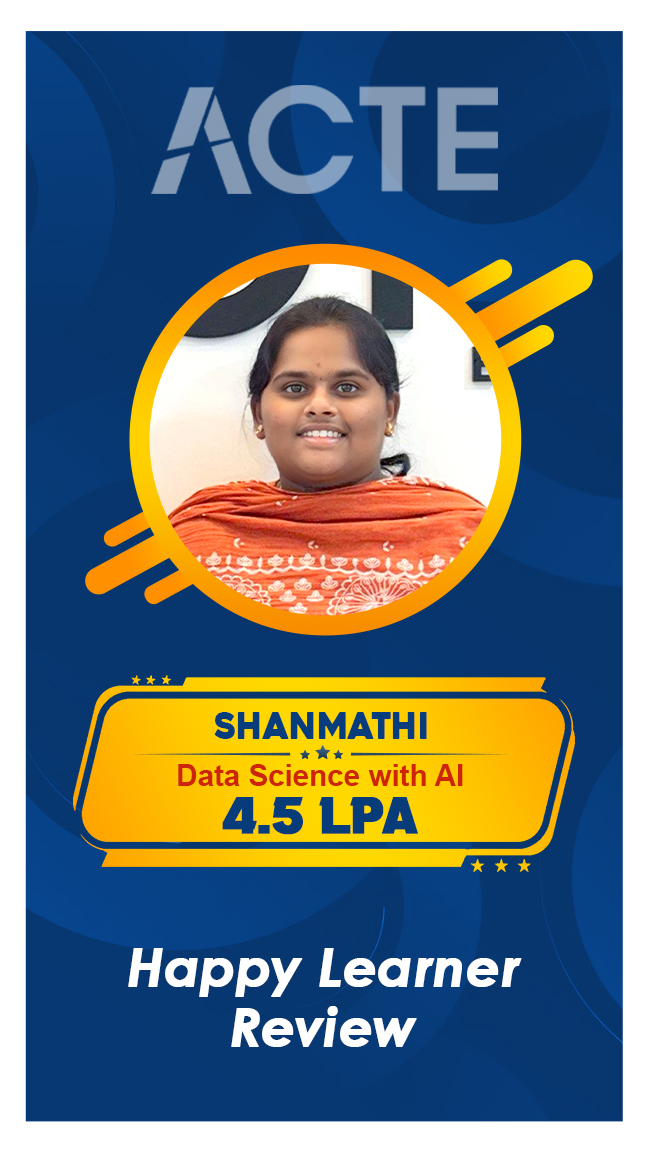



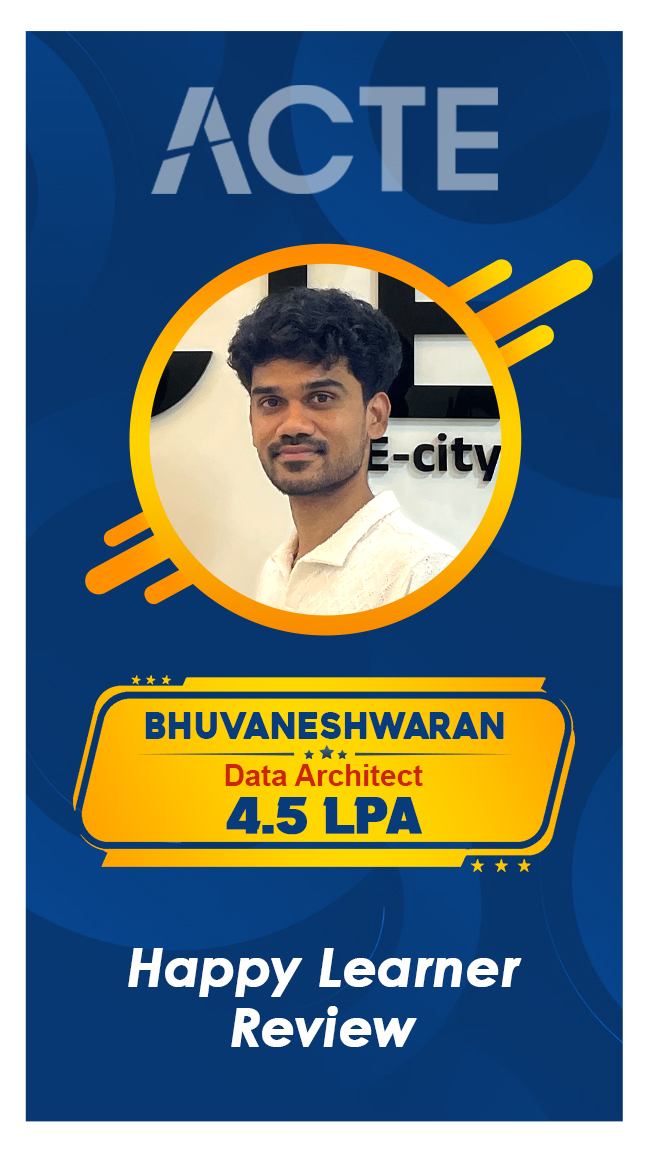


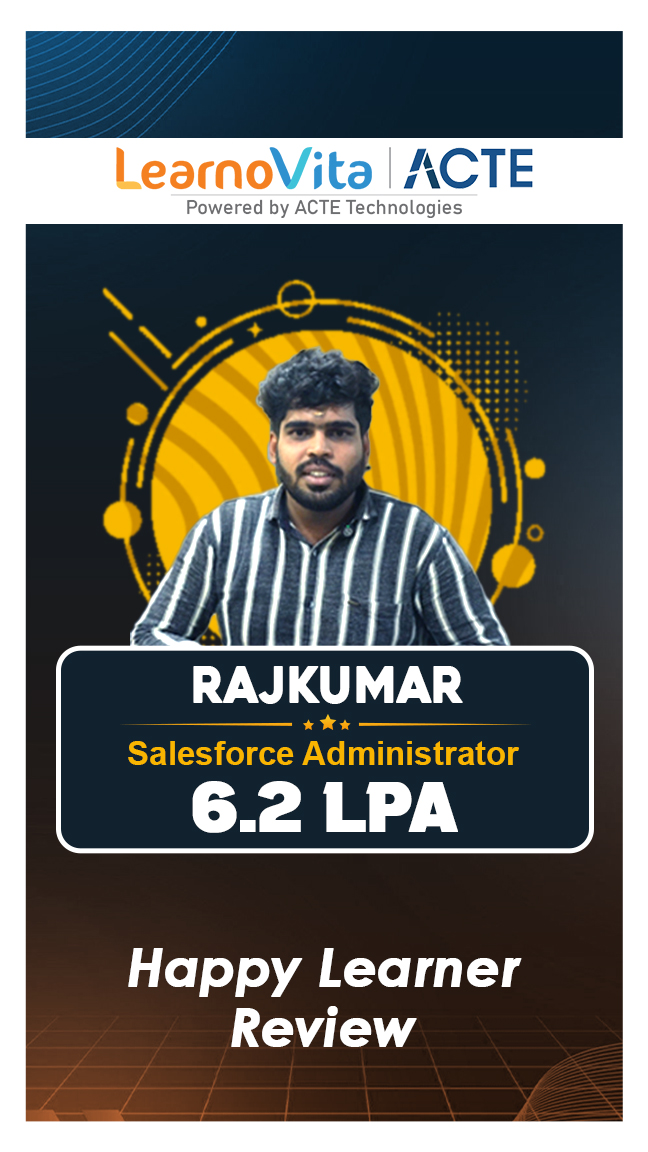
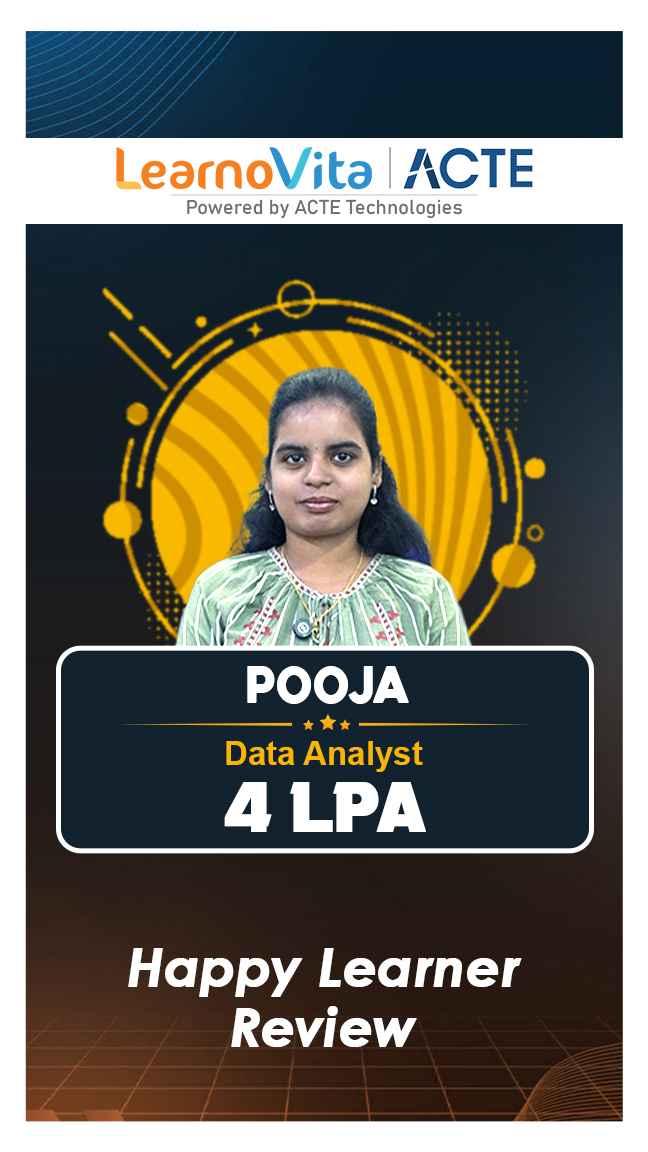

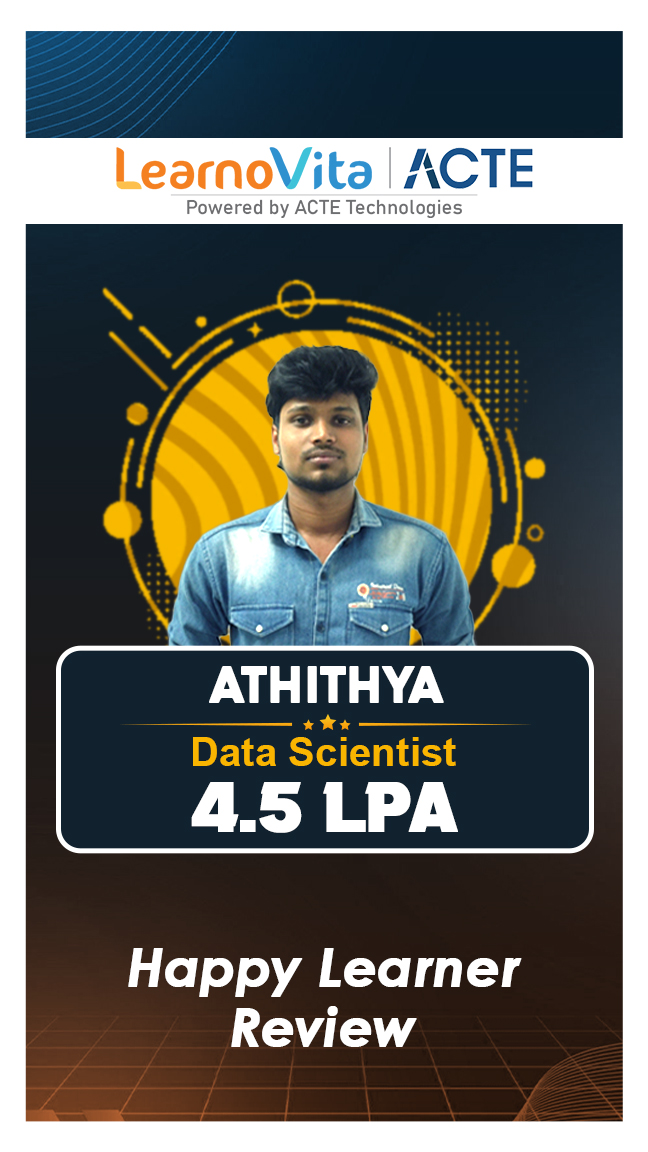






 Fees Starts From
Fees Starts From



















 Regular 1:1 Mentorship From Industry Experts
Regular 1:1 Mentorship From Industry Experts




