What You'll Learn
DevOps Master Program Online Training covers end-to-end DevOps practices, from development to deployment, and modern cloud technologies.
Understand CI/CD pipelines, version control, and automated testing to streamline software delivery through DevOps Master Program Online Course.
Learn containerization, orchestration, and infrastructure management using tools like Docker, Kubernetes, and Terraform.
Gain practical experience in monitoring, logging, and cloud deployment for building high-performing applications.
Explore advanced DevOps strategies, including continuous integration, microservices architecture, and security automation.
Earn a professional DevOps certification to boost career growth and secure roles in leading IT and software companies.
DevOps Master Program Objectives
- Hands-on experience with CI/CD, automation, cloud deployment, and containerization
- Exposure to real-time DevOps projects and industry use cases
- Career support, internships, and placement assistance
- High demand for DevOps engineers across global IT and software companies
- Growth of cloud-native technologies, automation, and microservices
- Integration of DevSecOps and AI-based DevOps for smarter deployments
- Linux Fundamentals & Scripting
- Git, Jenkins, and CI/CD Pipelines
- Docker & Kubernetes Containerization
- Cloud Platforms (AWS, Azure, GCP)
- Monitoring, Logging, and Infrastructure as Code (Terraform, Ansible)
- IT & Software Development
- E-commerce & Retail Technology
- Banking & Financial Services
- Healthcare & Life Sciences
- Telecom & Manufacturing
- Faster software delivery and deployment
- Automation of repetitive operational tasks
- Improved collaboration between development and operations teams
- Strong career growth and higher salary potential
Request more informations
WhatsApp (For Call & Chat):
+91 76691 00251
DevOps Master Program Course Benefits
The DevOps Master Program Online Course offers hands-on experience with automation, CI/CD pipelines, and cloud deployments through real-time DevOps Master Program Projects. With comprehensive DevOps Master Program Course Materials and expert guidance, this DevOps Master Program Training Course and Online Certification Course prepares learners for top IT roles, while the DevOps Master Program Course With Placement support ensures industry-ready skills.
- Designation
-
Annual SalaryHiring Companies
About DevOps Master Program Certification Training
The DevOps Master Program Training provides in-depth learning in automation, CI/CD, and cloud deployments through hands-on DevOps Master Program Projects. Students gain practical experience with real-time DevOps Master Program Internship opportunities, guided by expert mentors and supported with comprehensive DevOps Master Program Course Materials for a career-ready skillset.
Skills You Will Gain
- CI/CD
- Cloud Platforms
- Docker & Kubernetes
- Infrastructure as Code
- Automation
- Monitoring & Logging
- Scripting
- Git
12+ DevOps Master Program Tools
Online Classroom Batches Preferred
No Interest Financing start at ₹ 5000 / month
Corporate Training
- Customized Learning
- Enterprise Grade Learning Management System (LMS)
- 24x7 Support
- Enterprise Grade Reporting
Not Just Studying
We’re Doing Much More!
Empowering Learning Through Real Experiences and Innovation


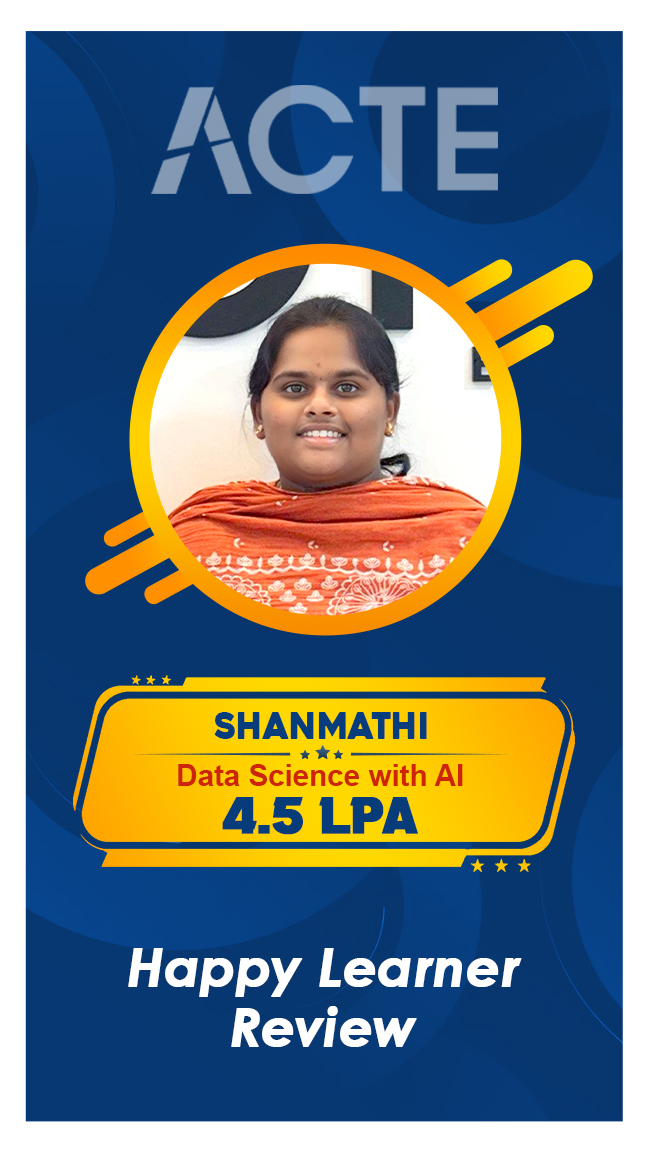



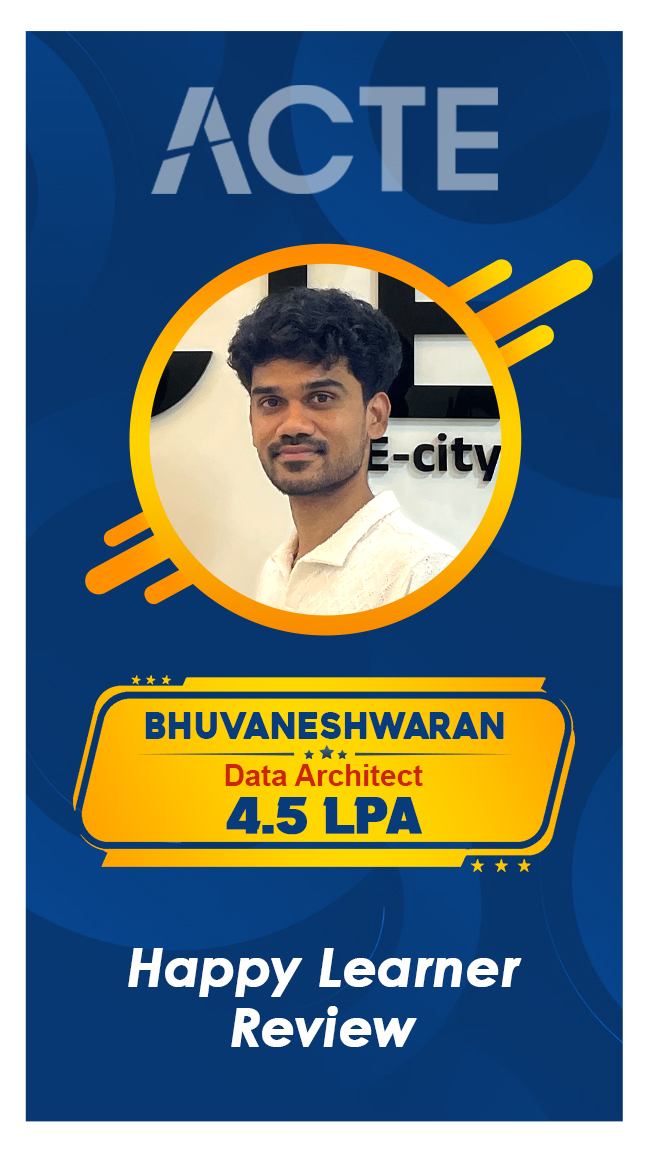


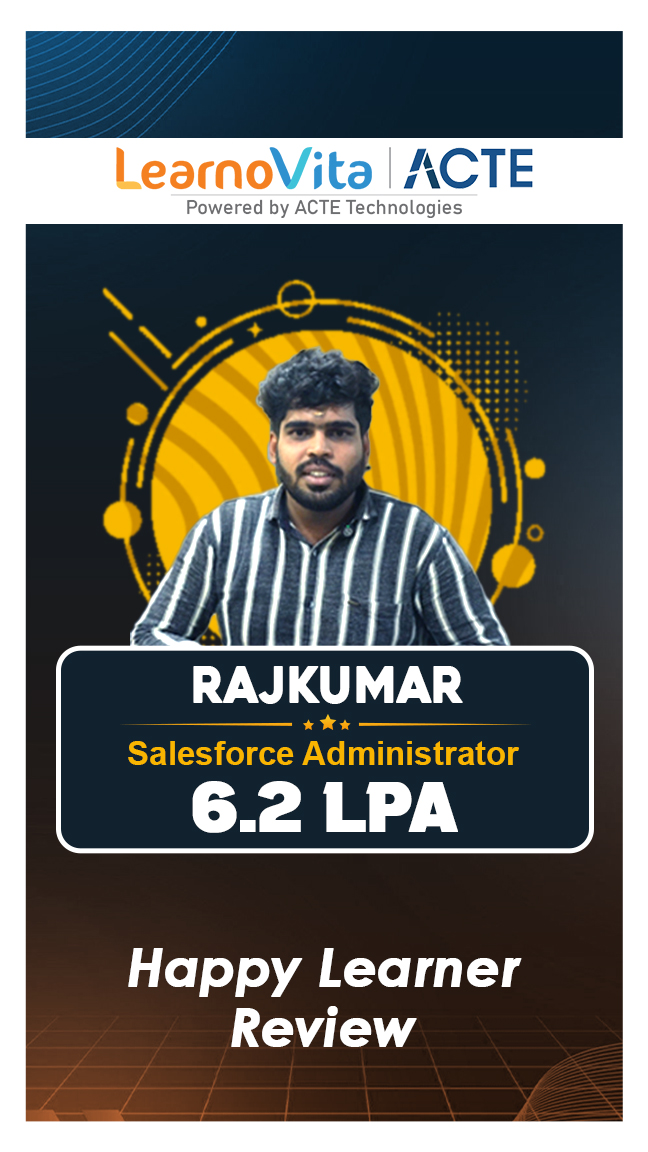
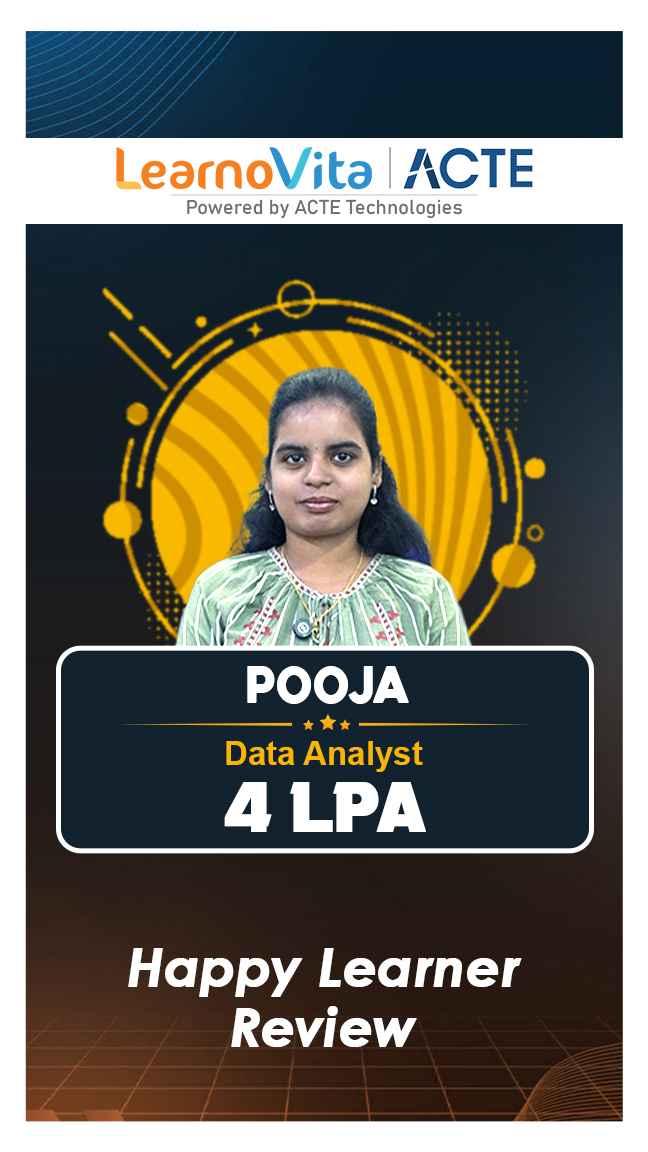

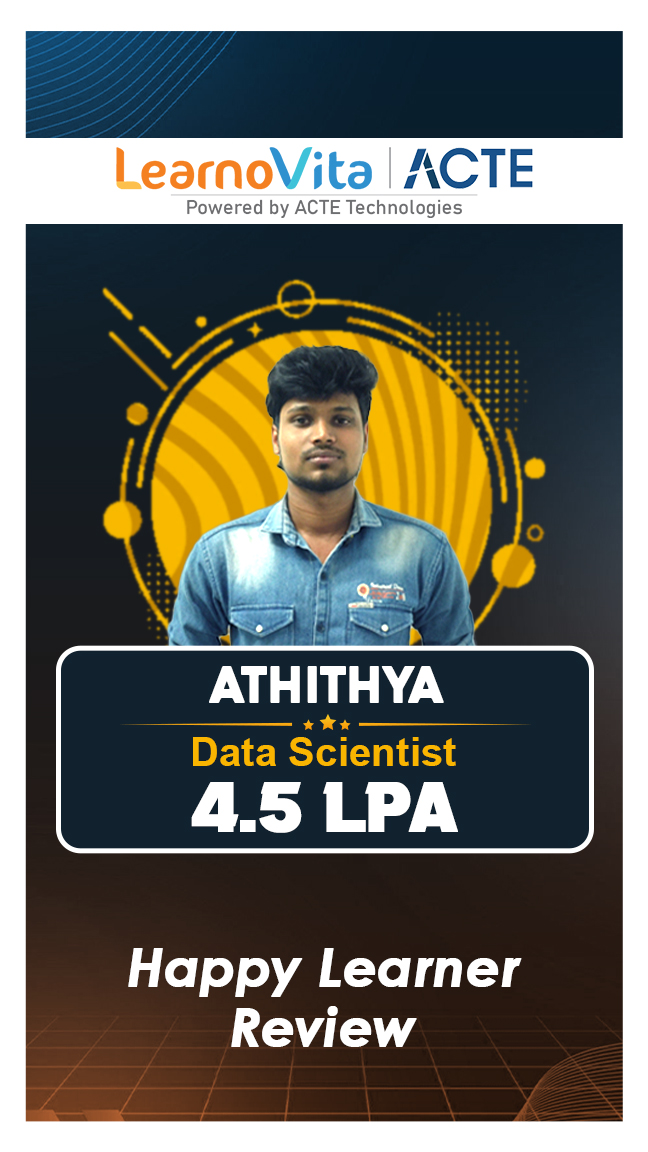
DevOps Master Programming Course Course Curriculam
Trainers Profile
Syllabus for DevOps Master Program Course Download syllabus
- Overview of DevOps culture and practices
- Benefits of DevOps in modern software development
- Understanding the Software Development Life Cycle (SDLC)
- DevOps tools landscape
- Linux OS basics and commands
- File system navigation and permissions
- Shell scripting essentials
- Process management and job scheduling
- Git basics and repository management
- Branching, merging, and conflict resolution
- Git workflows and collaboration
- GitHub/GitLab integration
- Jenkins installation and setup
- Building and managing CI pipelines
- Integrating Git with Jenkins
- Automated builds and testing
- Docker architecture and components
- Creating and managing containers
- Docker images and registries
- Docker networking and volumes
- Kubernetes architecture and components
- Pods, deployments, and services
- Managing clusters and namespaces
- Scaling and load balancing applications
- Ansible architecture and modules
- Playbooks and roles
- Inventory management and automation
- Configuration of servers and applications
- Terraform basics and architecture
- Writing configuration files
- Managing cloud infrastructure
- Provisioning resources on AWS, Azure, and GCP
- Introduction to monitoring concepts
- Tools: Nagios, Prometheus, Grafana
- Log management with ELK Stack
- Alerts and metrics tracking
- Overview of AWS, Azure, and GCP
- Cloud deployment models and services
- Managing virtual machines and storage
- Networking, security, and application scaling
Request more informations
WhatsApp (For Call & Chat):
+91 76691 00251
Industry Projects
Exam & DevOps Master Program Certification
- Basic knowledge of programming concepts
- Familiarity with Linux commands
- Understanding of software development lifecycle (SDLC)
- No advanced experience is required; freshers can join
- DevOps Engineer
- Cloud Engineer
- Automation Engineer
- Site Reliability Engineer (SRE)
- Infrastructure Engineer

Our learners
transformed their careers

A majority of our alumni
fast-tracked into managerial careers.
Get inspired by their progress in the Career Growth Report.
Our Student Successful Story
How are the DevOps Master Program Training Course with LearnoVita Different?
Feature
LearnoVita
Other Institutes
Affordable Fees
Competitive Pricing With Flexible Payment Options.
Higher DevOps Master Program Training Course Fees With Limited Payment Options.
Live Class From ( Industry Expert)
Well Experienced Trainer From a Relevant Field With Practical DevOps Master Program Training Training
Theoretical Class With Limited Practical
Updated Syllabus
Updated and Industry-relevant DevOps Master Program Training Course Curriculum With Hands-on Learning.
Outdated Curriculum With Limited Practical Training.
Hands-on projects
Real-world DevOps Master Program Training Course Project With Live Case Studies and Collaboration With Companies.
Basic Projects With Limited Real-world Application.
Certification
Industry-recognized DevOps Master Program Training Certifications With Global Validity.
Basic DevOps Master Program Training Course Certifications With Limited Recognition.
Placement Support
Strong Placement Support With Tie-ups With Top Companies and Mock Interviews.
Basic Placement Support
Industry Partnerships
Strong Ties With Top Tech Companies for Internships and Placements
No Partnerships, Limited Opportunities
Batch Size
Small Batch Sizes for Personalized Attention.
Large Batch Sizes With Limited Individual Focus.
Additional Features
Lifetime Access to DevOps Master Program Training Course Materials, Alumni Network, and Hackathons.
No Additional Features or Perks.
Training Support
Dedicated Mentors, 24/7 Doubt Resolution, and Personalized Guidance.
Limited Mentor Support and No After-hours Assistance.
Android App Developer Course FAQ's
- LearnoVita will assist the job seekers to Seek, Connect & Succeed and delight the employers with the perfect candidates.
- On Successfully Completing a Career Course with LearnoVita, you Could be Eligible for Job Placement Assistance.
- 100% Placement Assistance* - We have strong relationship with over 650+ Top MNCs, When a student completes his/ her course successfully, LearnoVita Placement Cell helps him/ her interview with Major Companies like Oracle, HP, Wipro, Accenture, Google, IBM, Tech Mahindra, Amazon, CTS, TCS, HCL, Infosys, MindTree and MPhasis etc...
- LearnoVita is the Legend in offering placement to the students. Please visit our Placed Students's List on our website.
- More than 5400+ students placed in last year in India & Globally.
- LearnoVita Conducts development sessions including mock interviews, presentation skills to prepare students to face a challenging interview situation with ease.
- 85% percent placement record
- Our Placement Cell support you till you get placed in better MNC
- Please Visit Your Student's Portal | Here FREE Lifetime Online Student Portal help you to access the Job Openings, Study Materials, Videos, Recorded Section & Top MNC interview Questions
- LearnoVita Certification is Accredited by all major Global Companies around the World.
- LearnoVita is the unique Authorized Oracle Partner, Authorized Microsoft Partner, Authorized Pearson Vue Exam Center, Authorized PSI Exam Center, Authorized Partner Of AWS.
- Also, LearnoVita Technical Experts Help's People Who Want to Clear the National Authorized Certificate in Specialized IT Domain.
- LearnoVita is offering you the most updated, relevant, and high-value real-world projects as part of the training program.
- All training comes with multiple projects that thoroughly test your skills, learning, and practical knowledge, making you completely industry-ready.
- You will work on highly exciting projects in the domains of high technology, ecommerce, marketing, sales, networking, banking, insurance, etc.
- After completing the projects successfully, your skills will be equal to 6 months of rigorous industry experience.
- We will reschedule the classes as per your convenience within the stipulated course duration with all such possibilities.
- View the class presentation and recordings that are available for online viewing.
- You can attend the missed session, in any other live batch.

- Build a Powerful Resume for Career Success
- Get Trainer Tips to Clear Interviews
- Practice with Experts: Mock Interviews for Success
- Crack Interviews & Land Your Dream Job



 Fees Starts From
Fees Starts From



















 Regular 1:1 Mentorship From Industry Experts
Regular 1:1 Mentorship From Industry Experts




