An Comprehensive Overview of Adobe Illustrator Course
The Adobe Illustrator Online Course is designed to provide learners with a thorough understanding of one the most powerful graphic design tools available. Through Adobe Illustrator Online Training learners get hands-on experience with real-world design projects, allowing them to apply their skills immediately. Enrolling in an Adobe Illustrator Course helps you become proficient in creating professional-quality graphics, improving your job prospects in the ever-growing field of graphic design Adobe Illustrator Certification Course for Beginners offers a comprehensive introduction building the foundation needed to advance in more complex project Upon completing the course you’ll have the confidence to take on diverse design challenges equipped with the knowledge succeed in creative environments across various industries.
Additional Info
Exploring Future Trends in Adobe Illustrator Course
- Integration with AI and Automation:
Future Adobe Illustrator courses are likely to incorporate AI-powered tools streamline design workflow With advancements in machine learning, Illustrator could offer smarter tools for auto tracing images, generating complex pattern and recommending design adjustments based on style trends These AI integrations will allow designers to focus more creativity and less on repetitive task significantly boosting productivity while keeping designs innovative and personalized.
- Enhanced Collaboration Features:
As remote work continues to grow, future Adobe Illustrator courses will focus on improving collaboration tools within the software Real-time co-editing features, cloud storage and version tracking enable multiple designers to work on the same project seamlessly This will foster team oriented design processes enhancing creativity and communication between team members especially in design teams working from different locations.
- Virtual and Augmented Reality Design:
With the rise of VR and AR technologies Adobe Illustrator integration with these platforms will become a major trend. Future courses will likely include modules on designing for immersive experiences where Illustrator files can be directly utilized in virtual and augmented reality projects This opens a new realm for designers allowing them to create spatial graphics interactive UI/UX elements and designs for 3D spaces in a way never done before.
- Advanced Vector Manipulation Tools:
Future Adobe Illustrator training will emphasize the development of more advanced vector manipulation tools. Techniques for working with complex shapes, curves, and gradients will be refined allowing for smoother, more precise design outcome Features like automatic curvature correction dynamic shape creation and enhanced path editing will make vector-based design even more accessible and flexible for all levels of designers.
- Sustainability in Design:
As sustainability becomes increasingly important, future Adobe Illustrator courses will likely cover eco-friendly design practices This includes optimizing designs for digital media to reduce energy consumption and promoting designs that align with environmental consciousness Expect to learn about creating designs that are not only aesthetically pleasing but also reduce their carbon footprint when transferred to physical production processes.
- Cross Platform Design Integration:
With design work often spanning across multiple platforms future Adobe Illustrator courses will focus on seamless cross platform integration Designers will be trained on how to work effectively between Illustrator, Photoshop, InDesign and other Adobe Creative Cloud apps. Enhanced interoperability will streamline workflows making it easier to work across devices and platforms, thus improving efficiency in collaborative environments.
- Cloud-Based Workflow Efficiency:
Cloud computing is becoming an essential tool creative professionals, and Adobe Illustrator courses of the future will explore how to leverage cloud-based storage and syncing Designers will be able to store their files in cloud and access from any device ensuring that they can work on projects anytime and from anywhere This will enhance flexibility and mobility for professionals creating more agile design workflows.
- Microinteractions and Motion Design:
Motion graphics and microinteractions are growing trends in design. Future Adobe Illustrator courses will focus on teaching designers how to create simple animations and microinteractions within their designs By incorporating motion into static designs, professionals will learn to create more engaging user experiences whether for websites, mobile apps or digital ads, making their work more dynamic and impactful.
- Design for Artificial Intelligence:
As AI continues to evolve future Adobe Illustrator courses will likely cover design for AI application. From designing chatbots and AI interfaces to creating personalized user experiences Illustrator will be key in building visuals that cater to AI driven platform This trend will equip designers with the tools to create interfaces and visual elements that work seamlessly with artificial intelligence in various industries.
- Personalization and Customization:
Personalization is a key trend in both digital marketing and design. Future Adobe Illustrator training will focus on to create customizable designs tailored to individual user preference This could include personalized logos, custom templates and design assets that adapt to user input As the demand for personalized user experience increases designer will learn how to create unique content that resonates with specific audiences leading to stronger engagement and brand loyalty.
Essential Tools and Technologies for Adobe Illustrator Course
- Pen Tool:
The Pen Tool is one of the most fundamental tools in Adobe Illustrator, allowing users to create precise path and shape It enables designers to create straight lines, curves and complex vector graphics with high accuracy. By mastering the Pen Tool designers can create smooth, scalable designs that can be easily manipulated and modified making it essential for logo creation, illustration and any vector based artwork The tools control over anchor points and curves is unmatched offering complete design flexibility.
- Shape Builder Tool:
The Shape Builder Tool simplifies the process combining and subtracting multiple shapes to create complex designs This intuitive tool allows users to click and drag across overlapping shape, instantly merging or cutting them to form new more intricate shapes Its particularly useful when working with geometric designs and helps save time by avoiding the need for multiple pathfinder operation Mastering this tool leads to faster and more creative design iterations.
- Artboards:
Artboards in Illustrator serve as multiple canvases within a single document allowing designers to work on different layouts or iteration simultaneously With Artboards designers can efficiently manage multiple designs without switching between file. This feature particularly beneficial for projects that require multiple versions of a design such as branding kits, packaging or UI/UX project Artboards ensure a streamlined workflow and enable designers to visualize their designs in various formats side by side.
- Pathfinder Panel:
The Pathfinder Panel is a powerful tool for manipulating overlapping objects enabling users to combine divide and trim shapes with precision. By using options like "Unite," "Minus Front," and "Intersect," designers can quickly modify complex illustrations and create polished artwork This panel allows for cleaner more organized vector paths ensuring smoother shapes and helping reduce unnecessary anchor points It is a must have for creating intricate and refined vector designs.
- Gradient Tool:
The Gradient Tool in Adobe Illustrator allows users to apply smooth color transitions to their artwork, creating depth and dimension. By adjusting gradient stops and the direction of transitions, designers can add richness and complexity to designs like logos, backgrounds, and illustration This tool is a especially useful for adding visual interest to flat designs, creating shadows, highlights or even simulating light effects. Mastering gradients opens up possibility for more dynamic and visually engaging designs.
- Type Tool:
The Type Tool is essential for adding text to any design in Adobe Illustrator, providing users with various typography features This tool allows for precise control over font, size, tracking, kerning and alignment enabling designers to craft compelling type treatments Illustrators advanced typography features such as text on a path and point type make it easy to integrate text seamlessly into designs Whether for logos, posters or brochures the Type Tool gives designers flexibility in creating professional text layouts.
- Layers Panel:
The Layers Panel help organize and manage design elements by stacking objects and isolating them for easier editing. By assigning objects to separate layers, designers can work on individual components without affecting others, which enhances workflow efficiency The Layer Panel allows for locking, hiding and arranging layers making complex design much easier to navigate and modify Its crucial for keeping intricate designs organized and ensure smoother project management during production.
- Clipping Mask:
A Clipping Mask is a tool used to hide parts of a design that are outside a defined shape allowing designers to create intricate patterns and effects By clipping one object to the boundary of another designer can control the visibility of elements ensuring they fit within a particular shape This tool is commonly used for complex designs like textures, patterned backgrounds, and photo manipulation Mastering Clipping Masks enables designers to achieve highly creative & visually striking result.
- Eyedropper Tool:
The Eyedropper Tool allow designers to quickly sample and apply colors from any part of their artwork With a simple click users can capture a color from an object or image and apply it to another element making color matching fast and effortless. This tool is essential for maintaining color consistency throughout a design and is a huge time saver when working with intricate color scheme or gradient The Eyedropper also allows designers to sample other attribute such as strokes and effect for precise reproduction.
- Blend Tool:
The Blend Tool enables designer to create smooth transition between two objects, resulting in gradient-like effects or the blending of shapes. By adjusting the spacing and orientation the blended objects users can create complex transition that would otherwise require time consuming manual adjustment This tool is perfect for creating shadows, color gradients and even intricate pattern The Blend Tool significantly speeds up design work while providing high level of creative control, especially for effect like shading and lighting.
Key Roles and Responsibilities in Adobe Illustrator Course
- Graphic Designer:
Graphic Designers are the primary user Adobe Illustrator tasked with creating visual concepts logos illustration and branding material They use Illustrator array of tools produce high-quality scalable vector designs that align with client or project specification. Designer collaborate with other team ensure the design integrates well with the overall branding strategy Their responsibility extends to creating visual layouts that communicate messages effectively while maintaining aesthetic appeal.
- Visual Artist:
Visual Artists utilize Adobe Illustrator to bring their creative visions to life through digital art They create intricate illustrations, digital paintings and concept design, pushing the boundaries of what’s possible in vector-based artwork With deep understanding of design principles, these artists manipulate Illustrator's tools to produce detailed, expressive and unique work Their role often includes experimenting with color, texture and form to create art with viewers on a deep emotional level.
- UI/UX Designer:
UI/UX Designers use Adobe Illustrator to design user interfaces for websites and mobile app focusing on creating intuitive and visually appealing layout They are responsible for designing wireframes user flows and interactive element within Illustrator ensuring a seamless and engaging user experience The role requires a strong understanding of both design and human behavior to create design that are only aesthetically pleasing but also highly functional and user-friendly.
- Illustrator Instructor:
An Illustrator Instructor is responsible for teaching students how to use Adobe Illustrator effectively They guide learner through basic vector design from understanding tools like the Pen Tool to advanced techniques like creating complex illustration and infographic These instructors develop course material provide hands on demonstrations and offer constructive feedback to help students master the software Their role pivotal helping others gain the technical skills necessary to thrive in the design industry.
- Brand Consultant:
A Brand Consultant working with Adobe Illustrator helps businesses create consistent and professional brand identitie. They design logos, brand guidelines and other visual elements using Illustrator’s vector tools to ensure that the company’s visual identity is cohesive across all platform The consultant works closely with marketing and creative teams to ensure that the brand’s visual language accurately represent its mission and value Their role essential in shaping a brand perception and positioning in the market.
- Packaging Designer:
Packaging Designer use Adobe Illustrator to create product packaging that both functional and visually attractive. They work on designing labels, boxes, and containers, ensuring that the designs meet industry standards while also appealing to the target audience Using Illustrator precision tools, packaging designers create scalable vector graphics that translate well across different print mediums making sure the final product both visually appealing and practical for production.
- Digital Illustrator:
Digital Illustrators specialize in creating artwork using digital tools, and Adobe Illustrator is often their software choice They design everything from character art to scene illustration applying expert knowledge of shading, color, and composition. Their role involves working with clients or publishers to produce illustrations for books, comics, advertising, and other media The flexibility of Illustrator allows them to work with precise vector art ensuring high-quality scalable design that easily adapted to various format.
- Marketing Designer:
Marketing Designers leverage Adobe Illustrator to create visual content that supports marketing campaign. Their tasks include designing ads social media graphics, email template and other promotional materials that are aligned with the brand’s message By using Illustrator vector editing tools, marketing designer ensure that asset are versatile, ensuring a consistent look across different platform Their role critical in driving the visual aspect of marketing strategies and ensuring audience engagement.
- Web Designer:
Web Designers use Adobe Illustrator to create wireframes, icons and other visual assets for website They work closely with development teams to ensure that the graphical elements they create translate well to functional responsive web pages Illustrator is particularly useful for creating scalable images, icons and logos that can be used across various screen sizes and devices. Web designer ensure that the user interface and overall aesthetic a site are both attractive and user-friendly.
- Freelance Illustrator:
Freelance Illustrators are independent professionals who specialize in providing custom artwork for various clients often using Adobe Illustrator as their primary tool They create illustrations for advertisement, books websites and merchandise, managing their own business operations, including client communication, project deadlines and payment Freelance illustrator must maintain a high level of creativity while ensuring they deliver on client all while effectively marketing themselves and building a portfolio that attract new work.
Companies Hiring for Adobe Illustrator Experts
- Adobe Systems:
As the creator of Adobe Illustrator Adobe Systems is one of the top companies hiring expert in Illustrator Their design team regularly seek talented individuals skilled in Illustrator for product development, marketing, and user experience project. These experts help in crafting and refining tools creating engaging promotional material, and ensuring that Illustrator continues to meet the evolving needs of creative professional Adobe offers a dynamic work environment where design experts can innovate and collaborate on cutting-edge design software.
- Nike:
Nike is known for bold and innovative brand identity and they regularly hire Adobe Illustrator experts to help create visually striking designs for their marketing campaign apparel and digital products. Designers skilled in Illustrator contribute to creating everything from sportswear graphics to online advertisements, ensuring the brand's visual message is clear and powerful Illustrator expert are crucial in maintaining the company’s high design standard and helping Nike communicate with global audience through compelling visual content.
- Walt Disney Company:
The Walt Disney Company, a leader in entertainment and media, often recruits Adobe Illustrator professionals for animation and design teams. Illustrator experts play key role in creating artwork for animated films, character designs theme park attraction and promotional material They help bring iconic Disney characters and worlds life by using Illustrators powerful vector tool Their creative contribution ensure Disneys visual storytelling is both engaging and timeless across different media formats.
- Google:
Google Adobe Illustrator experts for its design teams to work on various digital platforms, including Google Ads, Android apps, and Google Workspace. Illustrator professionals at Google help design intuitive user interfaces, stunning graphics for marketing and icons that users interact with daily As a tech giant Google seeks design experts who can create visuals that not only capture attention but also enhance user experience across its many products and services.
- Apple:
Apple's design teams rely on Adobe Illustrator experts to contribute to the development of sleek, sophisticated product designs, advertising materials and app interface. Illustrator professionals at Apple assist in creating visually appealing content for product launches, retail displays and digital assets across its ecosystem of device The company values detail-oriented innovative designer can capture the brands clean, minimalist aesthetic and push boundaries with new design ideas.
- Pixar Animation Studios:
Pixar known for high-quality animated films frequently hires Adobe Illustrator experts to help create the visuals for its movie productions, character designs and promotional materials. Illustrator professionals play an essential role in developing artwork for storyboarding, character concept art and digital background Their skills ensure that Pixar’s films maintain cohesive visual style while also pushing the boundaries of animation artistry in each new release.
- Microsoft:
Microsoft, a global technology leader, hires Adobe Illustrator experts to enhance the visual experience of their digital product such as Windows, Office applications, and Xbox branding Illustrator professionals contribute to creating icon user interfaces and marketing materials that help Microsoft product remain functional yet visually appealing Working at Microsoft offer Adobe Illustrator experts opportunitie to influence the design direction of widely used software and consumer products.
- Coca-Cola:
Coca-Cola in beverages, recruits Adobe Illustrator experts to design eye-catching marketing material, packaging, and digital content. Illustrator professionals help create visually appealing logos, promotional graphics and branded merchandise that resonate with the company’s global audience. The company values creativity and innovation seeking design experts who can push the limits of visual communication and strengthen Coca-Cola’s brand identity through compelling design.
- Amazon:
As one of the world’s largest e-commerce companies, Amazon hires Adobe Illustrator professionals to create graphics for its digital platforms, advertising campaigns, and product packaging. Illustrator experts help in designing clean, user-friendly graphic for the website and mobile apps, as well as promotional content for sales and special offer The role requires a balance creativity and technical skill as Illustrator professional help Amazon maintain it high standard of digital aesthetics and branding.
- Adidas:
Adidas recruit Adobe Illustrator expert develop creative and high-impact visual content for its global marketing campaigns, product designs, and collaborations with athletes and designers. Illustrator professionals work on everything from footwear designs to online advertising helping to define the visual aspects of Adidas products and promotions The company is always looking for fresh and dynamic designers who can bring bold, innovative ideas to life ensuring that Adidas visuals are at the forefront of the sportswear industry.


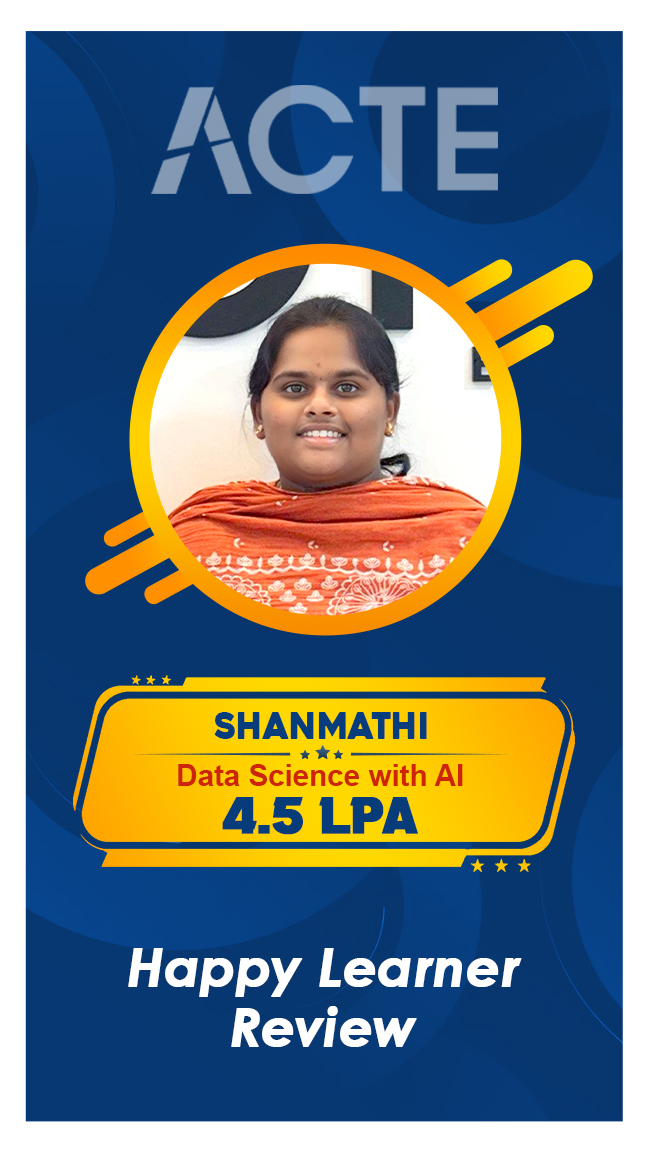



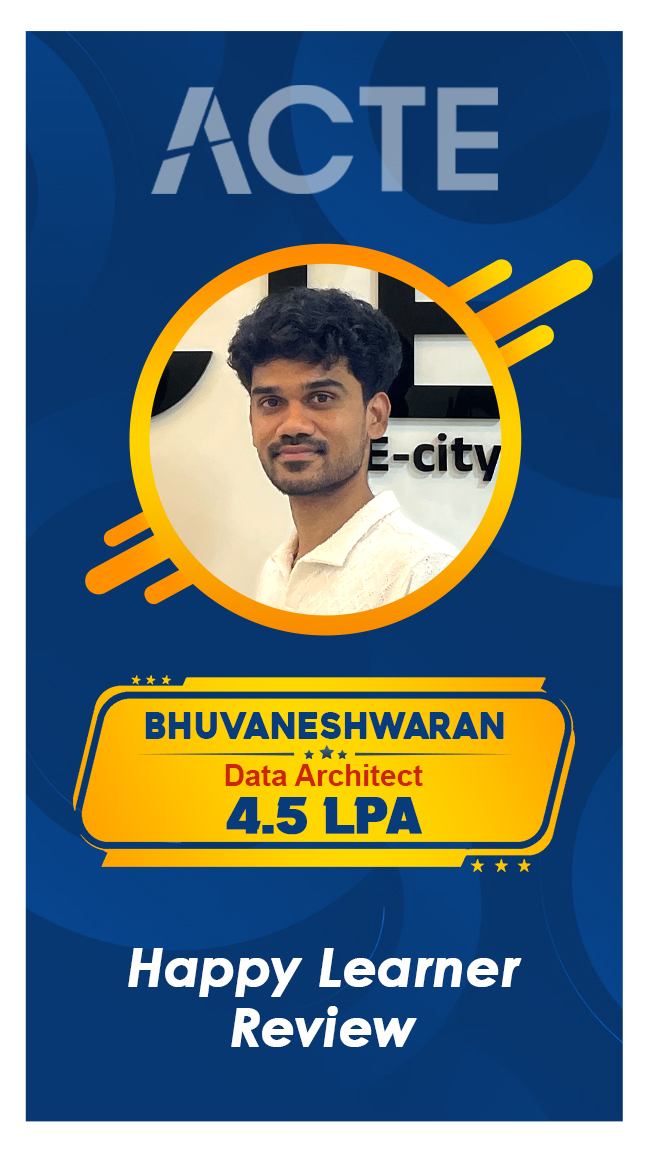


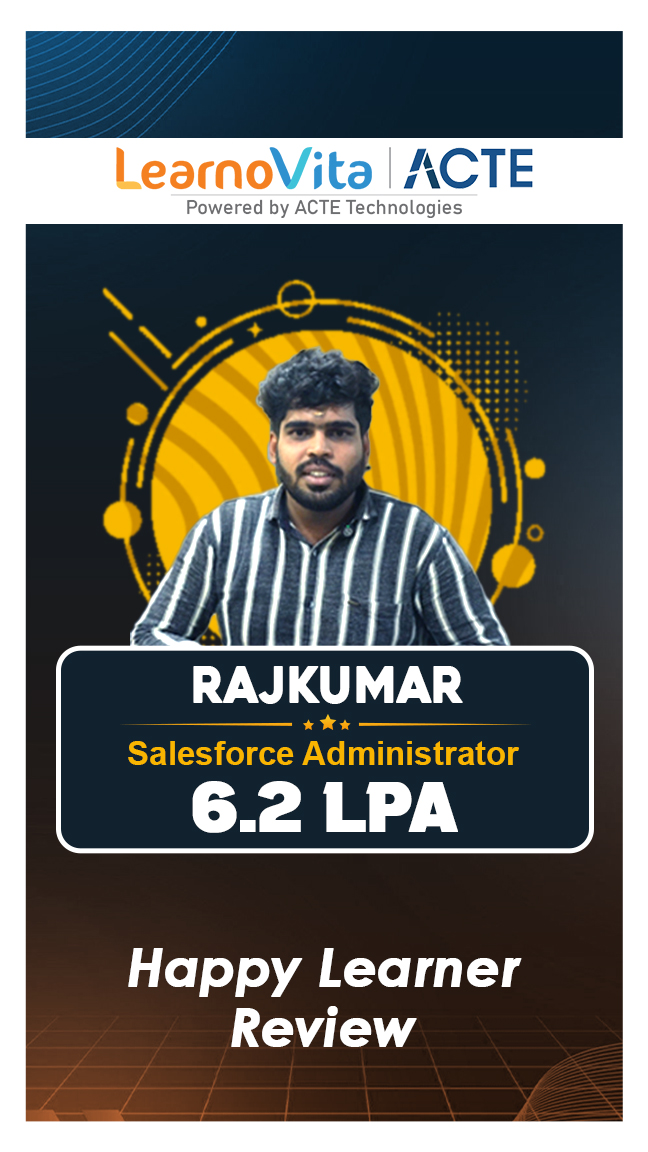
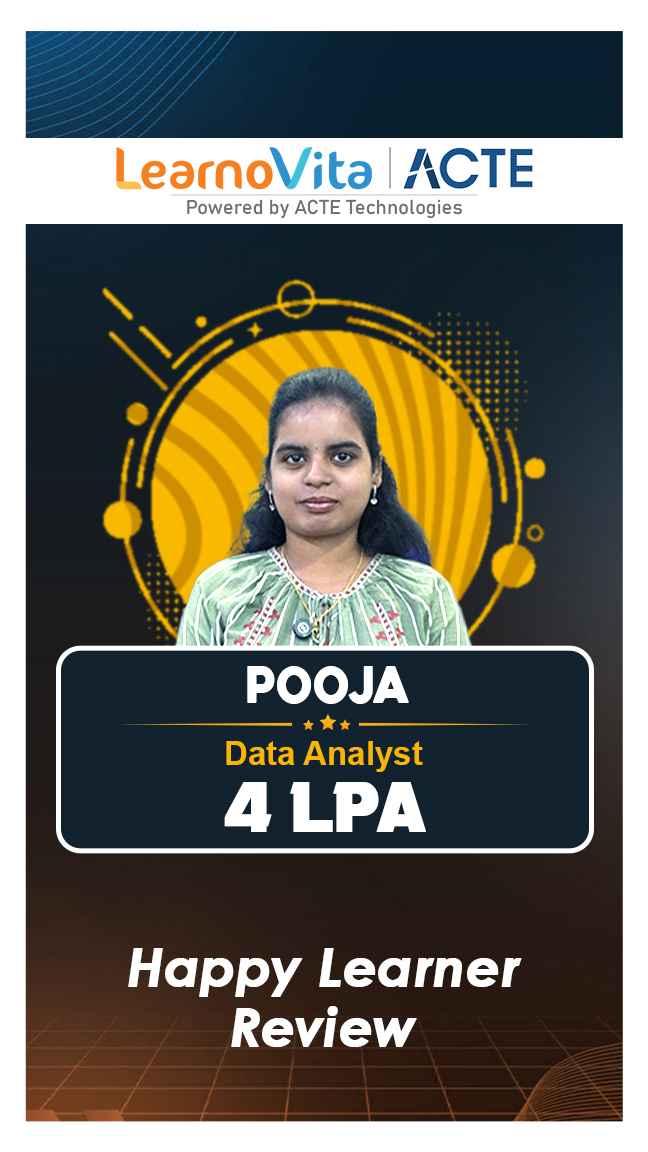

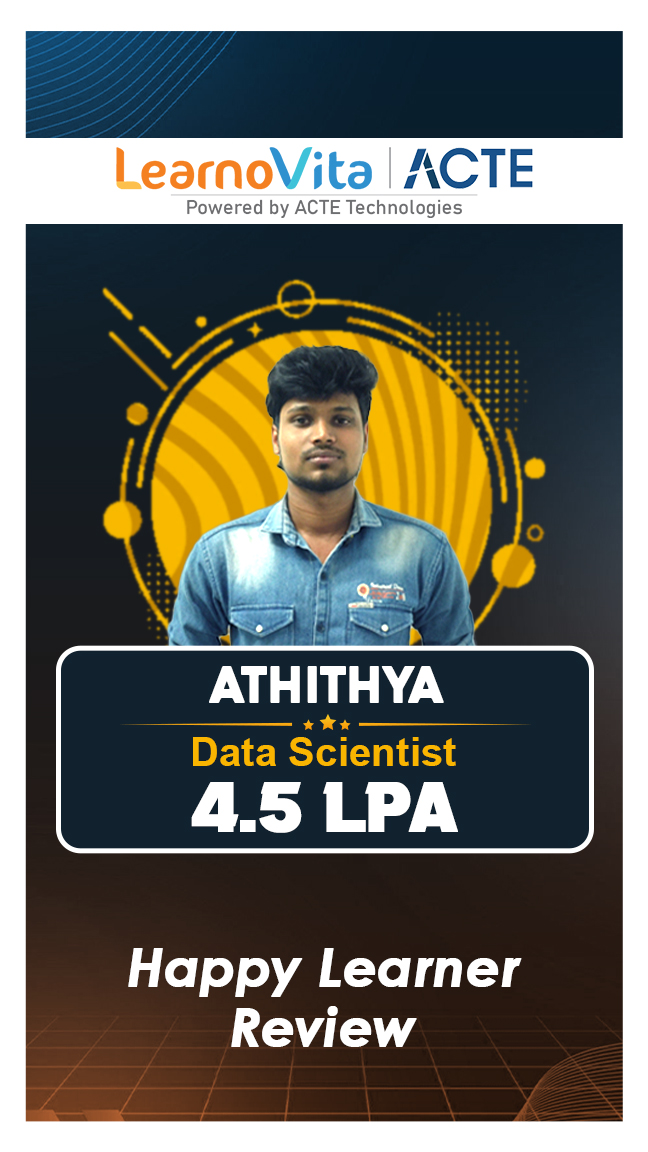






 Fees Starts From
Fees Starts From



















 Regular 1:1 Mentorship From Industry Experts
Regular 1:1 Mentorship From Industry Experts




