What You'll Learn
The CSS Online Course is ideal for those who are new to web development or want to improve their design skills.
To create visually appealing websites, learn key stylistic principles like selectors, box models, and layout approaches.
Understand media queries, responsive design concepts, and flexible grids to ensure consistent user experiences across devices.
Get hands-on experience with sophisticated CSS features such as transitions, animations, and custom variables through supervised practice.
CSS Online Training Advance from basic styling to contemporary UI design while investigating tools and processes pertinent to the industry.
Obtain a CSS certification to access fascinating frontend development positions in the expanding technology industry.
CSS Training Objectives
- Yes ! They are the fundamentals like 'ABC' of the Front end development. So irrespective of which framework or library you want to work with, always begin with HTML and CSS. ... Whereas you want to drive your career in the Front end development or Full Stack development, then you have to learn in detail.
- For an average learner with a good degree of discipline, it should take around seven to eight months to build up a working knowledge of CSS
- No, you can't get a job with just HTML and CSS experience. These are web design/development languages. ... To really get a job in WebDev, you're going to have to at least learn some sort of framework.
- Deep practical knowledge & Hands-on lab.
- Real-time project use cases & scenarios from the various Industries.
- Mock Tests and discussing various questions.
- LearnoVita has been actively involved in 100% Job Placement Assistance as a value-added service in the Technical Program. With the backup of an advanced training curriculum and real-time business projects, we have a very consistent and growing Job Placement and Track Record.
- Market entry to various countries and jobs in major corporate.
- Immediate job opportunities after Completion of training.
- Active Coordination with students from the stage of preparing a professional CV/Resume to attend Interviews and securing a Job.
- Preliminary Preparation ensures that our students are able to perform confidently in Interviews even it was their First Interview.
- The prerequisites include Basic familiarity with using computers, and using the Web passively.A basic work environment set up as detailed in Installing basic software, and an understanding of how to create and manage files, as detailed in Dealing with files.
- Use the HTML style attribute for inline styling.Use the HTML element to define internal CSS.Use the HTML element to refer to an external CSS file.Use the HTML element to store and elements.Use the CSS color property for text colors.
After this training, the significant areas where you excel are as follows:
- The CSS background property is a shorthand for specifying the background of an element. background-color, background-image, background-repeat, background-position, background-clip, background-size, background-origin and background-attachment together comprise the CSS background properties.
The training is perfect for the below job positions:
- There's no CSS property that you can use to change the opacity of only the background image. Unlike background colors, which allow you to adjust the alpha channel to control opacity, it simply doesn't exist for the background-image property.
- Having the knowledge to build your own website with HTML and CSS gives you the chance to stand out from the crowd with an authentic, hand-crafted representation of your business, or any business for that matter. Save money on every site you may want to build in the future, and build better websites with HTML and CSS.
Request more informations
WhatsApp (For Call & Chat):
+91 76691 00251
CSS Certification Benefits
The CSS Certification Course offers professional instruction in creating responsive and aesthetically pleasing websites. Take advantage of actual projects and CSS Internship opportunities to get practical experience. Develop essential abilities such as Flexbox, Grid, and animations to improve your chances of landing a job. After completing the course, use 100% placement assistance, guaranteeing exciting web development career options.
- Designation
-
Annual SalaryHiring Companies
About CSS Certification Training
Our CSS Online Course offers an affordable way to master core CSS skills, including responsive design, Flexbox, and animations. Our strong hiring partner network provides excellent career opportunities and 100% placement support. Gain hands-on experience by working on projects, preparing you for real-world web development. Earn your CSS Certification and boost your career prospects with comprehensive training at competitive CSS course fees.
Top Skills You Will Gain
- Responsive Design
- Flexbox Layout
- CSS Animations
- Grid System
- Box Model
- Media Queries
- CSS Variables
- Positioning Techniques
12+ CSS Tools
Online Classroom Batches Preferred
No Interest Financing start at ₹ 5000 / month
Corporate Training
- Customized Learning
- Enterprise Grade Learning Management System (LMS)
- 24x7 Support
- Enterprise Grade Reporting
Why CSS Course From Learnovita ? 100% Money Back Guarantee
CSS Course Curriculam
Trainers Profile
Trainers are certified professionals with 12+ years of experience in their respective domains as well as they are currently working with Top MNCs. As all Trainers from CSS Online Course are respective domain working professionals so they are having many live projects, trainers will use these projects during training sessions.
Syllabus of CSS Course Download syllabus
- New in HTML5
- New DOCTYPE and CharLearnoVitar Set
- New and Depreciated Elements
- Semantic Markup
- JavaScript Logging and Debugging
- Window.JSON
- DOM Level
- Currently available features
- Browser Support
- Detective native availability of features
- Working with emulation
- HTML5 Page Structure
- HTML5 DOCTYPE
- HTML5 markup structural elements
- Semantic elements
- HTML Forms VsXForms
- Functional Forms
- New Form Attributes and Functions
- Placeholder Attribute
- Autocomplete Attribute
- Autofocus Attribute
- List Attribute and datalist Element
- Min and Max attributes
- ValueAsNumber attribute
- Required Attribute
- Checking Forms with Validation
- The Audio and Video Elements
- Understanding Audio and Video
- Working with Audio and Video Containers
- Understanding Audio and Video Codecs
- Overview of Canvas Vs. SVG
- Canvas coordinates
- Context
- Pixel Data
- Working with Canvas APIs
- Drawing Operations
- Canvas Transforms
- Understanding and Working with SVG
- Overview of HTML5 Web Storage
- Browser Support for HTML4 Web Storage
- Using the HTML5 Web Storage
- Checking for Browser Support
- Setting and Retrieving Values
- Plugging Data Leaks
- Introducing CSS3
- CSS3 Colors, Gradients and Multiple Backgrounds
- Rounded Corners and Border-Radius
- CSS3 Transforms
- Transitions
- Animations & 2D Transformations
- Web Fonts with @font-face
- CSS3 Multicolumn Layouts
- Introduction
- Box Model basics
- Container
- Direction
- Wrapping
- Justifying & Alignments
- Display order
- Flexibility
- Alignment
- Introduction
- Grid Layout
- Grid Elements
- Placing Grid Lines
- Attaching Elements to the Grid
- Order and Align Items in Grid Layout
- Grid Flow
- Opening Grid Spaces
Request more informations
WhatsApp (For Call & Chat):
+91 76691 00251
Industry Projects
Career Support
Not Just Studying
We’re Doing Much More!
Empowering Learning Through Real Experiences and Innovation


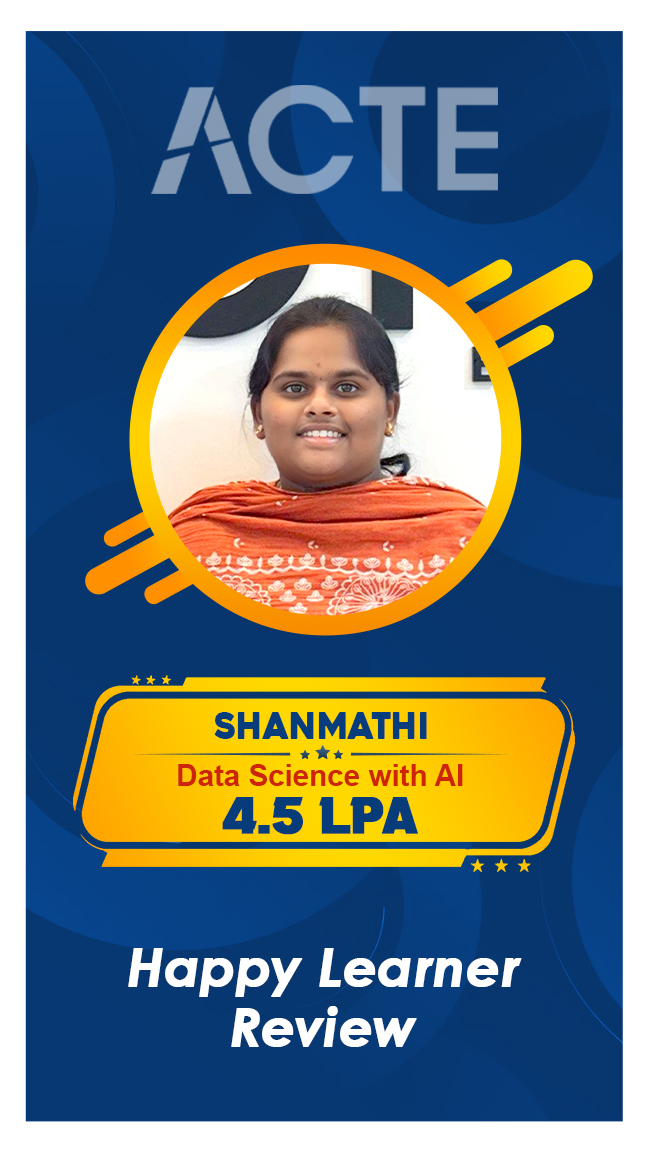



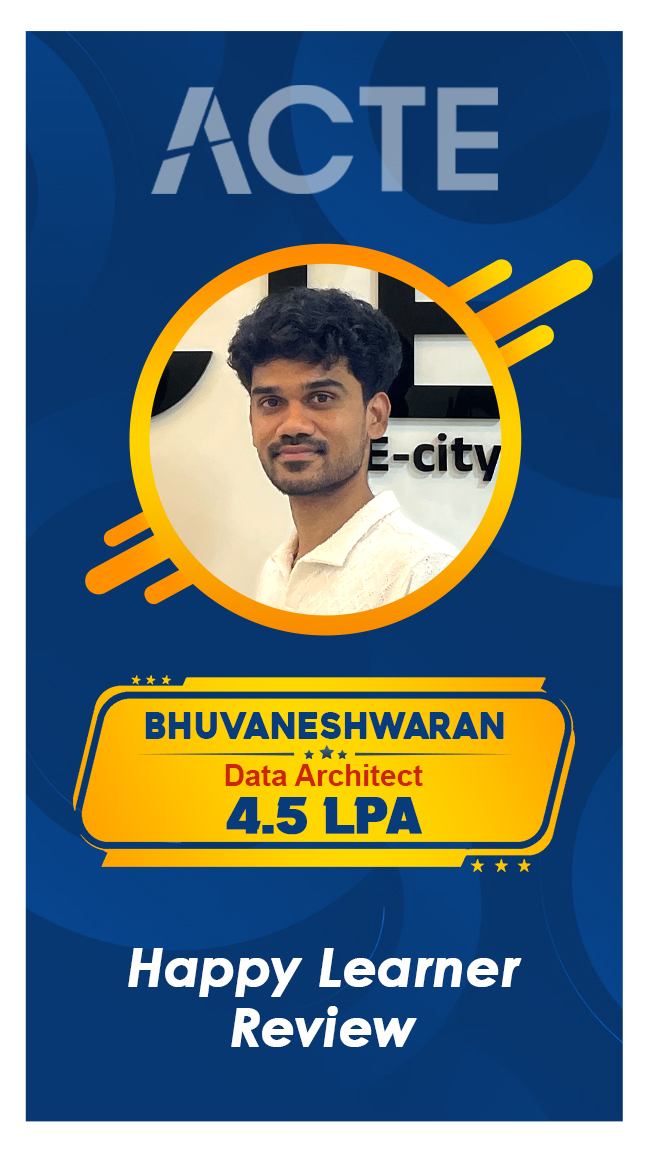


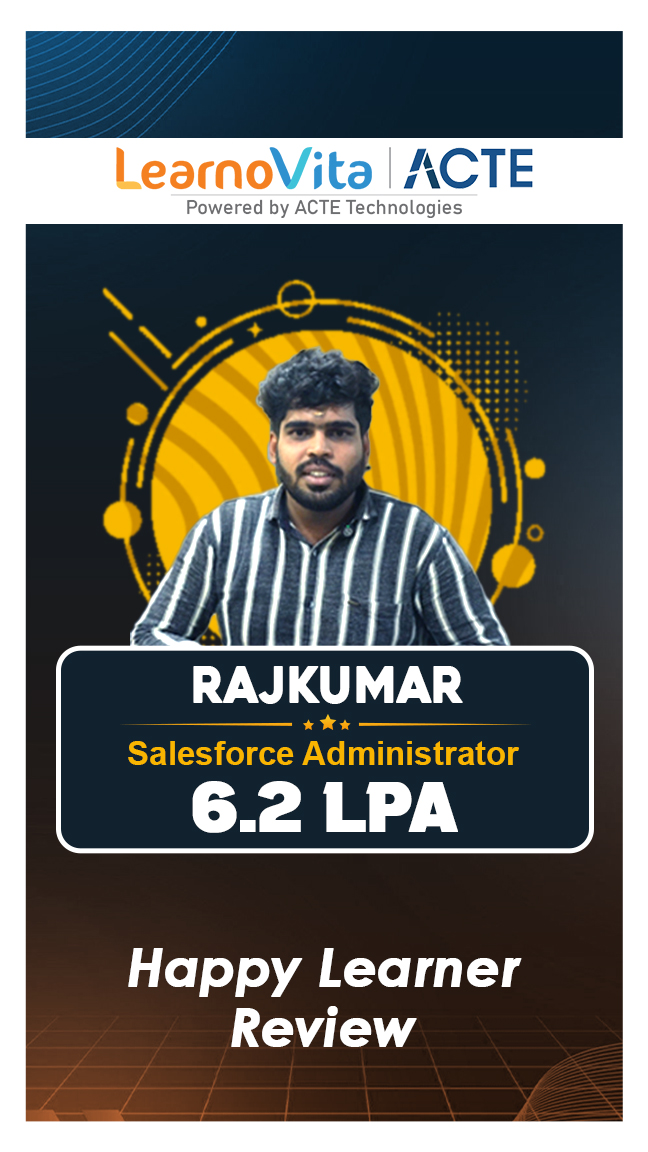
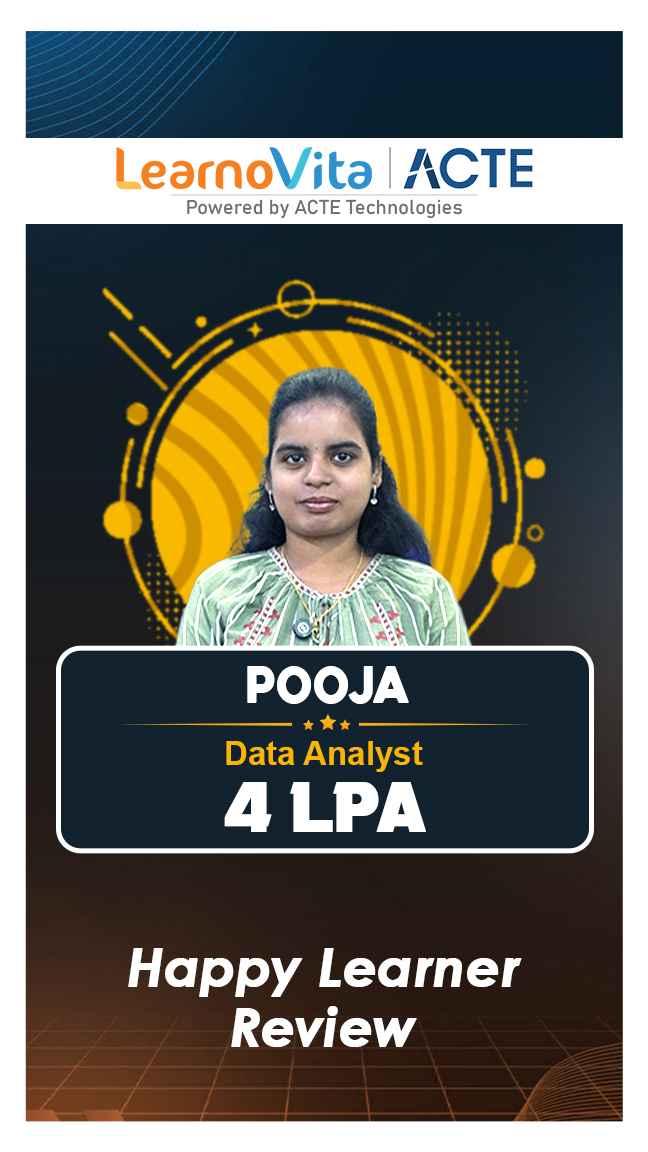

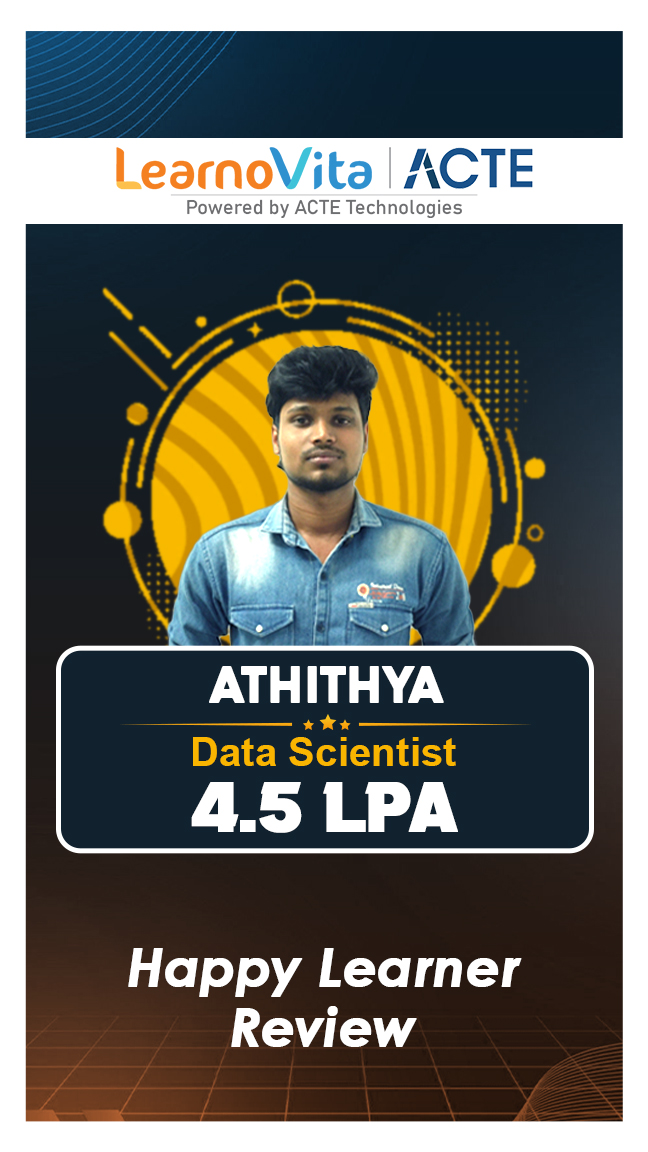
Exam & Certification
- Participate and Complete One batch of CSS Training Course
- Successful completion and evaluation of any one of the given projects
- Complete 85% of the CSS Certification course
- Successful completion and evaluation of any one of the given projects
- Oracle Certified Associate (OCA)
- Oracle Certified Professional (OCP)
- Oracle Certified Expert (OCE)
- Oracle Certified Master (OCM)
- Learn About the Certification Paths.
- Write Code Daily This will help you develop Coding Reading and Writing ability.
- Refer and Read Recommended Books Depending on Which Exam you are Going to Take up.
- Join LearnoVita Online Training Course That Gives you a High Chance to interact with your Subject Expert Instructors and fellow Aspirants Preparing for Certifications.
- Solve Sample Tests that would help you to Increase the Speed needed for attempting the exam and also helps for Agile Thinking.

Our learners
transformed their careers

A majority of our alumni
fast-tracked into managerial careers.
Get inspired by their progress in the Career Growth Report.
Our Student Successful Story
How are the CSS Course with LearnoVita Different?
Feature
LearnoVita
Other Institutes
Affordable Fees
Competitive Pricing With Flexible Payment Options.
Higher CSS Fees With Limited Payment Options.
Live Class From ( Industry Expert)
Well Experienced Trainer From a Relevant Field With Practical CSS Training
Theoretical Class With Limited Practical
Updated Syllabus
Updated and Industry-relevant CSS Course Curriculum With Hands-on Learning.
Outdated Curriculum With Limited Practical Training.
Hands-on projects
Real-world CSS Project With Live Case Studies and Collaboration With Companies.
Basic Projects With Limited Real-world Application.
Certification
Industry-recognized CSS Certifications With Global Validity.
Basic CSS Certifications With Limited Recognition.
Placement Support
Strong Placement Support With Tie-ups With Top Companies and Mock Interviews.
Basic Placement Support
Industry Partnerships
Strong Ties With Top Tech Companies for Internships and Placements
No Partnerships, Limited Opportunities
Batch Size
Small Batch Sizes for Personalized Attention.
Large Batch Sizes With Limited Individual Focus.
Additional Features
Lifetime Access to CSS Course Materials, Alumni Network, and Hackathons.
No Additional Features or Perks.
Training Support
Dedicated Mentors, 24/7 Doubt Resolution, and Personalized Guidance.
Limited Mentor Support and No After-hours Assistance.
CSS Course FAQ's
- LearnoVita is dedicated to assisting job seekers in seeking, connecting, and achieving success, while also ensuring employers are delighted with the ideal candidates.
- Upon successful completion of a career course with LearnoVita, you may qualify for job placement assistance. We offer 100% placement assistance and maintain strong relationships with over 650 top MNCs.
- Our Placement Cell aids students in securing interviews with major companies such as Oracle, HP, Wipro, Accenture, Google, IBM, Tech Mahindra, Amazon, CTS, TCS, HCL, Infosys, MindTree, and MPhasis, among others.
- LearnoVita has a legendary reputation for placing students, as evidenced by our Placed Students' List on our website. Last year alone, over 5400 students were placed in India and globally.
- We conduct development sessions, including mock interviews and presentation skills training, to prepare students for challenging interview situations with confidence. With an 85% placement record, our Placement Cell continues to support you until you secure a position with a better MNC.
- Please visit your student's portal for free access to job openings, study materials, videos, recorded sections, and top MNC interview questions.

- Build a Powerful Resume for Career Success
- Get Trainer Tips to Clear Interviews
- Practice with Experts: Mock Interviews for Success
- Crack Interviews & Land Your Dream Job



 Fees Starts From
Fees Starts From



















 Regular 1:1 Mentorship From Industry Experts
Regular 1:1 Mentorship From Industry Experts




