- Difference between Waterfall approach and Agile approach
- CCIE Certification Cost in India
- What is IOT? | Know about IOT Application
- How to install Jenkins on Ubuntu? : A Complete Guide
- What is AWS Instance Types? : A Complete Guide
- VMware Site Recovery Manager : Know all about it
- What is Big Engineering? | Know about the salary
- What is Data Model in Salesforce ?
- Splunk architecture| Know from the basics [ OverView ]
- What is Azure Arc? | Integration Guide | A Complete Guide with Best Practices
- Introduction To Docker Networking: Advantages and Working | Everything You Need to Know
- Introduction to Azure ASR-enabled servers | All you need to know [ OverView ]
- Create Alarms in Amazon CloudWatch | Integration Guide | A Complete Guide with Best Practices
- What’s AWS VPC? Amazon Virtual Private Cloud Explained | A Complete Guide with Best Practices
- What Makes the Difference between Containers Vs Virtual Machines | All you need to know [ OverView ]
- What is a CDN? | How Do Content Delivery Networks Work | A Complete Guide with Best Practices
- Top Real World Applications of Cloud Computing | A Complete Guide with Best Practices
- What to Expect AWS Reinvent Reinforces the Growth of Cloud Computing|All you need to know [ OverView ]
- What is Cloud Computing Technology with SalesForce Integration | How its Work [ OverView ]
- Kubernetes vs Docker Swarm | What’s the Difference and Which Should You Learn?
- Big Data vs Data Warehouse | Know Their Differences and Which Should You Learn?
- Public Cloud vs Private Cloud | Know Their Differences and Which Should You Learn?
- Red Hat Certification Path: A Complete Guide For Beginners with Best Practices
- An Overview of AWS SDK and Toolkit | A Complete Guide with Best Practices
- An Overview of MuleSoft Anypoint | Benefits and Special Features | A Definitive Guide with Best Practices
- What is Amazon Elastic Load Balancer? : Benefits and Special Features with REAL-TIME Examples
- What is AWS Console ? : A Complete Guide with Best Practices
- Microsoft Azure Application Gateway | Step-By-Step Process with REAL-TIME Examples
- A Definitive Guide for Azure Automation | Benefits and Special Features
- Azure ExpressRoute | Everything You Need to Know | Expert’s Top Picks
- What is Hybrid Cloud? | Everything You Need to Know | Expert’s Top Picks
- A Complete Citrix Certification Path | A Complete Guide For Beginners [ OverView ]
- What is Azure Active Directory B2C ? : Step-By-Step Process with REAL-TIME Examples
- What is Azure DNS ? Azure DNS – Azure Domain Name System | REAL-TIME Examples
- Top AWS Statistics | Everything You Need to Know | Expert’s Top Picks
- Docker Swarm Architecture | Everything You Need to Know [ OverView ]
- What is Dell Boomi? | Everything You Need to Know [ OverView ]
- Cloud Architect Salary in India | All you need to know [ For Freshers and Experience ]
- What Is Multitenancy ? : Characteristics , Features , Benefits | All you need to know [ OverView ]
- What Is the Recommended List of AWS Whitepapers? | Expert’s Top Picks
- OSCP vs CEH | Difference You Should Know
- Openshift vs Kubernetes | Difference You Should Know
- AWS Cloud Practitioner and Required Skills | Expert’s Top Picks
- CRISC Certification and Benefits | A Complete Guide with Best Practices
- Kali vs Parrot | Difference You Should Know
- How to Install Docker on Ubuntu | Comprehensive Guide
- AWS Certification Cost and Types of Exams [ Job & Future ]
- What is the Average AWS Solutions Architect Salary?
- Reasons to Take up A Cloud Computing Certification
- What is Cloud Databases
- What is Cloud Computing Architecture?
- AWS vs Azure vs Google Cloud
- Top AWS Services
- Advantages and Disadvantages of Cloud Computing
- Cloud Computing 2020: An Analysis Of Cisco’s Cloud Index Survey, 2016
- What Are The Fundamental Microsoft Cloud Services That Are In Demand?
- What are the Issues in cloud computing?
- Top Important Cloud Computing Terms
- From Developer to AWS Cloud Specialist – The AWS Certification Learning Paths
- Why and How to Pursue a Career in AWS?
- The Top In-demand cloud skills for 2020
- Edge Computing Vs. Cloud Computing
- Top 10 Reasons to Learn AWS
- Cloud Computing Career Guide
- What does a AWS solution architect do?
- AWS Career Guide
- VMware vSphere best practices
- The AWS Engineer: Job Roles, Salaries And the Career Path
- What Is Microsoft Azure in Cloud Computing?
- How to Become an Azure Developer?
- Citrix Xenserver Vs Vmware vSphere
- Microsoft’s Project Olympus Delivers Cloud Hardware
- The Future of Cloud Computing
- Why Cloud Computing Is Essential to Your Organization?
- Amazon Web Services – WorkMail
- What is AWS?
- AWS Vs OpenStack
- AWS Certification Path
- AWS ElasticSearch
- AWS EC2 Instance Types
- Microsoft Azure Portal
- AWS Vs Azure
- Amazon Web Services WorkSpaces
- What is AWS Management Console?
- Difference between Waterfall approach and Agile approach
- CCIE Certification Cost in India
- What is IOT? | Know about IOT Application
- How to install Jenkins on Ubuntu? : A Complete Guide
- What is AWS Instance Types? : A Complete Guide
- VMware Site Recovery Manager : Know all about it
- What is Big Engineering? | Know about the salary
- What is Data Model in Salesforce ?
- Splunk architecture| Know from the basics [ OverView ]
- What is Azure Arc? | Integration Guide | A Complete Guide with Best Practices
- Introduction To Docker Networking: Advantages and Working | Everything You Need to Know
- Introduction to Azure ASR-enabled servers | All you need to know [ OverView ]
- Create Alarms in Amazon CloudWatch | Integration Guide | A Complete Guide with Best Practices
- What’s AWS VPC? Amazon Virtual Private Cloud Explained | A Complete Guide with Best Practices
- What Makes the Difference between Containers Vs Virtual Machines | All you need to know [ OverView ]
- What is a CDN? | How Do Content Delivery Networks Work | A Complete Guide with Best Practices
- Top Real World Applications of Cloud Computing | A Complete Guide with Best Practices
- What to Expect AWS Reinvent Reinforces the Growth of Cloud Computing|All you need to know [ OverView ]
- What is Cloud Computing Technology with SalesForce Integration | How its Work [ OverView ]
- Kubernetes vs Docker Swarm | What’s the Difference and Which Should You Learn?
- Big Data vs Data Warehouse | Know Their Differences and Which Should You Learn?
- Public Cloud vs Private Cloud | Know Their Differences and Which Should You Learn?
- Red Hat Certification Path: A Complete Guide For Beginners with Best Practices
- An Overview of AWS SDK and Toolkit | A Complete Guide with Best Practices
- An Overview of MuleSoft Anypoint | Benefits and Special Features | A Definitive Guide with Best Practices
- What is Amazon Elastic Load Balancer? : Benefits and Special Features with REAL-TIME Examples
- What is AWS Console ? : A Complete Guide with Best Practices
- Microsoft Azure Application Gateway | Step-By-Step Process with REAL-TIME Examples
- A Definitive Guide for Azure Automation | Benefits and Special Features
- Azure ExpressRoute | Everything You Need to Know | Expert’s Top Picks
- What is Hybrid Cloud? | Everything You Need to Know | Expert’s Top Picks
- A Complete Citrix Certification Path | A Complete Guide For Beginners [ OverView ]
- What is Azure Active Directory B2C ? : Step-By-Step Process with REAL-TIME Examples
- What is Azure DNS ? Azure DNS – Azure Domain Name System | REAL-TIME Examples
- Top AWS Statistics | Everything You Need to Know | Expert’s Top Picks
- Docker Swarm Architecture | Everything You Need to Know [ OverView ]
- What is Dell Boomi? | Everything You Need to Know [ OverView ]
- Cloud Architect Salary in India | All you need to know [ For Freshers and Experience ]
- What Is Multitenancy ? : Characteristics , Features , Benefits | All you need to know [ OverView ]
- What Is the Recommended List of AWS Whitepapers? | Expert’s Top Picks
- OSCP vs CEH | Difference You Should Know
- Openshift vs Kubernetes | Difference You Should Know
- AWS Cloud Practitioner and Required Skills | Expert’s Top Picks
- CRISC Certification and Benefits | A Complete Guide with Best Practices
- Kali vs Parrot | Difference You Should Know
- How to Install Docker on Ubuntu | Comprehensive Guide
- AWS Certification Cost and Types of Exams [ Job & Future ]
- What is the Average AWS Solutions Architect Salary?
- Reasons to Take up A Cloud Computing Certification
- What is Cloud Databases
- What is Cloud Computing Architecture?
- AWS vs Azure vs Google Cloud
- Top AWS Services
- Advantages and Disadvantages of Cloud Computing
- Cloud Computing 2020: An Analysis Of Cisco’s Cloud Index Survey, 2016
- What Are The Fundamental Microsoft Cloud Services That Are In Demand?
- What are the Issues in cloud computing?
- Top Important Cloud Computing Terms
- From Developer to AWS Cloud Specialist – The AWS Certification Learning Paths
- Why and How to Pursue a Career in AWS?
- The Top In-demand cloud skills for 2020
- Edge Computing Vs. Cloud Computing
- Top 10 Reasons to Learn AWS
- Cloud Computing Career Guide
- What does a AWS solution architect do?
- AWS Career Guide
- VMware vSphere best practices
- The AWS Engineer: Job Roles, Salaries And the Career Path
- What Is Microsoft Azure in Cloud Computing?
- How to Become an Azure Developer?
- Citrix Xenserver Vs Vmware vSphere
- Microsoft’s Project Olympus Delivers Cloud Hardware
- The Future of Cloud Computing
- Why Cloud Computing Is Essential to Your Organization?
- Amazon Web Services – WorkMail
- What is AWS?
- AWS Vs OpenStack
- AWS Certification Path
- AWS ElasticSearch
- AWS EC2 Instance Types
- Microsoft Azure Portal
- AWS Vs Azure
- Amazon Web Services WorkSpaces
- What is AWS Management Console?
Introduction to Azure ASR-enabled servers | All you need to know [ OverView ]
Last updated on 05th Nov 2022, Artciles, Blog, Cloud Computing
- In this article you will learn:
- 1.What’s ASR in Azure?
- 2.Recreate Data to the Cloud With ASR.
- 3.Azure point Recovery Step By Step.
- 4.ASR Overview.
- 5.Azure point Recovery Benefits.
- 6.Conclusion.
What’s ASR in Azure?
Sky blue point Recovery( ASR) is a DRaaS presented by Azure for use in pall and half strain pall structures. A close harmonious information replication process ensures duplicates are in a state of harmony. The operation steady exercise element of Azure Site Recovery guarantees that the information is in a usable state after the failover. The backing empowers guests to involve Azure as a debacle rehabilitation point on a pay- further only as costs arise model without putting coffers into redundant frame.
Recreate Data to the Cloud With ASR:
This member will give a walkthrough to how to recreate information to the pall exercising ASR. Also as with each DRaaS and movement design your association will originally bear an agile arrangement to guarantee an effective DRaaS methodology.
1. Planning Stage:
There are many factors that administer a DRaaS procedure RTO and RPO objects, stockpiling( IOPS and capacity account), compass quantification, network transfer speed, network reconfiguration, and day by day change rate.Purplish blue point Recovery Deployment Planner can help you with anatomizing your source climate for VMware and Hyper- V conditions and plan for limit and scale in the objective Azure climate.One part of Azure ASR to flash back now is network arranging. guests can decide to hold IP addresses, yet that would bear failover of the whole subnet notwithstanding the machine. On the other hand another association range from Azure can be employed if that works for the operation engineering after failover.Make a point to check the help Matrix to comprehend the conditions and Azure point Recovery constraints while repeating VMs and factual machines to Azure. It’s likewise judicious to confirm the feathers of liabilities that can use operation unbeliever insurance. You can track down the full rundown then.
2. Prepare and Configure:
Since we’ve a strong arrangement dependent on source climate examination and compass association, we can begin setting up our surroundings for replication. The original step is to set up the source.ASR upholds many source conditions like VMware, Hyper- V VMs( with or without SCVMM), factual waiters, and Azure VMs. It can likewise be employed for DR of machines in other pall specialist associations like AWS or from stranger easing administrations exercising the veritable cycle that’s employed for securing factual waiters. It’s essential to take note that there are colorful musts depending on the source climate.For case VMware VMs would bear redundant means like a setup garçon, process garçon, and versatility administrations to help make due, coordinate and shoot the climbed and compacted information pieces to the Recovery Services ideal.At long last empower the underpinning dupe( note this cycle can take a long while). After the beginning replication is finished ASR reproduces information in gradational lumps( changed information) at a stretch characterized by your replication strategy.
3. Failover and Failback:
Since you have played out the replication, the time has come to authorize the arrangement and decide whether and what transforms you really want to make in the event that you need to execute a failover.There are three kinds of failovers – test failover, arranged failover, and robotic failover. A test failover has no effect on creation, still an arranged or robotic failover includes moving the creation point to the replication point like Azure or another host.A test Failover should be possible either through a rehabilitation plan( to arrange failover of different machines) or physically for each VM through the Azure control center.Assuming you executed an arranged failover, flash back to reprotect the machines after they’ve flopped over. When your source point is over, you can failback the VMs exercising the commerce garçon, ace objective garçon and a fallback strategy.
4. Make due, Examiner and Troubleshoot:
It’s prudent to continue to screen your replication settings to guarantee that your RPO targets stay acclimated. You can change replication settings or add gouged out process waiters to meet these destinations.Away from giving position cautions on the Azure control center, ASR also has its own Event Log Source that can be helpful for probing replication bummers. Then’s an assistant on what occasion sources and anchorages should be checked out while probing these bummers.
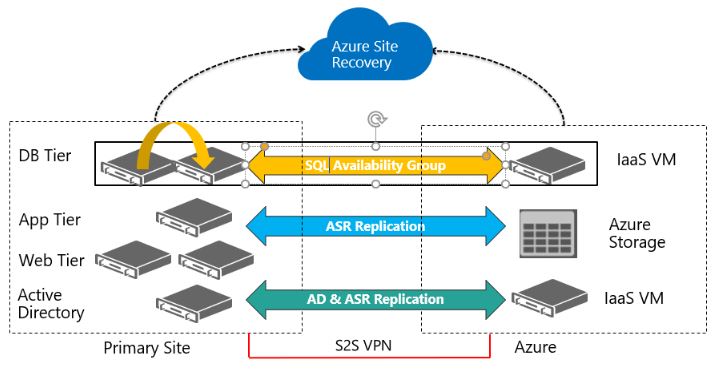
Azure point Recovery Step By Step:
- Make a Recovery Services vault.
- Presently to empower the point Recovery click on the “ Enable Site Recovery ” button on the Recovery administration’s jump runner.
- Also to empower the replication click on the “ Empower replication ” under Azure virtual machines as displayed underneath.
- On the Enable replication window –> Source tab, elect the beneath choices.
- On the Virtual Machines tab select the virtual machine or every one of the virtual machines that you need to use for the failure rehabilitation and subsequently click on the Next button to move to the replication settings window.
- On the Replication Settings window inspect the replication settings and snap on the Enable replication button.
ASR Overview:
- Azure Site Recovery is a DRaaS handled by Azure that can be used for both public pall and private mongrel pall infrastructures. It includes operation- harmonious shots to insure the safety of your data in the event of a disaster.
- ASR provides a nearly nonstop data replication to insure that all of your data is in sync. Businesses can painlessly back over and recover critical data in the pall using ASR, giving them peace of mind and also contributing to bring savings.
Azure point Recovery Benefits:
Easy to Emplace:
enforcing a Disaster Recovery( DR) result can occasionally be a headache, as it can be precious or might need a complete homemade operation. But when it comes to using Azure Site Recovery, it’s a pall- grounded result that greatly simplifies the whole process.Also the cost conditions when maintaining on- demesne tackle are fairly low, and also the time needed to make a DR point, the complete process is a matter of many hours rather than days.Reliable:
According to Microsoft, Azure Site Recovery offers a best- in- class Recovery Time Objective( RTO) which can keep your general operations over and running between many seconds to twinkles. Complex operations ’ recovery time may go up to 30 twinkles.You can use ASR to install replication, failure and recovery processes to keep your operations operating in the case of a failure and to reduce recovery enterprises by sorting the order of multi-tier apps running on numerous VMs.ASR also gives recovery options for both virtual and on- demesne workloads.
Cost Effective:
According to a check, it was set up that an average hourly time-out can beget damage of$ 10K to$ 5 million to an IT establishment. Organizations can use ASR to design a more manageable and affordable failover medium.When a company moves its structure to Azure Cloud, it can save lots of plutocrats and labor for maintaining DR structure as everything will be handled by ASR.ASR also saves you from structure and maintaining a secondary data center, and you’ll only have to pay for what you use.
Availability:
ASR provides excellent availability features,i.e, you can replicate, recover, and also conduct failover testing straight from the Azure gate.This enables a simple means of testing software and services during a DR drill without affecting end druggies ’ or product workloads.A sequenced workflow runs automatically during any disaster, reducing the DR process’s complications.Azure point Recovery ensures that your data is always accessible, recoverable, and safe during any security trouble.
Meet Compliance:
By supporting point Recovery between different Azure regions, ASR enables you to snappily misbehave with assiduity morals similar as ISO and 27001.You can meet compliance norms by assuring that all metadata needed to allow and manage replication and failover is kept within the geographical boundaries of that region.Still ASR supports encryption- in- conveyance and encryption- at- rest If your data needs an redundant subcaste of security for compliance reasons.
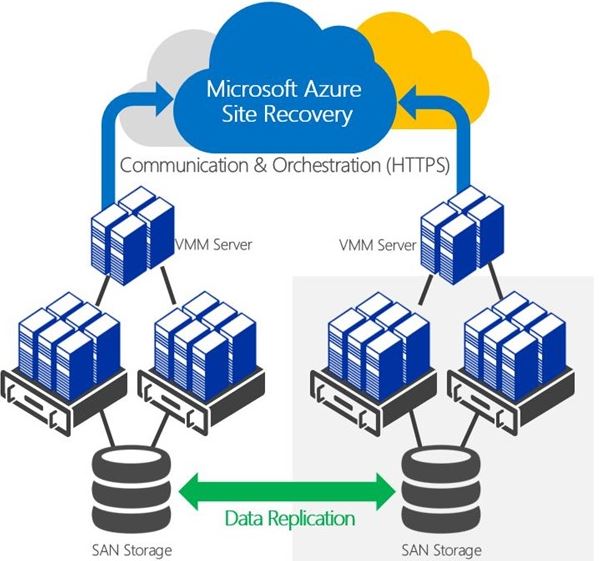
Failovers can be farther distributed into 3 types videlicet:
- Test failover
- Planned failover
- Unplanned failover
A test failover can’t hamper a product, whereas a planned or unplanned failover is involved in shifting the product point to the azure replication point.In order to make sure that your RPO stays aligned, you’re advised to keep track of your replication settings i.e keep them covered. For this purpose you can indeed tweak them or may indeed include gouged – out process waiters.
Conclusion:
Attributable to its expenditure viability, usability, and backing for a broad rundown of jobs, ASR has laid down a good foundation for itself as a world- forerunner in BCDR arrangements. In any case, for an redundant degree of insurance, guests can likewise use NetApp Cloud Volumes ONTAP in Azure to expand BCDR plan for liabilities eased on- demesne just as in cross strain pall conditions.As NetApp’s pall- grounded variant of the effective ONTAP information the board stage, pall Volumes ONTAP offers regard and worked down effectiveness, high availability, and information replication highlights.With SnapMirror ® information replication invention, pall Volumes ONTAP can be employed to repeat information volumes across on- demesne and partial strain pall conditions faultlessly and naturally, so information is kept accompanied all of the time.SnapMirror also permits guests to failover the information to voluntary destinations during robotic knockouts catastrophes. When the essential point is back over, information can be reproduced back to empower failback. Also the stingy provisioning, information pressure and information deduplication stockpiling edge guarantee your DR information is constantly put away expenditure consummately.
