- Difference between Waterfall approach and Agile approach
- CCIE Certification Cost in India
- What is IOT? | Know about IOT Application
- How to install Jenkins on Ubuntu? : A Complete Guide
- What is AWS Instance Types? : A Complete Guide
- VMware Site Recovery Manager : Know all about it
- What is Big Engineering? | Know about the salary
- What is Data Model in Salesforce ?
- Splunk architecture| Know from the basics [ OverView ]
- What is Azure Arc? | Integration Guide | A Complete Guide with Best Practices
- Introduction To Docker Networking: Advantages and Working | Everything You Need to Know
- Introduction to Azure ASR-enabled servers | All you need to know [ OverView ]
- Create Alarms in Amazon CloudWatch | Integration Guide | A Complete Guide with Best Practices
- What’s AWS VPC? Amazon Virtual Private Cloud Explained | A Complete Guide with Best Practices
- What Makes the Difference between Containers Vs Virtual Machines | All you need to know [ OverView ]
- What is a CDN? | How Do Content Delivery Networks Work | A Complete Guide with Best Practices
- Top Real World Applications of Cloud Computing | A Complete Guide with Best Practices
- What to Expect AWS Reinvent Reinforces the Growth of Cloud Computing|All you need to know [ OverView ]
- What is Cloud Computing Technology with SalesForce Integration | How its Work [ OverView ]
- Kubernetes vs Docker Swarm | What’s the Difference and Which Should You Learn?
- Big Data vs Data Warehouse | Know Their Differences and Which Should You Learn?
- Public Cloud vs Private Cloud | Know Their Differences and Which Should You Learn?
- Red Hat Certification Path: A Complete Guide For Beginners with Best Practices
- An Overview of AWS SDK and Toolkit | A Complete Guide with Best Practices
- An Overview of MuleSoft Anypoint | Benefits and Special Features | A Definitive Guide with Best Practices
- What is Amazon Elastic Load Balancer? : Benefits and Special Features with REAL-TIME Examples
- What is AWS Console ? : A Complete Guide with Best Practices
- Microsoft Azure Application Gateway | Step-By-Step Process with REAL-TIME Examples
- A Definitive Guide for Azure Automation | Benefits and Special Features
- Azure ExpressRoute | Everything You Need to Know | Expert’s Top Picks
- What is Hybrid Cloud? | Everything You Need to Know | Expert’s Top Picks
- A Complete Citrix Certification Path | A Complete Guide For Beginners [ OverView ]
- What is Azure Active Directory B2C ? : Step-By-Step Process with REAL-TIME Examples
- What is Azure DNS ? Azure DNS – Azure Domain Name System | REAL-TIME Examples
- Top AWS Statistics | Everything You Need to Know | Expert’s Top Picks
- Docker Swarm Architecture | Everything You Need to Know [ OverView ]
- What is Dell Boomi? | Everything You Need to Know [ OverView ]
- Cloud Architect Salary in India | All you need to know [ For Freshers and Experience ]
- What Is Multitenancy ? : Characteristics , Features , Benefits | All you need to know [ OverView ]
- What Is the Recommended List of AWS Whitepapers? | Expert’s Top Picks
- OSCP vs CEH | Difference You Should Know
- Openshift vs Kubernetes | Difference You Should Know
- AWS Cloud Practitioner and Required Skills | Expert’s Top Picks
- CRISC Certification and Benefits | A Complete Guide with Best Practices
- Kali vs Parrot | Difference You Should Know
- How to Install Docker on Ubuntu | Comprehensive Guide
- AWS Certification Cost and Types of Exams [ Job & Future ]
- What is the Average AWS Solutions Architect Salary?
- Reasons to Take up A Cloud Computing Certification
- What is Cloud Databases
- What is Cloud Computing Architecture?
- AWS vs Azure vs Google Cloud
- Top AWS Services
- Advantages and Disadvantages of Cloud Computing
- Cloud Computing 2020: An Analysis Of Cisco’s Cloud Index Survey, 2016
- What Are The Fundamental Microsoft Cloud Services That Are In Demand?
- What are the Issues in cloud computing?
- Top Important Cloud Computing Terms
- From Developer to AWS Cloud Specialist – The AWS Certification Learning Paths
- Why and How to Pursue a Career in AWS?
- The Top In-demand cloud skills for 2020
- Edge Computing Vs. Cloud Computing
- Top 10 Reasons to Learn AWS
- Cloud Computing Career Guide
- What does a AWS solution architect do?
- AWS Career Guide
- VMware vSphere best practices
- The AWS Engineer: Job Roles, Salaries And the Career Path
- What Is Microsoft Azure in Cloud Computing?
- How to Become an Azure Developer?
- Citrix Xenserver Vs Vmware vSphere
- Microsoft’s Project Olympus Delivers Cloud Hardware
- The Future of Cloud Computing
- Why Cloud Computing Is Essential to Your Organization?
- Amazon Web Services – WorkMail
- What is AWS?
- AWS Vs OpenStack
- AWS Certification Path
- AWS ElasticSearch
- AWS EC2 Instance Types
- Microsoft Azure Portal
- AWS Vs Azure
- Amazon Web Services WorkSpaces
- What is AWS Management Console?
- Difference between Waterfall approach and Agile approach
- CCIE Certification Cost in India
- What is IOT? | Know about IOT Application
- How to install Jenkins on Ubuntu? : A Complete Guide
- What is AWS Instance Types? : A Complete Guide
- VMware Site Recovery Manager : Know all about it
- What is Big Engineering? | Know about the salary
- What is Data Model in Salesforce ?
- Splunk architecture| Know from the basics [ OverView ]
- What is Azure Arc? | Integration Guide | A Complete Guide with Best Practices
- Introduction To Docker Networking: Advantages and Working | Everything You Need to Know
- Introduction to Azure ASR-enabled servers | All you need to know [ OverView ]
- Create Alarms in Amazon CloudWatch | Integration Guide | A Complete Guide with Best Practices
- What’s AWS VPC? Amazon Virtual Private Cloud Explained | A Complete Guide with Best Practices
- What Makes the Difference between Containers Vs Virtual Machines | All you need to know [ OverView ]
- What is a CDN? | How Do Content Delivery Networks Work | A Complete Guide with Best Practices
- Top Real World Applications of Cloud Computing | A Complete Guide with Best Practices
- What to Expect AWS Reinvent Reinforces the Growth of Cloud Computing|All you need to know [ OverView ]
- What is Cloud Computing Technology with SalesForce Integration | How its Work [ OverView ]
- Kubernetes vs Docker Swarm | What’s the Difference and Which Should You Learn?
- Big Data vs Data Warehouse | Know Their Differences and Which Should You Learn?
- Public Cloud vs Private Cloud | Know Their Differences and Which Should You Learn?
- Red Hat Certification Path: A Complete Guide For Beginners with Best Practices
- An Overview of AWS SDK and Toolkit | A Complete Guide with Best Practices
- An Overview of MuleSoft Anypoint | Benefits and Special Features | A Definitive Guide with Best Practices
- What is Amazon Elastic Load Balancer? : Benefits and Special Features with REAL-TIME Examples
- What is AWS Console ? : A Complete Guide with Best Practices
- Microsoft Azure Application Gateway | Step-By-Step Process with REAL-TIME Examples
- A Definitive Guide for Azure Automation | Benefits and Special Features
- Azure ExpressRoute | Everything You Need to Know | Expert’s Top Picks
- What is Hybrid Cloud? | Everything You Need to Know | Expert’s Top Picks
- A Complete Citrix Certification Path | A Complete Guide For Beginners [ OverView ]
- What is Azure Active Directory B2C ? : Step-By-Step Process with REAL-TIME Examples
- What is Azure DNS ? Azure DNS – Azure Domain Name System | REAL-TIME Examples
- Top AWS Statistics | Everything You Need to Know | Expert’s Top Picks
- Docker Swarm Architecture | Everything You Need to Know [ OverView ]
- What is Dell Boomi? | Everything You Need to Know [ OverView ]
- Cloud Architect Salary in India | All you need to know [ For Freshers and Experience ]
- What Is Multitenancy ? : Characteristics , Features , Benefits | All you need to know [ OverView ]
- What Is the Recommended List of AWS Whitepapers? | Expert’s Top Picks
- OSCP vs CEH | Difference You Should Know
- Openshift vs Kubernetes | Difference You Should Know
- AWS Cloud Practitioner and Required Skills | Expert’s Top Picks
- CRISC Certification and Benefits | A Complete Guide with Best Practices
- Kali vs Parrot | Difference You Should Know
- How to Install Docker on Ubuntu | Comprehensive Guide
- AWS Certification Cost and Types of Exams [ Job & Future ]
- What is the Average AWS Solutions Architect Salary?
- Reasons to Take up A Cloud Computing Certification
- What is Cloud Databases
- What is Cloud Computing Architecture?
- AWS vs Azure vs Google Cloud
- Top AWS Services
- Advantages and Disadvantages of Cloud Computing
- Cloud Computing 2020: An Analysis Of Cisco’s Cloud Index Survey, 2016
- What Are The Fundamental Microsoft Cloud Services That Are In Demand?
- What are the Issues in cloud computing?
- Top Important Cloud Computing Terms
- From Developer to AWS Cloud Specialist – The AWS Certification Learning Paths
- Why and How to Pursue a Career in AWS?
- The Top In-demand cloud skills for 2020
- Edge Computing Vs. Cloud Computing
- Top 10 Reasons to Learn AWS
- Cloud Computing Career Guide
- What does a AWS solution architect do?
- AWS Career Guide
- VMware vSphere best practices
- The AWS Engineer: Job Roles, Salaries And the Career Path
- What Is Microsoft Azure in Cloud Computing?
- How to Become an Azure Developer?
- Citrix Xenserver Vs Vmware vSphere
- Microsoft’s Project Olympus Delivers Cloud Hardware
- The Future of Cloud Computing
- Why Cloud Computing Is Essential to Your Organization?
- Amazon Web Services – WorkMail
- What is AWS?
- AWS Vs OpenStack
- AWS Certification Path
- AWS ElasticSearch
- AWS EC2 Instance Types
- Microsoft Azure Portal
- AWS Vs Azure
- Amazon Web Services WorkSpaces
- What is AWS Management Console?

AWS Cloud Practitioner and Required Skills | Expert’s Top Picks
Last updated on 27th Oct 2022, Artciles, Blog, Cloud Computing
- In this article you will get
- 1.Introduction
- 2.How will CloudFormation Work?
- 3.Benefits of AWS CloudFormation
- 4.Amazon CloudFormation options
- 5.Launching the stack
- 6.Configuring cloudformation stack
- 7.Conclusion
Introduction
The easiest way to describe CloudFormation is that it’s a tool from AWS that permits you to spin up resources effortlessly. You outline all the resources you would like AWS to spin up in an exceedingly blueprint document, click a button, and so AWS as if by magic creates it all. This blueprint is named a model in CloudFormation speak.
CloudFormation makes certain that dependent resources in your model square measure all created within the correct order. As an example, let’s say we wish to make a DNS Route53 record and a EC2 instance having the DNS record purpose to the EC2 instance. CloudFormation can watch out to provision the EC2 instance initial, anticipate that to be prepared, and so produce the DNS record after. AWS CloudFormation “orchestrates” the provisioning of the required resources.
So rather than having to put in writing a script with a bunch of AWS API calls, wait loops, and reheat logic, you only describe what you would like and tell CloudFormation to try and do it for you.
How will CloudFormation work?
- Code the infrastructure from the scratch with the CloudFormation model language; it are often in either YAML or JSON format.
- Check the code regionally and transfer it to the AWS S3 bucket.
- Use AWs with the assistance of the browser console, command tools or genus Apis to make a stack-based within the model code.
- AWS CloudFormation provisions and configures the stacks and therefore the resources the user specifies on the model.
Benefits of AWS CloudFormation
Following square measure the Amazon CloudFormation edges, let’s discuss them:
Model it all:AWS CloudFormation permits The user to model The user’s entire infrastructure throughout a document. This model becomes the one provider of truth for The user infrastructure. This helps The user to standardize infrastructure components used across The user organization, facultative configuration compliance and faster troubleshooting.
Automatize & Deploy:Amazon CloudFormation provisions The user resources throughout a secure, whereas not having to perform manual actions or write custom scripts, repeatable manner, allowing The user to form and build The user infrastructure and applications. CloudFormation takes care of deciding the correct operations to perform once managing The user stack and rolls back changes mechanically if errors square measure detected.
It’s merely Code:Codifying the user infrastructure permits The user to treat The user infrastructure as merely code. The users are ready to author it with any code editor, check it into a version system, and review the files with team members before deploying into production.
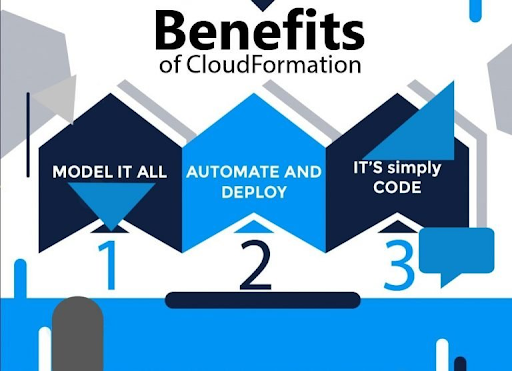
Amazon CloudFormation options
Authoring with JSON/YAML:
AWS CloudFormation permits The user to model The user’s entire infrastructure throughout a document. The user is ready to use JSON or YAML to elucidate what AWS resources The user would really like to make and place along. If The user would really like to vogue visually, The user is ready to use AWS CloudFormation Designer to help The user begin with AWS CloudFormation templates.
Safety Controls:
Amazon CloudFormation automates the provisioning and altar of The user infrastructure in an exceedingly safe and controlled manner. There don’t seem to be any manual steps or controls which are able to cause errors. The users are ready to use Rollback Triggers to specify the CloudWatch alarm that CloudFormation has to be compelled to monitor throughout the stack creation and update methodology. If any of the alarms square measure is broken, AWS CloudFormation rolls back the complete stack operation to a previously deployed state.
Preview Changes to a User setting:
AWS CloudFormation modification Sets allow The user to preview but projected changes to a stack might impact The user running resources. as an associate degree example, whether or not or not The user changes will delete or replace any vital resources. AWS CloudFormation makes the changes to The user stack alone once The user chooses to execute the modification Set.
Dependency Management:
Amazon CloudFormation mechanically manages dependencies between The user resources throughout stack management actions. The user is not ought to be compelled to fret regarding specifying the order throughout that resource square measure created, updated, or deleted. AWS CloudFormation determines the correct sequence of actions to use for each resource once enjoying stack operations.
Cross Account and Cross-Region Management:
AWS StackSets that allows The user to provision a typical set of AWS resources across multiple accounts and regions with one CloudFormation model. StackSets takes care and provides safe provisioning, change to the most effective, or deleting stacks in multiple accounts and across numerous regions. This provides a similar level of automation, repeatability, and responsibility to stack management operations across regions and accounts.
Extensibility:
Amazon CloudFormation permits The user to form custom extensions to The user stack model mistreatment AWS Lambda. The user is ready to use Custom Resources, the associate extensibility mechanism that allows The user to put in writing down custom provisioning throughout a Lambda perform and have it trigger throughout a CloudFormation stack. The users are ready to write custom provisioning logic for tasks like provisioning a third party resource or attempting up to the foremost recent AMI IDs to be utilized in The user stacks.

Launching the stack
After all that clarification, let’s finally launch the stack.
- $ aws cloudformation create-stack –template-body file://templates/single_instance.yml –stack-name single-instance –parameters ParameterKey=KeyName,ParameterValue=tutorial ParameterKey=InstanceType,ParameterValue=t2.micro
Upon with success launching the CloudFormation stack you’ll see output almost like this:
To check on the standing of the recently launched stack, you’ll be able to use the AWS CloudFormation console and click on within the Events Tab when choosing the stack name. Here’s what it’s like.
You can see that the EC2 Instance and therefore the EC2 Security cluster were created in a couple of minutes. Next let’s notice the running instance thus we are able to grab the general public DNS to log in. we are able to notice that on the EC2 Console.
Use the DNS information to currently ssh into the instance.
- $ ssh -i ~/.ssh/tutorial.pem ec2-user@ec2–54–71–197–155.us-west-2.compute.amazonaws.com
- $ uptime
- You have successfully launched AN EC2 instance with CloudFormation and ssh into it!
Cleanup:Let’s destroy the resources thus you are not charged extra money than you have got. This can be super easy.
- aws cloudformation delete-stack –stack-name single-instance
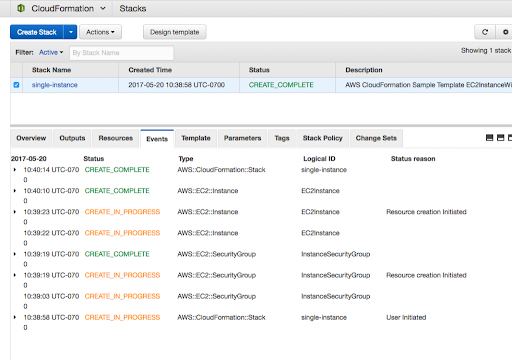
Configuring cloudformation stack
Login to AWS and attend AWS CloudFormation console.
Transfer your guide by choosing “Choose File”.
Give AN applicable “Stack name” to your CloudFormation Stack and supply the name of EC2 Keypair. Click “Next”.
All of the input fields on this page are non obligatory, however, you’ll be able to specify a tag that may be additional to any or all the resources your guide goes to form. you’ll be able to use the permissions appointed to your AWS account to be thought of at the time of running of your guide or {alternatively|as AN alternative|instead|or else} you’ll be able to produce an IAM role and run your guide mistreatment of it. Either way, your account or IAM role ought to have the permissions to form the resources listed in your guide. Also, you’ll be able to produce roll back alarms.
Click “Next” and so click “Create.”
The execution of the guide can begin and you’ll be able to see the progress within the “Events” tab.
Conclusion
Hence, we have a tendency to study whether the user will use AWS CloudFormation’s sample templates or turn out the user’s own templates to clarify the AWS resources.Once the AWS resources are deployed, the user is going to be ready to modify and update them through a controlled and inevitable approach. In result applying version management to the user AWS infrastructure an identical approach, the user is doing together with The user package.

