- Difference between Waterfall approach and Agile approach
- CCIE Certification Cost in India
- What is IOT? | Know about IOT Application
- How to install Jenkins on Ubuntu? : A Complete Guide
- What is AWS Instance Types? : A Complete Guide
- VMware Site Recovery Manager : Know all about it
- What is Big Engineering? | Know about the salary
- What is Data Model in Salesforce ?
- Splunk architecture| Know from the basics [ OverView ]
- What is Azure Arc? | Integration Guide | A Complete Guide with Best Practices
- Introduction To Docker Networking: Advantages and Working | Everything You Need to Know
- Introduction to Azure ASR-enabled servers | All you need to know [ OverView ]
- Create Alarms in Amazon CloudWatch | Integration Guide | A Complete Guide with Best Practices
- What’s AWS VPC? Amazon Virtual Private Cloud Explained | A Complete Guide with Best Practices
- What Makes the Difference between Containers Vs Virtual Machines | All you need to know [ OverView ]
- What is a CDN? | How Do Content Delivery Networks Work | A Complete Guide with Best Practices
- Top Real World Applications of Cloud Computing | A Complete Guide with Best Practices
- What to Expect AWS Reinvent Reinforces the Growth of Cloud Computing|All you need to know [ OverView ]
- What is Cloud Computing Technology with SalesForce Integration | How its Work [ OverView ]
- Kubernetes vs Docker Swarm | What’s the Difference and Which Should You Learn?
- Big Data vs Data Warehouse | Know Their Differences and Which Should You Learn?
- Public Cloud vs Private Cloud | Know Their Differences and Which Should You Learn?
- Red Hat Certification Path: A Complete Guide For Beginners with Best Practices
- An Overview of AWS SDK and Toolkit | A Complete Guide with Best Practices
- An Overview of MuleSoft Anypoint | Benefits and Special Features | A Definitive Guide with Best Practices
- What is Amazon Elastic Load Balancer? : Benefits and Special Features with REAL-TIME Examples
- What is AWS Console ? : A Complete Guide with Best Practices
- Microsoft Azure Application Gateway | Step-By-Step Process with REAL-TIME Examples
- A Definitive Guide for Azure Automation | Benefits and Special Features
- Azure ExpressRoute | Everything You Need to Know | Expert’s Top Picks
- What is Hybrid Cloud? | Everything You Need to Know | Expert’s Top Picks
- A Complete Citrix Certification Path | A Complete Guide For Beginners [ OverView ]
- What is Azure Active Directory B2C ? : Step-By-Step Process with REAL-TIME Examples
- What is Azure DNS ? Azure DNS – Azure Domain Name System | REAL-TIME Examples
- Top AWS Statistics | Everything You Need to Know | Expert’s Top Picks
- Docker Swarm Architecture | Everything You Need to Know [ OverView ]
- What is Dell Boomi? | Everything You Need to Know [ OverView ]
- Cloud Architect Salary in India | All you need to know [ For Freshers and Experience ]
- What Is Multitenancy ? : Characteristics , Features , Benefits | All you need to know [ OverView ]
- What Is the Recommended List of AWS Whitepapers? | Expert’s Top Picks
- OSCP vs CEH | Difference You Should Know
- Openshift vs Kubernetes | Difference You Should Know
- AWS Cloud Practitioner and Required Skills | Expert’s Top Picks
- CRISC Certification and Benefits | A Complete Guide with Best Practices
- Kali vs Parrot | Difference You Should Know
- How to Install Docker on Ubuntu | Comprehensive Guide
- AWS Certification Cost and Types of Exams [ Job & Future ]
- What is the Average AWS Solutions Architect Salary?
- Reasons to Take up A Cloud Computing Certification
- What is Cloud Databases
- What is Cloud Computing Architecture?
- AWS vs Azure vs Google Cloud
- Top AWS Services
- Advantages and Disadvantages of Cloud Computing
- Cloud Computing 2020: An Analysis Of Cisco’s Cloud Index Survey, 2016
- What Are The Fundamental Microsoft Cloud Services That Are In Demand?
- What are the Issues in cloud computing?
- Top Important Cloud Computing Terms
- From Developer to AWS Cloud Specialist – The AWS Certification Learning Paths
- Why and How to Pursue a Career in AWS?
- The Top In-demand cloud skills for 2020
- Edge Computing Vs. Cloud Computing
- Top 10 Reasons to Learn AWS
- Cloud Computing Career Guide
- What does a AWS solution architect do?
- AWS Career Guide
- VMware vSphere best practices
- The AWS Engineer: Job Roles, Salaries And the Career Path
- What Is Microsoft Azure in Cloud Computing?
- How to Become an Azure Developer?
- Citrix Xenserver Vs Vmware vSphere
- Microsoft’s Project Olympus Delivers Cloud Hardware
- The Future of Cloud Computing
- Why Cloud Computing Is Essential to Your Organization?
- Amazon Web Services – WorkMail
- What is AWS?
- AWS Vs OpenStack
- AWS Certification Path
- AWS ElasticSearch
- AWS EC2 Instance Types
- Microsoft Azure Portal
- AWS Vs Azure
- Amazon Web Services WorkSpaces
- What is AWS Management Console?
- Difference between Waterfall approach and Agile approach
- CCIE Certification Cost in India
- What is IOT? | Know about IOT Application
- How to install Jenkins on Ubuntu? : A Complete Guide
- What is AWS Instance Types? : A Complete Guide
- VMware Site Recovery Manager : Know all about it
- What is Big Engineering? | Know about the salary
- What is Data Model in Salesforce ?
- Splunk architecture| Know from the basics [ OverView ]
- What is Azure Arc? | Integration Guide | A Complete Guide with Best Practices
- Introduction To Docker Networking: Advantages and Working | Everything You Need to Know
- Introduction to Azure ASR-enabled servers | All you need to know [ OverView ]
- Create Alarms in Amazon CloudWatch | Integration Guide | A Complete Guide with Best Practices
- What’s AWS VPC? Amazon Virtual Private Cloud Explained | A Complete Guide with Best Practices
- What Makes the Difference between Containers Vs Virtual Machines | All you need to know [ OverView ]
- What is a CDN? | How Do Content Delivery Networks Work | A Complete Guide with Best Practices
- Top Real World Applications of Cloud Computing | A Complete Guide with Best Practices
- What to Expect AWS Reinvent Reinforces the Growth of Cloud Computing|All you need to know [ OverView ]
- What is Cloud Computing Technology with SalesForce Integration | How its Work [ OverView ]
- Kubernetes vs Docker Swarm | What’s the Difference and Which Should You Learn?
- Big Data vs Data Warehouse | Know Their Differences and Which Should You Learn?
- Public Cloud vs Private Cloud | Know Their Differences and Which Should You Learn?
- Red Hat Certification Path: A Complete Guide For Beginners with Best Practices
- An Overview of AWS SDK and Toolkit | A Complete Guide with Best Practices
- An Overview of MuleSoft Anypoint | Benefits and Special Features | A Definitive Guide with Best Practices
- What is Amazon Elastic Load Balancer? : Benefits and Special Features with REAL-TIME Examples
- What is AWS Console ? : A Complete Guide with Best Practices
- Microsoft Azure Application Gateway | Step-By-Step Process with REAL-TIME Examples
- A Definitive Guide for Azure Automation | Benefits and Special Features
- Azure ExpressRoute | Everything You Need to Know | Expert’s Top Picks
- What is Hybrid Cloud? | Everything You Need to Know | Expert’s Top Picks
- A Complete Citrix Certification Path | A Complete Guide For Beginners [ OverView ]
- What is Azure Active Directory B2C ? : Step-By-Step Process with REAL-TIME Examples
- What is Azure DNS ? Azure DNS – Azure Domain Name System | REAL-TIME Examples
- Top AWS Statistics | Everything You Need to Know | Expert’s Top Picks
- Docker Swarm Architecture | Everything You Need to Know [ OverView ]
- What is Dell Boomi? | Everything You Need to Know [ OverView ]
- Cloud Architect Salary in India | All you need to know [ For Freshers and Experience ]
- What Is Multitenancy ? : Characteristics , Features , Benefits | All you need to know [ OverView ]
- What Is the Recommended List of AWS Whitepapers? | Expert’s Top Picks
- OSCP vs CEH | Difference You Should Know
- Openshift vs Kubernetes | Difference You Should Know
- AWS Cloud Practitioner and Required Skills | Expert’s Top Picks
- CRISC Certification and Benefits | A Complete Guide with Best Practices
- Kali vs Parrot | Difference You Should Know
- How to Install Docker on Ubuntu | Comprehensive Guide
- AWS Certification Cost and Types of Exams [ Job & Future ]
- What is the Average AWS Solutions Architect Salary?
- Reasons to Take up A Cloud Computing Certification
- What is Cloud Databases
- What is Cloud Computing Architecture?
- AWS vs Azure vs Google Cloud
- Top AWS Services
- Advantages and Disadvantages of Cloud Computing
- Cloud Computing 2020: An Analysis Of Cisco’s Cloud Index Survey, 2016
- What Are The Fundamental Microsoft Cloud Services That Are In Demand?
- What are the Issues in cloud computing?
- Top Important Cloud Computing Terms
- From Developer to AWS Cloud Specialist – The AWS Certification Learning Paths
- Why and How to Pursue a Career in AWS?
- The Top In-demand cloud skills for 2020
- Edge Computing Vs. Cloud Computing
- Top 10 Reasons to Learn AWS
- Cloud Computing Career Guide
- What does a AWS solution architect do?
- AWS Career Guide
- VMware vSphere best practices
- The AWS Engineer: Job Roles, Salaries And the Career Path
- What Is Microsoft Azure in Cloud Computing?
- How to Become an Azure Developer?
- Citrix Xenserver Vs Vmware vSphere
- Microsoft’s Project Olympus Delivers Cloud Hardware
- The Future of Cloud Computing
- Why Cloud Computing Is Essential to Your Organization?
- Amazon Web Services – WorkMail
- What is AWS?
- AWS Vs OpenStack
- AWS Certification Path
- AWS ElasticSearch
- AWS EC2 Instance Types
- Microsoft Azure Portal
- AWS Vs Azure
- Amazon Web Services WorkSpaces
- What is AWS Management Console?

Top AWS Statistics | Everything You Need to Know | Expert’s Top Picks
Last updated on 03rd Nov 2022, Artciles, Blog, Cloud Computing
- In this article you will learn:
- 1.Get started With a AWS analytic tools on EC2.
- 2.Get Started With aAWS Monitoring on AWS.
- 3.Get Started With a Jenkins on AWS.
- 4.Get Started With a Git on AWS.
- 5.Get Started With a StackStorm on AWS.
- 6.Get Started With a McAfee on AWS.
- 7.Get Started With a TZM on AWS.
- 8.Get Started With a Docker on AWS.
- 9.Get Started With a Lambda on AWS.
- 10.Get Started With a CloudTrail on AWS.
- 11.Conclusion.
Get started With a AWS analytic tools on EC2:
AWS Analytic tools and data they store are completely transparent to so that can run any analytical tool on a data anytime. The latest version of this tool has been designed to an integrate with the Amazon Kinesis, the streaming query service for an Amazon EMR. Amazon Kinesis streamlines analytics around persistence of streams of an events. And can run analytics against streams, making it simple to collect massive amounts of data quickly. And, since don’t have to re-run the queries over and over to run analytics, can focus on analyzing a data rather than applying query. With Kinesis streams, can read, update, and delete events without the additional cost.
Get Started With a AWS Monitoring on AWS:
Amazon offers a global monitoring service that makes it simple to monitor a AWS infrastructure remotely. The service gives a web-based access to all AWS instances and Cloudfront distribution points, so can easily monitor the AWS infrastructure. The API lets query a global searchable repository of a AWS services and associated metrics. Anomaly detection for the EC2 instance or an auto-scaling group is the common benchmark to measure your business response time. Can use the anomaly detection feature of AWS Global Monitoring to send you alerts anytime response time of an EC2 instance jumps more than specified threshold. Can also use a metadata search function to identify certain parameters of the AWS service. Can use the AWS CloudWatch service logs, metrics, and alarms to measure the environment anytime without spinning up a new instances, monitoring them, or configuring them from a local instance.
Get Started With a Jenkins on AWS:
If looking for the continuous integration (CI) solution for AWS, then a Jenkins is a good fit. Jenkins has been used in a production for more years and is supported by a AWS. Jenkins is open source, well known, and provide many controls and options that can make it simple to integrate with the world of an AWS. As well as integrating with a Amazon Web Services, Jenkins integrates with the third-party cloud providers and servers to offers a great way to create and deploy applications. Since Jenkins is designed to run on more platforms, it provides a single codebase and can be used on aWindows, Mac OS X, and Linux.
Get Started With a Git on AWS:
Git is the distributed revision control system (DVCS) that allows to maintain a version control in shared fashion. The primary benefit is that if there are changes to a codebase that don’t need to commit, it’s simple to set version control mirror at specific URL. Once a commit is successfully made, Git will take care of details of merging a changes to create a single version that meets current intent. This tool integrates with an AWS infrastructure and gives a fast way to push changes to the Jenkins pipeline. Git is the lightweight tool that can efficiently run on a AWS EC2 instance and integrates well with Jenkins pipeline for simple deployment.
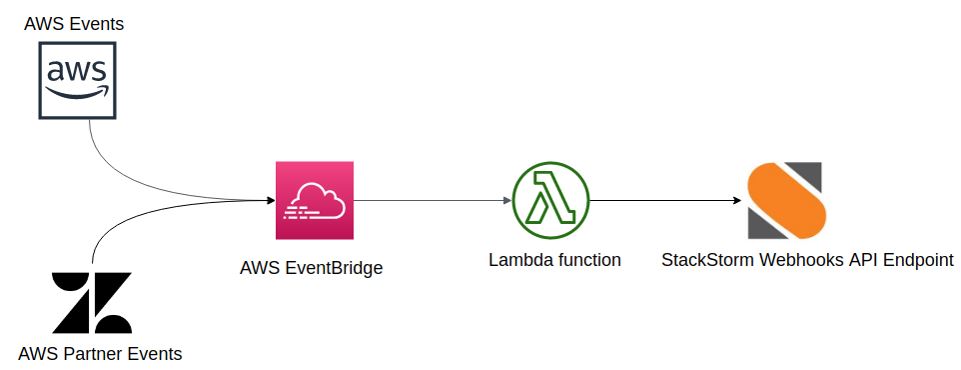
Get Started With a StackStorm on AWS:
StackStorm is the automation tool that makes a building, testing, and deploying applications simple . can connect the AWS infrastructure with an application in just a few minutes and begin building application with the no intervention. Once it is set up, can have a fully functional application in a minutes. The architecture of a StackStorm lets have a set of green, yellow, and red indicators for various types of failures and configurations, so can always know when something is going be wrong. StackStorm works with a Git for version control and can also merge patches from a Git repositories. It also supports an automation with AWS for the applications in EC2, Elastic Beanstalk, ECS, Fargate, ELB, Lambda, S3, and more. can easily build and deploy the applications with a simple click. StackStorm is only automation tool available that can work with a Amazon Elastic Compute Cloud (EC2) in entire AWS suite.
Get Started With a McAfee on AWS:
The intrusion detection solution (IDS) and also intrusion protection system (IPS) products are available with AWS are known for their ease of installation, simple of use, and flexible features provided for the low cost. Suppose looking for the good IDS for a AWS environment. In that case, can get started quickly with one of the major players in IDS and IPS market, McAfee. McAfee’s Firewalls can be installed on a EC2 instances, automatically detecting a common server misconfigurations like open ports, misconfigured hosts, SSH logins, and other network misconfigurations. Once a solution is installed, it will record are attacks and notify when something happens in a network.
Get Started With a TZM on AWS:
It’s no secret that more organizations need help to maintain track of the number of an employees they have and their respective availability across various time zones, particularly for a regions like Europe. The AWS Time Zone Manager (TZM) can help to ensure that will always go right in assigning a right time zones for an AWS resources in the future. This solution automatically creates time zone for regions where an infrastructure is hosted and sets a correct time for the AWS resources.
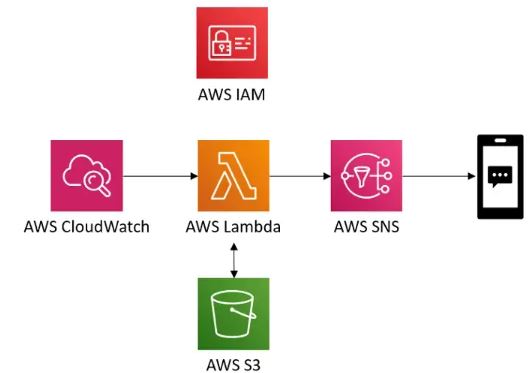
Get Started With a Docker on AWS:
Docker is the new container technology that brings a multiple instances of software applications together in the lightweight, self-contained package. Providing a same container image to various environments enables fast, light, and scalable computing. Docker provide a new approach to managing underlying infrastructure to create a independent software processes, allowing developers to reused components in various software projects more easily and also quickly.
Get Started With a Lambda on AWS:
AWS offers a AWS Lambda as a service for running code in the real-time and event-driven environment. AWS Lambda is the serverless event-driven server for a running code. It is executed when triggered by the event .AWS Lambda offers a REST API to manipulate and also transform data and a set of the functions that can be used to do just about anything. Once a triggered, Lambda functions return a values to the API. AWS Lambda functions run a statelessly, so they are kept in a memory only and don’t need a separate storage instance.
Get Started With a CloudTrail on AWS:
An Another new AWS service is a CloudTrail, which lets see application and system state over time and provides an insight into how a service behaves. When customer signs up for the Amazon EC2 for a first time, CloudTrail generates logging file with username, VM IP address, and the user id that is associated with that instance. can then log in and view a history of events related to that user ID. When troubleshooting a problem, can use a CloudTrail to identify common problems that may be caused by application or be user error and choose to start a debugging session from a CloudTrail logs. CloudTrail also supports the searching and deleting logs.
Conclusion:
Undreds of services can be used on an AWS, so picking a right ones is complex . By choosing a right set of services, can simplify a configuration and set up a EC2 instances faster, so a can focus on the application development. will save a lot of time and effort with the bit of research on AWS and looking for a resources that can help.

