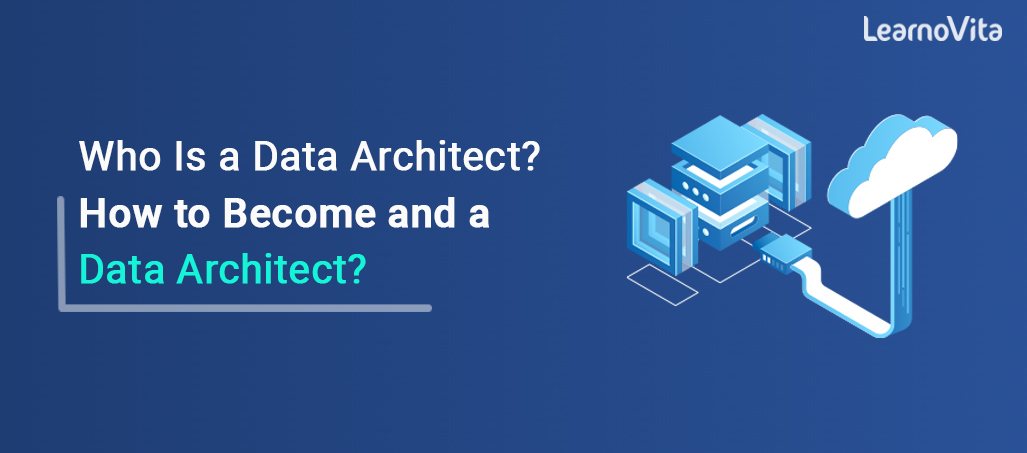
What is Data Model in Salesforce ?
Last updated on 28th Jan 2023, Artciles, Blog
- In this article you will get
- What is Data Model?
- Types of objects in Salesforce
- How to design the data model?
- How to create a data model in salesforce?
- Conclusion
What is Data Model?
A data model is any technique used to translate between database tables and natural language. You may learn about the connections between things by looking at the database tables.
Objects and tables are conceptually comparable in a database; an object’s fields correspond to the table’s columns, and a record is just one row in the table. The items that make up the data model.
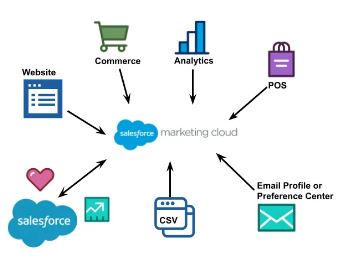
Types of objects in Salesforce
- Standard objects
- Custom objects
- External objects
1.Standard objects:The salesforce CRM relies on standard objects, which are developed and maintained by salesforce. The sales force already has many of the common CRM-related objects.
2.Custom objects:A custom object is created when a standard object fails to satisfy a business need or necessity. In order to meet their specific needs, customers design unique products. In this context, a custom object may be anything from a student object to a property object.
There are four distinct fields in which object data may be stored:
Identity:
Each record is assigned a unique number, often between 15 and 18 characters long, that serves as its identification.
System:
Since this field solely contains read-only data, it is classified as a read-only field. Who made the record and who changed it may be found here.
Name:
For custom objects, this is the sole required field that must be filled up with either text or an auto number.
Custom:
Any field that isn’t one of the above is known as a “custom domain,” and it has its own unique data type.
3.External objects:If somebody wishes to utilise external data in Salesforce, we can do so using external objects. To implement external objects, we will employ certain object relationships.
There are two different kinds of object associations that Salesforce supports:
- Lookup
- Master-Detail
Lookup:When two objects are linked by a Lookup connection, then fields of one object may be accessed by another object. Objects with Lookup connections are sometimes linked, and sometimes they are not.
Master-Detail:When two items are linked by a Master-Detail connection, one will be the master and the other will be the detail. In other words, one item is a parent, while the other thing is a kid.The parent object monitors the behaviour of the kid object in this connection. Before being stored in the database, a child object must mention its parent object. The link between the child and parent objects is so strong that if the parent object is erased, the child object must also be deleted.
Junction ObjectJunction objects are Custom items that may join or link two things. Junction items link two things using a Master-detail connection.
Navigate to Setup
- Enter things in the quick find box and click on them when they appear.
- When we see a new custom object choice, we must choose it.
- The custom object wizard will emerge and guide you through the process of creating custom objects.

How to design the data model?
We can model the data once we know how it is utilised. One of the finest data modelling processes is to utilise fewer bespoke items and more standard ones. When we need to save integrated data, we cannot use this approach.When we need to load external data into a standard object, we must examine how the data is utilised in the standard objects.
Data Management:Since Salesforce or any other CRM is data-driven, it is the environment’s role to handle data-related concerns such as importing and exporting. Salesforce has a variety of built-in functions for data management, including the following:
In Salesforce, we may import data using one of two methods.
Data import wizard:This method is used when the import size is less than 50000 records. It has a straightforward interface for configuring parameters and comparing information stored in a file.
Data Loader:Data Loader is a client programme for loading up to five million entries. The data loader may be used to load any file or object type. Data loading and field mapping chores are automated using this method.Importing and exporting data is not as straightforward as it seems; there are other activities involved, such as pre-import and post-import. In data import and export, Pre Export and Post Export are available.
Data Import:
The following actions must be completed to import data:
- A file for export is produced.
- Search for and identify duplicate records, and if any are found, remove them.
- Match the file’s fields with those in salesforce.
- Provide the necessary adjustments to align with salesforce.
Data export:
We have data exporting programmes from reputable third parties, such as data loaders. The natural data export enables the exportation of all data into salesforce. To access the data export wizard, we first put data export into the search box and then choose the data wizard. When we reach the data export home page, we are presented with two options: export now, which starts the exporting of data instantly, and schedule export, which automates the data exporting and makes it a recurring process.When the export operation is complete, a link to the exported file is provided. This file’s format is zip, and it may be downloaded to the local computer from that location.To schedule the data export, we must click the schedule data export button on the data export’s home screen. Using the day of the month and duration of this service, we are able to set the frequency of data export.
Conclusion
Information in Salesforce is modelled with the help of data modelling. We use tables to see how things are connected. In data modelling, we will have many kinds of items and many kinds of connections between them. Professionals that work with Salesforce need to learn data modelling in order to manage the company’s data.
Are you looking training with Right Jobs?
Contact Us- What is information security architect?
- What is the Average AWS Solutions Architect Salary?
- Technical Architect | Free Guide Tutorial & REAL-TIME Examples
- Introduction to HBase and Its Architecture | A Complete Guide For Beginners
- What is IoT Architecture | How its Work [ OverView ]
Related Articles
Popular Courses
- Hadoop Developer Training
11025 Learners - Apache Spark With Scala Training
12022 Learners - Apache Storm Training
11141 Learners
- What is Dimension Reduction? | Know the techniques
- Difference between Data Lake vs Data Warehouse: A Complete Guide For Beginners with Best Practices
- What is Dimension Reduction? | Know the techniques
- What does the Yield keyword do and How to use Yield in python ? [ OverView ]
- Agile Sprint Planning | Everything You Need to Know
