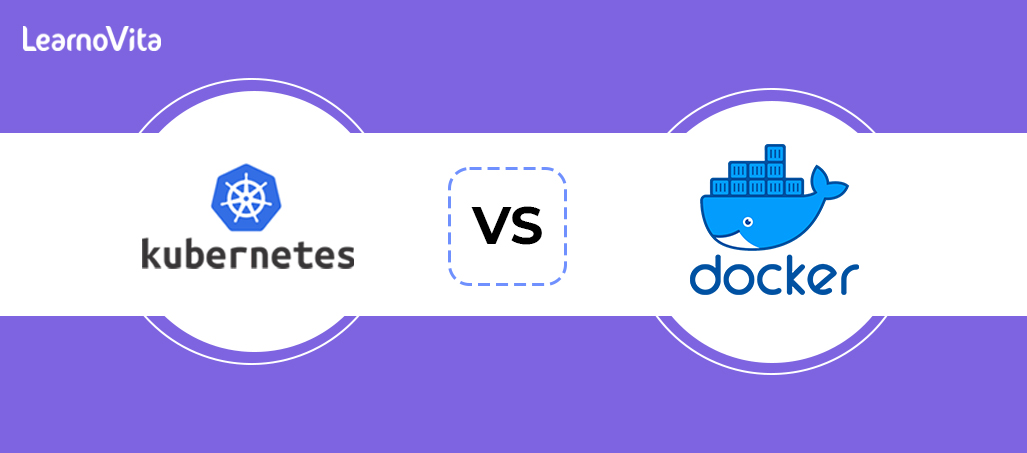
Kubernetes vs Docker Swarm | What’s the Difference and Which Should You Learn?
Last updated on 04th Nov 2022, Artciles, Blog
- In this article you will get
- 1.What is a Container?
- 2.What is Kubernetes?
- 3.What is Docker?
- 4.Kubernetes vs Docker Swarm
- 5.Conclusion
What is Container?
A container encompasses the entire runtime environment. It’s bundle that includes not application but an associated dependencies, libraries, and the other configuration files. Containerization is the evolution of virtualization, and containers have a several advantages over virtual machines—for example, they are more efficient, using a far fewer resources than a virtual machines. They’re also lightweight, so one server can host many more containers than a virtual machines. If the field of an information technology and considering a container platforms undoubtedly come across a Kubernetes vs Docker debate or a variation of question “Is Kubernetes better than a Docker?” .
What is Kubernetes?
Kubernetes is the open-source container management tool, also called container orchestration tool. It’s used for the things like automating container deployment and scaling and descaling containers. It is not containerization platform but rather a tool used on containerization platform. Why would even need a content management tool? Well, consider that are probably not going to be working with a just one or two containers. More likely, will, have a dozens or hundreds of them—and willneed some way to manage them. That’s where a Kubernetes comes in. This tool, introduced by a Google in 2014 and widely considered a most popular of its type right now, is offered on more public clouds—perhaps most notably on an Amazon Web Services (AWS).
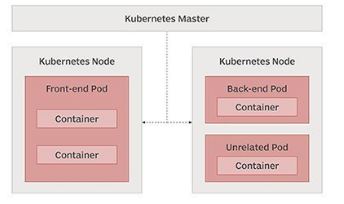
What is a Docker?
So need to use a Kubernetes to automate and scale all of container scheduling and deployment instead of having to script every task individually, thus saving a large amount of work and stress. Now need a platform to package up application with its dependencies—that is, create a containers that Kubernetes will automate. That’s where a Docker comes in, as Docker is the containerization platform. It’s open-source the technology has taken off since a Docker, Inc. introduced it in 2013. Lyft, Uber, eBay, and PayPal are just a few of companies that use a Docker, according to Contino.
Kubernetes vs Docker Swarm
Both Kubernetes and Docker Swarm are the open-source container orchestration tools—meaning now comparing the apples to apples instead of apples too, say, apple trees—and both are the major players in a container ecosystem. But they have a some fundamental differences in how they’re set up and how they operate. Before discuss the ins and outs of a Kubernetes vs Docker Swarm, and should know that Docker Swarm, often just called a Swarm, is the native clustering engine by and for a Docker platform. Because a Docker Swarm can turn a group of hosts into the single virtual host, it’s especially handy if need to keep deployment simple. Kubernetes, on other hand, are generally considered a more complicated.
Here’s a basic breakdown of a significant differences between the Kubernetes vs Docker Swarm.
Concept:
Kubernetes utilizes a pods as its basic scheduling unit. A pod is a composed of one or multiple containers that are located on a host machine and share resources. Docker Swarm uses a clusters. A cluster is the group of a machines running Docker that are joined together.
Installation:
Simple for a Docker Swarm; complicated for the Kubernetes. And setting up clusters in a Swam requires just two commands, whereas setting up pods in a Kubernetes requires several steps.
Container Setup:
Swarm provides a lot of functionality familiar from a Docker, but its application programming interface (API) doesn’t entirely encompass all the Docker commands. With Kubernetes, can’t use a Docker Compose or Docker CLI to explain containers, because a Kubernetes uses its YAML (that is, language), API, and a client definitions.
Graphical User Interface (GUI):
Docker Swarm has no GUI at all(!); Kubernetes utilizes the simple-English dashboard for simple of use.
Networking:
In Kubernetes, all pods interact on flat network, usually implemented as overlay. Docker Swarm uses a Linux tools to virtualize multi-host overlay networks.
Scalability and Autoscaling:
Here, it comes down to whether a speed or stability is more relevant. Both are highly scalable, but a Docker Swarm is more faster because Kubernetes is slowed down due to way it firmly guarantees a cluster state. And Docker Swarm can’t do an autoscaling, while a Kubernetes can.
Load Balancing:
To load-balance traffic between the containers in different pods or clusters, sometimes need to manually configure a settings with Kubernetes. Docker Swarm does automatic load balancing as long as all nodes are connected to a group, which is a lot simpler than doing a manual intervention.
Rolling Updates and Rollbacks:
Both tools are support rolling updates. But in an event of a failure, Docker Swarm doesn’t do auto rollback to previous working deployment, while Kubernetes does.
Logging and Monitoring:
Kubernetes has a built-in tools for this, while with a Swarm, have brought in third-party tool such as ELK. So what’s the verdict in a Kubernetes vs Docker debate? The answer, as have probably guessed by now, is that it depends on a specific needs and skill set. If beginner to containerization and needs are minimal, it’s hard to beat a simplicity of Swarm. But if more experienced, if containers are going to be a highly complex, if need to utilize a rollback quite a bit, or if stability is a more priority, Kubernetes is a way to go.
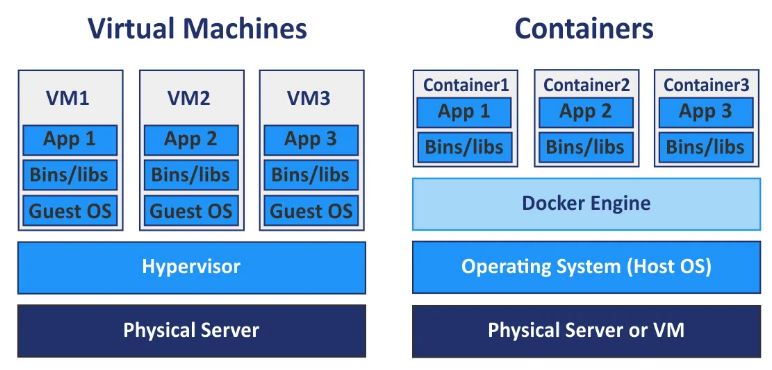
Conclusion
keeping up with all tools surrounding a new technologies is more important than ever. Two essential tools are these days are Kubernetes and Docker, which are used to get a software to run reliably when it needs to be a moved from a one computing environment to another—say, from a testing environment into the actual production environment, or an on-premises computer to a cloud. These environments might not be the same, which can cause problems in how software runs.
Are you looking training with Right Jobs?
Contact Us- Top Features of Docker | Everything You Need to Know [ OverView ]
- Difference between Docker and Virtual Machine | A Definitive Guide and Which Should You Learn?
- Docker Swarm Architecture | Everything You Need to Know [ OverView ]
- Introduction to Docker Images and Containers |A Definitive Guide with Best Practices [ OverView ]
- Introduction To Docker Networking: Advantages and Working | Everything You Need to Know
Related Articles
Popular Courses
- Hadoop Developer Training
11025 Learners - Apache Spark With Scala Training
12022 Learners - Apache Storm Training
11141 Learners
- What is Dimension Reduction? | Know the techniques
- Difference between Data Lake vs Data Warehouse: A Complete Guide For Beginners with Best Practices
- What is Dimension Reduction? | Know the techniques
- What does the Yield keyword do and How to use Yield in python ? [ OverView ]
- Agile Sprint Planning | Everything You Need to Know
