What You'll Learn
MCSA Online Training offers solid expertise in server infrastructure, enabling seamless deployment and administration of Windows systems.
Learn network fundamentals, system security, and server roles essential for IT operations.
Configure and troubleshoot environments using Microsoft technologies for enterprise-scale setups.
Build automation workflows to streamline system updates and manage user permissions effectively.
Gain practical insights into virtualization, DNS setup, and system recovery techniques in MCSA Online Course.
Earn a valuable MCSA certification to boost your credentials in today’s competitive IT job market.
MCSA Training Objectives
- Thus, taking MCSA certification is very beneficial for IT professionals who are keen to update their knowledge and go a step higher. In course of the Microsoft Certification, you will also get various opportunities for hands-on sessions which prepare you for your future jobs.
- An MCSA certified professional is hired by organizations to handle a variety of job roles including IT Network Administrator, Technical Support Specialist, Systems Administrator, Network Operation Analyst, and Network Technician, each job role having a different pay scale.
- After attaining this certification, you will have official proof of skills from Microsoft which will put you at the top of the list for potential employers. A certified employee brings more value to a company than an uncertified counterpart and shows your interest in learning about new technologies. After attaining an MCSA, an individual can get jobs depending on the technology they are certified in.
- The MCSA certification program teaches participants on network infrastructure, implementing the security, managing the domain, client-server structure, and virtualization processes. They learn and understand how they can configure and manage the Active Directory Domain Services (AD DS) in a distributed environment. Participants will be taught about the implementation of Group Policy in the lucid manner. They learn how to perform, restore and take backups. The program enables them to learn AD server roles which include Active Directory Certificate Services (AD CS) and Active Directory Federation Services (AD FS).
- LearnoVita has been actively involved in 100% Job Placement Assistance as a value-added service in the Technical Program.
- Active Coordination with students from the stage of preparing a professional CV/Resume to attend Interviews and securing a Job.
- There are no prerequisites, but you'll want at least foundational IT knowledge,prior experience with networks and databases is strongly recommended. You'll need to pass two exams on querying data with SQL and developing SQL databases.
- Microsoft certifications are essential for IT professionals to learn the products and validate their knowledge. In most cases, employers are either seeking certified IT professionals or willing to train their technical staff to earn the right certifications.
- The main objective is to learn about the installation and configuration of the Microsoft Windows Server. Learn about the deployment and the administration of the server. Gain more proficiency in the configuring of the more advanced Windows servers.
- Configuring Advanced Windows Server 2012/2016 Services
- Administering Windows Server 2012/2016
- Managing Active Directory Domain Services Objects
- Maintaining Active Directory Domain Services
- Configuring and Troubleshooting Remote Access
- Configuring Encryption and Advanced Auditing
- Installing, Configuring, and Troubleshooting the Network Policy Server Role
- Software developers
- Web designers
- Programming enthusiasts
- Engineering graduates
- Students who all want to become MCSA developers
- MCSA certification will verify your core skills in designing and building; say cloud-optimized technology solutions through a Microsoft technology. You get to acquire in-depth knowledge of the program you plan to pursue.
Request more informations
WhatsApp (For Call & Chat):
+91 89259 58912
MCSA Course Benefits
The MCSA Certification Course and Internship Program delivers in-depth technical knowledge tailored for aspiring IT professionals. This course enhances your expertise in Windows Server technologies, networking, and system administration with real-time simulations. Strengthen your hands-on abilities through a structured MCSA internship designed to build confidence and competence. Avail 100% MCSA course with placement support post-completion to unlock rewarding career opportunities in IT infrastructure.
- Designation
-
Annual SalaryHiring Companies
About MCSA Certification Training
Our MCSA Online Training delivers a cost-efficient route to master core Microsoft technologies, covering Windows Server, networking, and system infrastructure. Backed by 500+ hiring partners, learners enjoy valuable career opportunities with hands-on exposure to real-world MCSA Projects. The MCSA Certification ensures your skills are industry-recognized and job-ready. With transparent MCSA fees and flexible learning, this course offers exceptional value for future IT professionals.
Top Skills You Will Gain
- Network Configuration
- Server Installation
- Domain Setup
- User Administration
- DNS Configuration
- DHCP Deployment
- Group Policies
- Data Backup
12+ MCSA Tools
Online Classroom Batches Preferred
No Interest Financing start at ₹ 5000 / month
Corporate Training
- Customized Learning
- Enterprise Grade Learning Management System (LMS)
- 24x7 Support
- Enterprise Grade Reporting
Not Just Studying
We’re Doing Much More!
Empowering Learning Through Real Experiences and Innovation


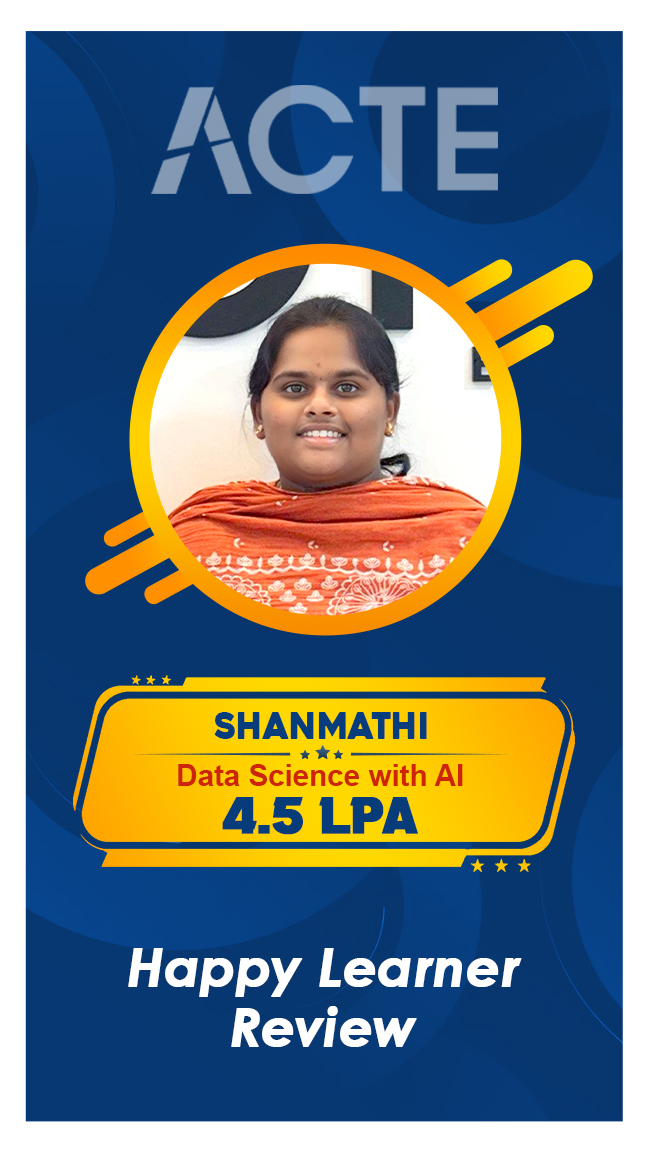



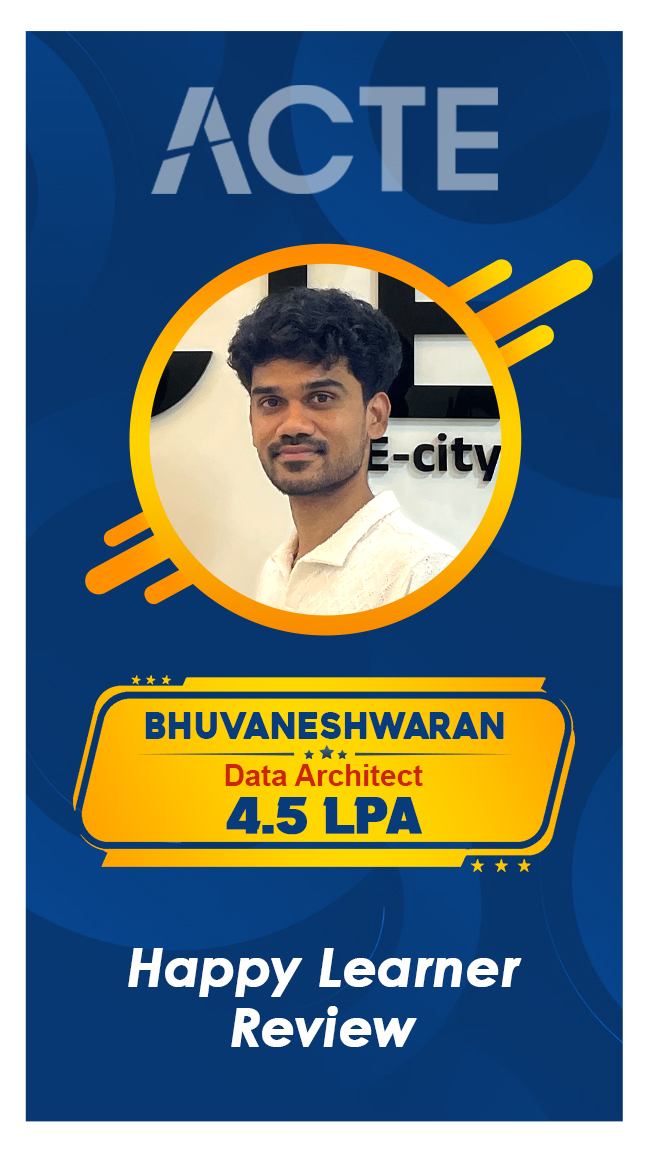


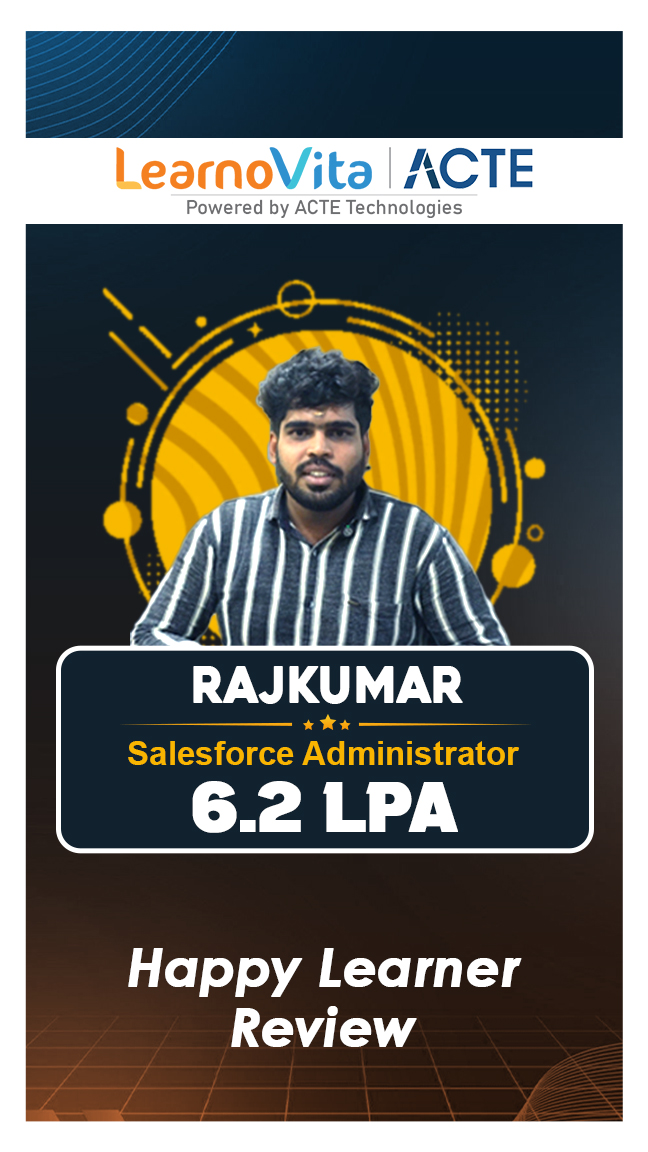
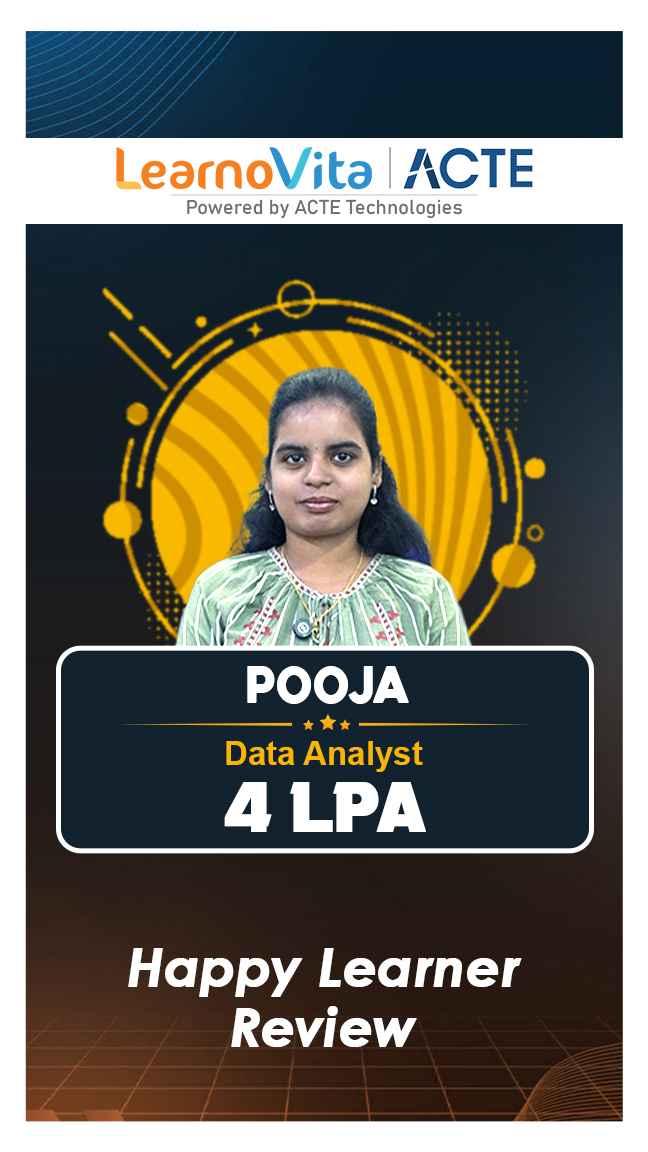

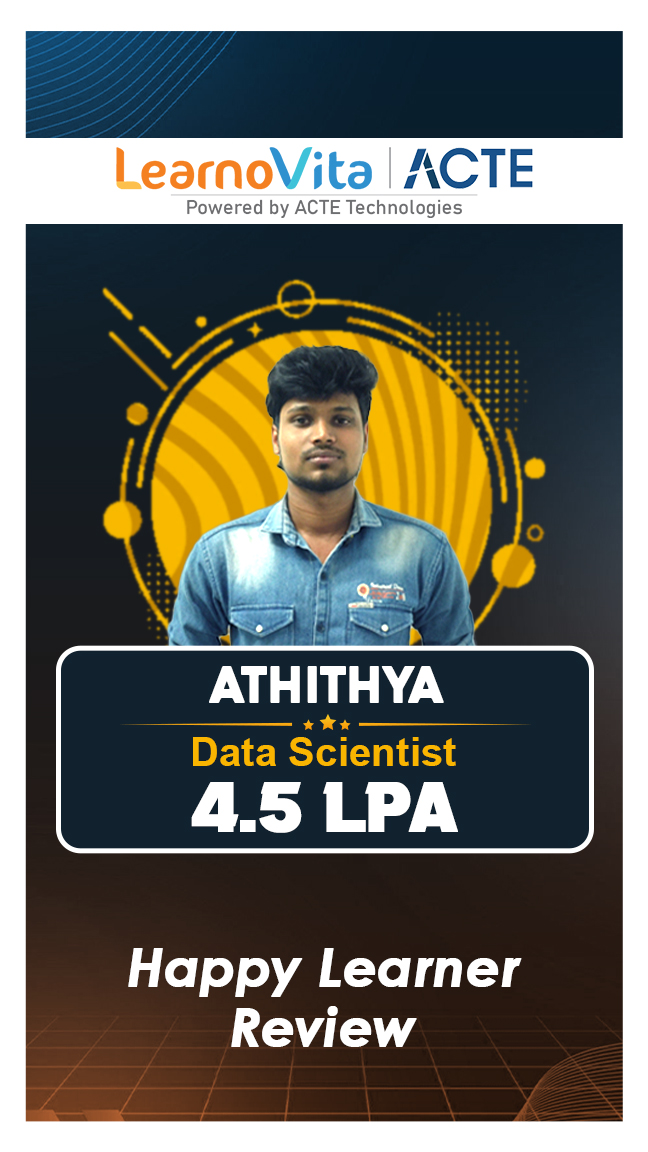
MCSA Course Curriculam
Trainers Profile
Experienced IT specialists with expertise in server infrastructure, cloud computing, and system security teach our MCSA Online Training.Through interactive labs and real-world situations, the program's emphasis on practical exposure aids students in mastering key tasks.In order to strengthen technical comprehension and reinforce fundamental concepts, learners are provided with extensive MCSA training materials.Obtain your MCSA Certification while developing the abilities required to properly manage and safeguard contemporary IT settings.
Syllabus for MCSA Course Download syllabus
- Overview of Windows Server Editions
- Role-based Installation and Configuration
- Understanding Active Directory
- Server Core vs Desktop Experience
- Command-line Tools and PowerShell
- Basic Networking Concepts
- Domain Services Setup
- Forests, Trees, and Domains
- Users and Group Management
- Group Policy Object (GPO) Configuration
- Organizational Units (OUs)
- Replication Between Domain Controllers
- IP Addressing and Subnetting
- DHCP Server Setup and Management
- DNS Server Role Configuration
- Name Resolution Process
- Routing and Remote Access
- Network Policy Server
- NTFS Permissions and Sharing
- Distributed File System (DFS)
- Storage Spaces and Pools
- File Server Resource Manager (FSRM)
- Quota Management
- Access-based Enumeration
- Role-based Access Control
- Credential Guard and Device Guard
- Dynamic Access Control
- Authentication Methods
- Certificate Services Overview
- Federated Identity with ADFS
- Installing and Configuring Hyper-V
- Creating and Managing Virtual Machines
- Virtual Switch Types
- Storage for Virtual Machines
- Checkpoints and Export/Import
- Nested Virtualization
- Creating and Linking GPOs
- User and Computer Configuration Settings
- Folder Redirection
- Security Templates
- Logon Scripts and Preferences
- Performance Monitor Usage
- Event Viewer Analysis
- Windows Server Backup
- Disk Cleanup and Defragmentation
- Task Scheduler Configuration
- Resource Monitor
- Failover Clustering Concepts
- NIC Teaming
- Network Load Balancing
- Volume Shadow Copy
- Site Resiliency Basics
- Backup and Restore Scenarios
- Windows Firewall with Advanced Security
- BitLocker and Encryption
- Malware Protection Tools
- Security Policies Implementation
- Role Separation and User Rights
- Audit Logging
Request more informations
WhatsApp (For Call & Chat):
+91 89259 58912
Industry Projects
Exam & Certification
- Participate and Complete One batch of MCSA Training Course
- Successful completion and evaluation of any one of the given projects
- Complete 85% of the MCSA Certification course
- Successful completion and evaluation of any one of the given projects
- Oracle Certified Associate (OCA)
- Oracle Certified Professional (OCP)
- Oracle Certified Expert (OCE)
- Oracle Certified Master (OCM)
- Learn About the Certification Paths.
- Write Code Daily This will help you develop Coding Reading and Writing ability.
- Refer and Read Recommended Books Depending on Which Exam you are Going to Take up.
- Join LearnoVita Online Training Course That Gives you a High Chance to interact with your Subject Expert Instructors and fellow Aspirants Preparing for Certifications.
- Solve Sample Tests that would help you to Increase the Speed needed for attempting the exam and also helps for Agile Thinking.

Our learners
transformed their careers

A majority of our alumni
fast-tracked into managerial careers.
Get inspired by their progress in the Career Growth Report.
Our Student Successful Story
How are the MCSA Course with LearnoVita Different?
Feature
LearnoVita
Other Institutes
Affordable Fees
Competitive Pricing With Flexible Payment Options.
Higher MCSA Fees With Limited Payment Options.
Live Class From ( Industry Expert)
Well Experienced Trainer From a Relevant Field With Practical MCSA Training
Theoretical Class With Limited Practical
Updated Syllabus
Updated and Industry-relevant MCSA Course Curriculum With Hands-on Learning.
Outdated Curriculum With Limited Practical Training.
Hands-on projects
Real-world MCSA Projects With Live Case Studies and Collaboration With Companies.
Basic Projects With Limited Real-world Application.
Certification
Industry-recognized MCSA Certifications With Global Validity.
Basic MCSA Certifications With Limited Recognition.
Placement Support
Strong Placement Support With Tie-ups With Top Companies and Mock Interviews.
Basic Placement Support
Industry Partnerships
Strong Ties With Top Tech Companies for Internships and Placements
No Partnerships, Limited Opportunities
Batch Size
Small Batch Sizes for Personalized Attention.
Large Batch Sizes With Limited Individual Focus.
Additional Features
Lifetime Access to MCSA Course Materials, Alumni Network, and Hackathons.
No Additional Features or Perks.
Training Support
Dedicated Mentors, 24/7 Doubt Resolution, and Personalized Guidance.
Limited Mentor Support and No After-hours Assistance.
MCSA Course FAQ's
- LearnoVita is dedicated to assisting job seekers in seeking, connecting, and achieving success, while also ensuring employers are delighted with the ideal candidates.
- Upon successful completion of a career course with LearnoVita, you may qualify for job placement assistance. We offer 100% placement assistance and maintain strong relationships with over 650 top MNCs.
- Our Placement Cell aids students in securing interviews with major companies such as Oracle, HP, Wipro, Accenture, Google, IBM, Tech Mahindra, Amazon, CTS, TCS, Sports One , Infosys, MindTree, and MPhasis, among others.
- LearnoVita has a legendary reputation for placing students, as evidenced by our Placed Students' List on our website. Last year alone, over 5400 students were placed in India and globally.
- We conduct development sessions, including mock interviews and presentation skills training, to prepare students for challenging interview situations with confidence. With an 85% placement record, our Placement Cell continues to support you until you secure a position with a better MNC.
- Please visit your student's portal for free access to job openings, study materials, videos, recorded sections, and top MNC interview questions.

- Build a Powerful Resume for Career Success
- Get Trainer Tips to Clear Interviews
- Practice with Experts: Mock Interviews for Success
- Crack Interviews & Land Your Dream Job



 Fees Starts From
Fees Starts From



















 Regular 1:1 Mentorship From Industry Experts
Regular 1:1 Mentorship From Industry Experts





