What You'll Learn
Advanced Microsoft Excel 2013 Online Course offers comprehensive knowledge of advanced data analysis and spreadsheet management.
Learn essential Excel functions, PivotTables, charts, and formula automation for efficient reporting.
Develop practical expertise through live projects, dashboard creation, and workflow optimization exercises.
Gain skills in advanced data visualization and interactive reporting to support business decision-making.
Explore time-saving techniques, macros, and formula-driven solutions for real-world data challenges.
Earn a valuable Advanced Microsoft Excel 2013 Online Course certificate to enhance your professional profile.
Advanced Microsoft Excel 2013 Training Objectives
- MOS Expert--Pass exams in Word or Excel to earn a Microsoft Office Specialist Expert certification. Being certified as an MOS Expert demonstrates you have advanced skills in key Office programs.
- MOS Master--Pass exams in Word or Excel to earn a Microsoft Office Specialist Master certification.
- Practice Simple Math Problems in Excel
- Learn How to Create Tables
- Learn How to Create Charts
- Take Excel Training Courses
- Software engineers
- Systems analysts
- Program managers
- Java Developer
- Knowledge of an language (C++, C#, Ada)
- Experience with a high level language (C, MATLAB)
- Advanced Excel skills are a high level of proficiency with the Microsoft Excel spread sheet software program.
- Advanced Excel users are also experts at using lesser-known capabilities of this program like lookup tables, pivot tables, and pivot charts, along with data validation and debugging features to ensure accuracy.
- Design of desktop and web applications
- To implement object-oriented designs with Java
- Identify Java language components and how they work together in applications
- Design a graphical user interface (GUI) with Java Swing
- Use Java APIs for program development
- Design applications with threads in Java
- Computer science
- Mathematics
- Statistics
- Economics
- Microsoft Certification can help edge out candidates during a job interview.
- Companies in a broad range of industries use Microsoft programs, making a certification valuable even through career changes.
- Knowledge of the structure and model of the Java programming language
- Understanding the use of Java programming language for various programming technologies
- Develop software applications in the Java programming language
- Analyse and evaluate user requirements for software functionality required to decide whether the Java programming language can meet user requirements
- Synthesis the use of certain technologies by implementing them in the Java programming language to solve the given problem
- Evaluation to choose an engineering approach to solving problems, starting from the acquired knowledge of programming and knowledge of operating systems.
- Advance excel would take minimum of 15 days with 2 hours a day for getting a good hold on it.
- It will take 4 weeks to complete advance excel course.
Request more informations
WhatsApp (For Call & Chat):
+91 76691 00251
Advanced Microsoft Excel 2013 Course Benefits
The Advanced Microsoft Excel 2013 Certification Course equips you to build audit-ready reports, automate repetitive tasks, and deliver decision-ready dashboards. Advanced Microsoft Excel 2013 Internship reporting time, reduce errors, and scale your analyses to larger datasets. Advanced Microsoft Excel 2013 Projects and interview prep, the Advanced Microsoft Excel 2013 Course with Placement opens doors to roles in business analytics, finance, marketing, supply chain, and operations.
- Designation
-
Annual SalaryHiring Companies
About Advanced Microsoft Excel 2013 Certification Training
Excel 2013 is a powerful platform for data analysis, reporting, and automation. This Advanced Microsoft Excel 2013 Online Course covers formulas, PivotTables, Power Query, Power Pivot, charting, and VBA so you can clean data, model results, and present insights with confidence.
Top Skills You Will Gain
- Formulas & Functions
- Data Analysis
- PivotTables & Charts
- Conditional Formatting
- Macros & VBA
- Data Validation
- Lookup & Reference
- Tables & Ranges
12+ Advanced Microsoft Excel 2013 Tools
Online Classroom Batches Preferred
No Interest Financing start at ₹ 5000 / month
Corporate Training
- Customized Learning
- Enterprise Grade Learning Management System (LMS)
- 24x7 Support
- Enterprise Grade Reporting
Not Just Studying
We’re Doing Much More!
Empowering Learning Through Real Experiences and Innovation


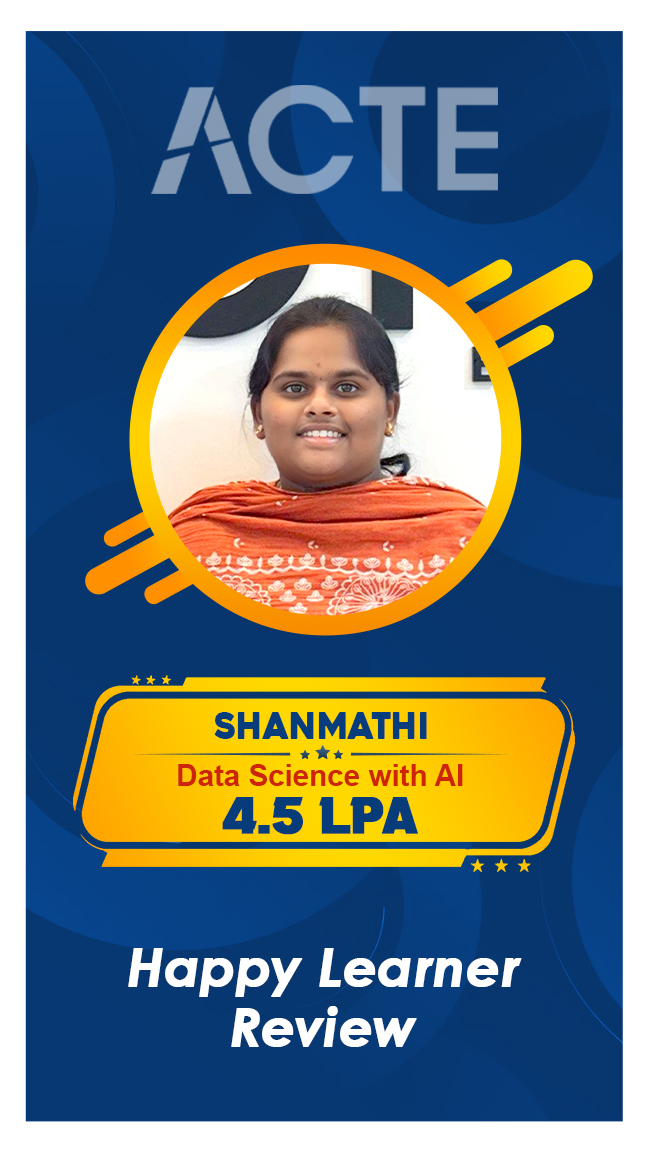



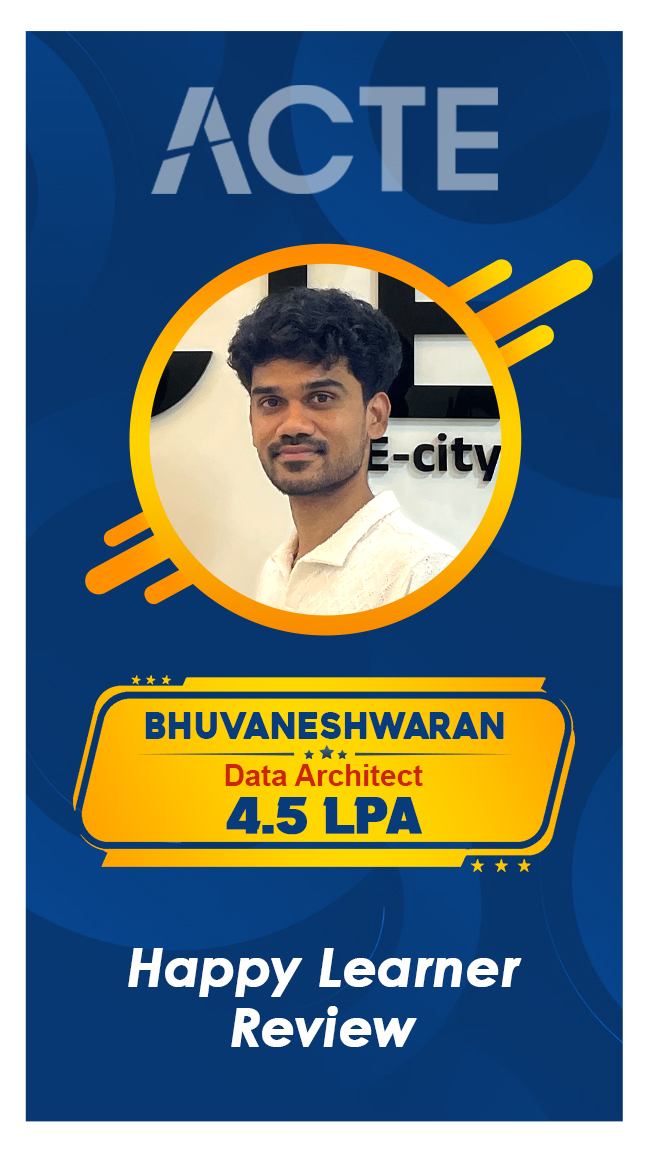


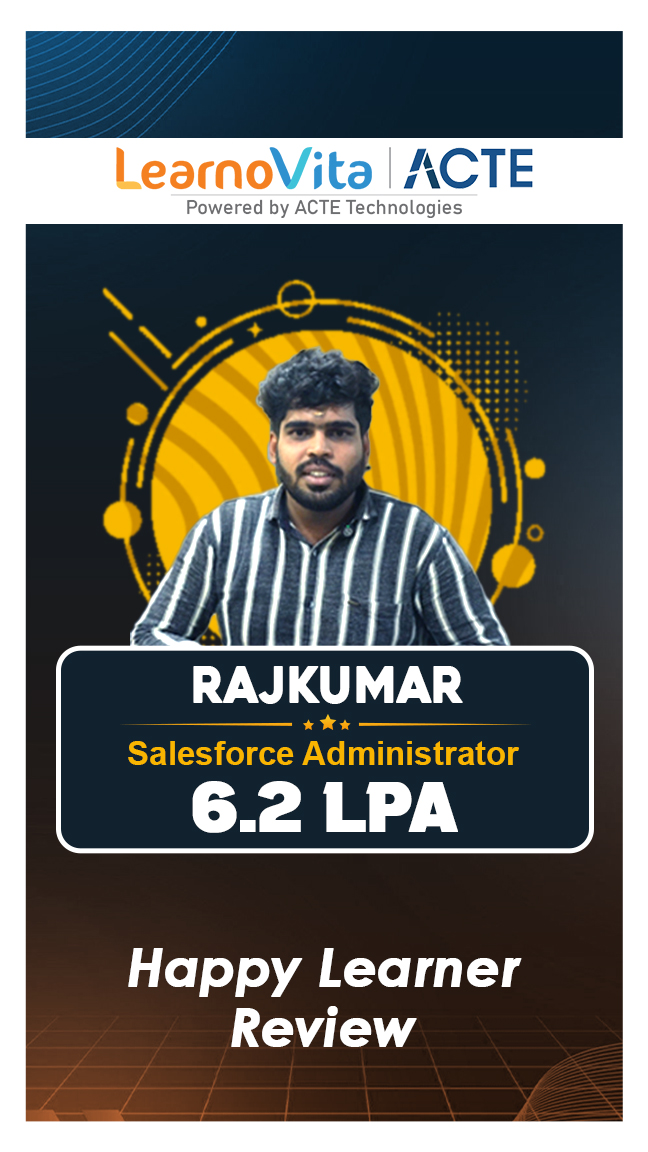
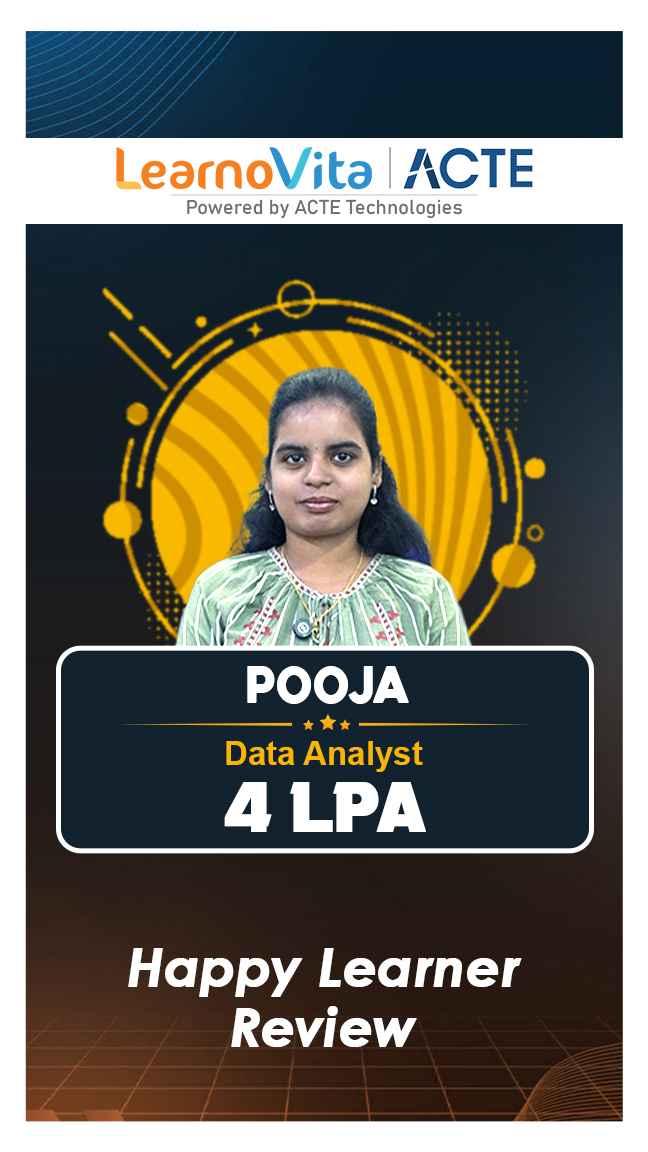

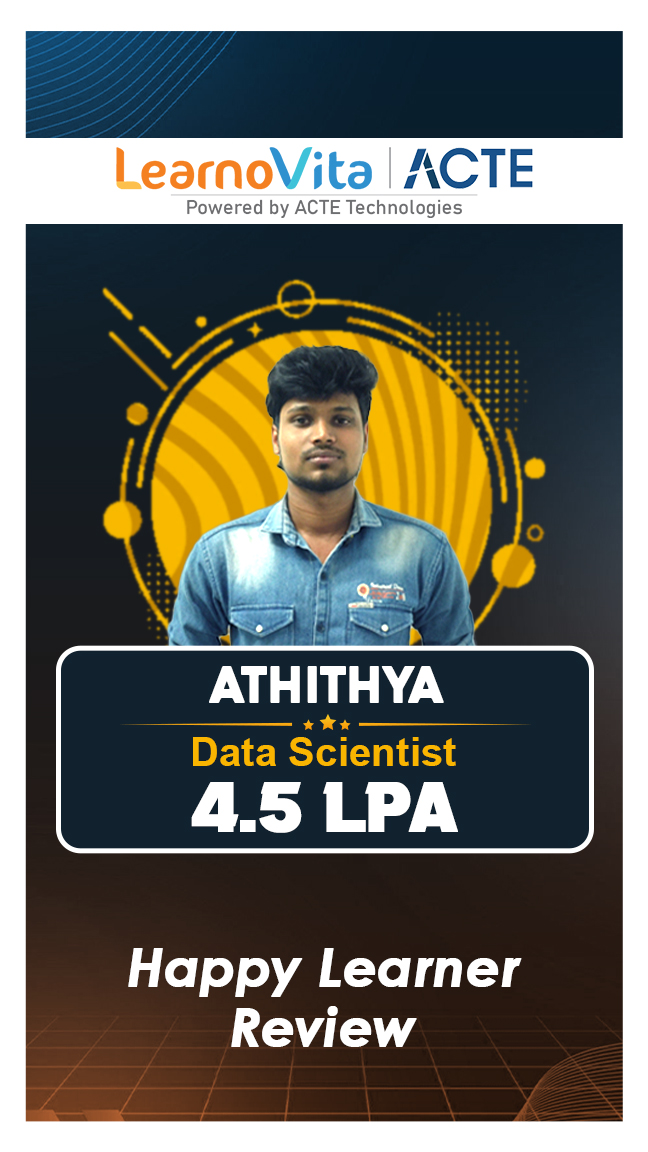
Microsoft Excel 2013 Advanced Certification Course Curriculam
Trainers Profile
Trainers are certified professionals with 7+ years of experience in their respective domains as well as they are currently working with Top MNCs. As all Trainers from Microsoft Excel 2013 Advanced Certification are respective domain working professionals so they are having many live projects, trainers will use these projects during training sessions.
Syllabus of Advanced Microsoft Excel 2013 Course Download syllabus
- Learn about templates
- Workbook and worksheets
- How to customize Excel interface
- How to build in checks and controls
- How to increase automation efficiency
- Documentation and review tools
- Uses of data validation
- Working with validation formulas
- Lists and their uses
- Tracking invalid entries
- Functions and their uses
- MOD(), OFFSET(), INDIRECT()
- Array Formulae SUMPRODUT()
- Tables—Uses
- Advanced Range Names
- Use of Goal Seek
- How to calculate possible outcomes using Excel Data Table
- Identify best solutions using Excel Solver
- Understanding True and False
- Boolean Logic and its uses
- How to efficiently use forms
- Write VB code to create macros
- Write customized Excel functions with VB code
- Handle errors
- Conditional Formatting
- Creating exceptional charts
- Integrating graphics and other tricks
- Working with external data
- Using PivotTables for advanced decisions making
- Calculated fields and calculated items
- GETPIVOTDATA() and CUBE formulae for reports
- Slicers and Timelines
- Making PivotTables more interactive
- PivotCharts
- Building interactive dashboards using PivotTables and Slicers
Request more informations
WhatsApp (For Call & Chat):
+91 76691 00251
Industry Projects
Exam & Certification
- Participate and Complete One batch of Java Training Course
- Successful completion and evaluation of any one of the given projects
- Complete 85% of the Java Certification course
- Successful completion and evaluation of any one of the given projects
- Oracle Certified Associate (OCA)
- Oracle Certified Professional (OCP)
- Oracle Certified Expert (OCE)
- Oracle Certified Master (OCM)
- Learn About the Certification Paths.
- Write Code Daily This will help you develop Coding Reading and Writing ability.
- Refer and Read Recommended Books Depending on Which Exam you are Going to Take up.
- Join LearnoVita Online Training Course That Gives you a High Chance to interact with your Subject Expert Instructors and fellow Aspirants Preparing for Certifications.
- Solve Sample Tests that would help you to Increase the Speed needed for attempting the exam and also helps for Agile Thinking.

Our learners
transformed their careers

A majority of our alumni
fast-tracked into managerial careers.
Get inspired by their progress in the Career Growth Report.
Our Student Successful Story
How are the Advanced Microsoft Excel 2013 Course with LearnoVita Different?
Feature
LearnoVita
Other Institutes
Affordable Fees
Competitive Pricing With Flexible Payment Options.
Higher Advanced Microsoft Excel 2013 Fees With Limited Payment Options.
Live Class From ( Industry Expert)
Well Experienced Trainer From a Relevant Field With Practical Advanced Microsoft Excel 2013 Training
Theoretical Class With Limited Practical
Updated Syllabus
Updated and Industry-relevant Advanced Microsoft Excel 2013 Course Curriculum With Hands-on Learning.
Outdated Curriculum With Limited Practical Training.
Hands-on projects
Real-world Advanced Microsoft Excel 2013 Projects With Live Case Studies and Collaboration With Companies.
Basic Projects With Limited Real-world Application.
Certification
Industry-recognized Advanced Microsoft Excel 2013 Certifications With Global Validity.
Basic Advanced Microsoft Excel 2013 Certifications With Limited Recognition.
Placement Support
Strong Placement Support With Tie-ups With Top Companies and Mock Interviews.
Basic Placement Support
Industry Partnerships
Strong Ties With Top Tech Companies for Internships and Placements
No Partnerships, Limited Opportunities
Batch Size
Small Batch Sizes for Personalized Attention.
Large Batch Sizes With Limited Individual Focus.
Additional Features
Lifetime Access to Advanced Microsoft Excel 2013 Course Materials, Alumni Network, and Hackathons.
No Additional Features or Perks.
Training Support
Dedicated Mentors, 24/7 Doubt Resolution, and Personalized Guidance.
Limited Mentor Support and No After-hours Assistance.
Advanced Microsoft Excel 2013 Course FAQ's
- LearnoVita is dedicated to assisting job seekers in seeking, connecting, and achieving success, while also ensuring employers are delighted with the ideal candidates.
- Upon successful completion of a career course with LearnoVita, you may qualify for job placement assistance. We offer 100% placement assistance and maintain strong relationships with over 650 top MNCs.
- Our Placement Cell aids students in securing interviews with major companies such as Oracle, HP, Wipro, Accenture, Google, IBM, Tech Mahindra, Amazon, CTS, TCS, Sports One , Infosys, MindTree, and MPhasis, among others.
- LearnoVita has a legendary reputation for placing students, as evidenced by our Placed Students' List on our website. Last year alone, over 5400 students were placed in India and globally.
- We conduct development sessions, including mock interviews and presentation skills training, to prepare students for challenging interview situations with confidence. With an 85% placement record, our Placement Cell continues to support you until you secure a position with a better MNC.
- Please visit your student's portal for free access to job openings, study materials, videos, recorded sections, and top MNC interview questions.

- Build a Powerful Resume for Career Success
- Get Trainer Tips to Clear Interviews
- Practice with Experts: Mock Interviews for Success
- Crack Interviews & Land Your Dream Job



 Fees Starts From
Fees Starts From



















 Regular 1:1 Mentorship From Industry Experts
Regular 1:1 Mentorship From Industry Experts




