What You'll Learn
Photoshop Training in Chennai is designed for both designers and professionals to master in digital creativity.
Learn Photoshop essentials like layers, masking, retouching, and compositing to create visually compelling graphics and designs.
Understand design fundamentals such as color theory, typography, and layout to craft stunning visuals for print and digital media.
Gain hands-on experience with real-world design projects, helping you build a portfolio that showcases your creative skills.
Progress from beginner techniques to advanced image editing workflows used by top graphic designers and digital artists.
Enrolling in Photoshop Course in Chennai helps boost your design confidence and opens doors to creative career paths.
Photoshop Training Objectives
- Image Editing
- Graphic Design
- Photo Retouching
- Typography
- Layers and Masks
- Retouching and Restoration
- Selection Tools and Techniques
- Exporting and Output
- Photoshop's future potential is still bright as it will grow to meet the industry's needs, design fads, and technological developments.
- Photoshop's continued development as a top software tool for digital imaging, graphic design, and visual communication characterizes its overall future scope.
- Photoshop will always be a vital tool for professionals working in multimedia, design, art, and photography as long as there is a need for high-quality visual content and creative expression.
- Selection Tools
- Brush and Eraser Tools
- Pen Tool
- Text Tools
- Crop and Slice Tools
- Transform Tools
Request more informations
WhatsApp (For Call & Chat):
+91 89259 58912
Photoshop Course Benefits
The Photoshop Certification Course in Chennai offers expert-led instruction in graphic design, photo editing, and creative visualization using Adobe Photoshop. Learn essential skills like image manipulation, color correction, and digital artistry with hands-on projects. Gain real-world exposure through a Photoshop internship in Chennai, enhancing your practical design experience. With 100% placement support, this course sets you up for a thriving career in the creative industry.
- Designation
-
Annual SalaryHiring Companies
Request more informations
WhatsApp (For Call & Chat):
+91 89259 58912
About Photoshop Certification Training
Our Photoshop institute in Chennai offers an affordable way to master design tools, digital editing, and creative techniques with expert guidance. With competitive Photoshop course fees, it’s ideal for aspiring designers aiming to upskill without breaking the bank. Get certified with globally recognized Photoshop certification and boost your creative portfolio. Gain hands-on experience by working on real-time Photoshop projects in Chennai, helping you apply your skills in practical scenarios. Get certified with globally recognized Photoshop certification and boost your creative portfolio.
Top Skills You Will Gain
- Network Configuration
- Troubleshooting Techniques
- IP Addressing
- Security Protocols
- Network Protocols
- Wireless Networking
- Routing Concepts
- Network Monitoring
12+ Photoshop Tools
Online Classroom Batches Preferred
No Interest Financing start at ₹ 5000 / month
Corporate Training
- Customized Learning
- Enterprise Grade Learning Management System (LMS)
- 24x7 Support
- Enterprise Grade Reporting
Not Just Studying
We’re Doing Much More!
Empowering Learning Through Real Experiences and Innovation


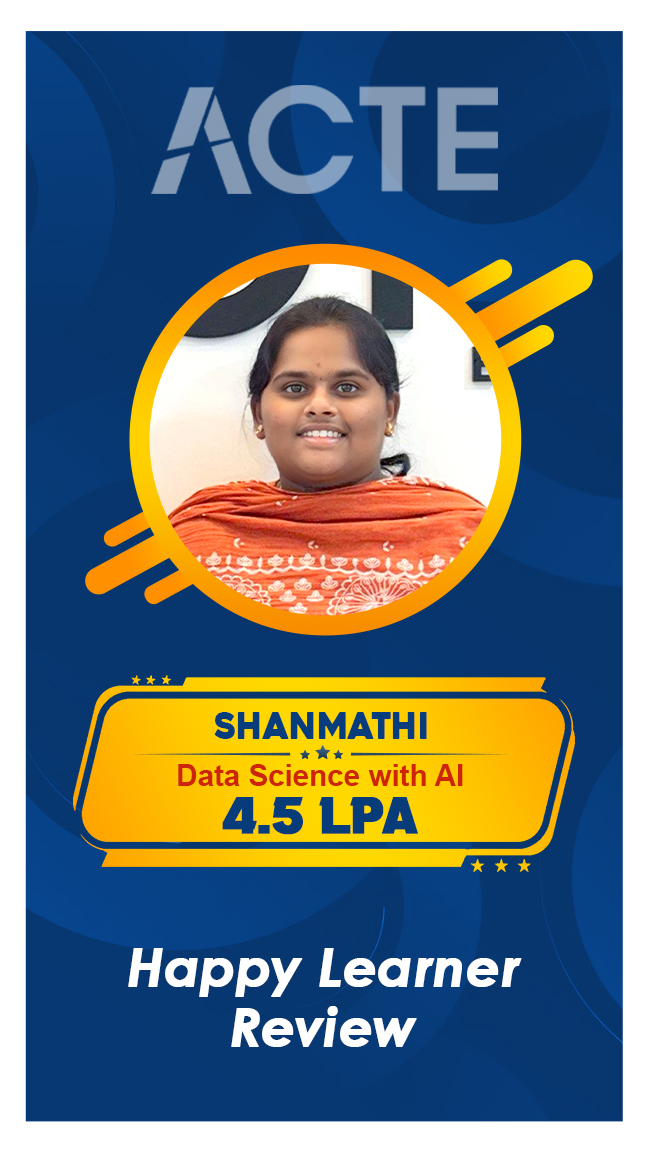



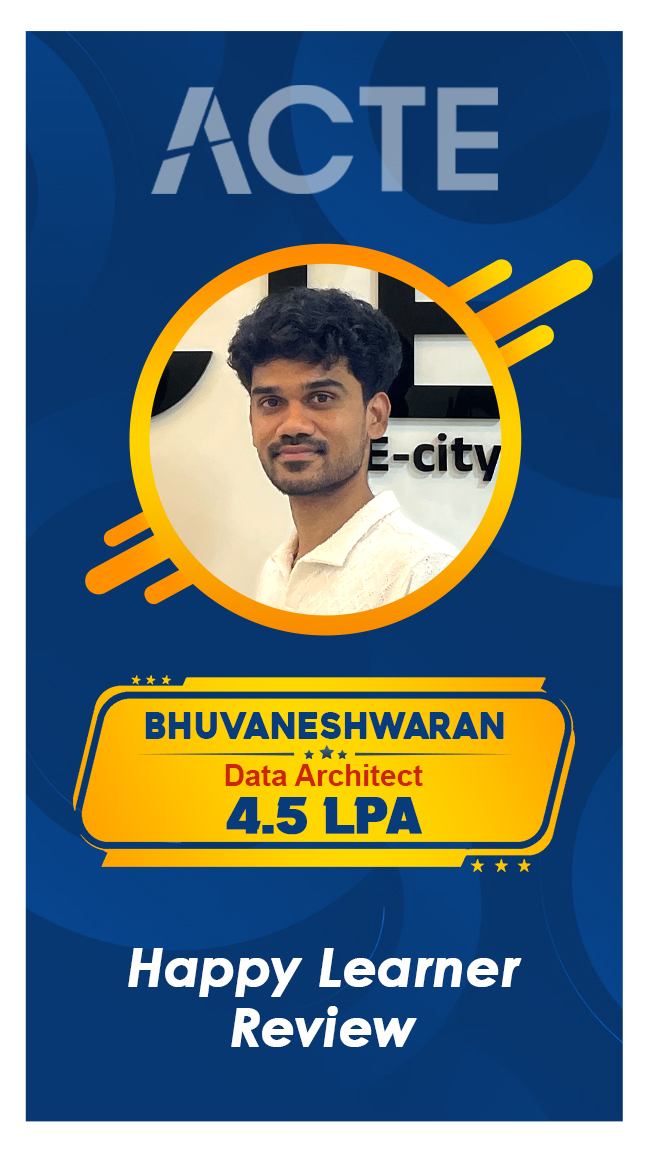


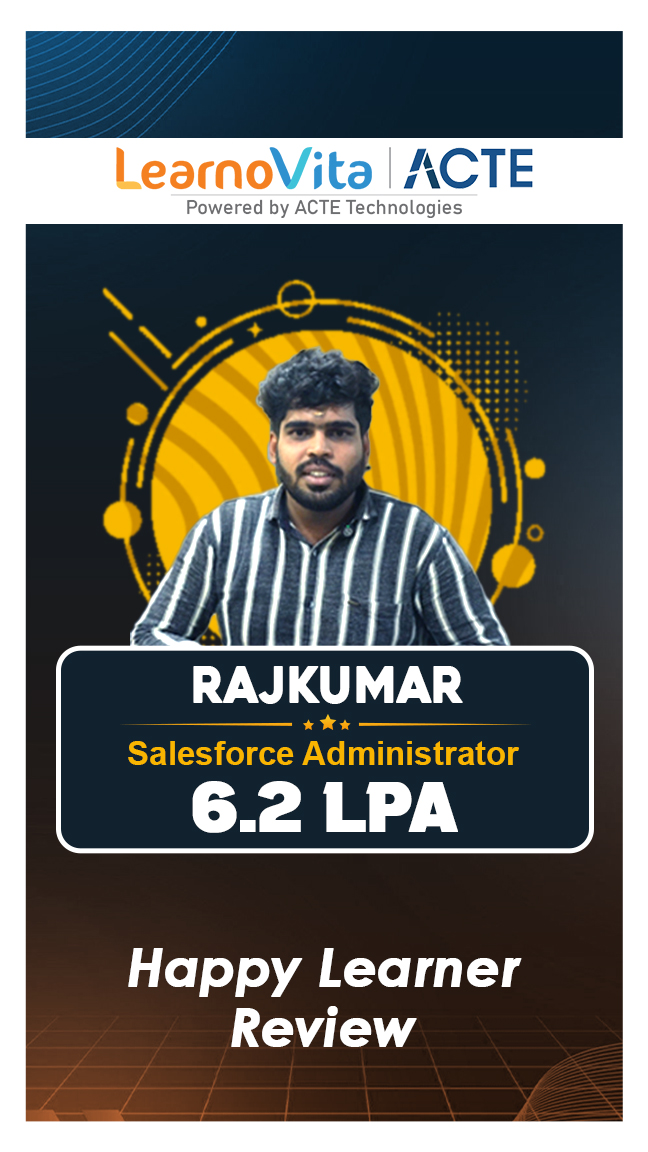
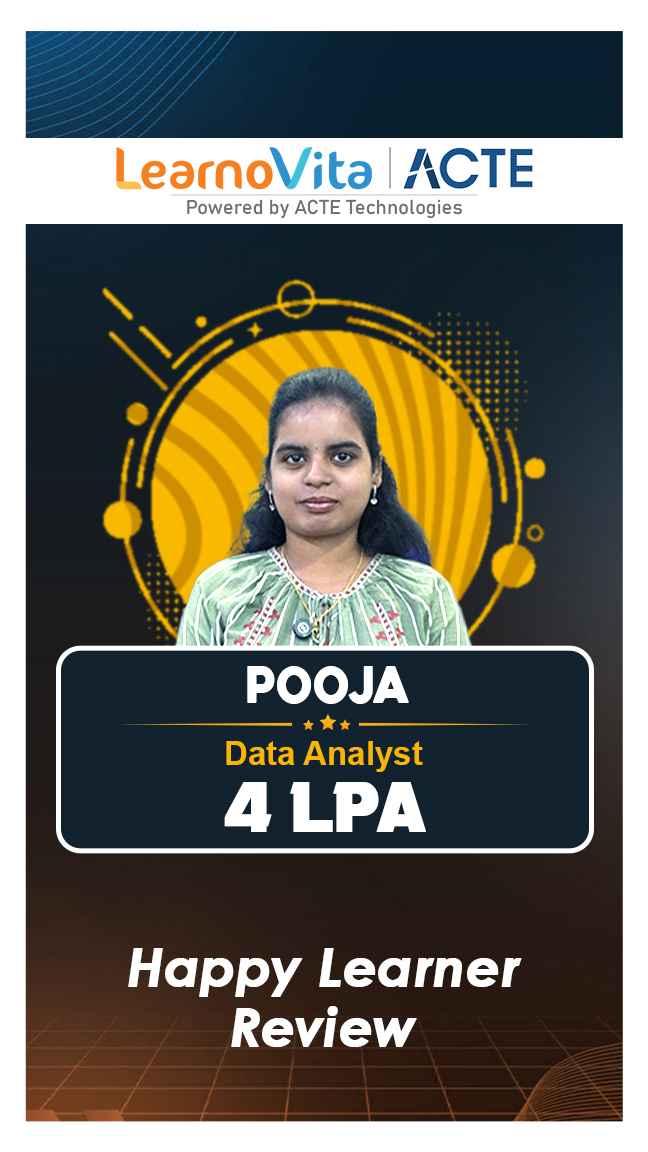

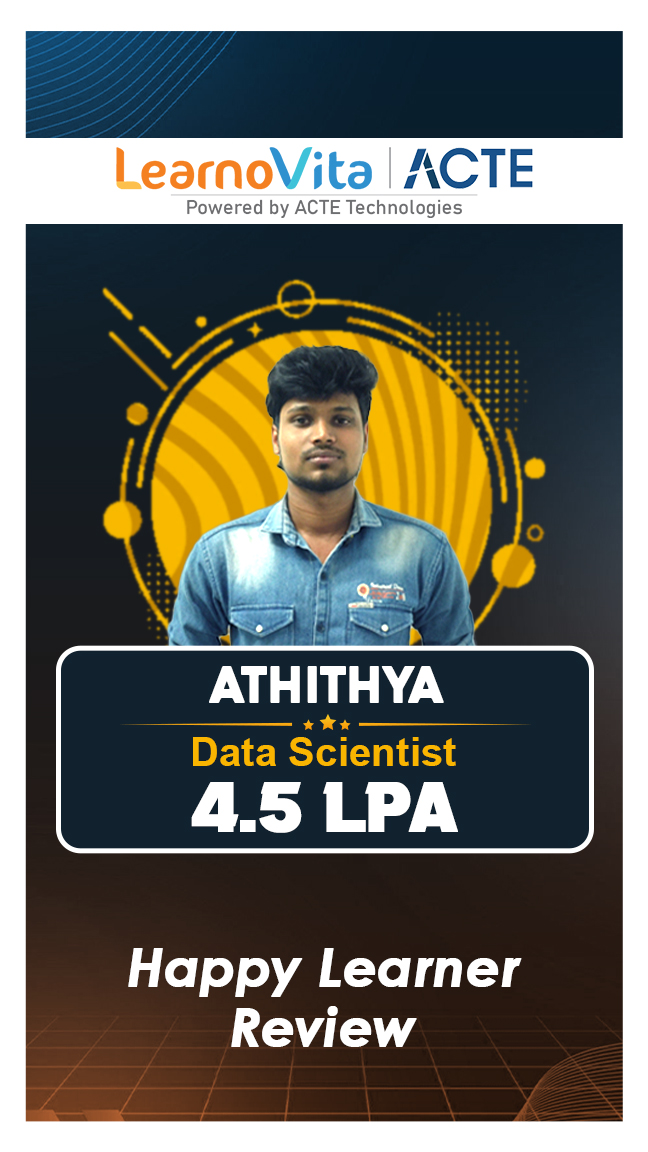
Photoshop Course Curriculum
Trainers Profile
Our Learnovita Photoshop course in Chennai instructors are qualified experts with years of experience in the field who work full-time in respectable international companies. They are dedicated to providing students with cutting-edge Photoshop knowledge and industry-standard techniques, ensuring they are well-equipped for success in today's cutthroat job market.
Syllabus of Photoshop Training Download syllabus
- Interface and workspace customization
- Preferences and settings
- Understanding file formats
- Navigating images and canvases
- Using the Crop and Slice tools
- Working with layers and layer styles
- Understanding brushes and brush settings
- Color basics and using the Color Picker
- Pen tool and vector shapes
- Smart Objects and Smart Filters
- Masks and channels
- Gradient and pattern overlays
- Color correction with adjustment layers
- Sharpening and blurring techniques
- Retouching portraits and skin
- Creating HDR images and panoramas
- Adding textures and overlays
- Liquify and warp effects
- Creating and using custom brushes
- Using plugins and extensions
- Layout and composition techniques
- Typography and font selection/li>
- Color theory and schemes
- Creating patterns and textures
- Designing web banners and headers
- Mockups and wireframing
- Exporting assets for web
- Designing for responsive layouts
- Creating 3D shapes and objects
- Applying materials and textures
- Animation and timeline basics
- Exporting 3D assets
Request more informations
WhatsApp (For Call & Chat):
+91 89259 58912
Industry Projects
Exam & Certification
- Adobe Certified Associate (ACA)
- Adobe Certified Expert (ACE)
- Adobe Certified Instructor (ACI)
- Adobe Certified Professional (ACP)
- Graphic Designer
- Web Designer/Developer
- UI/UX Designer
- Digital Marketer

Our learners
transformed their careers

A majority of our alumni
fast-tracked into managerial careers.
Get inspired by their progress in the Career Growth Report.
Our Student Successful Story
How are the Photoshop Course with LearnoVita Different?
Feature
LearnoVita
Other Institutes
Affordable Fees
Competitive Pricing With Flexible Payment Options.
Higher Photoshop Fees With Limited Payment Options.
Live Class From ( Industry Expert)
Well Experienced Trainer From a Relevant Field With Practical Photoshop Training
Theoretical Class With Limited Practical
Updated Syllabus
Updated and Industry-relevant Photoshop Course Curriculum With Hands-on Learning.
Outdated Curriculum With Limited Practical Training.
Hands-on projects
Real-world Photoshop Projects With Live Case Studies and Collaboration With Companies.
Basic Projects With Limited Real-world Application.
Certification
Industry-recognized Photoshop Certifications With Global Validity.
Basic Photoshop Certifications With Limited Recognition.
Placement Support
Strong Placement Support With Tie-ups With Top Companies and Mock Interviews.
Basic Placement Support
Industry Partnerships
Strong Ties With Top Tech Companies for Internships and Placements
No Partnerships, Limited Opportunities
Batch Size
Small Batch Sizes for Personalized Attention.
Large Batch Sizes With Limited Individual Focus.
Additional Features
Lifetime Access to Photoshop Course Materials, Alumni Network, and Hackathons.
No Additional Features or Perks.
Training Support
Dedicated Mentors, 24/7 Doubt Resolution, and Personalized Guidance.
Limited Mentor Support and No After-hours Assistance.
Photoshop Online Course FAQ's
- LearnoVita is dedicated to assisting job seekers in seeking, connecting, and achieving success, while also ensuring employers are delighted with the ideal candidates.
- Upon successful completion of a career course with LearnoVita, you may qualify for job placement assistance. We offer 100% placement assistance and maintain strong relationships with over 650 top MNCs.
- Our Placement Cell aids students in securing interviews with major companies such as Oracle, HP, Wipro, Accenture, Google, IBM, Tech Mahindra, Amazon, CTS, TCS, HCL, Infosys, MindTree, and MPhasis, among others.
- LearnoVita has a legendary reputation for placing students, as evidenced by our Placed Students' List on our website. Last year alone, over 5400 students were placed in India and globally.
- We conduct development sessions, including mock interviews and presentation skills training, to prepare students for challenging interview situations with confidence. With an 85% placement record, our Placement Cell continues to support you until you secure a position with a better MNC.
- Please visit your student's portal for free access to job openings, study materials, videos, recorded sections, and top MNC interview questions.

- Build a Powerful Resume for Career Success
- Get Trainer Tips to Clear Interviews
- Practice with Experts: Mock Interviews for Success
- Crack Interviews & Land Your Dream Job



 Fees Starts From
Fees Starts From



















 Regular 1:1 Mentorship From Industry Experts
Regular 1:1 Mentorship From Industry Experts





