Online Classroom Batches Preferred
Weekdays Regular
(Class 1Hr - 1:30Hrs) / Per Session
Weekdays Regular
(Class 1Hr - 1:30Hrs) / Per Session
Weekend Regular
(Class 3hr - 3:30Hrs) / Per Session
Weekend Fasttrack
(Class 4:30Hr - 5:00Hrs) / Per Session
No Interest Financing start at ₹ 5000 / month
Top Skills You Will Gain
- Java, Python Essentials
- Selenium with Cucumber RC, IDE
- Selenium with Cucumber Grid
- Selenium with Cucumber 2.0
- Selenium with Cucumber 3.0
- Selenium with Cucumber Web Driver
- TestNG, JUnit, BDD-Cucumber
- VOLANSYS, Mobile, API
Selenium with Cucumber Course Key Features 100% Money Back Guarantee
-
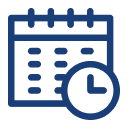
5 Weeks Training
For Become a Expert -
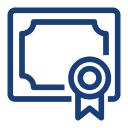
Certificate of Training
From Industry Selenium with Cucumber Experts -
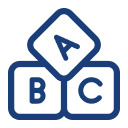
Beginner Friendly
No Prior Knowledge Required -

Build 3+ Projects
For Hands-on Practices -
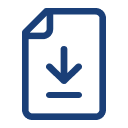
Lifetime Access
To Self-placed Learning -

Placement Assistance
To Build Your Career
Top Companies Placement
The Selenium Cucumber professional experts will involves writing test scripts in programming languages and executed them through selenium cucumber frameworks. It runs under behaviour-driven development style.It includes analyzing the system in functional specifications, Use Cases, design test cases,test plans and execute them and rewarded with substantial pay raises as shown below.
- Designation
-
Annual SalaryHiring Companies
Selenium with Cucumber Course Curriculam
Trainers Profile
Trainers are certified professionals with 9+ years of experience in their respective domains as well as they are currently working with Top MNCs. As all Trainers from Selenium with Cucumber Course are respective domain working professionals so they are having many live projects, trainers will use these projects during training sessions.
Pre-requisites
Syllabus of Selenium with Cucumber Online Course Download syllabus
- 1. Launching AUT in InternetExplorer
- 2. Launching AUT in FireFox
- 3. Launching AUT in Chrome
- 4. Different types of elements locators and their usage
- 5. Locators: Id, name, classname, tagname, LinkText, Partial Link Text, Xpath and Css- selector
- 6. Specifying test environment(browser’s setting preferences) using Desired capabilities class with different browsers
- 7. Challenges with IE browser in webdriver and their solutions
- 1. Textbox
- 2. Button
- 3. Dropdown
- 4. Links
- 5. Check Box
- 6. Radio Button
- 7. HTML Tables
- 1. Keyboard Events
- 2. Drag & Drop Actions
- 3. Mouse Hover Action
- 4. RightClick, Double Click & Tool Tip
- 1. GetwindowHandles
- 2. Switching between windows
- 3. Handling elements present in different windows
- 1. Accept
- 2. Dismiss
- 3. GetText
- 4. SendKeys
- 1. What is iFrame?
- 2. Locating Frames
- 3. Switching between Frames
- 4. Handling Frames
- 1. Taking screenshot as image file
- 2. Saving the screenshot to a specific folder path
- 1. ImplicitWait
- 2. ExplicitWait
- 3. FluentWait
- 4. PageLoadTimeout
- 5. SetscriptTimeout
- 6. Thread.sleep
- 1. Keyword Driven Framework with entire architechture
- 2. Data Driven Framework along with Apache poi packages with full architechture
- 3. Hybrid Framework with entire architechture
- 1. What is POM?
- 2. Advantages of POM
- 3. Creating POM Tests
- 4. What is Page Factory?
- 5. Creating Tests with Page Factory
- 1. Components of AutoIT
- 2. Using FinderTool
- 3. AutoIT commands
- 4. Creating Scripts in AutoIT
- 5. Creating executable files
- 6. Running AutoIT Scripts from Selenium
- 7. Robot class and using it to upload files
- 1. Basic installation
- 2. pre-requisites
- 3. Installing JDK and Node.js
- 4. Installing protractor on windows
- 5. Setting up the selenium server
- 6 .Setting up the browser
- 7. Choosing a framework and applying with protractor
- 8. Running the first protractor test on windows
- 1. Setting up the AUT
- 2. Understanding Describe and It blocks and writing test cases
- 3. Handling Dropdown list
- 4. Adding validations using ‘Chai’ package’s Expect,should and assert function
- 1. About AngularJS Locators:
- 2. By Model, By ClassName, By ButtonText,
- 3. By Repeater
- 4. Element function
- 5. Different helper function of element.all
- 6. Finding sub elements
- 1. Using page objects to organize test
- 2. Configuring test suites
- 3. Running test suites from command line
- 1. Download and install either allure. js or serenity. js reporting package
- 2. Allure/serenity reporting entire setup throughout different section of the protractor tool
- 3. Generating reports and customize the reports
- 4. Taking screenshot and attaching to the report
Contact Us
+91 9176954999
(24/7 Support)
Request for Information
Industry Projects
Mock Interviews
- Mock interviews by Learnovita give you the platform to prepare, practice and experience the real-life job interview. Familiarizing yourself with the interview environment beforehand in a relaxed and stress-free environment gives you an edge over your peers.
- Our mock interviews will be conducted by industry experts with an average experience of 7+ years. So you’re sure to improve your chances of getting hired!
How Learnovita Mock Interview Works?
Selenium with Cucumber Training Objectives
- Cucumber is an open source tool that supports Behavior Driven Development (BDD) framework. It provides the facility to write tests in a human readable language called Gherkin. The Selenium-Cucumber framework supports programming languages such as Perl, PHP, Python, . NET, Java, etc.
- Selenium is an automation tool for web apps, while Cucumber is an automation tool for behavior-driven development. Selenium executes UI tests while Cucumber does acceptance testing. Selenium script creation is complex while Cucumber is more simple.
- Download the Jar files of Cucumber and Selenium and configure the build path. Add Cucumber Plugin from Eclipse Marketplace. Create a feature file and add scenarios. Implement the steps for the scenarios. Write the runner class and execute the code.
- Step 1 − Create a Maven project named cucumberReport in Eclipse. Step 2 − Create a package named CucumberReport under src/test/java. Step 3 − Create a feature file named cucumberReport.feature. Feature − Cucumber Report. Scenario: Login functionality exists.
- Step 1: Create a Maven Project. ... Step 2: Add Cucumber for Java IntelliJ IDEA plugin. ... Step 3: Project Directory Structure. ... Step 4: Create testng. ... Step 5: Build the Maven Project. ... Step 1: Writing Features. ... Step 2: Writing Test Runner. ... Step 3: Writing Step Definitions.
- In this and the next tutorial, we will be introducing you to the Cucumber – a Behavior Driven Development (BDD) framework which is used with Selenium for performing acceptance testing
- Cucumber was originally written in the Ruby programming language. and was originally used exclusively for Ruby testing as a complement to the RSpec BDD framework. Cucumber now supports a variety of different programming languages through various implementations, including Java and JavaScript.
- Software developers
- Web designers
- Programming enthusiasts
- Engineering graduates
- Students who all want to become Selenium with Cucumber developers
- In layman language, @CucumberOptions are like property files or settings for your test. Basically @CucumberOptions enables us to do all the things that we could have done if we have used cucumber command line.
Exam & Certification
- Participate and Complete One batch of Selenium with Cucumber Training Course
- Successful completion and evaluation of any one of the given projects
- Complete 85% of the Selenium with Cucumber Certification course
- Successful completion and evaluation of any one of the given projects
- Oracle Certified Associate (OCA)
- Oracle Certified Professional (OCP)
- Oracle Certified Expert (OCE)
- Oracle Certified Master (OCM)
- Learn About the Certification Paths.
- Write Code Daily This will help you develop Coding Reading and Writing ability.
- Refer and Read Recommended Books Depending on Which Exam you are Going to Take up.
- Join LearnoVita Online Training Course That Gives you a High Chance to interact with your Subject Expert Instructors and fellow Aspirants Preparing for Certifications.
- Solve Sample Tests that would help you to Increase the Speed needed for attempting the exam and also helps for Agile Thinking.

Recently placed students
Pranav Srinivas
Software Testing, CapgeminiSelenium with Cucumber Course FAQ's
- LearnoVita will assist the job seekers to Seek, Connect & Succeed and delight the employers with the perfect candidates.
- On Successfully Completing a Career Course with LearnoVita, you Could be Eligible for Job Placement Assistance.
- 100% Placement Assistance* - We have strong relationship with over 650+ Top MNCs, When a student completes his/ her course successfully, LearnoVita Placement Cell helps him/ her interview with Major Companies like Oracle, HP, Wipro, Accenture, Google, IBM, Tech Mahindra, Amazon, CTS, TCS, HCL, Infosys, MindTree and MPhasis etc...
- LearnoVita is the Legend in offering placement to the students. Please visit our Placed Students's List on our website.
- More than 5400+ students placed in last year in India & Globally.
- LearnoVita Conducts development sessions including mock interviews, presentation skills to prepare students to face a challenging interview situation with ease.
- 85% percent placement record
- Our Placement Cell support you till you get placed in better MNC
- Please Visit Your Student's Portal | Here FREE Lifetime Online Student Portal help you to access the Job Openings, Study Materials, Videos, Recorded Section & Top MNC interview Questions
- LearnoVita Certification is Accredited by all major Global Companies around the World.
- LearnoVita is the unique Authorized Oracle Partner, Authorized Microsoft Partner, Authorized Pearson Vue Exam Center, Authorized PSI Exam Center, Authorized Partner Of AWS and National Institute of Education (nie) Singapore
- Also, LearnoVita Technical Experts Help's People Who Want to Clear the National Authorized Certificate in Specialized IT Domain.
- LearnoVita is offering you the most updated, relevant, and high-value real-world projects as part of the training program.
- All training comes with multiple projects that thoroughly test your skills, learning, and practical knowledge, making you completely industry-ready.
- You will work on highly exciting projects in the domains of high technology, ecommerce, marketing, sales, networking, banking, insurance, etc.
- After completing the projects successfully, your skills will be equal to 6 months of rigorous industry experience.
- We will reschedule the classes as per your convenience within the stipulated course duration with all such possibilities.
- View the class presentation and recordings that are available for online viewing.
- You can attend the missed session, in any other live batch.













