Online Classroom Batches Preferred
Weekdays Regular
(Class 1Hr - 1:30Hrs) / Per Session
Weekdays Regular
(Class 1Hr - 1:30Hrs) / Per Session
Weekend Regular
(Class 3hr - 3:30Hrs) / Per Session
Weekend Fasttrack
(Class 4:30Hr - 5:00Hrs) / Per Session
No Interest Financing start at ₹ 5000 / month
Top Skills You Will Gain
- Basics of Excel
- Working with Functions
- Data Validations
- Working with Templates
- Sorting and Filtering Data, Working with Reports
- More Functions, Formatting
- Macros & WhatIf Analysis
- Charts & New Features of Excel
MicroSoft Advanced Excel Course Key Features 100% Money Back Guarantee
-
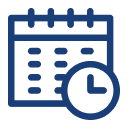
5 Weeks Training
For Become a Expert -
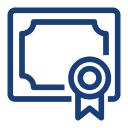
Certificate of Training
From Industry MicroSoft Advanced Excel Experts -
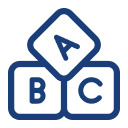
Beginner Friendly
No Prior Knowledge Required -

Build 3+ Projects
For Hands-on Practices -
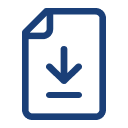
Lifetime Access
To Self-placed Learning -

Placement Assistance
To Build Your Career
Top Companies Placement
- Designation
-
Annual SalaryHiring Companies
MicroSoft Advanced Excel Course Curriculam
Trainers Profile
MicroSoft Advanced Excel online course program conducted by experts at LearnoVita . We are in high tech infrastructure aspirants learn the skills for advanced ms excel that comprises of Overview of advanced ms excel and , advanced ms excel on real time projects along with advanced ms excel placement training and professionals with 11+ years experince in the industry level .
Pre-requisites
Candidates are expected to have a good prior understanding of basics features about the computer .
Syllabus of MicroSoft Advanced Excel Course in Pune Download syllabus
- Customizing common options in Excel
- Absolute and relative cells
- Protecting and un-protecting worksheets and cells
- Writing conditional expressions (using IF)
- Using logical functions (AND, OR, NOT)
- Using lookup and reference functions (VLOOKUP, HLOOKUP, MATCH, INDEX)
- VlookUP with Exact Match, Approximate Match
- Nested VlookUP with Exact Match
- VlookUP with Tables, Dynamic Ranges
- Nested VlookUP with Exact Match
- Using VLookUP to consolidate Data from Multiple Sheets
- Specifying a valid range of values for a cell
- Specifying a list of valid values for a cell
- Specifying custom validations based on formula for a cell
- Designing the structure of a template
- Using templates for standardization of worksheets
- Sorting tables
- Using multiple-level sorting
- Using custom sorting
- Filtering data for selected view (AutoFilter)
- Using advanced filter options
- Creating subtotals
- Multiple-level subtotals
- Creating Pivot tables
- Formatting and customizing Pivot tables
- Using advanced options of Pivot tables
- Pivot charts
- Consolidating data from multiple sheets and files using Pivot tables
- Using external data sources
- Using data consolidation feature to consolidate data
- Show Value As ( % of Row, % of Column, Running Total, Compare with Specific Field)
- Viewing Subtotal under Pivot
- Creating Slicers ( Version 2010 & Above)
- Date and time functions
- Text functions
- Database functions
- Power Functions (CountIf, CountIFS, SumIF, SumIfS)
- Using auto formatting option for worksheets
- Using conditional formatting option for rows, columns and cells
- Relative & Absolute Macros
- Editing Macro's
- Goal Seek
- Data Tables
- Scenario Manager
- Using Charts
- Formatting Charts
- Using 3D Graphs
- Using Bar and Line Chart together
- Using Secondary Axis in Graphs
- Sharing Charts with PowerPoint / MS Word, Dynamically
- (Data Modified in Excel, Chart would automatically get updated)
- Sparklines, Inline Charts, data Charts
- Overview of all the new features
Contact Us
+91 9176954999
(24/7 Support)
Request for Information
Industry Projects
Mock Interviews
- Mock interviews by Learnovita give you the platform to prepare, practice and experience the real-life job interview. Familiarizing yourself with the interview environment beforehand in a relaxed and stress-free environment gives you an edge over your peers.
- In our mock interviews will be conducted by industry best MicroSoft Advanced Excel Training in Pune experts with an average experience of 7+ years. So you’re sure to improve your chances of getting hired!
How Learnovita Mock Interview Works?
MicroSoft Advanced Excel Training Objectives
- Advanced Excel courses are the obligation on the hour in today's outline and one should have this experience to sustain in the corporate industry.
- Even I had this puzzle when I thought of doing a course online on venerable Excel but then many were presenting this training like the foundation, Udemy, edu4sure, etc.
- Learn the most exceptional formulas, functions, and examples of financial analysis to be an excel command user.
- This advanced Excel training course models on our free Excel CrashCourse and is created specifically for spreadsheet users who are already skilled and attending to take their abilities to an advanced level.
- It depends on which platform you are working to learn MS Advanced Excel skills.
- But yes, the latest materials like Power pivot, MS BI are more expensive to acquire than the common issues like conditional formatting, data validation, pivot table or paste special.
- If you want to receive excel then you can determine Databyte Academy.
- If you are good at Excel, you get the same jobs as your strength if you weren’t good at Excel.
- You could be an analyst, financial analyst, engineer, department manager, or any additional job where products are important.
- For the preponderance of such people, Excel usage remains a portion of their workday.
- So it only makes a judgment that you get a job that brings on the rest of your considerable skills, experience, and academic training.
- If you aren’t good at Excel when you initially take a job wherever Excel skills are essential, you will convert better at Excel over time.
- Visualize, handle, and assess the data.
- Design equations that can allow you to contribute more data on vital company functions, such as workflow, design efficiency, financial projections and estimates, and even inventory levels and usage.
- Business Analysis.
- People Management.
- Managing Operations.
- Performance Reporting.
- Office Administration.
- Strategic Analysis.
- Project Management.
- Managing Programs
- Preparing an Excel certification can not only assist you to get your obligation done quicker, but it can also help you get improved and obtain a higher recompense.
- The GoSkills Basic and Advanced Excel certification course is a great opportunity to help you acquire practical, real-world Excel skills.
- When you finish the course, you can add your Excel certification to your LinkedIn profile and continue to showcase your abilities.
- They are various benefits of Microsoft Excel are:
- Layout your data.
- Simple to reformat and rearrange data.
- Process data and examine with graphs and charts.
- Recognize and analyze trends and patterns in huge amounts of data.
- “Where specifically we cannot use MS Excel” because to be accurate, it is useful in every job you can approximately think off…
- I demand you to please reduce out their contents within the course they are attempting which also describes where exactly you can use these topics.
- Microsoft Excel Beginners to Advanced, Data Analysis, and VBA. In today’s environment of data MS Excel plays a significant role.
- As a potency tool that can also be practiced to improve communication, spreadsheets offer advantages to a diverse variety of departments within a company.
- When used strategically and methodically, spare.
- Due to the increase in knowledge of other applications like Python, R language, Illustration, etc people are in difficulty whether Ms. Excel is losing its importance Sorry to tease them all it’s annihilation like that. Microsoft had grown up with different features to overcome this. The above-mentioned applications without MS Excel are useful for information analysis with high capacity data. The scope of advance excel depends on the designation/position you continue in the organization i.e. If you are in examination then Ms. Excel will have less scope whereas in any other condition from Jr. Executive to CEO of the business, then there is sufficient scope in advance excel.
- The majority of professionals and beginners of statistics.
- Excel is one of the common powerful statistics software in society.
- It is having more potential than when we practice it properly.
- A majority of business is using Excel but only a scarce know how to make the largest of it.
- More than 80 percent of middle-skills jobs want good command over spreadsheet and intelligence processing software.
- Here in this blog, I am operating to share with you the best ways to get excel. If you’re one of them how are watching for the best ways to learn to excel then you’re at the best place.
Exam & Certification
MicroSoft Advanced Excel Online Training / Class Room:
- Participate and Complete One batch of MicroSoft Advanced Excel Training Course
- Successful completion and evaluation of any one of the given projects
- Complete 85% of the MicroSoft Advanced Excel Certification Training
- Successful completion and evaluation of any one of the given projects
These are the Different Kinds of Certification levels that was Structured under the MicroSoft Advanced Excel Certification Path.
- Microsoft Office Certifications (Microsoft)
- Excel Skills for Business (Coursera)
- Excel Certification (LinkedIn Learning)
- Introduction to Data Analysis using Excel (Coursera)
- Excel Essentials: The Complete Excel Series (Udemy)
- Excel from Beginner to Advanced (Udemy)
- Microsoft Excel Certification (GoSkills)
- Excel Certification Courses (E-LearnExcel)
- Learn About the Certification Paths.
- Write Code Daily This will help you develop Coding Reading and Writing ability.
- Refer and Read Recommended Books Depending on Which Exam you are Going to Take up.
- Join LernoVita MicroSoft Advanced Excel Certification Training in Pune That Gives you a High Chance to interact with your Subject Expert Instructors and fellow Aspirants Preparing for Certifications.
- Solve Sample Tests that would help you to Increase the Speed needed for attempting the exam and also helps for Agile Thinking.

Recently Placed Students
Vinoth P
UI Developer, TCSPranav Srinivas
Software Testing, CapgeminiMicroSoft Advanced Excel Course FAQ's
- LearnoVita Best MicroSoft Advanced Excel Online Training in Pune will assist the job seekers to Seek, Connect & Succeed and delight the employers with the perfect candidates.
- On Successfully Completing a Career Course from LearnoVita Best MicroSoft Advanced Excel Course in Pune, you Could be Eligible for Job Placement Assistance.
- 100% Placement Assistance* - We have strong relationship with over 650+ Top MNCs, When a student completes his/ her course successfully, LearnoVita Placement Cell helps him/ her interview with Major Companies like Oracle, HP, Wipro, Accenture, Google, IBM, Tech Mahindra, Amazon, CTS, TCS, HCL, Infosys, MindTree and MPhasis etc...
- LearnoVita is the Legend in offering placement to the students. Please visit our Placed Students's List on our website.
- More than 5400+ students placed in last year in India & Globally.
- LearnoVita is the Best MicroSoft Advanced Excel Training Institute in Pune Offers mock interviews, presentation skills to prepare students to face a challenging interview situation with ease.
- 85% percent placement record
- Our Placement Cell support you till you get placed in better MNC
- Please Visit Your Student's Portal | Here FREE Lifetime Online Student Portal help you to access the Job Openings, Study Materials, Videos, Recorded Section & Top MNC interview Questions
- LearnoVita Certification is Accredited by all major Global Companies around the World.
- LearnoVita is the unique Authorized Oracle Partner, Authorized Microsoft Partner, Authorized Pearson Vue Exam Center, Authorized PSI Exam Center, Authorized Partner Of AWS and National Institute of Education (nie) Singapore
- Also, LearnoVita Technical Experts Help's People Who Want to Clear the National Authorized Certificate in Specialized IT Domain.
- LearnoVita is offering you the most updated MicroSoft Advanced Excel certification training in Pune, relevant, and high-value real-world projects as part of the training program.
- All training comes with multiple projects that thoroughly test your skills, learning, and practical knowledge, making you completely industry-ready.
- You will work on highly exciting projects in the domains of high technology, ecommerce, marketing, sales, networking, banking, insurance, etc.
- After completing the projects successfully, your skills will be equal to 6 months of rigorous industry experience.
- We will reschedule the MicroSoft Advanced Excel classes in Pune as per your convenience within the stipulated course duration with all such possibilities.
- View the class presentation and recordings that are available for online viewing.
- You can attend the missed session, in any other live batch.













