Online Classroom Batches Preferred
29- Apr- 2024
Monday (Monday - Friday)
Weekdays Regular
08:00 AM (IST)
(Class 1Hr - 1:30Hrs) / Per Session
24- Apr- 2024
Wednesday (Monday - Friday)
Weekdays Regular
08:00 AM (IST)
(Class 1Hr - 1:30Hrs) / Per Session
27- Apr- 2024
Saturday (Saturday - Sunday)
Weekend Regular
11:00 AM (IST)
(Class 3hr - 3:30Hrs) / Per Session
27- Apr- 2024
Saturday (Saturday - Sunday)
Weekend Fasttrack
11:00 AM (IST)
(Class 4:30Hr - 5:00Hrs) / Per Session
Can't find a batch you were looking for?
₹18000
₹15000
10% OFF Expires in
No Interest Financing start at ₹ 5000 / month
Top Skills You Will Gain
- Introduction to SQL Server
- Integration Services
- SSIS for DBAs
- Business Intelligence
- Variables and Configurations
- Debugging, Error Handling
- SQL Server Reporting
- Ad-Hoc Reporting, OLAP Modeling
MSBI Course Key Features 100% Money Back Guarantee
-
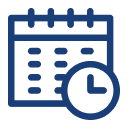
5 Weeks Training
For Become a Expert -
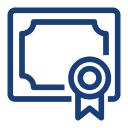
Certificate of Training
From Industry MSBI Experts -
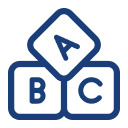
Beginner Friendly
No Prior Knowledge Required -

Build 3+ Projects
For Hands-on Practices -
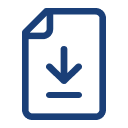
Lifetime Access
To Self-placed Learning -

Placement Assistance
To Build Your Career
Top Companies Placement
- Designation
-
Annual SalaryHiring Companies
MSBI Course Curriculam
Trainers Profile
Trainers are certified professionals with 13+ years of experience in their respective domains as well as they are currently working with Top MNCs. As all Trainers from MSBI are respective domain working professionals so they are having many live projects, trainers will use these projects during training sessions.
Pre-requisites
Syllabus of MSBI Online Course Download syllabus
- 1.Core concept – BI is the cube or UDM
- 2.Example cube as seen using Excel pivot table
- 3.MS BI is comprehensive – more than Analysis Services on SQL Server
- 4.Demonstration of SQL Reporting Services with cube as data source
Get detailed course syllabus in your inbox
- 1.Modeling source schemas—stars and snowflakes
- 2.Understanding dimensional modeling— Dimensions (Type 1, 2, or 3) or rapidly changing
- 3.Understanding fact (measures) and cube modeling
- 4.Other types of modeling—data mining etc…
Get detailed course syllabus in your inbox
- 1.Understanding the development environment
- 2.Creating Data Sources and Data Source Views
- 3.Creating cubes – using the UDM and the Cube Build Wizard
- 4.Refining Dimensions and Measures in BIDS
Get detailed course syllabus in your inbox
- 1.KPIs
- 2.Perspectives
- 3.Translations – cube metadata and currency localization
- 4.Actions – regular, drill-through and reporting
Get detailed course syllabus in your inbox
- 1.Using multiple fact tables
- 2.Modeling intermediate fact tables
- 3.Modeling M:M dimensions, Fact (degenerate) dimensions, Role-playing dimensions, write back dimensions
- 4.Modeling changing dimensions – Dimension Intelligence w/ Wizard
- 5.Using the Add Business Intelligence Wizards – write-back, semi-additive measures, time intelligence, account intelligence
Get detailed course syllabus in your inbox
- 1.Storage topics – basic aggregations, MOLAP
- 2.Advanced Storage Design – MOLAP, ROLAP, HOLAP
- 3.Partitions – relational and Analysis Services partitions
- 4.Customizing Aggregation Design - Processing Design
- 5.Rapidly changing dimensions / ROLAP dimensions
- 6.Welcome to the Real Time – Proactive Caching
- 7.Cube processing options
Get detailed course syllabus in your inbox
- 1.Basic syntax
- 2.Using the MDX query editor in SQL Server Management Studio
- 3.Most-used Functions & Common tasks
- 4.New MDX functions
Get detailed course syllabus in your inbox
- 1.Adding calculated members
- 2.Adding scripts
- 3.Adding named sets
- 4..NET Assemblies
Get detailed course syllabus in your inbox
- 1.Best practices – health monitoring
- 2.XMLA scripting (SQL Mgmt Studio)
- 3.Other Documentation methods
- 4.Security – roles and permissions
- 5.Disaster Recovery – backup / restore
- 6.Clustering – high availability
Get detailed course syllabus in your inbox
- 1.Data Mining dimensions
- 2.Data Mining clients
- 3.Processing mining models
Get detailed course syllabus in your inbox
- 1.Excel 2003 Pivot Tables
- 2.SQL RS & Report Builder
- 3.SPS RS web parts & .NET 2.0 report viewer controls
- 4.Business Scorecards 2005 & ProClarity
Get detailed course syllabus in your inbox
Get detailed course syllabus in your inbox
- 1.Introduction to SQL Server Integration Services
- 2.Product History
- 3.SSIS Package Architecture Overview
- 4.Development and Management Tools
- 5.Deploying and Managing SSIS Packages
- 6.Source Control for SSIS Packages
Get detailed course syllabus in your inbox
- 1.The Import and Export Wizard
- 2.Importing and Exporting Data
- 3.Working with Packages
- 4.Database Maintenance Plans
- 5.Creating Database Maintenance Plans using SSMS
- 6.Scheduling and Executing Plans
- 7.Examining Database Maintenance Plan Packages
- 8.Changes in SQL Server 2005 Service Pack 2
Get detailed course syllabus in your inbox
- 1.Launching BIDS
- 2.Project templates
- 3.The package designer
- 4.The Toolbox
- 5.Solution Explorer
- 6.The Properties window
- 7.The Variables window
- 8.The SSIS menu
Get detailed course syllabus in your inbox
- 1.Control Flow Overview
- 2.Precedence Constraints
- 3.The Execute SQL Task
- 4.The Bulk Insert Task
- 5.The File System Task
- 6.The FTP Task
- 7.The Send Mail Task
Get detailed course syllabus in your inbox
- 1.Containers – grouping and looping
- 2.The Web Service Task
- 3.The WMI tasks
- 4.he Analysis Services tasks
- 5.The Execute Process Task
- 6.The Execute Package Task
Get detailed course syllabus in your inbox
- 1.Data Flow Overview
- 2.Data Sources
- 3.Data Destinations
- 4.Data Transformations
- 5.The Copy Column Transformation
- 6.The Derived Column Transformation
- 7.The Data Conversion Transformation
- 8.The Conditional Split Transformation
- 9.The Aggregate Transformation
- 10.The Sort Transformation
- 11.Data Viewers
Get detailed course syllabus in your inbox
- 1.Variables Overview
- 2.Variable scope
- 3.SSIS system variables
- 4.Using variables in control flow
- 5.Using variables in data flow
- 6.Using variables to pass information between packages
- 7.Property expressions
- 8.Configuration Overview
- 9.Configuration options
- 10.Configuration discipline
Get detailed course syllabus in your inbox
- 1.SSIS debugging overview
- 2.Breakpoints in SSIS
- 3.SSIS debugging windows
- 4.Control Flow: The OnError event handler
- 5.Data Flow: Error data flow
- 6.Configuring Package Logging
- 7.Built-in log providers
Get detailed course syllabus in your inbox
- 1.Revisiting data sources and destinations
- 2.The Lookup Transformation
- 3.Getting Fuzzy: The Fuzzy Lookup and Fuzzy Grouping Transformations
- 4.The Multicast Transformation
- 5.The Merge and Merge Join Transformations
- 6.The Data Mining Query Transformation
- 7.The Data Mining Model Training Destination
- 8.The Slowly Changing Dimension Transformation
Get detailed course syllabus in your inbox
- 1.Introduction to SSIS scripting
- 2.The SSIS script editor
- 3.The SSIS object model
- 4.Script in Control flow: The Script Task
- 5.Script in Data flow: The Script Component
- 6.Introduction to SSIS component development
Get detailed course syllabus in your inbox
- 1.Configurations and deployment
- 2.The deployment utility
- 3.Deployment options
- 4.Deployment security
- 5.Executing packages – DTExec and DTExecUI
Get detailed course syllabus in your inbox
- 1.The SSIS Service
- 2.Managing packages with DTUtil
- 3.Managing packages with SQL Server Management Studio Scheduling packages with SQL Server Agent
Get detailed course syllabus in your inbox
- 1.Tour of Features
- 2.Reporting Services Architecture
- 3.Reporting Services Terminology
- 4.Reporting Services Editions
- 5.Taking Reporting Services for a Spin
- 6.Creating Reports
- 7.Deconstructing Reporting Services
- 8.Shared Data Sources
- 9.Creating Reports from Scratch
- 10.Creating Expressions
- 11.Using the Global Collections
- 12.Formatting Items
- 13.Conditional Formatting
Get detailed course syllabus in your inbox
- 1.Calculating Totals and Percentages
- 2.Interactive Sorting
- 3..Creating Drill-Down Reports
Get detailed course syllabus in your inbox
- 1.Creating Report Parameters
- 2.Creating Drop-Down Parameters
- 4.3.Multi-Valued Parameters
- Debugging Parameter Issues
Get detailed course syllabus in your inbox
- 1.Creating a Basic Matrix Report
- 2.Matrix Subtotals
- 3.Creating a Basic Chart
- 4.Exploring the Charting Possibilities
Get detailed course syllabus in your inbox
- 1.Deploying Reports and Data Sources
- 2.Exporting Reports and Printing
- 3.Using the Web-Based Report Manager
- 4.Using SQL Server Management Studio-based Reporting Services Manager
Get detailed course syllabus in your inbox
- 1.Two Parts to Reporting Services Security
- 2.Securing Access to Reports
- 3.Data Source Security
Get detailed course syllabus in your inbox
- 1.The Many Reporting Services APIs
- 2.Integrating Reporting Services into Applications using URL Access
- 3.Using the Report Viewer Controls
Get detailed course syllabus in your inbox
- 1.Using the Reporting Services Web Service
- 2.Working with Custom Assemblies
Get detailed course syllabus in your inbox
- 1.Caching and Snapshots
- 2.Creating Standard Subscriptions
- 3.Creating Data-Driven Subscriptions
- 4.Managing Subscriptions
Get detailed course syllabus in your inbox
- 1.The Report Builder Architecture
- 2.Creating Report Model Projects
- 3.Running Report Builder
Get detailed course syllabus in your inbox
(15)
view More
view Less
Need customized curriculum?
Contact Us
+91 9176954999
(24/7 Support)
Request for Information
Industry Projects
Mock Interviews
- Mock interviews by Learnovita give you the platform to prepare, practice and experience the real-life job interview. Familiarizing yourself with the interview environment beforehand in a relaxed and stress-free environment gives you an edge over your peers.
- Our mock interviews will be conducted by industry experts with an average experience of 7+ years. So you’re sure to improve your chances of getting hired!
How Learnovita Mock Interview Works?
MSBI Training Objectives
- Certainly Yes. MSBI is the language to start learning, even if you are not sure about your career path. MSBI is most successful in server-side and web-applications, where MSBI alone is not sufficient, hence you may need to add more skills such as MSBIscript, serverside MSBIscript etc...
- MSBI is a powerful BI tool that helps the business to make decisions using different sources of data. ... A career in MSBI is still evergreen as it doesn't require much coding skills. MSBI is considered as top 2nd BI technology after the Oracle BI. In the MSBI industry, there are plenty of opportunities.
- Although you have a large set of data you can find out the associations of the quantitative parts using this scatter plots. The MS BI uses this scatter plots in data visualization operations. It also uses Power view to have the visualization of the charts at certain times. We can use this tool for erasing the co lour filled and identifying various data through their shape, size and colour thus reducing complications.
- Certainly Yes. Even the recruiters know the knowledge we get in colleges is not enough to do a software job. They will see how confident you are. However they will train you according to their requirement once you get into the company.
- On learning MSBI you can work on critical projects that need extensive knowledge of SSAS, SSIS and SSRS. This can open the doors to high-paying jobs in the best companies. It empower users to gain access to accurate and up-to-date information for better decision making in an organization.
Unlock new insights with pervasive data discovery across the organization while providing tools for IT to deliver credible, consistent data and large scale analytics and data warehouse solutions. With the help of MSBI Consulting, you can; 1. Empower users with rapid data exploration, analysis, and visualization.
- MSBI is a powerful suite of tools offering powerful data mining queries and BI capabilities through Visual Studio deployment with SQL Server. This entire course content is in line with the requirements for clearing the MCSE: Business Intelligence Certification exam.
- Understanding of OLAP solutions.
- Navigation of windows server environment.
- Knowledge of SQL server.
- SQL server installation, design & system tables.
- Relational databases.
- Basic programming skills.
- Reporting software.
- Analysis skills
- Mostly Yes, Having Agile Thinking is enough to Understand the MSBI Concepts. Even though The Basic Programing Language of C and C++ language knowledge is to make Ease to Understand the Concepts Easily.
After this training, the significant areas where you excel are as follows:
- You have to be proficient enough in skills such as SQL Server analysis, reporting as well as integration. MSBI Online Training can help you gather yourself with proper knowledge in fields such as ETL Solutions, Data Warehousing, Transformations, ETL Solutions, and many other such operations.
The training is perfect for the below job positions:
- Software developers
- Web designers
- Programming enthusiasts
- Engineering graduates
- Students who all want to become MSBI developers
- MSBI is widely used to develop cutting-edge and customized applications for web or mobile platforms and is the stepping stone for individuals hoping to advance their mobile development careers.
- MSBI is a great tool that results in the deployment of business products effectively and enhances the quality of business services. It helps to make strong business decisions as well, with strong data analytics and data mining.
view More
view Less
Exam & Certification
At LearnoVita, You Can Enroll in Either the instructor-led Online Classroom Training or Online Self-Paced Training.
Online Classroom:
- Participate and Complete One batch of MSBI Training Course
- Successful completion and evaluation of any one of the given projects
- Complete 85% of the MSBI Certification course
- Successful completion and evaluation of any one of the given projects
Honestly Yes, We Provide 1 Set of Practice test as part of Your MSBI Training course. It helps you to prepare for the actual MSBI Certification exam. You can try this free MSBI Fundamentals Practice Test to Understand the Various type of tests that are Comes Under the Parts of Course Curriculum at LearnoVita.
These are the Four Different Kinds of Certification levels that was Structured under the Oracle’s MSBI Certification Path.
- Oracle Certified Associate (OCA)
- Oracle Certified Professional (OCP)
- Oracle Certified Expert (OCE)
- Oracle Certified Master (OCM)
- Learn About the Certification Paths.
- Write Code Daily This will help you develop Coding Reading and Writing ability.
- Refer and Read Recommended Books Depending on Which Exam you are Going to Take up.
- Join LearnoVita Online Training Course That Gives you a High Chance to interact with your Subject Expert Instructors and fellow Aspirants Preparing for Certifications.
- Solve Sample Tests that would help you to Increase the Speed needed for attempting the exam and also helps for Agile Thinking.
Honestly Yes, Please refer to the link This Would Guide you with the Top 20 Interview Questions & Answers for MSBI Developers.

Recently placed students
My sincere appreciation & gratitude to the Training & Placement Department and all staff of LearnoVita for their efforts in imparting quality technical and aptitude training. I am very grateful to them for effectively and sincerely helping me to grab the first-ever opportunity that came into my life.
Pranav Srinivas
Software Testing, CapgeminiMSBI Course FAQ's
LearnoVita Offers the Best Discount Price for you CALL at +91 93833 99991 and know the Exciting offers Available for you!!!
Yes, you can attend the demo session. Even though We have a limited number of participants in a live session to maintain the Quality Standards. So, unfortunately, participation in a live class without enrolment is not possible.If you are unable to attend you can go through our Pre recorded session of the same trainer, it would give you a clear insight about how are the classes conducted, the quality of instructors, and the level of interaction in the class.
All Our instructors are working professionals from the Industry, Working in leading Organizations and have Real-World Experience with Minimum 9-12 yrs of Relevant IT field Experience. All these experienced folks at LearnoVita Provide a Great learning experience.
The trainer will give Server Access to the course seekers, and we make sure you acquire practical hands-on training by providing you with every utility that is needed for your understanding of the course
- LearnoVita will assist the job seekers to Seek, Connect & Succeed and delight the employers with the perfect candidates.
- On Successfully Completing a Career Course with LearnoVita, you Could be Eligible for Job Placement Assistance.
- 100% Placement Assistance* - We have strong relationship with over 650+ Top MNCs, When a student completes his/ her course successfully, LearnoVita Placement Cell helps him/ her interview with Major Companies like Oracle, HP, Wipro, Accenture, Google, IBM, Tech Mahindra, Amazon, CTS, TCS, HCL, Infosys, MindTree and MPhasis etc...
- LearnoVita is the Legend in offering placement to the students. Please visit our Placed Students's List on our website.
- More than 5400+ students placed in last year in India & Globally.
- LearnoVita Conducts development sessions including mock interviews, presentation skills to prepare students to face a challenging interview situation with ease.
- 85% percent placement record
- Our Placement Cell support you till you get placed in better MNC
- Please Visit Your Student's Portal | Here FREE Lifetime Online Student Portal help you to access the Job Openings, Study Materials, Videos, Recorded Section & Top MNC interview Questions
After Your Course Completion You will Receive
- LearnoVita Certification is Accredited by all major Global Companies around the World.
- LearnoVita is the unique Authorized Oracle Partner, Authorized Microsoft Partner, Authorized Pearson Vue Exam Center, Authorized PSI Exam Center, Authorized Partner Of AWS and National Institute of Education (nie) Singapore
- Also, LearnoVita Technical Experts Help's People Who Want to Clear the National Authorized Certificate in Specialized IT Domain.
- LearnoVita is offering you the most updated, relevant, and high-value real-world projects as part of the training program.
- All training comes with multiple projects that thoroughly test your skills, learning, and practical knowledge, making you completely industry-ready.
- You will work on highly exciting projects in the domains of high technology, ecommerce, marketing, sales, networking, banking, insurance, etc.
- After completing the projects successfully, your skills will be equal to 6 months of rigorous industry experience.
At LearnoVita you can enroll in either the instructor-led Online Training, Self-Paced Training, Class Room, One to One Training, Fast Track, Customized Training & Online Training Mode. Apart from this, LearnoVita also offers Corporate Training for organizations to UPSKILL their workforce.
LearnoVita Assures You will Never lose any Topics and Modules. You can choose either of the Three options:
- We will reschedule the classes as per your convenience within the stipulated course duration with all such possibilities.
- View the class presentation and recordings that are available for online viewing.
- You can attend the missed session, in any other live batch.
Just give us a CALL at +91 9383399991 OR email at contact@learnovita.com
Yes We Provide Lifetime Access for Student’s Portal Study Materials, Videos & Top MNC Interview Question After Once You Have Enrolled.
We at LearnoVita believe in giving individual attention to students so that they will be in a position to clarify all the doubts that arise in complex and difficult topics and Can Access more information and Richer Understanding through teacher and other students' body language and voice. Therefore, we restrict the size of each MSBI batch to 5 or 6 members
Learning MSBI can help open up many opportunities for your career. It is a GREAT SKILL-SET to have as many developer roles in the job market requires proficiency in MSBI. Mastering MSBI can help you get started with your career in IT. Companies like Oracle, IBM, Wipro, HP, HCL, DELL, Bosch, Capgemini, Accenture, Mphasis, Paypal, and MindLabs.
The Average MSBI Developer salary in India is ₹4,43,568 per annum.
You can contact our support number at +91 93800 99996 / Directly can do by LearnoVita E-commerce payment system Login or directly walk-in to one of the LearnoVita branches in India.
view More
view Less













