Online Classroom Batches Preferred
Weekdays Regular
(Class 1Hr - 1:30Hrs) / Per Session
Weekdays Regular
(Class 1Hr - 1:30Hrs) / Per Session
Weekend Regular
(Class 3hr - 3:30Hrs) / Per Session
Weekend Fasttrack
(Class 4:30Hr - 5:00Hrs) / Per Session
No Interest Financing start at ₹ 5000 / month
Top Skills You Will Gain
- Installations, Configuring Solaris Zones
- Configuring & system services
- Managing users and groups
- Boot Environments
- Performing Basic ZFS Administration
- Managing Disk Devices
- Service Management Facility
- Configuring Networking
Solaris Course Key Features 100% Money Back Guarantee
-
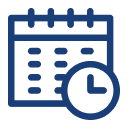
5 Weeks Training
For Become a Expert -
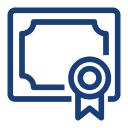
Certificate of Training
From Industry Solaris Experts -
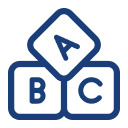
Beginner Friendly
No Prior Knowledge Required -

Build 3+ Projects
For Hands-on Practices -
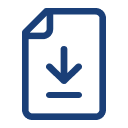
Lifetime Access
To Self-placed Learning -

Placement Assistance
To Build Your Career
Top Companies Placement
As a Solaris Administrator responsible for installation, implementation, customization, operation, recovery and performance tuning concepts and technologies associated with Solaris Operating Systems and install and maintain all Solaris server hardware and software systems and administer all servers performance and ensure availability and rewarded with substantial pay raises as shown below.
- Designation
-
Annual SalaryHiring Companies
Solaris Administration Course Curriculam
Trainers Profile
Trainers are certified professionals with 7+ years of experience in their respective domains as well as they are currently working with Top MNCs. As all Trainers from Solaris Administration Course are respective domain working professionals so they are having many live projects, trainers will use these projects during training sessions.
Pre-requisites
Syllabus of Solaris Administration Online Course Download syllabus
- Introduction to UNIX
- What is Kernel – Shell – File System – Client/Server
- Hardware Requirements – Sparc vs Intel
- Basic Unix commands
- Openboot interface
- Openboot parameters
- Device names and aliases
- Boot Options
- Booting with GRUB
- Boot Phases
- init
- System run levels
- inittab file
- Run control scripts
- Adding a run control script
- Disabling a run control script
- The shutdown command
- The init command
- The halt/poweroff commands
- The reboot command
- The stop-a command
- Basic Features
- SMF Environment
- SMF and Booting
- SMF Environmental Structures
- Service States
- Managing Services
- Listing Services with svcs and inetadm
- Managing the State of a Service with svcadm
- Configuring a Service with svccfg
- Managing the State of inetd Network Services with inetadm
- Installation requirements
- Partitions and multiple disks
- Packages, Clusters and Groups
- Configuration cluster
- Definition of Installation methods
- Interactive Installation Process
- Documentation Packages
- Configuration clusters
- Displaying current software package information
- Checking the installation of a package
- Adding software packages
- Removing software packages
- Package logfiles & Troubleshooting tips
- Introduction to Process Management
- The ps command
- The prstat command
- The kill command
- Using the cron processes
- Creating crontab entries
- Crontab command options
- The at command
- Maintenance of patches and patch clusters
- Verification of currently installed patches
- Installing a patch on the system
- Removing a patch from the system Patch logfiles
- Displaying disk information
- Partitions/Slices
- Naming conventions
- Physical device names
- Instance name
- Logical device names
- Block and charLearnoVitar devices
- Configuring new disk devices
- Partitioning the disk with the format command and Solaris
- Management Console
- Making a new partition
- Disk based file systems
- Main root sub-directories
- Pseudo file systems
- Components of a ufs file system
- Boot block
- Superblocks
- Inodes
- Data disk blocks
- Ulimit parameter
- File types
- Symbolic and Hard links
- Creating file systems
- The newfs command
- The mount command
- The umount command
- The vfstab file
- The mnttab file
- Filesystem checking
- Determining if a file system needs checking
- Running fsck manually
- The lost+found directories
- Automounting CDs and floppies (Volume Management)
- Checking free disk space
- The df command
- The quot command
- The du command
- Freeing disk space
- Freeing up disk space with compression utilities
- Rotating files with logadm
- ZFS
- ZFS – A Basic Description
- Main Features
- ZFS Tools
- Managing ZFS Pools with zpool
- Pool Configuration Features
- Creating and Deleting (‘Destroying Pools’)
- Managing File Systems with ZFS
- Creating and Destroying a File System
- ACLs (Access Control Lists)
- The setfacl command
- The getfacl command
- The ACL mask
- USER MANAGEMENT
- User accounts
- Files used in creating a user – the passwd, group and shadow files
- Adding a user
- Changing user details
- Deleting a user
- User group maintenance
- Password administration
- Local Login control
- Remote Login control
- Login logs
- The wall command
- The message of the day
- Controlling the amount of disk space accessible to users using quotas
- The print service
- Print service files
- Printer configuration with lpadmin
- Line printer commands – lpshut, lpsched, accept, reject, enable, disable, lpmove lpusers, lpstat, lp, cancel
- DNS Server and Client Setup
- NIS Servers and Clients
- Setting up NIS Servers and Clients
- NIS+ Overview
- LDAP Overview and Setting up an LDAP Client
- The Name Service Switch Configuration Files
- Name Service Cache Daemon
- Network File System (NFS)
- NFS Server
- NFS Client
- /etc/dfs/dfstab File
- NFS Client Configuration
- Troubleshooting NFS
- Cache File System (Cachefs)
- Creating a Cache File System
- Adding/Removing Cache File System
- NFS Logging – user access
- Automount Maps
- Registering Changes for Automount
- automount -v
- RAID
- Volume Management Operations
- metadevices
- State Database Replicas
- SVM Commands and Files
- Creating State Database Replicas
- Creating a Disk Concatenation
- Creating a Concatenation of two disk slices
- Creating and Managing Mirrors
- Creating File Systems on Volumes
- Deleting a Metadevice
- Dynamically Growing Existing File Systems
- Configuring Swap Space
- Adding a Swap File on an Existing File System
- Disabling Swap Space
- Automatic Installation
- Principles of JumpStart
- Server Setup for JumpStart
- Configuring NIS to Support JumpStart
- Configuring Non NIS Server for JumpStart
- Rules File
- Class File
- Check Utility
- Setting up DHCP for Intel clients
- Jumpstart troubleshooting
- Live Upgrade description
- Basic procedures
- lucreate and luupdate commands
- lucativate an lustatus commands
- Live Upgrade Example
- Dump File Definition
- System Crash Dumps
- Core Dump Configuration
- SYSLOG
- syslog Configuration
- The M4 Utility
- Editing the syslog.conf File
- Logging Telnet, FTP and other Networking Daemon
- Testing syslogd Logging
- Traditional Unix Security vs RBAC
- The RBAC Security Model
- Configuring RBAC Examples
- Zone Configuration Settings and CharLearnoVitaristics
- Creating Zones
- Managing the Zone State
- Zone System Processes
Contact Us
+91 9176954999
(24/7 Support)
Request for Information
Industry Projects
Mock Interviews
- Mock interviews by Learnovita give you the platform to prepare, practice and experience the real-life job interview. Familiarizing yourself with the interview environment beforehand in a relaxed and stress-free environment gives you an edge over your peers.
- Our mock interviews will be conducted by industry experts with an average experience of 7+ years. So you’re sure to improve your chances of getting hired!
How Learnovita Mock Interview Works?
Solaris Training Objectives
- That made it popular with schools, governments, enterprises, and other large organizations, which used Solaris as a platform to develop their own proprietary software.” In short, Solaris runs legacy applications built for Solaris — software that still exists today.
- Oracle Solaris is the best enterprise operating system for Oracle Database and Java applications. Focused enhancements across CPU, memory, file system, I/O, networking, and security deliver the best database, middleware, and application performance for Oracle workloads.
- At a cost of more than $500,000 per year, Soliris is one of the most expensive drugs in the world. And rightfully so: Not only is it the first of its kind, but it is extremely effective at treating certain rare diseases once thought to be fatal.
- SunOS is a Sun Microsystems implementation of the Unix operating system. Solaris is SunOS packaged with a number of additional tools and a graphical user interface (GUI) environment. ... x (Solaris 2. x) releases, SunOS shifted from its BSD origins to SVR4.
- Because the Solaris 32-bit and 64-bit operating environments look very similar, it might not be immediately apparent which version is running on a particular hardware platform. The easiest way to determine which version is running on your system is to use the isainfo command.
- UNIX is an Operating System (OS) and Solaris is an Operating System based on UNIX (a commercial variant of UNIX). ... Solaris is licensed to use the UNIX trademark. Solaris contains features like DTRace and the ZFS file system that is not present in other UNIX implementations
-
The Solaris 9 operating environment supports two GUIs, the Common Desktop Environment (CDE) and the GNOME desktop.
- Software developers
- Web designers
- Programming enthusiasts
- Engineering graduates
- Students who all want to become Solaris developers
- The companies using Solaris are most often found in United States and in the Computer Software industry. Solaris is most often used by companies with 50-200 employees and 1M-10M dollars in revenue.
Exam & Certification
- Participate and Complete One batch of Solaris Training Course
- Successful completion and evaluation of any one of the given projects
- Complete 85% of the Solaris Certification course
- Successful completion and evaluation of any one of the given projects
- Oracle Certified Associate (OCA)
- Oracle Certified Professional (OCP)
- Oracle Certified Expert (OCE)
- Oracle Certified Master (OCM)
- Learn About the Certification Paths.
- Write Code Daily This will help you develop Coding Reading and Writing ability.
- Refer and Read Recommended Books Depending on Which Exam you are Going to Take up.
- Join LearnoVita Online Training Course That Gives you a High Chance to interact with your Subject Expert Instructors and fellow Aspirants Preparing for Certifications.
- Solve Sample Tests that would help you to Increase the Speed needed for attempting the exam and also helps for Agile Thinking.

Recently placed students
Pranav Srinivas
Software Testing, CapgeminiSolaris Course FAQ's
- LearnoVita will assist the job seekers to Seek, Connect & Succeed and delight the employers with the perfect candidates.
- On Successfully Completing a Career Course with LearnoVita, you Could be Eligible for Job Placement Assistance.
- 100% Placement Assistance* - We have strong relationship with over 650+ Top MNCs, When a student completes his/ her course successfully, LearnoVita Placement Cell helps him/ her interview with Major Companies like Oracle, HP, Wipro, Accenture, Google, IBM, Tech Mahindra, Amazon, CTS, TCS, HCL, Infosys, MindTree and MPhasis etc...
- LearnoVita is the Legend in offering placement to the students. Please visit our Placed Students's List on our website.
- More than 5400+ students placed in last year in India & Globally.
- LearnoVita Conducts development sessions including mock interviews, presentation skills to prepare students to face a challenging interview situation with ease.
- 85% percent placement record
- Our Placement Cell support you till you get placed in better MNC
- Please Visit Your Student's Portal | Here FREE Lifetime Online Student Portal help you to access the Job Openings, Study Materials, Videos, Recorded Section & Top MNC interview Questions
- LearnoVita Certification is Accredited by all major Global Companies around the World.
- LearnoVita is the unique Authorized Oracle Partner, Authorized Microsoft Partner, Authorized Pearson Vue Exam Center, Authorized PSI Exam Center, Authorized Partner Of AWS and National Institute of Education (nie) Singapore
- Also, LearnoVita Technical Experts Help's People Who Want to Clear the National Authorized Certificate in Specialized IT Domain.
- LearnoVita is offering you the most updated, relevant, and high-value real-world projects as part of the training program.
- All training comes with multiple projects that thoroughly test your skills, learning, and practical knowledge, making you completely industry-ready.
- You will work on highly exciting projects in the domains of high technology, ecommerce, marketing, sales, networking, banking, insurance, etc.
- After completing the projects successfully, your skills will be equal to 6 months of rigorous industry experience.
- We will reschedule the classes as per your convenience within the stipulated course duration with all such possibilities.
- View the class presentation and recordings that are available for online viewing.
- You can attend the missed session, in any other live batch.













