Online Classroom Batches Preferred
Weekdays Regular
(Class 1Hr - 1:30Hrs) / Per Session
Weekdays Regular
(Class 1Hr - 1:30Hrs) / Per Session
Weekend Regular
(Class 3hr - 3:30Hrs) / Per Session
Weekend Fasttrack
(Class 4:30Hr - 5:00Hrs) / Per Session
No Interest Financing start at ₹ 5000 / month
Top Skills You Will Gain
- Desktop Installation, Architecture
- Server Components
- Environment & Workspace
- Build views in Tableau
- Tableau data sources
- Data Blending, Joining Tables
- Extracting Data, Tableau Bins
- Tableau Cheat Sheet
Tableau Course Key Features 100% Money Back Guarantee
-
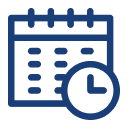
5 Weeks Training
For Become a Expert -
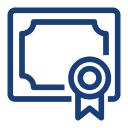
Certificate of Training
From Industry Tableau Experts -
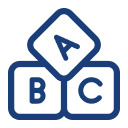
Beginner Friendly
No Prior Knowledge Required -

Build 3+ Projects
For Hands-on Practices -
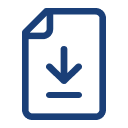
Lifetime Access
To Self-placed Learning -

Placement Assistance
To Build Your Career
Top Companies Placement
- Designation
-
Annual SalaryHiring Companies
Tableau Course Curriculam
Trainers Profile
In LearnoVita you’ll gain a thorough introduction to data analysis and visual design in Tableau , and learn how to build views and interactive dashboards . Instructor who is able to teach across a wide range of techniques and IT topics . Tableau Online Course and consulting, developing BI solutions, project management.
Pre-requisites
To learn Tableau, you do not need any knowledge except basics of database and queries and some statistical concepts.
Syllabus of Tableau Course in Bangalore Download syllabus
- Start Page
- Show Me
- Connecting to Excel Files
- Connecting to Text Files
- Connect to Microsoft SQL Server
- Connecting to Microsoft Analysis Services
- Creating and Removing Hierarchies
- Bins
- Joining Tables
- Data Blending
- Parameters
- Grouping Example 1
- Grouping Example 2
- Edit Groups
- Set
- Combined Sets
- Creating a First Report
- Data Labels
- Create Folders
- Sorting Data
- Add Totals, Sub Totals and Grand Totals to Report
- Area Chart
- Bar Chart
- Box Plot
- Bubble Chart
- Bump Chart
- Bullet Graph
- Circle Views
- Dual Combination Chart
- Dual Lines Chart
- Funnel Chart
- Traditional Funnel Charts
- Gantt Chart
- Grouped Bar or Side by Side Bars Chart
- Heatmap
- Highlight Table
- Histogram
- Cumulative Histogram
- Line Chart
- Lollipop Chart
- Pareto Chart
- Pie Chart
- Scatter Plot
- Stacked Bar Chart
- Text Label
- Tree Map
- Word Cloud
- Waterfall Chart
- Dual Axis Reports
- Blended Axis
- Individual Axis
- Add Reference Lines
- Reference Bands
- Reference Distributions
- Basic Maps
- Symbol Map
- Use Google Maps
- Mapbox Maps as a Background Map
- WMS Server Map as a Background Map
- Calculated Fields
- Basic Approach to Calculate Rank
- Advanced Approach to Calculate Ra
- Calculating Running Total
- Filters Introduction
- Quick Filters
- Filters on Dimensions
- Conditional Filters
- Top and Bottom Filters
- Filters on Measures
- Context Filters
- Slicing Fliters
- Data Source Filters
- Extract Filters
- Create a Dashboard
- Format Dashboard Layou
- Create a Device Preview of a Dashboard
- Create Filters on Dashboard
- Dashboard Objects
- Create a Story
- Tableau online.
- Overview of Tableau Server.
- Publishing Tableau objects and scheduling/subscription.
Contact Us
+91 9176954999
(24/7 Support)
Request for Information
Industry Projects
Mock Interviews
- Mock interviews by Learnovita give you the platform to prepare, practice and experience the real-life job interview. Familiarizing yourself with the interview environment beforehand in a relaxed and stress-free environment gives you an edge over your peers.
- In our mock interviews will be conducted by industry best Tableau Online Training in Bangalore experts with an average experience of 7+ years. So you’re sure to improve your chances of getting hired!
How Learnovita Mock Interview Works?
Tableau Training Objectives
- Career progression possibilities for individuals who become Tableau developers are best
- Not just there is a great interest for Tableau experts, but there are huge prizes on offer as well. The normal annual pay for a Tableau Developer is $108,697 a year. The average wages too, are on an upward trend with the recent normal salaries going up to as high as $158,000.
- Certainly Yes. If you're involved in a career in data science and analytics, then Tableau is a fabulous skill set to have! In the area of data visualization, the need for Tableau skills is increasing exponentially.
- In the industry intelligence and data visualization market, Tableau is the leading accessory. Gartner Research has named Tableau tool as the leader seven times in a row in enterprise intelligence and data visualization. Start Enhance Your Career with Advance Tableau Training in HSR Layout.
- It analyzes data and performs it in a nice and useful manner.
- It is remarkably user-friendly.
- You can save the articles and dashboards on the Tableau Server and work with them by joining them on the system browser.
- You can combine various types of data and transform it into easily understandable Tableau Reporting, Tableau data visualization, and Tableau dashboard.
- The reports can be obtained via mobile phones as well.
- It produces stunning visualization, data analysis, the production of workbooks, data stories, and also.
- Tableau is one of the quickest growing Business Intelligence.
- It is also a knowledge visualization tool.
- It is very quick to deploy, easy to learn, and very spontaneous to use for a client.
- It's reasonable to learn Tableau in 14 days or just a period of 3 months duration.
- Tableau is good in the industry, I see many customers come with Tableau as their BI reporting engine during the project designs.
- So when the need for the tool grows a dedicated developer is required there.
- But you need to adapt to the increasing trend, you should develop your logical and analytical abilities along with SQL.
- Just try to start with viewing videos available on the Tableau website and move on with work-out Wednesday and makeover Monday situations, you will be able to get the job quickly.
- Finally, my opinion is not to be tool-specific but to be effective in understanding the ideas and develop logical thinking.
- It depends on how you need to learn, either self-learning or by training institutes, If you decided to read by yourself (using the internet), you will go on with whatever they present in the videos possible on the internet, which might be basic to know how to use and will not disclose when and where to work.
- If you want to understand when and where to practice it, either you should be a member of any business with tableau designs or you should already operate in some other BI tools.
- For Self-learning Tableau website for primary and some paid courses to start with excellent topics.
- The prerequisites include basic concepts of data analysis and R language will be beneficial but not mandatory to learn Tableau from Advance Tableau Course in bangalore.
- I started learning Tableau just as version 6.0 became out.
- I did not have knowledge of computer science, IT/Business Intelligence experience, or anything like that. My principal experience was with Excel, and even then it was pretty limited.
- Yes, it is very much achievable for a starter to get into Tableau.
- As a tool it is super simple, only drag and drop for necessary charts and then there are difficult charts which one can pick up with time.
- Needs to know what is FACT data and what is Dimension data… Have to know what data quantifies properties and what data qualifies an attribute.
- with this basic knowledge One can pick up Tableau
- Although it is not as simple as I might have made it seem but any visualization device can be chosen up by any fresher with common sense
- Tableau is developing as one of the trending technologies in the domain of Business Intelligence.
- Top businesses such as LinkedIn, Amazon, Ferrari, and another 35,000 businesses are using Tableau in their deployments.
- The need for Tableau professionals is skyrocketing as this data visualization device is gaining high popularity in organizations.
- The need for Tableau professionals will grow even additional as many more organizations are looking for strong adoption of Tableau instead of experimentation.
Exam & Certification
At LearnoVita, You Can Enroll in Either the instructor-led Tableau Online Course, Classroom Training or Online Self-Paced Training.
Tableau Online Training / Class Room:
- Participate and Complete One batch of Tableau Training Course
- Successful completion and evaluation of any one of the given projects
Tableau Online Self-learning:
- Complete 85% of the Tableau Certification Training
- Successful completion and evaluation of any one of the given projects
These are the Three Different Kinds of Certification levels that was Structured under the Tableau Certification Path.
- Tableau Specialist.
- Tableau Certified Associate.
- Tableau Certified Professional.
- Learn About the Certification Paths.
- Refer and Read Recommended Books Depending on Which Exam you are Going to Take up.
- Join LernoVita Tableau Certification Training in Bangalore That Gives you a High Chance to interact with your Subject Expert Instructors and fellow Aspirants Preparing for Certifications.
- Solve Sample Tests that would help you to Increase the Speed needed for attempting the exam and also helps for Agile Thinking.

Recently placedstudents
Pranav Srinivas
Software Testing, CapgeminiTableau Course FAQ's
- LearnoVita Best Tableau Training in Bangalore will assist the job seekers to Seek, Connect & Succeed and delight the employers with the perfect candidates.
- On Successfully Completing a Career Course from LearnoVita Best Tableau Course in Bangalore, you Could be Eligible for Job Placement Assistance.
- 100% Placement Assistance* - We have strong relationship with over 650+ Top MNCs, When a student completes his/ her course successfully, LearnoVita Placement Cell helps him/ her interview with Major Companies like Oracle, HP, Wipro, Accenture, Google, IBM, Tech Mahindra, Amazon, CTS, TCS, HCL, Infosys, MindTree and MPhasis etc...
- LearnoVita is the Legend in offering placement to the students. Please visit our Placed Students's List on our website.
- More than 5400+ students placed in last year in India & Globally.
- LearnoVita is the Best Tableau Training Institute in Bangalore Offers mock interviews, presentation skills to prepare students to face a challenging interview situation with ease.
- 85% percent placement record
- Our Placement Cell support you till you get placed in better MNC
- Please Visit Your Student's Portal | Here FREE Lifetime Online Student Portal help you to access the Job Openings, Study Materials, Videos, Recorded Section & Top MNC interview Questions
- LearnoVita Certification is Accredited by all major Global Companies around the World.
- LearnoVita is the unique Authorized Oracle Partner, Authorized Microsoft Partner, Authorized Pearson Vue Exam Center, Authorized PSI Exam Center, Authorized Partner Of AWS and National Institute of Education (nie) Singapore
- Also, LearnoVita Technical Experts Help's People Who Want to Clear the National Authorized Certificate in Specialized IT Domain.
- LearnoVita is offering you the most updated Tableau certification training in Bangalore, relevant, and high-value real-world projects as part of the training program.
- All training comes with multiple projects that thoroughly test your skills, learning, and practical knowledge, making you completely industry-ready.
- You will work on highly exciting projects in the domains of high technology, ecommerce, marketing, sales, networking, banking, insurance, etc.
- After completing the projects successfully, your skills will be equal to 6 months of rigorous industry experience.
- We will reschedule the Tableau classes in Bangalore as per your convenience within the stipulated course duration with all such possibilities.
- View the class presentation and recordings that are available for online viewing.
- You can attend the missed session, in any other live batch.













