- Functions and Closures in Swift | A Basic Tutorial
- Swift Tutorial – Enumerations & Structures | Everything You Need to Know
- Ionic Native Components | The Ultimate Guide
- Ionic Tutorial – Build Cross Platform Apps | A Complete Guide
- Introduction to Swift Control Flow | Learn in 1 Day FREE Tutorial
- Introduction to Swift | The Definitive Tutorial for Beginners
- Kotlin Tutorial for Beginners | Learn Kotlin at Ease
- Android Studio Tutorial
- React Native Tutorial
- iOS Architecture
- 5G Tutorial
- Functions and Closures in Swift | A Basic Tutorial
- Swift Tutorial – Enumerations & Structures | Everything You Need to Know
- Ionic Native Components | The Ultimate Guide
- Ionic Tutorial – Build Cross Platform Apps | A Complete Guide
- Introduction to Swift Control Flow | Learn in 1 Day FREE Tutorial
- Introduction to Swift | The Definitive Tutorial for Beginners
- Kotlin Tutorial for Beginners | Learn Kotlin at Ease
- Android Studio Tutorial
- React Native Tutorial
- iOS Architecture
- 5G Tutorial

Kotlin Tutorial for Beginners | Learn Kotlin at Ease
Last updated on 11th Aug 2022, Blog, Mobile app development, Tutorials
What is Kotlin?
A general-purpose, open-source programming language is called Kotlin. It may be used anyplace that Java is currently used and runs on the JVM.
Kotlin can be used to develop Android apps, server-side apps and much more.
Features of Kotlin:
Concise:- Kotlin reduced the writing of the extra codes.
- This made Kotlin more concise.
- Kotlin is an empty safety language.
- Kotlin aimed to remove the NullPointerException (null reference) from the code.
- Kotlin simply calls the Java code in a natural way as well as Kotlin code can be used by Java.
- It explicitly typecasts the immutable values and inserts the value in its secure cast automatically.
- It has better performance and rapid compilation time.
- Kotlin programs are built using the command line as well as any Java IDE.
- Kotlin encourages extension functions and extension properties which means it helps to extend the functionality of classes without touching the code.
Kotlin Generics:

Generics are the powerful features that allow to explain classes, methods, and properties etc. which can be accessed using various types. Types are differences of classes, methods, etc. are checked at compile-time.
The generic type class or method is considered a parameterized type. A parameterized type is a generic type with the actual type arguments. The parameterized types are declared using angle brackets <> Generics are commonly used in collections.
Advantage of Generics:
Type-safety:- Generic allows to hold only individual types of objects.
- Generic does not allow saving other objects.
- The object doesn’t need to be typecast.
- Generics code is checked at compile time so that it can avoid any issues at runtime.
Kotlin Function:
Function is a group of interrelated blocks of code which performs a particular task. Function is used to break a program into a variety sub module. It makes reusability of code and makes programs highly manageable. In Kotlin, functions are considered using fun keywords.
There are two types of functions depending on whether it is available in the standard library or explained by the user.
- Standard library function
- User defined function
Kotlin Data Types:
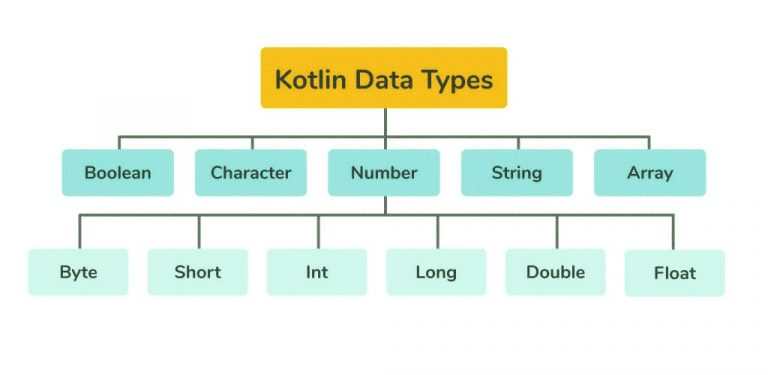
The most fundamental data type in Kotlin is the Primitive data type and all others are reference types such as array and string. Java requires the use wrappers (java.lang.Integer) for primitive data types to behave like objects but Kotlin already has all data types as objects.
There are different data types in Kotlin:
- 1. Integer Data type
- 2. Floating-point Data Type
- 3. Boolean Data Type
- 4. Character Data Type
Kotlin Operators:
Operators are the special symbols that perform various operations on operands. For example + and – are operators that perform addition and subtraction.
Like Java, Kotlin contains various kinds of operators.
- Arithmetic operator
- Relation operator
- Assignment operator
- Unary operator
- Logical operator
- Bitwise operator
Kotlin Android:
Kotlin is a programming language that can be run on JVM.
Google has announced Kotlin as one of its officially encouraged programming languages in Android Studio; and the Android community is moving at a pace from Java to Kotlin.
Why Kotlin For Android?
Android took the world by storm, developers had few alternatives to Java for app development. The most sophisticated phones used Java as their primary programming language to run native applications on their own operating systems.
For ex:, Nokia’s Symbian had Java ME apps.
- Although its usage is widespread, Java comes with a lot of history baggage .
- Java 8 solved some language problems and even more were corrected with Java 9 and 10.
- Unfortunately, to set the minimum SDK to Android 24 to use all of Java 8’s features, which isn’t an option for more developers.
- The fragmentation of the Android ecosystem made it impossible to leave out users with older devices.
- For most developers, Java 9 and 10 are not even on the radar.
- The contemporary programming language for Android is called Kotlin.
1. Compatibility: It is compatible with JDK 6, so older devices are not left behind.
2. Performance: It is on par with Java.
3. Interoperability: It is 100% interoperable with Java including annotations.
4. Footprint: The runtime library for Kotlin is small.
5. Compilation Time: There’s a small overhead on clean builds but it’s way faster with incremental builds.
6.Learning Curve: It’s simple to learn, especially for people used to modern languages. The Java to Kotlin converter in IntelliJ and Android Studio makes it even simpler. Can also use a mix of Kotlin and Java in the project,
1. Layouts in Android UI Design:
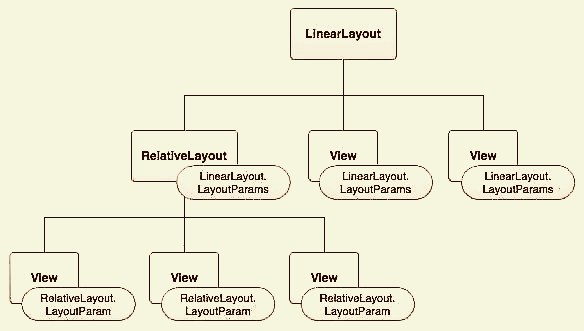
- Layout Managers are extensions of the ViewGroup class.
- They are used to set the position of child Views within the UI they are building.
- Can create arbitrarily difficult UIs using a combination of layouts.
- How many layout classes there are in the Android SDK.
- They can be used, changed or can create their own to make the UI for Views, Fragments and Activities.
- Can view contents effectively by using the right combination of layouts.
The commonly used layout classes that are found in Android SDK are:
FrameLayout-It is the easiest of the Layout Managers that pins every child view within its frame. By default the position is the top-left corner, though the gravity attribute can be used to change its locations.
Can add multiple children stacks every new child on top of the one before, with every new View potentially obscuring the previous ones.
LinearLayout-A LinearLayout aligns each of the child Views in a vertical or horizontal line. A vertical layout has a column of Views, whereas in a horizontal layout there is a row of Views.
It supports a weight attribute for each child View that can control the relative size of each child View within the available space.
RelativeLayout-It is flexible than other native layouts as explain the position of every child View relative to the other views and the dimensions of the screen.
GridLayout-It was introduced in Android 4.0 the Grid Layout used a rectangular grid of infinitely thin lines to layout Views in a series of rows and columns. The Grid Layout is incredibly flexible and can be used to effectively simplify layouts and reduce or eliminate the difficult nesting often required to construct UIs using the layouts described before.
Each of these layouts is designed to scale to suit the screen size of the host device by avoiding the use of absolute gathering of the positions or predetermined pixel values. This made the app suitable for the diverse set of Android devices.
