- Understanding Agile Methodologies and Principles | A Complete Tutorial
- What is a Work Breakdown Structure (WBS)? | Learn Overview, Steps, Benefits
- Traditional Project Management Tutorial | A Comprehensive Guide
- Total Quality Management (TQM): Complete Guide [STEP-IN]
- Total Productive Maintenance Tutorial | Get an Overview
- Virtual Team Tutorial – Learn Origin, Definition and its Scope
- The Rule of Seven in Project Management – Tutorial
- Make or Buy Decision – A Derivative Tutorial for Beginners
- What is Halo Effect? | Learn More through Tutorial
- Balanced Score Card Tutorial | Learn with Definition & Examples
- What is Supply Chain Management? | Tutorial with Examples
- Succession Planning Tutorial | A Complete Guide with Definitions
- What is Structured Brainstorming? | Quickstart & Learn the Tutorial
- Stress Management Tutorial | A Comprehensive Guide for Beginners
- What is a Statement of Work? | Learn with Definition & Examples
- What is Stakeholder Management? – The Ultimate Guide for Beginners
- How to Create a Staffing Management Plan? | Learn from Tutorial
- What is Resource Leveling? | A Comprehensive Tutorial
- Requirements Collection Tutorial: Gather Project Needs
- What Is a RACI Chart? | Learn with Example & Definitions
- Quality Assurance vs Quality Control: Tutorial with Definitions & Differences
- Project Workforce Management Tutorial | A Definitive Guide
- Project Time Management Tutorial: Strategies, Tips & Tools
- Project Management Success Criteria Tutorial | Understand and Know More
- Identify Risk Categories in Project Management | A Comprehensive Tutorial
- Project Records Management Tutorial | Quickstart -MUST READ
- Project Quality Plan (PQP) Tutorial | Ultimate Guide to Learn [BEST & NEW]
- Project Portfolio Management | A Defined Tutorial for Beginners
- Goals of a Project Manager Tutorial | The Ultimate Guide
- Project Management Triangle Tutorial: What It Is and How to Use
- Project Management Tools Tutorial | Learn Tools & Techniques
- What is PMO (project management office)? | A Complete Tutorial from Scratch
- Project Management Lessons | Learn in 1 Day [ STEP-IN ]
- What is a Project Kickoff Meeting? | Learn Now – A Definitve Tutorial
- Project Cost Management Tutorial | Steps, Basics, and Benefits
- Types of Contracts in Project Management | Learn with Examples
- Project Activity Diagram | Ultimate Guide to Learn [BEST & NEW]
- What is Project Procurement Management? | Tutorial Explained
- Procurement Documents Tutorial | The Ultimate Guide
- Process-Based Project Management Tutorial: A Beginner’s Guide
- What Is PRINCE2 Project Management? | A Definitive Tutorial for Beginners
- Effective Presentation Skills – Learn More through Tutorial
- Powerful Leadership Skills Tutorial | The Ultimate Guide
- PERT Estimation Technique Tutorial | Explained with Examples
- Pareto Chart Tool Tutorial | Learn Analysis, Diagram
- Organizational Structure Tutorial: Definition and Types
- Negotiation Skills for Project Management | Learn from the Basics
- Monte Carlo Analysis in Project Management Tutorial | A Perfect Guide to Refer
- Effective Management Styles Tutorial | The Ultimate Guide
- Management by Objectives (MBO) Tutorial | Overview, Steps, Benefits
- Leads, Lags & Float – Understand the Difference through Tutorial
- What is Knowledge Management? – Tutorial Explained
- What is Just-in-Time Manufacturing (JIT)? | Know More through Tutorial
- Gantt Chart Tool Tutorial: The Ultimate Guide
- Extreme Project Management Tutorial – Methodology & Examples
- Introduction for Event Chain Methodology Tutorial | Guide For Beginners
- Enterprise Resource Planning (ERP) | A Complete Tutorial for Beginners
- What Is Design of Experiments (DOE)? | Learn Now – A Definitve Tutorial
- Decision Making Tutorial – Know about Meaning, Nature, Characteristics
- Critical Path Method Tutorial | How to use CPM for project management
- What is Critical Chain Project Management? | A Complete Tutorial
- What is Conflict Management? | Learn the Definition, styles, strategies through Tutorial
- Effective Communication Skills Tutorial – Definitions and Examples
- Communication Models Tutorial – Project Management
- Methods of Communication Tutorial | A Complete Learning Path
- Communication Management Tutorial | Know more about Plans & Process
- What are Communication Channels? | Learn Now Tutorial
- Communication Blocker Tutorial | Explained with Examples
- Cause and Effect Diagrams Tutorial | The Ultimate Guide
- What is Benchmarking? | Technical & Competitive Tutorial
- Seven Processes of Prince2 Tutorial | Everything you Need to Know
- Design Thinking Tutorial – Quick Guide For Beginners
- What is Performance Testing | A Complete Testing Guide With Real-Time Examples Tutorial
- What is Confluence? : Tutorial For Beginners | A Complete Guide
- Lean Six Sigma Tutorial
- Agile Scrum Tutorial
- PMI-RMP Plan Risk Management Tutorial
- Designing the Blueprint Delivery Tutorial
- What is Confluence? : Tutorial For Beginners | A Complete Guide
- Program Benefits Management Tutorial
- Continuous Improvement – Agile Value Stream Mapping
- Program Organization Tutorial
- Risk and Issue Management Tutorial
- Project Integration Management Tutorial
- Planning and Control Tutorial
- Program Management Principles Tutorial
- program strategy Alignment Tutorial
- PMP Tutorial
- Program Governance Tutorial
- Program Life Cycle Management Tutorial
- PMP Exam Preparation Tutorial
- PMI-PgMP Tutorial
- Agile Methodologies and Frameworks- Kanban and Lean Management Tutorial
- JIRA Tutorial
- Primavera P6 Tutorial
- Understanding Agile Methodologies and Principles | A Complete Tutorial
- What is a Work Breakdown Structure (WBS)? | Learn Overview, Steps, Benefits
- Traditional Project Management Tutorial | A Comprehensive Guide
- Total Quality Management (TQM): Complete Guide [STEP-IN]
- Total Productive Maintenance Tutorial | Get an Overview
- Virtual Team Tutorial – Learn Origin, Definition and its Scope
- The Rule of Seven in Project Management – Tutorial
- Make or Buy Decision – A Derivative Tutorial for Beginners
- What is Halo Effect? | Learn More through Tutorial
- Balanced Score Card Tutorial | Learn with Definition & Examples
- What is Supply Chain Management? | Tutorial with Examples
- Succession Planning Tutorial | A Complete Guide with Definitions
- What is Structured Brainstorming? | Quickstart & Learn the Tutorial
- Stress Management Tutorial | A Comprehensive Guide for Beginners
- What is a Statement of Work? | Learn with Definition & Examples
- What is Stakeholder Management? – The Ultimate Guide for Beginners
- How to Create a Staffing Management Plan? | Learn from Tutorial
- What is Resource Leveling? | A Comprehensive Tutorial
- Requirements Collection Tutorial: Gather Project Needs
- What Is a RACI Chart? | Learn with Example & Definitions
- Quality Assurance vs Quality Control: Tutorial with Definitions & Differences
- Project Workforce Management Tutorial | A Definitive Guide
- Project Time Management Tutorial: Strategies, Tips & Tools
- Project Management Success Criteria Tutorial | Understand and Know More
- Identify Risk Categories in Project Management | A Comprehensive Tutorial
- Project Records Management Tutorial | Quickstart -MUST READ
- Project Quality Plan (PQP) Tutorial | Ultimate Guide to Learn [BEST & NEW]
- Project Portfolio Management | A Defined Tutorial for Beginners
- Goals of a Project Manager Tutorial | The Ultimate Guide
- Project Management Triangle Tutorial: What It Is and How to Use
- Project Management Tools Tutorial | Learn Tools & Techniques
- What is PMO (project management office)? | A Complete Tutorial from Scratch
- Project Management Lessons | Learn in 1 Day [ STEP-IN ]
- What is a Project Kickoff Meeting? | Learn Now – A Definitve Tutorial
- Project Cost Management Tutorial | Steps, Basics, and Benefits
- Types of Contracts in Project Management | Learn with Examples
- Project Activity Diagram | Ultimate Guide to Learn [BEST & NEW]
- What is Project Procurement Management? | Tutorial Explained
- Procurement Documents Tutorial | The Ultimate Guide
- Process-Based Project Management Tutorial: A Beginner’s Guide
- What Is PRINCE2 Project Management? | A Definitive Tutorial for Beginners
- Effective Presentation Skills – Learn More through Tutorial
- Powerful Leadership Skills Tutorial | The Ultimate Guide
- PERT Estimation Technique Tutorial | Explained with Examples
- Pareto Chart Tool Tutorial | Learn Analysis, Diagram
- Organizational Structure Tutorial: Definition and Types
- Negotiation Skills for Project Management | Learn from the Basics
- Monte Carlo Analysis in Project Management Tutorial | A Perfect Guide to Refer
- Effective Management Styles Tutorial | The Ultimate Guide
- Management by Objectives (MBO) Tutorial | Overview, Steps, Benefits
- Leads, Lags & Float – Understand the Difference through Tutorial
- What is Knowledge Management? – Tutorial Explained
- What is Just-in-Time Manufacturing (JIT)? | Know More through Tutorial
- Gantt Chart Tool Tutorial: The Ultimate Guide
- Extreme Project Management Tutorial – Methodology & Examples
- Introduction for Event Chain Methodology Tutorial | Guide For Beginners
- Enterprise Resource Planning (ERP) | A Complete Tutorial for Beginners
- What Is Design of Experiments (DOE)? | Learn Now – A Definitve Tutorial
- Decision Making Tutorial – Know about Meaning, Nature, Characteristics
- Critical Path Method Tutorial | How to use CPM for project management
- What is Critical Chain Project Management? | A Complete Tutorial
- What is Conflict Management? | Learn the Definition, styles, strategies through Tutorial
- Effective Communication Skills Tutorial – Definitions and Examples
- Communication Models Tutorial – Project Management
- Methods of Communication Tutorial | A Complete Learning Path
- Communication Management Tutorial | Know more about Plans & Process
- What are Communication Channels? | Learn Now Tutorial
- Communication Blocker Tutorial | Explained with Examples
- Cause and Effect Diagrams Tutorial | The Ultimate Guide
- What is Benchmarking? | Technical & Competitive Tutorial
- Seven Processes of Prince2 Tutorial | Everything you Need to Know
- Design Thinking Tutorial – Quick Guide For Beginners
- What is Performance Testing | A Complete Testing Guide With Real-Time Examples Tutorial
- What is Confluence? : Tutorial For Beginners | A Complete Guide
- Lean Six Sigma Tutorial
- Agile Scrum Tutorial
- PMI-RMP Plan Risk Management Tutorial
- Designing the Blueprint Delivery Tutorial
- What is Confluence? : Tutorial For Beginners | A Complete Guide
- Program Benefits Management Tutorial
- Continuous Improvement – Agile Value Stream Mapping
- Program Organization Tutorial
- Risk and Issue Management Tutorial
- Project Integration Management Tutorial
- Planning and Control Tutorial
- Program Management Principles Tutorial
- program strategy Alignment Tutorial
- PMP Tutorial
- Program Governance Tutorial
- Program Life Cycle Management Tutorial
- PMP Exam Preparation Tutorial
- PMI-PgMP Tutorial
- Agile Methodologies and Frameworks- Kanban and Lean Management Tutorial
- JIRA Tutorial
- Primavera P6 Tutorial
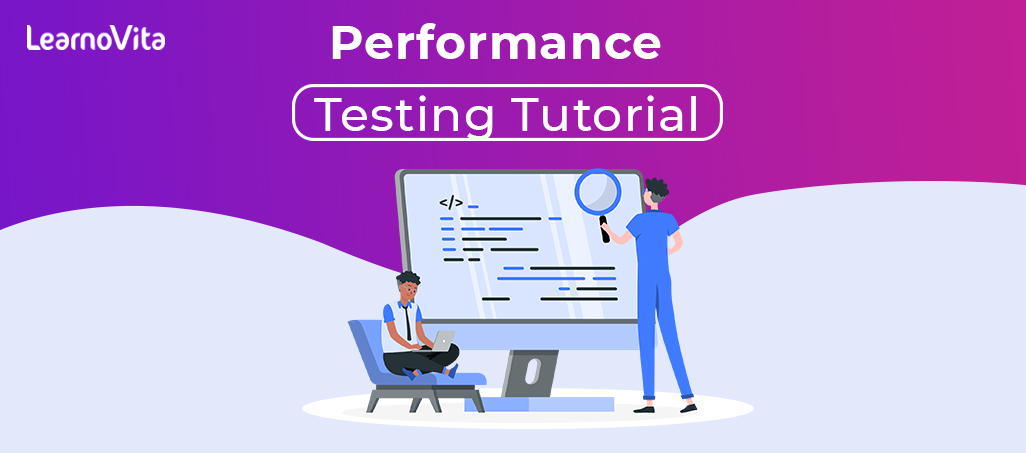
What is Performance Testing | A Complete Testing Guide With Real-Time Examples Tutorial
Last updated on 10th Aug 2022, Blog, Project Management, Tutorials
Performance Testing could be a computer code testing method used for testing the speed, latent period, stability, reliability, quantifiability and resource usage of a computer code application below specific work. The main purpose of performance testing is to spot and eliminate the performance bottlenecks within the computer code application. It’s a set of performance engineering and conjointly called “Perf Testing”.
The focus of Performance Testing is checking a computer code program’s
Speed – Determines whether or not the appliance responds quickly.
Scalability – Determines most user load the computer code application will handle.
Stability – Determines if the appliance is stable below variable hundreds
In this tutorial, you’ll learn-
What is Performance Testing?
Why do Performance Testing?
Types of Performance Testing
Common Performance issues
Performance Testing method
Performance Testing Metrics: Parameters Monitored
Example Performance check Cases
Performance check Tools
Why do Performance Testing?
Features and practicality supported by a package isn’t the sole concern. A computer code application’s performance like its latent period, reliability, resource usage and quantifiability do matter. The goal of Performance Testing isn’t to seek out bugs however to eliminate performance bottlenecks.
Performance Testing is finished to produce stakeholders with info regarding their application concerning speed, stability, and quantifiability. A lot of significantly, Performance Testing uncovers what has to be improved before the merchandise goes to promote. while not Performance Testing, computer code is probably going to suffer from problems such as: running slow whereas many users use it at the same time, inconsistencies across totally different in operation systems and poor usability.
Performance testing can confirm whether or not their computer code meets speed, quantifiability and stability needs below expected workloads. Applications sent to promote with poor performance metrics thanks to nonexistent or poor performance testing area units doubtless to realize a foul name and fail to fulfill expected sales goals.
Also, mission-critical applications like area launch programs or life-saving medical instrumentation ought to be performance tested to make sure that they run a protracted amount while not deviating.
According to Dunn & poet, fifty nine of Fortune five hundred corporations expertise associate calculable one.6 hours of period of time hebdomadally. Considering the common Fortune five hundred company with a minimum of ten,000 staff is paying $56 per hour, the manpower part-time rates for such a business would be $896,000 a week, or about $46 million annually.
Only a 5-minute period of time of Google.com (19-Aug-13) is calculable to value the search large the maximum amount as $545,000.
It’s calculable that corporations lost sales price $1100 per second thanks to a recent Amazon net Service Outage.
Types of Performance Testing

Load testing – checks the application’s ability to perform below anticipated user hundreds. The target is to spot performance bottlenecks before the computer code application goes live.
Stress testing – involves testing associate applications below extreme workloads to envision however it handles high traffic or processing. The target is to spot the limit of associate application.
Endurance testing – is finished to create a positive computer code that will handle the expected load over a protracted amount of your time.
Spike testing – tests the software’s reaction to sudden massive spikes within the load generated by users.
Volume testing – below Volume Testing massive no. of. information is inhabited in an exceedingly large amount of information and therefore the overall computer code system’s behavior is monitored. The target is to examine computer code application’s performance below variable information volumes.
Scalability testing – the target of quantifiability testing is to see the computer code application’s effectiveness in “scaling up” to support a rise in user load. It helps set up capability additions to your package.
Common Performance issues
Most performance issues revolve around speed, latent period, load time and poor quantifiability. Speed is commonly one among the foremost necessary attributes of associate application. A slow running application can lose potential users.
Performance testing is finished to create positive associate app runs quick enough to stay a user’s attention and interest. Take a glance at the subsequent list of common performance issues and see however speed could be a common divisor in several of them:
Long Load time – Load time is generally the initial time it takes an associate application to start out. this could usually be unbroken to a minimum. whereas some applications area unit not possible to create load below a moment, Load time ought to be unbroken below some seconds if feasible.
Poor latent period – latent period is the time it takes from once a user inputs information into the appliance till the appliance outputs a response thereto input. Generally, this could be terribly fast. Once more if a user needs to wait too long, they lose interest.
Poor quantifiability – A product suffers from poor quantifiability once it cannot handle the expected range of users or once it doesn’t accommodate a good enough variety of users. Load Testing ought to be done to make sure the appliance will handle the anticipated range of users.
Bottlenecking – Bottlenecks area unit obstructions in an exceedingly system that degrade overall system performance. Bottlenecking is once either writing errors or hardware problems cause a decrease of outturn below sure hundreds. Bottlenecking is commonly caused by one faulty section of code. The key to mending a bottlenecking issue is to seek out the section of code that’s inflicting the lag and check out to fix it there. Bottlenecking is usually fastened by either fixing poor running processes or adding further Hardware. Some common performance bottlenecks area unit CPU utilization and Memory utilization.
Performance Testing method
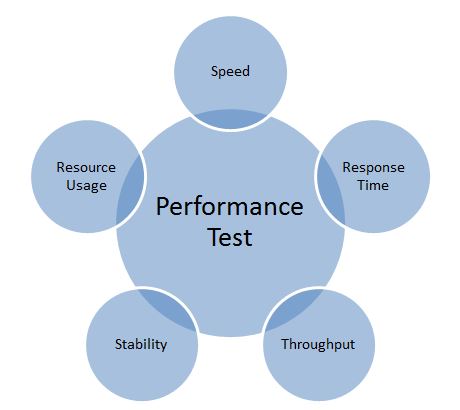
The methodology adopted for performance testing will vary widely however the target for performance tests stay similar. It will facilitate demonstrating that your software package meets certain predefined performance criteria. Or it will facilitate comparison of the performance of 2 package systems. It may facilitate establishing elements of your software package that degrade its performance.
Below could be a generic method on a way to perform performance testing
Identify your checking setting – understand your physical test setting, production setting and what testing tools are offered. perceive details of the hardware, package and network configurations used throughout testing before you start the testing method. It’ll facilitate testers produce a lot of economical tests. it’ll conjointly facilitate establishing attainable challenges that testers might encounter throughout the performance testing procedures.
Identify the performance acceptance criteria – This includes goals and constraints for output, response times and resource allocation. it’s conjointly necessary to spot project success criteria outside of those goals and constraints. Testers ought to be skeptical of line performance criteria and goals as a result of typically the project specifications won’t embrace a good enough sort of performance benchmarks. generally there could also be none in the slightest degree. Once attainable, finding an analogous application to check could be a great way to line performance goals.
Plan & style performance tests – confirm however usage is probably going to vary amongst finished users and establish key eventualities to check for all attainable use cases. It’s necessary to simulate a spread of finished users, set up performance check knowledge and describe what metrics are gathered.
Configuring the check setting – Prepare the testing setting before execution. Also, prepare tools and alternative resources.
Implement check style – produce the performance checks in step with your test style.
Run the tests: Bring out and pay attention to the tests..
Analyze, tune and retest – Consolidate, analyze and share check results. Then fine tune ANd check once more to check if there’s an improvement or decrease in performance. Since enhancements usually grow smaller with every retest, stop once bottlenecking is caused by the CPU. Then you’ll have the contemplate choice of skyrocketing CPU power.
Performance Testing Metrics: Parameters Monitored
The basic parameters monitored throughout performance testing include:
Performance testing metrics image
- Processor Usage – AN quantity of your time processor spends death penalty non-idle threads.
- Memory use – quantity of physical memory offered to processes on a pc.
- Disk time – quantity of your time disk is busy death penalty a browse or write request.
- Bandwidth – shows the bits per second employed by a network interface.
- Private bytes – variety of bytes a method has allotted that can’t be shared amongst alternative processes. These square {measure} accustomed measure memory leaks and usage.
- Committed memory – quantity of virtual storage used.
- Memory pages/second – variety of pages written to or browse from the disk so as to resolve arduous page faults. arduous page faults at once code not from the present operating set is called up from elsewhere and retrieved from a disk.
- Page faults/second is the average pace at which the processor processes fault pages. This once more happens once a method needs code from outside its operating set.
Is that the average number of CPU interrupts per second? Yes, a variety of hardware interrupts a processor’s receiving and processing every second.The average number of browse and write requests that have been queued for the selected disc over a sample period is known as the disc queue length.Network output queue length is the number of packets in the output queue. Anything more than 2 indicates that there should be no further delays or bottlenecking.
- Network bytes total per second – rate that bytes are sent and received on the interface as well as framing characters.
- Response time – time from once a user enters a letter of invitation till the primary character of the response is received.
- Throughput – rate a pc or network receives requests per second.
- Amount of association pooling – the amount of user requests that are met by pooled connections. Performance is improved when enough connections in the pool are able to complete requests.
- Maximum active sessions – the most variety of sessions which will move promptly.
- Hit ratios – This needs to do with the amount of SQL statements that are handled by cached knowledge rather than big-ticket
- I/O operations. This can be an honest place to begin for determining bottlenecking problems.
- Hits per second – the no. of hits on an online server throughout every second of a load check.
- Rollback phase – the quantity of information which will rollback at any purpose in time.
- Database locks – protection of tables and databases must be monitored and punctiliously tuned.
- Top waits – ar monitored to work out what wait times may be prevent once handling the how briskly knowledge is retrieved from memory
- Thread counts – AN applications health may be measured by the no. of threads that are running and presently active.
- Garbage collection – it’s to try to return unused memory back to the system. pickup must be monitored for potency.
Example Performance check Cases
Verify reaction time isn’t over four secs once one thousand users access the web site at the same time.
Verify reaction time of the applying below Load is among a suitable vary once the network property is slow.
Check the most variety of users that the application will handle before it crashes.
Check info execution time once five hundred records are read/written at the same time.
Check CPU and memory usage of the applying and therefore the info server below peak load conditions.
Verify reaction time of the application below low, normal, moderate and significant load conditions.
Conclusion
In package Engineering, Performance testing is important before promoting any product. It ensures client satisfaction & protects AN investor’s investment against product failure. prices of performance testing are sometimes over-created for improved client satisfaction, loyalty, and retention.
