- What is BluePrism? Know about the benefits of BluePrism Certification
- What is Silk test Workbench? : Comprehensive Guide
- RPA Developer Salary
- What is Selenium and Why Should You Learn Selenium | Everything You Need to Know
- Robotic Process Automation with Blue Prism | A Definitive Guide with Best Practices [ OverView ]
- An Overview of Patch Workflows | Benefits and Special Features [ For Freshers and Experience ]
- Selenium Commands : Selenese | Everything You Need to Know [ OverView ]
- Robotic Process Automation Developer Salary [ For Freshers and Experience ]
- List of Basic Powershell Commands | Every Developer Should Know [ OverView ]
- Tosca vs Selenium | Differences and Which Should You Learn?
- Chef vs Puppet: Major Differences and Similarities
- what is TestNG Annotations in Selenium Webdriver?
- Blue Prism Certification Guide
- RPA Tools Comparison
- Ansible vs Chef
- How to Download & Install Selenium Ide?
- RPA vs Selenium
- RPA Blue Prism Certification Guide
- Robotic Process Automation Career Scope
- How to Take A Screenshot in Selenium WebDriver?
- Robot Class in Selenium Webdriver
- CSS Selectors in Selenium
- Vector Class in Java
- Page Object Model in Selenium With Page Factory
- How to Handle Alert and Pop-ups in Selenium WebDriver?
- Selenium Webdriver
- What is Selenium?
- How to Handle Actions Class in Selenium WebDriver?
- Waits in Selenium WebDriver
- Select Class in Selenium WebDriver
- What is BluePrism? Know about the benefits of BluePrism Certification
- What is Silk test Workbench? : Comprehensive Guide
- RPA Developer Salary
- What is Selenium and Why Should You Learn Selenium | Everything You Need to Know
- Robotic Process Automation with Blue Prism | A Definitive Guide with Best Practices [ OverView ]
- An Overview of Patch Workflows | Benefits and Special Features [ For Freshers and Experience ]
- Selenium Commands : Selenese | Everything You Need to Know [ OverView ]
- Robotic Process Automation Developer Salary [ For Freshers and Experience ]
- List of Basic Powershell Commands | Every Developer Should Know [ OverView ]
- Tosca vs Selenium | Differences and Which Should You Learn?
- Chef vs Puppet: Major Differences and Similarities
- what is TestNG Annotations in Selenium Webdriver?
- Blue Prism Certification Guide
- RPA Tools Comparison
- Ansible vs Chef
- How to Download & Install Selenium Ide?
- RPA vs Selenium
- RPA Blue Prism Certification Guide
- Robotic Process Automation Career Scope
- How to Take A Screenshot in Selenium WebDriver?
- Robot Class in Selenium Webdriver
- CSS Selectors in Selenium
- Vector Class in Java
- Page Object Model in Selenium With Page Factory
- How to Handle Alert and Pop-ups in Selenium WebDriver?
- Selenium Webdriver
- What is Selenium?
- How to Handle Actions Class in Selenium WebDriver?
- Waits in Selenium WebDriver
- Select Class in Selenium WebDriver

what is TestNG Annotations in Selenium Webdriver?
Last updated on 14th Oct 2020, Artciles, Automation, Blog
TestNG Framework is an open-source test automation framework inspired by JUnit and NUnit. It is considered as an upgraded version of these two frameworks as it provides additional functionalities like test annotations, prioritization, grouping, parameterization and sequencing techniques in the code – which were not possible earlier.
This article will discuss a number of TestNG annotations, and the role they play in testing.
What are TestNG Annotations?
TestNG Annotations are used to control the next method to be executed in the test script. TestNG annotations are defined before every method in the test code. In case any method is not prefixed with annotations, it will be ignored and not be executed as part of the test code. To define them, methods need to be simply annotated with ‘@Test‘.
Types of TestNG Annotations
Below is the list of annotations that TestNG support in Selenium
- BeforeSuite
- BeforeTest
- BeforeClass
- BeforeMethod
- Test Case
- AfterMethod
- AfterClass
- AfterTest
- AfterSuite
Let’s explore how these methods work.
- @BeforeMethod: This will be executed before every @test annotated method.
- @AfterMethod: This will be executed after every @test annotated method.
- @BeforeClass: This will be executed before first @Test method execution. It will be executed one only time throughout the test case.
- @AfterClass: This will be executed after all test methods in the current class have been run
- @BeforeTest: This will be executed before the first @Test annotated method. It can be executed multiple times before the test case.
- @AfterTest: A method with this annotation will be executed when all @Test annotated methods complete the execution of those classes inside the <test> tag in the TestNG.xml file.
- @BeforeSuite: It will run only once, before all tests in the suite are executed.
- @AfterSuite: A method with this annotation will run once after the execution of all tests in the suite is complete.
- @BeforeGroups: This method will run before the first test run of that specific group.
- @AfterGroups: This method will run after all test methods of that group complete their execution.
Subscribe For Free Demo
Error: Contact form not found.
Now, let’s look at an example to understand how it works.
Working of TestNG Annotations
The example below verifies the title of the Browserstack Home Page. The entire test case has been split into 3 parts.
- 1. Launching the browser will be the first step and hence it is included under the @BeforeTest Annotation.
- 2. Next is the actual test case which verifies the title, and is therefore included in the @Test annotation.
- 3. Finally, the quit browser test case is considered under the @AfterTest annotation.
Code Example for the above scenario
- package testng test;
- import org.testng.annotations.Test;
- import org.openqa.selenium.WebDriver;
- import org.openqa.selenium.chrome.ChromeDriver;
- import org.testng.Assert;
- import org.testng.annotations.AfterTest;
- import org.testng.annotations.BeforeTest;
- public class Test1 {
- public String baseUrl = “https://www.browserstack.com/”;
- String driverPath = “D:\\Selenium\\chromedriver.exe”;
- public WebDriver driver ;
- @BeforeTest
- public void launchBrowser() {
- System.out.println(“launching Chrome browser”);
- System.setProperty(“webdriver.chrome.driver”, driverPath);
- driver = new ChromeDriver();
- driver.get(baseUrl);
- }
- @Test
- public void verifyHomepageTitle() {
- String expectedTitle = “Most Reliable App & Cross Browser Testing Platform | BrowserStack”;
- String actualTitle = driver.getTitle();
- Assert.assertEquals(actualTitle, expectedTitle);
- }
- @AfterTest
- public void terminateBrowser(){
- driver.close();
- }
- }
On executing the code above, the output looks as follows:
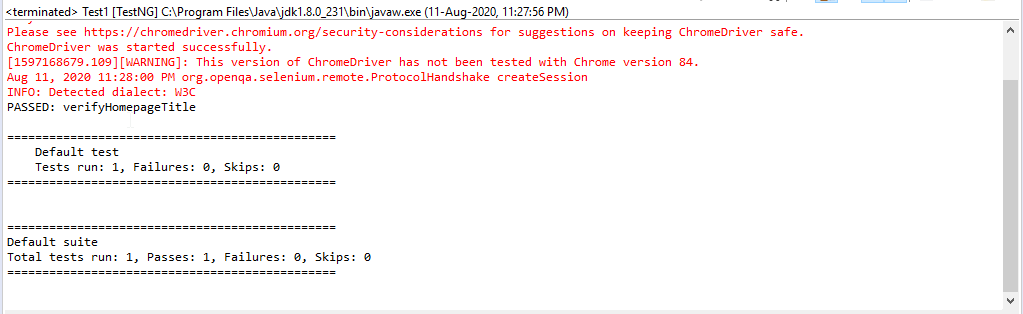
This is how it works.
Now let’s understand how to include @BeforeSuite and @BeforeMethod Annotations.
- import org.testng.annotations.AfterClass;
- import org.testng.annotations.AfterMethod;
- import org.testng.annotations.AfterSuite;
- import org.testng.annotations.AfterTest;
- import org.testng.annotations.BeforeClass;
- import org.testng.annotations.BeforeMethod;
- import org.testng.annotations.BeforeSuite;
- import org.testng.annotations.BeforeTest;
- import org.testng.annotations.Test;
- public class testngAnnotations {
- // Test Case 1
- @Test
- public void test1() {
- System.out.println(“Test Case 1”);
- }// Test Case 2
- @Test
- public void test2() {
- System.out.println(“Test Case 2”);
- }
- @BeforeMethod
- public void beforeMethod() {
- System.out.println(“Before Method”);
- }
- @AfterMethod
- public void afterMethod() {
- System.out.println(“After Method”);
- }
- @BeforeClass
- public void beforeClass() {
- System.out.println(“Before Class”);
- }
- @AfterClass
- public void afterClass() {
- System.out.println(“After Class”);
- }
- @BeforeTest
- public void beforeTest() {
- System.out.println(“Before Test”);
- }
- @AfterTest
- public void afterTest() {
- System.out.println(“After Test”);
- }
- @BeforeSuite
- public void beforeSuite() {
- System.out.println(“Before Suite”);
- }
- @AfterSuite
- public void afterSuite() {
- System.out.println(“After Suite”);
- }
- }
In the above example, the sequence is changed and then the program is executed. When this program is run, the output will appear in the sequence as shown below.
[RemoteTestNG] detected TestNG version 7.2.0
Before Suite
Before Test
Before Class
Before Method
Test Case 1
After Method
Before Method
Test Case 2
After Method
After Class
After Test
PASSED: test1
PASSED: test2
===============================================
Default test
Tests run: 2, Failures: 0, Skips: 0
===============================================
After Suite
===============================================
Default suite
Total tests run: 2, Passes: 2, Failures: 0, Skips: 0
===============================================
So it always starts from executing Suite and then ends by executing method.
TestNG Annotations Uses
TestNG Annotations are used to describe a batch of code inserted into the program or business logic used to control the flow of methods in the test script. They make Selenium test scripts more manageable, sophisticated and effective. Using them is extremely helpful for testers, and makes their lives much easier.

