- What does the Yield keyword do and How to use Yield in python ? [ OverView ]
- Sorting data in MongoDB ? : A Complete Guide For Beginners [ OverView ]
- What are Data Modelling tools? : The Ultimate Guide
- SQL Server Certification 2016 | A Definitive Guide
- What is Database Administration | Database Management Essentials | A Complete Guide For Beginners
- What is MongoDB and its Queries | All you need to know [ OverView ]
- What is Database Management | Benefits of DBMS | Expert’s Top Picks
- MongoDB Vs MySQL | Know Their Differences and Which Should You Learn?
- MongoDB vs DynamoDB | Know Their Differences and Which Should You Learn?
- MongoDB vs PostgreSQL | Know Their Differences and Which Should You Learn?
- What is a Database? : A Complete Guide with Best Practices
- What is Data Modelling? : All you need to know [ OverView ]
- A Complete Guide on SQL Optimization Techniques
- What is MongoDB Port? : Free Guide Tutorial & REAL-TIME Examples
- What is MongoDB? : A Complete Guide with Best Practices
- What is a Transaction Processing System? REAL-TIME Examples
- MongoDB Commands Cheat Sheet
- How To Become a Data Modeler?
- How To Start a Career in Database Administration?
- Types Of SQL Indexes
- DBMS vs RDBMS vs NoSQL
- Cassandra Vs MongoDB
- Different types of Joins in SQL Server
- What is SSRS?
- Schema in SQL
- What does the Yield keyword do and How to use Yield in python ? [ OverView ]
- Sorting data in MongoDB ? : A Complete Guide For Beginners [ OverView ]
- What are Data Modelling tools? : The Ultimate Guide
- SQL Server Certification 2016 | A Definitive Guide
- What is Database Administration | Database Management Essentials | A Complete Guide For Beginners
- What is MongoDB and its Queries | All you need to know [ OverView ]
- What is Database Management | Benefits of DBMS | Expert’s Top Picks
- MongoDB Vs MySQL | Know Their Differences and Which Should You Learn?
- MongoDB vs DynamoDB | Know Their Differences and Which Should You Learn?
- MongoDB vs PostgreSQL | Know Their Differences and Which Should You Learn?
- What is a Database? : A Complete Guide with Best Practices
- What is Data Modelling? : All you need to know [ OverView ]
- A Complete Guide on SQL Optimization Techniques
- What is MongoDB Port? : Free Guide Tutorial & REAL-TIME Examples
- What is MongoDB? : A Complete Guide with Best Practices
- What is a Transaction Processing System? REAL-TIME Examples
- MongoDB Commands Cheat Sheet
- How To Become a Data Modeler?
- How To Start a Career in Database Administration?
- Types Of SQL Indexes
- DBMS vs RDBMS vs NoSQL
- Cassandra Vs MongoDB
- Different types of Joins in SQL Server
- What is SSRS?
- Schema in SQL
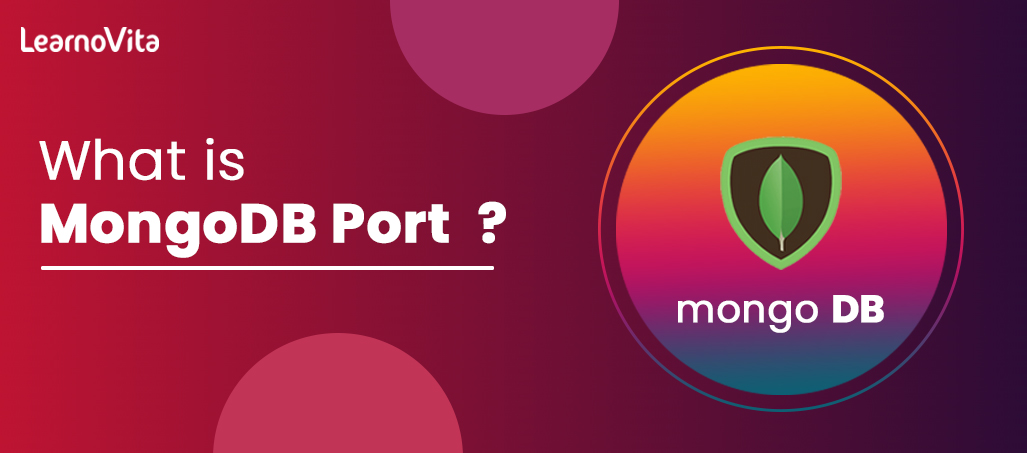
What is MongoDB Port? : Free Guide Tutorial & REAL-TIME Examples
Last updated on 28th Oct 2022, Artciles, Blog, Database
- In this article you will get
- 1.Introduction to MongoDB
- 2.List of MongoDB Tools
- 3.Features of a MongoDB
- 4.Connect to a MongoDB
- 5.Changing default port address of a MongoDB
- 6.Advantages of MongoDB
- 7.Conclusion
Introduction to MongoDB
The MongoDB port is address where the protocol is trying to establish connection. There are automatic ports supported by a MongoDB as of 27017. However, can also explicitly change adefault holes. MongoDB is a type of application response application that involves establishing the connection between its client and a server that involves a multiple requests based on sockets and protocol used is a TCP / IP (Transport Layer Protocol) protocol. To exchange an information, data, applications, and answers, sockets have their own associated holes. Which hole needs to be considered the while communicating depends on an internal configuration settings.
List of MongoDB tools
1.MongoDB Compass:
In simple terms it’s the MongoDB interface. It provide user a visible and interactive read of a MongoDB, wherever users don’t have to be compelled to go into the question language for any task. this will be downloaded from a MongoDB web site. To use it, one must produce user and word with a MongoDB Compass.
2.Mongolian monetary unit Management Studio:
It is the clear interface that may use customary of MongoDB commands in a very fast and economical means. One must work with a MongoDB shell. This makes the development and testing processes easier.
3.MongoJS question analyser:
MongoJS question analyzer could be a tool that may use Javascript commands against a NoSQL web site. it’s a group of an attention-grabbing options, that are embody auto-complete statement and syntax lightness.
4.Heavy particle info Master:
Its MongoDB web site management tool, that controls and also simplifies all tasks from question writing to image on MongoDB. It’s a strong, made and trendy program. It supports a quite forty knowledge sources, of which a MongoDB is.
5.NoSQLBooster:
This is a more important, common and powerful MongoDB cross-platform interface tool, which may handle an every type of variables, methods, and MongoDB structures.
6.Studio 3T:
These enhancements confine a mind tasks like making queries, generating a codes, commerce / commerce knowledge, testing knowledge, etc. while not having the previous data of MongoDB. Its original name is a “RoboMongo” and its open supply tool.
7.MongoDB Spark connecter:
This connector helps to connect a MongoDB to Spark. One will simply use all the Spark libraries over MongoDB databases. This connector is compatible with a good variety of a Spark and also MongoDB.
8.MongoDB Charts:
One will produce a visual shows in the MongoDB databases. This tool helps to investigate info by a writing numerous charts and graphs. Visible knowledge illustration will bring the several details that are not possible to an envision directly within a knowledge. a range of trends and patterns is sorted with an assistance of this tool over MongoDB databases.

Features of a MongoDB
- More performance.
- MongoDB provides a high-performance data persistence.
- Support for an embedded data models reduces the I / O activity on web systems.
- References support quick queries and may also include keys from embedded documents and frames., Rich Language of Question.
- MongoDB supports a rich questionnaire to support the literacy (CRUD).
- A Data Integration.
- A text search and geospatial questions.
- More availability.
Connect to a MongoDB
Please follow steps to attach to a MongoDB.
- 1. Navigate to a MongoDB installation directory and navigate to trash folder. Launch mongod.exe. additionally do that with command data. This can be MongoDB server. And need to have an information decibel directory listed in a MongoDB.
- 2. Introducing a Mongolian monetary unit.exe. this can be a context shopper. Do that with a command data however begin another example. Please use a running as a controller for each. Mongo.exe can open a MongoDB shell.
- 3. MongoDB additionally offers drivers for different programming languages.
Changing the default port address of a MongoDB
Their square measures a some ways are able to improve the port employed by a Mongolian monetary units to try and do a specific job. Before able to repair any default holes within an elect hole, wish to ensure that no alternative application is exploiting an identical port variety making an attempt to line a MongoDB hole in. Let’s look into the number of the ways that to vary the default port address one by one within a next section .
The First manner:
MongoDB server by a specifying – a whole argument in its statement whereas shooting a command. During this regard, have a tendency to make sure that once break an electronic communication and have a tendency to open it with administrator rights and role, and so must always navigate to present bin folder within a MongoDB installation guide. Additionally, wish to enter a command mentioned below – Mongod -dbpath “C: Datadb” -port 20000.
In addition, succeeding step have got to try and do is open a brand new instant command event with a role and rights of the administrator and navigate to a MongoDB installation directory bin folder and kind identical command .
Mongo –port 20000.
The supplying of on top of command are as indicated below which suggests that a Mongolian monetary unit decibel is be currently activating a port address such that a 20000 rather than its default port address .
In this manner, by exploiting the on a top of methodology and directions are able to launch a MongoDB server in any custom hole in step with wants. The sole factor to notice is that there mustn’t be any service or application running within a port after try to ascertain a Mongolian monetary unit decibel association.
The Second manner:
In the second methodology, going to have to modify a MongoDB configuration file and fix the outlet address per configuration info. To do this, y may ought to follow a steps below:
- Begin building a file with the YAML format that may function as a MongoDB configuration file. Going to name this file as a “mongod.conf”.
- Use the configuration file and specify a config configuration price rather than the any configuration files would like to sit down with. for instance, if have a tendency to produce the mongod.conf file we are going to specify a command by a mongod –config /etc/mongod.conf
- Let’s take a glance at a one amongst sample configuration files. For this look into a image below. Able to see that file contains whole info like 20000 keep in a step with wants. Able to modify this whole price by a specifying the outlet variety needed within directions used on top of. Now able to see a port modification method with a success completed.
- By exploiting the either of those 2 strategies,and able to modify a default MongoDB port variety to any address would like.
- After this, next step is to ascertain a reference to a MongoDB.
Advantages of a MongoDB
- Simple to install, use and non-schema website.
- Because of capability of a non-schema site, code create explain a schema.
- The data is stored in a JSON binary format, which is a paired value key, with no joining complex required.
- Uses RAM to save data; this enables the faster access to data.
- It can be used to measure a load.
- Supports the ACID material for web performance.
- Supports duplication; if primary server goes down at a time of purchase, the second server will handle activity without a human iteraction.
- It is more expensive because it reduces a cost of hardware and its maintenance.
- It can save a lot of data which will help to process queries faster.
- Data is stored on all the cluster nodes, so there will not be a single point of failure on a database server.
- Thanks to flexible schema can try new items at lower cost. Do not need to worry about the preparing a data before checking it.
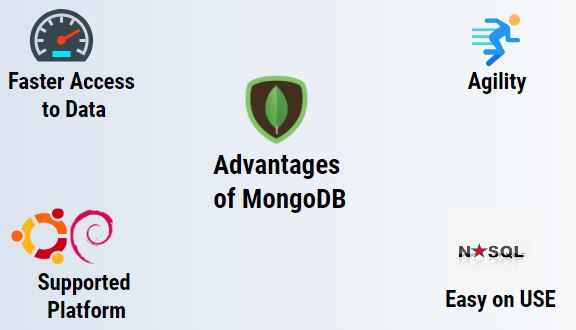
Conclusion
BSON supports a more data types than a JSON. Time data type is not supported for a JSON, but BSON supports it. In addition,. The default MongoDB port is already predefined and set for a Mongo and Mongod conditions when using a configsvr or shardvsr option while working during the operation or even when viewing the status on a web pages specified in the table.and can also change a number of the hole by using any of two methods mentioned in a article above.