- Financial Performance – A Complete Tutorial
- How Six Sigma Principles Can Progress Your Productivity – Tutorial
- Google Analytics Pro Tutorial | Fast Track your Career
- Activity-Based Costing Tutorial | Know about Definition, Process, & Example
- Create a workbook in Excel Tutorial | Learn in 1 Day
- Excel ROUNDUP Formula Tutorial | Learn with Functions & Examples
- Business Analytics with Excel Tutorial | Learn In 1 Day
- SAP Tutorial – Free Guide Tutorial & REAL-TIME Examples
- IBM SPSS Statistics Tutorial: Getting Started with SPSS
- SAP Security Tutorial | Basics & Definition for Beginners
- SAP Simple Finance Tutorial | Ultimate Guide to Learn [Updated]
- SAP FIORI Tutorial | Learn in 1 Day FREE
- Introduction to Business Analytics with R Tutorial | Ultimate Guide to Learn
- Tableau Desktop Tutorial | Step by Step resource guide to learn Tableau
- Implementing SAP BW on SAP HANA | A Complete Guide
- SAP HANA Administration | Free Guide Tutorial & REAL-TIME Examples
- Tableau API Tutorial | Get Started with Tools, REST Basics
- SAP FICO ( Financial Accounting and Controlling ) Tutorial | Complete Guide
- Alteryx Tutorial | Step by Step Guide for Beginners
- Getting started with Amazon Athena Tutorial – Serverless Interactive | The Ultimate Guide
- Introduction to Looker Tutorial – A Complete Guide for Beginners
- Sitecore Tutorials | For Beginners Learn in 1 Day FREE |Ultimate Guide to Learn [UPDATED]
- Adobe Analytics Tutorial – The Ultimate Student Guide
- Splunk For Beginners – Learn Everything About Splunk with Free Online Tutorial
- An Overview of SAP HANA Tutorial: Learn in 1 Day FREE
- Statistical Package for the Social Sciences – SPSS Tutorial: The Ultimate Guide
- Splunk For Beginners – Learn Everything About Splunk with Free Online Tutorial
- Pentaho Tutorial – Best Resources To Learn in 1 Day | CHECK OUT
- Statistical Package for the Social Sciences – SPSS Tutorial: The Ultimate Guide
- An Overview of SAP HANA Tutorial: Learn in 1 Day FREE
- Spotfire Tutorial for Beginners | Quickstart – MUST- READ
- JasperReports Tutorial: Ultimate Guide to Learn [BEST & NEW]
- Charts and Tables – Qlikview Tutorial – Complete Guide
- TIBCO Business Works | Tutorial for Beginners – Learn From Home
- Cognos TM1 Tutorial : Learn Cognos from Experts
- Kibana
- Power BI Desktop Tutorial
- Tableau Tutorial
- SSAS Tutorial
- Creating Tableau Dashboards
- MDX Tutorial
- Tableau Cheat Sheet
- Analytics Tutorial
- Lean Maturity Matrix Tutorial
- MS Excel Tutorial
- Business Analysis Certification Levels & Their Requirements Tutorial
- Solution Assessment and Validation Tutorial
- Lean Six Sigma Tutorial
- Enterprise Analysis Tutorial
- Create Charts and Objects in Excel 2013 Tutorial
- Msbi Tutorial
- MicroStrategy Tutorial
- Advanced SAS Tutorial
- OBIEE Tutorial
- Tableau Server Tutorial
- OBIA Tutorial
- Business Analyst Tutorial
- Cognos Tutorial
- Qlik Sense Tutorial
- SAP-Bussiness Objects Tutorial
- SAS Tutorial
- PowerApps Tutorial
- Financial Performance – A Complete Tutorial
- How Six Sigma Principles Can Progress Your Productivity – Tutorial
- Google Analytics Pro Tutorial | Fast Track your Career
- Activity-Based Costing Tutorial | Know about Definition, Process, & Example
- Create a workbook in Excel Tutorial | Learn in 1 Day
- Excel ROUNDUP Formula Tutorial | Learn with Functions & Examples
- Business Analytics with Excel Tutorial | Learn In 1 Day
- SAP Tutorial – Free Guide Tutorial & REAL-TIME Examples
- IBM SPSS Statistics Tutorial: Getting Started with SPSS
- SAP Security Tutorial | Basics & Definition for Beginners
- SAP Simple Finance Tutorial | Ultimate Guide to Learn [Updated]
- SAP FIORI Tutorial | Learn in 1 Day FREE
- Introduction to Business Analytics with R Tutorial | Ultimate Guide to Learn
- Tableau Desktop Tutorial | Step by Step resource guide to learn Tableau
- Implementing SAP BW on SAP HANA | A Complete Guide
- SAP HANA Administration | Free Guide Tutorial & REAL-TIME Examples
- Tableau API Tutorial | Get Started with Tools, REST Basics
- SAP FICO ( Financial Accounting and Controlling ) Tutorial | Complete Guide
- Alteryx Tutorial | Step by Step Guide for Beginners
- Getting started with Amazon Athena Tutorial – Serverless Interactive | The Ultimate Guide
- Introduction to Looker Tutorial – A Complete Guide for Beginners
- Sitecore Tutorials | For Beginners Learn in 1 Day FREE |Ultimate Guide to Learn [UPDATED]
- Adobe Analytics Tutorial – The Ultimate Student Guide
- Splunk For Beginners – Learn Everything About Splunk with Free Online Tutorial
- An Overview of SAP HANA Tutorial: Learn in 1 Day FREE
- Statistical Package for the Social Sciences – SPSS Tutorial: The Ultimate Guide
- Splunk For Beginners – Learn Everything About Splunk with Free Online Tutorial
- Pentaho Tutorial – Best Resources To Learn in 1 Day | CHECK OUT
- Statistical Package for the Social Sciences – SPSS Tutorial: The Ultimate Guide
- An Overview of SAP HANA Tutorial: Learn in 1 Day FREE
- Spotfire Tutorial for Beginners | Quickstart – MUST- READ
- JasperReports Tutorial: Ultimate Guide to Learn [BEST & NEW]
- Charts and Tables – Qlikview Tutorial – Complete Guide
- TIBCO Business Works | Tutorial for Beginners – Learn From Home
- Cognos TM1 Tutorial : Learn Cognos from Experts
- Kibana
- Power BI Desktop Tutorial
- Tableau Tutorial
- SSAS Tutorial
- Creating Tableau Dashboards
- MDX Tutorial
- Tableau Cheat Sheet
- Analytics Tutorial
- Lean Maturity Matrix Tutorial
- MS Excel Tutorial
- Business Analysis Certification Levels & Their Requirements Tutorial
- Solution Assessment and Validation Tutorial
- Lean Six Sigma Tutorial
- Enterprise Analysis Tutorial
- Create Charts and Objects in Excel 2013 Tutorial
- Msbi Tutorial
- MicroStrategy Tutorial
- Advanced SAS Tutorial
- OBIEE Tutorial
- Tableau Server Tutorial
- OBIA Tutorial
- Business Analyst Tutorial
- Cognos Tutorial
- Qlik Sense Tutorial
- SAP-Bussiness Objects Tutorial
- SAS Tutorial
- PowerApps Tutorial
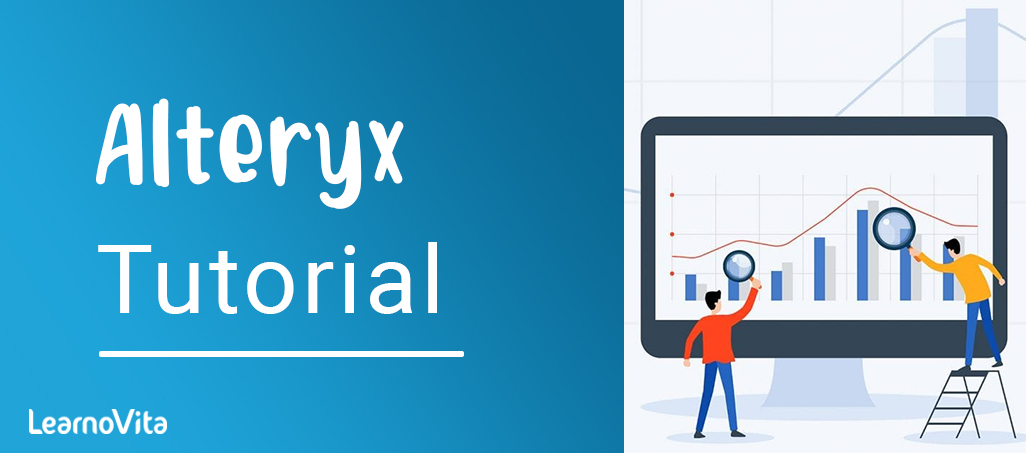
Alteryx Tutorial | Step by Step Guide for Beginners
Last updated on 10th Aug 2022, Blog, Business Analytics, Tutorials
What is Alteryx?
Alteryx is one of the famous self-service data Analytical tools.
This helps the business users to built their data workflows and faster preparation of data blending without any programming skills.
Perform more asks using Alteryx such as drag, a drop of workflow, and cleaning of a data.
These tasks enable a business users to produce the data output fastly and effectively by analyzing a data input.
Alteryx is an American computer software company based in the California with a development center in Broomfield, Colorado.
These company products are majorly used for data science and Analytic purposes.
Here are 4 major steps in Alteryx method
1) Input data: Input data may be a connected to files or databases.
2) Data preparation and data blending: Once data comes to an Alteryx, it prepares the data and blends them for the further process. This can be done faster than a traditional one.
3) Analytics: It’s not possible to analyse a more amount of data in an organization to grow thebusiness. To overcome this issues, three types of Analytics can be performed,
- Predictive
- Spatial
- Visualization.
4) Publish: After performing all these tasks, data is now ready to a publish
Alteryx Applications and Uses
1) Combining and Manipulating Data Within Spreadsheets
Alteryx is used in situations where a VLOOKUPs, COUNTIF, SUMIF, INDEX MATCH, pivot tables ALteryx is quicker than Excel and can handle a high amount of data than Excel.
2) Database Access and Supplementing SQL Development
- Alteryx has an amazing arrangement of database connectors and also functions.
- Alteryx can work with data from different data sets or regions inside a data set.
- It allows the users to filter, sort, etc they would normally do in SQL or an ETL device.
- Alteryx is simple to learn than SQL, and it creates a documented process flow that are nearly anyone can follow
- Alteryx can push the work data set or finish the work inside the Alteryx engine.
- There are additionally capacities for the predictive analytics, geospatial analysis, reporting.
3) API, Cloud, and Hybrid Access
Alteryx can read and write data in the databases, REST APIs, and a heap of various areas.
4) Data Science
Alteryx gives a considerable number of pre-build predictive models and the capacity to add a R or Python code directly within the workflow. For amateur data scientists with limited programming skills, the pre-built models are an advantageous.
Alteryx likewise can distribute the models constructed so they can be placed to production and used by an enterprise.
5) Geospatial Analysis
Alteryx is very handy with location and distances for manipulation.
Alteryx gives drag and drop tools to geocode, plot, and map locations, and it permit users to apply the geospatial data in their analysis.
User can also output their research of ESRI, Tableau, GeoJSON, and many other locations.
6) Reports and Dashboards
Alteryx has built-in for generating the reports and dashboards.
Alteryx passes data to databases, reporting tools, and visualization tools adopted within the organization.
Alteryx can control a reports and dashboards in Tableau, Power BI, Qlik, ThoughtSpot, Cognos, MicroStrategy, and Business Objects.
Advantages of Alteryx
- 1. Simple to build data pipeline quickly with no-coding experience.
- 2. Simper knowledge transfer switching from difficult queries into intuitive workflows.
- 3. Ability to connect and output to differ data sources and formats.
- 4. It is a really useful tool for data preparation work to pilot and design a dashboards.
- 5. It is simple to explain the data processing workflow to your colleagues.
- 6. Simple with Big Data Handling – Working with large datasets is easy.
- 7. Visualizing difficult queries.
Disadvantages of Alteryx
- 1. Alteryx could use data connectors to the other software systems.
- 2. Alteryx may require some better data visualization capacity.
- 3. It does not support a special characters.
- 4. It requires some initial training to get famous with the tool.
- 5. Less scalability to more volumes and a higher number of users.
- 6. Alteryx can give the outputs of Tableau data extract but it is not capable of reading samaextract.
Difference between Alteryx and Tableau
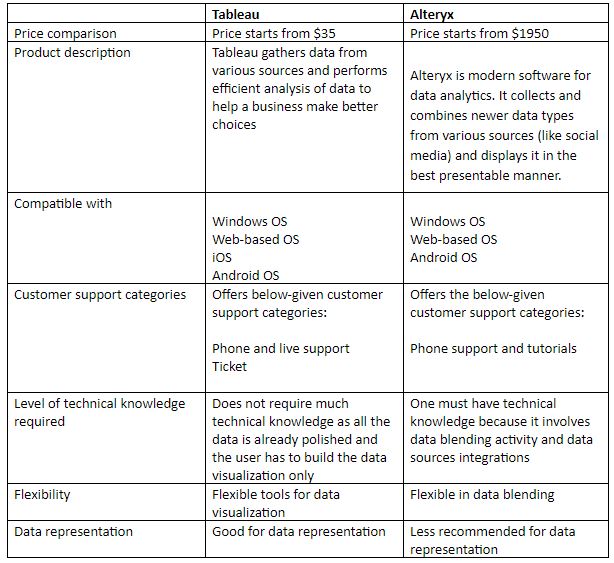
Alteryx and Tableau both are leading data Analytical software products, but can see a lot of various between the function of both these products.
The function of Alteryx:
Preparing data might take up a primary portion of the Data Analyst’s time.
Before performing data analysis, it has to go through many difficult tasks like combining available data sources and changing the data formats. This process can be done with Alteryx using the ETL tool that is Extract, Transform, and Load.
Alteryx places top position in simplification of an ETL process.
This product offers a more number of array tools for handling and managing data.
For each task, Alteryx offers tools such as from importing data to the analytical work.
Once data has modified, can use Alteryx tools with available advanced statistical methods to perform a sophisticated analyses like prediction and forecasting time.
The function of Tableau:
Tableau is one of the data visualization tools, used in the data analytical operations. The main tasks involved in Tableau are,
This tableau helps in transforming a data into charts and dashboards
Useful Insight revealing in a data process
can create more -quality charts with Tableau products.
Combination of these two tools
1) Alteryx Designer:
This part of Alteryx performs various tasks in the data analytical process such as data combining, blending of data, analytics, and preparing data using an intuitive user interface Using this more advanced platform, it helps to data analysts to perform all the valuable operations on the business data without any complexity.
This also offer the facility to share the result with others.
2) Alteryx server:
This is available with the tagline, “Analytics at scale”. Alteryx server include of macros and Interfaces like API, so by which can perform integration of various Alteryx Analytical processes into the rest of an internal and external operations.
Simply, that it helps users to be informed and create a data-driven decisions.
3) Alteryx Connect:
Alteryx, connect can be called a data exploration collaborative platform, because it permit data users to create a catalog of the total data assets available in adata analytical results.
With this technique, can combine the same available data by the other organizations or similar data analysts.
But the issue with this is, need to spend extra time searching the information data than performing on the data analytical part.
4) Alteryx Gallery:
Alteryx Gallery is the cloud-based application platform
Also can call it as a self-hosted platform.
This method performs main tasks like data execution, publishing, and sharing workflows with others.
In this method, users can simply signup here to connect or share their macros, applications, and workflows.
More importantly, can host the server infrastructural process with the help of an Alteryx private Gallery.
Alteryx Filters and Joins
Know what is Filters in Alteryx, Alteryx Filters are the tools used to separate the data based on the requirement.
For example, If a company asked for sales executive to get the sales data of various regions, by that time have to separate the records for the different region where Region = Bangalore.
Apply the filters for string, date, and numeric data types.
In Alteryx we can see 2 types of filters such as,
- 1) Filter tool
- 2) Data filter tool
Filter tool:
This filter tool is available on the preparation section of tool pallet .
This configuration divided into 2 sections Basic filter and Custom filter.
The basic filter allows users to made simple expressions by dividing them into what records should maintain and what records should go by using one filter field.
Here users can use either a relational operators nor a value .
The custom filter allows the users to made elaborate difficult expressions containing more than one a field or data values as a subexpression.
Filter tools can have 2 output nodes such as “T” (true) and “F” (False).
If the given condition is true in the expression that will get an output as a “T”, if the given condition does not match the expression will get an output as an “F”.
Step by step procedures to work with filter:
Step 1: Add a filter tool once cleaning tool to a data stream is done.
Step 2: Go to the basic filter-> configure the window-> set Category-> Select fiction,
Step3: Run the workflow->click on the “T”, and then the result window should only see “Fiction” records in a category field.
Simultaneously can check with the clicking on “F”.
Date filter tool:
This date filter tool find in the preparation tab of the tool palette.
This works like regular filter too but designed with a specific advanced features to work with difficult conditional expressions when used with dates.
1) Users can select a start and end date like (16th may-16th June).
2) Whatever records available within this date range that will get an output as “T”.
3) Users can either select a start date or end date; can also select days, weeks, quarters, or a years. In workflow, want data from 2017, this date filter, filters the data records withy in that year remaining data records will be eliminate
4) select order date which has already converted to a particular date type-> add date filter after the cleaning tool in an order container section as shown in the figure,
5)In the configuration window-> select the order date-> can use end date of 1st Jan 2018 to fill the data records within that period .After running the workflow that can see only records of orders that occurred only in the year 2017, then will get the “T” output node.
Alteryx Joins types:
This is one of the most important features available in Alteryx, once the blending of data done; now it’s time to combine various data types to get one complete set.
If need form an SQL development background, may be aware of this tool.
Use a joining tool to create a finish one dataset that is derived from a various blending of data sources.
Can create joins between a data sets if there is a relationship between one or more fields in a data field.
There are 3 types of joins available; they are inner joins, outer joins, and union.
1) Inner joins:
These inner joins return a data records includes only data records where the values in a relational field matches.
2) Outer Joins:
Outer joins available in 3 types -> left, right and outer.
3) Union:
Till now we have seen how to made a new data set by joining row-wise or side-by-side.
A union joins the data in a column-wise and appends any rows from one data set to other where there any common filed exist.
Conclusion
Alteryx is one of the most famous data analytical tools which allows user to import a data from multiple sources, blend them, cleanse them, and transform them.
This Alteryx is available with more advanced features like tools, filters, joins, and frameworks.
One of the most important tools which make Alteryx so various from other platforms that are the ETL tool.
Most of the business users, data analysts, and data scientists preferred to use this platform because of its simple to use features.