
Introduction to WebCenter Portal: Framework and the Tutorial
Last updated on 10th Aug 2022, Blog, Oracle, Tutorials
What is Oracle WebCenter?
A Oracle WebCenter Suite is a platform for building a corporate portals or custom applications that an integrate Enterprise 2.0 features and aims to increase business processes through the integration of business applications and user communities.
This suite allows the companies to build corporate portals, social networks, collaborative communities, content managers, composite applications, and intranet and internet sites.
Oracle WebCenter suite has the following key components:
- Oracle WebCenter Framework: Used for building and user interfaces and portlets in our solutions. The components build with this Framework use JSF and AJAX to offer a rich interface.
- Oracle WebCenter Services: This component offers capabilities that integrate our solutions with content managers, search, wikis, discussions, blogs, messaging services (mail, instant message, telephone), and the whole of a features of Web 2.0.
- Oracle WebCenter Composer: permit users to personalize their content through the friendly interfaces.
- Oracle WebCenter Spaces: An out-of-the-box application, which used components previously detailed to offer a collaborative work environment, the ability to made social networks, and the facility to share resources.
- Oracle WebCenter Anywhere: Introduced to enable an application’s interaction with a mobile devices such as PDAs and smartphones.
Oracle WebCenter Components
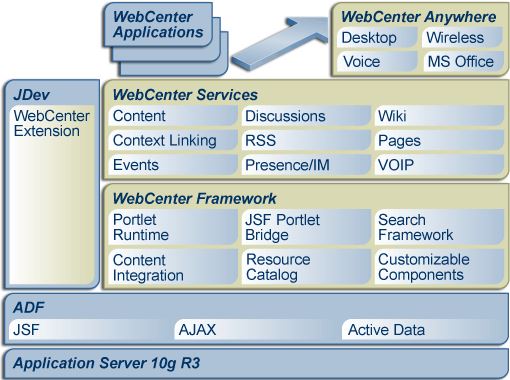
Oracle WebCenter 11g contains components that offer a full range of functionality to developed customer-facing internet websites, intranets, extranets, and social networking applications. These components include:
Oracle WebCenter Portal Framework: Speeds development and delivery of portal web applications. This modern portal framework enables an embedding of AJAX-based components, portlets, services, and content into context-rich customizable enterprise portals.Portal Framework features are include page hierarchies, navigation models, delegated administration, customization, themes and skins, and also portal preferences.
The Portal Framework is delivered as an extension to Oracle JDeveloper, which offers an integrated development environment for composite J2EE applications, business processes, BI applications, and enterprise portals.Oracle WebCenter Spaces: Furnishes all the tools that require to rapidly create websites, portals, communities, and social networking sites capable of accommodating thousands of users and encompassing a diverse populations with various languages. WebCenter Spaces empowers teams to fast and efficiently manage their information, applications, projects, and people. Oracle WebCenter Spaces allows users the work more effectively with project teams and workgroups, contain teams that span more geographies or include external members.
It enables sharing and also collaboration on team content to focus valuable resources on solving business issues, tapping into new ideas, and reducing time to market.
WebCenter Services: Make it simple to integrate new social computing tools with enterprise information and business processes. The list of services includes the more comprehensive catalog of pre-packaged social computing tools available today, including wikis, blogs, RSS, lists, discussions, commenting, sharing, polls, search, and more.
Activity Streams channel the actions are taking place within the enterprise directly to users, and the Activity Graph feature delivers revolutionary capabilities to a recommend valuable relationships based on an information access patterns between people, content, and enterprise application activities.Other important services include REST, WSRP, pagelets, and analytics.
Oracle Composer: Enables runtime customization and personalization of pages that are made with Oracle WebCenter Portal Framework or Oracle WebCenter Spaces, and includes a set of services to generate and manage portal pages at runtime. Runtime customizations are managed by Oracle Metadata Services (MDS).
Creating an Enterprise Portal with WebCenter
With the new release of WebCenter, have the ability to make rich enterprise portals without needing to code a lot.
- 1. Preparing JDeveloper for WebCenter
- 2. Creating a Webcenter portal
- 3. Managing pages
- 4. Changing the look and feel of your portal
- 5. Editing pages using the composer
An enterprise portal is a framework that allows the users to interact with various applications in a secure way. There is a single point of entry and the security to the composite of applications is transparent for the user.
Every user should be able to made their own view on the portal. A portal is highly customizable, which means that most of the work will be done at runtime. An administrator should be able to made and manage pages, users, roles, and so on.
Users can choose whatever content they need to see on their pages so they can personalize the portal to of needs.Preparing JDeveloper for WebCenter
When need to build WebCenter portals, JDeveloper is the preferred IDE. JDeveloper has a lot of built-in features that will help us to builtrich enterprise applications.
It has a lot of wizards that can help to building difficult configuration files.
JDeveloper will have three additional application templates:
- 1. Portlet Producer Application: This template allows to generate a producer based upon the new JSR286 standard.
- 2. WebCenter Portal Application: Template that will made a preconfigured portal with ADF and WebCenter technology.
- 3. WebCenter Spaces Taskflow Customizations: This application is configured for customizing the applications and services task flows used with the WebCenter Spaces Application.
- 4. The extensions also include the task flows and data controls for very WebCenter services that we will be integrating into the portal.
Creating a WebCenter portal
In this release of WebCenter, simply build enterprise portals by using the WebCenter Portal application template in JDeveloper.
This template contains a preconfigured portal that change to needs. It has basic administration pages and security.
How to do it…
- 1. Select New from a File menu.
- 2. Select Application in the General section on a left-hand side.
- 3. Select WebCenter Portal Application from the list on the right.
- 4. Press OK.
The Create WebCenter Portal Application dialog will open
In this dialog, will need to finish a few steps in order to create the portal application:
1. Application Name: denote the application name, directory, and application package prefix.
2. Project Name: denote the name and directory of the portal project. At this stage, you can also add additional libraries to the project.
3. Project Java Settings: denote the default package, java source, and output directory.
4. Project WebCenter settings: With this step, can request to builta default portal environment. disable the Configure of the application with standard Portal features checkbox, will have an empty
5. project with only reference to the WebCenter libraries, but no default portal will be configured. can also let JDeveloper create a special test-role, so can test the application.
Press the Finish button to generate the application.
Test the portal without require to develop anything. Just start the integrated WebLogic server, right-click the portal project, and select Run from a context menu.
When start the WebLogic server for the first time, it can take a some minutes.
This is because JDeveloper will generate the WebLogic domain for the integrated WebLogic server. Because installed the WebCenter extensions, JDeveloper will also extend a domain in the WebCenter libraries.
In the Administration Console you have five tabs:
1. Resources: In this tab, keep all the resources of a portal. The resources are divided into three parts:
2. Structure: In the structure, keep the resources about the structure of the portals, like pages, templates, navigations, and resource catalogs.
3. Look and Layout: In the look and layout part, keep things like skins, styles, templates for the content presenter, and mashup styles.
4. Mashups: Mashups are task flows generated during runtime. can also keep data controls in the mashup section.
5. Services: In the services tab, keep the services that are configured for your portal.
6. Security: In the security tab, can add users or roles and explain their access to the portal application.
7. Configuration: In this tab, configure default settings for a portal like the default page template, default navigation, default resource catalog, and default skin.
8. Propagation: This tab is only visible when create a particular URL connection. From this tab, propagate changes from the staging environment to your production environment.
Templates
- The default portal has two-page templates.
- They can be found in the Web Content/oracle/Webcenter/portal app/page templates folder:
- pageTemplate_globe.jspx: This is a default template used for a page
- pageTemplate_swooshy.jspx: This is the similar template as the globe template, but with other header image
- JDeveloper will made four pages for us. These can be find in the Web Content/oracle/Webcenter/portal app/pages folder:
- error.jspx: This page looks like the login page and is designed to display error messages upon login.
- home.jspx: This is an empty page that used the globe template.
- login.jspx: This is the login page. It is also based upon a globe template.
Resource catalogs
By default, JDeveloper will generate a default resource catalog. This can be find in the Web Content/oracle/Webcenter/portal app/catalogs folder.
In this folder, find the default-catalog.xml file which represents the resource catalog. When open this file, will notice that JDeveloper has a design see for this file.
This way it is simple to manage and edit the catalog without a knowing the underlying XML.
Another file in the catalogs folder are catalog-registry.xml.
This is the set of components that the user can used, when made a resource catalog at runtime.
Navigations
By using navigations, that allow users to find a content on various pages, task flow, or even external pages.
By defining various navigation, allow users to have personalized navigation that fits their needs.
By default, find one navigation model in the Web content/oracle/Webcenter/portal app/navigations folder:
default-navigation-model.xml. It contains the page hierarchy and a link to an administration page,Will also found the navigation-registry.xml. This file contains the items that can be used to made a navigation model at runtime.
Page hierarchy
With the page hierarchy, can create parent-child relationships between pages.
It allows to create multi-level navigation of an existing pages.
Within the page hierarchy, set the security of every node.
Able to explain if a child node inherits the security from its parent or it has own security.
Managing pages
One of the more important features for an administrator of a portal is maintaining the pages.
Without pages, won’t have any place to put a content on.
Basic WebCenter Content Tasks
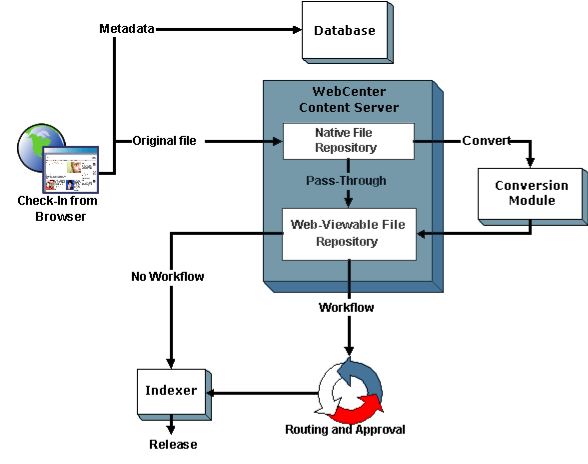
Whether or not you accessed an Oracle WebCenter Content from that work area, cell phone, or internet browser utilizing either the WebCenter Content connection point or the local 11g UI, dealing with the reports has a few normal elements:
- Signing in to get a sufficiently close to the reports
- Observing the archives that really want
- Seeing a reports and their properties
- Transferring reports want made due
- Downloading records that want
- Arranging records in a helpful ways
- Imparting reports to others through the work processes
Access control list (ACL) security:
An entrance control list is an express rundown of people or gatherings with consent to get to or interface with a specific report.
Contingent upon how access control list security is assembled, up to 3 extra fields are accessible for use while adding, changing, or looking for records:
- Client Access List
- Bunch Access List
- Job Access List
Conclusion:
To utilize an entrance control list on a report, the record should be transferred to a security bunch that encourage access control records, or the additional security does not work.
Assuming that are questionable on the off chance that the security bunch utilizing upholds access control records, check with the framework chairman.
To utilize access the control records with archives, relegate at least one predefined clients, gatherings, or jobs to a report. Likewise, appoint the consents (Read (R), Write (W), Delete (D), or Admin (A)) to each.