- An Overview of AWS Machine Learning Tutorial
- Mapplet In Informatica | Purpose and Implementation of Mapplets | Expert’s Top Picks | Free Guide Tutorial
- Spring Cloud Tutorial
- Azure IoT Hub Integration Tutorial | For Beginners Learn in 1 Day FREE
- Cloud Native Microservices Tutorial | A Comprehensive Guide
- Azure Stream Analytics | Learn in 1 Day FREE Tutorial
- Azure Data Warehouse | Learn in 1 Day FREE Tutorial
- AWS Lambda Tutorial | A Guide to Creating Your First Function
- Azure Logic Apps Tutorial – A beginners Guide & its Complete Overview
- Azure Service Bus Tutorial | Complete Overview – Just An Hour for FREE
- Introduction to Azure Service Fabric Tutorial | Learn from Scratch
- Amazon CloudWatch Tutorial | Ultimate Guide to Learn [BEST & NEW]
- AWS Data Pipeline Documentation Tutorial | For Beginners Learn in 1 Day FREE
- What is Azure App Service? | A Complete Guide for Beginners
- AWS Key Management Service | All You Need to Know
- Apigee Tutorial | A Comprehensive Guide for Beginners
- Kubernetes Tutorial | Step by Step Guide to Basic
- AWS SQS – Simple Queue Service Tutorial | Quickstart – MUST READ
- AWS Glue Tutorial
- MuleSoft
- Cloud Computing Tutorial
- AWS CloudFormation tutorial
- AWS Amazon S3 Bucket Tutorial
- Kubernetes Cheat Sheet Tutorial
- AWS IAM Tutorial
- Cloud Concepts And Models Tutorial
- Cloud Network Security Tutorial
- Azure Active Directory Tutorial
- NetApp Tutorial
- OpenStack tutorial
- AWS Cheat Sheet Tutorial
- Informatica Transformations Tutorial
- AWS vs AZURE Who is The Right Cloud Platform?
- How to Host your Static Website with AWS Tutorial
- VMware Tutorial
- Edge Computing Tutorial
- Cognitive Cloud Computing Tutorial
- Serverless Computing Tutorial
- Sharepoint Tutorial
- AWS Tutorial
- Microsoft Azure Tutorial
- IOT Tutorial
- An Overview of AWS Machine Learning Tutorial
- Mapplet In Informatica | Purpose and Implementation of Mapplets | Expert’s Top Picks | Free Guide Tutorial
- Spring Cloud Tutorial
- Azure IoT Hub Integration Tutorial | For Beginners Learn in 1 Day FREE
- Cloud Native Microservices Tutorial | A Comprehensive Guide
- Azure Stream Analytics | Learn in 1 Day FREE Tutorial
- Azure Data Warehouse | Learn in 1 Day FREE Tutorial
- AWS Lambda Tutorial | A Guide to Creating Your First Function
- Azure Logic Apps Tutorial – A beginners Guide & its Complete Overview
- Azure Service Bus Tutorial | Complete Overview – Just An Hour for FREE
- Introduction to Azure Service Fabric Tutorial | Learn from Scratch
- Amazon CloudWatch Tutorial | Ultimate Guide to Learn [BEST & NEW]
- AWS Data Pipeline Documentation Tutorial | For Beginners Learn in 1 Day FREE
- What is Azure App Service? | A Complete Guide for Beginners
- AWS Key Management Service | All You Need to Know
- Apigee Tutorial | A Comprehensive Guide for Beginners
- Kubernetes Tutorial | Step by Step Guide to Basic
- AWS SQS – Simple Queue Service Tutorial | Quickstart – MUST READ
- AWS Glue Tutorial
- MuleSoft
- Cloud Computing Tutorial
- AWS CloudFormation tutorial
- AWS Amazon S3 Bucket Tutorial
- Kubernetes Cheat Sheet Tutorial
- AWS IAM Tutorial
- Cloud Concepts And Models Tutorial
- Cloud Network Security Tutorial
- Azure Active Directory Tutorial
- NetApp Tutorial
- OpenStack tutorial
- AWS Cheat Sheet Tutorial
- Informatica Transformations Tutorial
- AWS vs AZURE Who is The Right Cloud Platform?
- How to Host your Static Website with AWS Tutorial
- VMware Tutorial
- Edge Computing Tutorial
- Cognitive Cloud Computing Tutorial
- Serverless Computing Tutorial
- Sharepoint Tutorial
- AWS Tutorial
- Microsoft Azure Tutorial
- IOT Tutorial

AWS Lambda Tutorial | A Guide to Creating Your First Function
Last updated on 11th Aug 2022, Blog, Cloud Computing, Tutorials
What is AWS Lambda?
AWS Lambda is a serverless cloud service it provides a new way to run event-driven applications as a service.
It inspects actions within applications and through deploying, reply to the user-defined codes termed as functions.
It maintains the computing resources automatically across multiple availability zones and scales them when a new action triggers.
Where is aws Lambda used?
It runs the backend code by managing the AWS resources automatically.
When ‘manage’, it includes launching or end instances, auto-scaling, health checkups, updating new updates, etc.
Now, let’s have see what is Serverless Compute:
Serverless computing is a model of cloud-computing execution where the cloud provider runs the server and maintains the machine resource allocations dynamically.
The pricing depends upon the number of consumed resources by an application instead of the pre-purchased capacity units.
These applications don’t need any provisioning, managing, and servers to administer backend components, including database storage, compute, message queuing, stream processing,.
Amazon established Serverless computing architectures namely, PiCloud in 2010, which offers FaaS support for Python, AWS Lambda in 2014, the 1st cloud infrastructure vendor offers abstract serverless computing.
By Using Lambda, can virtually run an application code or any backend service without any administration costs. upload the application code, and Lambda will take care of the balance, that is executing and scaling code with high availability.
It will enable to set code for automatically triggering from other AWS services or can call it straightly from any web interface or a mobile app.
How AWS Lambda Works
To start working with this, to push the code into the Lambda service.
All the other resources and tasks such as Operating System, Infrastructure, Server, code monitoring, security, and logs are maintained by AWS.
A few essential of Lambda-based application for a better understanding of Lambda working are :
Lambda Function:
- The libraries and custom codes that user creates are known as Functions in Lambda.
Event Source:
- Any AWS service that triggers the user-created function and helps to executing its logic.
Log Streams:
- Lambda automatically screening the functions and the user can see its metric on CloudWatch directly.
- It can even code the function that allows custom logging statements to analyse the workflow, performance, and to check whether it’s working good or not.
Need for AWS Lambda
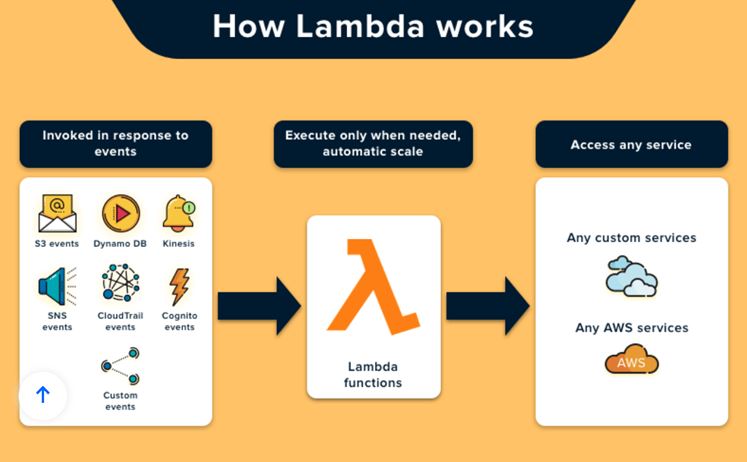
A website is hosted on AWS EC2, currently 90–100 users are reading a blog and, in the back-end, the Admin User uploads 10 videos on the website .
This improve the load on the server, which triggers the auto-scaling feature, and EC2 provisions are more number of instances to meet this requirement—since hosting and back-end changes are both taking place in the same instance.
Auto-scaling takes a more time to provision many instances, which eventually becomes a reason for slow actions on the website when the initial spike in the task is received.
This problem can be resolved by using distributed computing.
In this, the website is hosted on one instance and the back-end code runs on other.
The users are reading a blog on the website, the Admin User can upload those 10 videos on the website.
This time, the website will move the task of video processing to other instance.
This makes the website resistant to video processing, and website performance will not be impacted.
Video processing still takes a more time, when the load increases, because auto-scaling takes time on EC2.
Here, we require a stateless system to resolve this problem, and AWS does exactly this with the launch of AWS Lambda!
Integrating AWS Lambda with AWS SQS
Along with AWS Lambda, AWS SQS becomes pay-as-you-go, network access, and entirely managed with no minimum commitments.
AWS SQS is one of the most famous services used by 1000 customers.
It is available at large scales as one of the essential building blocks of several applications.
Lambda supports all coding languages like Java, Node.js. Go, C++.and Python,
Ii is flexible enough with fewer code-base modifies.
Use Cases of AWS Lambda
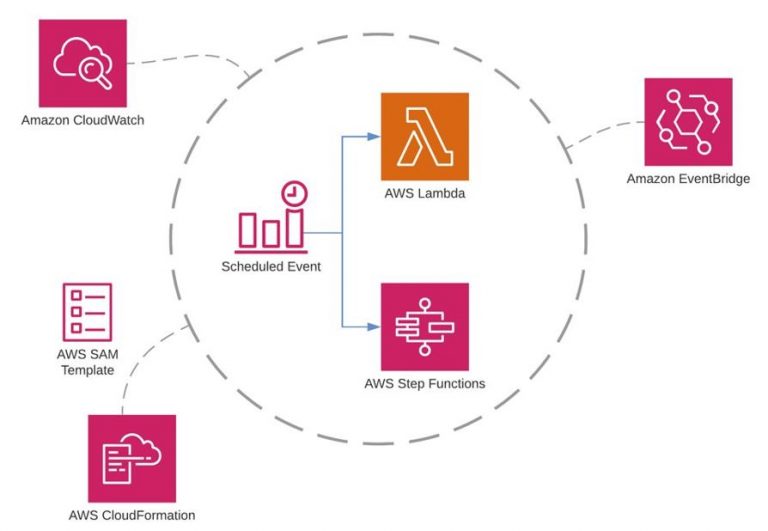
Serverless Websites
Building a serverless website allows us to focus on our website code. This way, we don’t have to manage and operate its infrastructure. Sounds cool, isn’t it? Yes. This is the most common and interesting use case of AWS Lambda, where we are actually taking advantage of its pricing model. Hosting our static website over S3 and then making it available using AWS Lambda makes it simple for to keep trace of resources being used and to understand if code is feasible or not, all these get with the ability to troubleshoot and fix any problem in no time.
Automated Backups of Everyday Tasks
It can simply schedule Lambda events and create backups in AWS accounts.
Creating backups, verifying if there are any idle resources, generating reports, and other tasks can be implemented by Lambda in no time.
Filtering and Transforming Data
It can simply transfer data between Lambda and other Amazon Services, such as S3, Kinesis, Amazon Redshift, and other database services, along with the filtering of the data
It can easily transform and load data between Lambda and these services.
A very apt implementation of Lambda can be found in a company named Localytics.
Benefits and Limitations of AWS Lambda
Continuous Scaling:
Lambda scales the user applications automatically through running code in reply to triggers.
The user-generated code runs in parallel with processes triggering individually, and scale precisely with the workload size.
No Servers to Manage:
AWS Lambda runs code automatically without installing and managing servers.
It can write code and upload it to Lambda.
Subsecond Metering:
The user will be charged only for each 10ms when code executes and the number of times code triggers.
Amazon SWF activity types, no require to register Lambda tasks.
It can use any existing functions of Lambda which have defined already in workflows.
Amazon SWF directly calls the Lambda functions; no need to design programs to implement and execute them.
Lambda provides data and logs to the users to trace the functions under execution.
Limitations of AWS Lambda
AWS Lambda has some limitations due to its hardware as well as architecture:
- The maximum duration to execute a request is set to only 5 minutes.
- In the case of hardware, the maximum disk space provided for a runtime environment is 512 MB, which is very small.
- The memory volume ranges like 128 and 1536 MB.
- The event request body cannot exceed 128 KB.
- The code execution time out is set to 5 minutes only.
- The logs of Lambda functions are written only to CloudWatch, which is the only tool to screening and troubleshoot the functions.