- TypeScript Vs JavaScript Tutorial | Learn the Difference
- Web Components in Ionic Framework Tutorial – A Perfect Guide to Refer
- TypeScript Tutorial | A Step-By-Step Guide to Learn
- Creating and Publishing an Android Library | A Concise Tutorial
- How to Link a Style Sheet (CSS) File to Your HTML File | A Defined Tutorial
- HTML Video Tag Tutorial | Learn to Embed Video in Your HTML
- How To Create a Header – HTML Tutorial | The Ultimate Guide
- HTML Lists Tag Tutorial : Step-by-Step Guide for Beginners
- HTML Entity Tutorial | Learn Complete list of HTML Entities
- HTML Input Tutorial | Learn the Forms & Input Tags
- HTML Textbox Tutorial | A Comprehensive Guide
- HTML vs HTML5 Tutorial | Know the Difference
- Know the Difference between HTML vs CSS Tutorial | Complete Guide [STEP-IN]
- Create a Top Navigation Bar using HTML Tutorial | Learning Path – Complete Guide
- HTML – Image Tag Tutorial | The Ultimate Guide for Beginners
- HTML iframe Tutorial | Learn All about Tags and Element
- HTML Semantics – Free Tutorial to learn HTML
- HTML Mailto Attribute Tutorial | A Complete Guide
- Angular Tutorial | A Complete Guide To HTTP & Routing In Angular
- Introduction to HTML Line Breaks Tutorial | Complete Guide
- How to Redirect a Web Page in HTML | Learn in 1 Day FREE Tutorial
- Introduction To HTML Games | Build a Game with HTML Tutorial
- How to Create a Dropdown in Html | The Complete Guide Tutorial For Free
- Creating HTML Table Tutorial | Ultimate Guide to Learn
- How to Create Image Slider in HTML Tutorial | Ultimate Guide
- HTML Symbols Tutorial | For Beginners Learn in 1 Day FREE
- HTML Canvas Tutorial – Learn the Shape, Circle, Gradients
- A Complete Guide | UI Developer (Skills & Resources)
- jQuery Tutorial
- Advanced JavaScript Tutorial
- Angular Js Dom Tutorial
- Angular 7 Tutorial
- AngularJS Installation
- JavaScript Tutorial
- React Redux Tutorial
- AngularJS – Custom Directives Tutorial
- REACT JS Tutorial
- ANGULAR Tutorial
- Augmented Reality And Virtual Reality Tutorial
- Full Stack Development Tutorial
- ANGULAR 8 Tutorial
- TypeScript Vs JavaScript Tutorial | Learn the Difference
- Web Components in Ionic Framework Tutorial – A Perfect Guide to Refer
- TypeScript Tutorial | A Step-By-Step Guide to Learn
- Creating and Publishing an Android Library | A Concise Tutorial
- How to Link a Style Sheet (CSS) File to Your HTML File | A Defined Tutorial
- HTML Video Tag Tutorial | Learn to Embed Video in Your HTML
- How To Create a Header – HTML Tutorial | The Ultimate Guide
- HTML Lists Tag Tutorial : Step-by-Step Guide for Beginners
- HTML Entity Tutorial | Learn Complete list of HTML Entities
- HTML Input Tutorial | Learn the Forms & Input Tags
- HTML Textbox Tutorial | A Comprehensive Guide
- HTML vs HTML5 Tutorial | Know the Difference
- Know the Difference between HTML vs CSS Tutorial | Complete Guide [STEP-IN]
- Create a Top Navigation Bar using HTML Tutorial | Learning Path – Complete Guide
- HTML – Image Tag Tutorial | The Ultimate Guide for Beginners
- HTML iframe Tutorial | Learn All about Tags and Element
- HTML Semantics – Free Tutorial to learn HTML
- HTML Mailto Attribute Tutorial | A Complete Guide
- Angular Tutorial | A Complete Guide To HTTP & Routing In Angular
- Introduction to HTML Line Breaks Tutorial | Complete Guide
- How to Redirect a Web Page in HTML | Learn in 1 Day FREE Tutorial
- Introduction To HTML Games | Build a Game with HTML Tutorial
- How to Create a Dropdown in Html | The Complete Guide Tutorial For Free
- Creating HTML Table Tutorial | Ultimate Guide to Learn
- How to Create Image Slider in HTML Tutorial | Ultimate Guide
- HTML Symbols Tutorial | For Beginners Learn in 1 Day FREE
- HTML Canvas Tutorial – Learn the Shape, Circle, Gradients
- A Complete Guide | UI Developer (Skills & Resources)
- jQuery Tutorial
- Advanced JavaScript Tutorial
- Angular Js Dom Tutorial
- Angular 7 Tutorial
- AngularJS Installation
- JavaScript Tutorial
- React Redux Tutorial
- AngularJS – Custom Directives Tutorial
- REACT JS Tutorial
- ANGULAR Tutorial
- Augmented Reality And Virtual Reality Tutorial
- Full Stack Development Tutorial
- ANGULAR 8 Tutorial

HTML Symbols Tutorial | For Beginners Learn in 1 Day FREE
Last updated on 11th Aug 2022, Blog, Tutorials, Website Development
HTML Symbols:
There are many mathematical, technical and currency symbols which are not present on a normal keyboard. We have to use HTML entity names to add such symbols to an HTML page.If there no entity name exists, you can use an entity number, a decimal, or hexadecimal reference.
Example:
- <"!DOCTYPE html">
- <"html">
- <"body">
- <"h3">The Currency Symbols<"/h3">
- <"p">This is Indian Rupee symbol <"b">₹<"b">
- <"p">This is Euro symbol <'b'>€<'/b'><'/p'>
- <"p"> This is Dollar symbol <"b">#36;<'/b'><'/p'>
- <"/body">
- <"/html">
Some mathematical symbols supported by HTML:
| CHAR | NUMBERS | ENTITY | DESCRIPTION |
|---|---|---|---|
| ∀ | “∀”; | “&forall”; | FOR ALL |
| ∂ | “∂”; | “&part”; | PARTIAL DIFFERENTIAL |
| ∃ | “∃”; | “&exist”; | THERE EXISTS |
| ∅ | “∅”; | “&empty”; | EMPTY SETS |
| ∇ | “∇”; | “&nabla”; | NABLA |
| ∈ | “∈”; | “&isin”; | ELEMENT OF |
| ∉ | “∉”; | “¬in”; | NOT AN ELEMENT OF |
| ∋ | “∋”; | “&ni”; | CONTAINS AS MEMBER |
| ∏ | “∏”; | “&prod”; | N-ARY PRODUCT |
| ∑ | “∑”; | “&sum”; | N-ARY SUMMATION |
HTML symbols for Mathematical operation:
HTML code:
- <"!DOCTYPE html">
- <"html">
- <"body">
- <"h3">Mathematical Operations Symbols<"/h3">
- <"p">Plus Minus Sign <"b">±<"/b"><"/p">
- <"p"> Multiplication sign <"b">× <"/b"> <"/p">
- <"p">Division sign ÷ <"/p">
- <"p">One fourth part showing sign <"b">¼<"/b"> <"/p">
- <"p">Half part showing sign<"b"> ½<"/b"> <"/p">
- <"p">Three Fourth part showing sign <"b">¾<"/b"> <"/p">
- <"p">There Exist Sign <"b"> ∃<"/b"> <"/p">
- <"p">Empty Set Sign<"b"> ∅<"/b"> <"/p">
- <"p">CONTAINS AS MEMBER sign <"b">∋<"/b"> <"/p">
- <"p">N-ARY PRODUCT sign <"b">∏<"/b"><"/p">
- <"p">N-ARY SUMMATION <"b">∑<"/b"> <"/p">
- <"p"> Not a element sign <"b">∉<"/b"> <"/p"><"/body">
- <"/html">
Output:
Example showing Arrows and other symbols:
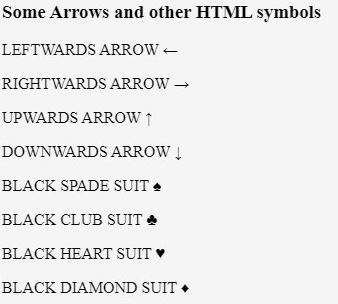
HTML code:
- <"!DOCTYPE html">
- <"html">
- <"body">
- <"h3">Some Arrows and other HTML symbols<"/h3">
- <"p">LEFTWARDS ARROW <"b">←<"/b"> <"/p">
- <"p">RIGHTWARDS ARROW<"b"> → <"/p">
- <"p">UPWARDS ARROW <"b"> ↑<"/b"> <"/p">
- <"p">DOWNWARDS ARROW <"b">↓<"/b"> <"/p">
- <"p"> BLACK SPADE SUIT ♠<"/p">
- <"p">BLACK CLUB SUIT ♣<"/p"
- <"p">BLACK HEART SUIT ♥<"/p">
- <"p">BLACK DIAMOND SUIT ♦<"/p">
- <"/body">
- <"/html">
Output:
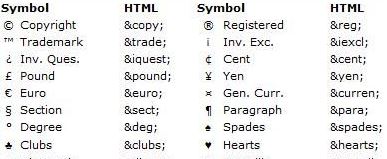
Greek Letters:
Some greek letters supported by HTML
| CHAR | NUMBER | ENTITY | DESCRIPTION |
|---|---|---|---|
| Α | “Α”; | “&Alpha”; | GREEK CAPITAL LETTER ALPHA |
| Β | “Β”; | “&Beta”; | GREEK CAPITAL LETTER BETA |
| Γ | “Γ”; | “&Gamma”; | GREEK CAPITAL LETTER GAMMA |
| Δ | “Δ”; | “&Delta”; | GREEK CAPITAL LETTER DELTA |
| Ε | “Ε”; | “&Epsilon”; | GREEK CAPITAL LETTER EPSILON |
| Ζ | “Ζ”; | “&Zeta”; | GREEK CAPITAL LETTER ZETA |
Other Entities:
| Char | Entity Number | Entity Name |
|---|---|---|
| © | “©”; | “©”; |
| ® | “®”; | “®”; |
| € | “€”; | “&euro”; |
| ™ | “™”; | “&trade”; |
| ← | “←”; | “&larr”; |
| ↑ | “↑”; | “&uarr”; |
| → | “→”; | “&rarr”; |
| ↓ | “↓”; | “&darr”; |
| ♠ | “♠”; | “&spades”; |
| ♣ | “♣”; | “&clubs”; |
| ♥ | “♥”; | “&hearts”; |
| ♦ | “♦”; | “&diams”; |
How to Write Symbols in HTML:
- HTML entities are used by developers to add symbols to HTML. An HTML entity is a unique string (a group of letters) that contains either the entity name or entity number for a certain symbol and begins with an ampersand (&) and ends with a semicolon (;). HTML entities that are reserved for many symbols.
- For instance, we can use the entities “©”; (the entity name) or “©”; to insert the copyright symbol () in HTML (the entity number). Note how the entity number is preceded by a second hash symbol (#).
- The symbol renders successfully on the website when one of these entities is used:
- Angle brackets, ampersands, and quote marks are examples of characters that can be used as both a display character and an actual HTML character.
- Entities can be typed in or copied from a list to be placed (like the one below). It is simple to memorise and type in the names of entities. The entity name, however, might not be recognised by some older browsers. To ensure that your entity displays correctly across all browsers, use the entity number
Advantages:
HTML webpages more easily and without the help of a professional.Compared to other languages, HTML is supported by the majority of browsers:
- If you build your website in HTML, anyone in the world can access it.
- In today’s environment, HTML syntax is simple to learn and apply.
- The syntax of HTML and XML is quite comparable and simple to understand.
- HTML is free to use, doesn’t need software to function, and doesn’t require a plug-in.
- HTML code can be written in a variety of programmes, including Notepad, WordPad, Notepad++, Sublime Text, VS Code, Dreamweaver, etc.
- Because HTML is a language that is simple to comprehend, SEO is easier to utilise and apply because search engines can easily and clearly explain HTML.
- HTML is lightweight, therefore webpages and applications load more rapidly when written in it than when written in other languages.
- They can easily be combined with other programming languages like PHP, JAVA,.NET, PYTHON, and others because they are quite straightforward.
- The HTML language is user-friendly and may view the changes instantaneously. It is free, or an open source, language.
- The usage of HTML for developing more innovative and dynamic websites and applications has been transformed by modern HTML and CSS frameworks.
- HTML is a standalone, open-source language.
- Since there is a sizable HTML community, developers can find the assistance they need on forums and discussion websites.