- Understanding Agile Methodologies and Principles | A Complete Tutorial
- What is a Work Breakdown Structure (WBS)? | Learn Overview, Steps, Benefits
- Traditional Project Management Tutorial | A Comprehensive Guide
- Total Quality Management (TQM): Complete Guide [STEP-IN]
- Total Productive Maintenance Tutorial | Get an Overview
- Virtual Team Tutorial – Learn Origin, Definition and its Scope
- The Rule of Seven in Project Management – Tutorial
- Make or Buy Decision – A Derivative Tutorial for Beginners
- What is Halo Effect? | Learn More through Tutorial
- Balanced Score Card Tutorial | Learn with Definition & Examples
- What is Supply Chain Management? | Tutorial with Examples
- Succession Planning Tutorial | A Complete Guide with Definitions
- What is Structured Brainstorming? | Quickstart & Learn the Tutorial
- Stress Management Tutorial | A Comprehensive Guide for Beginners
- What is a Statement of Work? | Learn with Definition & Examples
- What is Stakeholder Management? – The Ultimate Guide for Beginners
- How to Create a Staffing Management Plan? | Learn from Tutorial
- What is Resource Leveling? | A Comprehensive Tutorial
- Requirements Collection Tutorial: Gather Project Needs
- What Is a RACI Chart? | Learn with Example & Definitions
- Quality Assurance vs Quality Control: Tutorial with Definitions & Differences
- Project Workforce Management Tutorial | A Definitive Guide
- Project Time Management Tutorial: Strategies, Tips & Tools
- Project Management Success Criteria Tutorial | Understand and Know More
- Identify Risk Categories in Project Management | A Comprehensive Tutorial
- Project Records Management Tutorial | Quickstart -MUST READ
- Project Quality Plan (PQP) Tutorial | Ultimate Guide to Learn [BEST & NEW]
- Project Portfolio Management | A Defined Tutorial for Beginners
- Goals of a Project Manager Tutorial | The Ultimate Guide
- Project Management Triangle Tutorial: What It Is and How to Use
- Project Management Tools Tutorial | Learn Tools & Techniques
- What is PMO (project management office)? | A Complete Tutorial from Scratch
- Project Management Lessons | Learn in 1 Day [ STEP-IN ]
- What is a Project Kickoff Meeting? | Learn Now – A Definitve Tutorial
- Project Cost Management Tutorial | Steps, Basics, and Benefits
- Types of Contracts in Project Management | Learn with Examples
- Project Activity Diagram | Ultimate Guide to Learn [BEST & NEW]
- What is Project Procurement Management? | Tutorial Explained
- Procurement Documents Tutorial | The Ultimate Guide
- Process-Based Project Management Tutorial: A Beginner’s Guide
- What Is PRINCE2 Project Management? | A Definitive Tutorial for Beginners
- Effective Presentation Skills – Learn More through Tutorial
- Powerful Leadership Skills Tutorial | The Ultimate Guide
- PERT Estimation Technique Tutorial | Explained with Examples
- Pareto Chart Tool Tutorial | Learn Analysis, Diagram
- Organizational Structure Tutorial: Definition and Types
- Negotiation Skills for Project Management | Learn from the Basics
- Monte Carlo Analysis in Project Management Tutorial | A Perfect Guide to Refer
- Effective Management Styles Tutorial | The Ultimate Guide
- Management by Objectives (MBO) Tutorial | Overview, Steps, Benefits
- Leads, Lags & Float – Understand the Difference through Tutorial
- What is Knowledge Management? – Tutorial Explained
- What is Just-in-Time Manufacturing (JIT)? | Know More through Tutorial
- Gantt Chart Tool Tutorial: The Ultimate Guide
- Extreme Project Management Tutorial – Methodology & Examples
- Introduction for Event Chain Methodology Tutorial | Guide For Beginners
- Enterprise Resource Planning (ERP) | A Complete Tutorial for Beginners
- What Is Design of Experiments (DOE)? | Learn Now – A Definitve Tutorial
- Decision Making Tutorial – Know about Meaning, Nature, Characteristics
- Critical Path Method Tutorial | How to use CPM for project management
- What is Critical Chain Project Management? | A Complete Tutorial
- What is Conflict Management? | Learn the Definition, styles, strategies through Tutorial
- Effective Communication Skills Tutorial – Definitions and Examples
- Communication Models Tutorial – Project Management
- Methods of Communication Tutorial | A Complete Learning Path
- Communication Management Tutorial | Know more about Plans & Process
- What are Communication Channels? | Learn Now Tutorial
- Communication Blocker Tutorial | Explained with Examples
- Cause and Effect Diagrams Tutorial | The Ultimate Guide
- What is Benchmarking? | Technical & Competitive Tutorial
- Seven Processes of Prince2 Tutorial | Everything you Need to Know
- Design Thinking Tutorial – Quick Guide For Beginners
- What is Performance Testing | A Complete Testing Guide With Real-Time Examples Tutorial
- What is Confluence? : Tutorial For Beginners | A Complete Guide
- Lean Six Sigma Tutorial
- Agile Scrum Tutorial
- PMI-RMP Plan Risk Management Tutorial
- Designing the Blueprint Delivery Tutorial
- What is Confluence? : Tutorial For Beginners | A Complete Guide
- Program Benefits Management Tutorial
- Continuous Improvement – Agile Value Stream Mapping
- Program Organization Tutorial
- Risk and Issue Management Tutorial
- Project Integration Management Tutorial
- Planning and Control Tutorial
- Program Management Principles Tutorial
- program strategy Alignment Tutorial
- PMP Tutorial
- Program Governance Tutorial
- Program Life Cycle Management Tutorial
- PMP Exam Preparation Tutorial
- PMI-PgMP Tutorial
- Agile Methodologies and Frameworks- Kanban and Lean Management Tutorial
- JIRA Tutorial
- Primavera P6 Tutorial
- Understanding Agile Methodologies and Principles | A Complete Tutorial
- What is a Work Breakdown Structure (WBS)? | Learn Overview, Steps, Benefits
- Traditional Project Management Tutorial | A Comprehensive Guide
- Total Quality Management (TQM): Complete Guide [STEP-IN]
- Total Productive Maintenance Tutorial | Get an Overview
- Virtual Team Tutorial – Learn Origin, Definition and its Scope
- The Rule of Seven in Project Management – Tutorial
- Make or Buy Decision – A Derivative Tutorial for Beginners
- What is Halo Effect? | Learn More through Tutorial
- Balanced Score Card Tutorial | Learn with Definition & Examples
- What is Supply Chain Management? | Tutorial with Examples
- Succession Planning Tutorial | A Complete Guide with Definitions
- What is Structured Brainstorming? | Quickstart & Learn the Tutorial
- Stress Management Tutorial | A Comprehensive Guide for Beginners
- What is a Statement of Work? | Learn with Definition & Examples
- What is Stakeholder Management? – The Ultimate Guide for Beginners
- How to Create a Staffing Management Plan? | Learn from Tutorial
- What is Resource Leveling? | A Comprehensive Tutorial
- Requirements Collection Tutorial: Gather Project Needs
- What Is a RACI Chart? | Learn with Example & Definitions
- Quality Assurance vs Quality Control: Tutorial with Definitions & Differences
- Project Workforce Management Tutorial | A Definitive Guide
- Project Time Management Tutorial: Strategies, Tips & Tools
- Project Management Success Criteria Tutorial | Understand and Know More
- Identify Risk Categories in Project Management | A Comprehensive Tutorial
- Project Records Management Tutorial | Quickstart -MUST READ
- Project Quality Plan (PQP) Tutorial | Ultimate Guide to Learn [BEST & NEW]
- Project Portfolio Management | A Defined Tutorial for Beginners
- Goals of a Project Manager Tutorial | The Ultimate Guide
- Project Management Triangle Tutorial: What It Is and How to Use
- Project Management Tools Tutorial | Learn Tools & Techniques
- What is PMO (project management office)? | A Complete Tutorial from Scratch
- Project Management Lessons | Learn in 1 Day [ STEP-IN ]
- What is a Project Kickoff Meeting? | Learn Now – A Definitve Tutorial
- Project Cost Management Tutorial | Steps, Basics, and Benefits
- Types of Contracts in Project Management | Learn with Examples
- Project Activity Diagram | Ultimate Guide to Learn [BEST & NEW]
- What is Project Procurement Management? | Tutorial Explained
- Procurement Documents Tutorial | The Ultimate Guide
- Process-Based Project Management Tutorial: A Beginner’s Guide
- What Is PRINCE2 Project Management? | A Definitive Tutorial for Beginners
- Effective Presentation Skills – Learn More through Tutorial
- Powerful Leadership Skills Tutorial | The Ultimate Guide
- PERT Estimation Technique Tutorial | Explained with Examples
- Pareto Chart Tool Tutorial | Learn Analysis, Diagram
- Organizational Structure Tutorial: Definition and Types
- Negotiation Skills for Project Management | Learn from the Basics
- Monte Carlo Analysis in Project Management Tutorial | A Perfect Guide to Refer
- Effective Management Styles Tutorial | The Ultimate Guide
- Management by Objectives (MBO) Tutorial | Overview, Steps, Benefits
- Leads, Lags & Float – Understand the Difference through Tutorial
- What is Knowledge Management? – Tutorial Explained
- What is Just-in-Time Manufacturing (JIT)? | Know More through Tutorial
- Gantt Chart Tool Tutorial: The Ultimate Guide
- Extreme Project Management Tutorial – Methodology & Examples
- Introduction for Event Chain Methodology Tutorial | Guide For Beginners
- Enterprise Resource Planning (ERP) | A Complete Tutorial for Beginners
- What Is Design of Experiments (DOE)? | Learn Now – A Definitve Tutorial
- Decision Making Tutorial – Know about Meaning, Nature, Characteristics
- Critical Path Method Tutorial | How to use CPM for project management
- What is Critical Chain Project Management? | A Complete Tutorial
- What is Conflict Management? | Learn the Definition, styles, strategies through Tutorial
- Effective Communication Skills Tutorial – Definitions and Examples
- Communication Models Tutorial – Project Management
- Methods of Communication Tutorial | A Complete Learning Path
- Communication Management Tutorial | Know more about Plans & Process
- What are Communication Channels? | Learn Now Tutorial
- Communication Blocker Tutorial | Explained with Examples
- Cause and Effect Diagrams Tutorial | The Ultimate Guide
- What is Benchmarking? | Technical & Competitive Tutorial
- Seven Processes of Prince2 Tutorial | Everything you Need to Know
- Design Thinking Tutorial – Quick Guide For Beginners
- What is Performance Testing | A Complete Testing Guide With Real-Time Examples Tutorial
- What is Confluence? : Tutorial For Beginners | A Complete Guide
- Lean Six Sigma Tutorial
- Agile Scrum Tutorial
- PMI-RMP Plan Risk Management Tutorial
- Designing the Blueprint Delivery Tutorial
- What is Confluence? : Tutorial For Beginners | A Complete Guide
- Program Benefits Management Tutorial
- Continuous Improvement – Agile Value Stream Mapping
- Program Organization Tutorial
- Risk and Issue Management Tutorial
- Project Integration Management Tutorial
- Planning and Control Tutorial
- Program Management Principles Tutorial
- program strategy Alignment Tutorial
- PMP Tutorial
- Program Governance Tutorial
- Program Life Cycle Management Tutorial
- PMP Exam Preparation Tutorial
- PMI-PgMP Tutorial
- Agile Methodologies and Frameworks- Kanban and Lean Management Tutorial
- JIRA Tutorial
- Primavera P6 Tutorial

Primavera P6 Tutorial
Last updated on 25th Sep 2020, Blog, Project Management, Tutorials
Primavera is software used widely in the civil engineering sector for Portfolio Management. Primavera was developed by Primavera Systems Inc. but later it was acquired by Oracle thus it is correct to say that Primavera is owned by Oracle. Primavera software includes a wide range of functionalities like product management, project management, portfolio management, control capabilities and integration with ERP systems like SAP. Although Primavera is widely used in the civil and construction engineering sector, it is also offering best class services in other engineering sectors like the public sector and utilities, defense sector, oil and gas industry, aerospace industry, high tech and manufacturing, and IT services. Primavera tutorial is a step to step guideline or manual for any beginner or experienced project management professional to help them manage the project efficiently and to deliver the best services. Primavera P6 tutorial is the latest version of the Primavera software released by Oracle and followed by the project management professionals.
Identifying the project requirements and supports for the project is the foundation for the successful completion of any project. Forecasting the project prerequisites and other factors affecting the project helps in the estimation of the project investment and the budget of the project. Thus Primavera helps to prepare for the project in advance by providing the advanced project planning and other project estimation so that the team is prepared in advance for any changes in the project during the execution of the project. The software Primavera primarily consists of templates which helps in the standardization of the project requirements and collaborates with other ERP systems, analyzed and supported by a project manager doing analysis with distinct reference projects.
What is the Purpose of Primavera?
Primavera serves multiple purposes in the field of project management including:
- Primavera aims at minimizing the risks involved in the process of helping the organization by providing an opportunity to seek lessons from both the success and failure of the project and to plan perfectly for the project in advance. Primavera helps the project managers in the analysis and budget estimation by collecting the project forecast and myriads of information related to the project.
- Primavera helps to manage any kind of complexity while execution of the project, manages the coordination between the contractors and the designers to avoid any ambiguity or chaos at a later part during the project. The software helps to analyze and monitor the different execution stages during the project and maintains documentation of the different cases, project comparisons with charts and assists in making quick decisions.
- The software is very user-friendly as it provides a very interactive interface. It provides the best solutions for handling and controlling the project planning. It comes with a wide range of tools serving different purposes like the Gantt in case of charts, resources, cost histograms, PERT network charts, and predefined refinery. Thus It gives very clear and accurate project report insight even for very complex projects and reduces a lot of valuable time which can be then used for other fruitful tasks.
Project Management Life Cycle
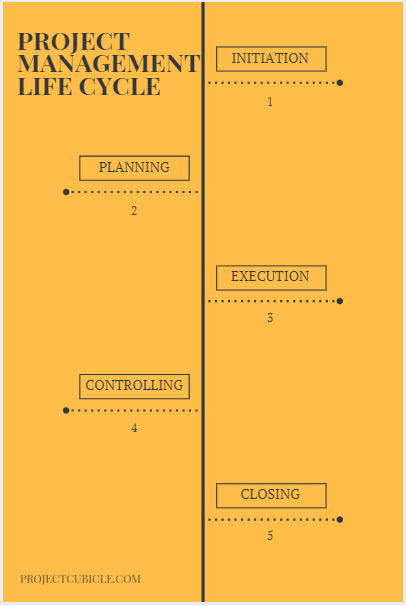
The Primavera P6 Tutorial mainly displays and depicts how Primavera helps in Planning, Monitoring, Controlling and Reporting a project. It is used by the Planning engineers in the Construction field.
1) Planning
- It is used to create a project baseline program (set by the planning manager with the help of a site planning engineer). This is the initial program used to find the actual sequence of activities to be followed for execution in the site.
- In primavera, the resources can be loaded to activities. Thus it becomes easy to get a clear insight regarding the yearly, quarterly, monthly, weekly and daily program of the project.
- In very large scale projects, this information is a pedestal to know the sequence of activities to prevent any delay and disturbances in the project execution.
Subscribe For Free Demo
Error: Contact form not found.
2) Monitoring (Owned by site Planning Engineer)
- After the initial baseline program is set and finalized, it becomes easy to monitor and supervise the project execution.
- The Baseline program can now be set in the program and can be monitored. This gives the actual update of the project progress status.
- Primavera is highly efficient as compared to any other software in supervising the project.
3) Controlling
- In primavera, it is very easy to determine the critical and subcritical tasks and activities and the Total Float, a free-float can be easily calculated at the click of a button. Hence Primavera aims at making the project management very handy for the site planning in charge.
- Primavera is used by the project team members for project evaluation and scheduling of the project activities. The schedules of the project are compared and checked and rescheduling is done in case the project is lagging behind the scheduled time. Primavera helps the team members to forecast the project data after modification.
4) Reporting
Primavera helps in smooth reporting with the help of inbuilt reporting templates and formats which can be customized as per the reporting requirement.
Primavera P6 enables to view the real project performance and helps to make a comparison between the planned and the actual figures. Gannt chart view, PERT charts, S curves, stacked bar charts, histograms provide a better view of the project’s performance.
Enterprise Project Management
Primavera P6 offers advanced enterprise project management solutions. Multiple users can work at the same time by the help of a database and a web server that enables the system to connect with users via a web interface.
Projects are grouped under specific EPS (Enterprise Project Structure) nodes. The EPS (Enterprise Project Structure) is a hierarchical structure that shows all the projects in the Primavera P6 database. By the help of EPS, all the projects in the database can be managed and reported as a whole.
Time Management
Most of the projects have a specific start and end, and a strict budget. Primavera P6 time management relies on activities and activity relationships that form a network diagram. In Primavera P6, activities are grouped under specific WBS (Work Breakdown Structure) levels. A schedule is built by creating activities, inserting activity durations and linking them with relationships. Once all these are completed, Primavera P6 calculates the critical path of the project.
Primavera P6 Activity Types
Below are the six activity types in Primavera P6.
- Start Milestone
- Finish Milestone
- Task Dependent
- Resource Dependent
- Level of Effort
- WBS Summary
Activities may have different calendars. Non-working days, official holidays can be specified to reflect the real site conditions.
Resource Management
Resources are the equipment, workforce, machinery required to perform the tasks. Basically project management is a matter of resource management. It is possible to define labor equipment and material resources in Primavera P6. Unit of measure definition is required to define material resources.
Resource usage profile and histogram of Primavera P6 helps to identify overloaded resources and determine resource usage by late dates.
Different types of resources may have different calendars. For example, calendar for labor resources could be 8 hours per day and 5-day work week, calendar for machinery could be 12 hours per day and 7-day work week.
Cost Management
In project management, cost management is the process of planning and controlling the budget of a project. In Primavera P6, unit prices can be assigned to resources and the cost of an activity is calculated automatically by multiplying the quantity of the activity and the unit price of the resource. Direct and indirect costs can be assigned to activities as expenses without using the resources in Primavera P6.
Once all the expenses are inserted and the unit prices are assigned to the resources it is possible to insert the actual costs to the activities as the project progresses. You can immediately identify any possible problems by checking the variance.
Risk Management
Risk is any unwanted event or situation that can cause the failure of a project. Primavera P6 risk management feature enables to identify, categorize and prioritize risks and conduct qualitative analysis on each risk.
Primavera P6 calculates risk score by the help of information entered for each risk.
Reporting
Work performance reporting is a crucial process in project management. It includes comparing the planned and the actual project status, calculating the current and estimating future performance. There are lots of report types exist in Oracle Primavera P6 database and the software also allows to create custom reports.
Earned Value, Activity Look Ahead, Stacked Histogram, Schedule Performance reports are the most common reports exist in Oracle Primavera P6 database.
Benefits of using PRIMAVERA
- Easy-to-use solution
- Great for simple projects
- Integrated suite of features
- We serve your kind of company
- Modern platform
- Open technology
- Full construction mgmt application
- Easy to do business with
- Clear understanding
- Inclusive deployment to all stakeholders and participant
Primavera Server Components
Primavera may require the installation and configuration of the following server-based components:
- Database: Project data and project methodologies are each stored in separate central databases. These two databases should be maintained on a database server running Oracle.
- Group Server: If your implementation of Primavera includes the Timesheets client module, you must install -the Group Server. This component is a Windows 2003 service that runs on your Web server and allows clients to download Timesheets from that server using their Web browsers.
Primavera P6 Architecture
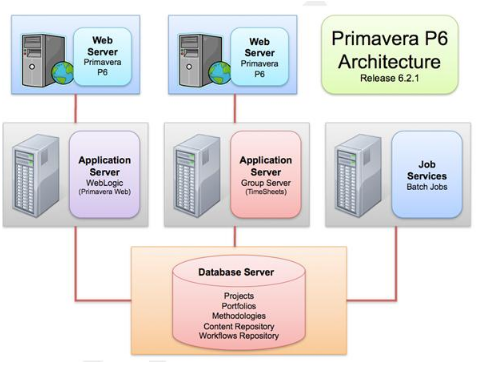
Primavera P6 Reduces Risk: When your schedule has inconsistencies, errors, or overrun issues, project expenses will grow. This could mean cutting more vital aspects of the project to compensate for the excess costs. Using Primavera P6 helps identify and mitigate risks in the course of planning, managing, and completing a project.
Easy to Use Software: Primavera P6 offers many complex analyses and processes; however, accessing and managing the schedule remains simple. Simply input your information, and wait for the software to determine if any problems exist. For example, worker shifts may be uncovered, have too many employees, or additional raw materials may be needed. P6 may be used throughout an entire project, even large, multi-tier projects.
Optimized Resources: Primavera P6 allows all involved in a project to carefully monitor resource availability and adjust such resources to meet project demands. Furthermore, the software can help identify areas where resource costs may be reduced by analyzing resource trends and costs.
Enhanced Visibility: Visibility and compliance with political and environmental regulations are among the top priorities for project managers and business executives. Since Oracle Primavera P6 allows all data to be entered, tracked, and analyzed in one location, you can ensure your project does not pose any possible violations.
Forecasting of Project Activities: As a project evolves, the project may require additional resources, activities, and tasks to meet stakeholder demands. Within Oracle Primavera P6, project managers can create forecasts for resources, activities, and other project needs.
Tracking Features: The tracking features of Primavera P6 allow users to rapidly generate reports, ensure all projects are completed as requested, and maintain baseline adherence.
Enhanced Communication: Some projects may span large geographic areas, require hundreds of workers, and involve many different parties. Primavera P6 enables executive-level staff to communicate with other workers, project managers, and planners easily. Furthermore, notes can be made to the schedule in the software to ensure all users see the message.
Improved Collaboration: Since communication is enhanced throughout a project, it’s easy to see how improved communication translates into improved collaboration. This is especially important when projects span large areas. For example, projects in the energy production industries may require collaboration between many different parties.
Gives Employees Responsibility in Schedule Creation: Primavera P6 makes the scheduling and planning process easier by allowing users access to the schedule. Additionally, you may allow workers to create their schedules within the software from their location. Workers may also make schedule requests within the software, turn in timesheets, and perform other scheduling functions.
Breakdown Complex Projects: The size of a project can be overwhelming. Oracle P6 allows project managers to break large projects into smaller, achievable projects, tasks, and activities.
Primavera P6 Installation
Oracle Primavera P6 Installation
At Dividend Training, we don’t just provide licenses, training, and advice for Primavera P6 users. We have been installing the software for a long time, too.
As such, we make the perfect place to come for help with all installation matters. Indeed, the team here can help you to buy the correct number and types of licenses as well.
Simplified: It is worth remembering that installing Primavera is not your normal installation process. It usually helps to have in-depth knowledge to get your Oracle Primavera P6 installation right, the first time. Okay, so some users can get the system up and running, but not always without future issues. By not selecting the right options at the installation stage, for instance, later hiccups can occur leading to many hours of frustration. Basically, getting the installation to work well is not as easy as you might think.
It Makes Sense: The issues that the typical Oracle Primavera P6 installation presents can challenge experienced IT professionals, let alone the average user. Therefore purchasing your licenses from Dividend Training, backed up by our installation service, makes perfect sense.
Extensive Experience: We have extensive experience in providing the right installation package over a range of industry sectors. From aerospace to defense and construction. There aren’t many challenges out there that we’ve yet to overcome.
Quick & Painless: It is worth noting that, given a blank canvas, we can install Primavera web (EPPM) within a single working day. For an inexperienced installer, the whole process may take significantly longer than this. However, the advantages of having Dividend Training take care of it for you don’t end there. We are able to install the software remotely which can make it extremely cost-effective compared with on-site configurations.
All Shapes And Sizes: Our Oracle Primavera P6 installation package is particularly appealing for businesses that operate over multiple sites. Where travel costs would become prohibitive. For businesses large or small, we ensure a smooth process – and make this complex procedure seem simple.
Before We Begin: Remember that, before we proceed, we will make sure that the hardware is capable of running Oracle Primavera. We’ll also make sure it’s fully compatible with any other software that you might use.
Conclusion
Companies employ planning engineers to help them to make better management decisions and evaluate the risks within their projects. For this reason, project management software tools and planning engineers became popular in recent years. Oracle Primavera P6 offers solutions with a focus on project planning and management issues of industries such as oil and gas, construction, engineering, utilities, public sector, aerospace, defense, IT services. This Primavera P6 tutorial provides you general information about the basics of Primavera P6.
We highly recommend you to read the articles on this website regarding Primavera P6 training. Thus, you will learn the use of Primavera P6 step by step. We hope that the knowledge you gain from this Primavera P6 tutorial and other related Primavera P6 articles will help you to make better project planning and management decisions.
