- Probability Density Function in Statistics Tutorial | Definition, Formula & Examples
- Best Clojure Tutorial | Ultimate Guide to Learn [UPDATED]
- Introduction to RapidMiner Tutorial | Get Started with RapidMiner
- R Tutorial
- Spark SQL Tutorial
- Data Extraction in R Tutorial
- Introduction to RapidMiner Tutorial | Get Started with RapidMiner
- Data Scientist vs Data Analyst vs Data Engineer Tutorial
- Unsupervised Learning with Clustering- Machine Learning Tutorial
- Data Scientist Report 2020 Tutorial
- Tutorial on Statistics and Probability for Data Science | All you need to know [ OverView ]
- Machine Learning-K-Means Clustering Algorithm Tutorial
- Julia Tutorial
- Data Science Tutorial
- Probability Density Function in Statistics Tutorial | Definition, Formula & Examples
- Best Clojure Tutorial | Ultimate Guide to Learn [UPDATED]
- Introduction to RapidMiner Tutorial | Get Started with RapidMiner
- R Tutorial
- Spark SQL Tutorial
- Data Extraction in R Tutorial
- Introduction to RapidMiner Tutorial | Get Started with RapidMiner
- Data Scientist vs Data Analyst vs Data Engineer Tutorial
- Unsupervised Learning with Clustering- Machine Learning Tutorial
- Data Scientist Report 2020 Tutorial
- Tutorial on Statistics and Probability for Data Science | All you need to know [ OverView ]
- Machine Learning-K-Means Clustering Algorithm Tutorial
- Julia Tutorial
- Data Science Tutorial

Julia Tutorial
Last updated on 25th Sep 2020, Blog, Data Science, Tutorials
Julia is an open-source,multi-platform, high level, high-performance programming language which is used for statistical computing, data analytics, scientific research, data modelling, graphical representation and reporting. It is mainly designed for high performance scientific and numerical computation. Julia is a dynamically typed programming language that supports multiple dispatch, parallel and distributed computing. Julia has an LLVM-based JIT compiler which gives high performance without the typical need of separate compilation.
Features of Julia
the main features of the language are:
- Multiple dispatch: providing ability to define function behavior across many combinations of argument types
- Dynamic type system: types for documentation, optimization, and dispatch
- Performance approaching that of statically-typed languages like C
- A built-in package manager
- Lisp-like macros and other metaprogramming facilities
- Call C functions directly: no wrappers or special APIs
- Ability to interface with other languages, e.g. Python with PyCall, R with RCall, and Java/Scala with JavaCall.
- Powerful shell-like abilities to manage other processes
- Designed for parallel and distributed computing
- Coroutines: lightweight green threading
- User-defined types are as fast and compact as built-ins
- Automatic generation of efficient, specialized code for different argument types
- Elegant and extensible conversions and promotions for numeric and other types
- Efficient support for Unicode, including but not limited to UTF-8
Julia Installation
The Julia platform in binary (that is, executable) form can be downloaded from http://julialang.org/downloads/. It exists for three major platforms (Windows, Linux, and OS X) in 32- and 64-bit format, and is delivered as a package or in an archive format.
Windows version – usable from Windows XP SP2 onwards
You need to keep the following things in mind if you are using the Windows OS:
As a prerequisite, you need the 7zip extractor program, so first download and install http://www.7-zip.org/download.html.
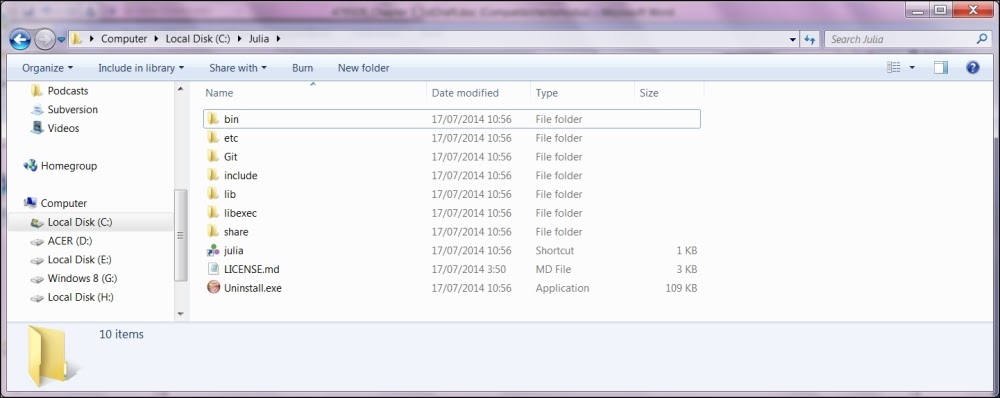
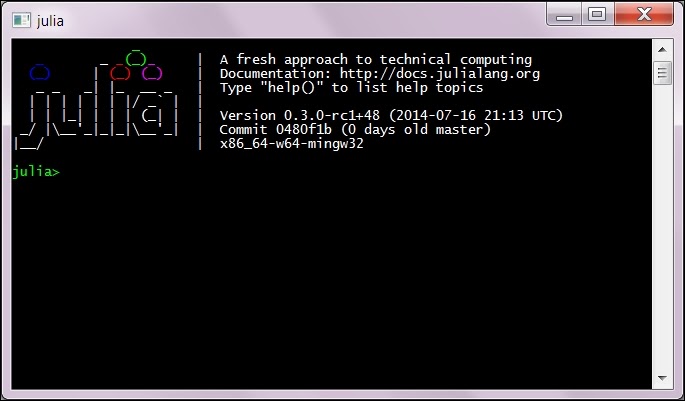
On Windows, if you have chosen C:\Julia as your installation directory, this is the C:\Julia\bin\julia.exe file. Add C:\Julia\bin to your PATH variable if you want the REPL to be available on any Command Prompt. The default installation folder on Windows is: C:\Users\UserName\AppData\Local\Julia-n.m.p (where n.m.p is the version number, such as 0.3.2).
Subscribe For Free Demo
Error: Contact form not found.
Ubuntu version
For Ubuntu systems (Version 12.04 or later),
there is a Personal Package Archive (PPA) for Julia (can be found at https://launchpad.net/~staticfloat/+archive/ubuntu/juliareleases) that makes the installation painless. All you need to do to get the stable version is to issue the following commands in a terminal session:
- sudo add-apt-repository ppa:staticfloat/juliareleases
- sudo add-apt-repository ppa:staticfloat/julia-deps
- sudo apt-get update
- sudo apt-get install julia
If you want to be at the bleeding edge of development, you can download the nightly builds instead of the stable releases. The nightly builds are generally less stable, but will contain the most recent features. To do so, replace the first of the preceding commands with:
sudo add-apt-repository ppa:staticfloat/julianightlies
This way, you can always upgrade to a more recent version by issuing the following commands:
sudo apt-get update
sudo apt-get upgrade
The Julia executable lives in /usr/bin/julia (given by the JULIA_HOME variable or by the which julia command) and the standard library is installed in /usr/share/julia/base, with shared libraries in /usr/lib/x86_64-linux-gnu/Julia.
For other Linux versions, the best way to get Julia running is to build from source
OS X
Installation for OS X is straightforward using the standard software installation tools for the platform.
Add /Applications/Julia-n.m.app/Contents/Resources/julia/bin/Julia to make Julia available everywhere on your computer.
If you want code to be run whenever you start a Julia session, put it in /home/.juliarc.jl on Ubuntu, ~/.juliarc.jl on OS X, or c:\Users\username\.juliarc.jl on Windows.
For instance, if this file contains the following code:
println(“Greetings! 你好! 안녕하세요?”)
Then, Julia starts up in its shell (or REPL as it is usually called) with the following text in the screenshot, which shows its character representation capabilities:
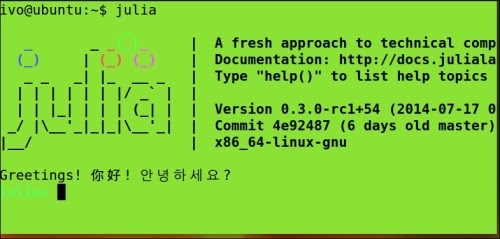
Building from source
Perform the following steps to build Julia from source:
Download the source code, rather than the binaries, if you intend to contribute to the development of Julia itself, or if no Julia binaries are provided for your operating system or particular computer architecture. Building from source is quite straightforward on Ubuntu, so we will outline the procedure here. The Julia source code can be found on GitHub at https://github.com/JuliaLang/julia.git.
Compiling these will get you the latest Julia version, not the stable version (if you want the latter, download the binaries, and refer to the previous section).
Make sure you have git installed; if not, issue the command:
sudo apt-get -f install git
Then, clone the Julia sources with the following command:
git clone git://github.com/JuliaLang/julia.git
This will download the Julia source code into a julia directory in the current folder.
The Julia building process needs the GNU compilation tools g++, gfortran, and m4, so make sure that you have installed them with the following command:
sudo apt-get install gfortran g++ m
Now go to the Julia folder and start the compilation process as follows:
cd julia
make
After a successful build, Julia starts up with the ./julia command.
Afterwards, if you want to download and compile the newest version, here are the commands to do this in the Julia source directory:
- git pull
- make clean
- Make
Advantages of Julia
- The syntax is optimized for math
Julia was intended for the users of scientific languages and environments like R, Octave, Matlab, and Mathematica. As a result, this language’s syntax looks similar to formulas used by non-programmers, which makes this language easier to learn for mathematicians. - Speed
Type declarations and JIT compilation enable Julia to beat unoptimized Python when it comes to speed. Of course, you can make Python faster by using third-party compilers and external libraries, but Julia was already designed to be faster.
- Automatic memory management
Julia enables users not to worry about allocating and freeing memory. It also gives manual control over the garbage - Julia was made to beat the programming time vs runtime issue.
- The implicit bundle director covers 1900+ enrolled bundles (and the number continuously developing).
- The most astounding component of Julia is its parallelism.
DIsadvantages of Julia
- Bundles do have a reasonable piece of bugs, reliability issues, and arbitrary little characteristics.
- It can’t troubleshoot tools.
- Fewer community networks.
Julia vs Python: A comparison worth knowing
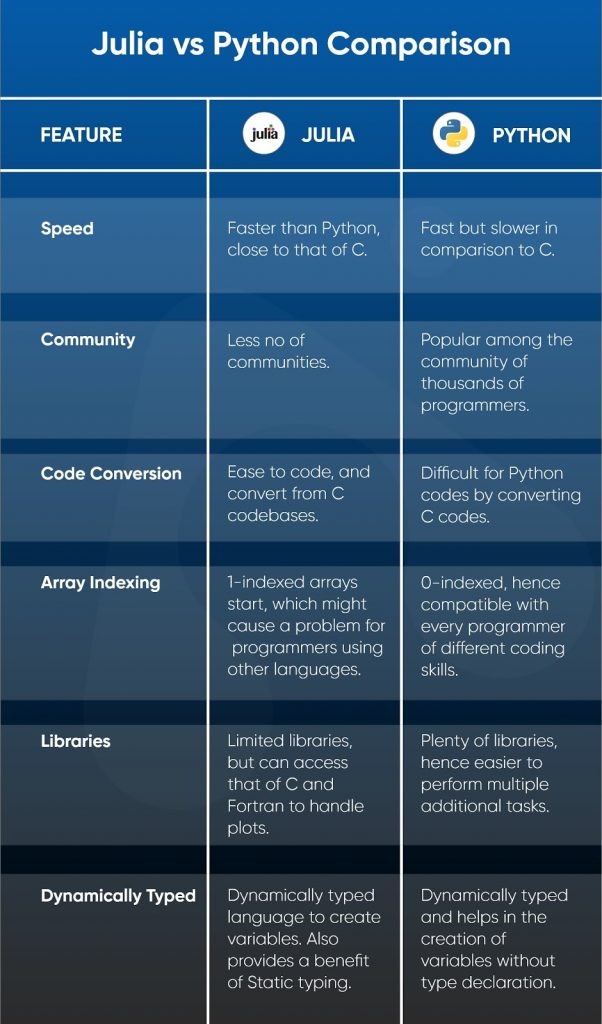
Accessibility
Mainstream researchers form a key fragment of the intended interest group of Julia. These communities are unique in relation to the android app developers as it centers explicitly around science-based programming. With regards to information science, Julia has a preferred position over Python. Julia’s linguistic structure for numerical activities is much the same as how you compose scientific formulae and this makes it a perfect language for logic programming. Python is positively a more easy to use as compared to top programming languages; If you have a place with the logical programming network, at that point Julia will probably be your decision.
Speed and Accuracy
It tends to be effortlessly observed that in Julia vs Python speed comparison, Julia gets the incentive. The essential component contributing here is, Julia isn’t deciphered; it is rather ordered utilizing the quick LLVM system.
Julia gives brisk outcomes without numerous advancements and is superb at numerical registering. In any case, Python has been enhancing this factor from the front (enhancements to multi-center and equal preparation).
Libraries
One of the significant downsides of Julia is that bundles aren’t all around kept up. It takes excessively long to at first plot information anyway Julia can directly interface with libraries in C. Since Julia is moderately new to the way of life of programming, consequently it will require developing libraries to prosper all alone.
Python, then again, has a lot of libraries and thus it makes the work simple for each extra undertaking. Julia needs the number of libraries that Python has and thus there is ease because of its rich arrangement of libraries. So in this Python vs Julia comparison, Python leads the way.
Execution
Working with the shell is very simple in Julia as all the variables get available in the shell. The language can access shell commands to open, alter and spare records and for different purposes.
A similar undertaking in Python isn’t so straight forward. Essentially, working with Shell queries is a lot simpler in Julia than in Python. Julia is route ahead than Python in such a manner.
Code and Indexing
This is one of the major differences between Julia and Python, through which developers can judge them and know what’s good for what
It is simpler to change over code from Python and additionally C to Julia. In any case, the opposite way around isn’t unreasonably simple. Changing over code from Python to C or C to Python is far increasingly troublesome.
In any case, Julia, as a programming language, can interface with outside libraries that are very elegantly composed in C and Fortran. Information can be effortlessly imparted to Python utilizing the Pycall library.
Adaptability
Julia is a lot quicker and scientifically better; this aids Julia to serve scholastics better. Julia was established at MIT by academicians, and therefore, it is equipped towards scholarly programming, much like MATLAB or Statistica. The fewer bundles and designers utilizing Julia bargain different parts of broadly useful programming.
Python has a more extensive scope of bundles accessible for various assignments. Such as relational arithmetic (NumPy) to picture controls (PILLOW) and even web development (FLASK).
Python can be utilized as a language for full-stack development and sending apps on the web and in the various work areas of android frameworks.
Community
Talking about Julia vs Python communities, Julia has a developing and growing network, however it is moderately new and, subsequently, a lot littler. Python brags of an entirely tremendous and supportive network.
It is a lot simpler to get help on various sites, including python documentation and stack flood. The same number of individuals code in Python, which is more than Julia.
As a fledgling in any language, having an enormous network of experienced engineers that can help with issues/mistakes in code is an immense aid. In this manner, it is fit that a great many people start with mainstream dialects like Python, C, or Java.
Tooling Support
You will like to quit a programming language with incredible tooling bolster when you attempt a product development project. That is a characteristic and normal perspective when you begin taking a shot at any product improvement undertakings.
In this situation, Python is the path ahead than Julia. Programming communities have built great tooling support for Python, but there is yet a work in progress for Julia.
Julia doesn’t bolster and follow the same number of extraordinary tools for investigating or settling execution issues as Python does.
Nobody can foresee what will occur later on, yet one can be certain that there will be a savage rivalry between the two dialects. In spite of the fact that Julia is quicker and considerably more appropriate for academics, Python beats it as far as getting, acknowledgment, and a very much created network.
This above comparison makes it pretty clear that both Julia and Python have a very close relationship. Now the one working in your favor should be your chosen programming language. All that is required is learning and sharpening your skills of these programming languages and then it can be used to attain your objectives.