- Different Methodologies in Project Management
- Difference between Soap and Rest | Know more about it
- What is Python array? Learn with examples
- Best Career options after Engineering | Everything You Need to Know [OverView]
- What is list in Python ? All you need to know [ OverView ]
- What is Data Modelling? : All you need to know [ OverView ]
- What are Microservices? : A Complete Guide For Beginners with Best Practices
- What is Python Programming | A Definitive Guide with Best Practices
- All You Need To Know About Python List | A Complete Guide For Beginners with Best Practices
- What Is a Software Developer | Software Developer job description and duties | Everything You Need to Know
- What is Artificial Intelligence Chatbot?
- Kotlin vs Java | Know Their Differences and Which Should You Learn?
- What is Abstraction in Java | Implementations of Abstraction in Java | A Definitive Guide with Best Practices
- What are the Important Data Structures and Algorithms in Python?
- Go vs Python | Know Their Differences and Which Should You Learn?
- Best Python IDEs and Code Editors | Expert’s Top Picks | Everything You Need to Know
- Go Programming Language | Expert’s Top Picks | A Definitive Guide [ OverView ]
- Python Scopes and Their Built-in Functions | Everything You Need to Know | Expert’s Top Picks
- Python String Formatting | A Complete Guide For Beginners [ OverView ]
- Python Serialization | A Complete Guide For Beginners | Learning Guide
- What is .Net FrameWork? Uses and its Benefits | Everything You Need to Know
- What is Quality Assurance ? : A Definitive Guide | Everything You Need to Know [ OverView ]
- What is Spike Testing ? : A Definitive Guide | Expert’s Top Picks | Free Guide Tutorial
- Average Full Stack Developer Salary in India [ For Freshers and Experience ]
- What is WSDL in Web Services ? Expert’s Top Picks | Free Guide Tutorial
- Virtual Instrumentation using Labview | Comprehensive Guide [ Explained ]
- Gradle vs Maven | Know Their Differences and Which Should You Learn?
- Python Sleep Method | Free Guide Tutorial & REAL-TIME Examples
- Kotlin vs Python | A Complete Guide with Best Practices
- Spring Boot vs Spring MVC | Differences and Which Should You Learn?
- IT Engineer Salary in India – How much does one earn?
- What is pip ? and Getting Started with Python pip | All you need to know [ OverView ]
- Node.js Installation on Windows and Ubuntu | Free Guide Tutorial
- Skills Needed for Full Stack Developers | All you need to know [ OverView ]
- What is Axios in React? and Its Uses [ OverView ]
- What is MEAN Stack? All you need to know [ OverView ]
- How to Install Node.JS on Ubuntu | Everything You Need to Know
- Average Annual Salary of a Python Certified Professional – Career Path
- What is Scala Programming? A Complete Guide with Best Practices
- What Is User Input in Python? Expert’s Top Picks
- Interface vs Abstract Class | Difference You Should Know
- Final Year Computer Science Project Ideas | All you need to know [ OverView ]
- Technical Architect | Free Guide Tutorial & REAL-TIME Examples
- Logical Programs in Java | Step-By-Step Process
- C++ vs Java | Difference You Should Know
- What is C Programming? Comprehensive Guide
- What Is a Quality Engineer? ( Everything You Need to Know )
- Python Project Ideas for Beginners | All you need to know
- How to Run Python Scripts? Comprehensive Guide
- Python Operators
- How To Install NumPy in Python?
- Top Software Courses to Get High Paying Jobs
- Loops In Python
- Tips to Avoid Application Rejection
- Top Young App Developers Who Became Millionaires
- Top Technical Courses After Graduation
- Node JS Architecture
- What is PyCharm?
- Resources To Help You Learn Java Programming
- How to Become a Software Engineer?
- Best Programming Languages to Learn in 2020
- Scala vs Python
- How to Become a Full Stack Developer?
- The Most Popular Java Applications Used World-wide
- What is Java String?
- Full Stack Developer vs Front End Developer vs Back End Developer
- Python Collections
- Identifiers in Python
- Dynamic Method Dispatch in Java
- Hadoop Ecosystem
- Method Overloading in Python
- Convert Decimal To Binary In Python
- How To Make A Chatbot In Python?
- How to Input a List in Python?
- Hash Tables and Hashmaps in Python
- Top Python Framework’s
- Python Split Method with Example
- Python Enumerate
- Inheritance in Java
- Init in Python
- Goto Statement in Python
- Literals in Java
- Polymorphism in Oops
- Socket Programming in Python
- Object Class in Java
- Break, Continue, and Pass Statements in Python
- Exception Handling in Java
- Java BASIC Programs
- Different Methodologies in Project Management
- Difference between Soap and Rest | Know more about it
- What is Python array? Learn with examples
- Best Career options after Engineering | Everything You Need to Know [OverView]
- What is list in Python ? All you need to know [ OverView ]
- What is Data Modelling? : All you need to know [ OverView ]
- What are Microservices? : A Complete Guide For Beginners with Best Practices
- What is Python Programming | A Definitive Guide with Best Practices
- All You Need To Know About Python List | A Complete Guide For Beginners with Best Practices
- What Is a Software Developer | Software Developer job description and duties | Everything You Need to Know
- What is Artificial Intelligence Chatbot?
- Kotlin vs Java | Know Their Differences and Which Should You Learn?
- What is Abstraction in Java | Implementations of Abstraction in Java | A Definitive Guide with Best Practices
- What are the Important Data Structures and Algorithms in Python?
- Go vs Python | Know Their Differences and Which Should You Learn?
- Best Python IDEs and Code Editors | Expert’s Top Picks | Everything You Need to Know
- Go Programming Language | Expert’s Top Picks | A Definitive Guide [ OverView ]
- Python Scopes and Their Built-in Functions | Everything You Need to Know | Expert’s Top Picks
- Python String Formatting | A Complete Guide For Beginners [ OverView ]
- Python Serialization | A Complete Guide For Beginners | Learning Guide
- What is .Net FrameWork? Uses and its Benefits | Everything You Need to Know
- What is Quality Assurance ? : A Definitive Guide | Everything You Need to Know [ OverView ]
- What is Spike Testing ? : A Definitive Guide | Expert’s Top Picks | Free Guide Tutorial
- Average Full Stack Developer Salary in India [ For Freshers and Experience ]
- What is WSDL in Web Services ? Expert’s Top Picks | Free Guide Tutorial
- Virtual Instrumentation using Labview | Comprehensive Guide [ Explained ]
- Gradle vs Maven | Know Their Differences and Which Should You Learn?
- Python Sleep Method | Free Guide Tutorial & REAL-TIME Examples
- Kotlin vs Python | A Complete Guide with Best Practices
- Spring Boot vs Spring MVC | Differences and Which Should You Learn?
- IT Engineer Salary in India – How much does one earn?
- What is pip ? and Getting Started with Python pip | All you need to know [ OverView ]
- Node.js Installation on Windows and Ubuntu | Free Guide Tutorial
- Skills Needed for Full Stack Developers | All you need to know [ OverView ]
- What is Axios in React? and Its Uses [ OverView ]
- What is MEAN Stack? All you need to know [ OverView ]
- How to Install Node.JS on Ubuntu | Everything You Need to Know
- Average Annual Salary of a Python Certified Professional – Career Path
- What is Scala Programming? A Complete Guide with Best Practices
- What Is User Input in Python? Expert’s Top Picks
- Interface vs Abstract Class | Difference You Should Know
- Final Year Computer Science Project Ideas | All you need to know [ OverView ]
- Technical Architect | Free Guide Tutorial & REAL-TIME Examples
- Logical Programs in Java | Step-By-Step Process
- C++ vs Java | Difference You Should Know
- What is C Programming? Comprehensive Guide
- What Is a Quality Engineer? ( Everything You Need to Know )
- Python Project Ideas for Beginners | All you need to know
- How to Run Python Scripts? Comprehensive Guide
- Python Operators
- How To Install NumPy in Python?
- Top Software Courses to Get High Paying Jobs
- Loops In Python
- Tips to Avoid Application Rejection
- Top Young App Developers Who Became Millionaires
- Top Technical Courses After Graduation
- Node JS Architecture
- What is PyCharm?
- Resources To Help You Learn Java Programming
- How to Become a Software Engineer?
- Best Programming Languages to Learn in 2020
- Scala vs Python
- How to Become a Full Stack Developer?
- The Most Popular Java Applications Used World-wide
- What is Java String?
- Full Stack Developer vs Front End Developer vs Back End Developer
- Python Collections
- Identifiers in Python
- Dynamic Method Dispatch in Java
- Hadoop Ecosystem
- Method Overloading in Python
- Convert Decimal To Binary In Python
- How To Make A Chatbot In Python?
- How to Input a List in Python?
- Hash Tables and Hashmaps in Python
- Top Python Framework’s
- Python Split Method with Example
- Python Enumerate
- Inheritance in Java
- Init in Python
- Goto Statement in Python
- Literals in Java
- Polymorphism in Oops
- Socket Programming in Python
- Object Class in Java
- Break, Continue, and Pass Statements in Python
- Exception Handling in Java
- Java BASIC Programs

What is Python array? Learn with examples
Last updated on 30th Jan 2023, Artciles, Blog, Software Engineering
- In this article you will learn:
- 1.Why use Arrays in Python?
- 2.What is an Array?
- 3.Is an Array the same as a Python list?
- 4.Creating an Array.
- 5.Accessing an Element.
- 6.Adding/ Changing elements of an Array.
- 7.Concatenation.
- 8.Looping through an array.
- 9.Basic Operations.
- 10.Conclusion.
Why use Arrays in a Python?
When Arrays and Python are used together they can save a lot of time. Arrays help to cut down on the size of a program’s code as a whole and Python unlike the other languages helps to get rid of bad syntax. Now that you know how important arrays are in Python.
What is an Array?
A data structure that can hold more than one value at once is called an array. It is a group or ordered list of things that are all the same type.
Example:
- a=arr.array(‘d’,[1.2,1.3,2.3])
Can easily go through the items in an array and get the values they need by just giving the index number. Arrays are also mutable which means they can be changed and you can do different things with them as needed.
Is a Python list the same as an Array?
In Python values are saved in the same way in both arrays and lists. But there is a big difference in the values that a and b store. Any kind of value like integers strings, etc. can be stored in a list. On the other hand an array only stores one type of data value. So can have an array of numbers an array of strings and so on.Python also has Numpy Arrays which are used in Data Science and are a grid of values. Numpy Arrays vs. Lists is a good place to learn more.
Creating an Array:
After importing the array module you can do the following to make an array in Python:
import array as arr: The array(data type, value list) function needs two things: the data type of the value to store and a list of values to store. The type of data can be any of int, float, double etc. Please keep in mind that arr is an alias name that makes it easier to use. can import even without an alias.
from array import *: This means that you want to use all the functions in the array module.The array is made with the syntax shown below.
Syntax:
- a=arr.array(data type,value list) #when import using arr alias
- OR
- a=array(data type,value list) #when import using *
- Example:
- a=arr.array( ‘d’ , [1.1 , 2.1 ,3.1] )
Here the first parameter is “d,” which is the data type (float) and the second parameter is the value.
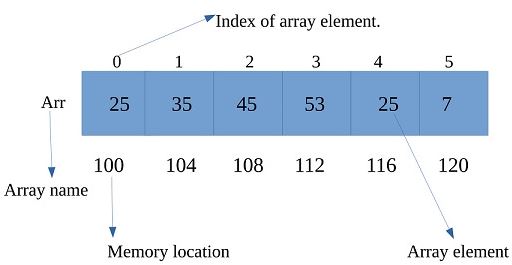
Accessing array elements :
To get to the elements of an array you need to give an index value. Indexing begins at 0 instead of 1. So an array’s length is always 1 less than its index number.
Syntax:
- Array_name[index value]
- Example:
- a=arr.array( ‘d’, [1.1 , 2.1 ,3.1] )
- a[1]
- Output –
- 2.1
The result is a value that is at the second spot in an array and has the value 2.1:
Finding the Length of an Array:
The number of elements that are actually in an array is its length. Can do this with the help of the len() function. The number of elements in an array is returned by the len() function as an integer value.
Syntax:
- len(array_name)
- Example:
- a=arr.array(‘d’, [1.1 , 2.1 ,3.1] )
- len(a)
- Output – 3
This returns a result of three which is equal to the number of array elements.
Adding/ Changing elements of an Array:
Use the append(), extend() or insert (i,x) functions to add a value to an array.You use the append() function to add a single item to the end of an array.
Example:
- a=arr.array(‘d’, [1.1 , 2.1 ,3.1] )
- a.append(3.4)
- print(a)
- Output –
- array(‘d’, [1.1, 2.1, 3.1, 3.4])
The result is a real array to which a new value has been added at the end. You can use the extend() function to add more than one item. This function’s parameter is the list of elements. This list is made up of things that need to be added to an array.
Example:
- a=arr.array(‘d’, [1.1 , 2.1 ,3.1] )
- a.extend([4.5,6.3,6.8])
- print(a)
- Output –
- array(‘d’, [1.1, 2.1, 3.1, 4.5, 6.3, 6.8])
The 3 new items will be added to the end of the array so they will all be in the final array.
The insert(i,x) function on the other hand can be used to add a specific element to a specific spot in an array. This function adds the given element to the array at the given index. It needs two parameters. The first is the index of the place where the element should go and the second is the value.
Example:
- a=arr.array(‘d’, [1.1 , 2.1 ,3.1] )
- a.insert(2,3.8)
- print(a)
- Output –
- array(‘d’, [1.1, 2.1, 3.8, 3.1])
The result is an array with the number “3.8” in the third spot.Arrays can also be joined by using the array concatenation method.
Array Concatenation :
Any two arrays can be a concatenated using + symbol.:
Example:
- a=arr.array(‘d’,[1.1 , 2.1 ,3.1,2.6,7.8])
- b=arr.array(‘d’,[3.7,8.6])
- c=arr.array(‘d’)
- c=a+b
- print(“Array c = “,c)
- Output :
- Array c= array(‘d’, [1.1, 2.1, 3.1, 2.6, 7.8, 3.7, 8.6])
The elements of arrays a and b are added together to make array c.

Looping through an array:
Using a for loop and can loop through an array:
Example:
- a=arr.array(‘d’, [1.1, 2.2, 3.8, 3.1, 3.7, 1.2, 4.6])
- print(“All values”)
- for x in a:
- print(x)
- print(“specific values”)
- for x in a[1:3]:
- print(x)
- Output –
- All values
- 1.1
- 2.2
- 3.8
- 3.1
- 3.7
- 1.2
- 4.6
- specific values
- 2.2
- 3.8
The result of using the for loop is shown above. When the for loop is used without any specific parameters the result is the array’s elements one at a time. In a second for loop the result only has elements whose aindex values were used to select them. Please note that there is no value at index number 3 in result.
Basic Operations:
Traverse means to print each item in an array one at a time:
Insertion- Inserts an element at a certain index.
Deletion − Deletes an element at a given index.
Search- Looks for an element using either an index or a value.
Update − Updates an element at a given index.
Conclusion:
Arrays are Data Structures in Python that can hold more than one value of the same type. People often think that they are lists or Numpy Arrays. Arrays in Python are different from both of these in a technical sense.