
RPA vs Selenium
Last updated on 26th Sep 2020, Artciles, Blog
What is Selenium?
Selenium is a testing framework that can be used to test web applications. It is widely used for testing, but it can also be used to automate the web-based tasks such as submitting a form. It eliminates manual testing which requires more time and effort.
Features of Selenium:
- It is used for testing web applications
- It is an open-source tool in which different types of programming languages are used for writing test cases
- Selenium is mainly used for functional testing and regression testing
- Selenium testing supports cross-browser. The same test script can be used to test in Internet Explorer, Firefox, Chrome or Safari, etc.,
- It is developer-friendly due to its programming language support
- Once the test cases are ready, it can be executed in any operating systems
Subscribe For Free Demo
Error: Contact form not found.
Life Cycle of Selenium:
The life cycle of selenium is as follows:
- 1. Test Plan
- 2. Generating Basic Test Case
- 3. Enhancing test cases
- 4. Executing and Debugging
- 5. Analyze and Report
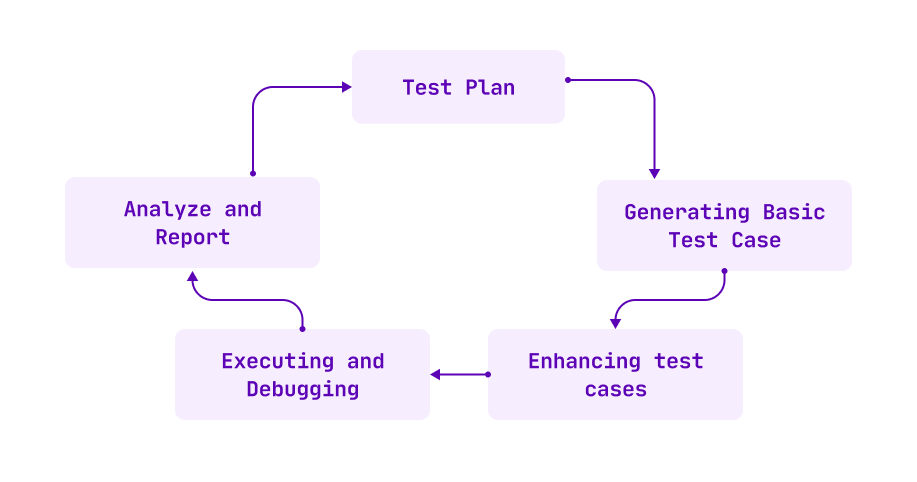
What is RPA?
Robotic Process Automation (RPA) is the process of automating operations with the help of bots/digital workers. This can be used to automate not only browser applications but also other applications. RPA can be used to automate any repetitive tasks without the involvement of humans.
Features of RPA:
- It is used to automate business processes
- It can automate web, desktop and mobile applications
- It creates a bot/digital worker which interacts with the system like human
- This is the best option for any repetitive and mundane tasks in your organization
- It is widely used in calculations, banking and data extraction.
- The software bots mimics the human action and executes the process
- It reduces the effort needed for a process
- It reduces the errors and risk in the process
- These software bots perform human actions like filling forms, processing the reports, and transferring the files
- The data is highly protected
Life Cycle of RPA:
- Analysis
- Development of Bot
- Testing
- Deployment and Maintenance
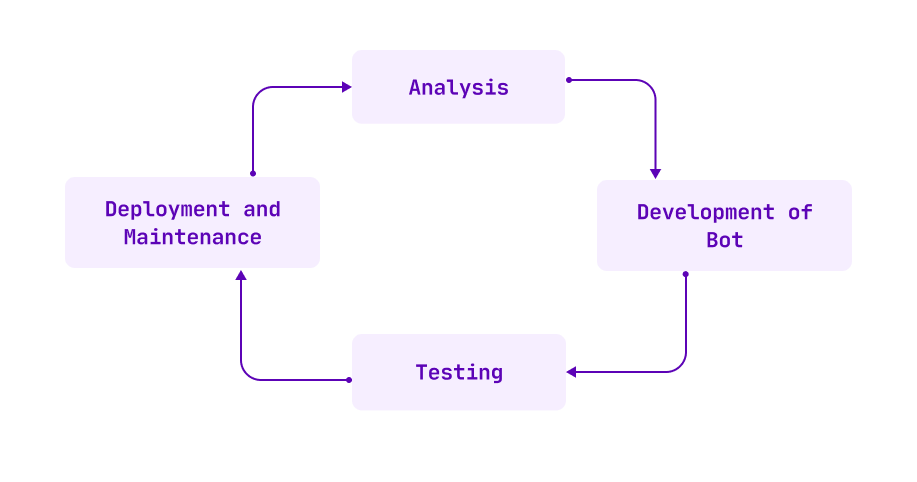
Let’s take a look at the few main factors in both RPA and Selenium
| Factors | RPA | Selenium |
|---|---|---|
| Usage | Used to automate business processes. | Used to automate Web applications |
| Programming | No specific programming language knowledge is needed. | Need a knowledge of running test cases in the particular programming |
| Platform | It is platform-independent. Can be used to automate mobile, desktop and web applications. | Can be used to automate only web applications. |
| Use cases |
|
|
| Availability |
| Open Source |
| Major component used | RPA bots | Selenium Web Drivers |
| Level of Automation | Low-value clerical process | No clerical process |
Comparison of RPA and Selenium
| Robotic Process Automation (RPA) | Selenium |
|---|---|
| Designed to automate the repetitive and monotonous tasks concerned with web applications. | This tool is especially for the automation of testing of web applications. |
| It is a mix of three key concepts: Workflow automation, AI and screen scraping. | This is suite of four different components: IDE, RC, WebDriver and Grid. |
| The software mimics humans in many ways and get the things done. | This is just a software and has nothing to do with human activities. |
| Deals only till UI level and the work process is entirely independent of software coding inside. | Digs deeper in software of web applications and tests them. |
| The performance is platform independent. | Compatible with Java, C#, PHP, Python, Ruby and PERL. |
| Tools are many and the cost depends on the features and their versions. | It is an open source testing tool. |
| Software bots are the key components in RPA. | Webdriver is the core of the Selenium suite. |
| Records, maintains and work on the clerical processes of an application. | This does not perform clerical process; this is just confined to testing the web application. |
| The life cycle is simpler and has lesser steps. | The number of steps involved in one full cycle is more and hence the life cycle is more complex. |
| RPA, on the whole, offers more than just testing. | This is confined only to testing. |
Test automation has witnessed amazing changes, thanks to the wide sage of Selenium in the market. On the other hand, many clerical processes have taken a new face owing to the usage of RPA tools. Both these have a good scope for offering a very promising career for the enthusiasts.
The only thing is take a next step into this career path is getting trained and certified from expert trainers in Selenium and RPA. GangBoard offers top rated online training for both Selenium and RPA. Get in touch with their tem and build your career. All the best!
Are you looking training with Right Jobs?
Contact Us- Selenium Tutorial
- RPA Blue Prism Certification Guide
- Selenium Interview Questions and Answers
- What is RPA?
- RPA Tools Comparison
Related Articles
Popular Courses
- Automation Anywhere training
11025 Learners - Artificial Intelligence Course
12022 Learners - Pega Training
11141 Learners
- What is Dimension Reduction? | Know the techniques
- Difference between Data Lake vs Data Warehouse: A Complete Guide For Beginners with Best Practices
- What is Dimension Reduction? | Know the techniques
- What does the Yield keyword do and How to use Yield in python ? [ OverView ]
- Agile Sprint Planning | Everything You Need to Know
