- Financial Performance – A Complete Tutorial
- How Six Sigma Principles Can Progress Your Productivity – Tutorial
- Google Analytics Pro Tutorial | Fast Track your Career
- Activity-Based Costing Tutorial | Know about Definition, Process, & Example
- Create a workbook in Excel Tutorial | Learn in 1 Day
- Excel ROUNDUP Formula Tutorial | Learn with Functions & Examples
- Business Analytics with Excel Tutorial | Learn In 1 Day
- SAP Tutorial – Free Guide Tutorial & REAL-TIME Examples
- IBM SPSS Statistics Tutorial: Getting Started with SPSS
- SAP Security Tutorial | Basics & Definition for Beginners
- SAP Simple Finance Tutorial | Ultimate Guide to Learn [Updated]
- SAP FIORI Tutorial | Learn in 1 Day FREE
- Introduction to Business Analytics with R Tutorial | Ultimate Guide to Learn
- Tableau Desktop Tutorial | Step by Step resource guide to learn Tableau
- Implementing SAP BW on SAP HANA | A Complete Guide
- SAP HANA Administration | Free Guide Tutorial & REAL-TIME Examples
- Tableau API Tutorial | Get Started with Tools, REST Basics
- SAP FICO ( Financial Accounting and Controlling ) Tutorial | Complete Guide
- Alteryx Tutorial | Step by Step Guide for Beginners
- Getting started with Amazon Athena Tutorial – Serverless Interactive | The Ultimate Guide
- Introduction to Looker Tutorial – A Complete Guide for Beginners
- Sitecore Tutorials | For Beginners Learn in 1 Day FREE |Ultimate Guide to Learn [UPDATED]
- Adobe Analytics Tutorial – The Ultimate Student Guide
- Splunk For Beginners – Learn Everything About Splunk with Free Online Tutorial
- An Overview of SAP HANA Tutorial: Learn in 1 Day FREE
- Statistical Package for the Social Sciences – SPSS Tutorial: The Ultimate Guide
- Splunk For Beginners – Learn Everything About Splunk with Free Online Tutorial
- Pentaho Tutorial – Best Resources To Learn in 1 Day | CHECK OUT
- Statistical Package for the Social Sciences – SPSS Tutorial: The Ultimate Guide
- An Overview of SAP HANA Tutorial: Learn in 1 Day FREE
- Spotfire Tutorial for Beginners | Quickstart – MUST- READ
- JasperReports Tutorial: Ultimate Guide to Learn [BEST & NEW]
- Charts and Tables – Qlikview Tutorial – Complete Guide
- TIBCO Business Works | Tutorial for Beginners – Learn From Home
- Cognos TM1 Tutorial : Learn Cognos from Experts
- Kibana
- Power BI Desktop Tutorial
- Tableau Tutorial
- SSAS Tutorial
- Creating Tableau Dashboards
- MDX Tutorial
- Tableau Cheat Sheet
- Analytics Tutorial
- Lean Maturity Matrix Tutorial
- MS Excel Tutorial
- Business Analysis Certification Levels & Their Requirements Tutorial
- Solution Assessment and Validation Tutorial
- Lean Six Sigma Tutorial
- Enterprise Analysis Tutorial
- Create Charts and Objects in Excel 2013 Tutorial
- Msbi Tutorial
- MicroStrategy Tutorial
- Advanced SAS Tutorial
- OBIEE Tutorial
- Tableau Server Tutorial
- OBIA Tutorial
- Business Analyst Tutorial
- Cognos Tutorial
- Qlik Sense Tutorial
- SAP-Bussiness Objects Tutorial
- SAS Tutorial
- PowerApps Tutorial
- Financial Performance – A Complete Tutorial
- How Six Sigma Principles Can Progress Your Productivity – Tutorial
- Google Analytics Pro Tutorial | Fast Track your Career
- Activity-Based Costing Tutorial | Know about Definition, Process, & Example
- Create a workbook in Excel Tutorial | Learn in 1 Day
- Excel ROUNDUP Formula Tutorial | Learn with Functions & Examples
- Business Analytics with Excel Tutorial | Learn In 1 Day
- SAP Tutorial – Free Guide Tutorial & REAL-TIME Examples
- IBM SPSS Statistics Tutorial: Getting Started with SPSS
- SAP Security Tutorial | Basics & Definition for Beginners
- SAP Simple Finance Tutorial | Ultimate Guide to Learn [Updated]
- SAP FIORI Tutorial | Learn in 1 Day FREE
- Introduction to Business Analytics with R Tutorial | Ultimate Guide to Learn
- Tableau Desktop Tutorial | Step by Step resource guide to learn Tableau
- Implementing SAP BW on SAP HANA | A Complete Guide
- SAP HANA Administration | Free Guide Tutorial & REAL-TIME Examples
- Tableau API Tutorial | Get Started with Tools, REST Basics
- SAP FICO ( Financial Accounting and Controlling ) Tutorial | Complete Guide
- Alteryx Tutorial | Step by Step Guide for Beginners
- Getting started with Amazon Athena Tutorial – Serverless Interactive | The Ultimate Guide
- Introduction to Looker Tutorial – A Complete Guide for Beginners
- Sitecore Tutorials | For Beginners Learn in 1 Day FREE |Ultimate Guide to Learn [UPDATED]
- Adobe Analytics Tutorial – The Ultimate Student Guide
- Splunk For Beginners – Learn Everything About Splunk with Free Online Tutorial
- An Overview of SAP HANA Tutorial: Learn in 1 Day FREE
- Statistical Package for the Social Sciences – SPSS Tutorial: The Ultimate Guide
- Splunk For Beginners – Learn Everything About Splunk with Free Online Tutorial
- Pentaho Tutorial – Best Resources To Learn in 1 Day | CHECK OUT
- Statistical Package for the Social Sciences – SPSS Tutorial: The Ultimate Guide
- An Overview of SAP HANA Tutorial: Learn in 1 Day FREE
- Spotfire Tutorial for Beginners | Quickstart – MUST- READ
- JasperReports Tutorial: Ultimate Guide to Learn [BEST & NEW]
- Charts and Tables – Qlikview Tutorial – Complete Guide
- TIBCO Business Works | Tutorial for Beginners – Learn From Home
- Cognos TM1 Tutorial : Learn Cognos from Experts
- Kibana
- Power BI Desktop Tutorial
- Tableau Tutorial
- SSAS Tutorial
- Creating Tableau Dashboards
- MDX Tutorial
- Tableau Cheat Sheet
- Analytics Tutorial
- Lean Maturity Matrix Tutorial
- MS Excel Tutorial
- Business Analysis Certification Levels & Their Requirements Tutorial
- Solution Assessment and Validation Tutorial
- Lean Six Sigma Tutorial
- Enterprise Analysis Tutorial
- Create Charts and Objects in Excel 2013 Tutorial
- Msbi Tutorial
- MicroStrategy Tutorial
- Advanced SAS Tutorial
- OBIEE Tutorial
- Tableau Server Tutorial
- OBIA Tutorial
- Business Analyst Tutorial
- Cognos Tutorial
- Qlik Sense Tutorial
- SAP-Bussiness Objects Tutorial
- SAS Tutorial
- PowerApps Tutorial

SAP HANA Administration | Free Guide Tutorial & REAL-TIME Examples
Last updated on 10th Aug 2022, Blog, Business Analytics, Tutorials
Introduction of HANA Administration
SAP HANA (High-performance ANalytic Appliance) is a multi-model database that stores data in its memory instead of keeping it on a disk. The SAP HANA Administration Guide is the central operations documentation for the on-premise readying of the SAP HANA platform.
Scope of this SAP HANA
The SAP HANA Administration Guide is the central administration guide that aims to supply background info and details of procedures to work SAP HANA. However, there square measure many administration resources and tools obtainable to directors as well as cockpit applications and command utilities; a number of these tools have their own careful documentation (see SAP HANA Administration Tools for a graphical summary of the tools available). This SAP HANA Administration Guide provides links to alternative documentation sets where necessary, specifically, the SAP HANA SQL Reference Guide and therefore the SAP HANA cockpit Administration Guide square measure terribly closely integrated by linking.
The SAP HANA Administration Guide doesn’t cover administration tasks associated with some extra capabilities which will be put in within the SAP HANA system like SAP HANA dynamic tiering and SAP HANA streaming analytics. For additional info concerning the administration of those capabilities, see the relevant documentation on SAP facilitate Portal.The release of SAP HANA two.0 SPS zero6 introduces several new innovations for directors, operators and security specialists of SAP HANA information mistreatment the SAP HANA cockpit and SAP HANA database adventurer management tools. The whole list of latest options is obtainable within the What’s New within the SAP HANA Platform two.0 section of the SAP facilitated Portal. This web log entry highlights the key new practicality delivered within the SAP HANA cockpit (version SP 14) enclosed with SAP HANA two.0 SPS zero6 and accompanies the webinar describing those options (register here for live or on demand viewing).
I’d prefer to acknowledge the subsequent colleagues of the World Health Organization who jointly contributed content and video demos to the current post: Nagendra Prabhu, Pavlo Melnyk, Ralf Czekalla and Srboljub Dave. A similar web log post on the new options of the SAP HANA information adventurer enclosed with SAP HANA two.0 SPS zero6 is here: Recent Innovations within the SAP HANA information adventurer two.0 SP thirteen and fourteen.
SAP HANA information Administration and observance
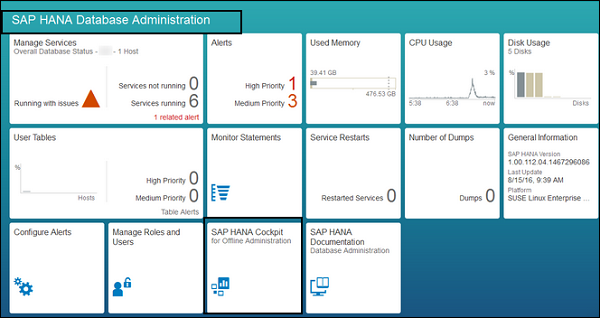
Managing employment category Hierarchies SAP HANA 2.0 SPS zero6 introduces the thought of stratified employment categories, wherever you’ll be able to outline an employment category as a ‘parent’, wherever the worth of its memory limits is transmissible by many alternative ‘child’ employment categories. once you produce a brand new employment category within the SAP HANA cockpit, you currently have the choice to pick whether or not this category could be a ‘parent’. you’ll be able to then produce a brand new ‘child’ category and supply its parent category name, at that purpose your new ‘child’ category inherits the parent’s memory limits. This relationship is shown within the cockpit’s employment categories application by grouping all ‘child’ categories beneath its ‘parent’ category entry within the list.
SAP HANA readying Infrastructure (HDI) Administration
Use the SAP HANA cockpit to outline the various HDI administrator roles to manage the HDI, like the HDI administrator, the HDI container-group administrator, and therefore the HDI instrumentation administrator. Once those roles square measure outlined, those directors will perform the mandatory tasks to keep up the HDI, the HDI container-groups and therefore the HDI containers mistreatment the new HDI administration application within the SAP HANA cockpit, that provides associate degree interface to show careful info concerning specific HDI parts and perform the mandatory tasks to manage the HDI.
Preview once Applying Configuration example:
The Configuration Templates application is increased to preview the variations between the configuration parameters of the model information and therefore the target information. Once applying the example to alternative databases, you currently see a ‘Preview’ button once choosing the target database that opens a dialog listing the variations. This improvement permits you to verify that the parameter changes you would like to use have the values you expect.
Temporary File Storage (TMPFS) Monitor
The new TMPFS Monitor application permits you to piece and examine health metrics of a system started with the SAP HANA quick Restart choice. you’ll be able to read the sizes of tables and columns kept in TMPFS, moreover because the TMPFS memory is used per schema, host, or schema and host.
Backup and Recovery
Compression for knowledge and Log Backups Backup compression to cut back the quantity of disc space consumed regionally and on auxiliary storage media. produce compressed backups either manually or regular. Compression info may be viewed via HANA Cockpit for created and regular backups. Compress backups either manually or regular.
Enable compression via Cockpit or by mistreatment the SQL statement BACKUP knowledge with the choice COMPRESSED. Parameters for dynamical compression level and therefore the compression algorithmic rule may be found within the backup section of the world.ini parameter file. The amount of compression impacts the backup and recovery time and therefore the backup size. The only compression algorithmic rule presently supported is LZ4.
Backup and Recovery of Configuration Parameters:
- Ability to copy and recover customer-specific changes to parameters for SAP HANA keep in INI configuration files. Increase the potency of backup and recovery for SAP HANA.
- You can currently backup custom parameters. within the past customers had to copy their configurations manually, by saving their INI files. you’ll be able to currently copy those configuration files as a part of the information backup.
- The BACKUP knowledge statement offers a brand new choice known as embody CONFIGURATION.
- For a recovery, you’ll be able to use the embody CONFIGURATION choice with the RECOVER knowledge or RECOVER information statements.
- Parking of Log Backups in a very area for Third-Party Backup Tools in Maintenance.
- System Replication, Scale-out, and Cluster Manager for SAP HANA Better consolidated standing data for cluster managers just in case of multiple failures in a very Scale-Out cluster.
- Earlier e.g., if all active components of a scale-out failed, however the standby server, no HSR-take-over was typically triggered by external cluster managers owing to AN incomplete standing transfer to them.
- Cluster managers required AN own approach to work out this unusable standing of such a Scale-out cluster to react consequently.
Speedup SAP HANA Crash Behavior by Parallel liberating Memory:
Speedup HANA crash behavior by liberating all memory before coming into the kernel. helpful for takeover or failover eventualities. With primary not responding properly a clean closure is important Takeovers have to be compelled to sit up for this to complete for fencing functions Crash or closure operations of two4TB SAP HANA instances might be shortened from twelve all the way down to 2 minutes by heavily parallelizing its execution.
Multi-Tenancy:
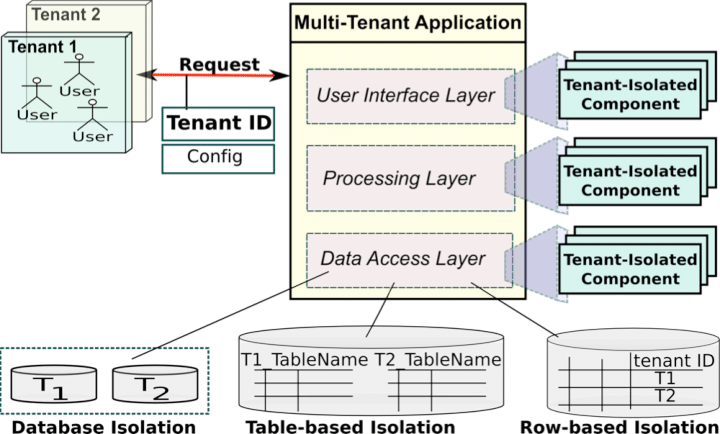
System-Wide SAP HANA computer hardware that may Execute Any SQL Statements Use the system-wide computer hardware to execute each scheduled backup and any outlined SQL statement. change routine information administration tasks, as well as scheduled backups. The new system-wide computer hardware is wont to execute each, scheduled backups and any outlined SQL statement. It is used via Cockpit or via the SQL statement to produce computer hardware JOB.
Near-Zero time period for Tenant Copy:
- Increase business continuity by reducing the time period throughout tenant copies.
- This feature helps reduce the time period to near-zero in a very tenant copy state of affairs.
- We achieved this by rushing up the basis key renewal method.
Benefit:
- This feature helps increase business continuity.
- New M_Database Intermediate information States.
- The Column ACTIVE_STATUS_DETAILS has been increased to point out the information states in between beginning and stopping the information.
- It will assist you to perceive this information better.
- You get currently context sensitive functionalities via HANA Cockpit considering the elaborated information state.
Security:
JWT supplier Configuration with Public Keys You can currently import public keys into your SAP HANA information victimization with the new Public Key Store app. you’ll be able to then add public keys to certificate collections with the aim JWT within the Certificate Collections app. Within JSON net Tokens (JWT), SAP HANA provides AN authentication mechanism that supports non-public and public key pairs. To make it a lot more convenient to employ certificate-based authentication mechanisms, e.g. like X.509, the chance to store public keys is more with this feature with changes to the JWT provider.
In addition to it the general public keys might be more to the private security surroundings stores (PSE) or additionally called certificate collections. a lot of you may see within the demo video listed below. Multiple user mappings are supported for JWT and SAML authentications. In the past SAP HANA solely allowed one single mapping between the information user and also the SAML or JWT supplier. Basically, what we tend to have is 1:1 user mapping. With new SPS06 unharness the support of multiple mappings between logged-in session user and also the dedicated used session token at intervals SAML and JWT based mostly authentication are supported.
Enhanced Behavior for knowledge Masking linguistics:
- With a brand new unharness we offer a further possibility for the way masking authorization behave that’s completely different from the DEFINER behavior we tend to presently have.
- With SAP HANA SPS06 unharness, we’ve AN possibility that masking authorizations behave like analytic privileges. despite wherever within the hierarchy a mask is outlined, SAP HANA can perpetually check whether or not the session user has the UNMASK privilege.
- The advantage is that there’s no need to be compelled to outline AN invoker mode hierarchy all the way down to the amount you would like to guard victimization masks and so don’t have to be compelled to grant users privileges on lower-level objects. This enables higher isolation than the initial INVOKER behavior.
Automatic TLS and SSL Setup:
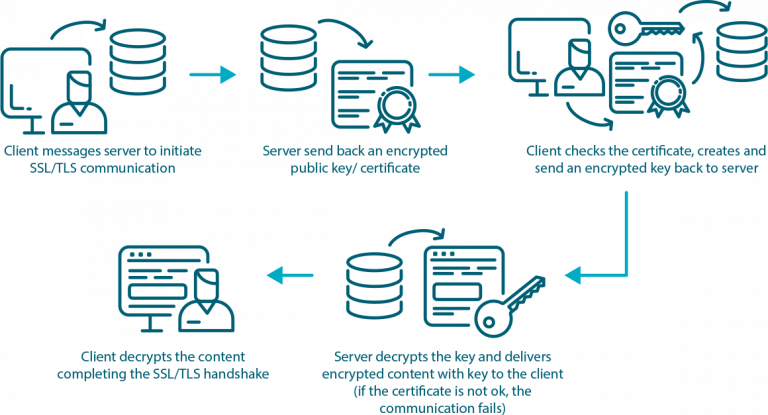
In this feature TLS and SSL-secured connections to HANA are enclosed from the start of the system installation while not the requirement for manual setup. By means of automatic TLS and SSL setup the support for TLS and SSL certificates is direct and mechanically generated.In addition to it XSA can support TLS and SSL while not doing a manual setup. Link to the documentation is additionally offered. The following video demo showcases new practicality in SAP HANA two.0 SPS zero6 for security.
SAP HANA Administration Guide:
The SAP HANA Administration Guide is the central operations documentation for the on-premise readying of the SAP HANA platform.
Conclusion:
SAP HANA 2.0 SPS zero6 continues to enhance and deliver new practicality for SAP HANA information directors, operators and security specialists. We tend to hope that this journal post provides you an honest understanding of these new options within the above-named administration areas. For a lot of details, please visit the What’s New within the SAP HANA Platform two.0 section of the SAP facilitate Portal and also the concomitant webinar (register here for live or on demand viewing).
