- Different Methodologies in Project Management
- Difference between Soap and Rest | Know more about it
- What is Python array? Learn with examples
- Best Career options after Engineering | Everything You Need to Know [OverView]
- What is list in Python ? All you need to know [ OverView ]
- What is Data Modelling? : All you need to know [ OverView ]
- What are Microservices? : A Complete Guide For Beginners with Best Practices
- What is Python Programming | A Definitive Guide with Best Practices
- All You Need To Know About Python List | A Complete Guide For Beginners with Best Practices
- What Is a Software Developer | Software Developer job description and duties | Everything You Need to Know
- What is Artificial Intelligence Chatbot?
- Kotlin vs Java | Know Their Differences and Which Should You Learn?
- What is Abstraction in Java | Implementations of Abstraction in Java | A Definitive Guide with Best Practices
- What are the Important Data Structures and Algorithms in Python?
- Go vs Python | Know Their Differences and Which Should You Learn?
- Best Python IDEs and Code Editors | Expert’s Top Picks | Everything You Need to Know
- Go Programming Language | Expert’s Top Picks | A Definitive Guide [ OverView ]
- Python Scopes and Their Built-in Functions | Everything You Need to Know | Expert’s Top Picks
- Python String Formatting | A Complete Guide For Beginners [ OverView ]
- Python Serialization | A Complete Guide For Beginners | Learning Guide
- What is .Net FrameWork? Uses and its Benefits | Everything You Need to Know
- What is Quality Assurance ? : A Definitive Guide | Everything You Need to Know [ OverView ]
- What is Spike Testing ? : A Definitive Guide | Expert’s Top Picks | Free Guide Tutorial
- Average Full Stack Developer Salary in India [ For Freshers and Experience ]
- What is WSDL in Web Services ? Expert’s Top Picks | Free Guide Tutorial
- Virtual Instrumentation using Labview | Comprehensive Guide [ Explained ]
- Gradle vs Maven | Know Their Differences and Which Should You Learn?
- Python Sleep Method | Free Guide Tutorial & REAL-TIME Examples
- Kotlin vs Python | A Complete Guide with Best Practices
- Spring Boot vs Spring MVC | Differences and Which Should You Learn?
- IT Engineer Salary in India – How much does one earn?
- What is pip ? and Getting Started with Python pip | All you need to know [ OverView ]
- Node.js Installation on Windows and Ubuntu | Free Guide Tutorial
- Skills Needed for Full Stack Developers | All you need to know [ OverView ]
- What is Axios in React? and Its Uses [ OverView ]
- What is MEAN Stack? All you need to know [ OverView ]
- How to Install Node.JS on Ubuntu | Everything You Need to Know
- Average Annual Salary of a Python Certified Professional – Career Path
- What is Scala Programming? A Complete Guide with Best Practices
- What Is User Input in Python? Expert’s Top Picks
- Interface vs Abstract Class | Difference You Should Know
- Final Year Computer Science Project Ideas | All you need to know [ OverView ]
- Technical Architect | Free Guide Tutorial & REAL-TIME Examples
- Logical Programs in Java | Step-By-Step Process
- C++ vs Java | Difference You Should Know
- What is C Programming? Comprehensive Guide
- What Is a Quality Engineer? ( Everything You Need to Know )
- Python Project Ideas for Beginners | All you need to know
- How to Run Python Scripts? Comprehensive Guide
- Python Operators
- How To Install NumPy in Python?
- Top Software Courses to Get High Paying Jobs
- Loops In Python
- Tips to Avoid Application Rejection
- Top Young App Developers Who Became Millionaires
- Top Technical Courses After Graduation
- Node JS Architecture
- What is PyCharm?
- Resources To Help You Learn Java Programming
- How to Become a Software Engineer?
- Best Programming Languages to Learn in 2020
- Scala vs Python
- How to Become a Full Stack Developer?
- The Most Popular Java Applications Used World-wide
- What is Java String?
- Full Stack Developer vs Front End Developer vs Back End Developer
- Python Collections
- Identifiers in Python
- Dynamic Method Dispatch in Java
- Hadoop Ecosystem
- Method Overloading in Python
- Convert Decimal To Binary In Python
- How To Make A Chatbot In Python?
- How to Input a List in Python?
- Hash Tables and Hashmaps in Python
- Top Python Framework’s
- Python Split Method with Example
- Python Enumerate
- Inheritance in Java
- Init in Python
- Goto Statement in Python
- Literals in Java
- Polymorphism in Oops
- Socket Programming in Python
- Object Class in Java
- Break, Continue, and Pass Statements in Python
- Exception Handling in Java
- Java BASIC Programs
- Different Methodologies in Project Management
- Difference between Soap and Rest | Know more about it
- What is Python array? Learn with examples
- Best Career options after Engineering | Everything You Need to Know [OverView]
- What is list in Python ? All you need to know [ OverView ]
- What is Data Modelling? : All you need to know [ OverView ]
- What are Microservices? : A Complete Guide For Beginners with Best Practices
- What is Python Programming | A Definitive Guide with Best Practices
- All You Need To Know About Python List | A Complete Guide For Beginners with Best Practices
- What Is a Software Developer | Software Developer job description and duties | Everything You Need to Know
- What is Artificial Intelligence Chatbot?
- Kotlin vs Java | Know Their Differences and Which Should You Learn?
- What is Abstraction in Java | Implementations of Abstraction in Java | A Definitive Guide with Best Practices
- What are the Important Data Structures and Algorithms in Python?
- Go vs Python | Know Their Differences and Which Should You Learn?
- Best Python IDEs and Code Editors | Expert’s Top Picks | Everything You Need to Know
- Go Programming Language | Expert’s Top Picks | A Definitive Guide [ OverView ]
- Python Scopes and Their Built-in Functions | Everything You Need to Know | Expert’s Top Picks
- Python String Formatting | A Complete Guide For Beginners [ OverView ]
- Python Serialization | A Complete Guide For Beginners | Learning Guide
- What is .Net FrameWork? Uses and its Benefits | Everything You Need to Know
- What is Quality Assurance ? : A Definitive Guide | Everything You Need to Know [ OverView ]
- What is Spike Testing ? : A Definitive Guide | Expert’s Top Picks | Free Guide Tutorial
- Average Full Stack Developer Salary in India [ For Freshers and Experience ]
- What is WSDL in Web Services ? Expert’s Top Picks | Free Guide Tutorial
- Virtual Instrumentation using Labview | Comprehensive Guide [ Explained ]
- Gradle vs Maven | Know Their Differences and Which Should You Learn?
- Python Sleep Method | Free Guide Tutorial & REAL-TIME Examples
- Kotlin vs Python | A Complete Guide with Best Practices
- Spring Boot vs Spring MVC | Differences and Which Should You Learn?
- IT Engineer Salary in India – How much does one earn?
- What is pip ? and Getting Started with Python pip | All you need to know [ OverView ]
- Node.js Installation on Windows and Ubuntu | Free Guide Tutorial
- Skills Needed for Full Stack Developers | All you need to know [ OverView ]
- What is Axios in React? and Its Uses [ OverView ]
- What is MEAN Stack? All you need to know [ OverView ]
- How to Install Node.JS on Ubuntu | Everything You Need to Know
- Average Annual Salary of a Python Certified Professional – Career Path
- What is Scala Programming? A Complete Guide with Best Practices
- What Is User Input in Python? Expert’s Top Picks
- Interface vs Abstract Class | Difference You Should Know
- Final Year Computer Science Project Ideas | All you need to know [ OverView ]
- Technical Architect | Free Guide Tutorial & REAL-TIME Examples
- Logical Programs in Java | Step-By-Step Process
- C++ vs Java | Difference You Should Know
- What is C Programming? Comprehensive Guide
- What Is a Quality Engineer? ( Everything You Need to Know )
- Python Project Ideas for Beginners | All you need to know
- How to Run Python Scripts? Comprehensive Guide
- Python Operators
- How To Install NumPy in Python?
- Top Software Courses to Get High Paying Jobs
- Loops In Python
- Tips to Avoid Application Rejection
- Top Young App Developers Who Became Millionaires
- Top Technical Courses After Graduation
- Node JS Architecture
- What is PyCharm?
- Resources To Help You Learn Java Programming
- How to Become a Software Engineer?
- Best Programming Languages to Learn in 2020
- Scala vs Python
- How to Become a Full Stack Developer?
- The Most Popular Java Applications Used World-wide
- What is Java String?
- Full Stack Developer vs Front End Developer vs Back End Developer
- Python Collections
- Identifiers in Python
- Dynamic Method Dispatch in Java
- Hadoop Ecosystem
- Method Overloading in Python
- Convert Decimal To Binary In Python
- How To Make A Chatbot In Python?
- How to Input a List in Python?
- Hash Tables and Hashmaps in Python
- Top Python Framework’s
- Python Split Method with Example
- Python Enumerate
- Inheritance in Java
- Init in Python
- Goto Statement in Python
- Literals in Java
- Polymorphism in Oops
- Socket Programming in Python
- Object Class in Java
- Break, Continue, and Pass Statements in Python
- Exception Handling in Java
- Java BASIC Programs

What is C Programming? Comprehensive Guide
Last updated on 27th Oct 2022, Artciles, Blog, Software Engineering
- In this article you will get
- 1.Introduction
- 2.Directives for Preprocessors
- 3.Data Types
- 4.C’s operators
- 5.Statements of Control
- 6.Conclusion
Introduction
The C programming language is a general-purpose, procedural language that can be used with any operating system. It supports structured programming and gives you direct access to the system memory. Dennis Ritchie came up with the C language in 1972 at AT&T, which was then called Bell Laboratory. It was used in the UNIX system on the DEC PDP II, which was made by DEC. It was also the language that came after Ken Thompson’s B programming language. The programming language C was made to fix the problems that BASIC, B, and BPCL had. By 1980, C was the language that most mainframes, microcomputers, and minicomputers used.
C has slowly made its way into the semiconductor, hardware, and storage industries. programmers love it for low-level and embedded programming. The most important things that the C programming languages have to offer are:
- It has functions and operators built in that can solve almost any complicated problem.
- C is a combination of both low-level (assembly) and high-level programming languages. It can be used to write an application and interact with low-level system memory and hardware.
- It can be written on almost any operating system, and most handheld devices can read it.
- The datatypes and operators in C make it possible for programs to run quickly.
- It is easy to add to because C++ was built on top of C by adding OOPS and other features.
- The libraries that come with the programming language help with the functions and operators.
Program:
- #include the stdio.h file
- #include <"conio.h">
- int main ()
- {
- a = 1, b = 2, and c = 0;
- int c = a plus b;
- printf(“Hello World”);
- printf(“C = “%d, c);
- return 0;
- }
Directives for Preprocessors:
Preprocessor directives are what the #include in the first line of a C program is called. Each preprocessor will begin with the # sign. It is the first line in the library file that is run, which ends in.h. In the above program, the stdio.h file will have libraries that are used to print to the console output. This will link the program to the library as well. The preprocessor is used by the compiler to change the program before it is compiled. Macros are also like preprocessors, but they are all set by the user and help to expand values all over the program.
For instance:
- #define AREA=354;
This will replace the variable AREA with the number 354 everywhere in the program. If a change needs to be made in the future, the programmers will have to do less work.
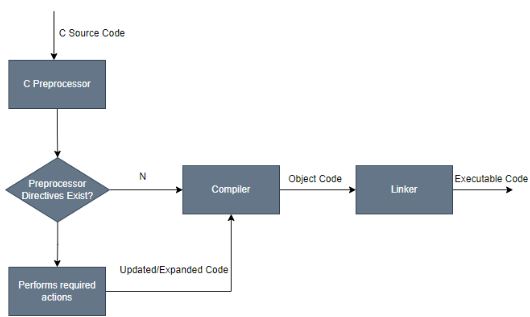
Header Files:
The language comes with some standard header files that can be used in the program to do mathematical or logical calculations or even print to the console or files. In the above example, you used the printf function, which sends the output to the console. The code for sending output to the console is in the stdio.h header file, so it must be included at the beginning of the program for it to run.
main() function:
This is a very important function in the C program. This is where the logic or calculations of the program will be written. The main can have return types, and in the example above, the return type is an integer.
Compiling a C Program:
There are many ways to put a C program together. You can either use editors that Turbo C gives away for free. You can get the Turbo C editor from the internet. You can use it to write a program, compile it by pressing Alt+F9, and run it by pressing Ctrl+F9. The Turbo C editor is good for people who are just starting out because the IDE is easy to use. But if you don’t have any IDEs (for example, if you want to run a C program in a system without a graphical user interface, like UNIX or Linux), you can use the following command:
- $ gcc Hello World!
- $ . /a.out
Data Types
Data types are just how programmers enter, store, and change data in the program. C, like all other languages, has a variety of data types, which are mostly grouped into primary datatypes, derived datatypes, and user-defined datatypes.
Primary data types are those that are essential to the C programming language and are usually easy to use (they are int, char, float, and void). Int is used to store whole numbers and can have values like zero, positive, or negative, but it can’t hold negative values. Float and double are both used to store real numbers, but their size in bytes is different. In the same way, int can work with both long and short ranges, which are called short and long, respectively. The different types of data and how much memory they take up are shown in the table below.
The format specifier is used to tell the compiler what kind of data is being processed by the scanf and printf functions. It depends on the type of data being used in the program. If the scanf has %d, it is working with an integer (int), and if it has %c, it is working with a character.
Primitive data types are used to make new data structures like arrays, functions, and C pointers. For example, an array can hold a set of primitive data types that are all the same, such as int, float, or double, and can now be used as a new data type in the C programming language. In C, functions like scanf(), printf(), gets(), and puts come from both the user and the standard library ().
User-defined data types are made by the user, and they are usually a mix of different data types or data types that are not the same. For example, a building might have:
- struct employee
- {
- character name[100];
- int empid;
- float salary;
- }
With the above structure in place, a user can now define a user-defined data type as follows:
- struct info on employees;
C’s operators
Operators are symbols that are used to add, subtract, multiply, or divide data. The following is a list of the types of operators in C:
- Operators for doing math
- Relational Operators
- Logical Operators
- Bitwise Operators
- Conditional or ternary operators
- Operator of Assignment
By looking at the order of the operators, you can tell which one will be evaluated first. For instance:
- int a=10+10*30
The answer is 310 because the multiplication operator is evaluated first, then the addition operator.
Constants:
Constants are different from variables because their values can’t change while the program is running. In the C programming language, there are different kinds of constants:
Statements of Control:
Control statements tell the computer how to run the program or in what order to do the steps or instructions. They are in charge of making decisions based on the conditions set out in the program. In the C programming language, there are four kinds of control statements:
Making a choice: selection, iteration, and jump
Decision-making statements use logical conditions like OR, AND, and NOT to decide how the program will run. The set of statements that come after the statements that make decisions are run based on whether or not certain logical conditions are met. In C, the if and if-else (and nested if-else) sets are used to make decisions.
Case switch keywords are used to choose which statements to use. If the case keyword is used, the statements below the case will be run. If the case keyword is not used, the switch statements will be run. Iteration statements, also called “loops,” are statements that repeat the set of instructions inside the blocks until the condition is met. The statements while, do-while, while do, and for loop are used to make loops in C.
Most looping or iterative statements add to or take away from a counter to make sure the loop ends when the condition is met. Jump statements are GOTO statements that can abruptly change the course of the program to run different sets of statements listed in the GOTO statement. Most of the time, you shouldn’t use GOTO statements in a program because it would be hard to tell how the program will run.
Based on what we’ve learned so far, let’s look at a small C program. The goal of the program is to print the number of times a given number is multiplied by itself.
- #include the stdio.h file
- at first ()
- {
- int i,factorial=1,num=0;
- printf(“Enter the number whose factorial you want to find”);
- scanf(“%d”,&num);
- for(i=1;i<=numb;i++){
- factorial=factorial*i;
- }
- printf(“The factorial of %d is %d,”num,factorial);
- return 0;
- }
- Output
- Enter the number for which you want to figure out the factorial.
- 5
- The product of the number 5 is 120.
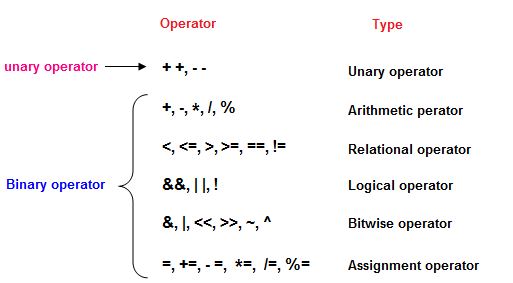
Conclusion:
Even though C has been around since the 1970s, it is still one of the most popular languages. A lot of companies use C as a programming language for building embedded systems, making applications, and programming sockets. Even though new programming languages have been made, C is still one of the best, and developers list it as one of the top 10 programming languages.
