
BizTalk Server Tutorial
Last updated on 29th Sep 2020, Blog, Tutorials
Microsoft BizTalk Server is a server product for Business Process Management and Enterprise Application Integration, developed by Microsoft.BizTalk enables organizations to integrate their business processes and manage through the exchange of electronic business documents ( such as purchase orders , invoices, delivery notes , etc. ) between applications in XML, JSON and other formats , as well as outside the boundaries of the organization . BizTalk supports several standard EDI formats such as EDIFACT, X12 and RosettaNet , and there are plenty of adapters available for facilitating connections to several platforms (including SAP and PeopleSoft ) via various protocols such as HTTP , FTP and SMTP.
BizTalk Server uses the Microsoft .NET technology and supports both SOAP and RESTful and Web Services. Software for BizTalk Server is done through Visual Studio .NET .A mature product on its 9th release, BizTalk Server 2013 R2 provides a solution that allows organizations to more easily connect disparate systems. Including over 25 multi-platform adapters and a robust messaging infrastructure, BizTalk Server provides connectivity between core systems both inside and outside your organization. In addition to integration functionality, BizTalk also provides strong durable messaging, a business rules engine (BRE), EDI connectivity, Business Activity Monitoring (BAM), RFID capabilities and IBM Host/Mainframe connectivity.
Subscribe For Free Demo
Error: Contact form not found.
The BizTalk messaging system is mainly based on XML, as all incoming messages to this Middleware are converted into a readable XML message, through a pipeline. BizTalk then lets you develop your own logic to process the messages through the application. The three main kinds of processing are done through Orchestrations, Maps and XSLT code.
BizTalk Server 2013 R2 has added more Cloud Integration capabilities and has support for REST.BizTalk Server 2016 Developer Edition is available for MSDN Subscribers or through Visual Studio Dev Essentials On Azure you can get a prebuilt VHD with Biztalk 2016, SQL server 2016 and Visual Studio 2015
Versions
| Version | Release Date |
|---|---|
| 2000 | 2000-12-01 |
| 2002 | 2002-12-06 |
| 2004 | 2004-03-02 |
| 2006 | 2006-03-27 |
| 2006R2 | 2007-10-02 |
| 2009 | 2010-04-27 |
| 2010 | 2010-10-01 |
| 2013 | 2013-03-21 |
| 2013R2 | 2014-06-23 |
| 2016 | 2016-10-28 |
BizTalk uses
Biztalk allows applications to talk to each other. It is used for sharing information or events between applications or systems that are needed to work together in a business process. It provides a way of mapping inputs and outputs of different systems, for example when they use incompatible protocols or formats.
Does BizTalk have a future?
BizTalk Server 2020 is Microsoft’s commitment to existing customers who invested in BizTalk Server and future customers the product is supported until 2030. It’s very important for large enterprises to get this commitment. BizTalk Server pricing starts at $620.00 as a one-time payment. They do not have a free version. BizTalk Server does not offer a free trial.
Biztalk Server architecture
Biztalk Server architecture comprises two major components:
- Messaging
- Orchestration
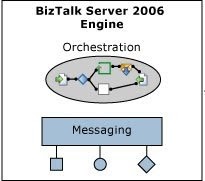
Biztalk Server 2006 major components.
The messaging component allows communication with several systems and platforms through the use of adapters which implement the underlying protocol rules and data formats. It listens for messages to arrive, route them to the appropriate target systems and then sends them. This is the bottom layer and the heart of the Biztalk engine. All other components in Biztalk Server such as orchestration, Enterprise Single Sign-On, Business Activity Services, Business Activity Monitor, Business Rules Engine and Health and Activity Tracking depend heavily on this layer.
The orchestration component allows the creation, execution and management of business processes called orchestrations. It is built on top of the messaging components, therefore consuming its services such as the orchestration’s communication outside the engine for the transportation and routing of messages. This component handles the state of each orchestration as well as its correlation with external business entities.
Now, I am going to explain the basic flow of messages in the Biztalk Server engine as shown in Figure 2. The engine listens for messages by Receive Port. A message is an entity which comprises a header storing information about communication aspects and specific metadata as well as a body which conveys payload such as business entities. The information interchange with external systems is done by adapters which implement the necessary protocol mechanism. The wire message is received in its native format, but Biztalk engine normalizes the schemas of the internal messages using XML as the lingua franca. This task is done by the pipeline component and its sub-components, specifically the disassembler component. Then an internal XML message is published in the MessageBox. Subscribers consume these internal messages. The main subscribers are the Send Port and Orchestration components which subscribe to internal messages according to their metadata or message context properties. When the underlying subscribed orchestration finishes processing the internal messages then it publishes them again in the MessageBox to be consumed by other subscribers. Finally, when one Send Port consumes the internal XML messages, then converts these internal messages into a wire messages according to the schema and format of the intended recipient through the associated pipeline and specifically the subcomponent Assembler. Finally the Send Port uses the underlying adapter to convey the wire message to the target system as shown .
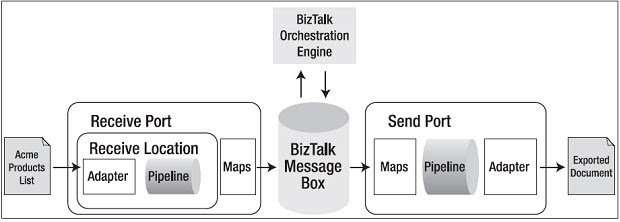
The basic flow of messages in the Biztalk Server engine.
Installation or Setup
Software and hardware prerequisites for installation of BizTalk Server (All versions)
Software requirements
Development environment
Below software tools are required for the BizTalk environment, not all of them are needed, but having all might add some advantage for developing BizTalk applications and artifacts.
1.All installations
- Internet Information Services
- Microsoft SQL Server
- Microsoft .NET Framework
- SQLXML 4.0 with Service Pack 1
- WinSCP version 5.7.5 (New SFTP adapter in BizTalk 2016)
- Distributed Transaction Coordinator (included in standard OS installation)
2.Minimum developer tools
- Notepad++ (with XML tools plugin)
- Visual Studio
- Microsoft Excel (For BAM)
- Team Foundation Server or similar source repository
Note:
- For a development installation the SQL Server Developer Edition is sufficient if available for the version of BizTalk you want to install
- For a production environment a dual server installation is recommended as minimum, an DB server and the BizTalk server
- BizTalk supports high availability either through Clustering or Network Load Balancing depending on usage
Hardware Requirements
Development environment
1.Processors
- 1 GHz or higher for single processors
- 900 MHz or higher for double processors
- 700 MHz or higher for quad processors
Note:
- Hyper-threading and dual-core processors are supported.
- The 64-bit versions of BizTalk Server require a 64-bit operating system running on an x64-based system.
- Computers based on CPUs that are compatible with the AMD64 (x86-64) and Extended Memory 64-bit Technology (EM64T) processor architecture are considered x64-based systems.
- It is recommended to install the 64-bit version of BiTalk to support large XML documents
2. Memory
- 2 GB of RAM
3. Hard disk
- 10 GB of available hard disk space in NTFS format.
- Note: Sufficient space for BizTalk database backup of transaction logs and databases is needed as only disk backup is currently supported
Advantages of BizTalk Server
- It is basically an Integration server. It helps in Integrating Enterprise Applications at one common point.
- Solutions can be developed really fast with BizTalk Server. Effort spent will be less.
- Updates can be handled in an easy way and maintenance will be easy. BizTalk Server supports Versioning of Artifacts.
- Negative scenarios can be handled easily with BizTalk Server- eg: If some Service is down, we can set Retry Mechanism, Alternate Transport Mechanism. It even supports service windows. We can take advantage of enlist and stop features and prevent losing even a single Message
- Biztalk is designed to operate in a Multi Server Environment. We can run the application on various servers to manage load and Availability.
- MessageBox DB designed for optimum performance.
- Advantage for customers on cost saving in terms of development time.
- BizTalk has a number of Tools like BRE, BAM, SSO which can be effectively used.
- It can be used to communicate with a wide range of Legacy Applications. There is always a scope to develop custom Components.
Application
- As mentioned above, “biztalk” is a server software solution for managing business processes of enterprises. It can communicate with different system software in the business or in other words, it can link different business software systems to help businesses automate and integrate their business processes. Yourself.
- Can take a simple example as in your university there will be many systems such as student information list management system, student grading system … we see the management system. The student’s reasoning also needs student information in the staff list management system so how can two separate systems can exchange student information to each other, this is thanks to Biztalk Server. They can link together to exchange related information. Similarly, BizTalk companies allow integration and management of automated business processes by exchanging business documents such as orders and invoices between different applications, within the scope of that company.
Are you looking training with Right Jobs?
Contact Us- BizTalk Server Interview Questions and Answers
- Informatica Tutorial: The Ultimate Guide [STEP-IN] | Learnovita
- “Microsoft Dynamics 365 Tutorial “
- Kafka Tutorial
- Talend
Related Articles
Popular Courses
- Power BI Online Training
11025 Learners - Swift Online Training
12022 Learners - Web Logic Server Online Training
11141 Learners
- What is Dimension Reduction? | Know the techniques
- Difference between Data Lake vs Data Warehouse: A Complete Guide For Beginners with Best Practices
- What is Dimension Reduction? | Know the techniques
- What does the Yield keyword do and How to use Yield in python ? [ OverView ]
- Agile Sprint Planning | Everything You Need to Know

