
Netsuite Tutorial
Last updated on 27th Sep 2020, Blog, Tutorials
Netsuite is a complete ERP system to support rapid growth and long-term financial health of any size business. According to Netsuite’s website, “20% of Fortune 100 Companies use Netsuite.” They claim that they are the #1 Cloud ERP system. I believe it; Netsuite seems to be everywhere and many of our prospects and customers are looking to Cloud Elements to help make their integration to Netsuite less painful.
If you have a SaaS application or are a system integrator, it is very likely that some subset of your customers currently use Netsuite and will require that your application integrates and syncs data with it. If not, your customers may select a different vendor who can integrate with their version of Netsuite.
Given that, what are example use cases that would trigger an integration with Netsuite?
- New lead generated in cloud marketing service. Lead to Customer: Connect and sync lead or contact information with Netsuite to manage from prospect to customer.
- Quote-to-Cash: Opportunity set to closed won in cloud CRM service. Connect and sync data across Netsuite services from customer’s intent to buy to realization of revenue.
- Hire-to-Retire: New Employee added into your cloud HR service. Build a single employee view with Netsuite and other services by syncing Employee demographics (id, status, name, address, phone number, email, hire dates, etc). Automatically order computer equipment, uniforms, setup emails — and reverse the process upon retirement.
Netsuite is truly amazing — a powerful ERP that has all the components required to run a business, including:
- 1.Finance/Accounting
- 2.Customer Relationship Management (CRM)
- 3.Ecommerce
- 4.Professional Services Automation (PSA)
- 5.Business Intelligence (BI)
However, powerful software typically has an equally powerful API and Netsuite is no exception. Integrating with the Netsuite SOAP API can be daunting. Here are some items that you will need to contend with in order successfully integrate to Netsuite:
- 1.SOAP API:You will need a strong working knowledge of the SOAP API: SOAP protocol. For example, Netsuite’s API is complex for conducting searches, e.g. searching for a contact by email address. If you have standardized on HTTPS and REST in your application or services, you may need to write scriptlets (JavaScript exposed as REST) to convert Netsuite’s SOAP protocols to REST in order to support HTTPS calls.
- 2.Authentication:Netsuite supports both Token based and Basic (Username and Password) authentication. Which you should use depends on your use case – you may need to support both.
- 3.Concurrency limitations:Netsuite allows for 1 API call per user account at any given time. If more than one API call is made at the same time, all will fail. Thus, you will need to architect a solution that ensures “gating” of API calls for a given user account.
- 4.Bulk Framework:Netsuite has asynchronous APIs for moving data in bulk. This can help with moving a large amount of data records depending on your use case. You will need to understand how Netsuite queries using SOAP API calls (see above).
- 5.Eventing:Netsuite does not provide webhooks or other polling based built in eventing framework. Consequently, you will need to be build one – again using their SOAP queries. Note: You will also need to manage event queries vs. API requests due to the concurrency limitations noted earlier.
- 6.Versioning:Currently two major versions being used, 2016.1 and 2018.1, you will need to ensure forward compatibility if your customers switch to the newer version.
- 7.REST Conversion:Optionally, if you standardize to REST, when integrating to your customer’s Netsuite services, it may require writing Scriptlets (JS exposed as REST) – which you will have to risk loading into your customer’s Netsuite sandbox. Enter Cloud Elements. Our API Integration Platform already has much of the above complexity handled, simplified, and built into our Netsuite Element series — served up via uniform REST APIs.
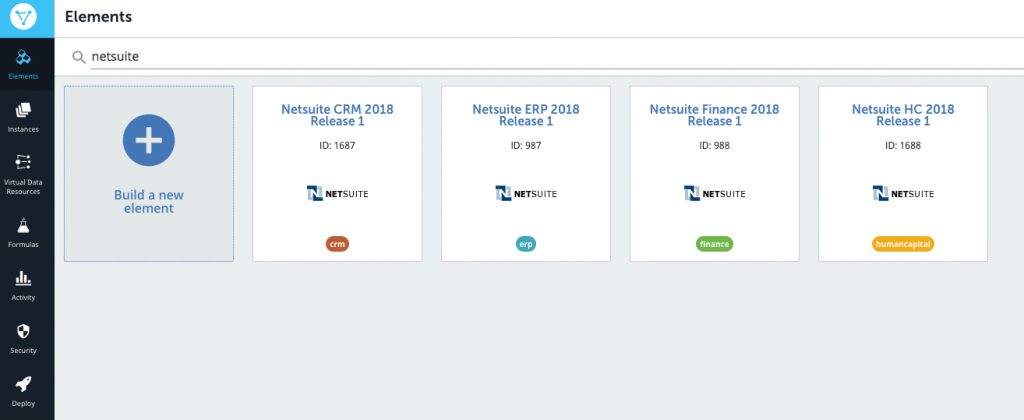
What’s an Element? It is a super smart connector that produces a uniform, REST API — simplifying complex integration protocols like Netsuite’s. The super smarts come into play because our Element is much more than a simple connection and much smarter than a “connector” that all other integration platforms offer.
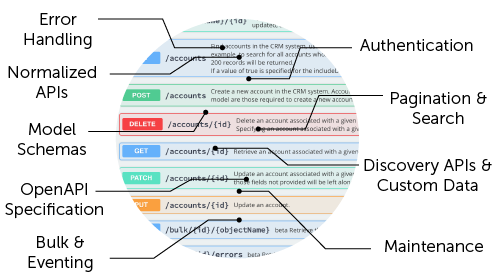
The Netsuite Element knows how to communicate using Netsuite’s SOAP APIs, translating each to uniform REST APIs. There’s no need to know the details on how Netsuite’s SOAP API interacts. In addition, the Netsuite Element features:
- SQL-based query statements (translated to Netsuite’s query language) — searching for that contact by email is intuitive.
- Webhooks for Events — Built in and run behind the scenes – no need to construct a polling framework.
- Versioning is managed for you — backwards compatible with earlier versions. We keep it up to date — we migrated NS 2016.1 to 2018.1 in our Netsuite Element, our customers didn’t feel any pain.
- Authentication is built in, both types — and, yes, it is simplified and well documented
- Bulk is managed and simplified — including chucking of files.
Subscribe For Free Demo
Error: Contact form not found.
You can even try out and test each and every resource that the Netsuite Element exposes using the Element’s built-in Open API spec documentation:
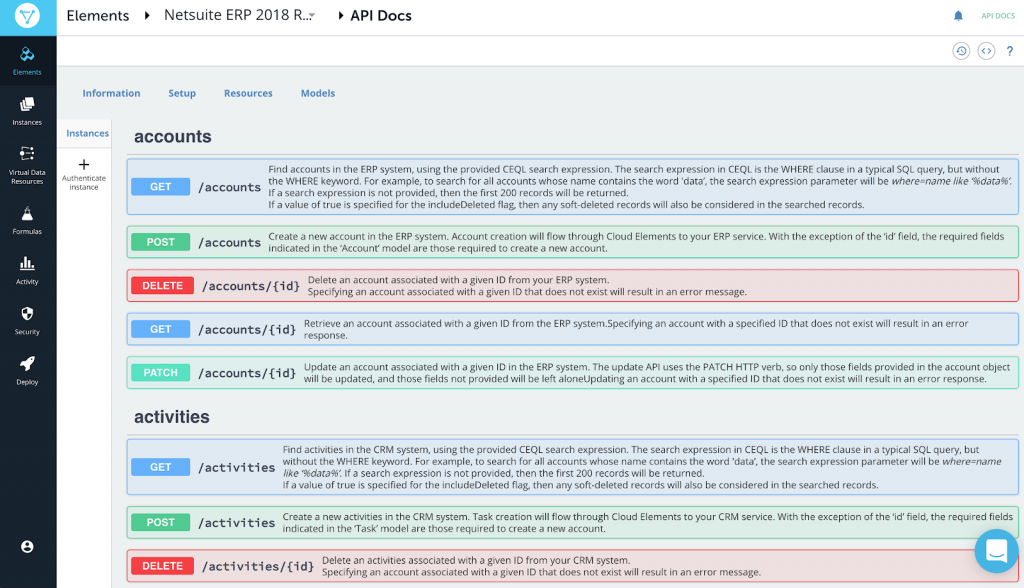
Now you can focus on catching and keeping those customers who have use cases that require a solid integration to Netsuite rather than getting tangled up with a custom, one-off, and complex direct integration to Netsuite’s SOAP API.
Want to know more about the Netsuite Element? Feel free to check out our Netsuite API documentation or get in touch with one of our API integration specialists.
Setup NetSuite
- The following steps will give you a quick insight into the steps during the setup process that will ensure a successful install.
- 1. Make sure all instances of Microsoft Outlook are closed on the computer.
- 2. Log in to NetSuite and select your role
- 3. There will be a Portlet on your Dashboard called ‘Settings’
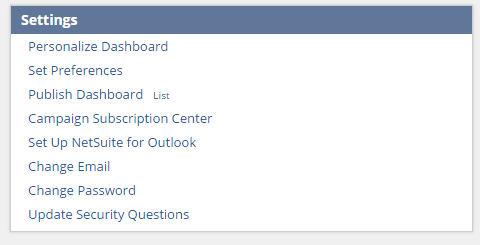
4. Click on the ‘Set up NetSuite for Outlook’ link in the Settings Portlet, a new screen will appear.
5. Follow the Instructions on the screen, this will download the add-on for Outlook and install it onto your computer
6. Once Downloaded a login box will appear, you need to use the NetSuite credentials for the account you are using and the account number.
- FYI – Tick ‘Remember Me’ otherwise each time your credentials will be required to log in.
- To find your account number follow these steps:
- Go to Support
- Click the Go to SuiteAnswers button > Contact Support by Phone.
- A new window will open and show you your NetSuite Account Number like this.
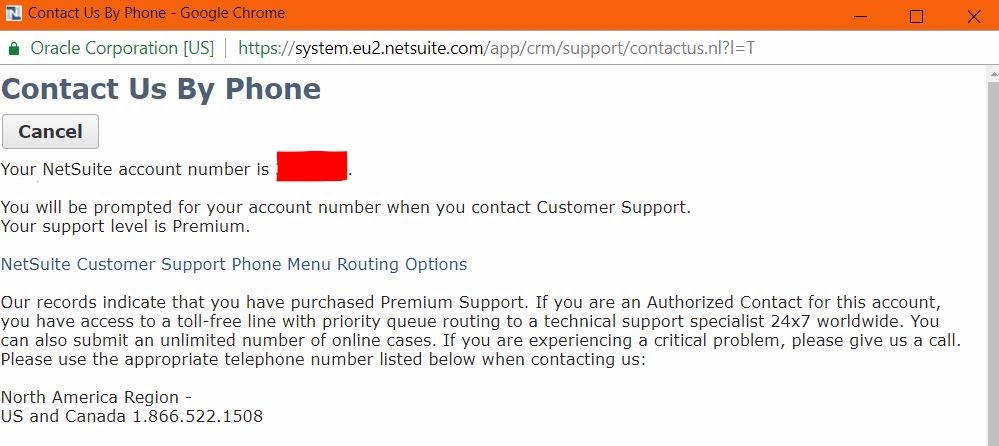
- Set Up
- The “Role” drop down will be preselected with the role the member of staff uses, this doesn’t need to be changed – see below for an example. If you are happy with this, then click ‘Next’
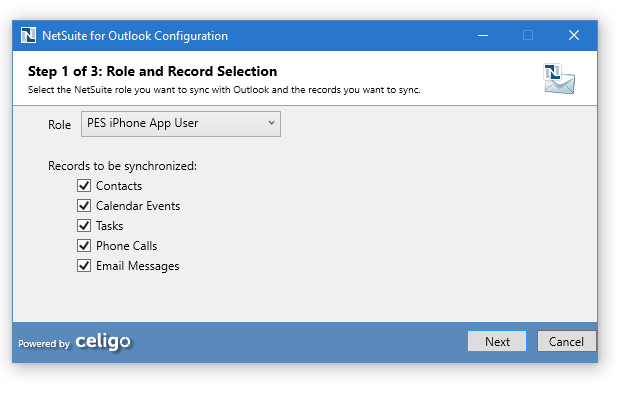
- Click the box highlighted in blue beside “Outlook Synchronisation Folder” in the image below to select your folder.
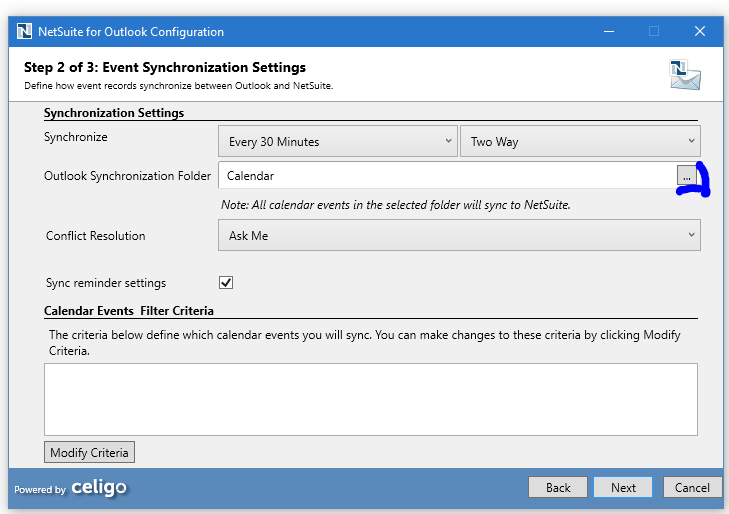
- Select the contacts you want to be synced. If your computer doesn’t have any personal contacts, then your main contacts can be selected, or if there is a certain folder needing to be used simply select it and click ‘OK’.
- No other changes need to be made on this screen, click ‘Next’
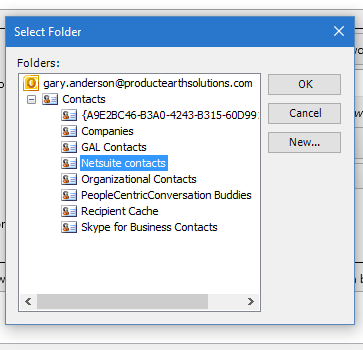
- Once you have completed the steps above the install manager will then walk you through the following steps to complete your integration;
- Task synchronisation
- Phone Call Sync Settings
- Email Synchronisation Settings
- The process is complete, a screen will appear showing estimated records pending
- Once you are happy you have completed all the set-up steps, click ‘Sync Now’ and all your information will start integrating between NetSuite and Outlook.
Login
- 1.Set up NetSuite for your business
- 2.Make sure you have a user account on NetSuite
- 3.Go to this link
- 4.Enter your email address and password
- 5.Access everything NetSuite has to offer
1. Set up NetSuite for your business
- You won’t have any information or accounts to log into if you haven’t purchased and configured your software suite yet. SCS Cloud would be delighted to help you get started on this process to implement a system tailored to your exact needs.
2. Make sure you have a user account on NetSuite
- When we get your personalized NetSuite applications ready for you, we can create these accounts for administrators and managers. If you don’t yet have a NetSuite account, an administrator on the system should log into his or her account, go to the “Lists” drop-down menu, choose the type of account you need (Accounting, Employee, Relationship, Marketing, Administrator, etc.), input your name and email, check on what type of access you need, send you an email so you can decide on a password, pick the role you fill, and save. (For more detailed instructions and images, check out NetSuite Org Atlassian’s guide to “Adding New Users in Your Account”). While this is one of the more complicated steps, remember that you’ll only ever have to do it once to be able to log in.
3. Go to this link.
- No matter what kind of device you’re on, you can log into NetSuite, as long as you have Internet connectivity. If you’re on an iPhone or Android smartphone, or even a tablet, it may be easier to download the NetSuite app from the App Store or Google Play.
4. Enter your email address and password.
- If you forgot your password, don’t worry—NetSuite can reset it by sending an email to your registered account.
5. Access everything NetSuite has to offer.
- This suite of software applications has an easy-to-use, intuitive dashboard, so once you’re in, it should be fairly straightforward.
Benefits
- Increased user adoption
- Maximized productivity
- Increased goal achievement
- Faster time to value
- Self-sufficient administrator and users
- Reduced implementation risk
- Strengthened long-term ownership

Advantages of NetSuite
1. Efficiency in the process across the organization
- There are many key processes that are encountered in the daily operations like order management, fulfillment, invoicing, cash collection, expense approvals and financial consolidations are just to name a few. Automating such processes will reduce the hiring that you would require running these processes otherwise.
2. Improves visibility
- To take decisions it is important to have a real-time visibility. Due to this information can be accessed from anywhere and anytime without wasting the resources on the data extraction. This has made all the processes accurate and faster.
3. Significant IT Time and Cost Savings
- IT will no longer have to procure, install and maintain a lot of systems as there are various integrations in between. Reduction in the operational costs will be realized when the IT time will be used in improving the operations of the business.
4. Accelerated growth
- With the help of this integrated software there can be an expansion to multiple locations and there can be additional sales channels which can be done faster because of the unified order and the accounting management processes and data. It also helps the company for upsell and cross-sell for better efficiency for the existing customers for an improved visibility.
5. User-driven innovation
- As the process changes the implementations are done faster and daily business users are able to apply their functional expertise for tailoring the processes and the applications in a way that will help in improving the performance. In the mean time, IT will be liberated for focusing on the strategic initiatives that will add value by building innovative value-added solutions.
6. Extending the process to customers, suppliers and partners
- Today everyone wants to work closely with their partner with an extended enterprise. It offers self service portals that will enhance both B2B and B2C collaboration. There are proactive notifications of partner-specific events that will accelerate the process cycles and improve the responsiveness that will ensure your position as a preferred partner.
7. Customizing and extending NetSuite with SuiteFlex
- NetSuite is the world’s most customizable Software-as-a-Service (SaaS) solution. Just click and not code and configure all the modular implementations and start your business. The advanced customization are simple, industry standard tools will allow you to tailor the business practices and the processes to meet your company centric requirements. This customization can be carried forward seamlessly with the upgrades which will actually encourage to customize NetSuite highly and create a software application which would be one-of-a-kind.

NetSuite Tips & Tricks
- For all the power and flexibility of the NetSuite platform, there are complex tasks or specific company needs that require answers that are as unique as a fingerprint. In that spirit, RSM has created a library of advice, tips and solutions that enable NetSuite users to get pesky questions answered or ideas for tweaking a particular feature. We add new material regularly, so please check back for updates and suggestions.
- 3 ways to boost sales with customer price lists
- Turn price lists into a powerful selling tool with a few simple tricks by tailoring your price lists to each customer.
- 2018.1 NetSuite email changes
- Why are my NetSuite emails coming from system@netsuite.com? Starting 2018.1, two fields have been removed from the Email Preferences page.
- Adding dimensions to fair value pricing
- The ability to define a Fair Value Price List is a great feature within NetSuite’s Advanced Revenue Management (ARM) module.
- Advanced revenue management overview
- This Revenue Management Overview tip provides a high level overview of how to set up Revenue Recognition in NetSuite.
- Avoid GL impact and average cost inaccuracy when using WIP and routing
- Identify the WIP and Routing configuration that will allow this inaccuracy as well to determine how to modify your operations.
- Creating a CyberSource payment processing profile
- Create an account with CyberSource to use your payment processing profile and get your required security key.
- CSV import: Credit memo with apply to invoice
- NetSuite supports being able to import a Credit Memo and apply it to a Sales Invoice in the process.
- Custom field value derived from summary search results
- In NetSuite, you can create a custom field that will display values from a summary saved search. This is similar to a custom sublist.
- Custom segments in budget reporting
- This ability to define G/L postings with an unlimited number of classifications has expanded financial reporting for many accounting teams.
- How to export NetSuite 301 redirects
- This tool allows us to export all of our client’s redirects, whether they number in the hundreds, thousands, or millions.
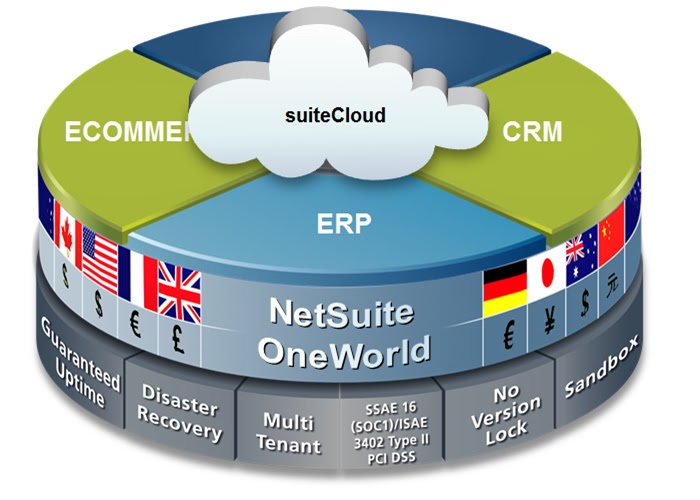
Conclusion
- NetSuite is the jack of all trades. With its combination of accounting, CRM, ERP and ecommerce programs, its functionality outweighs QuickBooks hands down, however because NetSuite puts such an effort into being able to do everything, some features and functionality must be sacrificed. NetSuite is perfect for medium to large sized companies looking for a program that integrates all business functions. There is no customization by industry which makes some of the features useless depending on the company. Overall, NetSuite is an expensive program, but if your company can utilize all of the features, it will be better off with NetSuite.
Are you looking training with Right Jobs?
Contact Us- Salesforce Tutorial
- Workday Tutorial
- What Is SAP Human Capital Management (HCM)?
- “Microsoft Dynamics 365 Tutorial “
- NetSuite Interview Questions and Answers
Related Articles
Popular Courses
- Oracle Peoplesoft Training
11025 Learners - Microsoft Dynamics Nav Training
12022 Learners - Sap Hana Certification Training
11141 Learners
- What is Dimension Reduction? | Know the techniques
- Difference between Data Lake vs Data Warehouse: A Complete Guide For Beginners with Best Practices
- What is Dimension Reduction? | Know the techniques
- What does the Yield keyword do and How to use Yield in python ? [ OverView ]
- Agile Sprint Planning | Everything You Need to Know
