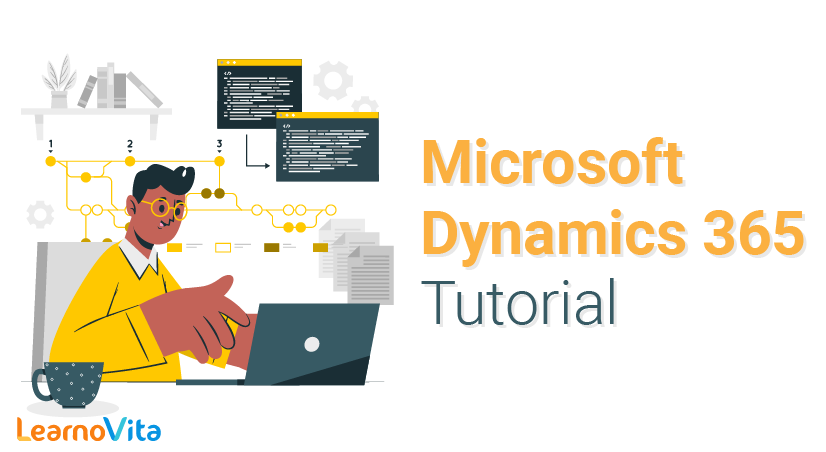
“Microsoft Dynamics 365 Tutorial “
Last updated on 12th Oct 2020, Blog, Tutorials
Microsoft Dynamics CRM is a customer relationship management software package developed by Microsoft, focusing on enhancing customer relationships for any organization. It is one of the leading industry-standard CRM software available in the market. The product focuses mainly on Sales, Marketing, and Customer Service sectors, however Microsoft has been marketing Dynamics CRM as an XRM platform and has been encouraging partners to use its proprietary (.NET based) framework to customize it.
This tutorial is targeted for Microsoft Dynamics CRM developers beginning to learn Dynamics CRM or developers who are looking for a specific functionality of the product. This tutorial will bring you to the intermediate level of knowledge in Microsoft Dynamics CRM covering all the important aspects with complete hands-on experience.
Microsoft Dynamics CRM is a product that runs completely on the Microsoft technology stack (ASP.NET, IIS, Microsoft Office, etc.). Hence, basic knowledge of ASP.NET and C# (or VB.NET) is needed. Also, this tutorial assumes that you already have Visual Studio software installed on your system.
Customer Relationship Management (CRM) is a system for managing a company’s interactions with current and future customers. It often involves using technology to organize, automate, and synchronize sales, marketing, customer service, and technical support. CRM can help reduce costs and increase profitability by organizing and automating business processes that nurture customer satisfaction and loyalty.
Microsoft Dynamics CRM
Microsoft Dynamics CRM is a customer relationship management software package developed by Microsoft focused on enhancing the customer relationship for any organization. Out of the box, the product focuses mainly on Sales, Marketing, and Customer Service sectors, though Microsoft has been marketing Dynamics CRM as an XRM platform and has been encouraging partners to use its proprietary (.NET based) framework to customize it. In recent years, it has also grown as an Analytics platform driven by CRM.
The CRM Solution can be used to drive the sales productivity and marketing effectiveness for an organization, handle the complete customer support chain, and provide social insights, business intelligence, and a lot of other out-of-the-box functionalities and features. As a product, Microsoft Dynamics CRM also offers full mobile support for using CRM apps on mobiles and tablets.
As of writing this tutorial, the latest version of CRM is CRM 2016. However, in this tutorial we will be using the CRM 2015 Online version as it is the latest stable version as well as frequently used in many organizations. Nevertheless, even if you are using any other versions of CRM, all the concepts in the tutorial will still hold true.
Subscribe For Free Demo
Error: Contact form not found.
Product Offerings
Microsoft Dynamics CRM is offered in two categories −
CRM Online
CRM Online is a cloud-based offering of Microsoft Dynamics CRM where all the backend processes (such as application servers, setups, deployments, databases, licensing, etc.) are managed on Microsoft servers. CRM Online is a subscription-based offering which is preferred for organizations who may not want to manage all the technicalities involved in a CRM implementation. You can get started with setting up your system in a few days (not weeks, months or years) and access it on the web via your browser.
CRM On-Premise
CRM on-premise is a more customized and robust offering of Microsoft Dynamics CRM, where the CRM application and databases will be deployed on your servers. This offering allows you to control all your databases, customizations, deployments, backups, licensing and other network and hardware setups. Generally, organizations who want to go for a customized CRM solution prefer on-premise deployment as it offers better integration and customization capabilities.
From the functional standpoint, both the offerings offer similar functionalities; however, they differ significantly in terms of implementation. The differences are summarized in the following table.
| CRM Online | CRM On-Premise |
|---|---|
| This is a cloud-based solution provided by Microsoft in which all the servers and databases are managed by Microsoft. | This is an on-premise solution provided by Microsoft in which the servers and databases are managed by the customer. |
| You can get started with an online offering in a matter of a few days. You pay for the users and use space on-the-go. | Setting up an on-premise offering needs technical skills as well as sufficient time to set up the CRM instance and get it running. |
| It supports relatively less customizations and extensions. | It supports relatively more customization and extensions. |
| CRM Online does not give the ability to perform manual data backup and restore options, since the database is hosted on Microsoft servers. However, Microsoft performs daily backups of the database. | CRM on-premise gives complete ability to manage your database. |
| CRM Online has various plans based on the data storage limits such as 5GB, 20 GB, etc. | CRM on-premise does not have any such limits on storage size, since the data exists on your own servers. |
| CRM Online provides inbuilt capabilities of features such as insights, social listening, analytics, etc. | CRM on-premise has extra costs for these features. |
| CRM Online supports automatic updates to future versions. | CRM on-premise updates need to be installed by the administrator. |
Accessing CRM
Microsoft Dynamics CRM can be accessed via any of the following options −
- Browser
- Mobile and Tablets
- Outlook
Product Competitors
Microsoft Dynamics CRM is undoubtedly one of the top products in the CRM space. However, following are the other products that compete with Microsoft Dynamics CRM.
- Salesforce.com
- Oracle
- SAP
- Sage CRM
- Sugar CRM
- NetSuite
Product Versions
Microsoft Dynamics CRM has grown over the years starting from its 1.0 version in 2003. The latest version (as of writing this article) is 2015. Following is the chronological list of release versions −
- 1. Microsoft CRM 1.0
- 2. Microsoft CRM 1.2
- 3. Microsoft Dynamics CRM 3.0
- 4. Microsoft Dynamics CRM 4.0
- 5. Microsoft Dynamics CRM 2011
- 6. Microsoft Dynamics CRM 2013
- 7. Microsoft Dynamics CRM 2015
- 8. Microsoft Dynamics CRM 2016
Let’s start by setting up our CRM environment. We will be using the online version of CRM 2015, since the online version provides one-month free trial access. By doing this, you will not need to purchase any license to learn CRM.
Note − Since Microsoft Dynamics CRM is a growing product, it is possible that by the time you are learning this, you will have a newer version of the product. In that case, the application may not look exactly as you would see in the screenshots of this tutorial. However, the core concepts of the product remain the same. The look-and-feel and the navigation of the product may change, however, in most of the cases you will be able to easily navigate and locate the required options.
Setting Up Microsoft Dynamics CRM Online Account
Step 1 − Navigate to the following URL −
In case you do not see the options of Trial version via this link in future, just try searching “Microsoft Dynamics CRM Free Trial” on Google.
Step 2 − Click the Try it free button. This will start a 3-step registration process as shown in the following screenshot. In Step 1 of 3-step registration, fill in the mandatory details such as name, email, and language.
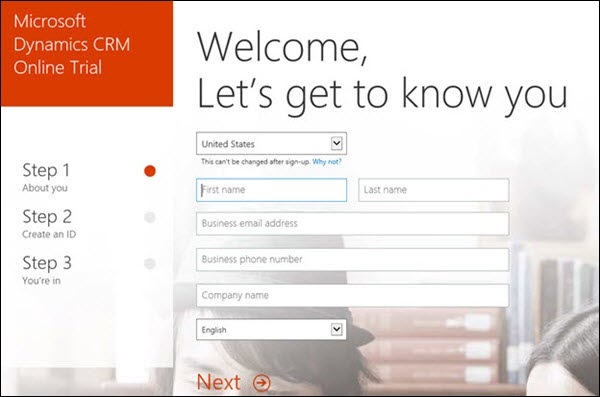
Step 3 − Click the Try it free button. This will start a 3-step registration process as shown in the following screenshot. In Step 1 of 3-step registration, fill in the mandatory details such as name, email, and language.
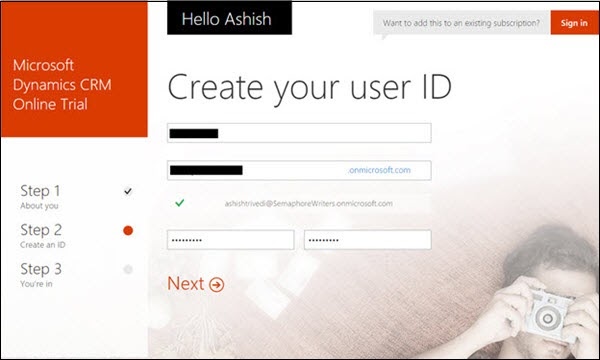
Step 4 − In Step 3 of 3-step registration, Microsoft will validate the mobile number that you have specified. For this, you can provide your mobile number and click Text me. It will then send an OTP to your mobile using which you will be able to proceed further with the setup.

Step 5 − Your Office 365 user ID will be created. You can save this user ID information for later access.
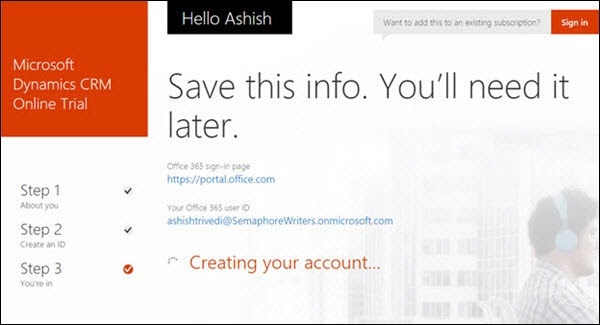
After setting up the account, it will now open your CRM Dashboard which will look something like the following.
Just to emphasize again, the screenshots above may change with a future version, however setting up the environment will be a pretty simple process.
Downloading CRM SDK
The Software Development Kit (SDK) of Microsoft Dynamics CRM contains important code samples including server side code, client side code, extensions, plugins, web services, workflows, security model, etc. Basically, the SDK contains every development resource that you would need to get started with CRM. Whether you are planning to set up a new plugin project or setting up a web services project for CRM, the SDK provides the basic architecture and examples ranging from simple to advanced level to help you kick-off. We will now look at the steps to download and install the SDK.
Step 1 − Every version of Microsoft Dynamics CRM comes with its own SDK version. The best way to get the correct SDK version would be to search on Google for your respective CRM version. For example, if your CRM version is 2015, then try searching for “Microsoft Dynamics CRM 2015 SDK”.
Step 2 − Once downloaded, run the exe setup. Click Continue.
Step 3 − It will ask you to choose the location where the SDK should be extracted. Select any appropriate location where you would like to keep the reference SDK.
Step 4 − Open the folder where you had extracted. You can access all the SDK content from here.
The entire Microsoft Dynamics CRM is designed around the following functional modules.
- Sales
- Marketing
- Service Management
These functional modules are often called Work Areas.
Understanding CRM Functional Modules
The entire CRM application is divided functionally for different types of users and teams. Hence, if an organization is using CRM to manage its processes, the users from the Sales team would use the functionalities that come under the Sales module, while the users from the Marketing team would use functionalities that fall under the Marketing module.
All these three functional modules come together to drive the entire lifecycle of gaining a new customer (Marketing), selling them the services (Sales) and maintaining the existing customers (Service Management).
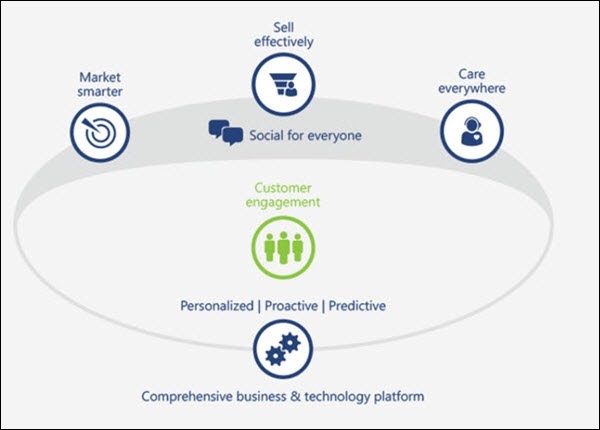
To understand this flow in a better way, consider a bank which sells credit cards to its customers. The typical lifecycle of selling a credit card to a customer would be as follows. In each step of this lifecycle, you will see how the Sales, Marketing and Service modules perform their role.
Sales & Marketing − The bank’s call center office executive receives data of potential customers; often called as Leads in CRM. These Leads are captured in the CRM system via marketing campaigns, sales drives, referrals, etc.
Sales − The call center executive communicates with these Leads either through phone calls/emails/etc. If the customer is interested in the credit card offering, the Lead record will be converted to an Opportunity record (won Lead).
Service − Once a customer becomes a part of the system, the company would assist him/her with payments, billing, refunds, etc. Whenever the customer has any queries or concerns, they will make a call to the call center and raise incidents. The executive will follow up to resolve the case with the aim to provide quality service to the customer. These tasks fall under CRM Service Management.
Navigating CRM Work Areas
Step 1 − Open CRM Home Page.
Step 2 − By default, you will see the Sales work area as selected.
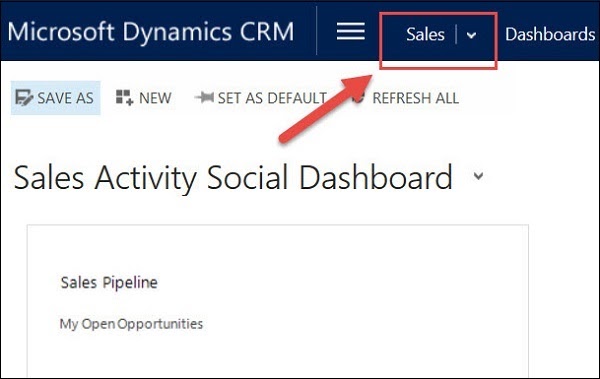
Step 3 − To change the work area, click the Show work areas option. You will see the options for selecting Sales, Service, and Marketing.
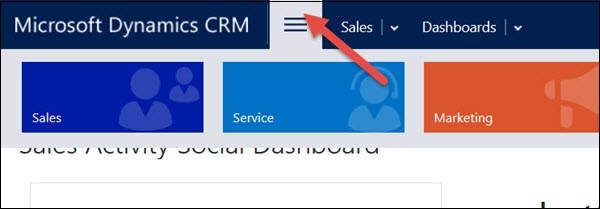
Step 4 − Click Sales. This will show you all the entities which fall under Sales such as Accounts, Contacts, Leads, Opportunities, Competitors, etc. Each of these entities are categorized by their business process such as My Work, Customers, Sales, Collateral, etc.
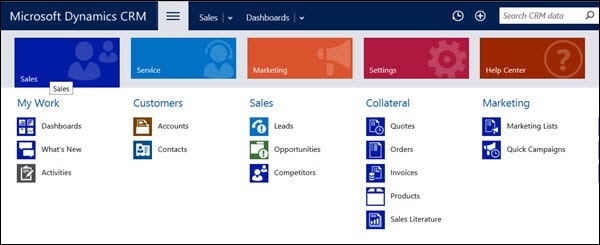
Step 5 − Similarly, if you click the Marketing work area, you will see all the entities related to Marketing business functionalities.

Sales Module
The Sales module of CRM is designed to drive the entire sales lifecycle of a new customer. The Sales module consists of the following sub-modules −
1. Leads − Represents a person or an organization that can be a potential customer to the company in future. This is the first step towards getting a potential customer in the system.
2. Opportunities − Represents a potential sale to the customer. Once a Lead shows interest in the offering, it gets converted to an Opportunity. An Opportunity will either be won or lost.
3. Accounts − Represents a company with which the organization has relations. Once an Opportunity wins, it gets converted to either an Account or Contacts.
4. Contacts − Represents a person, or any individual with whom the organization has relations. Mostly these Contacts are the customers of the organizations (e.g. all credit card customers of a bank). Once an Opportunity wins, it gets converted to either an Account or Contacts.
5. Competitors − Manages all the market competitors of the organization.
6. Products − Manages all the products offered by the organization to its customers (Example, all the credit card plans).
7. Quotes − A formal offer for products or services proposed at specific prices sent to a prospective customer (Example, yearly pricing of a certain credit card plan sent to the customer).
8. Orders − A quote that gets accepted by the customer turns into an Order (Example, out of all the plans that the organization offers you, you may go for a 6-month subscription).
9. Invoices − A billed order generates an invoice.
Marketing Module
The Marketing module of CRM is designed to drive the entire marketing process of an organization for its existing and potential customers. The Marketing module consists of the following sub-modules −
1.Marketing Lists − Provides a way to group your Contacts, Accounts, and Leads and interact with them via sending promotional emails, event details, newsletters and other updates relevant to the target customers. You can define the criteria to create your marketing lists (Example, contacts aged between 25 and 35).
2. Campaigns − Campaigns are designed to measure the effectiveness and accomplish a specific result, such as introducing a new product or increasing the market share and may include various communication channels such as email, newspaper ads, YouTube ads, etc.
3. Quick Campaigns − A Quick Campaign is similar to Campaign however it can be related to only one type of activity.
All the above Marketing modules work in close coordination with the Sales module.
Service Management Module
The Service Management module of CRM is designed to focus, manage, and track the customer service operations of an organization such as supporting the incident-based services, supporting the customers using service scheduling, etc.
The Service Management module covers the following sub-modules −
- Cases (Incidents) − Supports any customer requests, issues, or complaints to be tracked via incidents/cases. A case follows various stages of an issue resolution process and then finally gets resolved and is closed.
- Knowledge Base − Maintains a master repository for all the common questions and answers that the customer frequently asks.
- Contracts − Contracts work with Cases indicating all the active contracts that the customer has.
- Resources/Resource Groups − Represents the people, tools, rooms, or pieces of equipment that are used to deliver a service. These resources can be used to solve a specific customer issue.
- Services − Represents all the services that the organization offers to the customers.
- Service Calendar − Used to schedule work timings and schedules of the users who work in the organization.
Activity Management
All the modules explained above use the Activity Management module of CRM. An Activity represents any kind of interaction with the customer such as a Phone Call, Email, Letter, etc. These activities can be related to any of the entities explained earlier such as Account, Contact, Lead, Case, etc. By default, CRM provides following types of activities out-of-the-box −
- 1. Phone Call
- 2. Email
- 3. Task
- 4. Appointment
- 5. Recurring Appointment
- 6. Letter
- 7. Fax
- 8. Campaign Response
- 9. Campaign Activities
- 10. Service Activity
- 11. Custom Activities
Conclusion
In this chapter, we have learnt about the three major modules of CRM – Sales, Marketing, and Service Management. We understood how the work areas are organized in CRM and how the entire lifecycle of a CRM organization works. We also looked at the Activity Management module of CRM which allows us to create Phone, Email, Fax and other types of customer interaction activities.
Are you looking training with Right Jobs?
Contact Us- Salesforce Tutorial
- Workday Tutorial
- ServiceNow Tutorial
- Netsuite Tutorial
- Microsoft Dynamics CRM Interview Questions and Answers
Related Articles
Popular Courses
- Microsoft Dynamics Crm Training
11025 Learners - Netsuite Training
12022 Learners - Siebel Crm Training
11141 Learners
- What is Dimension Reduction? | Know the techniques
- Difference between Data Lake vs Data Warehouse: A Complete Guide For Beginners with Best Practices
- What is Dimension Reduction? | Know the techniques
- What does the Yield keyword do and How to use Yield in python ? [ OverView ]
- Agile Sprint Planning | Everything You Need to Know


