- An Overview of AWS Machine Learning Tutorial
- Mapplet In Informatica | Purpose and Implementation of Mapplets | Expert’s Top Picks | Free Guide Tutorial
- Spring Cloud Tutorial
- Azure IoT Hub Integration Tutorial | For Beginners Learn in 1 Day FREE
- Cloud Native Microservices Tutorial | A Comprehensive Guide
- Azure Stream Analytics | Learn in 1 Day FREE Tutorial
- Azure Data Warehouse | Learn in 1 Day FREE Tutorial
- AWS Lambda Tutorial | A Guide to Creating Your First Function
- Azure Logic Apps Tutorial – A beginners Guide & its Complete Overview
- Azure Service Bus Tutorial | Complete Overview – Just An Hour for FREE
- Introduction to Azure Service Fabric Tutorial | Learn from Scratch
- Amazon CloudWatch Tutorial | Ultimate Guide to Learn [BEST & NEW]
- AWS Data Pipeline Documentation Tutorial | For Beginners Learn in 1 Day FREE
- What is Azure App Service? | A Complete Guide for Beginners
- AWS Key Management Service | All You Need to Know
- Apigee Tutorial | A Comprehensive Guide for Beginners
- Kubernetes Tutorial | Step by Step Guide to Basic
- AWS SQS – Simple Queue Service Tutorial | Quickstart – MUST READ
- AWS Glue Tutorial
- MuleSoft
- Cloud Computing Tutorial
- AWS CloudFormation tutorial
- AWS Amazon S3 Bucket Tutorial
- Kubernetes Cheat Sheet Tutorial
- AWS IAM Tutorial
- Cloud Concepts And Models Tutorial
- Cloud Network Security Tutorial
- Azure Active Directory Tutorial
- NetApp Tutorial
- OpenStack tutorial
- AWS Cheat Sheet Tutorial
- Informatica Transformations Tutorial
- AWS vs AZURE Who is The Right Cloud Platform?
- How to Host your Static Website with AWS Tutorial
- VMware Tutorial
- Edge Computing Tutorial
- Cognitive Cloud Computing Tutorial
- Serverless Computing Tutorial
- Sharepoint Tutorial
- AWS Tutorial
- Microsoft Azure Tutorial
- IOT Tutorial
- An Overview of AWS Machine Learning Tutorial
- Mapplet In Informatica | Purpose and Implementation of Mapplets | Expert’s Top Picks | Free Guide Tutorial
- Spring Cloud Tutorial
- Azure IoT Hub Integration Tutorial | For Beginners Learn in 1 Day FREE
- Cloud Native Microservices Tutorial | A Comprehensive Guide
- Azure Stream Analytics | Learn in 1 Day FREE Tutorial
- Azure Data Warehouse | Learn in 1 Day FREE Tutorial
- AWS Lambda Tutorial | A Guide to Creating Your First Function
- Azure Logic Apps Tutorial – A beginners Guide & its Complete Overview
- Azure Service Bus Tutorial | Complete Overview – Just An Hour for FREE
- Introduction to Azure Service Fabric Tutorial | Learn from Scratch
- Amazon CloudWatch Tutorial | Ultimate Guide to Learn [BEST & NEW]
- AWS Data Pipeline Documentation Tutorial | For Beginners Learn in 1 Day FREE
- What is Azure App Service? | A Complete Guide for Beginners
- AWS Key Management Service | All You Need to Know
- Apigee Tutorial | A Comprehensive Guide for Beginners
- Kubernetes Tutorial | Step by Step Guide to Basic
- AWS SQS – Simple Queue Service Tutorial | Quickstart – MUST READ
- AWS Glue Tutorial
- MuleSoft
- Cloud Computing Tutorial
- AWS CloudFormation tutorial
- AWS Amazon S3 Bucket Tutorial
- Kubernetes Cheat Sheet Tutorial
- AWS IAM Tutorial
- Cloud Concepts And Models Tutorial
- Cloud Network Security Tutorial
- Azure Active Directory Tutorial
- NetApp Tutorial
- OpenStack tutorial
- AWS Cheat Sheet Tutorial
- Informatica Transformations Tutorial
- AWS vs AZURE Who is The Right Cloud Platform?
- How to Host your Static Website with AWS Tutorial
- VMware Tutorial
- Edge Computing Tutorial
- Cognitive Cloud Computing Tutorial
- Serverless Computing Tutorial
- Sharepoint Tutorial
- AWS Tutorial
- Microsoft Azure Tutorial
- IOT Tutorial

Cloud Computing Tutorial
Last updated on 12th Oct 2020, Blog, Cloud Computing, Tutorials
What is Cloud Computing?
Cloud Computing is defined as storing and accessing of data and computing services over the internet. It doesn’t store any data on your personal computer. It is the on-demand availability of computer services like servers, data storage, networking, databases, etc. The main purpose of cloud computing is to give access to data centers to many users. Users can also access data from a remote server.
Why the Name Cloud?
The term “Cloud” came from a network design that was used by network engineers to represent the location of various network devices and their inter-connection. The shape of this network design was like a cloud.
Subscribe For Free Demo
Error: Contact form not found.
Why Cloud Computing?
With the increase in computer and Mobile user’s, data storage has become a priority in all fields. Large and small scale businesses today thrive on their data & they spent a huge amount of money to maintain this data. It requires a strong IT support and a storage hub. Not all businesses can afford the high cost of in-house IT infrastructure and back up support services. For them Cloud Computing is a cheaper solution. Perhaps its efficiency in storing data, computation and less maintenance cost has succeeded to attract even bigger businesses as well.
Cloud computing decreases the hardware and software demand from the user’s side. The only thing that users must be able to run is the cloud computing systems interface software, which can be as simple as a Web browser, and the Cloud network takes care of the rest. We all have experienced cloud computing at some instant of time, some of the popular cloud services we have used or we are still using are mail services like gmail, hotmail or yahoo etc.
While accessing e-mail service our data is stored on cloud server and not on our computer. The technology and infrastructure behind the cloud is invisible. It is less important whether cloud services are based on HTTP, XML, Ruby, PHP or other specific technologies as far as it is user friendly and functional. An individual user can connect to a cloud system from his/her own devices like desktop, laptop or mobile.
Cloud computing harnesses small business effectively having limited resources, it gives small businesses access to the technologies that previously were out of their reach. Cloud computing helps small businesses to convert their maintenance cost into profit.
In an in-house IT server, you have to pay a lot of attention and ensure that there are no flaws into the system so that it runs smoothly. And in case of any technical glitch you are completely responsible; it will seek a lot of attention, time and money for repair. Whereas, in cloud computing, the service provider takes the complete responsibility of the complication and the technical faults.
Benefits of Cloud Computing
The potential for cost saving is the major reason for cloud services adoption by many organizations. Cloud computing gives the freedom to use services as per the requirement and pay only for what you use. Due to cloud computing it has become possible to run IT operations as an outsourced unit without much in-house resources.
Following are the benefits of cloud computing:
- Lower IT infrastructure and computer costs for users
- Improved performance
- Fewer Maintenance issues
- Instant software updates
- Improved compatibility between Operating systems
- Backup and recovery
- Performance and Scalability
- Increased storage capacity
- Increase data safety
Types of Clouds
There are four different cloud models that you can subscribe according to business needs:
- 1. Private Cloud: Here, computing resources are deployed for one particular organization. This method is more used for intra-business interactions. Where the computing resources can be governed, owned and operated by the same organization.
- 2. Community Cloud: Here, computing resources are provided for a community and organizations.
- 3. Public Cloud: This type of cloud is used usually for B2C (Business to Consumer) type interactions. Here the computing resource is owned, governed and operated by the government, an academic or business organization.
- 4. Hybrid Cloud: This type of cloud can be used for both types of interactions – B2B (Business to Business) or B2C ( Business to Consumer). This deployment method is called hybrid cloud as the computing resources are bound together by different clouds.
Cloud Computing Services
The three major Cloud Computing Offerings are
- Software as a Service (SaaS)
- Platform as a Service (PaaS)
- Infrastructure as a Service (IaaS)
Different businesses use some or all of these components according to their requirements.
SaaS (Software as a Service)
SaaS or software as a service is a software distribution model in which applications are hosted by a vendor or service provider and made available to customers over a network (internet). SaaS is becoming an increasingly prevalent delivery model as underlying technologies that support Service Oriented Architecture (SOA) or Web Services. Through the internet this service is available to users anywhere in the world.
Traditionally, software applications needed to be purchased upfront &then installed onto your computer. SaaS users on the other hand, instead of purchasing the software, subscribe to it, usually on a monthly basis via the internet.
Anyone who needs access to a particular piece of software can subscribe as a user, whether it is one or two people or every thousands of employees in a corporation. SaaS is compatible with all internet enabled devices.
Many important tasks like accounting, sales, invoicing and planning all can be performed using SaaS.
PaaS (Platform as a Service)
Platform as a service, is referred as PaaS, it provides a platform and environment to allow developers to build applications and services. This service is hosted in the cloud and accessed by the users via the internet.
To understand in simple terms, let’s compare this with painting a picture, where you are provided with paint colors, different paint brushes and paper by your school teacher and you just have to draw a beautiful picture using those tools.
PaaS services are constantly updated & new features added. Software developers, web developers and businesses can benefit from PaaS. It provides a platform to support application development. It includes software support and management services, storage, networking, deploying, testing, collaborating, hosting and maintaining applications.
IaaS (Infrastructure as a Service)
IaaS (Infrastructure As A Service) is one of the fundamental service models of cloud computing alongside PaaS( Platform as a Service). It provides access to computing resources in a virtualized environment “the cloud” on the internet. It provides computing infrastructure like virtual server space, network connections, bandwidth, load balancers and IP addresses. The pool of hardware resources is extracted from multiple servers and networks usually distributed across numerous data centers. This provides redundancy and reliability to IaaS.
IaaS(Infrastructure as a service) is a complete package for computing. For small scale businesses who are looking for cutting costs on IT infrastructure, IaaS is one of the solutions. Annually a lot of money is spent in maintenance and buying new components like hard-drives, network connections, external storage devices etc. which a business owner could have saved for other expenses by using IaaS.
Cloud Computing Architecture
Let’s have a look into Cloud Computing and see what Cloud Computing is made of. Cloud computing comprises two components front end and back end. Front end consists of the client part of the cloud computing system. It comprises interfaces and applications that are required to access the cloud computing platform.
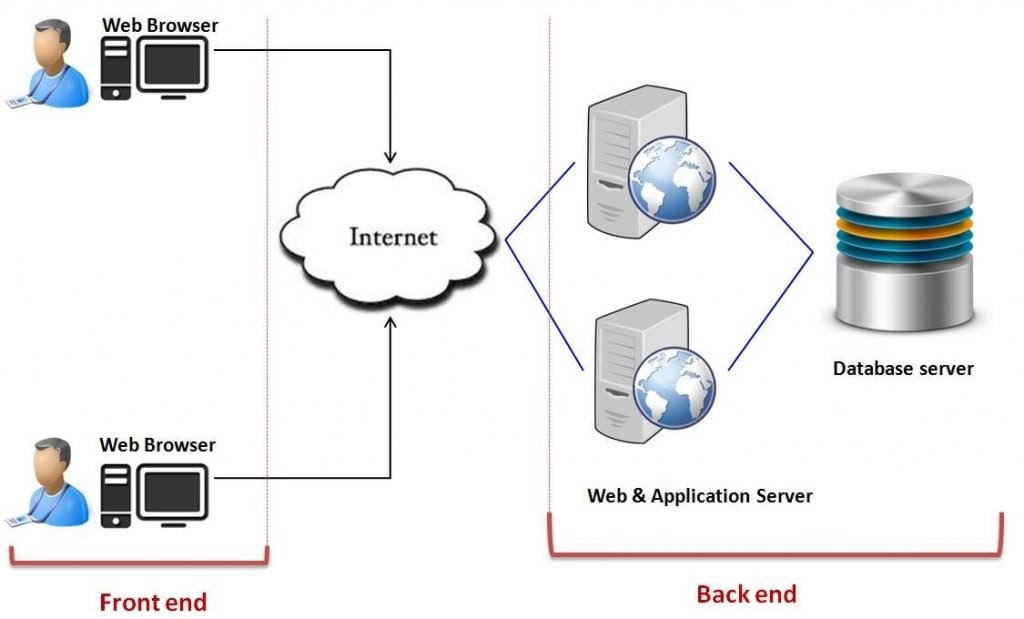
While back end refers to the cloud itself, it comprises the resources that are required for cloud computing services. It consists of virtual machines, servers, data storage, security mechanism etc. It is under providers control.
Cloud computing distributes the file system that spreads over multiple hard disks and machines. Data is never stored in one place only and in case one unit fails the other will take over automatically. The user disk space is allocated on the distributed file system, while another important component is algorithm for resource allocation. Cloud computing is a strong distributed environment and it heavily depends upon strong algorithms.
Cloud Computing Work
- To understand the workings of a cloud system, it is easier to divide it into two sections: the front end and the back end. They are connected to each other through a network, usually the Internet. The front end is the side of the computer user or client. The back end is ‘the cloud’ section of the system.
- The front end consists of the client’s computer or computer network. Also the application essential to access the cloud computing system. It is not necessary that all cloud computing systems have the same user interface.
- On the back end of the cloud technology system, there are various computers, servers and data storage systems that make up the cloud. A cloud computing system could potentially include any computer program, from data processing to video games. Generally, each application will have its own dedicated server.
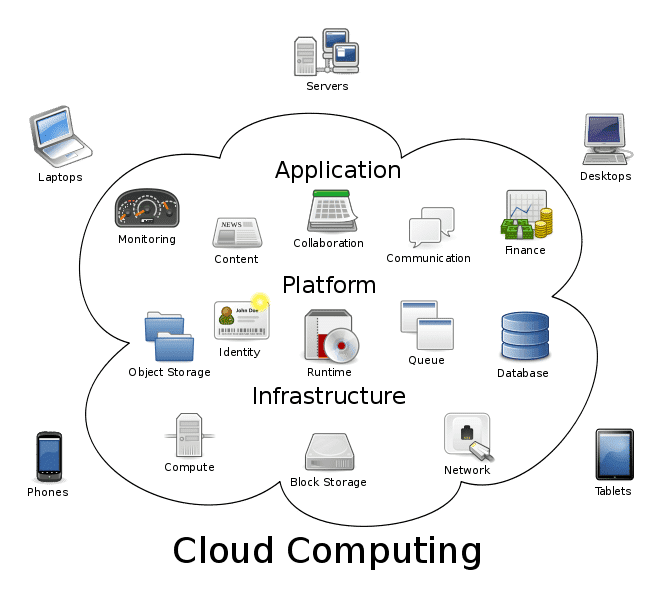
Characteristics Of Cloud Computing
Some of the features are listed below:
1. Device and location independence: The users can connect to the cloud network from any location and any of the device, example, laptop or smartphones, as they are accessible through the Internet and servers that are centrally located (off-site, maintained by a service provider) regardless of any specific location-centric.
2. Pay as per-use: The users need to pay only for the resources they have used out of the pool of applications and services available and need not pay for the overall infrastructure.
3. Multi-tenancy: It offers sharing of services, software applications, platform and their costs among large scale users. The same physical infrastructure such as servers and hardware equipment is shared between many users but all of them retain information privacy and data security.
- The resource pool is large enough to serve multiple organizations and customers at the same time without an interruption in services between one another. This feature also makes the effective utilization of the resources at the right time which usually has a trend of having less utilization such as 10% to 20% during peak hours by performing load-balancing and sharing activity.
4. Reliability: The reliability of the system is improved by using multiple redundant servers for applications and data storage so that in case of failure the data can be restored easily.
5. Productivity and Performance: The productivity of the projects using cloud networks for the application running increases as multiple users work on the same database and software simultaneously. Thus it will give better output by analyzing in their way at the same instance of time.
Features of Cloud Computing
1. Resources Pooling
It means that the Cloud provider pulled the computing resources to provide services to multiple customers with the help of a multi-tenant model. There are different physical and virtual resources assigned and reassigned which depends on the demand of the customer. The customer generally has no control or information over the location of the provided resources but is able to specify location at a higher level of abstraction
2. On-Demand Self-Service
It is one of the important and valuable features of Cloud Computing as the user can continuously monitor the server up time, capabilities, and allotted network storage. With this feature, the user can also monitor the computing capabilities.
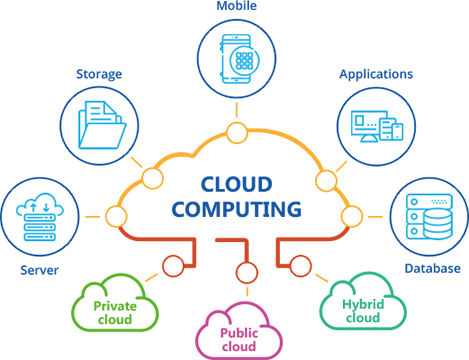
3. Easy Maintenance
The servers are easily maintained and the downtime is very low and even in some cases, there is no downtime. Cloud Computing comes up with an update every time by gradually making it better. The updates are more compatible with the devices and perform faster than older ones along with the bugs which are fixed.
4. Large Network Access
The user can access the data of the cloud or upload the data to the cloud from anywhere just with the help of a device and an internet connection. These capabilities are available all over the network and accessed with the help of the internet.
5. Availability
The capabilities of the Cloud can be modified as per the use and can be extended a lot. It analyzes the storage usage and allows the user to buy extra Cloud storage if needed for a very small amount.
6. Automatic System
Cloud computing automatically analyzes the data needed and supports a metering capability at some level of services. We can monitor, control, and report the usage. It will provide transparency for the host as well as the customer.
7. Economical
It is a one-time investment as the company (host) has to buy the storage and a small part of it can be provided to the many companies which save the host from monthly or yearly costs. Only the amount which is spent is on the basic maintenance and a few more expenses which are very less.
8. Security
Cloud Security is one of the best features of cloud computing. It creates a snapshot of the data stored so that the data may not get lost even if one of the servers gets damaged. The data is stored within the storage devices, which cannot be hacked and utilized by any other person. The storage service is quick and reliable.
9. Pay as you go
In cloud computing, the user has to pay only for the service or the space they have utilized. There is no hidden or extra charge which is to be paid. The service is economical and most of the time some space is allotted for free.
10. Measured Service
Cloud Computing resources used to monitor and the company uses it for recording. This resource utilization is analyzed by supporting charge-per-use capabilities. This means that the resource usages which can be either virtual server instances that are running in the cloud are getting monitored, measured and reported by the service provider. The model pay as you go is variable based on actual consumption of the manufacturing organization.
Conclusion
In this tutorial, we have understood the concept of cloud computing in the networking system and its merits and demerits. We have also understood various kinds of Cloud models and types of Cloud networks with the help of the examples and figures.
