- Financial Performance – A Complete Tutorial
- How Six Sigma Principles Can Progress Your Productivity – Tutorial
- Google Analytics Pro Tutorial | Fast Track your Career
- Activity-Based Costing Tutorial | Know about Definition, Process, & Example
- Create a workbook in Excel Tutorial | Learn in 1 Day
- Excel ROUNDUP Formula Tutorial | Learn with Functions & Examples
- Business Analytics with Excel Tutorial | Learn In 1 Day
- SAP Tutorial – Free Guide Tutorial & REAL-TIME Examples
- IBM SPSS Statistics Tutorial: Getting Started with SPSS
- SAP Security Tutorial | Basics & Definition for Beginners
- SAP Simple Finance Tutorial | Ultimate Guide to Learn [Updated]
- SAP FIORI Tutorial | Learn in 1 Day FREE
- Introduction to Business Analytics with R Tutorial | Ultimate Guide to Learn
- Tableau Desktop Tutorial | Step by Step resource guide to learn Tableau
- Implementing SAP BW on SAP HANA | A Complete Guide
- SAP HANA Administration | Free Guide Tutorial & REAL-TIME Examples
- Tableau API Tutorial | Get Started with Tools, REST Basics
- SAP FICO ( Financial Accounting and Controlling ) Tutorial | Complete Guide
- Alteryx Tutorial | Step by Step Guide for Beginners
- Getting started with Amazon Athena Tutorial – Serverless Interactive | The Ultimate Guide
- Introduction to Looker Tutorial – A Complete Guide for Beginners
- Sitecore Tutorials | For Beginners Learn in 1 Day FREE |Ultimate Guide to Learn [UPDATED]
- Adobe Analytics Tutorial – The Ultimate Student Guide
- Splunk For Beginners – Learn Everything About Splunk with Free Online Tutorial
- An Overview of SAP HANA Tutorial: Learn in 1 Day FREE
- Statistical Package for the Social Sciences – SPSS Tutorial: The Ultimate Guide
- Splunk For Beginners – Learn Everything About Splunk with Free Online Tutorial
- Pentaho Tutorial – Best Resources To Learn in 1 Day | CHECK OUT
- Statistical Package for the Social Sciences – SPSS Tutorial: The Ultimate Guide
- An Overview of SAP HANA Tutorial: Learn in 1 Day FREE
- Spotfire Tutorial for Beginners | Quickstart – MUST- READ
- JasperReports Tutorial: Ultimate Guide to Learn [BEST & NEW]
- Charts and Tables – Qlikview Tutorial – Complete Guide
- TIBCO Business Works | Tutorial for Beginners – Learn From Home
- Cognos TM1 Tutorial : Learn Cognos from Experts
- Kibana
- Power BI Desktop Tutorial
- Tableau Tutorial
- SSAS Tutorial
- Creating Tableau Dashboards
- MDX Tutorial
- Tableau Cheat Sheet
- Analytics Tutorial
- Lean Maturity Matrix Tutorial
- MS Excel Tutorial
- Business Analysis Certification Levels & Their Requirements Tutorial
- Solution Assessment and Validation Tutorial
- Lean Six Sigma Tutorial
- Enterprise Analysis Tutorial
- Create Charts and Objects in Excel 2013 Tutorial
- Msbi Tutorial
- MicroStrategy Tutorial
- Advanced SAS Tutorial
- OBIEE Tutorial
- Tableau Server Tutorial
- OBIA Tutorial
- Business Analyst Tutorial
- Cognos Tutorial
- Qlik Sense Tutorial
- SAP-Bussiness Objects Tutorial
- SAS Tutorial
- PowerApps Tutorial
- Financial Performance – A Complete Tutorial
- How Six Sigma Principles Can Progress Your Productivity – Tutorial
- Google Analytics Pro Tutorial | Fast Track your Career
- Activity-Based Costing Tutorial | Know about Definition, Process, & Example
- Create a workbook in Excel Tutorial | Learn in 1 Day
- Excel ROUNDUP Formula Tutorial | Learn with Functions & Examples
- Business Analytics with Excel Tutorial | Learn In 1 Day
- SAP Tutorial – Free Guide Tutorial & REAL-TIME Examples
- IBM SPSS Statistics Tutorial: Getting Started with SPSS
- SAP Security Tutorial | Basics & Definition for Beginners
- SAP Simple Finance Tutorial | Ultimate Guide to Learn [Updated]
- SAP FIORI Tutorial | Learn in 1 Day FREE
- Introduction to Business Analytics with R Tutorial | Ultimate Guide to Learn
- Tableau Desktop Tutorial | Step by Step resource guide to learn Tableau
- Implementing SAP BW on SAP HANA | A Complete Guide
- SAP HANA Administration | Free Guide Tutorial & REAL-TIME Examples
- Tableau API Tutorial | Get Started with Tools, REST Basics
- SAP FICO ( Financial Accounting and Controlling ) Tutorial | Complete Guide
- Alteryx Tutorial | Step by Step Guide for Beginners
- Getting started with Amazon Athena Tutorial – Serverless Interactive | The Ultimate Guide
- Introduction to Looker Tutorial – A Complete Guide for Beginners
- Sitecore Tutorials | For Beginners Learn in 1 Day FREE |Ultimate Guide to Learn [UPDATED]
- Adobe Analytics Tutorial – The Ultimate Student Guide
- Splunk For Beginners – Learn Everything About Splunk with Free Online Tutorial
- An Overview of SAP HANA Tutorial: Learn in 1 Day FREE
- Statistical Package for the Social Sciences – SPSS Tutorial: The Ultimate Guide
- Splunk For Beginners – Learn Everything About Splunk with Free Online Tutorial
- Pentaho Tutorial – Best Resources To Learn in 1 Day | CHECK OUT
- Statistical Package for the Social Sciences – SPSS Tutorial: The Ultimate Guide
- An Overview of SAP HANA Tutorial: Learn in 1 Day FREE
- Spotfire Tutorial for Beginners | Quickstart – MUST- READ
- JasperReports Tutorial: Ultimate Guide to Learn [BEST & NEW]
- Charts and Tables – Qlikview Tutorial – Complete Guide
- TIBCO Business Works | Tutorial for Beginners – Learn From Home
- Cognos TM1 Tutorial : Learn Cognos from Experts
- Kibana
- Power BI Desktop Tutorial
- Tableau Tutorial
- SSAS Tutorial
- Creating Tableau Dashboards
- MDX Tutorial
- Tableau Cheat Sheet
- Analytics Tutorial
- Lean Maturity Matrix Tutorial
- MS Excel Tutorial
- Business Analysis Certification Levels & Their Requirements Tutorial
- Solution Assessment and Validation Tutorial
- Lean Six Sigma Tutorial
- Enterprise Analysis Tutorial
- Create Charts and Objects in Excel 2013 Tutorial
- Msbi Tutorial
- MicroStrategy Tutorial
- Advanced SAS Tutorial
- OBIEE Tutorial
- Tableau Server Tutorial
- OBIA Tutorial
- Business Analyst Tutorial
- Cognos Tutorial
- Qlik Sense Tutorial
- SAP-Bussiness Objects Tutorial
- SAS Tutorial
- PowerApps Tutorial

Cognos TM1 Tutorial : Learn Cognos from Experts
Last updated on 06th Aug 2022, Blog, Business Analytics, Tutorials
A Beginners Guide to find out Cognos TM1
In this introduction to the free IBM Cognos TM1 tutorial, you may find out about Cognos TM1 performance, syntax, TM1 worksheet functions, Cognos analysis and a lot of. This includes free use cases and sensible examples.
Cognos TM1 Tutorial covers The elements of TM1, Dimensions and Cubes, Turbo Integrator(TI), Rules, Advanced Techniques for TI Scripting, Drill-through, Virtual and search Cubes, Time issues, information Presentation and reportage.
Installation and Configuration:
TM1 Installation and Configuration is extraordinarily easy to undertake and do. Still, developers know it robust to believe that it’d be this easy. I even have seen us drawing blank once the installation wizard asks evidently for information. Thus just for the sake of documenting everything, I’ll begin the beginner tutorials with this subject.
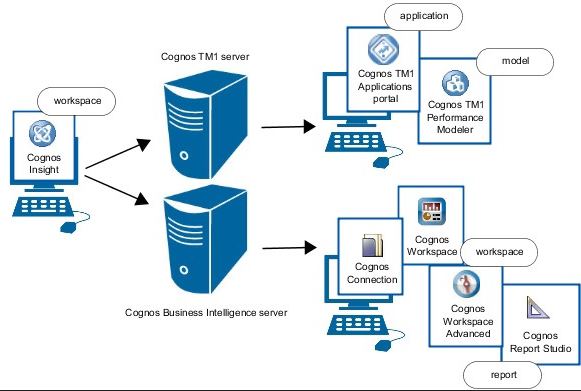
For someone with even basic portable computer skills, it got to be a touch of cake to place in TM1. Thus here go the screenshots of installation:
- 1. Launch the wizard
- 2. Then opt for the disk location throughout that you would like to place in your TM1. I selected C:\Program Files\Cognos\TM1 as my disk location.
- 3. opt for the elements merely|that you just} simply would like to place in.

TM1 designer – This component is for developers. This tool will be used to create TM1 models. We’d be exploiting this tool the foremost in our tutorials.
TM1 API, TM1 Java API, TM1 .NET API – As their name suggests, they’re genus Apis. They’ll be accustomed to manufacturing tools that move with TM1.
TM1 web elements – If you would like to access TM1 models exploiting an online (or intranet) internet site, you’d ought to install TM1 web elements on a web server. Throughout a distributed atmosphere, these elements are placed on a separate web server. You would like to possess IIS to use TM1web.
TM1 Perspective Associate in Nursing TM1 shopper – TM1 perspective is associate degree stand out add-in. In common person language, it’s a Microsoft stand out component and may well be accustomed to the TM1 application server exploitation Microsoft stood out. Exploitation of this tool, a TM1 user can get and send info from and to a TM1 server.
TM1 Admin server – The TM1 admin server is a body server that keeps track of application servers. It’s a form of a pedagogue of a university. Each teacher (application server) should report back to the pinnacle teacher before doing one thing. If you would like to talk to the teacher (application server) you higher up the pinnacle teacher (admin server) whether or not the teacher (application server) is accessible.
TM1 Server – It’s required if you would like to create TM1 models on a server. Whereas not the TM1 server component you can’t manufacture your virtual application server.
TM1Top – It’s a utility to watch user activity on TM1 application servers.
TM1 Contributor – It’s required to line up a TM1 contributor which can be accustomed manufacture and host TM1 contributor applications of models merely|that you just} simply created in TM1.
- 4. Keep admin host port and SSL port vary as they appear on your system. As we’re fitting it on one machine, there’s no need to be compelled to modify these settings.
- 5. Enter your computer-name\some-admin-name and parole. Here my portable computer name is holler. Thus I provided dell\administrator. I would have used dell\amit if I might wish to run my services with account amit (which exists on my system/server) or Maybe you’ll create a Windows installation-specific Associate in Nursing admin service account and supply those credentials below. Anyway you have got to be compelled to manufacture thusme account so TM1 services (admin server and application server) would possibly run exploitation of that account.
Setup TM1 Application Server:
Here’s what you’ll do to set up tm1 application server:- 1. Manufacture a directory structure on your disk as below
- 2. Now, manufacture the next combination of files at intervals in the data folder.
- 3. Manufacture a cutoff at intervals the TM1Beginner folder and paste following code for it at intervals the situation window of cutoff.
That means on your D: drive you’ll manufacture a folder TM1 Beginner and at intervals the folder, you’ll manufacture these four folders.

- “C:\Program Files\cognos\TM1\bin\tm1s.exe” -z “D:\TM1Beginner\Data”
- 4. Showtime!! Double-click on the cutoff to start your application server. Doing this could launch the appliance server on the 22222 port on your portable computer.
- 5. It’ll manufacture TM1 objects at intervals in the data directory and might manufacture log files in Logs directory. Open these a combine of directories and ensure this. Once the whole launch, the launch window will automatically minimize which means you’ll begin functioning on the Tm1 application server. Keep that window minimized (don’t shut it as long as you work)
- 6. Presently launch designer from begin > All Programs > IBM Cognos (or the opposite begin path you provided). it’ll show the server that you simply} just created. Double-click on that, and it’ll evoke a username and parole. Enter Admin as the username and press enter.
- 7. You’ll see the next hierarchy. Presently you’re ready to manufacture your tm1 model.
Dimensions in TM1:
What unit dimensions In TM1 there unit objects to hold info. These object units are called cubes. Dimensions in TM1 unit basic building blocks of the cube. Thus if you have an associate surpass file that captures the grocery products’ info for numerous months you’ll manufacture one cube in TM1 to retain this info. To undertake thereto you’ll manufacture a combine of dimensions one. Product and a combine of. Months to form this cube.
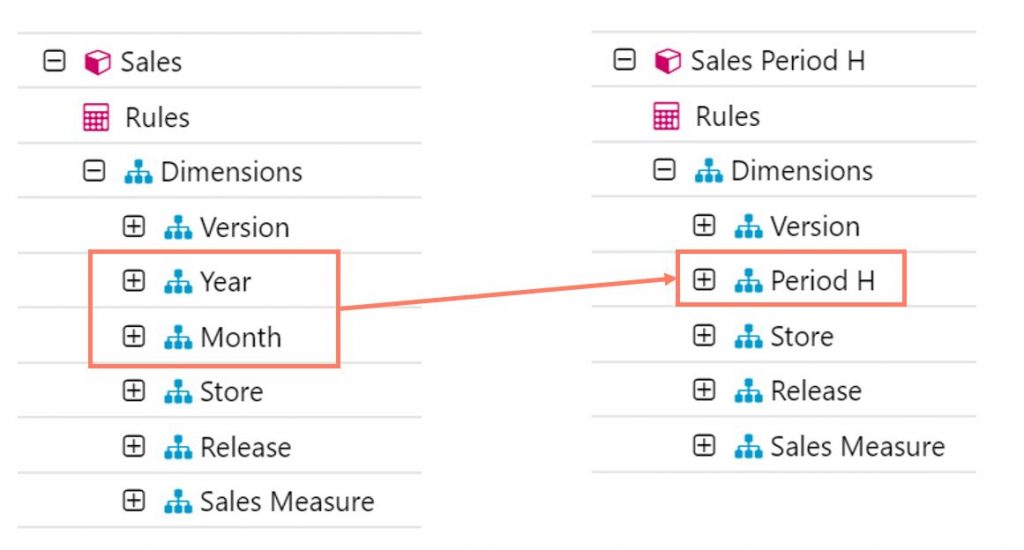
How to manufacture dimensions:
1. Manually
2. Exploitation Turbo instrument technique
3. Exploitation dimension worksheets
4. Done. This was a guide to installing and configuring tm1.