
Salesforce Objects Tutorial
Last updated on 08th Oct 2020, Blog, Tutorials
If you are new to Salesforce, this would be an overwhelming experience working with the leading cloud-based CRM system. This is incredibly powerful and has the capability of transforming sales and customer experiences as expected by you. This post is dedicated to the Salesforce objects and the top four standards Salesforce objects to make the sales and marketing tasks easier for you. We will also give a quick salesforce object definition for your reference. Based on the Salesforce standard objects data model, you can use them for your project as needed.
What is Object in Salesforce?
Object Definition : In order to store the data for the data members of the class, we must create an object.
- Instance (instance is a mechanism of allocating sufficient amount of memory space for data members of a class) of a class is known as an object.
- Class variable is known as an object.
- Grouped item (grouped item is a variable which allows us to store more than one value) is known as an object.
- Value form of a class is known as an object.
- Blue print of a class is known as an object.
- Logical runtime entity is known as an object.
- Real world entities are called as objects.
Syntax to create an object :
- <Classname> objectname = new <classname ()>
Classname represents name of the class. objectname represents JAVA valid variable name treated as object. New is called dynamic memory allocation operator.
classname() represents constructor. The new operator will perform two standard actions. They are
- It allocates amount sufficient amount of memory space for the data members of the class.
- It takes address of the class and stored in the left hand side variable of above syntax.
We can also create object in following way:
- <classname> objName;
- objName = new <classname ()>
When an object is declared where value is null. Since there is no memory space for data members of the class. When the object is referenced the value of the object is not null. Since memory space is created for the data members of the class.
Subscribe For Free Demo
Error: Contact form not found.
Top 4 Salesforce Standard Objects
Standard Salesforce objects are the special database tables that already exist in the Salesforce platform and suitable for proper configurations and settings of the environment. As soon as you will log in to the Salesforce, you can quickly check the list of available objects for your project. Luckily, Salesforce is not complex and easy to understand with the right training and certification program. When we are talking about the Salesforce objects, it will allow you to store the information for your organization. It will give you complete details of stored data like which type of information is stored and its relevance for your organization too.

For example, there is one case object that is suitable to store information related to customer inquiries. For each object, there could be multiple records that help in storing data for more than single instances. Further, we have given top 4 standard Salesforce objects that are most common and frequently used by the sales team worldwide.
1). Lead
If your business is highly focused on sales then Lead is probably the most important Salesforce object for you. In simple terms, A lead is the sales prospect who has shown interest in your product. This is necessary to get the complete details of the Lead with different fields like Name, Company name, Designation, Contact details, interests etc. When a lead is converted, accounts, contacts, and opportunities records are created. Here are the few popular lead objects completely suitable for your organization –
Read: How to Prepare For Salesforce App Builder Certification?
- Name – This field includes the name of the Person and it becomes the contact name upon conversion.
- Company Name – It will include the name of the Company for which an individual is working. It will become the account after conversion.
The more Lead fields include Lead status, Source of the Lead, Industry, and other contact details. This is not possible to create a hierarchy in case of Lead Object.
2). Account
After Lead, the second most important standard object is Account that you should master. This could be an organization, industry, or business name. Your current customer may the individual or it may be the Company interested in buying your products or services. This is your choice with whom you wanted to make a partnership.Unlike Lead Object, you can always design hierarchies with Account object. An account object could have multiple contacts, cases, locations or opportunities associated with it. Here are a few Account object fields that you should know. These are the Name, Industry, and the Type etc.
Request for a demo class now and take your first step towards success.
Salesforce Training For Administrators & Developers
- Personalized Free Consultation
- Access to Our Learning Management System
- Access to Our Course Curriculum
- Be a Part of Our Free Demo Class
3). Contact
The Contact Standard object represents the individual person who is directly connected to an Account. For example, an employee would be the Contact and the Company would be the Account. Some of the few Contact object fields are given below –
Read: Future Growth of a Salesforce Developer in 2020
- Name – It would be the name of the contact person,
- Account Name – This is the name of the Company in the form of a link to the account record with whom the contact is associated.
- Lead Source – This is another important field that would explain to you the source of Lead and it is converted to one of the Lead objects after conversion.
4). Opportunity
This is an optional object during the lead conversion but most of the organizations spend a plenty of time here to achieve the heights. Let us discuss the secret behind this. The opportunity is defined as the pending deal that could be converted to the profits later. So, why is the opportunity object considered optional in Salesforce?Many times, someone is associated with your business but there is no intention of selling them anything at that particular time span. Later, you decided to target the same customers that were left behind earlier. Some of the key fields of the opportunity object are given below –
- Opportunity Name – In case, the opportunity is created upon conversion of a Lead then the name of Opportunity will be automatically added in the format of the Account name. this would be a good practice using a standardized naming convention that is actually sensible for your business. For this purpose, you should use your own ideas on how it could be easier for you to understand the data. In case, if account name and the name of the opportunity are the same then it may be highly confusing for you.
- Close Date – It will tell you when the deal was closed.
- Stage – It will tell you about the progress of a deal.
- Amount – It will tell you about the worth of a deal. You should always enter the exact number or always use the best guess.
The Salesforce Platform stores data in relational tables. The records in these tables contain data for the structure of the platform itself as well as user created data. For example, the data about the configuration and settings of an account are already in-built as a relational table. But you can also create your own tables to store data specific to your business like the ‘dispatch schedule’ for a week assuming you are a courier company.
These relational tables are roughly referred to as API Objects or only objects in Salesforce.
There are three kinds of Salesforce objects.
- Standard Objects − The objects already created for you by the Salesforce platform.
- Custom Objects − These are the objects created by you based on your business processes.
- External Objects − The objects which you create map to the data stored outside your organization.
In this tutorial, we will focus on the standard objects in Salesforce platform.
Standard Objects
These are the objects which already exist in the Salesforce platform to manage the configurations and settings of the environment. Once you log in to the salesforce platform, you can see the available objects.
Example
The most commonly referred standard object is called the Account Object. It is the object which stores the preliminary information about a customer, partner, competitor or another organization. We can explore the account object by following the steps below.
Step 1
Login to the Salesforce platform and follow the link path Settings → Setup Home → Object Manager – Account.

Step 2
In this step, click on the Schema Builder. It shows the complete Account table with field names and data types. There are fields marked red. The fields marked red indicate that it is mandatory to fill the fields when an account is created.

Using the similar steps as above we can explore all the standard objects available.
Important Standard Objects
In this section, we will discuss the important standard objects in Salesforce. The following table lists down the objects −
| Object Name | Meaning | Usage |
|---|---|---|
| Account | Represents an individual account, which is an organization or person involved in the business like customers, competitors, partners, etc. | Use this object to query and manage accounts in your organization. |
| Account History | Represents the history of changes to the values in the fields of an account. | Use this object to identify changes to an account. |
| Case | Represents a case, which is a customer issue or problem. | Use the case object to manage cases for your organization. |
| Contact | Represents a contact, which is an individual associated with an account. | This object is used to manage individuals who are associated with an Account in the organization. |
| User | Represents a user in the organization. | This object is used to query information about users and also helps to provide and modify the information concerning the users. |
| Asset | Represents an item of commercial value, such as a product sold by the company or a competitor that a customer has purchased and installed. | This object is used to track assets previously sold into customer accounts. With asset tracking, a client application can quickly determine which products were previously sold or are currently installed at a specific account. |
| Domain | Read-only object that represents a custom Web address assigned to a site in your organization. | This read-only object is used to object to query the domains that are associated with each website in your organization. |
The organization’s data will always not fit into the existing standard objects. So we can extend and customize many sales force objects to meet this need. For example, a courier company can create a custom object to store the schedule and dispatch details for every week. So these objects store the data that is unique to the business. The custom objects can also have custom fields along with the standard fields available in Salesforce.
Custom Object features
Following are the features available on Custom Objects. The features help you perform the following features −
- Build page layouts to control which fields users can view and edit when entering data for the custom object record.
- Import custom object records.
- Create reports and dashboards to analyze custom object data.
- Create a custom tab for the custom object, to display the object’s data.
- Track tasks and events for custom object records.
- Import custom object records.
Create a Custom Object
To create a custom object, we go to the line path as shown in the following screenshot −
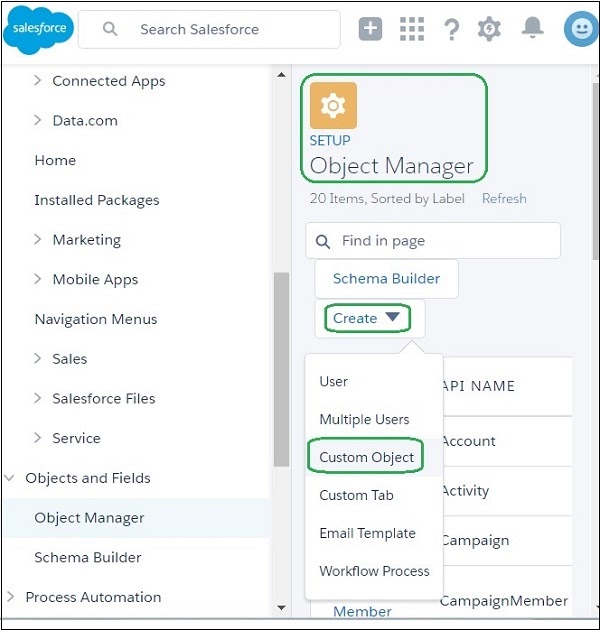
Now we fill in the details of the custom object we want to create. There are mandatory fields which should be filled before the object can be saved. In our case, we give the object a name called Delivery schedule and save it.
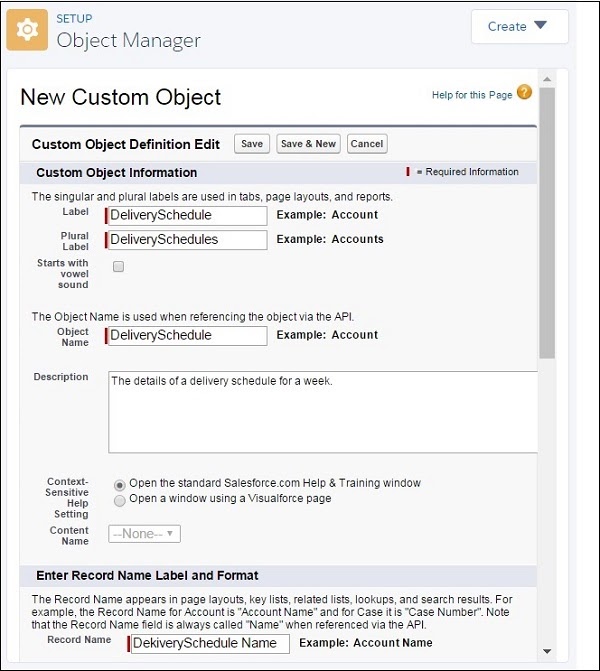
Create a Custom Field
To Add more granularity to the business data, we can add custom fields on the custom object we created. In this case, let us add a field called delivery date to the custom object named Delivery schedule. To do this, we follow the path Setup Home → Objects and Fields → Object Manager → Deliver Schedule. Later, scroll down to the Fields and Relationship tab and click New. The page to add custom field appears wherein, we fill the details as shown below.

Next, we can verify the successful addition of the above custom field by following the same link path as above. The custom field appears as shown in the following screenshot −
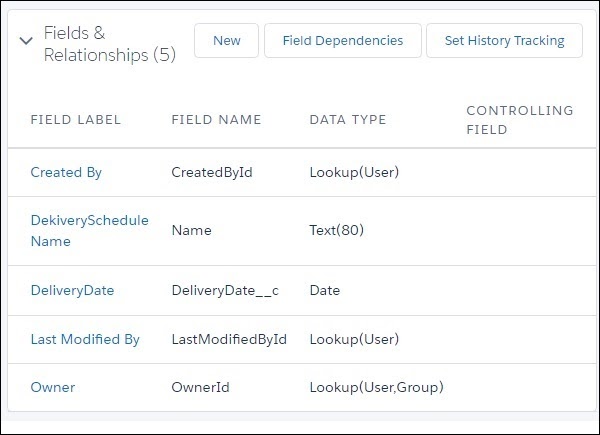
Summary
There are plenty of Salesforce data objects that can be used as per your convenience but having a working knowledge of these Salesforce standard objects would be an added advantage for your business. Also, you must be sure of the Salesforce standard objects data model to make a sound decision for your project. To become an in-demand Salesforce Developer, you should master the Salesforce objects definition first, learn how you can use them in the best way and start converting leads to opportunities and enjoy accurate reports.
Are you looking training with Right Jobs?
Contact Us- Salesforce Architecture Tutorial
- What Does The Future Hold For Salesforce?
- Salesforce Developer Tutorial
Related Articles
Popular Courses
- VM Ware Training
11025 Learners - Net Suite Training
12022 Learners - Microsoft Dynamics Training
11141 Learners
- What is Dimension Reduction? | Know the techniques
- Difference between Data Lake vs Data Warehouse: A Complete Guide For Beginners with Best Practices
- What is Dimension Reduction? | Know the techniques
- What does the Yield keyword do and How to use Yield in python ? [ OverView ]
- Agile Sprint Planning | Everything You Need to Know

