
GitLab vs GitHub | Key Differences and Which Should You Learn?
Last updated on 31st Oct 2022, Artciles, Blog
- In this article you will learn:
- 1.What is GitLab?
- 2.What is GitHub?
- 3.GitLab vs GitHub: Differences .
- 4.Advantages and Disadvantages of a GitLab.
- 5.Advantages and Disadvantages of a GitHub.
- 6.Conclusion.
What is a GitLab?
GitLab is a web-based Git repository that provides free open and private repositories as well as problem tracking and wikis. It is a comprehensive DevOps platform that enables developers to manage all parts of a project from project planning to source code management to monitoring and security. It also allows teams to work together to produce better apps. Users are not required to manage permissions for each tool in the programme. If permissions are specified once everyone in an organization gets access to every component.
What is GitHub?
A graphical web-based Git repository hosting the service is called GitHub. It is the largest coding group on the planet. When publishing a piece of code or a project on a GitHub it gets a lot of attention. Programmers can find source codes in a variety of languages and make and monitor changes using a Git a command-line interface. GitHub allows anyone on the team to collaborate on projects from anywhere while promoting the collaboration.
GitLab vs GitHub: Differences:
| Features | GitLab | GitHub |
|---|---|---|
| An Open Source | A Free and open source | Not open-source |
| Continuous Integration and also Delivery | Built-in CI/CD with the third-party | No Built-in a CI/CD |
| Inner Source | Intersourcing is be allowed | Intersourcing is not be allowed |
| Importing and Exporting | offers more comprehensive instructions | More restrictive |
| Authentication | Access is the given according to role. | According to a read or write task, access is given |
| Confidentiality | A Highly confidential | Is not highly confidential |
| Deployment | Built-in a deployment | Third-party apps are be required |
| Milestone | Has milestones | Lacks of milestones |
| Track comments | No tracking comments | Can view and edit a comment history |
| Community | Huge community and Gathers contributors by hosting events. | Highly popular and has developers all over the world. |
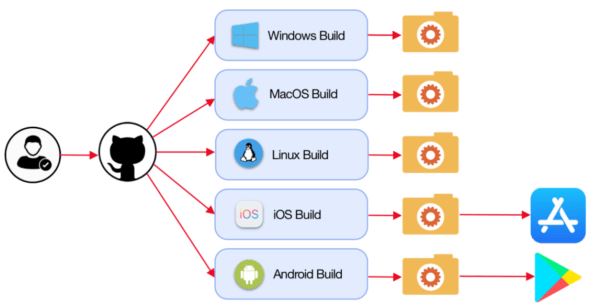
These are the key differences between the GitLab and GitHub:
Open Source:
GitLab is a both free and open-source self-hosting service (Community Edition) and closed-source service (Professional Edition) (Enterprise Edition). on a other hand GitHub is not open-source and provide a free repositories but private repositories which are widely used to be host open-source web projects may be include a premium plan.
Inner Source:
Inner sourcing is a process of implementing open-source culture within organization. This is the another advantage of a GitLab. GitLab’s internal projects allow to facilitate the inner sourcing of a repositories. However a GitHub doesn’t allow inner sourcing.
Importing and Exporting:
When it comes to data import and export, GitLab provides a more comprehensive instructions for importing and exporting data from third-party sources. GitLab enables users to export their projects, project repositories webhooks and resources, achievements, snippets, problems and the other organizations among other things.on other hand GitHub lacks of comprehensive documentation and is more restrictive. It does however include the tool called GitHub Importer that can be used for this purpose.
Authentication:
Permissions are handled differently on these two platforms. GitLab has a functioning scheme that finds which forms of access are given. GitLab allows the stakeholders to assign various access levels based on the project and task. Can grant issue tracker access without granting source code access which is ideal for large organizations with role-based contributors. On other hand, Team members or company stakeholders will grant read or write access to various repositories in GitHub. Users may also be invited to work on private repositories.
Confidentiality:
Confidential problems will keep the details secure. May establish private issues in GitLab that are only available to the project participants with a Reporter access level or higher. Whereas a GitHub does not support any confidential issues.
Deployment:
When it comes to the deployment platform GitLab has a more streamlined solution with the dedicated service built-in. GitLab makes use of Kubernetes to offer a unified deployment experience in the single app. However GitHub does not have a deployment framework. Third-party platforms like Heroku are needed by GitHub to deploy applications.
Milestone:
In GitLab milestones are the way to keep track of problems and merge requests that have been generated to finish a larger target in a certain amount of time. can create and monitor milestones at a project at any stage as well as display all the problems for a milestone you’re working on which represents the Agile program increment or release. In the single problem can set a several deadlines. It also helps to estimation process. This is another function that a GitHub is currently lacking.
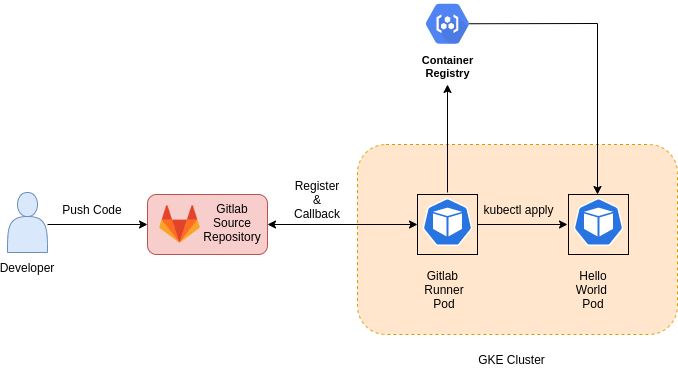
Advantages and Disadvantages of GitLab:
Advantages:
- GitLab is the free and open-source license.
- Self-hosting is an available on all the plans.
- It provides a package distribution services.
- The CI/CD lifecycle is supported.
- Here Codes are simple to be maintain.
Disadvantages:
- The interface is a relatively slow.
- There are the lot of bugs in it.
- Upgrade procedure that is a problematic
- Some of enterprise-level features are missing.
- Repositories have the number of common issues.
Advantages and Disadvantages of GitHub:
Advantages :
- GitHub is simple -to-use and also makes a sharing easy.
- The open-source codebase has amazing structure.
- In a repository framework a quick search is be possible.
- It is simple to integrate with the third-party providers.
- TFS, HG and SVN are also be supported.
- GitHub has the both free and paid services.
Disadvantages:
- It doesn’t have the great API development.
- For those looking for the private repository GitHub is the little expensive.
- GitHub does not contain the more functions.
- It is not completely free.
Conclusion:
Many consider a GitLab to be a clone of GitHub, but it is often seen as enhanced version of a GitHub. Finally the choice between the GitLab and GitHub would come down to objectives want to achieve for an open-source programming project. Can also try various tools similar to Github & Gitlab like a AWS Amplify, Azure mobile Apps & Parse.
Are you looking training with Right Jobs?
Contact Us- Hadoop Tutorial
- Hadoop Interview Questions and Answers
- How to Become a Hadoop Developer?
- Hadoop Architecture Tutorial
- What Are the Skills Needed to Learn Hadoop?
Related Articles
Popular Courses
- Hadoop Developer Training
11025 Learners - Apache Spark With Scala Training
12022 Learners - Apache Storm Training
11141 Learners
- What is Dimension Reduction? | Know the techniques
- Difference between Data Lake vs Data Warehouse: A Complete Guide For Beginners with Best Practices
- What is Dimension Reduction? | Know the techniques
- What does the Yield keyword do and How to use Yield in python ? [ OverView ]
- Agile Sprint Planning | Everything You Need to Know
