- Different Methodologies in Project Management
- Difference between Soap and Rest | Know more about it
- What is Python array? Learn with examples
- Best Career options after Engineering | Everything You Need to Know [OverView]
- What is list in Python ? All you need to know [ OverView ]
- What is Data Modelling? : All you need to know [ OverView ]
- What are Microservices? : A Complete Guide For Beginners with Best Practices
- What is Python Programming | A Definitive Guide with Best Practices
- All You Need To Know About Python List | A Complete Guide For Beginners with Best Practices
- What Is a Software Developer | Software Developer job description and duties | Everything You Need to Know
- What is Artificial Intelligence Chatbot?
- Kotlin vs Java | Know Their Differences and Which Should You Learn?
- What is Abstraction in Java | Implementations of Abstraction in Java | A Definitive Guide with Best Practices
- What are the Important Data Structures and Algorithms in Python?
- Go vs Python | Know Their Differences and Which Should You Learn?
- Best Python IDEs and Code Editors | Expert’s Top Picks | Everything You Need to Know
- Go Programming Language | Expert’s Top Picks | A Definitive Guide [ OverView ]
- Python Scopes and Their Built-in Functions | Everything You Need to Know | Expert’s Top Picks
- Python String Formatting | A Complete Guide For Beginners [ OverView ]
- Python Serialization | A Complete Guide For Beginners | Learning Guide
- What is .Net FrameWork? Uses and its Benefits | Everything You Need to Know
- What is Quality Assurance ? : A Definitive Guide | Everything You Need to Know [ OverView ]
- What is Spike Testing ? : A Definitive Guide | Expert’s Top Picks | Free Guide Tutorial
- Average Full Stack Developer Salary in India [ For Freshers and Experience ]
- What is WSDL in Web Services ? Expert’s Top Picks | Free Guide Tutorial
- Virtual Instrumentation using Labview | Comprehensive Guide [ Explained ]
- Gradle vs Maven | Know Their Differences and Which Should You Learn?
- Python Sleep Method | Free Guide Tutorial & REAL-TIME Examples
- Kotlin vs Python | A Complete Guide with Best Practices
- Spring Boot vs Spring MVC | Differences and Which Should You Learn?
- IT Engineer Salary in India – How much does one earn?
- What is pip ? and Getting Started with Python pip | All you need to know [ OverView ]
- Node.js Installation on Windows and Ubuntu | Free Guide Tutorial
- Skills Needed for Full Stack Developers | All you need to know [ OverView ]
- What is Axios in React? and Its Uses [ OverView ]
- What is MEAN Stack? All you need to know [ OverView ]
- How to Install Node.JS on Ubuntu | Everything You Need to Know
- Average Annual Salary of a Python Certified Professional – Career Path
- What is Scala Programming? A Complete Guide with Best Practices
- What Is User Input in Python? Expert’s Top Picks
- Interface vs Abstract Class | Difference You Should Know
- Final Year Computer Science Project Ideas | All you need to know [ OverView ]
- Technical Architect | Free Guide Tutorial & REAL-TIME Examples
- Logical Programs in Java | Step-By-Step Process
- C++ vs Java | Difference You Should Know
- What is C Programming? Comprehensive Guide
- What Is a Quality Engineer? ( Everything You Need to Know )
- Python Project Ideas for Beginners | All you need to know
- How to Run Python Scripts? Comprehensive Guide
- Python Operators
- How To Install NumPy in Python?
- Top Software Courses to Get High Paying Jobs
- Loops In Python
- Tips to Avoid Application Rejection
- Top Young App Developers Who Became Millionaires
- Top Technical Courses After Graduation
- Node JS Architecture
- What is PyCharm?
- Resources To Help You Learn Java Programming
- How to Become a Software Engineer?
- Best Programming Languages to Learn in 2020
- Scala vs Python
- How to Become a Full Stack Developer?
- The Most Popular Java Applications Used World-wide
- What is Java String?
- Full Stack Developer vs Front End Developer vs Back End Developer
- Python Collections
- Identifiers in Python
- Dynamic Method Dispatch in Java
- Hadoop Ecosystem
- Method Overloading in Python
- Convert Decimal To Binary In Python
- How To Make A Chatbot In Python?
- How to Input a List in Python?
- Hash Tables and Hashmaps in Python
- Top Python Framework’s
- Python Split Method with Example
- Python Enumerate
- Inheritance in Java
- Init in Python
- Goto Statement in Python
- Literals in Java
- Polymorphism in Oops
- Socket Programming in Python
- Object Class in Java
- Break, Continue, and Pass Statements in Python
- Exception Handling in Java
- Java BASIC Programs
- Different Methodologies in Project Management
- Difference between Soap and Rest | Know more about it
- What is Python array? Learn with examples
- Best Career options after Engineering | Everything You Need to Know [OverView]
- What is list in Python ? All you need to know [ OverView ]
- What is Data Modelling? : All you need to know [ OverView ]
- What are Microservices? : A Complete Guide For Beginners with Best Practices
- What is Python Programming | A Definitive Guide with Best Practices
- All You Need To Know About Python List | A Complete Guide For Beginners with Best Practices
- What Is a Software Developer | Software Developer job description and duties | Everything You Need to Know
- What is Artificial Intelligence Chatbot?
- Kotlin vs Java | Know Their Differences and Which Should You Learn?
- What is Abstraction in Java | Implementations of Abstraction in Java | A Definitive Guide with Best Practices
- What are the Important Data Structures and Algorithms in Python?
- Go vs Python | Know Their Differences and Which Should You Learn?
- Best Python IDEs and Code Editors | Expert’s Top Picks | Everything You Need to Know
- Go Programming Language | Expert’s Top Picks | A Definitive Guide [ OverView ]
- Python Scopes and Their Built-in Functions | Everything You Need to Know | Expert’s Top Picks
- Python String Formatting | A Complete Guide For Beginners [ OverView ]
- Python Serialization | A Complete Guide For Beginners | Learning Guide
- What is .Net FrameWork? Uses and its Benefits | Everything You Need to Know
- What is Quality Assurance ? : A Definitive Guide | Everything You Need to Know [ OverView ]
- What is Spike Testing ? : A Definitive Guide | Expert’s Top Picks | Free Guide Tutorial
- Average Full Stack Developer Salary in India [ For Freshers and Experience ]
- What is WSDL in Web Services ? Expert’s Top Picks | Free Guide Tutorial
- Virtual Instrumentation using Labview | Comprehensive Guide [ Explained ]
- Gradle vs Maven | Know Their Differences and Which Should You Learn?
- Python Sleep Method | Free Guide Tutorial & REAL-TIME Examples
- Kotlin vs Python | A Complete Guide with Best Practices
- Spring Boot vs Spring MVC | Differences and Which Should You Learn?
- IT Engineer Salary in India – How much does one earn?
- What is pip ? and Getting Started with Python pip | All you need to know [ OverView ]
- Node.js Installation on Windows and Ubuntu | Free Guide Tutorial
- Skills Needed for Full Stack Developers | All you need to know [ OverView ]
- What is Axios in React? and Its Uses [ OverView ]
- What is MEAN Stack? All you need to know [ OverView ]
- How to Install Node.JS on Ubuntu | Everything You Need to Know
- Average Annual Salary of a Python Certified Professional – Career Path
- What is Scala Programming? A Complete Guide with Best Practices
- What Is User Input in Python? Expert’s Top Picks
- Interface vs Abstract Class | Difference You Should Know
- Final Year Computer Science Project Ideas | All you need to know [ OverView ]
- Technical Architect | Free Guide Tutorial & REAL-TIME Examples
- Logical Programs in Java | Step-By-Step Process
- C++ vs Java | Difference You Should Know
- What is C Programming? Comprehensive Guide
- What Is a Quality Engineer? ( Everything You Need to Know )
- Python Project Ideas for Beginners | All you need to know
- How to Run Python Scripts? Comprehensive Guide
- Python Operators
- How To Install NumPy in Python?
- Top Software Courses to Get High Paying Jobs
- Loops In Python
- Tips to Avoid Application Rejection
- Top Young App Developers Who Became Millionaires
- Top Technical Courses After Graduation
- Node JS Architecture
- What is PyCharm?
- Resources To Help You Learn Java Programming
- How to Become a Software Engineer?
- Best Programming Languages to Learn in 2020
- Scala vs Python
- How to Become a Full Stack Developer?
- The Most Popular Java Applications Used World-wide
- What is Java String?
- Full Stack Developer vs Front End Developer vs Back End Developer
- Python Collections
- Identifiers in Python
- Dynamic Method Dispatch in Java
- Hadoop Ecosystem
- Method Overloading in Python
- Convert Decimal To Binary In Python
- How To Make A Chatbot In Python?
- How to Input a List in Python?
- Hash Tables and Hashmaps in Python
- Top Python Framework’s
- Python Split Method with Example
- Python Enumerate
- Inheritance in Java
- Init in Python
- Goto Statement in Python
- Literals in Java
- Polymorphism in Oops
- Socket Programming in Python
- Object Class in Java
- Break, Continue, and Pass Statements in Python
- Exception Handling in Java
- Java BASIC Programs

How to Run Python Scripts? Comprehensive Guide
Last updated on 27th Oct 2022, Artciles, Blog, Software Engineering
- In this article you will get
- 1.How to run python script?
- 2.What are the key distinctions between Modules, Script, and Code?
- 3.The necessity of scripting
- 4.The Benefits Obtained From Scripting
- 5.Python and Java are both supported.
- 6.Python specifies the following
- 7.The Critical Need for Providing Documentation of the Code
- 8.Steps for reloading modules that are broken down step by step
- 9.Transforming the Python Script into an Executable File (.exe)
- 10.Utilizing an Integrated Development Environment (IDE) or a Text Editor to Execute Python Scripts
- 11.Conclusion
How to run python script?
Python is currently being considered as a scripting language despite the fact that it was originally intended to be used for general-purpose programming. This is because of the long-standing distinction that has existed between scripting languages and general-purpose programming languages. Python is a computer language designed for general-purpose use, but it also performs admirably in the role of a scripting language.
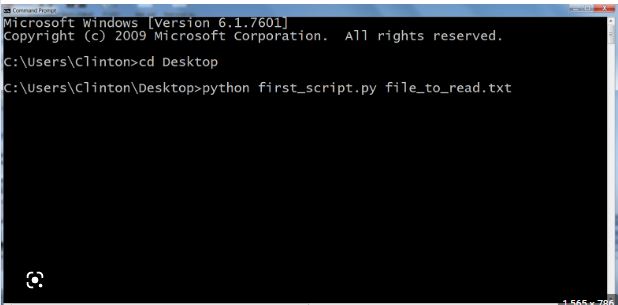
What are the key distinctions between Modules, Script, and Code?
In the field of computers, the term “code” refers to a language that is created by translating human words and phrases into a vocabulary that a machine can comprehend. It is also sometimes referred to as a collection of statements that, when put together, constitute a program. A statement or a straightforward function might also be considered to be forms of code.
A script, on the other hand, is a file that consists of a logical series of instructions or a file that is used for batch processing and is interpreted by another software rather than the computer processor. Scripts are also known as batch processing files.
A script, or “script” for short, is a simple computer program that is written in plain text and saved in a file, and that file typically comprises Python code. The user is able to directly run the code on their system. Scripts are sometimes referred to as top-level program files.
In Python, a module is an object that has a variety of attributes, both of which can be bound and referenced.
Which category does Python fall under, Programming Language or Scripting Language?
As a general rule, we classify all scripting languages under the category of programming languages. The primary distinction between the two lies in the fact that programming languages are compiled, whereas scripting languages are interpreted.
Scripting languages are typically considered to be inferior to programming languages due to their lesser speed. They are limited in their access to a computer’s local capabilities as a result of the fact that they can only execute on a subset of the programming language.
Because it can be used as both a compiler and an interpreter, Python is sometimes referred to be a scripting language in addition to being a programming language. Code written in Python can be compiled into byte codes by a standard Python, which can then be interpreted in the same manner as Java and C.
Nevertheless, when the historical connection between the general-purpose programming language and the scripting language is taken into consideration, it will be more accurate to claim that Python is a general-purpose programming language that also functions very well as a scripting language.
The necessity of scripting
The development of complex packages using the Python terminal can be a highly challenging, tough, and time-consuming process at times. Scripting is utilized for the purpose of making such intricate and massive products better.
Users of Windows: First, the Python program must be written in notepad; second, the system must be saved with the.py extension; and third, the corresponding application must be executed by typing “python filename.py” after the name of the system at the command prompt. These are the stages for the strategies.
The Benefits Obtained From Scripting
Scripting is the process of developing a collection of instructions that are intended to operate together in order to carry out a desired challenge or series of tasks. There will be a greater demand for scripting languages since there is a need for straightforward solutions to the expanding number of complex products on the market.
Builders aim to push the boundaries in order to acquire faster and higher-impact results from the scripting languages that are gaining more awareness and traction. They are simple to extend, and the process may be completed in a short amount of time.
Python and Java are both supported.
Python Scripts are not anything other than the codes that can be written in the Python packages. The.% files in Python, which are also referred to as compiled python documents, use a structure that is analogous for the purpose of execution. Python’s method is done to modules for higher overall performance throughout the duration of the execution. This is done so that the method can be done to modules.
Python specifies the following:
The Python programming language can be understood by observing nature. The distinction between interpreted and compiled code is practically impossible to distinguish these days, thanks to the existence of bytecode compilers. Because the supply documents can be run directly, it is not necessary to generate an executable report in order to carry out the operation. The framework of this system is not the same as the structure of a robust script. It is not straightforward and has a wide range of elements.
The Critical Need for Providing Documentation of the Code
The reporting of the written Python code is an essential part of the process. It facilitates the straightforward utilization of the code by both yourself and other individuals. When proper documentation is kept, the arranging and application of a particular piece of code can be easily related with purposes that will come in the future. In order to preserve the history of a source code, we make use of notes. The number sign (#) is used to indicate remarks. Python does not take into consideration the material that is composed as remarks.
Steps for reloading modules that are broken down step by step :
A Python module is a single.py file that contains a collection of Python code, including both limits and capabilities, in a logically organized fashion. They are records that have been carried out and require the pre-defined capabilities.
Python receives the orders for bringing in a separate module while it is in the process of bringing in the current module. Python will, as a consequence, ignore the order if it is assumed that another assertion will determine the order for bringing in a module that is identical to the one being brought in. The rundown of modules that had been stacked in a previous layer is contained inside the envelope system modules. The process of stacking multiple modules of the same type might be laborious.
In order to do a power reload on a module, whether we are analyzing content by using an exe record or executing the program from within an IPython shell, we need to leverage the reload order. In any case, the progressions that were made in the content won’t be revived after re-executing the content because it was previously completed.
Transforming the Python Script into an Executable File (.exe) :
The program that was developed can be executed on a framework with the assistance of the.exe record, eliminating the need for an IDE shell to be present during execution.
Stage 1:Follow this sequence in your application: pip install pyinstaller, then type the command in the appropriate order.
Stage 2:Launch the registry editor at the location where the individual.py record can be found.
Stage 3:To bring up the Power shell window, press and hold the shift button while tapping the Right button. This will open the window.
Stage 4:Make use of the following order: pyinstaller – OneFile – w ‘filename.py’, and then enter it in the order short.
Stage 5:After carrying out the instruction, navigate to the newly-created index and then open the distribution envelope containing the executable file.
Mac Users: Double-clicking a script in the Finder on a Mac is the way to launch an application that uses a script. When you use a script app rather than the Script Editor, you won’t be able to take into account the events and effects.
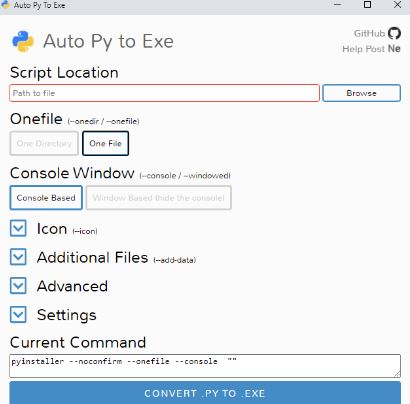
Utilizing an Integrated Development Environment (IDE) or a Text Editor to Execute Python Scripts:
In addition to the necessary tools, a program known as an Integrated Development Environment, or IDE for short, is a piece of software that enables a developer to create software in an environment that is itself integrated.
You may write, debug, change, and run your modules and scripts by utilizing the Python IDLE, which is an integrated development environment (IDE) that comes preinstalled with the standard Python Distribution. You can utilize alternative integrated development environments (IDEs) such as Jupyter Notebook, PyCharm, Eclipse, and Spyder, all of which enable you to run scripts within their respective environments.
It is also possible to utilize well-known text editors such as Sublime and Atom to execute Python scripts.
You will need to set up a project before you can use an integrated development environment (IDE) or a text editor to run a Python script. You can either build a.py file manually using the integrated development environment (IDE) once the directory has been made, at which point you can add your own.py file to the directory. In the end, you just need to run it so that the results will appear on your screen.
Invoking Scripts Written in Python from Within a File Manager:
If you want to execute your Python script in a file manager, all you have to do is double-click on the file icon. After you have made the source code public, the production phase is the primary time when you will make use of this option.
Nonetheless, in order to accomplish this, the following prerequisites need to be satisfied:
You must save your script file on Windows with the extension.py for python.exe and.pyw for pythonw.exe in order to double-click on it and have it run your script. If you don’t do this, your script won’t run.
If you are executing your script by utilizing the command line, you may run into a circumstance in which you will briefly see a black window appear on the screen. Include a statement like input(‘Enter’) at the very end of the script to prevent this from happening. You need to press the ENTER key in order for this to terminate the program. It is important to keep in mind that your code must be completely error-free in order for the input() function to be successful.
Your Python script needs to have execution rights and the hashbang line in order to run on GNU/Linux and other systems that are similar to Unix. If you don’t do that, the double-click method won’t work while you’re using a file manager.
Even though executing a script is as simple as double-clicking on the associated file, this method is not considered to be a viable option due to the limitations and dependency factors that come along with it. These limitations and factors include the operating system, the file manager, execution permissions, and also the file associations.
As a result, it is recommended that this option not be used until after the code has been tested for bugs and is ready to be distributed to production.
Conclusion:
Using scripts comes with its own set of benefits, such as the fact that they are simple to pick up and put to use, that they can be edited and executed more quickly, that they facilitate interactivity and functionality, and so on. In addition to this, they can be used to automate more difficult processes in an easier way.You have gained the knowledge necessary to execute more complex scripts written in Python by reading this article.