- Digital Marketing for Startups | All you need to know [ OverView ]
- Which MBA Specialization is best?
- What is Digital Transformation framework? [ OverView ]
- What is Display Advertising | A Beginner’s Guide [OverView]
- SEO Strategies to Avoid Major Google Penalties In 2022 | Everything You Need to Know to Become an Expert
- Google Algorithm Changes and How it Impacts SEO Marketer | A Complete Guide For Beginners
- All the Social Media Apps You Should Know in 2022 | Everything You Need to Know to Become an Expert
- Top 10 Remarkable Benefits of being a Content Marketer | Everything You Need to Know
- What Is Inbound Marketing? Definition, Advantages | All you need to know [ OverView ]
- What are the Types of Content Marketing | Everything You Need to Know to Become an Expert
- A Complete Guide For Video Marketing: Tips and Strategy | Free Guide Tutorial & REAL-TIME Examples
- What is Email Marketing and Its Tools | Step-By-Step Process [ OverView ]
- what is Sitecore? : A Comprehensive Guide | Everything You Need to Know
- What is Branding and why it is Important for your Business? [ For Freshers and Experience ]
- Top 10 Benefits of Social Media Marketing | A Definitive Guide
- Outstanding Social Media Campaigns : A Complete Guide For Beginners [ OverView ]
- SEO vs SEM | Know Their Differences and Which Should You Learn?
- How Social Media Has Changed the Music Festival Scene | REAL-TIME Examples
- What is Alexa Ranking? : Step-By-Step Process with REAL-TIME Examples
- Content Delivery Network Process with Real-Time Examples
- Types of Digital Marketing | A Complete Guide with Best Practices
- Instagram vs Facebook : Which is More Effective | Difference You Should Know
- Digital Marketing Job Description [ Job & Future ]
- Digital Marketing Salary, Roles and Responsibilities [ Job & Future ]
- What Is Digital Business ? Expert’s Top Picks
- Traditional Marketing vs Digital Marketing | Difference You Should Know
- Top Social Media Influencers
- Social Media Marketing Skills to Grow in 2020
- What Is the Major Impact of Social Media?
- How To get more subscribers to YouTube channel?
- Digital Marketing Ebooks
- What are the rules of blogging?
- The Complete Guide to YouTube Marketing in 2020
- Top PPC Resources and Communities
- The Scope of Digital Marketing in 2020
- Tips To Learn Digital Marketing
- The History and Evolution of Digital Marketing
- The Science Behind Influencer Marketing
- Career Paths for Today’s SEO Specialist
- What does a PPC specialist do?
- How to Create a Digital Marketing Report?
- E-learning Content Deployment Considerations
- Why Choose a Career in Digital Marketing?
- Top Digital Marketing Experts
- What is Content Distribution?
- Digital Marketing Certification Process
- How Big Brands Transforming Experience Through Digital Transformation?
- Local SEO Tips To Rule Google Maps
- How to Become a Digital Marketing Specialist?
- Digital Marketing for Startups | All you need to know [ OverView ]
- Which MBA Specialization is best?
- What is Digital Transformation framework? [ OverView ]
- What is Display Advertising | A Beginner’s Guide [OverView]
- SEO Strategies to Avoid Major Google Penalties In 2022 | Everything You Need to Know to Become an Expert
- Google Algorithm Changes and How it Impacts SEO Marketer | A Complete Guide For Beginners
- All the Social Media Apps You Should Know in 2022 | Everything You Need to Know to Become an Expert
- Top 10 Remarkable Benefits of being a Content Marketer | Everything You Need to Know
- What Is Inbound Marketing? Definition, Advantages | All you need to know [ OverView ]
- What are the Types of Content Marketing | Everything You Need to Know to Become an Expert
- A Complete Guide For Video Marketing: Tips and Strategy | Free Guide Tutorial & REAL-TIME Examples
- What is Email Marketing and Its Tools | Step-By-Step Process [ OverView ]
- what is Sitecore? : A Comprehensive Guide | Everything You Need to Know
- What is Branding and why it is Important for your Business? [ For Freshers and Experience ]
- Top 10 Benefits of Social Media Marketing | A Definitive Guide
- Outstanding Social Media Campaigns : A Complete Guide For Beginners [ OverView ]
- SEO vs SEM | Know Their Differences and Which Should You Learn?
- How Social Media Has Changed the Music Festival Scene | REAL-TIME Examples
- What is Alexa Ranking? : Step-By-Step Process with REAL-TIME Examples
- Content Delivery Network Process with Real-Time Examples
- Types of Digital Marketing | A Complete Guide with Best Practices
- Instagram vs Facebook : Which is More Effective | Difference You Should Know
- Digital Marketing Job Description [ Job & Future ]
- Digital Marketing Salary, Roles and Responsibilities [ Job & Future ]
- What Is Digital Business ? Expert’s Top Picks
- Traditional Marketing vs Digital Marketing | Difference You Should Know
- Top Social Media Influencers
- Social Media Marketing Skills to Grow in 2020
- What Is the Major Impact of Social Media?
- How To get more subscribers to YouTube channel?
- Digital Marketing Ebooks
- What are the rules of blogging?
- The Complete Guide to YouTube Marketing in 2020
- Top PPC Resources and Communities
- The Scope of Digital Marketing in 2020
- Tips To Learn Digital Marketing
- The History and Evolution of Digital Marketing
- The Science Behind Influencer Marketing
- Career Paths for Today’s SEO Specialist
- What does a PPC specialist do?
- How to Create a Digital Marketing Report?
- E-learning Content Deployment Considerations
- Why Choose a Career in Digital Marketing?
- Top Digital Marketing Experts
- What is Content Distribution?
- Digital Marketing Certification Process
- How Big Brands Transforming Experience Through Digital Transformation?
- Local SEO Tips To Rule Google Maps
- How to Become a Digital Marketing Specialist?

Local SEO Tips To Rule Google Maps
Last updated on 30th Sep 2020, Artciles, Blog, Digital Marketing
Local SEO Tips To Rule Google Maps
From planning your next weekend getaway to navigating on the first day of office or finding the way to a newly opened restaurant in the city, Google Maps has become one of the most important features of our gadgets. Talking about a local business, Google Maps are like a road to the nearest waterfall, they help people reach your business. SEO is an important investment for your business. So, if you own an online business, optimising it is a necessity. You can easily optimise your Google map from the profile or the website to target the people locally. What is Local SEO? Optimising your website with the Best SEO Trends and Techniques is important to accelerate business growth. If you own a local business or have everyday visitors to your office, optimising your website and Google map profile is the first step for people to find you on-the-go. So, targeting a set of an audience located in the same geographical vicinity as your business and optimising your setup accordingly is called Local SEO. Ground-rule for having a perfect Local SEO optimisation is a well-made easy to use website and effectively amended Google My Business listing.
Subscribe For Free Demo
Error: Contact form not found.
Why rank higher on Google Maps?
Research shows that Google Maps is the preferred navigation app for 67% of consumers. And with consumers rarely looking past the first few results when looking for a place to go, it’s crucial to make sure your Google Maps listing is optimized to show up first for relevant searches.
Research also shows that these consumers end up on Google Maps business listings from a keyword (aka “discovery”) search far more often (84% of the time) than from business name (aka “direct”) search. That being said, it’s important that your listing ranks high on Google Maps for these terms your potential customers are searching.
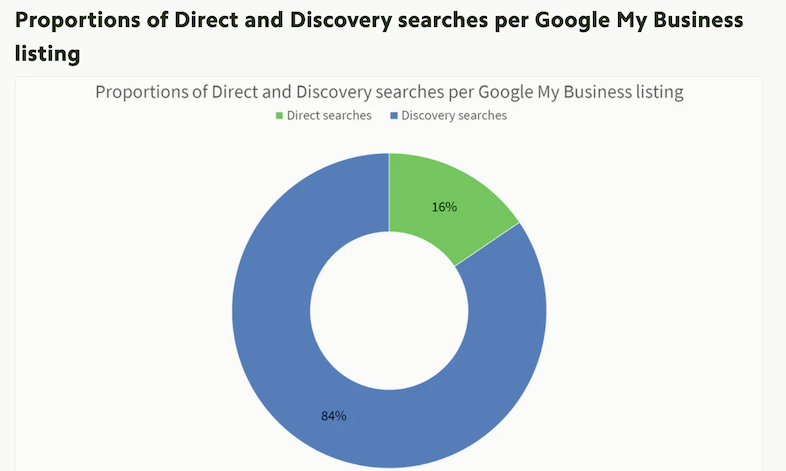
Another reason to rank on Google Maps is that the top three Google Maps listings will also display in regular Google Search results if applicable. And with 46% of searches on Google having local intent, showing up in that “Local 3-Pack” can greatly increase the visibility of your business.
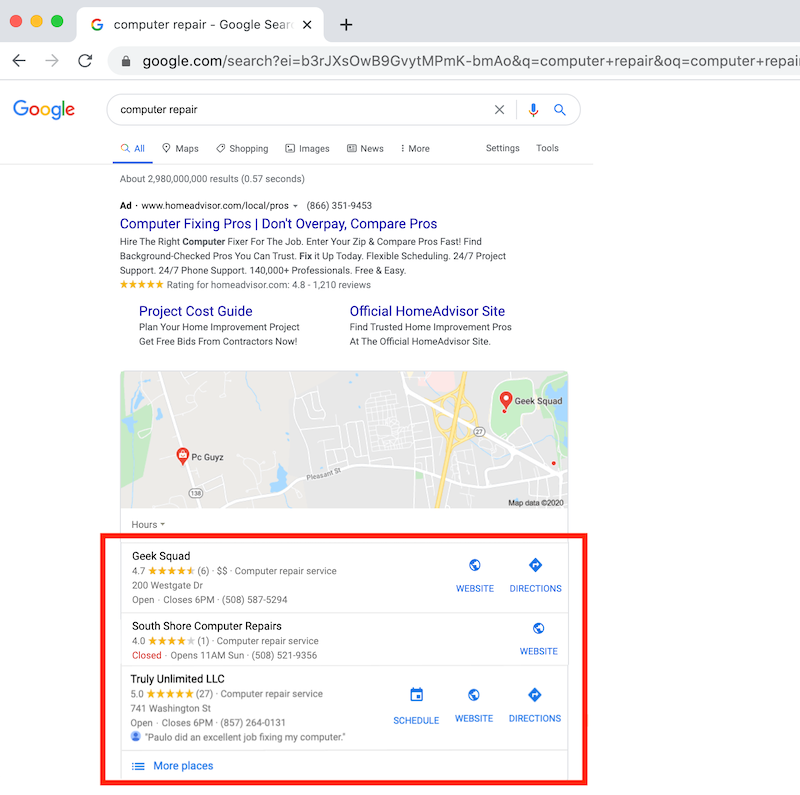
The third reason to rank higher on Google Maps is because the things you do to rank higher will improve the quality of your listing and add multiple ways for consumers to engage with your business. With 86% of consumers using Google maps to look up a business, this opens up a lot of opportunities to boost engagement.
To make things easier for you, we are going to share a few Local SEO tips which will help you to stand out through your Google My Business Page. #Local SEO Tips To Rule Google Maps
1. Imagery As per Adobe, brand posts with pictures have 650% higher engagement rate than regular just-texts posts. This study works best if the pictures are taken by you. Show the world your place through your lens and in the way you want. From pictures of your product/service to your staff, from pictures of your store/office front to your favourite corner, invest in a good photo library of your place. Also, ensure that all images are well-optimized for search engines in order to boost conversions. Sign up for our exclusive newsletters. Subscribe to check out our popular newsletters.
2. Effective Use Of Keywords Use a relevant and compelling set of keywords in your Google My Business title & description, the website content, the reviews and also in the domain. To make it more effective, ensure that the keywords you use reflect local information.
3. Take Notes From Your Competition What better way to beat your competition than by having a better presence than them. Start with their Google My Business (GBM) listing, search for the best three service/products providers in your niche and check out their listing. Competitor analysis gives you an excellent baseline which helps you enhance your strategy in your chosen field. Take a look at their GMB listings and look for ways to outrank them.
4. Accurate and Consistent Information Make sure that the essential information like Name, Address and Phone Number (NAP) are rightly put and match with the actual name of the business offline & online. Use a consistent template everywhere, be it your website, Google My Business listing, directory listings, social media etc.
5. Ask For Reviews Let your service speak for you! Treat your customers right and give them the best service in the field. Also, don’t forget to ask for reviews from your clients, their reviews are a source of self-promotion for you. These reviews not only help drive more traffic to your website, but also ranks you higher in Google’s listings.
6. Analyze like a Pro Being up-to-date with the latest Google My Business updates is extremely important in this competitive digital age. Google keeps adding several cool features to help you put forth your information in the most attractive and useful way to your customers. One such highly effective GBM addition is the Insights.’ The newest addition to Google’s kitty,‘Insights’ is an analytical portion of the Google My Business which can directly address questions and queries of any kind which is in people’s minds when they interact with your GMB listing.
7. Google’s Feature Updates Since 2017, Google has been adding and revamping its Google My Business features and one of the best according to us is the addition of ‘Posts’ to the listings feature. Google Posts are the most effective way of getting in touch with your customers, you can put forth information like special offers, add new events etc. It’s an easy and impressive way to advertise to the customers going through your profile.
8. Unique and Competent Website Your website is your mirror, people will reach your website directly or indirectly to fetch information about you or to know about your brand’s credibility. Your Google My Business listing will have links redirecting to your website. Make sure you have a strong content marketing strategy and produce content that is unique, keywords friendly and attractive enough to keep your readers engrossed.
Experience the benefits of ranking higher on Google Maps
- Create and claim your Google Maps business listing
- Complete every section of your Google My Business dashboard
- Keep your name, address, and [preferably local] phone number consistent
- Properly describe and categorize your business
- Add photos and posts to your listing regularly
- Get Google reviews
- Consolidate duplicate listings
- Have a responsive website
- Target your website for local keywords
- Embed a Google Map on your website
Business listings on Google Maps are becoming more advanced, allowing consumers to quickly get the information they need and make informed purchasing decisions. Follow the tips in this post to get your business showing at the top of Google Maps, and you’ll get to experience the increased visibility, engagement, and revenue that comes along with it!
Conclusion
There are several other basic pointers which you should make a note of while making a Google My Business listing like relevant content, proper targeted keywords, credible information etc. Also, keep updating and enhancing the information by using the newer updates which Google provides frequently.