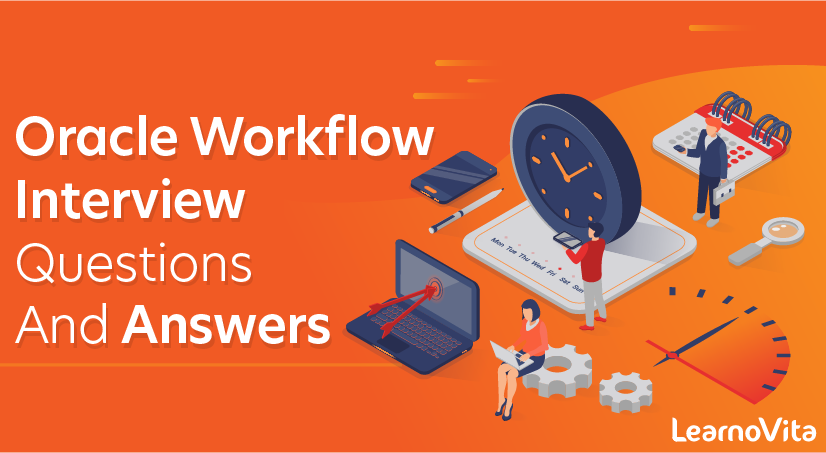
Oracle Workflow Interview Questions and Answers
Last updated on 16th Oct 2020, Blog, Interview Question
If you’re looking for Oracle Workflow Interview Questions for Experienced or Freshers, you are at the right place. There are a lot of opportunities from many reputed companies in the world. According to research Oracle Workflow has a market share of about 6.45%. So, You still have the opportunity to move ahead in your career in Oracle Workflow Analytics. Mindmajix offers Advanced Oracle Workflow Interview Questions 2021 that helps you in cracking your interview & acquire a dream career as Oracle Workflow Analyst.
1.What is workflow and what are the benefits of using workflow?
Ans:
Oracle Workflow is a graphical tool that allows you to create, track and modify the business process, embedded in the Oracle database server, it can monitor the workflow activity statuses.
Benefits:
- Create a clear business process definition
- Automate the business routings
- Monitor the process
- Allow users to define their own business process to suit their organization needs.
- Readily change the business process definitions in case of a change business process
- Oracle Workflow Builder
2.what are the steps involved in oracle workflow?
Ans:
Design & create a Workflow using Oracle Workflow Builder start the Oracle Workflow process from pl/sl integrate Oracle Workflow with pl/sl for validation and DML etc. build Oracle Workflow Notifications attach roles/people to notifications in Oracle Workflow.
3.What are the various ways to kick-off a workflow?
Ans:
You can either use wf_engine.start_process or you can attach a runnable process such that it subscribes to a workflow event.
4.What is lookuptypes?
Ans:
A lookup type is a static list of values. These lists can be referenced by activities and by item type, message or activity attributes.
5.When starting (kicking off) an oracle workflow process, how do you ensure that it happens in a background mode?
Ans:
If initiating the process using start_process, do the below
- wf_engine.threshold := -1;
- wf_engine.createprocess(l_itemtypetitemkeyRYOUR PROCESS NAMES’);
- wf_engine.startprocess(l_itemtype, l_itemkey)
6.Give me one example where apps use partitioning in Oracle workflow?
Ans:
- WF_LOCAL_ROLES
7.Can you send blob attachments via workflow notifications?
Ans:
Yes, you can send BLOB Attachments.
8.What is a runnable Check box?
Ans:
We can’t run the process directly if a runnable checkbox is unchecked.
9.When will an activity be deferred in Oracle workflow?
Ans:
Activity cost > Workflow Engine threshold
activity is deferred when the activity cost is greater than the Workflow Engine threshold. If the activity cost = 0 or if the activity cost is less than the Workflow Engine threshold, the activity will become Active.
10.Does Oracle 10g support rule-based optimization?
Ans:
The official stance is that RBO is no longer supported by Oracle 10g.
11.What is the primary purpose of an oracle workflow?
Ans:
Routes information, Sends notifications, Defines process rules
The primary purposes of a workflow are to route information, send a notification, and define process rules. Although some history is maintained automatically by Oracle Workflow, it will not be considered as creating audit trails.
12.What will be your partitioning strategy on GL_BALANCES?
Ans:
This really depends upon how many periods are regularly reported upon, how many periods are left open etc. You can then decide to partition on period_name, or period ranges, or on the status of the GL Period.
13.How will you define the possible results of an activity in order to drive different transitions?
Ans:
As lookup codes for a lookup type You define the possible results of an activity to drive different transitions using lookup codes for a lookup type. You cannot use item attributes. Separating the activity into two does not make sense since you want to drive two transactions with the same activity, but with two result codes. A process activity will not help in this scenario.
Subscribe For Free Demo
Error: Contact form not found.
14.How to launch the workflow from the backend?
Ans:
- Wf_engine.launchProcess(),
- Wf_engine.createprocess(),
- Wf_engine.startprocess()
Launch process directly runs the process. Create process will pick up the process. Create Process is used for complex processes.
15.How will you add a new column to a List Of Values ( LOV ) in Oracle Applications Framework? Can this be done without customization?
Ans:
Yes, this can be done without customization, i.e. by using OA Framework Extension coupled with Personalization. Implement the following Steps:-
Extend the VO ( View Object ), to implement the new SL reuired to support the LOV.Substitute the base VO, by using jpximportPersonalize the LOV Region, by clicking on Add New Item. While adding the new Item, you will cross reference the newly added column to VO.
16.You have written a piece of code in POR_CUSTOM_PKG for Oracle iProcurement, but it is not taking any effect? What may be the reason?
Ans:
Depending upon which procedure in POR_CUSTOM_PKG has been programmed, one or more of the below profile options must be set to Yes
- POR: Enable Re Header Customization
- POR: Enable Reuisition Line Customization
- POR: Enable Re Distribution Customization
17.What is the key benefit of punching out to suppliers catalogs rather than loading their catalogs locally in Oracle iProcurement?
Ans:
Punchout has several advantages like Catalogs don’t need to be loaded locally and saves space on your system. You can get an up-to-date list of catalogs by punching out and also you get the benefit of up-to-date pricing information on vendor items.
18.What are the settings needed for printing bitmap reports?
Ans:
Get your DBA to configure two files i.e. uiprint.txt & default.ppd In an Oracle Report data group, you have a “data link” between two ueries. How do you ensure that the data link is made Outer Joined?
The data link is an Outer Join by default.
19.How do you know if a specific Oracle patch has been applied in apps to your environment?
Ans:
Use table ad_bugs, in which column bug_number is the patch number.
- SELECT bug_number, to_char(creation_date, ‘DD-MON-YYYY HH24:MI:SS’) dated
- FROM apps.ad_bugs
- WHERE bug_number = TRIM(‘&bug_number’) ;
20.Which table is used to drill down from Oracle GL into sub-ledger?
Ans:
- GL_IMPORT_REFERENCES
21.What is the item key and userkey?
Ans:
Both are used to track the process execution.
22.What is the significance of the profile option “Responsibility Trust Level”.?
Ans:
In order to make a responsibility accessible from an external web tier, you must set the profile option “Responsibility Trust Level” at responsibility level to “External”. Only those responsibilities that have this profile option against them will be accessible from External Middle tiers.
23.What are the activities in the workflow builder?
Ans:
The workflow builder activities are Attributes, Messages, Process, Functions, Events.
24.What are the modes we have in the workflow function?
Ans:
RUN, CANCEL, SUSPEND, TIMEOUT, FORWARD, TRANSFER.
25.What is the role of Document Manager in Oracle Purchasing?
Ans:
POXCON is an immediate concurrent program. It receives a pipe signal from the application when a reuest is made for approval/reservations/receipts.
26.How will you open a bc4j package in jdeveloper?
Ans:
Oracle ships a file named server.xml with each bc4j package. You will need to ftp that file alongside other bc4j objects(VO’s, EO’s, AM, Classes etc).
Opening the server.xml will load the complete package starting from AM(application module). This is a mandatory step when building Extensions to the framework.
27.What is an expanded roles check box?
Ans:
Check Expand Roles to send an individual copy of the notification message to each user in the role. The notification remains in a user’s notification ueue until the user responds or closes the notification. If you do not expand the role for a notification activity, Oracle Workflow sends one copy of the notification message to the assigned performer role and that notification is visible in the notification ueue of all the users in that role. If one user in that role responds or closes that notification, the notification is removed from the notification ueue of all other users in that role.
28.What are comparison activities?
Ans:
The comparison activities provide a standard way to compare two numbers, dates, or text strings.
- Compare Date: Use to compare the value of an item type attribute of type Date with a constant date.
- Compare Number: Use to compare the value of an item type attribute of type Number with a constant number
- Compare Text: Use to compare the value of two item type attributes of type Text.It calls procedure WF_STANDARD.COMPARE.
.
29.How do you link a Host type concurrent program to Concurrent Manager?
Ans:
Assuming your executable script is LOADED.prog, then use the commands below
- cd $XXPO_TOP/bin
- ln -s $FND_TOP/bin/fndcpesr $XXPO_TOP/bin/LOADPO
- In the OA Framework Self-Service screen, you wish to disable a tab. How will you do it?
Generally speaking, the tabs on an OA Framework page are nothing but the SubMenus. By entering menu exclusion against the responsibility, you can remove the tab from the self-service page.
30.How to load the workflow from one instance to another instance?
Ans:
Wfload filename.wft, wfload username/password.
31.How to make a concurrent program end with a warning?
Ans:
If the concurrent program is of type PL/SL, you can assign a value of 1 to the “retcode” OUT Parameter.
For a Java Concurrent program, use the code similar to below
- ReCompletion lRC;
- //get handle on reuest completion object for reporting status
- lRC = pCpContext.ReCompletion();
- lRC.setCompletion(ReCompletion.WARNING, “WARNING”);
32.What are Synchronous & Asynchronous modes?
Ans:
Synchronous does not interact with the database.
33.How does substitution work in OA Framework? What are the benefits of using Substitution in OA Framework?
Ans:
Based on the user that has logged into OA Framework, MDS defines the context of the logged in user. Based upon this logged in context, all applicable personalization is applied by MDS. Given that substitutions are loaded as site level personalizations, MDS applies the substituted BC4J objects along with the personalizations. The above-listed steps occur as soon as the Root Application module has been loaded.The benefit of using Substitution is to extend the OA Framework without customization of the underlying code. This is of great help during Upgrades. Entity Objects and Validation Objects can be substituted. I think Root AM’s can’t be substituted given that substitution kicks off after Root AM gets loaded.
34.How can you import invoices into Oracle Receivables?
Ans:
You can either use Auto Invoice by populating tables RA_INTERFACE_LINES_ALL, RA_INTERFACE_DISTRIBUTIONS_ALL & RA_INTERFACE_SALESCREDITS_ALL.
Alternatively you may decide to use API ar_invoice_api_pub.create_single_invoice for Receivables Invoice Import.
35. What is Oracle workflow?
Ans:
Oracle Workflow is a complete workflow management system that facilitates business process reengineering. Oracle Workflow automatically processes and routes information of any type, according to business rules you can easily change, to any person inside or outside your enterprise. You can easily include customers and suppliers in your workflow using the Internet and the Worldwide Web.
36. What are the rules supported by Workflow?
Ans:
Looping, Branching and Parallel Flow.
37. What are the components of workflow?
Ans:
1. Workflow builder.
2. Workflow Definitions Loader.
3. Workflow Notifications System
4. Workflow Engine
5. Workflow Monitor
38. What is the function of the workflow definition loader?
Ans:
The Workflow Definitions Loader is a utility program that moves workflow definitions between database and corresponding flat file representations.
39. What is a workflow monitor?
Ans:
The Workflow Monitor displays an annotated view of the process diagram for particular instances of a workflow process, so that users can get graphical depiction of their work item status. The Workflow Monitor also displays a separate status summary for the work item, the process, each activity in the process.
40. What is Workflow Engine?
Ans:
The Workflow Engine embedded in the Oracle8 server monitors workflow states and coordinates the routing of activities for a process. Changes in workflow state, such as the completion of workflow activities, are signaled to the engine via a PL/SL API or a Java API. Based on flexibly–defined workflow rules, the engine determines which activities are eligible to run, and then runs them. The Workflow Engine supports sophisticated workflow rules, including looping, branching, parallel flows, and subflows.
41. Why do we reuire notification systems in workflow?
Ans:
Notifications are used to handle activities that cannot be automated such as approvals for reuisitions or sales orders.
42. What is the deferred process?
Ans:
The workflow process runs as a background process known as a deferred process.
43. Define an Item?
Ans:
A specific process, document, or transaction that is managed by a workflow process. For example, the item managed by the Reuisition Approval Process workflow is a specific reuisition created by Oracle Internet Commerce’s Web Reuisitions page.
44. What are the item type attributes available in workflow?
Ans:
- Text
- Number
- Date
- Lookup
- Form
- URL
- Document
- Role
- Attribute
45. What is the purpose of directory services?
Ans:
A mapping of Oracle Workflow users and roles to a site’s directory repository.
46. What is the access level in the workflow?
Ans:
A numeric value ranging from 0 to 1000. Every workflow user operates at a specific access level. The access level defines whether the user can modify certain workflow data. You can only modify data that is protected at a level eual to or higher than your access level.
47. What is a process?
Ans:
A set of activities that need to be performed to accomplish a business goal.
48. What are the two windows available in workflow builder?
Ans:
- Navigator Window.
- Process Window.
49. What is a function activity?
Ans:
An automated unit of work that is defined by a PL/SL stored procedure.
50.What is Top Down design?
Ans:
If you prefer to approach your design from a high level, you can first sketch out the process diagram with activities, then go back later to create the supporting objects for each activity.
51. What is Bottom Up design?
Ans:
If you prefer to take a more programmatic approach to your design, you can first define each of the supporting objects of your process before attempting to create a higher level process diagram.
52. What are the types of Standard activities available?
Ans:
- And/Or Activities
- Comparison Activities
- Compare Execution Time Activity
- Wait Activity
- Block Activity
- Defer Thread Activity
- Launch Process Activity
- Noop Activity
- Loop Counter Activity
- Start Activity
- End Activity
- Role Resolution Activity
- Notify Activity
- Vote Yes/No Activity
- Master/Detail Coordination Activities
- Wait for Flow Activity
- Continue Flow Activity
- Assign Activity
- Get Monitor URL Activity
53. What is Noop activity?
Ans:
The Noop activity acts as a placeholder activity that performs no action. You can use this activity anywhere you want to place a node without performing an action. This activity calls the PL/SL procedure named WF_STANDARD.NOOP.
54. What is the purpose of purging?
Ans:
Deleting the workflow items which are no longer needed by calling WF_Purge API.
55. What is persistence in workflow?
Ans:
The amount of time the workflow item won’t be purged even if the activity is completed.
56. What is the ‘SEND’ attribute in workflow?
Ans:
It is a type of message attribute defined as a ’Send’ source, a message attribute gets replaced with a runtime value when the message is sent.
57.What is the ‘RESPOND’ attribute in workflow?
Ans:
It is a type of message attribute defined as a ’Response’ source, a message attribute prompts a user for a response when the message is sent.
58. What are the main workflow APIs?
Ans:
- WF_STANDARD
- WF_ENGINE
- WF_CORE
- WF_PURGE
- WF_DIRECTORY
- WF_PREF
- WF_MONITOR
- WF_UEUE
- FND_DOCUMENT_MANAGEMENT
- WF_NOTIFICATIONS
59.What is Timeout in a workflow?
Ans:
The amount of time during which a notification activity must be performed
before the Workflow Engine transitions to an error process or an alternate activity if one is defined.
60.What is Transition in a workflow?
Ans:
The relationship that defines the completion of one activity and the activation of another activity within a process. In a process diagram, the arrow drawn between two activities represents a transition.
61. Who is a Performer?
Ans:
A user or role assigned to perform a human activity (notification). Notification activities that are included in a process must be assigned to a performer.
62. What is a Role?
Ans:
One or more users grouped by a common responsibility or position.
63. What is Cost in workflow?
Ans:
A relative value that you can assign to a function or notification activity to inform the Workflow Engine how much processing is reuired to complete the activity.
64.What is the role of workflow in Oracle apps. What is the role of Item Type in Oracle workflow?
Ans:
Workflow in Oracle is used to send Notifications, to Create Approvals and then Route Information from one user to another. We design the Approval Processes in the Workflow builder and this routes the information as step by step per the process design.
You can simulate the PO Approval in above picture as an Item type. Item Type you can say that DB object under which you will do your all working. So, if you are going to design a new workflow for some specific reuirement, you will create one Item type and will do all your working under this.
65.What is the Override address in Oracle Workflow?
Ans:
Set Override address is the feature of Workflow Notification Mailer. We all know that Workflow Notification Mailer is used to send email notifications to the recipients as per the Workflow process but with the help of set Override address feature , we can route all the Workflow Notification Mailer email notifications to one specific email address.
66. What is the Meaning of mail_status in Wf_Notifications table?
Ans:
If mail_status is MAIL, it means the email delivery is pending for the workflow mailer to send the notification. If mail_status is SENT, its means mailer has sent email. If mail_status is Null & status is OPEN, its means that no need to send email as notification preference of user is “Don’t send email”
67. What is the Purpose of Result Type in Oracle Workflow Functions?
Ans:
Result type in Oracle Workflow Functions provides the options for Workflow process to decide which process will execute based on the results.Result Type provides two options (Yes and No) and in the Workflow Database Package We sent the result is Yes or No based on some conditions and in Workflow Processes we have also mapped two difference process paths for Yes and No Value for the Result Type
68. What is the Extension of the Workflow file in Oracle apps?
Ans:
Workflow files are Stored in the Oracle apps with the Extension of .wft
69. How we can Download the Workflow files from Oracle applications without a backend.
Ans:
Oracle has provided the Standard Concurrent Program ‘Workflow Definitions Loader’ to Upload and download the workflow files from Oracle Applications.
70. How can we Download the Workflow files from the backend ?
Ans:
- To upgrade– WFLOAD apps/pwd 0 Y UPGRADE file.wft
- To upload– WFLOAD apps/pwd 0 Y UPLOAD file.wft
- To force– WFLOAD apps/pwd 0 Y FORCE file.wft
- To download– WFLOAD apps/pwd 0 Y DOWNLOAD file.wft ITEMTYPE1 [ITEMTYPE … ITEMTYPE]
71. What is the purpose of the Expand Role in the Oracle workflow ?
Ans:
When you will Enable the Expand role in workflow notification then workflow builder sends the Individual Workflow Notification to All the users of the Role and that Notifications remain in the User Notification ueue until or unless that users did not respond that Notification or Close it Manually So this is the use of this Expand roles in the workflow notification but if you will not select this option then again workflow builder sends the Individual Workflow Notification to All the users of the Role but if any user of that role respond that Notification or Close it Manually then that notification will be automatically removed from other Users Notification ueue too.
72. How to resend/Reprocess Failed or error out workflow notifications in Oracle apps?
Ans:
Oracle has given the Standard concurrent reuest ’Resend Failed/Error Workflow Notifications’ to reprocess the Failed and Error out Notifications in the Oracle Apps.
73. What is the Purpose of Rewind Workflow in Oracle apps?
Ans:
Rewind is the functionality of Oracle Workflows in which we rewind the workflow to an earlier activity stage, select the Rewind button. In the Rewind page, select the activity you want from the list of activities that the Workflow Engine has reached. Oracle Workflow stops processing at the current activity and resumes processing at the specified activity.
74. What is a Table?
Ans:
A table consists of data stored in rows and columns. Columns, also known as fields, show data in vertical alignment. Rows, also called a record or tuple, represent datas horizontal alignment.
75. What is Normalization?
Ans:
Database normalization is the process of designing the database in such a way that it reduces data redundancy without sacrificing integrity.
76. What Does a Data Modeler Use Normalization For?
Ans:
The purposes of normalization are:
- Remove useless or redundant data
- Reduce data complexity
- Ensure relationships between the tables in addition to the data residing in the tables
- Ensure data dependencies and that the data is stored logically.
77. So, What is Denormalization, and What is its Purpose?
Ans:
Denormalization is a techniue where redundant data is added to an already normalized database. The procedure enhances read performance by sacrificing write performance.
78. What Does ERD Stand for, and What is it?
Ans:
ERD stands for Entity Relationship Diagram, and is a logical entity representation, defining the relationships between the entities. Entities reside in boxes, and arrows symbolize relationships.
79. How do you send a particular Oracle Apps Workflow Activity/Function within a workflow process into background mode?
Ans:
If the cost of the workflow activity is greater than 50, then the workflow activity will be processed in background mode only, and it won’t be processed in online mode.
80. When initiating the workflow process through an event subscription?
Ans:
set the Execution Condition Phase to be eual to or above 100 for it to be executed by background process.
81. What Is Workflow And What Are The Benefits Of Using Oracle Workflow?
Ans:
Oracle workflow is a graphical tool that allows you to create, track and modify business processes, embedded in the oracle database server, it can monitor the workflow activity statuses.
Benefits:
- Create a clear business process definition
- Automate the business routings
- Monitor the process
- Allow users to define their own business process to suit their organization needs.
- Readily change the business process definitions in case of a change business process
82. Time-out Parameters Apply To Which Activity In Oracle Workflow?
Ans:
Notification a time-out parameter only applies to a notification activity since the time-out parameters are used to measure when a notification expires. It does not apply to a function activity or a process activity.
83. What Will Solicit Responses From A Notification Activity?
Ans:
Having a Respond message attribute Having a Respond message attribute will solicit responses from a notification activity. The display name will become the prompt and the description will be the instruction. Nothing else, such as a time-out parameter, a performer, or a Send message attribute, will have an effect in soliciting responses.
84. Which Work Engine Api Should You Use To Begin Execution Of An Activity In Oracle Workflow?
Ans:
StartProcessThe StartProcess API begins the execution of an activity. The Create Process API creates a new runtime process for an item. The Resume Process API resumes a suspended item. The Begin Activity determines if the specified activity may currently be performed on the item.
85. Which Implementation Process Group Comes Before The Product Family Processes?
Ans:
Common application processes Common application processes come before the product family processes, which come before product-specific processes. Common financial is one of the product family processes. It does not come before product family processes.
86. What Is The Proper Format For An Internal Name In The Workflow Builder Component?
Ans:
An internal name for a Workflow Builder component must be in uppercase, have no spaces, and be uniue within item type.
87. Which Of The Following Statements Is True?
Ans:
A user must be a role. A role cannot be created in the Workflow Builder. Having one active responsibility is not a reuirement for a user to be a role. A role can have more than one user.
88. Which Component In Oracle Workflow Is The Graphical Interface For Workflow Processes?
Ans:
The Workflow Builder in Oracle Workflow is the graphical interface for workflow processes. The Workflow Engine drives items through workflow processes. The Workflow Monitor allows you to view and monitor workflow process instances and the Workflow Definitions Loader load workflow definitions from a text file or database.
89. When Do You Need A Selector For An Item Type?
Ans:
When you have more than one process associated with an item type, you need a selector to select a process. You use the Role Resolution standard activity to perform role resolution. Voting is another standard activity. Multiple result codes drive different transitions, but this is not related to the selector.
90. What Does The Workflow Engine Do When A Function Activity Has Finished?
Ans:
The Workflow Engine issues a savepoint when a function activity is completed. The Workflow Engine never issues a commit; the calling application issues a commit. The Workflow Engine does not generate a log file or notify users.
91. What Job Does The Setitem Userkey Api Perform?
Ans:
Set the user-friendly identifier for an item. The SetItemUserKey API is used for setting a user-friendly identifier for an item.
92. When Will An Activity Be Deferred?
Ans:
Activity cost > Workflow Engine threshold
An activity is deferred when the activity cost is greater than the Workflow Engine threshold. If the activity cost = 0 or if the activity cost is less than the Workflow Engine threshold, the activity will become Active.
Are you looking training with Right Jobs?
Contact Us- ServiceNow Tutorial
- Appian Tutorial
- Oracle BPM Interview Questions and Answers
- Oracle EBS Interview Questions and Answers
- Teradata Interview Questions and Answers
Related Articles
Popular Courses
- IBM PBM Training
11025 Learners - PMP Certification Training
12022 Learners - SAP MM Online Training
11141 Learners
- What is Dimension Reduction? | Know the techniques
- Difference between Data Lake vs Data Warehouse: A Complete Guide For Beginners with Best Practices
- What is Dimension Reduction? | Know the techniques
- What does the Yield keyword do and How to use Yield in python ? [ OverView ]
- Agile Sprint Planning | Everything You Need to Know


