- What is Dimension Reduction? | Know the techniques
- Top Data Science Software Tools
- What is Data Scientist? | Know the skills required
- What is Data Scientist ? A Complete Overview
- Know the difference between R and Python
- What are the skills required for Data Science? | Know more about it
- What is Python Data Visualization ? : A Complete guide
- Data science and Business Analytics? : All you need to know [ OverView ]
- Supervised Learning Workflow and Algorithms | A Definitive Guide with Best Practices [ OverView ]
- Open Datasets for Machine Learning | A Complete Guide For Beginners with Best Practices
- What is Data Cleaning | The Ultimate Guide for Data Cleaning , Benefits [ OverView ]
- What is Data Normalization and Why it is Important | Expert’s Top Picks
- What does the Yield keyword do and How to use Yield in python ? [ OverView ]
- What is Dimensionality Reduction? : ( A Complete Guide with Best Practices )
- What You Need to Know About Inferential Statistics to Boost Your Career in Data Science | Expert’s Top Picks
- Most Effective Data Collection Methods | A Complete Beginners Guide | REAL-TIME Examples
- Most Popular Python Toolkit : Step-By-Step Process with REAL-TIME Examples
- Advantages of Python over Java in Data Science | Expert’s Top Picks [ OverView ]
- What Does a Data Analyst Do? : Everything You Need to Know | Expert’s Top Picks | Free Guide Tutorial
- How To Use Python Lambda Functions | A Complete Beginners Guide [ OverView ]
- Most Popular Data Science Tools | A Complete Beginners Guide | REAL-TIME Examples
- What is Seaborn in Python ? : A Complete Guide For Beginners & REAL-TIME Examples
- Stepwise Regression | Step-By-Step Process with REAL-TIME Examples
- Skewness vs Kurtosis : Comparision and Differences | Which Should You Learn?
- What is the Future scope of Data Science ? : Comprehensive Guide [ For Freshers and Experience ]
- Confusion Matrix in Python Sklearn | A Complete Beginners Guide | REAL-TIME Examples
- Polynomial Regression | All you need to know [ Job & Future ]
- What is a Web Crawler? : Expert’s Top Picks | Everything You Need to Know
- Pandas vs Numpy | What to learn and Why? : All you need to know
- What Is Data Wrangling? : Step-By-Step Process | Required Skills [ OverView ]
- What Does a Data Scientist Do? : Step-By-Step Process
- Data Analyst Salary in India [For Freshers and Experience]
- Elasticsearch vs Solr | Difference You Should Know
- Tools of R Programming | A Complete Guide with Best Practices
- How To Install Jenkins on Ubuntu | Free Guide Tutorial
- Skills Required to Become a Data Scientist | A Complete Guide with Best Practices
- Applications of Deep Learning in Daily Life : A Complete Guide with Best Practices
- Ridge and Lasso Regression (L1 and L2 regularization) Explained Using Python – Expert’s Top Picks
- Simple Linear Regression | Expert’s Top Picks
- Dispersion in Statistics – Comprehensive Guide
- Future Scope of Machine Learning | Everything You Need to Know
- What is Data Analysis ? Expert’s Top Picks
- Covariance vs Correlation | Difference You Should Know
- Highest Paying Jobs in India [ Job & Future ]
- What is Data Collection | Step-By-Step Process
- What Is Data Processing ? A Step-By-Step Guide
- Data Analyst Job Description ( A Complete Guide with Best Practices )
- What is Data ? All you need to know [ OverView ]
- What Is Cleaning Data ?
- What is Data Scrubbing?
- Data Science vs Data Analytics vs Machine Learning
- How to Use IF ELSE Statements in Python?
- What are the Analytical Skills Necessary for a Successful Career in Data Science?
- Python Career Opportunities
- Top Reasons To Learn Python
- Python Generators
- Advantages and Disadvantages of Python Programming Language
- Python vs R vs SAS
- What is Logistic Regression?
- Why Python Is Essential for Data Analysis and Data Science
- Data Mining Vs Statistics
- Role of Citizen Data Scientists in Today’s Business
- What is Normality Test in Minitab?
- Reasons You Should Learn R, Python, and Hadoop
- A Day in the Life of a Data Scientist
- Top Data Science Programming Languages
- Top Python Libraries For Data Science
- Machine Learning Vs Deep Learning
- Big Data vs Data Science
- Why Data Science Matters And How It Powers Business Value?
- Top Data Science Books for Beginners and Advanced Data Scientist
- Data Mining Vs. Machine Learning
- The Importance of Machine Learning for Data Scientists
- What is Data Science?
- Python Keywords
- What is Dimension Reduction? | Know the techniques
- Top Data Science Software Tools
- What is Data Scientist? | Know the skills required
- What is Data Scientist ? A Complete Overview
- Know the difference between R and Python
- What are the skills required for Data Science? | Know more about it
- What is Python Data Visualization ? : A Complete guide
- Data science and Business Analytics? : All you need to know [ OverView ]
- Supervised Learning Workflow and Algorithms | A Definitive Guide with Best Practices [ OverView ]
- Open Datasets for Machine Learning | A Complete Guide For Beginners with Best Practices
- What is Data Cleaning | The Ultimate Guide for Data Cleaning , Benefits [ OverView ]
- What is Data Normalization and Why it is Important | Expert’s Top Picks
- What does the Yield keyword do and How to use Yield in python ? [ OverView ]
- What is Dimensionality Reduction? : ( A Complete Guide with Best Practices )
- What You Need to Know About Inferential Statistics to Boost Your Career in Data Science | Expert’s Top Picks
- Most Effective Data Collection Methods | A Complete Beginners Guide | REAL-TIME Examples
- Most Popular Python Toolkit : Step-By-Step Process with REAL-TIME Examples
- Advantages of Python over Java in Data Science | Expert’s Top Picks [ OverView ]
- What Does a Data Analyst Do? : Everything You Need to Know | Expert’s Top Picks | Free Guide Tutorial
- How To Use Python Lambda Functions | A Complete Beginners Guide [ OverView ]
- Most Popular Data Science Tools | A Complete Beginners Guide | REAL-TIME Examples
- What is Seaborn in Python ? : A Complete Guide For Beginners & REAL-TIME Examples
- Stepwise Regression | Step-By-Step Process with REAL-TIME Examples
- Skewness vs Kurtosis : Comparision and Differences | Which Should You Learn?
- What is the Future scope of Data Science ? : Comprehensive Guide [ For Freshers and Experience ]
- Confusion Matrix in Python Sklearn | A Complete Beginners Guide | REAL-TIME Examples
- Polynomial Regression | All you need to know [ Job & Future ]
- What is a Web Crawler? : Expert’s Top Picks | Everything You Need to Know
- Pandas vs Numpy | What to learn and Why? : All you need to know
- What Is Data Wrangling? : Step-By-Step Process | Required Skills [ OverView ]
- What Does a Data Scientist Do? : Step-By-Step Process
- Data Analyst Salary in India [For Freshers and Experience]
- Elasticsearch vs Solr | Difference You Should Know
- Tools of R Programming | A Complete Guide with Best Practices
- How To Install Jenkins on Ubuntu | Free Guide Tutorial
- Skills Required to Become a Data Scientist | A Complete Guide with Best Practices
- Applications of Deep Learning in Daily Life : A Complete Guide with Best Practices
- Ridge and Lasso Regression (L1 and L2 regularization) Explained Using Python – Expert’s Top Picks
- Simple Linear Regression | Expert’s Top Picks
- Dispersion in Statistics – Comprehensive Guide
- Future Scope of Machine Learning | Everything You Need to Know
- What is Data Analysis ? Expert’s Top Picks
- Covariance vs Correlation | Difference You Should Know
- Highest Paying Jobs in India [ Job & Future ]
- What is Data Collection | Step-By-Step Process
- What Is Data Processing ? A Step-By-Step Guide
- Data Analyst Job Description ( A Complete Guide with Best Practices )
- What is Data ? All you need to know [ OverView ]
- What Is Cleaning Data ?
- What is Data Scrubbing?
- Data Science vs Data Analytics vs Machine Learning
- How to Use IF ELSE Statements in Python?
- What are the Analytical Skills Necessary for a Successful Career in Data Science?
- Python Career Opportunities
- Top Reasons To Learn Python
- Python Generators
- Advantages and Disadvantages of Python Programming Language
- Python vs R vs SAS
- What is Logistic Regression?
- Why Python Is Essential for Data Analysis and Data Science
- Data Mining Vs Statistics
- Role of Citizen Data Scientists in Today’s Business
- What is Normality Test in Minitab?
- Reasons You Should Learn R, Python, and Hadoop
- A Day in the Life of a Data Scientist
- Top Data Science Programming Languages
- Top Python Libraries For Data Science
- Machine Learning Vs Deep Learning
- Big Data vs Data Science
- Why Data Science Matters And How It Powers Business Value?
- Top Data Science Books for Beginners and Advanced Data Scientist
- Data Mining Vs. Machine Learning
- The Importance of Machine Learning for Data Scientists
- What is Data Science?
- Python Keywords

Simple Linear Regression | Expert’s Top Picks
Last updated on 27th Oct 2022, Artciles, Blog, Data Science
- In this article you will learn:
- 1.Introduction.
- 2.Assumptions of simple linear regression.
- 3.How to perform a simple linear regression.
- 4.Simple linear regression in R.
- 5.Interpreting the results.
- 6.Presenting the results.
- 7.Conclusion.
Introduction:
Simple linear regression is used to an estimate a relationship between the two quantitative variables.Simple linear regression are example are a social researcher interested in a relationship between income and happiness. Can survey 500 people whose incomes range from a 15k to 75k and ask them to rank their happiness on the scale from 1 to 10.Independent variable (income) and dependent variable (happiness) are the both quantitative so can do a regression analysis to see if there is linear relationship between them.If have more than a one independent variable use a multiple linear regression instead.
Assumptions of a simple linear regression:
Simple linear regression is the parametric test meaning that it makes a certain assumptions about the data. These assumptions are:
1. Homogeneity of variance (homoscedasticity): the size of an error in a r prediction doesn’t change significantly across values of the independent variable.
2. Independence of observations: an observations in the dataset were collected using a statistically valid sampling methods and there are no hidden relationships among the observations.
3. Normality: The data follows the normal distribution.
Linear regression makes the one additional assumption:
- The relationship between an independent and dependent variable is a linear: the line of best fit through a data points is a straight line.
- If data do not meet assumptions of homoscedasticity or normality may be able to use the nonparametric test instead, such as a Spearman rank test.
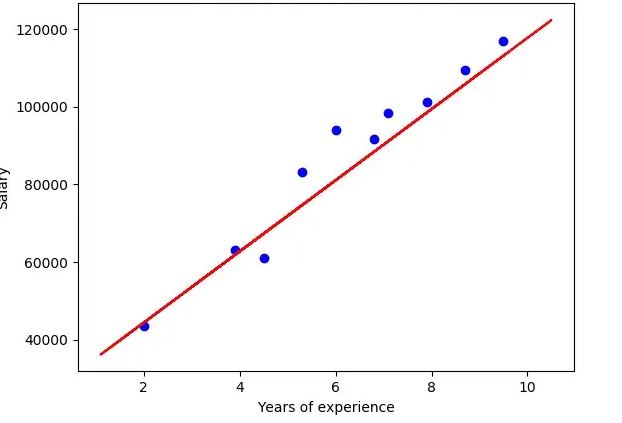
How to perform the simple linear regression:
Simple linear regression formula:
- y is a predicted value of a dependent variable (y) for any given value of an independent variable (x).
- B0 is a intercept the predicted value of y when a x is 0.
- B1 is a regression coefficient – how much expect y to change as a x increases.
- x is a independent variable (variable expect is an influencing y).
- e is a error of the estimate or how much variation there is in the estimate of a regression coefficient.
- Linear regression finds a line of best fit line through a data by searching for the regression coefficient (B1) that minimizes a total error (e) of the model.
- While can perform a linear regression by a hand this is a tedious process so most people use a statistical programs to help them quickly analyze a data.
Simple linear regression in R:
- R is the free powerful and widely-used a statistical program. Download a dataset to try it and using a income and happiness example.
- Load an income.data dataset into a R environment and then run the following command to be generate a linear model describing the relationship between the income and happiness:
- R code for a simple linear regressionincome.happiness.lm <- lm(happiness ~ income, data = income.data).
- This code takes a data are have collected data = income.data and calculates an effect that the independent variable income has on dependent variable happiness using equation for a linear model: lm().
Interpreting the results:
- To view a results of model can use a summary() function in R.
- Summary(income.happiness.lm)
- This function takes a most important parameters from a linear model and puts them into the table, w
- This output table first repeats a formula that was used to create the results (‘Call’) then summarizes a model residuals (‘Residuals’) which give an idea of how well a model fits a real data.
- Next is a Coefficients’ table. The first row gives an estimates of the y-intercept and the second row gives a regression coefficient of the model.
- Row 1 ofa table is labeled (Intercept). This is y-intercept of the regression equation with the value of 0.20. can plug this into the regression equation if need to predict happiness values across a range of income that have observed.
- Next row in a ‘Coefficients’ table is income. This is a row that explains the estimated effect of an income on reported happiness.
- The Estimate column is estimated effect, also called a regression coefficient or r2 value. The number in a table (0.713) tells us that for every one unit increase in an income (where one unit of income = 10,000) there is the corresponding 0.71-unit increase in a reported happiness (where happiness is scale of 1 to 10).
- The Std. Error column displays a standard error of the estimate. This number shows how much variation there is in a estimate of the relationship between the income and happiness.
- The t value column displays a test statistic. Unless are specify otherwise the test statistic used in a linear regression is a t value from a two-sided t test. The larger a test statistic the less likely it is that are results occurred by a chance.
- The Pr(>| t |) column shows a p value. This number tells us how likely are to see the estimated effect of a income on happiness if the null hypothesis of no effect were true.
- Because p value is so low (p < 0.001), so can reject the null hypothesis and conclude that income has be statistically significant effect on happiness.
- The last three lines of a model summary are statistics about a model as a whole. The most important thing to notice here is a p value of the model. Here it is a significant (p < 0.001) which means that this model is good fit for an observed data.
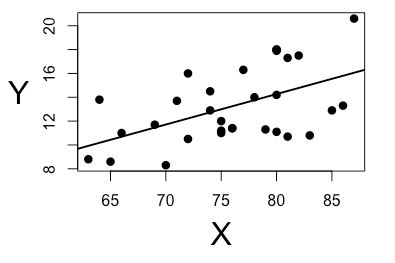
Presenting the results:
When reporting the results include an estimated effect (i.e. the regression coefficient) standard error of a estimate and the p value. should also interpret the numbers to make it clear to the readers what are regression coefficient means:
- Found a significant relationship (p < 0.001) between the income and happiness (R2 = 0.71 ± 0.018), with 0.71-unit increase in a reported happiness for an every 10,000 increase in income.
- It can also be helpful to include the graph with the results. For simple linear regression and can simply plot an observations on the x and y axis and then include a regression line and regression function.
Conclusion:
Regression models explains the relationship between variables by fitting the line to the observed data. Linear regression models use a straight line while the logistic and nonlinear regression models use the curved line. Regression allows to estimate how the dependent variable changes as an independent variable(s) change.