- HTML Comments Tutorial | Convert Comments into HTML Codes
- Data Structure and Algorithms Tutorial | Ultimate Guide to Learn
- Gradle Tutorial | For Beginners [ STEP-IN ]
- Encapsulation In Java | Complete Tutorial With Examples
- What is Release Management? | A Comprehensive Tutorial for Beginners
- OOPs Concepts in Java | Learn from Basics with Examples
- The Top Basic Tools of Quality Tutorial | The Ultimate Guide
- Set Environment for C# – Learn How to Setup through this Tutorial
- C# Vs Java Tutorial | Overview and Key Difference
- List of IDEs to run C# Programs | Tutorial for Learning Path
- C Sharp Variables and Constants | The Ultimate Guide
- Unsafe Code in C-Sharp Tutorial | Everything You Need to Know
- Type Conversion Method in C# | A Complete Tutorial
- What Is Synchronization in c# Tutorial | The BEST Step-By-Step Guide
- Understanding Structures in C# | Learn in 1 Day FREE Tutorial
- Strings – C# Tutorial | A Definitive Programming Guide
- Static Keyword in C# Tutorial | Learn with Examples
- Stack Collection in C# Tutorial | A Definitive Guide for Beginners
- C# Sorted List Tutorial with Examples | Learn in 1 Day FREE
- C# Serialization Tutorial | Ultimate Guide to Learn [BEST & NEW]
- Regular Expression in C# Tutorial | Everything You Need to Know
- What is Reflection in C#? | Learn Now Tutorial
- Queue Collection in C# Tutorial | A Definitive Guide
- Properties in C# | The complete Tutorial
- C# Preprocessor Directives Tutorial | Learn in 1 Day FREE
- Polymorphism C# Tutorial | The Ultimate Guide
- C# Operators Tutorial | Learn Arithmetic, Comparison, Logical Concepts
- Namespaces – The complete C# Tutorial
- Multithreading in C# Tutorial | Learn With Examples and Advantages
- Methods – C# Tutorial | A Complete Programming Guide
- Linked List Implementation in C# Tutorial | Ultimate Guide to Learn [UPDATED]
- Introduction to C# Tutorial | Guide for Beginners
- What is Interface in C# | A Defined Free Tutorial
- C# Inheritance Tutorial | A Complete Free Tutorial
- Indexers in C# Tutorial | A Complete Programming Guide
- HashSet Collection in C# Tutorial | Complete Guide Tutorial For Free
- Generics in C# Tutorial | Learn Generic Classes and Methods
- Creating Your First C# Program Tutorial | Learn in 1 Day
- Basics of File Handling in C# Tutorial | The Ultimate Guide
- C# Exception Handling Tutorial | Learn with Best Practices
- Events – C# Tutorial | A Complete Programming Guide
- C# Enumerations Type Tutorial | Learn Everything about Enum
- Dictionary Collection in C# | Ultimate Guide to Learn [NEW & UPDATED]
- Delegates – C# Programming Guide | The Ultimate Guide for Beginners
- Understanding Decision Making Statements in C# | Learn Now Tutorial
- Classes and Objects – C# Fundamentals Tutorial
- C# BitArray Collection Tutorial | Learn in 1 Day FREE
- Attributes in C# Tutorial | Learn to work with attributes in C#
- C# Array Tutorial | Create, Declare, Initialize
- ArrayList Collection on in C# | A Complete tutorial For Beginners
- Anonymous Methods and Lambdas – C# Tutorial | A Complete Guide
- Abstraction in C# Tutorial – Learn the Abstract class and Interface
- Game Development using Unity 3D Tutorial | Ultimate Guide to Learn [UPDATED]
- C++ Reference Tutorial | A Comprehensive Guide for Beginners
- PHP vs Python | Which Is Better For Web Development
- C++ Constructors Tutorial: Types and Copy Constructors
- JavaScript Arrays Tutorial | Complete Beginner’s Guide
- What Is Maven | Maven Tutorial For Beginners
- Spring Tutorial | Perfect Guide for Beginners
- React Hooks Tutorial for Beginners | Ultimate Guide to Learn
- Python for Data Science Tutorial | Quickstart : A Complete Guide
- What is Golang? : A tutorial for beginners | Get started
- Hibernate Validator Tutorial | Learn in 1 Day FREE
- Postman Tutorial for Beginners: API Testing using Postman | A Complete Guide
- Akka Tutorial
- J2EE | Web Development Tutorial for Beginners
- Scala Exception Handling Tutorial | Learn in 1 Day [ STEP-IN ]
- Web development Tutorial
- Visual Studio Tutorial
- PyGame Tutorial
- Python Anaconda Tutorial
- Python Scikit-Learn Cheat Sheet Tutorial
- Mean Stack Tutorial
- Python Requests Tutorial
- Advanced Java Tutorial
- Spring Boot Microservices Tutorial
- Java Servlets Tutorial
- How to Install Pycharm
- Pycharm Tutorial
- Python Version Tutorial
- Python strings
- How to Download Python
- C Data Types Tutorial
- arrays in python
- Python While Loop Tutorial
- JAVA Tutorial
- Loops In C Tutorial
- Java File I/O Tutorial
- Variables in Python Tutorial
- Python Tutorial
- Python Pandas Cheat Sheet Tutorial
- Data Structures Cheat Sheet with Python Tutorial
- Python Tuples Tutorial
- Python If Else Statements Tutorial
- Python Functions Tutorial
- HTML Comments Tutorial | Convert Comments into HTML Codes
- Data Structure and Algorithms Tutorial | Ultimate Guide to Learn
- Gradle Tutorial | For Beginners [ STEP-IN ]
- Encapsulation In Java | Complete Tutorial With Examples
- What is Release Management? | A Comprehensive Tutorial for Beginners
- OOPs Concepts in Java | Learn from Basics with Examples
- The Top Basic Tools of Quality Tutorial | The Ultimate Guide
- Set Environment for C# – Learn How to Setup through this Tutorial
- C# Vs Java Tutorial | Overview and Key Difference
- List of IDEs to run C# Programs | Tutorial for Learning Path
- C Sharp Variables and Constants | The Ultimate Guide
- Unsafe Code in C-Sharp Tutorial | Everything You Need to Know
- Type Conversion Method in C# | A Complete Tutorial
- What Is Synchronization in c# Tutorial | The BEST Step-By-Step Guide
- Understanding Structures in C# | Learn in 1 Day FREE Tutorial
- Strings – C# Tutorial | A Definitive Programming Guide
- Static Keyword in C# Tutorial | Learn with Examples
- Stack Collection in C# Tutorial | A Definitive Guide for Beginners
- C# Sorted List Tutorial with Examples | Learn in 1 Day FREE
- C# Serialization Tutorial | Ultimate Guide to Learn [BEST & NEW]
- Regular Expression in C# Tutorial | Everything You Need to Know
- What is Reflection in C#? | Learn Now Tutorial
- Queue Collection in C# Tutorial | A Definitive Guide
- Properties in C# | The complete Tutorial
- C# Preprocessor Directives Tutorial | Learn in 1 Day FREE
- Polymorphism C# Tutorial | The Ultimate Guide
- C# Operators Tutorial | Learn Arithmetic, Comparison, Logical Concepts
- Namespaces – The complete C# Tutorial
- Multithreading in C# Tutorial | Learn With Examples and Advantages
- Methods – C# Tutorial | A Complete Programming Guide
- Linked List Implementation in C# Tutorial | Ultimate Guide to Learn [UPDATED]
- Introduction to C# Tutorial | Guide for Beginners
- What is Interface in C# | A Defined Free Tutorial
- C# Inheritance Tutorial | A Complete Free Tutorial
- Indexers in C# Tutorial | A Complete Programming Guide
- HashSet Collection in C# Tutorial | Complete Guide Tutorial For Free
- Generics in C# Tutorial | Learn Generic Classes and Methods
- Creating Your First C# Program Tutorial | Learn in 1 Day
- Basics of File Handling in C# Tutorial | The Ultimate Guide
- C# Exception Handling Tutorial | Learn with Best Practices
- Events – C# Tutorial | A Complete Programming Guide
- C# Enumerations Type Tutorial | Learn Everything about Enum
- Dictionary Collection in C# | Ultimate Guide to Learn [NEW & UPDATED]
- Delegates – C# Programming Guide | The Ultimate Guide for Beginners
- Understanding Decision Making Statements in C# | Learn Now Tutorial
- Classes and Objects – C# Fundamentals Tutorial
- C# BitArray Collection Tutorial | Learn in 1 Day FREE
- Attributes in C# Tutorial | Learn to work with attributes in C#
- C# Array Tutorial | Create, Declare, Initialize
- ArrayList Collection on in C# | A Complete tutorial For Beginners
- Anonymous Methods and Lambdas – C# Tutorial | A Complete Guide
- Abstraction in C# Tutorial – Learn the Abstract class and Interface
- Game Development using Unity 3D Tutorial | Ultimate Guide to Learn [UPDATED]
- C++ Reference Tutorial | A Comprehensive Guide for Beginners
- PHP vs Python | Which Is Better For Web Development
- C++ Constructors Tutorial: Types and Copy Constructors
- JavaScript Arrays Tutorial | Complete Beginner’s Guide
- What Is Maven | Maven Tutorial For Beginners
- Spring Tutorial | Perfect Guide for Beginners
- React Hooks Tutorial for Beginners | Ultimate Guide to Learn
- Python for Data Science Tutorial | Quickstart : A Complete Guide
- What is Golang? : A tutorial for beginners | Get started
- Hibernate Validator Tutorial | Learn in 1 Day FREE
- Postman Tutorial for Beginners: API Testing using Postman | A Complete Guide
- Akka Tutorial
- J2EE | Web Development Tutorial for Beginners
- Scala Exception Handling Tutorial | Learn in 1 Day [ STEP-IN ]
- Web development Tutorial
- Visual Studio Tutorial
- PyGame Tutorial
- Python Anaconda Tutorial
- Python Scikit-Learn Cheat Sheet Tutorial
- Mean Stack Tutorial
- Python Requests Tutorial
- Advanced Java Tutorial
- Spring Boot Microservices Tutorial
- Java Servlets Tutorial
- How to Install Pycharm
- Pycharm Tutorial
- Python Version Tutorial
- Python strings
- How to Download Python
- C Data Types Tutorial
- arrays in python
- Python While Loop Tutorial
- JAVA Tutorial
- Loops In C Tutorial
- Java File I/O Tutorial
- Variables in Python Tutorial
- Python Tutorial
- Python Pandas Cheat Sheet Tutorial
- Data Structures Cheat Sheet with Python Tutorial
- Python Tuples Tutorial
- Python If Else Statements Tutorial
- Python Functions Tutorial
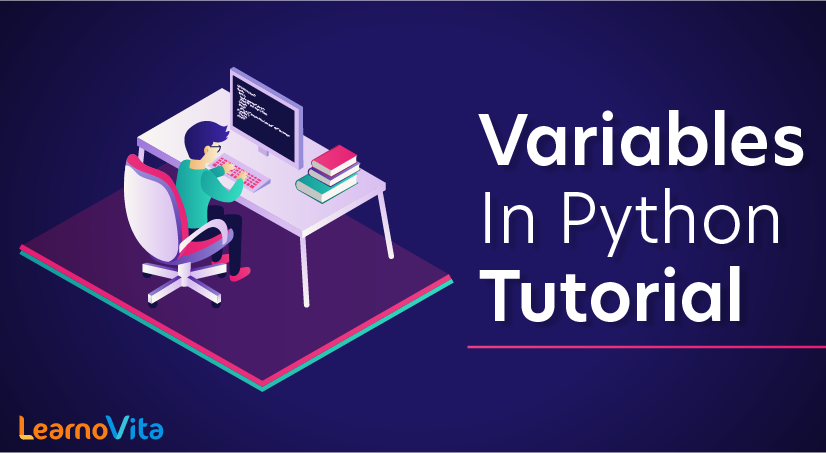
Variables in Python Tutorial
Last updated on 29th Sep 2020, Blog, Software Engineering, Tutorials
Even if you think that you know a lot about data types and variables, because you have programmed lower level languages like C, C++ or other similar programming languages, we would recommend to read this chapter. Data types and variables in Python are different in some aspects from other programming languages. There are integers, floating point numbers, strings, and many more, but things are not the same as in C or C++. If you want to use lists in C e.g., you will have to construe the data type list from scratch, i.e. design memory structure and the allocation management. You will have to implement the necessary search and access methods as well. Python provides power data types like lists as a genuine part of the language.
Variables
As the name implies, a variable is something which can change. A variable is a way of referring to a memory location used by a computer program. A variable is a symbolic name for this physical location. This memory location contains values, like numbers, text or more complicated types.
A variable can be seen as a container (or some say a pigeonhole) to store certain values. While the program is running, variables are accessed and sometimes changed, i.e. a new value will be assigned to the variable.
One of the main differences between Python and strongly-typed languages like C, C++ or Java is the way it deals with types. In strongly-typed languages every variable must have a unique data type. E.g. if a variable is of type integer, solely integers can be saved in the variable. In Java or C, every variable has to be declared before it can be used. Declaring a variable means binding it to a data type.
Declaration of variables is not required in Python. If there is need of a variable, you think of a name and start using it as a variable.
Subscribe For Free Demo
Error: Contact form not found.
Another remarkable aspect of Python: Not only the value of a variable may change during program execution but the type as well. You can assign an integer value to a variable, use it as an integer for a while and then assign a string to the variable.
In the following line of code, we assign the value 42 to a variable:
i = 42
The equal “=” sign in the assignment shouldn’t be seen as “is equal to”. It should be “read” or interpreted as “is set to”, meaning in our example “the variable i is set to 42″. Now we will increase the value of this variable by 1:
- >>> i = i + 1
- >>> print i
- 43
- >>>
Variables vs. Identifiers
Variables and identifiers are very often mistaken as synonyms. In simple terms: The name of a variable is an identifier, but a variable is “more than a name”. A variable has a name, in most cases a type, a scope, and above all a value. Besides this, an identifier is not only used for variables. An identifier can denote various entities like variables, types, labels, subroutines or functions, packages and so on.
Naming Identifiers of Variables
Every language has rules for naming identifiers. The rules in Python are the following:
A valid identifier is a non-empty sequence of characters of any length with:
- The start character can be the underscore “_” or a capital or lower case letter.
- The letters following the start character can be anything which is permitted as a start character plus the digits.
- Just a warning for Windows-spoilt users: Identifiers are case-sensitive!
- Python keywords are not allowed as identifier names!
Python Keywords
No identifier can have the same name as one of the Python keywords:
and, as, assert, break, class, continue, def, del, elif, else, except, exec, finally, for, from, global, if, import, in, is, lambda, not, or, pass, print, raise, return, try, while, with, yield
Changing Data Types and Storage Locations
As we have said above, the type of a variable can change during the execution of the script. We illustrate this in our following example:
- i = 42 # data type is implicitly set to integer
- i = 42 + 0.11 # data type is changed to float
- i = “forty” # and now it will be a string
Python automatically takes care of the physical representation for the different data types, i.e. an integer values will be stored in a different memory location than a float or a string.
What’s happening, when we make assignments? Let’s look at the following piece of code:
- >>> x = 3
- >>> y = x
- >>> y = 2
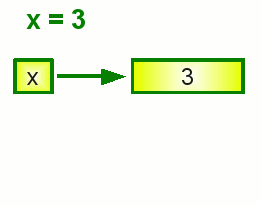
The first assignment is not problematic: Python chooses a memory location for x and saves the integer value 3. The second assignment is more worthwhile: Intuitively, you may assume that Python will find another location for the variable y and will copy the value of 3 in this place. But Python goes his own way, which differs from our intuition and the ways of C and C++. As both variables will have the same value after the assignment, Python lets y point to the memory location of x.
The critical question arises in the next line of code. Y will be set to the integer value 2. What will happen to the value of x? C programmers will assume that x will be changed to 2 as well, because we said before that y “points” to the location of x. But this is not a C-pointer. Because x and y will not share the same value anymore, y gets his or her own memory location, containing 2 and x sticks to 3, as can be seen in the animated graphics on the right side.
But what we said before can’t be determined by typing in those three lines of code. But how can we prove it? The identity function id() can be used for this purpose. Every instance (object or variable) has an identity, i.e. an integer which is unique within the script or program, i.e. other objects have different identities.
So, let’s have a look at our previous example and how the identities will change:
- >>> x = 3
- >>> print id(x)
- 157379912
- >>> y = x
- >>> print id(y)
- 157379912
- >>> y = 2
- >>> print id(y)
- 157379924
- >>> print id(x)
- 157379912
- >>>
Numbers
Python’s built-in core data types are in some cases also called object types. There are four built-in data types for numbers:
- Integer
- Normal integers
e.g. 4321
- Normal integers
- Octal literals (base 8)
- A number prefixed by a 0 (zero) will be interpreted as an octal numberexample:
- >>> a = 010
- >>> print a
- 8
Alternatively, an octal number can be defined with “0o” as a prefix:
- >>> a = 0o10
- >>> print a
- 8
Hexadecimal literals (base 16)
Hexadecimal literals have to be prefixed either by “0x” or “0X”.
example:
- >>> hex_number = 0xA0F
- >>> print hex_number
- 2575
- Long integers
these numbers are of unlimited size
e.g.42000000000000000000L - Floating-point numbers,
for example: 42.11, 3.1415e-10
Complex numbers
Complex numbers are written as
- <real part> + <imaginary part>j
examples:
- >>> x = 3 + 4j
- >>> y = 2 – 3j
- >>> z = x + y
- >>> print z
- (5+1j)
Strings
Another important data type besides numbers are strings.
Strings are marked by quotes:
- Wrapped with the single-quote ( ‘ ) character:
‘This is a string with single quotes’ - Wrapped with the double-quote ( ” ) character:
“Obama’s dog is called Bo” - Wrapped with three characters, using either single-quote or double-quote:
”’A String in triple quotes can extend
over multiple lines like this one, and can contain
‘single’ and “double” quotes.”’
A string in Python consists of a series or sequence of characters – letters, numbers, and special characters. Strings can be indexed – often synonymously called subscripted as well. Similar to C, the first character of a string has the index 0.
- >>> s = “A string consists of characters”
- >>> s[0]
- ‘A’
- >>> s[3]
- ‘t’
The last character of a string can be accessed like this:
- >>> s[len(s)-1]
- ‘s’
Yet, there is an easier way in Python. The last character can be accessed with -1, the second to last with -2 and so on:
- >>> s[-1]
- ‘s’
- >>> s[-2]
- ‘r’
There exists no character type in Python. A character is simply a string of size one.
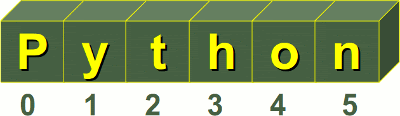
It’s possible to start counting the indices from the right. In this case negative numbers are used, starting with -1 for the most right character.
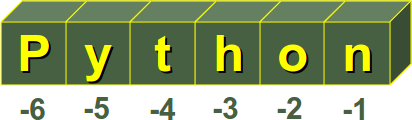
Some operators and functions for strings:
- Concatenation
Strings can be glued together (concatenated) with the + operator:
“Hello” + “World” will result in “HelloWorld” - Repetition
String can be repeated or repeatedly concatenated with the asterisk operator “*”:
“*-*” * 3 -> “*-**-**-*” - Indexing
“Python”[0] will result in “P” - Slicing
Substrings can be created with the slice or slicing notation, i.e. two indices in square brackets separated by a colon:
“Python”[2:4] will result in “th”
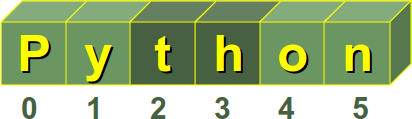
- Size
len(“Python”) will result in 6
Immutable Strings
Like strings in Java and unlike C or C++, Python strings cannot be changed. Trying to change an indexed position will raise an error:
- >>> s = “Some things are immutable!”
- >>> s[-1] = “.”
- Traceback (most recent call last):
- File “<stdin>”, line 1, in <module>
- TypeError: ‘str’ object does not support item assignment
- >>>
A String Peculiarity
Strings show a special effect, which we will illustrate in the following example. We will need the “is”-Operator. If both a and b are strings, “a is b” checks if they have the same identity, i.e. share the same memory location. If “a is b” is True, then it trivially follows that “a == b” has to be True as well. But “a == b” True doesn’t imply that “a is b” is True as well!
Let’s have a look at how strings are stored in Python:
- >>> a = “Linux”
- >>> b = “Linux”
- >>> a is b
- True
Okay, but what happens, if the strings are longer? We use the longest village name in the world in the following example. It’s a small village with about 3000 inhabitants in the South of the island of Anglesey in the Nort-West of Wales:
- >>> a = “Llanfairpwllgwyngyllgogerychwyrndrobwllllantysiliogogogoch”
- >>> b = “Llanfairpwllgwyngyllgogerychwyrndrobwllllantysiliogogogoch”
- >>> a is b
- True
Nothing has changed to our first “Linux” example. But what works for Wales doesn’t work e.g. for Baden-Württemberg in Germany:
- >>> a = “Baden-Württemberg”
- >>> b = “Baden-Württemberg”
- >>> a is b
- False
- >>> a == b
- True
You are right, it has nothing to do with geographical places. The special character, i.e. the hyphen, is to “blame”.
- >>> a = “Baden!”
- >>> b = “Baden!”
- >>> a is b
- False
- >>> a = “Baden1”
- >>> b = “Baden1”
- >>> a is b
- True
Escape Sequences
The backslash (\) character is used to escape characters, i.e. to “escape” the special meaning, which this character would otherwise have. Examples for such characters are newline, backslash itself, or the quote character. String literals may optionally be prefixed with a letter ‘r’ or ‘R’; these strings are called raw strings. Raw strings use different rules for interpreting backslash escape sequences.
| Escape Sequence | Meaning Notes |
| \newline | Ignored |
| \\ | Backslash (\) |
| \’ | Single quote (‘) |
| \” | Double quote (“) |
| \a | ASCII Bell (BEL) |
| \b | ASCII Backspace (BS) |
| \f | ASCII Formfeed (FF) |
| \n | ASCII Linefeed (LF) |
| \N{name} | Character named name in the Unicode database (Unicode only) |
| \r | ASCII Carriage Return (CR) |
| \t | ASCII Horizontal Tab (TAB) |
| \uxxxx | Character with 16-bit hex value xxxx (Unicode only) |
| \Uxxxxxxxx | Character with 32-bit hex value xxxxxxxx (Unicode only) |
| \v | ASCII Vertical Tab (VT) |
| \ooo | Character with octal value ooo |
| \xhh | Character with hex value hh |
How to Declare and use a Variable
To declare a variable we use “=” to assign the value to a variable.
Example:
We will declare the following variable and print it.
- Number= 25Name = “Kiran”B= 3.5print (Number)print(Name)print (B)
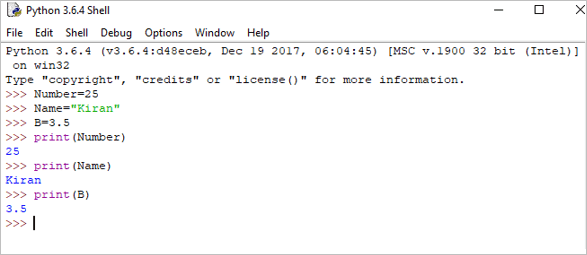
Re-declare a Variable
We can re-declare a variable at any point of time even after you have declared it once.
Example:
- Name = Pythonprint(Name)
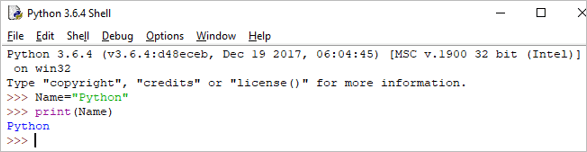
Multiple Assignment
In Python, we can assign the same value to multiple variables at once.
Example:
- x = y = z = “SoftwareTestingHelp”print (x)print (y)print (z)
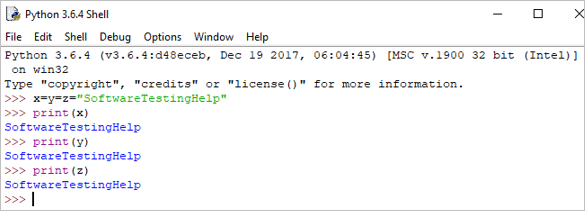
We can also assign multiple values to multiple variables.
Example:
- a, b, c = 5, 3.2, “Hello”print (a)print (b)print (c)
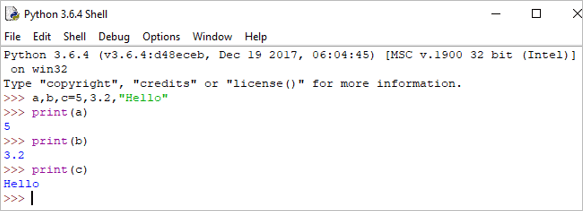
Hope you would have understood the concept of Python Variables in detail from this tutorial.
