- HTML Comments Tutorial | Convert Comments into HTML Codes
- Data Structure and Algorithms Tutorial | Ultimate Guide to Learn
- Gradle Tutorial | For Beginners [ STEP-IN ]
- Encapsulation In Java | Complete Tutorial With Examples
- What is Release Management? | A Comprehensive Tutorial for Beginners
- OOPs Concepts in Java | Learn from Basics with Examples
- The Top Basic Tools of Quality Tutorial | The Ultimate Guide
- Set Environment for C# – Learn How to Setup through this Tutorial
- C# Vs Java Tutorial | Overview and Key Difference
- List of IDEs to run C# Programs | Tutorial for Learning Path
- C Sharp Variables and Constants | The Ultimate Guide
- Unsafe Code in C-Sharp Tutorial | Everything You Need to Know
- Type Conversion Method in C# | A Complete Tutorial
- What Is Synchronization in c# Tutorial | The BEST Step-By-Step Guide
- Understanding Structures in C# | Learn in 1 Day FREE Tutorial
- Strings – C# Tutorial | A Definitive Programming Guide
- Static Keyword in C# Tutorial | Learn with Examples
- Stack Collection in C# Tutorial | A Definitive Guide for Beginners
- C# Sorted List Tutorial with Examples | Learn in 1 Day FREE
- C# Serialization Tutorial | Ultimate Guide to Learn [BEST & NEW]
- Regular Expression in C# Tutorial | Everything You Need to Know
- What is Reflection in C#? | Learn Now Tutorial
- Queue Collection in C# Tutorial | A Definitive Guide
- Properties in C# | The complete Tutorial
- C# Preprocessor Directives Tutorial | Learn in 1 Day FREE
- Polymorphism C# Tutorial | The Ultimate Guide
- C# Operators Tutorial | Learn Arithmetic, Comparison, Logical Concepts
- Namespaces – The complete C# Tutorial
- Multithreading in C# Tutorial | Learn With Examples and Advantages
- Methods – C# Tutorial | A Complete Programming Guide
- Linked List Implementation in C# Tutorial | Ultimate Guide to Learn [UPDATED]
- Introduction to C# Tutorial | Guide for Beginners
- What is Interface in C# | A Defined Free Tutorial
- C# Inheritance Tutorial | A Complete Free Tutorial
- Indexers in C# Tutorial | A Complete Programming Guide
- HashSet Collection in C# Tutorial | Complete Guide Tutorial For Free
- Generics in C# Tutorial | Learn Generic Classes and Methods
- Creating Your First C# Program Tutorial | Learn in 1 Day
- Basics of File Handling in C# Tutorial | The Ultimate Guide
- C# Exception Handling Tutorial | Learn with Best Practices
- Events – C# Tutorial | A Complete Programming Guide
- C# Enumerations Type Tutorial | Learn Everything about Enum
- Dictionary Collection in C# | Ultimate Guide to Learn [NEW & UPDATED]
- Delegates – C# Programming Guide | The Ultimate Guide for Beginners
- Understanding Decision Making Statements in C# | Learn Now Tutorial
- Classes and Objects – C# Fundamentals Tutorial
- C# BitArray Collection Tutorial | Learn in 1 Day FREE
- Attributes in C# Tutorial | Learn to work with attributes in C#
- C# Array Tutorial | Create, Declare, Initialize
- ArrayList Collection on in C# | A Complete tutorial For Beginners
- Anonymous Methods and Lambdas – C# Tutorial | A Complete Guide
- Abstraction in C# Tutorial – Learn the Abstract class and Interface
- Game Development using Unity 3D Tutorial | Ultimate Guide to Learn [UPDATED]
- C++ Reference Tutorial | A Comprehensive Guide for Beginners
- PHP vs Python | Which Is Better For Web Development
- C++ Constructors Tutorial: Types and Copy Constructors
- JavaScript Arrays Tutorial | Complete Beginner’s Guide
- What Is Maven | Maven Tutorial For Beginners
- Spring Tutorial | Perfect Guide for Beginners
- React Hooks Tutorial for Beginners | Ultimate Guide to Learn
- Python for Data Science Tutorial | Quickstart : A Complete Guide
- What is Golang? : A tutorial for beginners | Get started
- Hibernate Validator Tutorial | Learn in 1 Day FREE
- Postman Tutorial for Beginners: API Testing using Postman | A Complete Guide
- Akka Tutorial
- J2EE | Web Development Tutorial for Beginners
- Scala Exception Handling Tutorial | Learn in 1 Day [ STEP-IN ]
- Web development Tutorial
- Visual Studio Tutorial
- PyGame Tutorial
- Python Anaconda Tutorial
- Python Scikit-Learn Cheat Sheet Tutorial
- Mean Stack Tutorial
- Python Requests Tutorial
- Advanced Java Tutorial
- Spring Boot Microservices Tutorial
- Java Servlets Tutorial
- How to Install Pycharm
- Pycharm Tutorial
- Python Version Tutorial
- Python strings
- How to Download Python
- C Data Types Tutorial
- arrays in python
- Python While Loop Tutorial
- JAVA Tutorial
- Loops In C Tutorial
- Java File I/O Tutorial
- Variables in Python Tutorial
- Python Tutorial
- Python Pandas Cheat Sheet Tutorial
- Data Structures Cheat Sheet with Python Tutorial
- Python Tuples Tutorial
- Python If Else Statements Tutorial
- Python Functions Tutorial
- HTML Comments Tutorial | Convert Comments into HTML Codes
- Data Structure and Algorithms Tutorial | Ultimate Guide to Learn
- Gradle Tutorial | For Beginners [ STEP-IN ]
- Encapsulation In Java | Complete Tutorial With Examples
- What is Release Management? | A Comprehensive Tutorial for Beginners
- OOPs Concepts in Java | Learn from Basics with Examples
- The Top Basic Tools of Quality Tutorial | The Ultimate Guide
- Set Environment for C# – Learn How to Setup through this Tutorial
- C# Vs Java Tutorial | Overview and Key Difference
- List of IDEs to run C# Programs | Tutorial for Learning Path
- C Sharp Variables and Constants | The Ultimate Guide
- Unsafe Code in C-Sharp Tutorial | Everything You Need to Know
- Type Conversion Method in C# | A Complete Tutorial
- What Is Synchronization in c# Tutorial | The BEST Step-By-Step Guide
- Understanding Structures in C# | Learn in 1 Day FREE Tutorial
- Strings – C# Tutorial | A Definitive Programming Guide
- Static Keyword in C# Tutorial | Learn with Examples
- Stack Collection in C# Tutorial | A Definitive Guide for Beginners
- C# Sorted List Tutorial with Examples | Learn in 1 Day FREE
- C# Serialization Tutorial | Ultimate Guide to Learn [BEST & NEW]
- Regular Expression in C# Tutorial | Everything You Need to Know
- What is Reflection in C#? | Learn Now Tutorial
- Queue Collection in C# Tutorial | A Definitive Guide
- Properties in C# | The complete Tutorial
- C# Preprocessor Directives Tutorial | Learn in 1 Day FREE
- Polymorphism C# Tutorial | The Ultimate Guide
- C# Operators Tutorial | Learn Arithmetic, Comparison, Logical Concepts
- Namespaces – The complete C# Tutorial
- Multithreading in C# Tutorial | Learn With Examples and Advantages
- Methods – C# Tutorial | A Complete Programming Guide
- Linked List Implementation in C# Tutorial | Ultimate Guide to Learn [UPDATED]
- Introduction to C# Tutorial | Guide for Beginners
- What is Interface in C# | A Defined Free Tutorial
- C# Inheritance Tutorial | A Complete Free Tutorial
- Indexers in C# Tutorial | A Complete Programming Guide
- HashSet Collection in C# Tutorial | Complete Guide Tutorial For Free
- Generics in C# Tutorial | Learn Generic Classes and Methods
- Creating Your First C# Program Tutorial | Learn in 1 Day
- Basics of File Handling in C# Tutorial | The Ultimate Guide
- C# Exception Handling Tutorial | Learn with Best Practices
- Events – C# Tutorial | A Complete Programming Guide
- C# Enumerations Type Tutorial | Learn Everything about Enum
- Dictionary Collection in C# | Ultimate Guide to Learn [NEW & UPDATED]
- Delegates – C# Programming Guide | The Ultimate Guide for Beginners
- Understanding Decision Making Statements in C# | Learn Now Tutorial
- Classes and Objects – C# Fundamentals Tutorial
- C# BitArray Collection Tutorial | Learn in 1 Day FREE
- Attributes in C# Tutorial | Learn to work with attributes in C#
- C# Array Tutorial | Create, Declare, Initialize
- ArrayList Collection on in C# | A Complete tutorial For Beginners
- Anonymous Methods and Lambdas – C# Tutorial | A Complete Guide
- Abstraction in C# Tutorial – Learn the Abstract class and Interface
- Game Development using Unity 3D Tutorial | Ultimate Guide to Learn [UPDATED]
- C++ Reference Tutorial | A Comprehensive Guide for Beginners
- PHP vs Python | Which Is Better For Web Development
- C++ Constructors Tutorial: Types and Copy Constructors
- JavaScript Arrays Tutorial | Complete Beginner’s Guide
- What Is Maven | Maven Tutorial For Beginners
- Spring Tutorial | Perfect Guide for Beginners
- React Hooks Tutorial for Beginners | Ultimate Guide to Learn
- Python for Data Science Tutorial | Quickstart : A Complete Guide
- What is Golang? : A tutorial for beginners | Get started
- Hibernate Validator Tutorial | Learn in 1 Day FREE
- Postman Tutorial for Beginners: API Testing using Postman | A Complete Guide
- Akka Tutorial
- J2EE | Web Development Tutorial for Beginners
- Scala Exception Handling Tutorial | Learn in 1 Day [ STEP-IN ]
- Web development Tutorial
- Visual Studio Tutorial
- PyGame Tutorial
- Python Anaconda Tutorial
- Python Scikit-Learn Cheat Sheet Tutorial
- Mean Stack Tutorial
- Python Requests Tutorial
- Advanced Java Tutorial
- Spring Boot Microservices Tutorial
- Java Servlets Tutorial
- How to Install Pycharm
- Pycharm Tutorial
- Python Version Tutorial
- Python strings
- How to Download Python
- C Data Types Tutorial
- arrays in python
- Python While Loop Tutorial
- JAVA Tutorial
- Loops In C Tutorial
- Java File I/O Tutorial
- Variables in Python Tutorial
- Python Tutorial
- Python Pandas Cheat Sheet Tutorial
- Data Structures Cheat Sheet with Python Tutorial
- Python Tuples Tutorial
- Python If Else Statements Tutorial
- Python Functions Tutorial

Python Tutorial
Last updated on 29th Sep 2020, Blog, Software Engineering, Tutorials
Python is a high-level, interpreted, interactive and object-oriented scripting language. Python is designed to be highly readable. It uses English keywords frequently whereas other languages use punctuation, and it has fewer syntactic constructions than other languages.
- Python is Interpreted − Python is processed at runtime by the interpreter. You do not need to compile your program before executing it. This is similar to PERL and PHP.
- Python is Interactive − You can actually sit at a Python prompt and interact with the interpreter directly to write your programs.
- Python is Object-Oriented − Python supports Object-Oriented style or technique of programming that encapsulates code within objects.
- Python is a Beginner’s Language − Python is a great language for the beginner-level programmers and supports the development of a wide range of applications from simple text processing to WWW browsers to games.
History of Python
- Python was developed by Guido van Rossum in the late eighties and early nineties at the National Research Institute for Mathematics and Computer Science in the Netherlands.
- Python is derived from many other languages, including ABC, Modula-3, C, C++, Algol-68, SmallTalk, and Unix shell and other scripting languages.
- Python is copyrighted. Like Perl, Python source code is now available under the GNU General Public License (GPL).
- Python is now maintained by a core development team at the institute, although Guido van Rossum still holds a vital role in directing its progress.
Subscribe For Free Demo
Error: Contact form not found.
Python Features
- Easy-to-learn − Python has few keywords, simple structure, and a clearly defined syntax. This allows the student to pick up the language quickly.
- Easy-to-read − Python code is more clearly defined and visible to the eyes.
- Easy-to-maintain − Python’s source code is fairly easy-to-maintain.
- A broad standard library − Python’s bulk of the library is very portable and cross-platform compatible on UNIX, Windows, and Macintosh.
- Interactive Mode − Python has support for an interactive mode which allows interactive testing and debugging of snippets of code.
- Portable − Python can run on a wide variety of hardware platforms and has the same interface on all platforms.
- Extendable − You can add low-level modules to the Python interpreter. These modules enable programmers to add to or customize their tools to be more efficient.
- Databases − Python provides interfaces to all major commercial databases.
- GUI Programming − Python supports GUI applications that can be created and ported to many system calls, libraries and windows systems, such as Windows MFC, Macintosh, and the X Window system of Unix.
- Scalable − Python provides a better structure and support for large programs than shell scripting.
Apart from the above-mentioned features, Python has a big list of good features, few are listed below :
- It supports functional and structured programming methods as well as OOP.
- It can be used as a scripting language or can be compiled to byte-code for building large applications.
- It provides very high-level dynamic data types and supports dynamic type checking.
- It supports automatic garbage collection.
- It can be easily integrated with C, C++, COM, ActiveX, CORBA, and Java.
How to Install Python on Windows [Pycharm IDE]
PyCharm is a cross-platform editor developed by JetBrains. Pycharm provides all the tools you need for productive Python development.
Below are the detailed steps for installing Python and PyCharm
Installing Python
Step 1) To download and install Python visit the official website of Python https://www.python.org/downloads/ and choose your version. We have chosen Python version 3.6.3
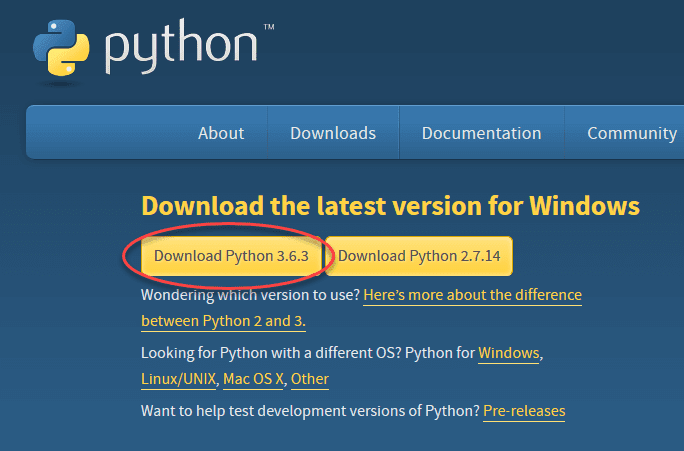
Step 2) Once the download is complete, run the exe to install Python. Now click on Install Now.
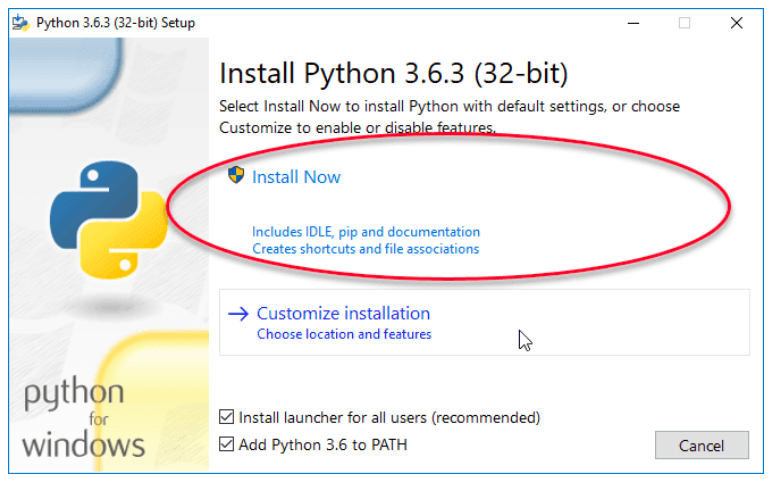
Step 3) You can see Python installing at this point.
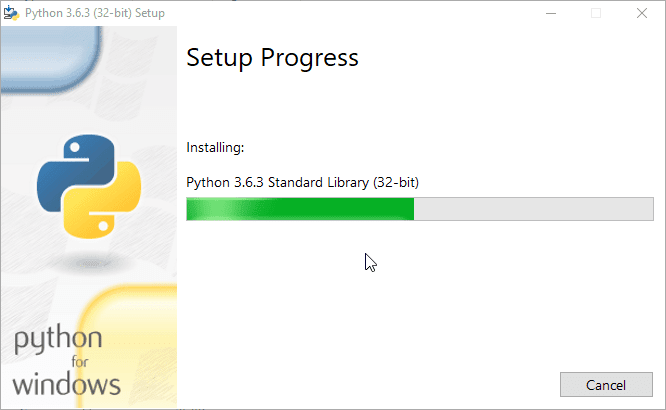
Step 4) When it finishes, you can see a screen that says the Setup was successful. Now click on “Close”.
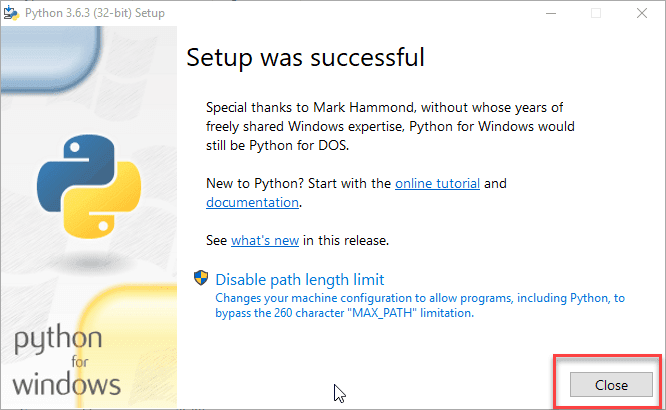
Installing Pycharm
Step1) To download PyCharm visit the website https://www.jetbrains.com/pycharm/download/ and Click the “DOWNLOAD” link under the Community Section.
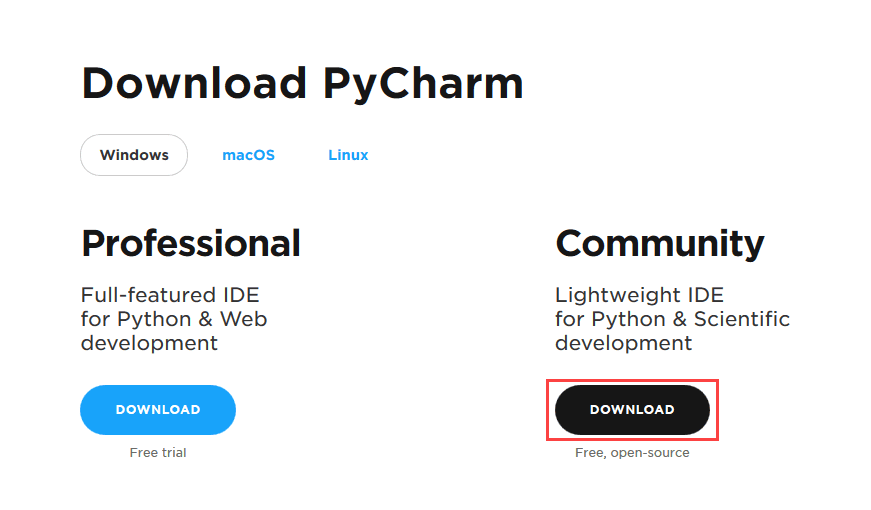
Step 2) Once the download is complete, run the exe to install PyCharm. The setup wizard should have started. Click “Next”.
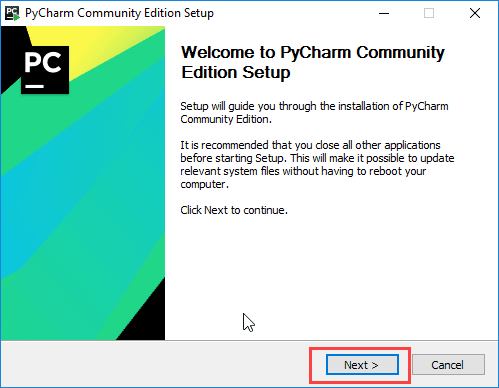
Step 3) On the next screen, Change the installation path if required. Click “Next”.
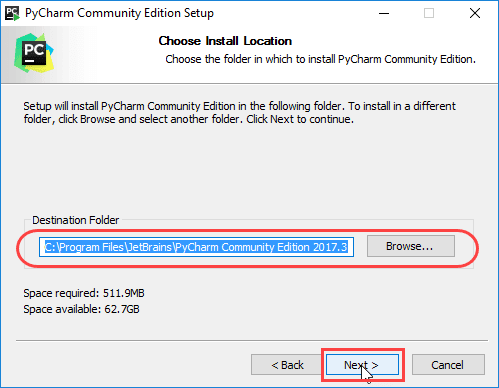
Step 4) On the next screen, you can create a desktop shortcut if you want and click on “Next”.
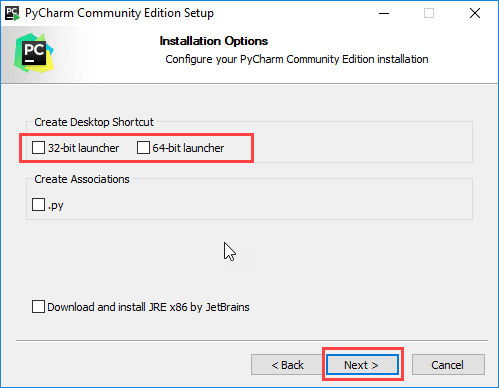
Step 5) Choose the start menu folder. Keep selected JetBrains and click on “Install”.
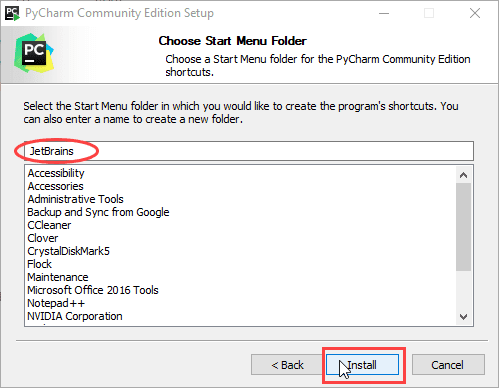
Step 6) Wait for the installation to finish.
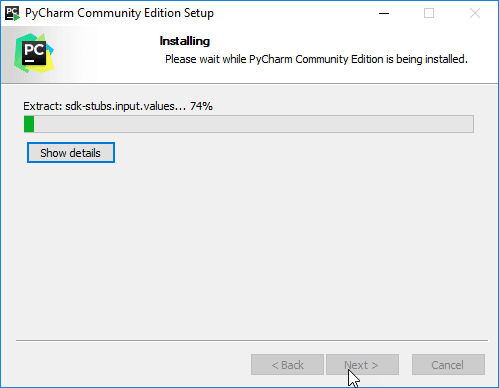
Step 7) Once installation finished, you should receive a message screen that PyCharm is installed. If you want to go ahead and run it, click the “Run PyCharm Community Edition” box first and click “Finish”.
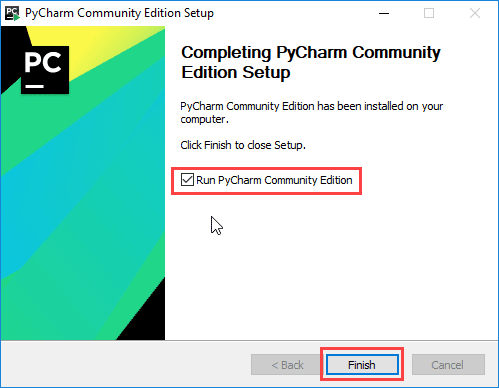
Step 8) After you click on “Finish,” the Following screen will appear.
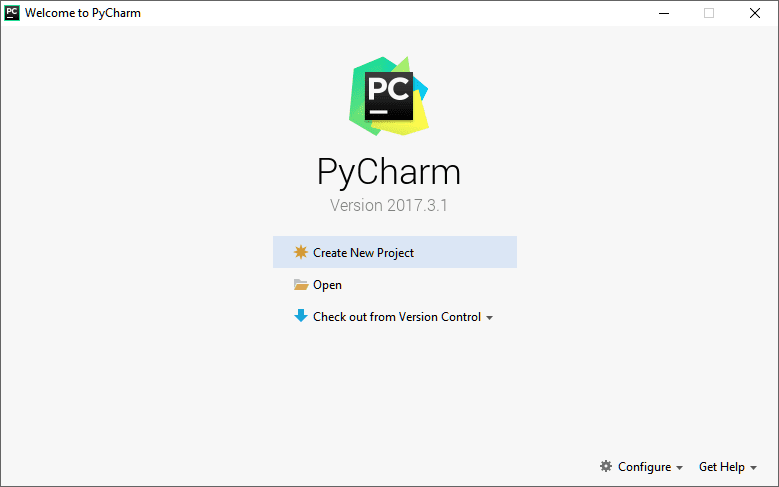
Hello World: Create your First Python Program
Step 1) Open PyCharm Editor.
You can see the introductory screen for PyCharm. To create a new project, click on “Create New Project”.
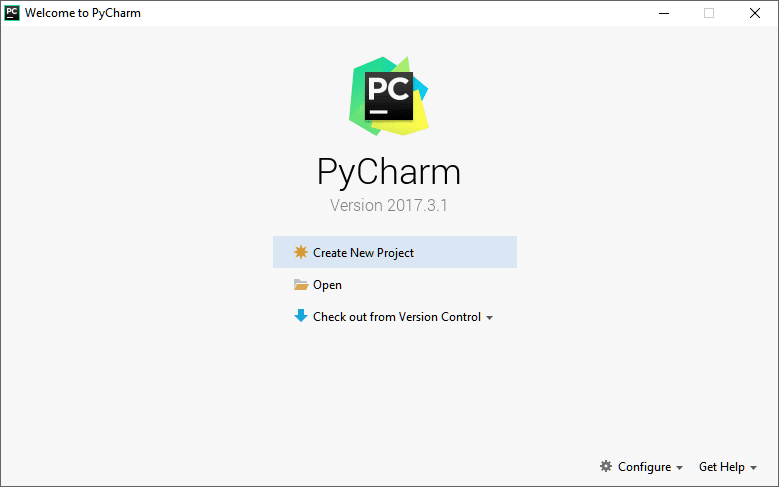
Step 2) You will need to select a location.
- You can select the location where you want the project to be created. If you don’t want to change location then keep it as it is but at least change the name from “untitled” to something more meaningful, like “FirstProject”.
- PyCharm should have found the Python interpreter you installed earlier.
- Next Click the “Create” Button.
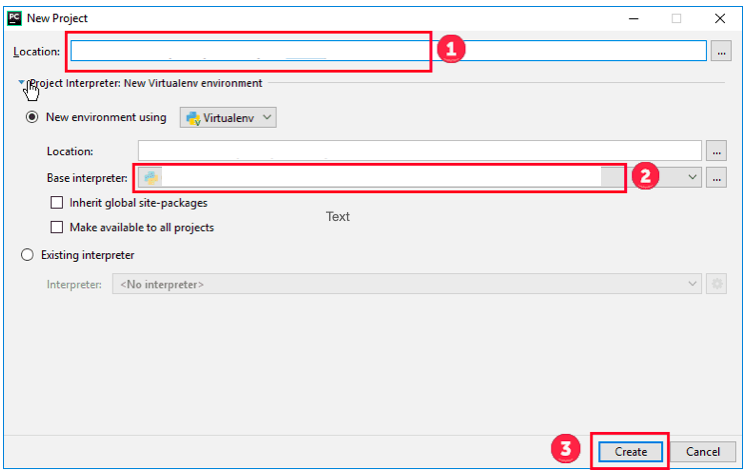
Step 3) Now Go up to the “File” menu and select “New”. Next, select “Python File”.
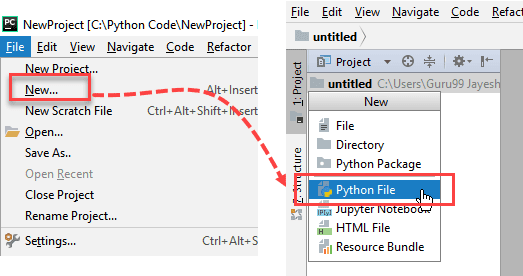
Step 4) A new pop up will appear. Now type the name of the file you want (Here we give “HelloWorld”) and hit “OK”.
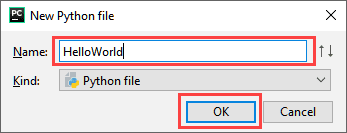
Step 5) Now type a simple program – print (‘Hello World!’).

Step 6) Now Go up to the “Run” menu and select “Run” to run your program.
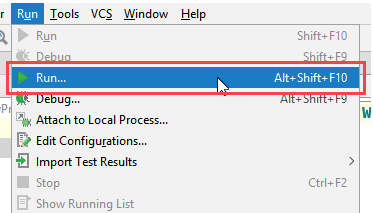
Step 7) You can see the output of your program at the bottom of the screen.
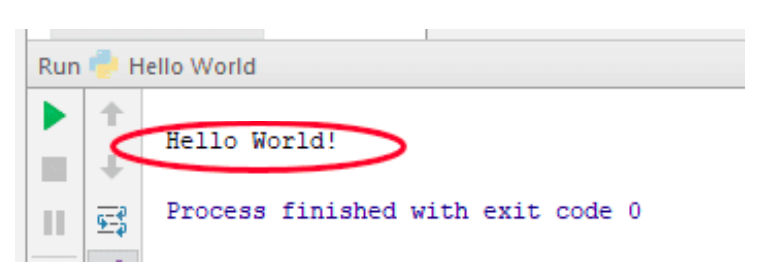
Step 8) Don’t worry if you don’t have Pycharm Editor installed, you can still run the code from the command prompt. Enter the correct path of a file in the command prompt to run the program.
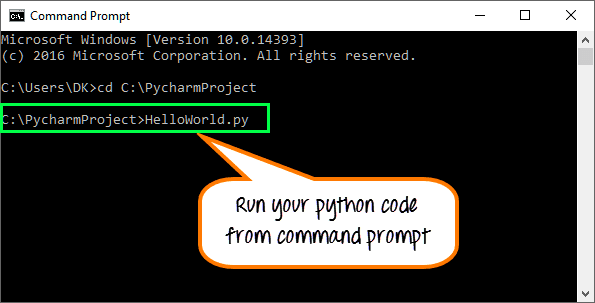
The output of the code would be
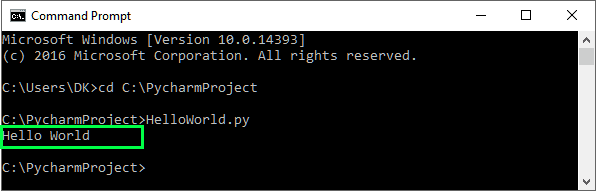
Step 9) If you are still not able to run the program, we have Python Editor for you.
Please run the given code at Python Online Editor print(“Hello World”)
Python Applications
Python is known for its general-purpose nature that makes it applicable in almost every domain of software development. Python makes its presence in every emerging field. It is the fastest-growing programming language and can develop any application.
Here, we are specifying application areas where Python can be applied.
1) Web Applications
We can use Python to develop web applications. It provides libraries to handle internet protocols such as HTML and XML, JSON, Email processing, request, beautifulSoup, Feedparser, etc. One of Python web-framework named Django is used on Instagram. Python provides many useful frameworks, and these are given below:
- Django and Pyramid framework(Use for heavy applications)
- Flask and Bottle (Micro-framework)
- Plone and Django CMS (Advance Content management)
2) Desktop GUI Applications
The GUI stands for the Graphical User Interface, which provides a smooth interaction to any application. Python provides a Tk GUI library to develop a user interface. Some popular GUI libraries are given below.
- Tkinter or Tk
- wxWidgetS
- Kivy (used for writing multitouch applications)
- PyQt or Pyside
3) Console-based Application
Console-based applications run from the command-line or shell. These applications are computer programs which are used commands to execute. This kind of application was more popular in the old generation of computers. Python can develop this kind of application very effectively. It is famous for having REPL, which means the Read-Eval-Print Loop that makes it the most suitable language for the command-line applications.
Python provides many free libraries or modules which helps to build the command-line apps. The necessary IO libraries are used to read and write. It helps to parse arguments and create console help text out-of-the-box. There are also advanced libraries that can develop independent console apps.
4) Software Development
Python is useful for the software development process. It works as a support language and can be used to build control and management, testing, etc.
-
li>SCons is used to build control.
- Buildbot and Apache Gumps are used for automated continuous compilation and testing.
- Round or Trac for bug tracking and project management.
5) Scientific and Numeric
This is the era of Artificial intelligence where the machine can perform the task the same as the human. Python language is the most suitable language for Artificial intelligence or machine learning. It consists of many scientific and mathematical libraries, which makes it easy to solve complex calculations.
Implementing machine learning algorithms require complex mathematical calculation. Python has many libraries for scientific and numeric such as Numpy, Pandas, Scipy, Scikit-learn, etc. If you have some basic knowledge of Python, you need to import libraries on the top of the code. Few popular frameworks of machine libraries are given below.
- SciPy
- Scikit-learn
- NumPy
- Pandas
- Matplotlib
6) Business Applications
Business Applications differ from standard applications. E-commerce and ERP are an example of a business application. This kind of application requires extensive scalability and readability, and Python provides all these features.
Oddo is an example of the all-in-one Python-based application which offers a range of business applications. Python provides a Tryton platform which is used to develop the business application.
7) Audio or Video-based Applications
Python is flexible to perform multiple tasks and can be used to create multimedia applications. Some multimedia applications which are made by using Python are TimPlayer, cplay, etc. The few multimedia libraries are given below.
- Gstreamer
- Pyglet
- QT Phonon
8) 3D CAD Applications
The CAD (Computer-aided design) is used to design engineering related architecture. It is used to develop the 3D representation of a part of a system. Python can create a 3D CAD application by using the following functionalities.
- Fandango (Popular )
- CAMVOX
- HeeksCNC
- AnyCAD
- RCAM
9) Enterprise Applications
Python can be used to create applications that can be used within an Enterprise or an Organization. Some real-time applications are OpenERP, Tryton, Piccolo, etc.
10) Image Processing Application
Python contains many libraries that are used to work with the image. The image can be manipulated according to our requirements. Some libraries of image processing are given below.
- OpenCV
- Pillow
- SimpleITK
Career Opportunities in Python
Apart from Ruby, after Swift, Python developers are more in demand and thus earn large packages. Python is also in use for cyber security.
The super intelligent coding structure provides different ways for supporting modern high-end technologies.
Data Analysis
Python is preferred in research areas for its flexibility and speed. Data analysis is done by Python. It supported different frameworks and libraries to provide Artificial Intelligence and Machine Learning.
Image Processing
Image Processing and using it in graphical and analytical platforms have become easy with Python.
Desktop Application
Python is also used in software development to create different desktop applications.
Raspberry Pi
With it, python can also be used in robotics, machines, cameras and even remote controlled toys.
Games
Games like BattleField 2, World of Tanks, Sims 4 are created by Python.
Advantages of Python
Easy to Learn
Whether a programmer knows how to code or not it is understandable by both as it follows a simple coding syntax . Thus nowadays programmers love Python over C++ or Java.
Lesser Coding
Python needs less coding and the source code can be used in other languages like C++. Thus provides a strong outcome for embedding different languages. Here a simple print statement does the display of data. It also does not need braces to create blocks, the indentation is responsible for it.
Flexible
Python is portable to different Operating Systems. Anywhere a python source code can be taken for execution purposes. But you need to careful t ng
Python needs less coding and the source code can be used in other languages like C++. Thus provides a strong outcome for embedding different languages. Here a simple print statement does the display of data. It also does not need braces to create blocks, the indentation is responsible for it.
Flexible
Python is portable to different Operating Systems. Anywhere a python source code can be taken for execution purpose. But you need to be careful to not put any system dependent features.
Support for IoT
The IoT or Internet of Things has created huge opportunities in our life and technology and Python is the first choice for programmers when it comes to this topic. The Raspberry Pi is responsible for creating codes and communications between Bots and softwares.
Extensive Libraries
It provides large Libraries that include topics like String Operations, Internetworking, Web Services, OS Interfaces, Protocols, Regular Expressions, Documentations, Unit Testing, Databases Connectivity, Threading, Web browsers, CGI, GUI Programming and many more applications. Thus makes limited coding written in Python.
Free and Open Source
Building prototypes in Python is very easy. The Python code takes very less time to complete the circle from its first Prototype to final Product. The Open Source nature gives it a huge advantage over design, scalability, portability and speed.
Enterprise Application
The Enterprise Application integration or EAI provides Python COM or COBRA components to develop web services. It has powerful coding capabilities by invoking C, C++ or Java via Jython. Also supports XML or other markup languages for web development.
Scientific and Numeric Applications
Python through its different libraries supports Scientific and Research applications in numerical, analysis, analytical fields.

