
Gradle Tutorial | For Beginners [ STEP-IN ]
Last updated on 21st Sep 2022, Blog, Tutorials
What is Gradle?
Gradle is an open source build automation tool ,based on the concept of Apache Maven and Apache Ant. It is the ability to build almost any type of software. It is designed for the multi-project build, which can be a little large.It introduced a Java and Groovy-based DSL(Domain Specific Language) instead of XML (Extensible Markup Language) for declaring the project configuration.
- It uses a DAG (Directed Acyclic Graph) to explain the order of executing the task.
- Gradle offers an elastic model to develop the lifecycle from compiling and packaging code for web and mobile applications.
- It gives support for the building, testing, and deploying software on a variety of platforms.
- It has been developed for building automation on more languages and platforms, including Java, C / C ++, Android, and Groovy,Eclipse, IntelliJ, Jenkins, and Android Studio are some of the development tools and services it offers interaction with.
- It is used by big projects such as Spring Projects, Hibernate Projects, and Grails Projects.
- Gradle is used by a few Leading Enterprise companies, like Netflix and LinkedIn.
What is a Build Tool?
Programs named build tools are used to automatically generate executable applications from source code. Compiling, linking, and packaging the code into a usable or executable form are all parts of the building process.
For small projects, developers often carry out the build process manually.But this cannot be done for big projects where it is difficult to keep track of what is needed for construction, in what order, and what dependencies are in the building process.Using the automation tools made the build process more consistent.Projects and Tasks in Gradle.Gradle explains everything on the basis of projects and tasks.Each Gradle build contains one or more projects, and these projects contain some tasks.
Gradle Projects:

- A project denotes a library JAR or a web application.
- It may also represent a distribution ZIP, which is arranged from the JARs produced by other projects.
- A project could be deploying the application to staging or production environments.
- Every project in Gradle is made up of one or more tasks.
- In Gradle, Task is a single piece of work that a build performs.
Features of Gradle:
High Performance:
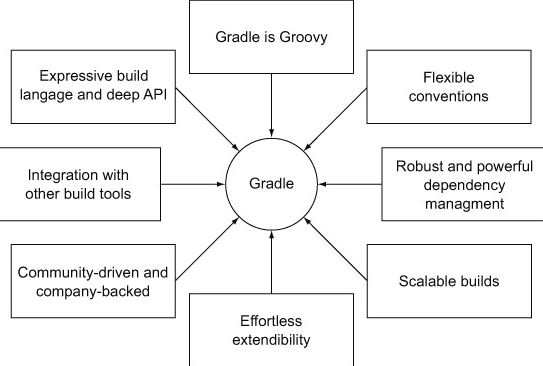
- Gradle rapidly finishes the task by reusing the output from the previous execution.
- It processes tasks whose only input is modify and executes the task in parallel.
- so it avoids unnecessary tasks and provides faster performance.
Free and open-source:
Gradle is an open-source tool and is licensed under Apache License (ASL).
Support for Ant Tasks and Maven repositories is required:
Gradle provides support to the Ant build projects; can import an Ant build project and reusable all of its tasks.
Also make Ant-based Gradle tasks. The integration comprises the pathways, among other things.
Gradle encourages the Maven repository.
Maven Repositories are designed to establish and fetch dependencies of the project. Therefore can continue to use any available repository infrastructure.
Multi-project build support
Excellent support is provided by Gradle for multi-project builds.
A multi-project build contain a root project and one or more sub projects that also have subprojects It can flexibly define the layout with the Gradle.
Simply said, a project might rely on other projects or dependencies.
- It can explain a graph of dependencies among projects.
- Gradle supports partial builds.
- It means that Gradle will find out a project, which our project depends on, needs to be rebuilt.
- If the project needs to be rebuilt, Gradle will do it before building its own project.
Extensibility
Extensibility is one of the good features of Gradle.
It can simply extend the Gradle to provide the task types or build models.
Incremental Builds
Gradle facilitates with an incremental build, so it executes only the necessary tasks.
If compile source code, it will check if the sources have modified since the previous execution.
If the code is modified, then it will be executed; but, if the code is not changed, then it will skip the execution, and the task is marked as updated.
There are more algorithms in Gradle to do so.
Familiar with the Java
- Need a JVM to run the Gradle, so the machine should have a Java Development Kit (JDK).
- Gradle is famous for most of the Java features.
- It is a bonus for the java users , can use the standard Java APIs in our build logic, such as plug-ins and custom tasks.
- so it makes it simple to run Gradle on different platforms.
Gradle is not limited to building just JVM projects; it also provides support for building native projects.
IDE Support
Gradle support for several IDE’s.
They are supported to import the Gradle builds and interact with them.
The solution files needed to import a project into Visual Studio are also generated by Gradle.
Build Scans
The Build Scans provide information about build runs that can be used to identify build issues.
They also help to diagnose the problems with a build’s performance.
The solution files needed to import a project into Visual Studio are also generated by Gradle.
Advantages of Gradle:
Highly Customizable
Gradle is more customizable and extensible
It can be customized to a variety of projects under different technologies.
It can be customized in more ways like it can be used in Java projects, Android projects, and more.
Performance
Gradle is much faster in performance.
It is about 2 times faster than Maven in all scenarios and 100 times faster in large builds using build-cache.
Flexibility
Gradle is a flexible tool. It can create the plug-in in different programming languages like Java, Groovy, Kotlin, Scala, and more.
If you want to add any functionality after deployment to the project, to do this, you can create a plug-in and give control to the codebase.
User Experience
Gradle supports a wide range of IDE’s to provide an increased user experience.
Most people prefer to work on the IDE, but more users prefer to work on the terminal, Gradle provides a command-line interface for them.
Gradle command-line interface offers more powerful features like Gradle Tasks, Command line completion, and more.
It provides interactive web-based UI for debugging and optimizing builds.
Gradle is a general-purpose build tool; it allows you to build any type of software.
User Experience
Gradle supports a wide range of IDE’s to provide an increased user experience.
Most people prefer to work on the IDE, but more users prefer to work on the terminal, Gradle provides a command-line interface for them.
Gradle command-line interface offers more powerful features like Gradle Tasks, Command line completion, and more.
It provides interactive web-based UI for debugging and optimizing builds.
Gradle is a general-purpose build tool; it allows you to build any type of software.
Why Gradle?
Gradle is a modern build tool that thinks about the challenges.
The build tool should help us complete the goal of automating the project.
so ,we should not compromise on maintainability, usability, flexibility, extendibility, or performance.It is developed to manage the drawbacks of Maven and Ant and supports a wide range of IDEs.
Are you looking training with Right Jobs?
Contact Us- Windows Azure Interview Questions and Answers
- Salesforce Architecture Tutorial
- Wrapper Class in Salesforce Tutorial
- salesforce lightning
Related Articles
Popular Courses
- VM Ware Training
11025 Learners - Microsoft Dynamics Training
12022 Learners - Siebel Training
11141 Learners
- What is Dimension Reduction? | Know the techniques
- Difference between Data Lake vs Data Warehouse: A Complete Guide For Beginners with Best Practices
- What is Dimension Reduction? | Know the techniques
- What does the Yield keyword do and How to use Yield in python ? [ OverView ]
- Agile Sprint Planning | Everything You Need to Know
