- HTML Comments Tutorial | Convert Comments into HTML Codes
- Data Structure and Algorithms Tutorial | Ultimate Guide to Learn
- Gradle Tutorial | For Beginners [ STEP-IN ]
- Encapsulation In Java | Complete Tutorial With Examples
- What is Release Management? | A Comprehensive Tutorial for Beginners
- OOPs Concepts in Java | Learn from Basics with Examples
- The Top Basic Tools of Quality Tutorial | The Ultimate Guide
- Set Environment for C# – Learn How to Setup through this Tutorial
- C# Vs Java Tutorial | Overview and Key Difference
- List of IDEs to run C# Programs | Tutorial for Learning Path
- C Sharp Variables and Constants | The Ultimate Guide
- Unsafe Code in C-Sharp Tutorial | Everything You Need to Know
- Type Conversion Method in C# | A Complete Tutorial
- What Is Synchronization in c# Tutorial | The BEST Step-By-Step Guide
- Understanding Structures in C# | Learn in 1 Day FREE Tutorial
- Strings – C# Tutorial | A Definitive Programming Guide
- Static Keyword in C# Tutorial | Learn with Examples
- Stack Collection in C# Tutorial | A Definitive Guide for Beginners
- C# Sorted List Tutorial with Examples | Learn in 1 Day FREE
- C# Serialization Tutorial | Ultimate Guide to Learn [BEST & NEW]
- Regular Expression in C# Tutorial | Everything You Need to Know
- What is Reflection in C#? | Learn Now Tutorial
- Queue Collection in C# Tutorial | A Definitive Guide
- Properties in C# | The complete Tutorial
- C# Preprocessor Directives Tutorial | Learn in 1 Day FREE
- Polymorphism C# Tutorial | The Ultimate Guide
- C# Operators Tutorial | Learn Arithmetic, Comparison, Logical Concepts
- Namespaces – The complete C# Tutorial
- Multithreading in C# Tutorial | Learn With Examples and Advantages
- Methods – C# Tutorial | A Complete Programming Guide
- Linked List Implementation in C# Tutorial | Ultimate Guide to Learn [UPDATED]
- Introduction to C# Tutorial | Guide for Beginners
- What is Interface in C# | A Defined Free Tutorial
- C# Inheritance Tutorial | A Complete Free Tutorial
- Indexers in C# Tutorial | A Complete Programming Guide
- HashSet Collection in C# Tutorial | Complete Guide Tutorial For Free
- Generics in C# Tutorial | Learn Generic Classes and Methods
- Creating Your First C# Program Tutorial | Learn in 1 Day
- Basics of File Handling in C# Tutorial | The Ultimate Guide
- C# Exception Handling Tutorial | Learn with Best Practices
- Events – C# Tutorial | A Complete Programming Guide
- C# Enumerations Type Tutorial | Learn Everything about Enum
- Dictionary Collection in C# | Ultimate Guide to Learn [NEW & UPDATED]
- Delegates – C# Programming Guide | The Ultimate Guide for Beginners
- Understanding Decision Making Statements in C# | Learn Now Tutorial
- Classes and Objects – C# Fundamentals Tutorial
- C# BitArray Collection Tutorial | Learn in 1 Day FREE
- Attributes in C# Tutorial | Learn to work with attributes in C#
- C# Array Tutorial | Create, Declare, Initialize
- ArrayList Collection on in C# | A Complete tutorial For Beginners
- Anonymous Methods and Lambdas – C# Tutorial | A Complete Guide
- Abstraction in C# Tutorial – Learn the Abstract class and Interface
- Game Development using Unity 3D Tutorial | Ultimate Guide to Learn [UPDATED]
- C++ Reference Tutorial | A Comprehensive Guide for Beginners
- PHP vs Python | Which Is Better For Web Development
- C++ Constructors Tutorial: Types and Copy Constructors
- JavaScript Arrays Tutorial | Complete Beginner’s Guide
- What Is Maven | Maven Tutorial For Beginners
- Spring Tutorial | Perfect Guide for Beginners
- React Hooks Tutorial for Beginners | Ultimate Guide to Learn
- Python for Data Science Tutorial | Quickstart : A Complete Guide
- What is Golang? : A tutorial for beginners | Get started
- Hibernate Validator Tutorial | Learn in 1 Day FREE
- Postman Tutorial for Beginners: API Testing using Postman | A Complete Guide
- Akka Tutorial
- J2EE | Web Development Tutorial for Beginners
- Scala Exception Handling Tutorial | Learn in 1 Day [ STEP-IN ]
- Web development Tutorial
- Visual Studio Tutorial
- PyGame Tutorial
- Python Anaconda Tutorial
- Python Scikit-Learn Cheat Sheet Tutorial
- Mean Stack Tutorial
- Python Requests Tutorial
- Advanced Java Tutorial
- Spring Boot Microservices Tutorial
- Java Servlets Tutorial
- How to Install Pycharm
- Pycharm Tutorial
- Python Version Tutorial
- Python strings
- How to Download Python
- C Data Types Tutorial
- arrays in python
- Python While Loop Tutorial
- JAVA Tutorial
- Loops In C Tutorial
- Java File I/O Tutorial
- Variables in Python Tutorial
- Python Tutorial
- Python Pandas Cheat Sheet Tutorial
- Data Structures Cheat Sheet with Python Tutorial
- Python Tuples Tutorial
- Python If Else Statements Tutorial
- Python Functions Tutorial
- HTML Comments Tutorial | Convert Comments into HTML Codes
- Data Structure and Algorithms Tutorial | Ultimate Guide to Learn
- Gradle Tutorial | For Beginners [ STEP-IN ]
- Encapsulation In Java | Complete Tutorial With Examples
- What is Release Management? | A Comprehensive Tutorial for Beginners
- OOPs Concepts in Java | Learn from Basics with Examples
- The Top Basic Tools of Quality Tutorial | The Ultimate Guide
- Set Environment for C# – Learn How to Setup through this Tutorial
- C# Vs Java Tutorial | Overview and Key Difference
- List of IDEs to run C# Programs | Tutorial for Learning Path
- C Sharp Variables and Constants | The Ultimate Guide
- Unsafe Code in C-Sharp Tutorial | Everything You Need to Know
- Type Conversion Method in C# | A Complete Tutorial
- What Is Synchronization in c# Tutorial | The BEST Step-By-Step Guide
- Understanding Structures in C# | Learn in 1 Day FREE Tutorial
- Strings – C# Tutorial | A Definitive Programming Guide
- Static Keyword in C# Tutorial | Learn with Examples
- Stack Collection in C# Tutorial | A Definitive Guide for Beginners
- C# Sorted List Tutorial with Examples | Learn in 1 Day FREE
- C# Serialization Tutorial | Ultimate Guide to Learn [BEST & NEW]
- Regular Expression in C# Tutorial | Everything You Need to Know
- What is Reflection in C#? | Learn Now Tutorial
- Queue Collection in C# Tutorial | A Definitive Guide
- Properties in C# | The complete Tutorial
- C# Preprocessor Directives Tutorial | Learn in 1 Day FREE
- Polymorphism C# Tutorial | The Ultimate Guide
- C# Operators Tutorial | Learn Arithmetic, Comparison, Logical Concepts
- Namespaces – The complete C# Tutorial
- Multithreading in C# Tutorial | Learn With Examples and Advantages
- Methods – C# Tutorial | A Complete Programming Guide
- Linked List Implementation in C# Tutorial | Ultimate Guide to Learn [UPDATED]
- Introduction to C# Tutorial | Guide for Beginners
- What is Interface in C# | A Defined Free Tutorial
- C# Inheritance Tutorial | A Complete Free Tutorial
- Indexers in C# Tutorial | A Complete Programming Guide
- HashSet Collection in C# Tutorial | Complete Guide Tutorial For Free
- Generics in C# Tutorial | Learn Generic Classes and Methods
- Creating Your First C# Program Tutorial | Learn in 1 Day
- Basics of File Handling in C# Tutorial | The Ultimate Guide
- C# Exception Handling Tutorial | Learn with Best Practices
- Events – C# Tutorial | A Complete Programming Guide
- C# Enumerations Type Tutorial | Learn Everything about Enum
- Dictionary Collection in C# | Ultimate Guide to Learn [NEW & UPDATED]
- Delegates – C# Programming Guide | The Ultimate Guide for Beginners
- Understanding Decision Making Statements in C# | Learn Now Tutorial
- Classes and Objects – C# Fundamentals Tutorial
- C# BitArray Collection Tutorial | Learn in 1 Day FREE
- Attributes in C# Tutorial | Learn to work with attributes in C#
- C# Array Tutorial | Create, Declare, Initialize
- ArrayList Collection on in C# | A Complete tutorial For Beginners
- Anonymous Methods and Lambdas – C# Tutorial | A Complete Guide
- Abstraction in C# Tutorial – Learn the Abstract class and Interface
- Game Development using Unity 3D Tutorial | Ultimate Guide to Learn [UPDATED]
- C++ Reference Tutorial | A Comprehensive Guide for Beginners
- PHP vs Python | Which Is Better For Web Development
- C++ Constructors Tutorial: Types and Copy Constructors
- JavaScript Arrays Tutorial | Complete Beginner’s Guide
- What Is Maven | Maven Tutorial For Beginners
- Spring Tutorial | Perfect Guide for Beginners
- React Hooks Tutorial for Beginners | Ultimate Guide to Learn
- Python for Data Science Tutorial | Quickstart : A Complete Guide
- What is Golang? : A tutorial for beginners | Get started
- Hibernate Validator Tutorial | Learn in 1 Day FREE
- Postman Tutorial for Beginners: API Testing using Postman | A Complete Guide
- Akka Tutorial
- J2EE | Web Development Tutorial for Beginners
- Scala Exception Handling Tutorial | Learn in 1 Day [ STEP-IN ]
- Web development Tutorial
- Visual Studio Tutorial
- PyGame Tutorial
- Python Anaconda Tutorial
- Python Scikit-Learn Cheat Sheet Tutorial
- Mean Stack Tutorial
- Python Requests Tutorial
- Advanced Java Tutorial
- Spring Boot Microservices Tutorial
- Java Servlets Tutorial
- How to Install Pycharm
- Pycharm Tutorial
- Python Version Tutorial
- Python strings
- How to Download Python
- C Data Types Tutorial
- arrays in python
- Python While Loop Tutorial
- JAVA Tutorial
- Loops In C Tutorial
- Java File I/O Tutorial
- Variables in Python Tutorial
- Python Tutorial
- Python Pandas Cheat Sheet Tutorial
- Data Structures Cheat Sheet with Python Tutorial
- Python Tuples Tutorial
- Python If Else Statements Tutorial
- Python Functions Tutorial
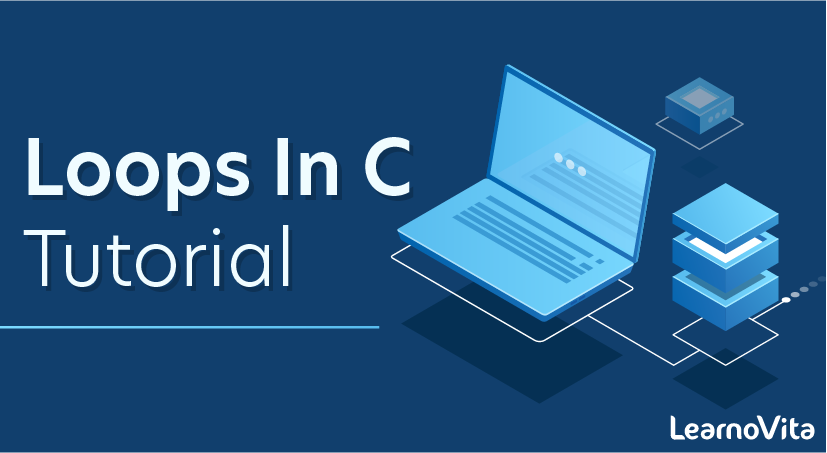
Loops In C Tutorial
Last updated on 08th Oct 2020, Blog, Software Engineering, Tutorials
Loops are very useful when you want to perform a task repeatedly. Loop’s body has a set of statements, which gets executed on every iteration until a given condition is met.
We have three types of loops in C. The working of these loops are almost similar, however they are being used in different scenarios. You may need to choose the loop based on the requirement.
Below are the tutorial links on each type of loop (for, while, do-while) & loop control statements(break, continue, goto).
- 1. for loop: This is the most commonly used loop in C language. The syntax and flow of this loop is simple and easy to learn. However there are few cases when you may prefer any other loop, instead of this.
- 2. while loop: This is used when you need to execute a block of statements repeatedly until a given condition is met. Read this tutorial to understand the flow of this loop.
- 3. do-While loop: It is similar to the while loop, the only difference is that it evaluates the test condition after execution of the statements enclosed in the loop body.
- 4. break statement: It is used with various loops (for, while and do-While) and switch case statements. When a break statement is encountered inside a loop, the control comes out of the loop. When it gets encountered in switch-case, the control comes out of the switch case and continues execution with the statement following switch-case body.
- 5. continue statement: Continue statement is used inside loops. Whenever it is encountered inside a loop, control directly jumps to the beginning of the loop for the next iteration, skipping the execution of statements inside the loop’s body for the current iteration.
- 6. goto statement: When goto statement is encountered in a C program, the control jumps to the mentioned label. It is rarely used as it makes the program complex and confusing.
Subscribe For Free Demo
Error: Contact form not found.
How it Works?
The below diagram depicts a loop execution,
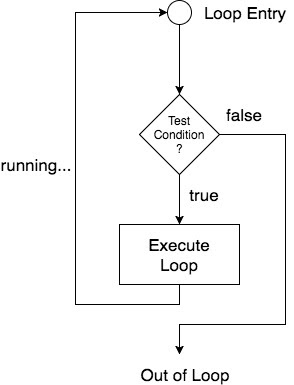
As per the above diagram, if the Test Condition is true, then the loop is executed, and if it is false then the execution breaks out of the loop. After the loop is successfully executed the execution again starts from the Loop entry and again checks for the Test condition, and this keeps on repeating.
The sequence of statements to be executed is kept inside the curly braces { } known as the Loop body. After every execution of the loop body, condition is verified, and if it is found to be true the loop body is executed again. When the condition check returns false, the loop body is not executed, and execution breaks out of the loop.
Types of Loop
There are 3 types of Loop in C language, namely:
- 1. while loop
- 2. for loop
- 3. do while loop
1. while loop
while loop can be addressed as an entry control loop. It is completed in 3 steps.
- Variable initialization.(e.g int x = 0;)
- condition(e.g while(x <= 10))
- Variable increment or decrement ( x++ or x– or x = x + 2 )
Syntax :
- variable initialization;
- while(condition)
- {
- statements;
- variable increment or decrement;
- }
Example: Program to print first 10 natural numbers
- #include<stdio.h>
- void main( )
- {
- int x;
- x = 1;
- while(x <= 10)
- {
- printf(“%d\t”, x);
- /* below statement means, do x = x+1, increment x by 1*/
- x++;
- }
- }
- 1 2 3 4 5 6 7 8 9 10
2. for loop
for loop is used to execute a set of statements repeatedly until a particular condition is satisfied. We can say it is an open ended loop.. General format is,
- for(initialization; condition; increment/decrement)
- {
- statement-block;
- }
In the loop we have exactly two semicolons, one after initialization and second after the condition. In this loop we can have more than one initialization or increment/decrement, separated using comma operator. But it can have only one condition.
The for loop is executed as follows:
- 1. It first evaluates the initialization code.
- 2. Then it checks the condition expression.
- 3. If it is true, it executes the for-loop body.
- 4. Then it evaluates the increment/decrement condition and again follows from step 2.
Example: Program to print first 10 natural numbers
- #include<stdio.h>
- void main( )
- {
- int x;
- for(x = 1; x <= 10; x++)
- {
- printf(“%d\t”, x);
- }
- }
- 1 2 3 4 5 6 7 8 9 10
3. Nested for loop
We can also have nested for loops, i.e one for loop inside another for loop. Basic syntax is,
- for(initialization; condition; increment/decrement)
- {
- for(initialization; condition; increment/decrement)
- {
- statement ;
- }
- }
Example: Program to print half Pyramid of numbers
- #include<stdio.h>
- void main( )
- {
- int i, j;
- /* first for loop */
- for(i = 1; i < 5; i++)
- {
- printf(“\n”);
- /* second for loop inside the first */
- for(j = i; j > 0; j–)
- {
- printf(“%d”, j);
- }
- }
- }
- 1. 1
- 2. 21
- 3. 321
- 4. 4321
- 5. 54321
4. do while loop
In some situations it is necessary to execute the body of the loop before testing the condition. Such situations can be handled with the help of a do-while loop. do statement evaluates the body of the loop first and at the end, the condition is checked using while statement. It means that the body of the loop will be executed at least once, even though the starting condition inside while is initialized to be false. General syntax is,
- do
- {
- …..
- …..
- }
while(condition)
Example: Program to print first 10 multiples of 5.
- #include<stdio.h>
- void main()
- {
- int a, i;
- a = 5;
- i = 1;
- do
- {
- printf(“%d\t”, a*i);
- i++;
- }
- while(i <= 10);
- }
- 5 10 15 20 25 30 35 40 45 50
5. Jumping Out of Loops
Sometimes, while executing a loop, it becomes necessary to skip a part of the loop or to leave the loop as soon as a certain condition becomes true. This is known as jumping out of a loop.
1) break statement
When a break statement is encountered inside a loop, the loop is immediately exited and the program continues with the statement immediately following the loop.
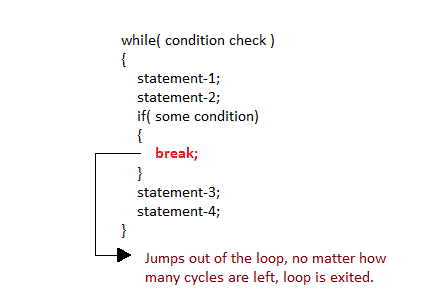
2) continue statement
It causes the control to go directly to the test-condition and then continue the loop process. On encountering continue, the cursor leaves the current cycle of the loop, and starts with the next cycle.
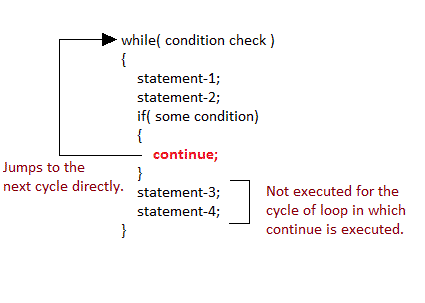
Conclusion
Above are the loops that are defined in the C programming language. To select a particular loop for solving the problem or writing the program, the program has to be very careful with the requirements of the client. The program has to analyze the problem, what type of checks are required like pre and post check. Looping in C or in any programming language is one of the key concepts. There are generally two types that are entry controlled and exit controlled loop. The loops or statement blocks execute a number of times until the condition becomes false. So, it is better to analyze the issue or problem properly and select the loop accordingly for better performance of the program and memory usage.
