- Robotic Process Automation with Python Tutorial | Learn to Write Python Script Command in RPA
- Kofax Tutorial: Getting Started | A Complete guide for beginners
- UFT Tutorial | Learn Unified Functional Testing – Best Guide
- Pega Tutorial : Learn the In-Built Features
- Automation Anywhere Tutorial | What is, RPA & Types of Bots
- SaltStack Tutorial
- Ansible Basic Cheat Sheet Tutorial
- RPA blue prism tutorial
- RPA Developer Tutorial
- UIPath Tutorial
- Appttus Tutorial
- Appium Tutorial
- Chef Tutorial
- Ansible Tutorial
- PowerShell Tutorial
- Blue Prism Tutorial
- Selenium Tutorial
- RPA Tutorial
- Robotic Process Automation with Python Tutorial | Learn to Write Python Script Command in RPA
- Kofax Tutorial: Getting Started | A Complete guide for beginners
- UFT Tutorial | Learn Unified Functional Testing – Best Guide
- Pega Tutorial : Learn the In-Built Features
- Automation Anywhere Tutorial | What is, RPA & Types of Bots
- SaltStack Tutorial
- Ansible Basic Cheat Sheet Tutorial
- RPA blue prism tutorial
- RPA Developer Tutorial
- UIPath Tutorial
- Appttus Tutorial
- Appium Tutorial
- Chef Tutorial
- Ansible Tutorial
- PowerShell Tutorial
- Blue Prism Tutorial
- Selenium Tutorial
- RPA Tutorial
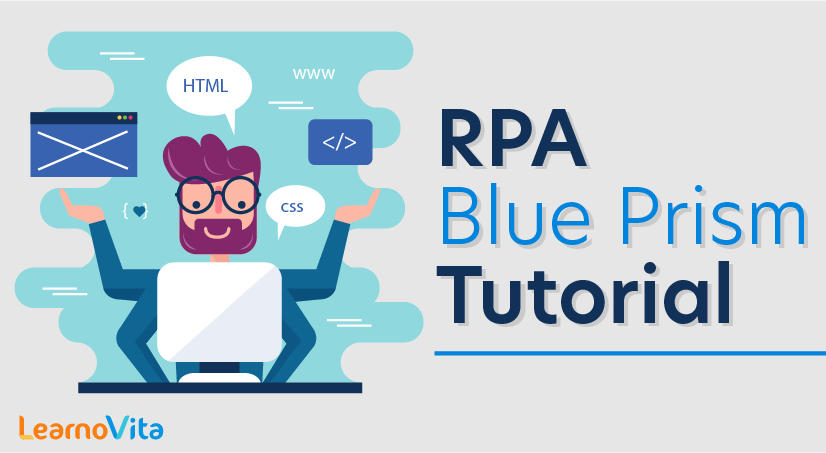
RPA blue prism tutorial
Last updated on 29th Sep 2020, Automation, Blog, Tutorials
Robotic Process Automation
Robotic Process Automation is a methodology in which robots perform a set of tasks by following a process, without any human intervention. All of these technologies reduce the manual workforce, by giving them time and harnessing their talents in better ways.
Well, robotic process automation does not include actual robots automating your tasks. But, it is the RPA Tools/Vendors providing you a set of libraries and runtime environments for automating business processes.
RPA Tools
There are a variety of tools in the RPA market. But, the top trending tools in today’s market are UiPath, Blue Prism & Automation Anywhere. Refer to the below image.
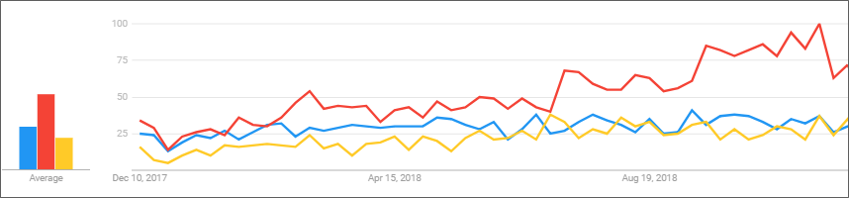
As you can see in the above trend, UiPath clearly wins the competition as it offers an easy to use visual designer to practice and automate tasks. But, in case of large automation in the enterprises’ business, Blue Prism takes over UiPath, as it provides various features such as Data Security, Data Abstraction, Analytics and many more.
So, with the note of this let me introduce you to Blue Prism.
What is RPA Blue Prism?
Blue Prism is an RPA Tool which holds the capability of virtual workforce powered by software robots. This helps the enterprises to automate the business operations in an agile and cost-effective manner. The tool is based on Java Programming Language and offers a visual designer with drag and drop functionalities.
Subscribe For Free Demo
Error: Contact form not found.
Formed in 2001, this tool differs from the other tools in the market, by using a Top-Down approach. Also, Blue Prism offers a visual designer with no recorders, scripts or any intervention.
Features of Blue Prism

- Secure & Accurate – There is no limit to the number of processes which need to be executed in this tool. Blue Prism delivers secure and accurate results to any number of processes that you wish to automate.
- Robust – It provides robust features like load balancing, data encryption, and end-to-end auditing. So, every change is audited and related back to the user related to it.
- Scalable & Resilient – It allows scalability with central management. So, all the processes can be automated as per the need and can be monitored centrally.
- 24*7 Workforce – The tool is designed to work intelligently without a person physically monitoring every action occurring on the screen.
- Analytics – Provides extended features to configure Dashboards so that the session information can be redirected to the Monitoring Systems.
- Data Security and Data Abstraction – As the tool is designed to work autonomously, all the processing is performed and is stored in a data center. This provides a well-defined data abstraction of data and process security.
- Provide Cloud support – Provides working capacity support as per the business requirement. So, users have to just create workers on demand and manage them centrally.
- Execution Intelligence – Robots connect to systems and react dynamically to the responses in the data on multiple environments.
RPA Blue Prism: Blue Prism Components
In this section of the RPA Blue Prism blog, I will introduce you to the various components/essentials of Blue prism.
The four main components of Blue Prism are:
- Process Diagram
- Process Studio
- Object Studio
- Application Modeller
Process Diagram
- Process Diagrams are business workflows that act as software programs.
- Since Blue Prism is based on Java, these diagrams utilize core programming concepts and create the operational process flows like flow charts.
- The diagrams are basically graphical representations of workflows, to create, analyze, modify and scale the business capability.
Process Studio
- Process Studio is the area in which the Process Diagrams are created.
- This component of Blue Prism offers features such as business logic, object call, control loops, and variables.
- Each process created has the Main Page which gets executed first.
Object Studio
- Almost all the enterprises need to have communication with external applications to automate tasks.
- Since it cannot happen in Process Studio, Object Studio is used. Object Studio is the area where Visual Business Objects(VBO) are created.
- These objects are nothing but diagrammatical programs interacting with external applications which perform operations.
Application Modeller
- Application Modeller is the functionality to create application models with Object Studio.
- This exposes the UI Elements of a target application to the Blue Prism program.
Benefits of Blue Prism
- Better Service Quality: As end-to-end auditing is performed by the Digital workforce, this tool offers a better service quality.
- High Accuracy: This tool performs tasks in such a way that outcomes are produced with high accuracy and low errors.
- Scalable: Provides a scalable approach, as this tool is not based on scripts or recorders, but is based on intelligent Digital Workforce performing tasks.
- Quick Deployment of Services: The services can be easily deployed as it can automate the application’s controls, irrespective of their onscreen position.
- Flexible Workforce: The Digital Workforce is designed in such a way that it doesn’t need rest. It can work 24*7 without taking a break and giving the same results with high accuracy.
- Statistics: This tool offers dashboards so that you can analyze the data, the process’s session and much more.
Case Study of Coca-Cola
Coca-Cola is one the world’s largest beverage companies. This company has more than 500 brands in 200 countries with 1.9 billion products by 200 million customers daily.
Company Objectives
- Execute HR processes and strategies smoothly
- Perform HR operational processes with constant improvement
- Resolve employee queries with good quality
To address these goals, the company started using Blue Prism to automate processes within the finance division. After that, they ventured into using Blue Prism for other divisions such as HR.
Their first step was to identify the relevant processes for automation. The main criteria they considered were the process volume, the frequency of process and the workforce required for the process. Finally, 150 processes were identified which had to be automated.
Problems Faced By The Company
Before Coca-Cola started using Blue Prism, the HR services team had to audit 8 different sets of data. This took time, as the company was running reports, auditing them and then formatting them to analyze exceptions.
Solution
Coca-Cola obviously started using Blue Prism’s Digital Workforce to audit in SAP. All their processes were divided into multiple SAP systems to save time and drive focus on the resulting data. The reports generated by these automated processes then come to the respective teams to handle exceptions manually. Also, the reports could be tracked without the need for the extra manual workforce to track them.
Business Impact
The company started delivering better operational efficiencies with the production capacity to be extended from 8 hours/day to 24 hours.
The other business impacts are listed below:
- No additional headcount
- End to end auditing performed
- Improvement of customer experience with high human interaction
Pre-requisites for the Blue Prism
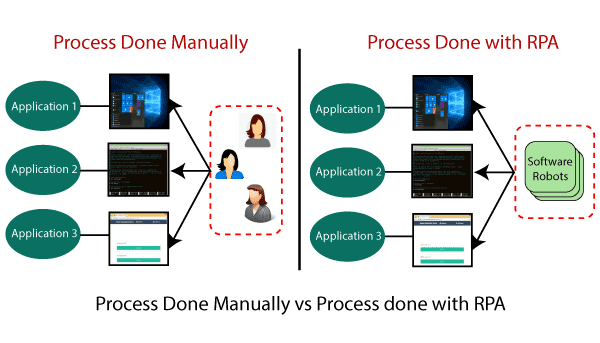
Blue Prism is a software tool. This tool has some pre-requisites, which are given below:
- Blue Prism is used to create and support the digital workforce of industrial-strength on a different enterprise scale.
- It does not require IT skills for implementation.
- This tool is managed in the IT infrastructure and easily processed in various environments.
- It provides tremendous payback with self-funding returns, and the ROI (Return on Investment) has 80% high consistency.
- It is cheaper as compared to alternative solutions.
Future of Blue Prism Automation Tool
Blue Prism tool is expected as the high scope of RPA (Robotic Process Automation) in the future. It is a successful provider of the digital activated workforce.
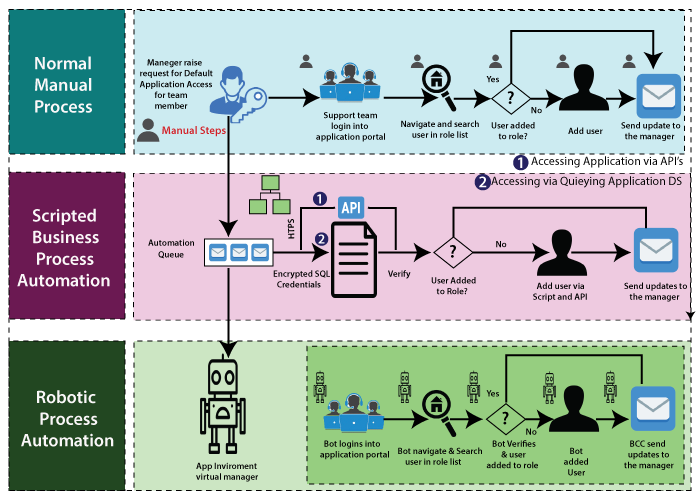
Blue Prism is the trusted source of procedures for different organizations worldwide. It also ensures high-security standards in processes.
The Blue Prism follows rule-based systems to maintain the similarities at the execution time. RPA can be designed and executed easily on the user’s device.
Object Studio- Blue Prism
The Object Studio is a component of Blue Prism. It is used to develop objects. We have different types of actions, which are given below:
- Application Modular to spy the elements.
- The initial page and clean up page
The Object Studio also contains an application modeler that creates the model of any application. The pages within the object are known as actions.
The user has two types of objects in Object Studio are as follows:
- Application Based Object.
- Utility-Based Object.
The application-based object needs the user to model the application parameter or interact with an application through dot net API. The utility object uses multiple processes.
Application Modeller- Blue Prism
The Application Modeller is used for the spying process of application. Spying is a process to identify the elements in the application. Application Modeller has embedded capability.
Various kinds of interfacing applications are pre-configured within the Application Modeller to create the RPA bot for identifying elements of external applications.
Some external applications are given below:
- Windows application.
- Java application.
- Browser application.
- Mainframe application.
Spying Mode in Application Modeller
The application Modeller has four different kinds of spying mode in Blue Prism, which are given below:
- 1. Win32 mode.
- 2. HTML mode.
- 3. Accessibility mode.
- 4. Region mode.
Advantage of Blue Prism
- The Blue Prism tool builds a highly efficient and automated end-to-end business process for several industries.
- It is Robust and has the feature of a rich analytical suite.
- This tool has improved the control room to provide real-time feedback on Robot status and permits the user to get a complete vision of the digital workforce.
- Blue Prism provides the dashboard so that the user can analyze the data and the time session of the process.
- It offers better service quality. We can analyze the quality service of this tool with the help of end-to-end audit performance of the digital workforce.
- Blue Prism performs the task in such a way that outputs are produced with high accuracy and low errors.
- It provides a scalable approach because this tool does not depend on scripts or recorders. But it needs an intelligent digital workforce to perform the task automatically.
- Blue Prism tool is flexible; that’s why it has a digital workforce. So, it can work 24×7 without taking a break or rest and give similar results with high accuracy.
- This tool also provides a quick and easy deployment service. It can automate the application’s control and irrespective onscreen position with the help of Blue Prism.
- Blue Prism provides the working capacity support as per the business requirements means is that this tool is always ready to permit cloud support. The users can create the workers on demand and manage them centrally.
- This tool has the quality of execution intelligence. According to this quality, when Robot connects to the system, they react dynamically to response the data in multiple environments.
- The Blue prism tool is easily implemented in a short period of 4 to 6 weeks.
- Blue Prism tool provides custom digital front-ends to integrate the front-end office agents and back-end office automation that improves the human Robot interactivity and productivity.
- This tool uses multi-tiered algorithms that provide secure connectivity, data storage, and access.
- The custom permission feature of Blue Prism allows the user-specific access to the Robot groups and processes the secure Robotic Automation process.
Architecture of Blue Prism
The latest and recently launched version of Blue Prism is v4.2, which is widely used by a large number of organizations in different parts of the world.
It is simply available into two configurations, which are given below:
- 1. The self-hosted version of Blue Prism
- 2. Cloud version of Blue Prism
There are four types of software elements in the Blue Prism configuration that are given below:
- Project Studio
- Object Studio
- Release Manager
- Control Room
Project Studio
Process Studio is used for building, designing, testing as well as editing of the process of the task with the help of Blue Prism.
Object Studio
The Object Studio is a crucial software element of Blue Prism. The objects in Object Studio are generally considered as the building blocks for some important and complex business processes.
Release Manager
The Release Manager is also a software element of Blue Prism architecture.
This element is used to release, automate, and streamline the functions related to the management.
Control Room
The Control Room is the command center of Blue Prism. It supports the centralized administration console for controlling, monitoring, executing, and scheduling automated processes to the digital workforce.
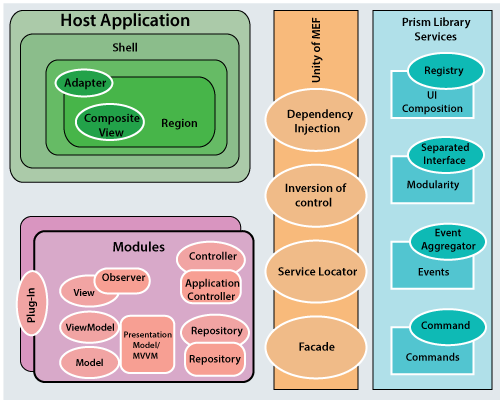
The Control Room is also an overall hub for resource management.
The Architecture of the Blue Prism can be categorized based on the product and operations that are given below:
Product Architecture
The product architecture of Blue Prism Simply adopts a deployment model that is adaptable and flexible.
It is the virtualized control methodology, which is based on the grid system. The product architecture makes sure about the quicker expansion of tasks and faster scalability.
This architecture confirms that all of the capabilities define the strength of a business, which is simply transformed to the next level.
There is an advanced scheduler in product architecture, which is based on the resource pooling. The primary purpose of the scheduler is the creation of group nodes in a machine, which is known as their routine and schedule.
Product architecture enables the user to create independent pools as per the requirements.
Operational Architecture
The operational approach of Blue Prism architecture considers the entire business process cycle to perform some important functions that are given below:
- Operational Support
- Development and Deployment Support
- Process Management
The operational architecture has some key components that are responsible for the successful implementation of automation at any level. This architecture is available in the v4.2 version of Blue Prism.
It is also present in both cloud and self-hosted configuration with the centralized server architecture that provides a component to support the implementation of the enterprise.
The configuration of the Blue Prism Process is involved in the use of four key software. The Blue prism operational architecture is a v4.2 product that is available in both cloud and self-hosted configuration with the centralized server architecture. This architecture also provides the components to support the implementation of an enterprise.
The configuration of Blue Prism processes involves the use of four key software. There are some components of operation architecture that are given below:
- Technical service monitoring and business owned referral management to work.
- It has an operational methodology for the best practice of Blue Prism implementation.
- This architecture has the feature of IT Governance.
- The Blue Prism architecture allows for the operational configuration.
- The operational architecture of Blue Prism has the product, infrastructure, and methodology functions that supports secure and compliant implementation.
- The operational architecture of Blue Prism also provides a resilient, scalable infrastructure that supports the deployment and expansion as per the business requirements.
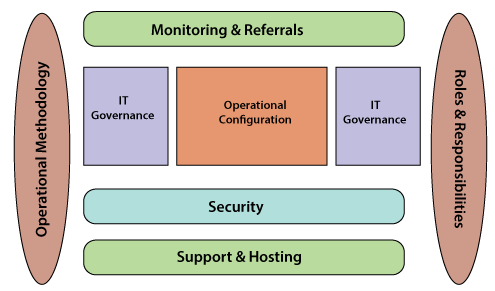
Disadvantage of Blue Prism
There are some disadvantages of Blue Prism that are given below:
- At the time, when there is not an expert or guidance to help the user, then critical condition arises to gain the knowledge of this tool.
- Sometimes the project managers of Blue Prism do not meet the client’s requirement due to the new scenario of the project.
- It is very tough to learn the advance level concepts of Blue Prism because a large number of resources are unavailable.
- If the user of Blue Prism faces some complicated issues in the development phase, then it takes some time to get the answer from the expert community of official Blue Prism. In that case, it will not be easy to deal with the issues that arise in the development.
Process Studio- Blue Prism
The Process Studio is the interface of Blue Prism, where the user can develop the flow of the process. It has a main page only.
The Process Studio is mainly used for developing and testing. It looks similar to a traditional flowchart.
Process Studio is an area where the actual process of automation is created. The process acts like human behavior. It implements robotic software’s logic.
The exception management defines the Exception handling in unassisted automation. Exception handling ensures that the problems are automatically resolved.
Exception handling is a critical part of any automation solution. The exception is a problem which arises during the execution of the processor object. If errors are encountered in Blue Prism, it generates an exception.
Features of Blue Prism
There are some features of Blue Prism tool that are given below:
- Blue Prism automates the software which is developed in java, mainframe, web-based, and windows application.
- This tool can automate the software such as Excel, XML, CSV, pdf, and image.
- Coding skill is not required while working with the Blue Prism tool.
- The Exception stages are set to save the screen capture in the Blue Prism tool. When this tool is used in the production environment, then its exception stage feature resolves the resource processing issues in a secure mode.
- Blue Prism provides secure, scalable, and central management of the virtual workforce.
- This tool has a complete automation solution that provides accurate results in work distribution and queue management.
- It has many robust features such as load balancing, encryption, and audit. This tool also offers software Robots that defines and manages the task automatically.
- Blue Prism tool comes with several types of spying modes for different kinds of applications.
- The tool, Blue Prism, has various improved features to configure the dashboards. That’s why session information is directly stored for external analytics and system monitoring.
- The 6th latest version of Blue Prism supports Microsoft Azure and Amazon AWS cloud deployment patterns.
Components of Blue Prism
The Blue Prism has four main components that are given below:
- 1. Process Diagram.
- 2. Process Studio.
- 3. Object Studio.
- 4. Application Modeller.
Process Diagram
The process diagram is the workflow of business to the organization that performs like a software program. These diagrams use the concepts of core java programming language and create operational process flow like a flow chart.
They are mainly used in the form of graphical representation for the workflow of organizational processes to create, analyze, modify, and scale the business capabilities.
Process Studio
The process Studio is an area in which process diagrams are created. This component of Blue Prism provides different types of features, such as business logic, control loops, and variables. Every process of this area creates the main page that needs to be executed first.
object Studio
Almost every organization needs automation for repetitive and boring tasks. The organization uses Object Studio to communicate with external applications in an automatic way.
This task is not possible with the help of Process Studio. Object Studio is also an area where Visual business objects are created.
The Visual Business Objects are nothing but diagrammatical programs, which interact with external applications performing various operations.
Application Modeller
The Application Modeller is a functionality to create the application model with Object Studio. It leaks the user interface elements from the target application to the Blue Prism program.
Companies using Blue Prism
There are many companies which use Blue Prism to automate their operations. For your knowledge, below are some of the top-hyper growth companies which use Blue Prism.

Companies Using Blue Prism – RPA Blue Prism
