- What is React JS ? Know the features of React JS
- Skills required to become a Full Stack Developer | All you need to know
- What is Angular Version?| Know more about it.
- Exploring the Various Decorators in Angular | A Complete Guide with Best Practices
- Career Advantages of AngularJS Certification | Everything You Need to Know to Become an Expert
- How to Become a Web Developer? : Everything you Need to Know about the Profile[OverView]
- PHP Cookies and Session Outline | Everything You Need to Know
- Magnific Popup: Responsive jquery | How to Implement Magnific Popup [ OverView ]
- How to Work With Forms In JavaScript?: Step-By-Step Process with REAL-TIME Examples
- Python vs Node.js | Know Their Differences and Which Should You Learn?
- Top 10 JavaScript Frameworks | A Definitive Guide with Best Practices
- Learn Ruby on Rails :Understanding Concepts and Career Prospects [ OverView ]
- AEM vs Open Source Content Management | Know Their Differences and Which Should You Learn?
- Average Web Developer Salary in India [ For Freshers and Experience ]
- What is Context in React ? : Comprehensive Guide [ For Freshers and Experience ]
- Django vs Node.js : Differences and Which Should You Learn? [ OverView ]
- JQuery vs JavaScript : Know Their Differences and Which Should You Learn?
- Front End Developer Salary in India | Everything You Need to Know [OverView]
- Control Statements in Java – Expert’s Top Picks
- Top 10 Python Libraries for Machine Learning : Step-By-Step Process
- Exploring the Various Decorators in Angular | A Complete Guide with Best Practices
- Practical Applications of Python | All you need to know [ OverView ]
- AngularJS CDN Integration : Comprehensive Guide
- What are Python KeyError Exceptions ? Expert’s Top Picks
- Best Web Development Languages To Learn | [ Job & Future ]
- How to Become a Front End Developer | Free Guide Tutorial
- What is PHP Developer ? Everything You Need to Know
- How to Become an Angular Developer?
- Basics of Service Design
- Why You Should Learn PHP?
- Top 10 Reasons to Learn JavaScript
- What is React?
- How to Become a PHP Developer?
- AngularJS Vs. Angular 2 Vs. Angular 4
- AngularJS Vs JQuery
- TypeScript Vs JavaScript
- What is UIPath?
- What is Angular?
- What is React JS ? Know the features of React JS
- Skills required to become a Full Stack Developer | All you need to know
- What is Angular Version?| Know more about it.
- Exploring the Various Decorators in Angular | A Complete Guide with Best Practices
- Career Advantages of AngularJS Certification | Everything You Need to Know to Become an Expert
- How to Become a Web Developer? : Everything you Need to Know about the Profile[OverView]
- PHP Cookies and Session Outline | Everything You Need to Know
- Magnific Popup: Responsive jquery | How to Implement Magnific Popup [ OverView ]
- How to Work With Forms In JavaScript?: Step-By-Step Process with REAL-TIME Examples
- Python vs Node.js | Know Their Differences and Which Should You Learn?
- Top 10 JavaScript Frameworks | A Definitive Guide with Best Practices
- Learn Ruby on Rails :Understanding Concepts and Career Prospects [ OverView ]
- AEM vs Open Source Content Management | Know Their Differences and Which Should You Learn?
- Average Web Developer Salary in India [ For Freshers and Experience ]
- What is Context in React ? : Comprehensive Guide [ For Freshers and Experience ]
- Django vs Node.js : Differences and Which Should You Learn? [ OverView ]
- JQuery vs JavaScript : Know Their Differences and Which Should You Learn?
- Front End Developer Salary in India | Everything You Need to Know [OverView]
- Control Statements in Java – Expert’s Top Picks
- Top 10 Python Libraries for Machine Learning : Step-By-Step Process
- Exploring the Various Decorators in Angular | A Complete Guide with Best Practices
- Practical Applications of Python | All you need to know [ OverView ]
- AngularJS CDN Integration : Comprehensive Guide
- What are Python KeyError Exceptions ? Expert’s Top Picks
- Best Web Development Languages To Learn | [ Job & Future ]
- How to Become a Front End Developer | Free Guide Tutorial
- What is PHP Developer ? Everything You Need to Know
- How to Become an Angular Developer?
- Basics of Service Design
- Why You Should Learn PHP?
- Top 10 Reasons to Learn JavaScript
- What is React?
- How to Become a PHP Developer?
- AngularJS Vs. Angular 2 Vs. Angular 4
- AngularJS Vs JQuery
- TypeScript Vs JavaScript
- What is UIPath?
- What is Angular?
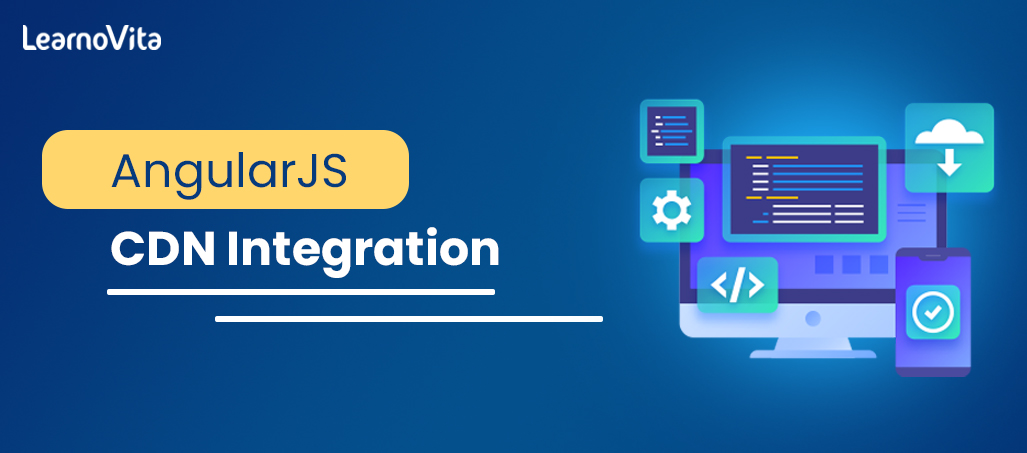
AngularJS CDN Integration : Comprehensive Guide
Last updated on 28th Oct 2022, Artciles, Blog, Website Development
- In this article you will get
- 1.Introduction to CDN
- 2.Tools for Angular JS CDN Integration
- 3.Characteristics
- 4.How its works?
- 5.Benefits of Angular JS CDN Integration
- 6.Conclusion
Introduction to CDN
CDN – Content Delivery Network may be a cosmopolitan cluster of servers that helps cut back delays in loading sites and provides top quality, quick on-line content that delivers quicker to finish users. CDN permits you to share the data required to transfer on-line content like javascript files, images, HTML pages, videos, and elegance sheets. A well-knit CDN will shield a website from malicious attacks.
Tools for Angular JS CDN Integration
Karma:
- Karma is an associate degree AngularJS system testing tool. This tool simplifies the testing method for AngularJS developers. options of destiny square measure useful for long-run development processes.
- He is called the Javascript check runner.
- Easy to repair errors.
- Real-time browser implementation.
Web storm:
- Webstorm may be a clever and advanced code written material tool. Supports numerous written material languages, together with Node.JS, HTML, CSS, and Javascript. Webstorm is integrated with fashionable options, because it helps to calculate errors once developers use cryptography and debugging.
- An excellent CSS and markup language cryptography tool.
- Known as the simplest cryptography facilitation.
- One-stop IDE (Integrated Development Area).
- This tool suggests the short fix choice for cryptography method failures.
Protractor:
- Protector is thought to be the default check tool for Angular applications. Developed with powerful tools and technologies like Se Webdriver, Node.js, and bush.
- Built on WebDriverJS.
- Automatic testing tool.
- End-to-End Testing Tool.
- This tool solely works as a user.
- Support for multiple browsers (Safari, web adventurer, Chrome).
AngularFire:
- AngularFire helps produce background for AngularJS applications. It makes developing backends easier for developers. AngularFire is a political candidate library that helps hook up with base.
- Provides a period of time internet and a versatile API.
- Verify users.
- Server aspect providing.
- Monitor application performance.
3-way knowledge binding.:
Mean is taken into account as the foremost helpful and powerful tool in AngularJS. It helps to change or rewrite the reusable code. This AngularJS tool may be a combination of pre-assembled and designed modules, like Passport and viverrine.
Open supply:
- Javascript answer for full stack.
- Helps to create robust and manageable internet applications.
Mocha.js:
- Moacha.JS may be a Javascript check framework. This framework is written in Javascript. it’s one among the foremost versatile AngularJS tools. This tool allows developers to access info in a very comprehensive library and may be a powerful Angular.JS framework.
- Provides browser and async support.
- Provides automatic exit and check support.
- A rich framework for the feature.
Characteristics
Properties:
The angular application is made victimization MVC design that stands for Model read and Controller. It divides the appliance into 3 model elements, a read section and a controller in keeping with the MVC design elements. With this in mind, the branch of knowledge half, the rational half and therefore the application knowledge half square measure divided into separate sections that enable management of the appliance in a terribly} very sleek manner.
Directions:
At angularJS read, mix knowledge from the model to the machine-readable text language templates. AngularJS guides square measure used for identical purposes. Tells a way to mix knowledge into an associate degree markup language guide. By victimizing the guide, we will give extra practicality in our angular application. Angular provides some way to form custom guides similarly. there’s an inventory of angular JS guides.
Uncertain regarding browser:
Angular applications aren’t browser-specific which suggests there’s no browser limit within the angular application. It will work on all major browsers while not web adventurer eight.0 and smartphones together with Android-based phones / tablets and ios.
Slight Code:
The editor will write slowly and perform multiple tasks with identical code. Angular filters give less writing to try and do a lot of. totally different angular filters square measure majuscule, lowercase, coin etc. you’ll be able to apply the filter and simply format the information.
Speed and performance:
Angular speed and performance square measure quicker thanks to 3 factors:
Code Generation – Once you write code victimization angular, it converts your guide into an extremely customizable code that provides you the advantage of written code for frame production.
Universal – The primary read of your application on .net, PHP, node.js and different servers has to this point relied on markup language CSS to figure before victimization angular.
Code Sharing – The router of its new part hundreds associate degree angular application instantly. Provides the flexibility to decipher default codes similarly. Therefore, solely the uploaded code is needed to supply a thought.
Dependency injection:
- This intrinsic injection helps develop the app simply and simply.
- It helps the app to simply check.
- Whenever associate degree associate degree angularJS finds that you simply would like an on the spot service it provides you an example of that.
- Allows you to evoke your support rather than going trying to find it or creating your own.
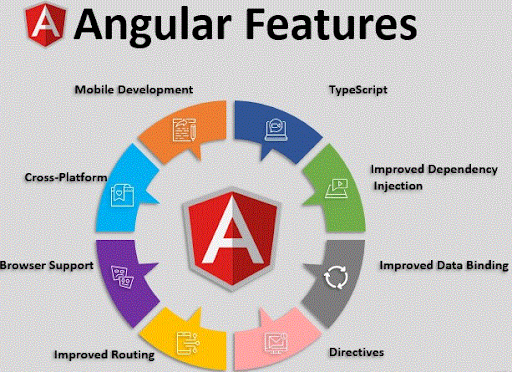
Types:
- import from ‘@ angular / core’;
- import from ‘. / script.service’;
- announce let pdfDo: anywhere;
- @Component ()
- AppComponent Export class
- create Pdf () {
- const documentDefinition = {content: ‘This may be a sample PDF written with pdfMake’};
- pdfMake.createPdf (documentDefinition) .open ();
- }
- }
After uploading associate degree external library from the CDN you’ll be able to see the majority size of the assembly as below: You can see here, the main.js file size within the production build has been considerably reduced from a pair of.35 MB to 214 computer memory units as a result of we have a tendency to square measure currently downloading associate degree external library (PDFMake) from CDN. By watching the supply map below you’ll be able to see PDFMake is totally finished in bulk.You can check the network tab to verify whether or not the associate degree external library is loaded or not. you’ll be able to see below, pdfmake.js and vfs_fonts.js square measure uploaded severally.
How its works?
AngularJS CDN Integration method:
AngularJs CDN is good for delivering the files expeditiously, and it permits the user to retrieve the info from the foremost best CDN server instead of from the first server. The AngularJs CDN integration has such a large amount of blessings, like HTTP/2-supported servers, CORS, an in depth network of knowledge centers, etc. The below snippet demonstrates the configuration of group action AngularJs with the CD.
Including AngularJS Scripts from the Google CDN:
The easiest thanks to start is to subject your hypertext mark-up language script tag to the Google CDN computer address. during this method, you don’t have to transfer or maintain a neighborhood copy.
There square measure 2 sorts of AngularJs script URLs. you’ll submit one for production and one for development.
angular.js : This is often appropriate for internet development, non-minified version, human-readable.
angular.min.js : This is often the minified version, that we have a tendency to powerfully counsel you to employ in production.
To subject your code to AN AngularJS script on the Google CDN server, use the subsequent format. this instance subject to the minified version one.5.6:
Why is it important?
This website refers to AngularJS (v1.x). head to the newest Angular.
- AngularJS
- AngularJS is currently in Long Support (LTS) mode: resolve additional.
- Look at github
Why AngularJS?
HTML is nice for declaring static documents, however it falters after we attempt to use it to announce dynamic views in internet applications. AngularJS helps you to expand hypertext mark-up language vocabulary into your application. The ensuing surroundings show emotion, communicative , readable, and quick growing.
Alternatives:
Some frameworks upset hypertext mark-up language deficits by extracting hypertext mark-up language, CSS, and / or JavaScript or by providing a crucial thanks to rewrite DOM. None of this addresses the matter that hypertext mark-up language wasn’t designed for dynamic views.
Extension:
AngularJS could be a set of tools to make the foremost relevant framework for the event of your application. it’s absolutely expandable and works well with different libraries. All options may be custom-made or changed to suit the distinctive workflow and have necessities.
Module:
This module is in a position to tack together CDN server methods (e.g. cdn.example.com) to the src tag attribute. This AngularJS CDN integration technique permits your pictures to be simply foreign through a CDN regionally from the first server. The captions below show the configuration needed inside your application to use this module. investigate the module demo for additional data.
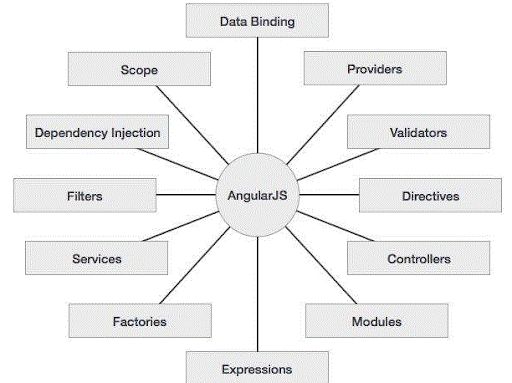
Benefits of Angular JS CDN Integration
There square measure several advantages to group action AngularJs CDN. The subsequent square measures the key points.
- Users will transfer the documents instantly, and may deliver the products via the closest CDN server obtainable.
- Reduce the content of the content on the base server because it delivers content through the CDN server.
- Blending is a simple task and may be worn out in a couple of minutes.
- Make your web site guests happy by delivering texts or files quickly mistreatment AngularJs libraries and frames with CDN.
- Delivering AngularJS assets via CDN is useful for a range of reasons.
- Users can have the benefit of improved transfer times because the merchandise are going to be delivered mistreatment the closest CDN server obtainable.
- As the merchandise square measure delivered via CDN, this reduces the load on the first server.
- Blending is simple and in most cases may be worn out simply a couple of minutes.
Conclusion
We have provided elaborated data regarding Angular CDN integration. we have a tendency to hope you currently have a clearer plan of how to repair your web site drawback with higher than solutions. We’ve shown the mixing of Google CDN and AngularJS cdn js CDN. Besides, their square measures several different CDNs that support AngularJs files. By providing non-AngularJS libraries as a service mistreatment of the angular.factory technique, you’ll manage what happens if the library fails to load. This prevents your app from bally unexpectedly and greatly improves the user’s cognizance.
