- Robotic Process Automation with Python Tutorial | Learn to Write Python Script Command in RPA
- Kofax Tutorial: Getting Started | A Complete guide for beginners
- UFT Tutorial | Learn Unified Functional Testing – Best Guide
- Pega Tutorial : Learn the In-Built Features
- Automation Anywhere Tutorial | What is, RPA & Types of Bots
- SaltStack Tutorial
- Ansible Basic Cheat Sheet Tutorial
- RPA blue prism tutorial
- RPA Developer Tutorial
- UIPath Tutorial
- Appttus Tutorial
- Appium Tutorial
- Chef Tutorial
- Ansible Tutorial
- PowerShell Tutorial
- Blue Prism Tutorial
- Selenium Tutorial
- RPA Tutorial
- Robotic Process Automation with Python Tutorial | Learn to Write Python Script Command in RPA
- Kofax Tutorial: Getting Started | A Complete guide for beginners
- UFT Tutorial | Learn Unified Functional Testing – Best Guide
- Pega Tutorial : Learn the In-Built Features
- Automation Anywhere Tutorial | What is, RPA & Types of Bots
- SaltStack Tutorial
- Ansible Basic Cheat Sheet Tutorial
- RPA blue prism tutorial
- RPA Developer Tutorial
- UIPath Tutorial
- Appttus Tutorial
- Appium Tutorial
- Chef Tutorial
- Ansible Tutorial
- PowerShell Tutorial
- Blue Prism Tutorial
- Selenium Tutorial
- RPA Tutorial
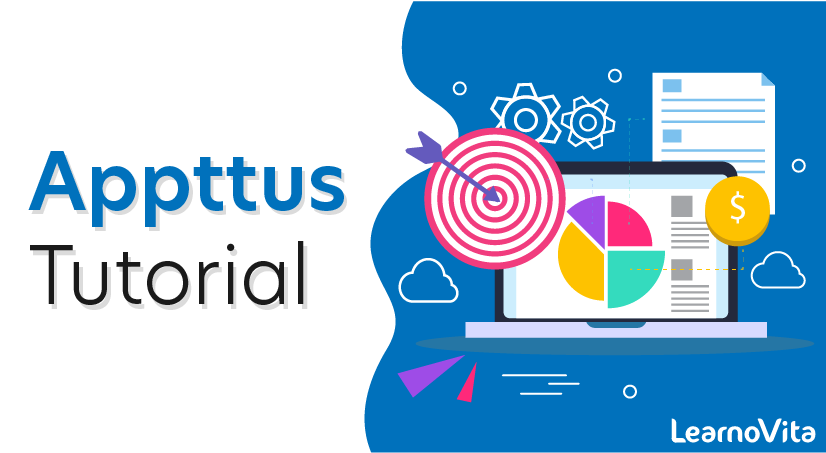
Appttus Tutorial
Last updated on 29th Sep 2020, Automation, Blog, Tutorials
What is Apttus?
Apttus, in simple words, is a quote-to-cash software provider that drives important business processes between a potential buyer’s purchase and the revenue realization. It is also the Organization dealing with leading Configure Price Quote (CPQ) software, E-commerce, and Contract Management software.
Why Apttus?
Apttus is the leader with an award-winning Quote-to-Cash software, and it makes its presence being known in this line of business. If the very first quote presented to the customer has the capability and possibility of sealing the deal, then there can’t be anything else that a Sales team can ask for. Having said that, the following are the reasons that one can accredit for Apttus being the market leader:
- It provides very strong product offerings to its customers
- It is the leader in the Quote-to-Cash line of business
- Provides a very rich Configure Price Quote (CPQ) functionality
- It has a very great market presence because of its successful product line
- It is committed to innovation that leads the market in its future
Subscribe For Free Demo
Error: Contact form not found.
What is Apttus CPQ?
Apttus CPQ (Configure Price Quote) is the sales tool from the Apttus line of product offerings which are designed to serve the sole purpose of providing reliable and accurate quotes in real-time. This not only helps the companies to gain this information but also enables Sales teams with cross-sells. With the Apttus CPQ tool, organizations gain better leads into their newer sales, and cross-sells and sale cycles are quadrupled as well.
What is Salesforce CPQ?
Salesforce CPQ is an offering from the Salesforce end, which is for organizations to provide the most accurate and reliable price quotes, given the required information, such as the product configuration. These applications take into consideration many factors like discounts, features, quantities, customization, etc. and then provide quote prices precisely quick and accurate. As Salesforce has its own Cloud offering, the tool can be used on-premise or on the cloud (just as the need demands).
What is the role of Apttus in Salesforce?
Apttus Omni is built atop of Salesforce, which is one of the most scalable and most secure platform clouds. It means that Apttus Quote-to-Cash (QTC) tool already inherits most of the amazing features that Salesforce has to provide for its customer base, such as the ability to run businesses with multiple languages and currencies, mobile access and last but not the least, analytics.
Pros and Cons
- Apttus CPQ handles complex pricing rules with ease. We have tiered pricing, user-based pricing, and quantity pricing discounts. Apttus CPQ allows us to easily provide correct pricing based on attributes of the sales rep, the customer, and the product.
- Apttus CPQ administration is easy compared to similar products. As a product available on the Force.com platform, we were able to cross-train our Salesforce administrators and take on the additional administrative overhead without significantly increasing our sales operations team size.
- Apttus CPQ is flexible. We are able to rapidly test and deploy new pricing models and offers using the Apttus model.
- Apttus has not completely transitioned from a product suite to a product platform vendor. Upgrades of certain products can have interoperability issues with other products in the Apttus stack. Our pain point here was attempting to use Apttus Xauthor for Excel to get around product line limitations in the Apttus CPQ shopping cart. The ultimate resolution was for us to upgrade and leverage the latest version of CPQ, where pricing callback limitations were addressed by client-side processing, rather than the hybrid Xauthor process we tried to use.
- Upgrades in general require significant testing to ensure no unanticipated issues occur. We have a complete Salesforce sandbox dedicated to providing an environment for testing any modifications or upgrades.
- Apttus support model almost requires you to purchase premium support. Given the CPQ system is complex, the level of skilled support available through basic support requires you to escalate several times before getting to a resource that can address your issue.
INSTALLATION
To enable Salesforce CRM Content
1.You must be logged in to Salesforce.com.
- Go to Setup > Customize > Salesforce Files > Settings > Salesforce CRM Content and click Edit.
- Select the Enable Salesforce CRM Content checkbox.
- Click Save. Salesforce CRM Content is enabled.
2.You must have access to the Apttus Community.
3.Now Start installing CPQ packages.
4.Sign in to Apttus Community

5.Navigate to Install Center – You will find all packages here.
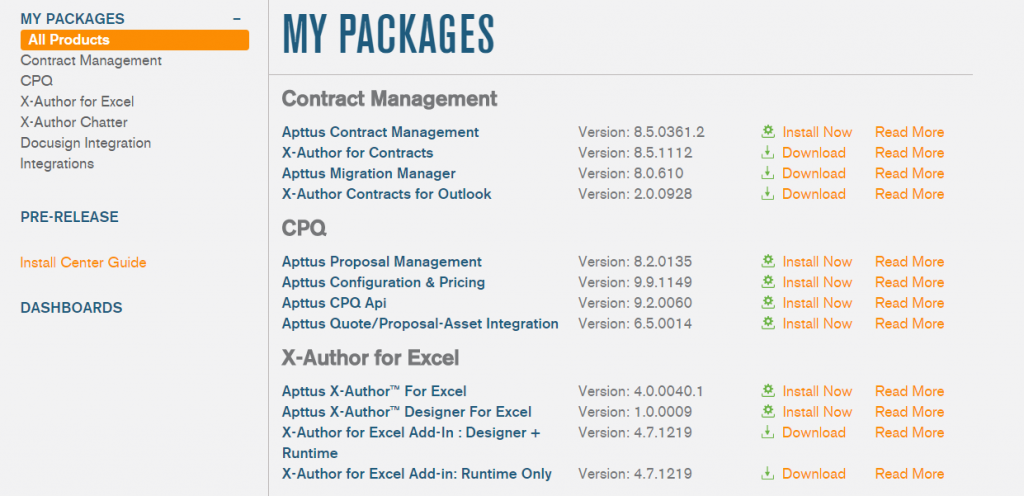
6.Please install the packages in the following order.
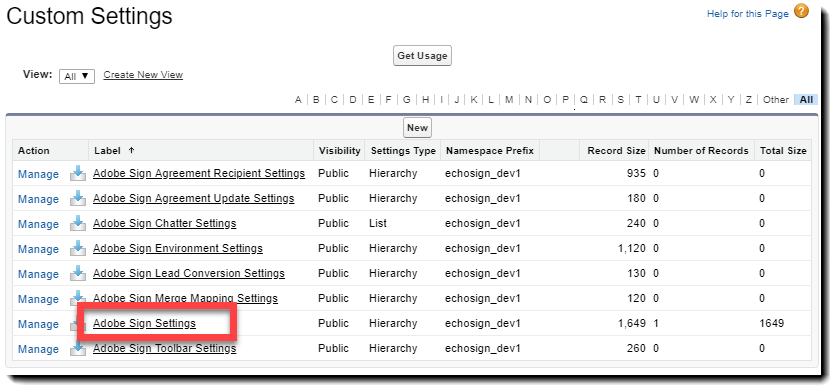
For example, I am selecting the first package “Apttus Contract Management”
7.Click on ‘Install now’, the following window will appear, select org.
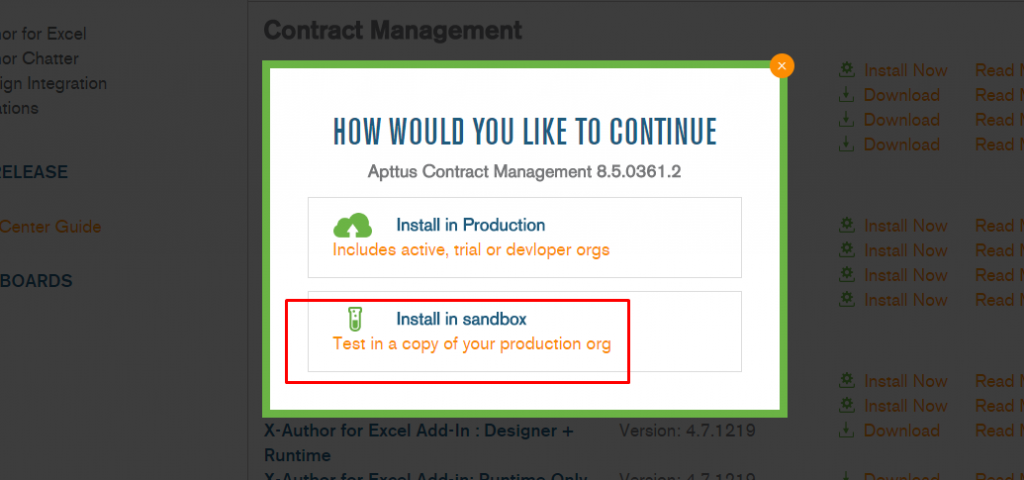
8.Select org and provide the password, and Install.
9.In this way, you can install all the required packages.
Navigate to Install Center – You will find all packages here.Understanding Apttus Custom Settings:Custom Settings will be required to be updated, especially the “Instance URL” when all the required packages are installed successfully. Then, these additional configurations would be saved as part of the Custom Settings. This would be available for you to access, update from the tool itself as all of these are post-installation configuration. To set the “Instance URL”, you will have to go through the Custom Settings tab on the tool.
Navigate to Install Center – You will find all packages here.Constraint Rules:A business rule is considered to be a Constraint rule in the world of Apttus CPQ software tool. These are nothing but rules that let you exclude, include, recommend, validate, and replace products based on certain business logic. These are header level objects that have a certain condition linked with a certain action. These can be better understood as the control statements in any of the programming languages that we come across. These have three parts, and they are mentioned below.
- Rule Header – It is the one that has a brief summary of the rule itself
- Rule Condition – This is more like the “if” part of your business rule, and lets you define it.
- Rule Action – This is the action that needs to be implemented if the above rule condition is met successfully.
Apttus’ X-Author for CPQ is a tool that is Excel-based to provide the quote applications for the Apttus CPQ tool as such. Users can have the luxury of being within an excel and complete the whole quote lifecycle, and at the same time interact with Apttus CPQ products, approvals, and pricing. The quotes are always maintained within the CRM solution. The whole quote process is available as a menu in Excel and more options are made available based on the processing stage. This makes it very much simple for the users to understand where is the actual quote process in its whole life cycle.
Navigate to Install Center – You will find all packages here.Some of its key capabilities are as follows:- Browse through the available CRM opportunities
- Data retrieval from your CRM system into Excel along with the appropriate pricing
- Initiation of the quote approval cycle once a quote is submitted for approval
- Ability to send these quotes to the Customers from Excel itself.
- Quote generation using artifacts that are already stored in your CRM applications.
- Has the ability to store both structured and unstructured data inside a CRM application.
Conclusion:
In this tutorial, we have seen what a CPQ tool is all about and also understood the internals of the Apttus CPQ tool. We have also seen how it fares when in comparison with the Salesforce CPQ tool. Though it is not a real negative as against Salesforce CPQ, it is a good competitor to Salesforce CPQ – finding its usage in top organizations. We have also seen many more details on this CPQ offering from Apttus explaining in great detail about these processes and the like.
