
Informatica Architecture
Last updated on 08th Oct 2020, Blog, Tutorials
Informatica has a Service-oriented Architecture (SOA) which consists of following components which You’ll be learning in this Informatica Architecture tutorial Informatica Domain – It is an administrative unit consisting of nodes and services. These nodes and services can be further categorized into folders and subfolders. There are basically two types of services in the Informatica Domain- Service Manager and Application Services you’ll be learning in Informatica server Architecture tutorial. While the former is responsible for authenticating/authorizing the loggings and running the application services, the latter represents the integration services, repository services, and reporting services.
Subscribe For Free Demo
Error: Contact form not found.
What is Informatica Architecture?
Informatica Architecture is a comprised of multiple components or tools for ETL processing. The major ETL product release from the organization Informatica is known as the Informatica power center. It has four components to develop, configure, process and monitor the ETL flows or mappings. The components of Informatica architecture are Powercenter Designer, Workflow Manager, Workflow Monitor, Repository Manager. Apart from these data processing tools there are certain services associated with the Informatica architecture, the services know as Integration service, repository services, nodes and reporting services. The Node is the major component in which all the other services processed to extract, transform and load the data
The different editions of Informatica PowerCenter as available in the market are below
- Standard edition
- Advanced edition
- Premium edition
Below are few of the typical uses of Informatica:
- 1. Any organization migrating from previously installed Legacy systems like mainframe to any new database. The data migration from the existing system to the current system can be performed.
- 2. Operation setting up their own data warehouse will require an ETL tool for moving the data to the warehouse from the production system.
- 3. Informatica supports the integration of data from different systems like multiple databases or multiple files which is extremely important while setting up a data warehouse.
- 4. Informatica supports the cleansing of data as all the data from the production system not needed in a data warehouse.
- 5. Among all the competitors offering ETL solutions, Informatica is the most efficient tool offering a wide range of editions for different products. This helps the client to choose any edition based on the specific requirements. Informatica has also been ranked among the topmost data integration product available in the market.
The Informatica Architecture
Informatica has a service-oriented architecture consisting of the below services and components.
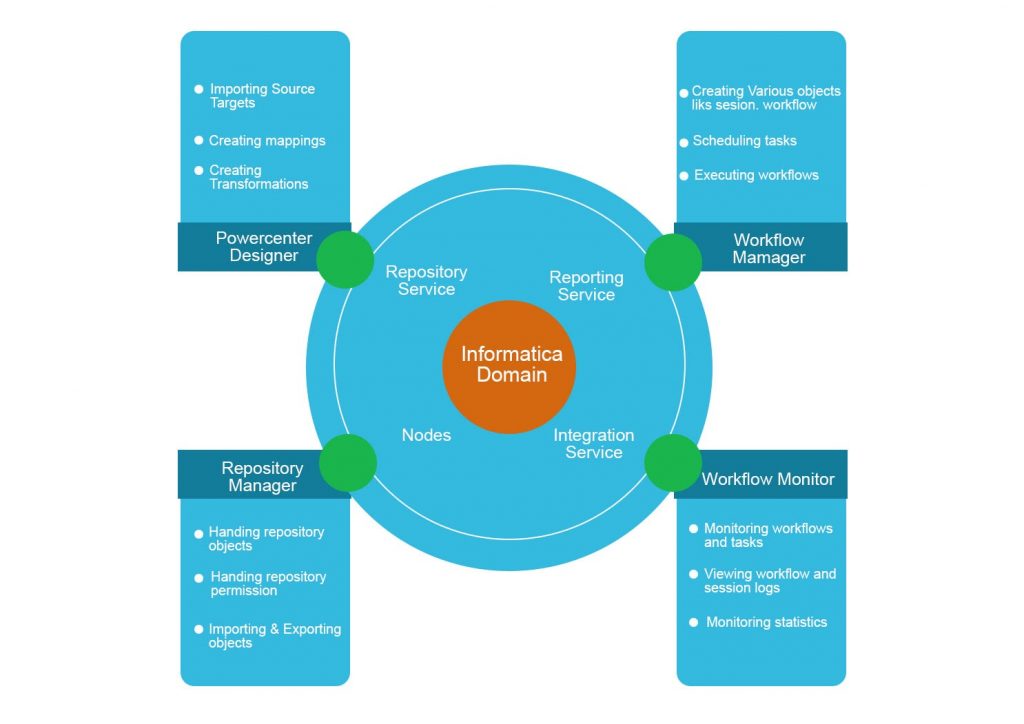
- 1. Repository service: The repository service is used to maintain the metadata along with providing access for the same to other services.
- 2. Integration service: The integration service is used for the move of the data from source to target.
- 3. Reporting service: The reporting service is used to facilitate the report generation.
- 4. Nodes – Node is the computing platform on which the different services are executed.
- 5. Informatica designer: The Informatica designer is used to create mappings showing the data flow between the source and target.
- 6. Workflow manager: The Informatica workflow manager is used to create the workflow and other tasks and for executing the same.
- 7. Workflow monitor: The Informatica workflow monitor is used for monitoring the execution of the workflows.
- 8. Repository manager: The Informatica repository manager is used for managing the objects in the repository.
Informatica Domain
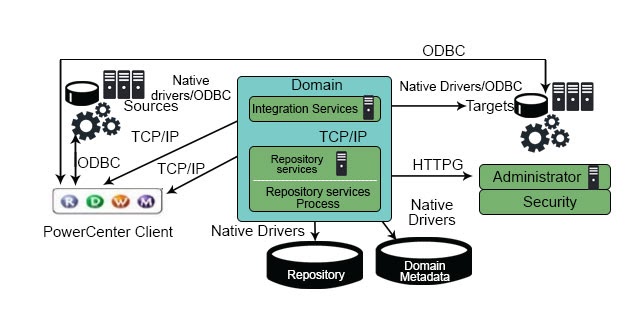
- Informatica Architecture is service-oriented architecture.
- The Informatica domain in the Informatica tool is the fundamental administrative unit.
- It consists of nodes and services which can further be divided into folders and subfolders based on the administration requirement and design architecture.
- Informatica administrator console web page creates a domain that can be created which looks like a folder. Under that folder, a node can be created along with the services.
- Inside the domain, a node acts as the logical representation of the machine. The different services and processes in the Informatica run in the node. There can be multiple nodes in a domain. A Gateway node also exists inside a domain. A Gateway node receives the request from different clients and routes them to respective services and nodes.
A domain consists of two types of services
Type 1: Service Manager which is responsible for managing operations like authorization, authentication, and log in. It is also responsible for running application services on different nodes along with managing users and groups.
Type 2: Application services consist of specific services like repository service, reporting service, and integration service. According to the configuration, the services run on respective nodes.
PowerCenter repository
- The Informatica PowerCenter repository consists database which is maintained by repository service. The metadata is stored in database tables. The Informatica client tools that connect to repository are Informatica designer, Informatica workflow monitor, Informatica workflow manager. Repository service enables these clients to access the repository.
- Repository service is a service that Informatica offers for managing a repository. The repository service handles one request exclusively for one repository and could execute on multiple nodes for the increment of the performance. It also offers a version control mechanism with which we can maintain the different versions of the same object and avoid multiple users modifying the same object at the same time.
Domain configuration
The domain is the most fundamental administrative control Informatica, which is the parent entity composed of different services like repository service, reporting service, integration service, and different nodes. The domain configuration is configured from the Informatica admin console which is a web page UI opened in a web browser. After logging in to the admin console, it shows different services like integration service, repository service, nodes, domain, etc. It also shows the status of the different services whether they are running or not.
Power Centre connectivity
- 1. The different PowerCenter client tools like workflow manager, designer, repository manager, workflow manager are development tools that are installed on the client machine. The different mapping and objects that we create are saved in the Informatica server and therefore the clients must have the network connectivity with the server. Moreover, the clients connect to sources and targets for importing the structure definition along with metadata. Thus, it has to maintain connectivity with the source/ target.
- 2. The PowerCenter uses TCP/IP to connect to integration service and repository service.
- 3. PowerCenter uses ODBC drivers to connect between source and targets.
Repository service
Repository service is responsible to maintain the connectivity between clients and the power Centre repository. It is a multithreaded process that keeps the metadata in the repository up to date.
Integration service
Integration service is the service that is responsible for the execution of the tasks that are created in Informatica. It is a task inside the Informatica server that waits for a task to be assigned to it. As soon as a task is assigned to it, supposed to execute a workflow, the integration service fetches the details and starts the execution.
Informatica Components Architecture
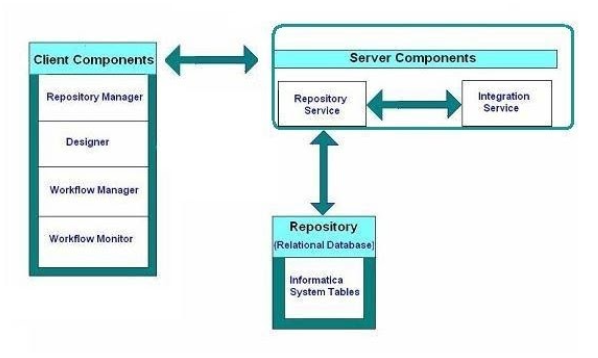
Server Components:
- 1. Repository Service
- 2. Integration Service
Repository Server:
- The Repository Server manages the metadata in the repository database.
- The Repository Server manages connections to the repository from client applications.
- The Repository Service inserts, retrieves and updates metadata within the repository database tables. It strengthens the consistency within the repository.
Integration Service:
The Integration Server reads mapping and session information from the repository. It extracts data from the mapping sources and stores the data in memory while it applies the transformation rules that you configure in the mapping. The Integration Server loads the transformed data into the mapping targets.
Client Components:
- Repository Manager
- Designer
- Workflow Manager
- Workflow Monitor
Informatica Components Overview
The following of the various business components which are placing a key role in developing data warehouse.
- Informatics power center
- Informatica power connect
- Informatica power mart
- Informatica power exchange
- Informatica power analyses
- Informatica power quality
Differences between Power Center and Power Mart
Informatica Power Center
- 1. It supposes to process a high volume of data
- 2. It supports ERP source such as SAP, PeopleSoft, etc…
- 3. It supports both global and local repositories
- 4. It can convert a local repository into global repository
Informatica Power Mart
- 1. It is recommended to process low volumes of data
- 2. It doesn’t support ERP sources such as SAP, people soft, etc
- 3. It supports local repository
- 4. There is no specialty to convert local to a global repository
Note:- An Informatica power center is a gui based ETL product from Informatica corporation.
Mapping Components
- 1. A mapping logically defines extraction transformation and loading
- 2. A mapping is designed with the following components
- 3. Source definition
- 4. It is the structure of the source table (or) file from which data will be extracted.
- 5. Target definition
- 6. It is the structure of the target tables into which data loads.
- 7. Transformation logic
It defines data transformation
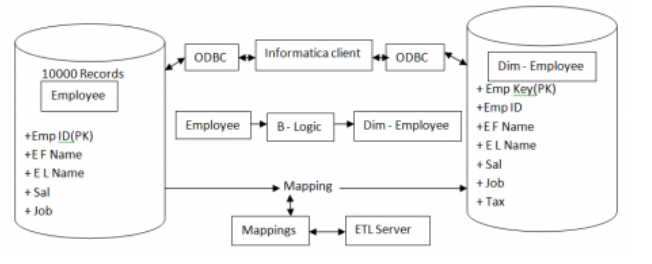
Extra:-
A mapping is nothing but an ETL plan processing
Mapping design with source definition, target definition, and business logic
Odbc (Open data base connectivity)
An odbc is a middleware (or) an interface which allows you to access databases
Informatica Power Center 8.6 – components
When we install Informatica power center 8.6, the following component gets to install.
- 1. Power center clients
- 2. Power center repository
- 3. Power center domain
- 4. Integration service
- 5. Repository service
- 6. Web service hub
- 7. Power center administration console
- 8. Power Center Clients
The following are the power center clients are
- 1. Power center designer
- 2. Power center workflow manager
- 3. Power center work flow monitor
- 4. Power center repository manager
- 5. Power Center Designer
The designer is a GUI based client component that allows you to design a plane of ETL process known as mapping.
The designer allows you to create the following power center objects.
- Source definition
- Target definition
Design mapping with or without transformation Rule or logic
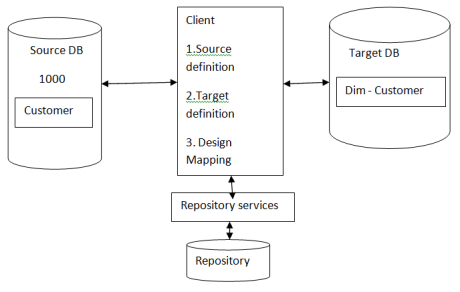
Ower Center Workflow Manager
- It is a GUI based client component which allows you to create the following power center objects.
- Create a session for each mapping
- Create a workflow to start sessions
Session:-
- A session is a power center object which runs mapping.
- A session which makes mapping avail, i.e., for extraction, transformation, and loading
- A session is a pointer to map
Workflow
A workflow is known as “St task” which can run one or more sessions. The sessions can sequential (or) parallels.
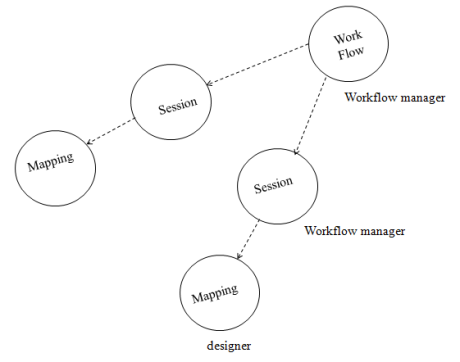
Workflow can execute only no. ________ in sequentially
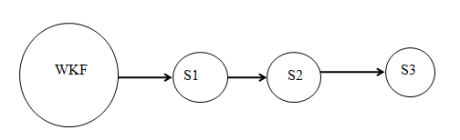
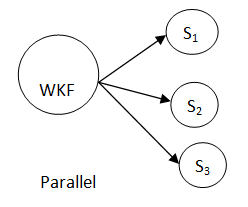
- 1. The top objects in the power center development hierarchy are workflow.
- 2. Power Center Workflow Monitor
- 3. It is a GUI based client component which allows you to monitor the session and workflow running on integration service.
- 4. It allows you to view session and work flow and session states
- 5. It allows you to fetch the session log from repository
Integration services is an ETL engine it perform ETL
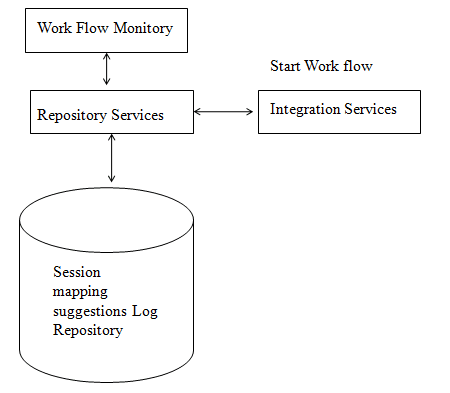
Steps involving implementing ETL Process:-
Step 1. :- Creation of source definition
Step 2:- Creation of target definition
Step 3:- design a mapping with (or) without transformation rule Workflow manager
Step 4:- Create a session for each mapping
Step 5:- Create workflow
Step 6:- Start Workflow.
Power Center Repository Managers
It is a GUI-based administrative client that allows you to perform the following tasks.
Create, edit, delete folders
Assign, permission and permilizer to the users or user groups
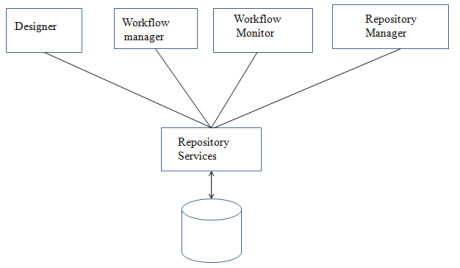
Power Center Repository
The power center repository is a relational database, a system database which contains meta data which is required to perform extraction, transformation, and loading
The repository database consists of following the type of meta data objects.
- 1. Source definition
- 2. Target definition
- 3. Transformation rules
- 4. Mappings
- 5. Session
- 6. Odbc connection
- 7. Work flows
- 8. Session logs
The Repository is the brain of ETL system which contains “instructions” required to perform ETL. There are two types of repository can be created.
- Local repository
- Global repository
Local Repository
The metadata can be shared with in the repository
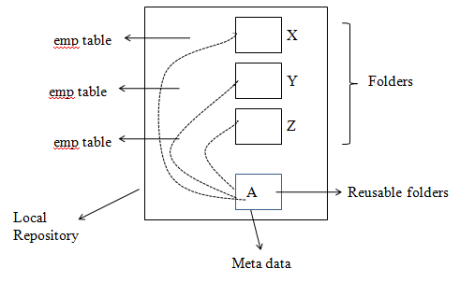
Global Repository
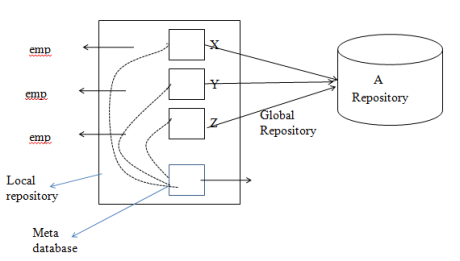
Repository Service
Repository service is a “multi-threaded” process that inserts, updates, delete and retrieves metadata from the repository.
The power center client applications access the repository through repository service.
The integration service accesses the repository through the repository service to read the metadata such as mapping and sessions.
The integration service also stores metadata such as session log, session, and workflow status in the repository through the repository service
The session log is created integration service.
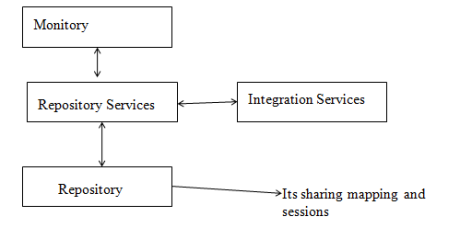
Integration Service
The Integration Service is an ETL engine which performs extraction transformation, and loading
The integration service reads session and mappings from the repository.
It extracts the data from mapping sources, stored in a temporary memory called staging where it applies the transformation rules to process the data.
- 1. It loads transformed data into mapping targets
- 2. Success and failures and session logs are created integration service
- 3. Integration service ETL Process engine
- 4. Repository collection of tables that contains power center metadata
- 5. Repository services A centralized management of repository connection
- 6. Repository manager Performs repository security
- 7. Designer Create mapping objects
- 8. Workflow manager Create and start workflows
- 9. Workflow monitor and controls workflows
- 10. Repository services process Multi threaded process that retrieves, update, inserts, repository metadata.
Power Center Architecture:- Components
Sources:- It defines the extraction, it can be relational tables, flat files, XML files, cobal files, SAP, Oracle application, etc.
Targets
It defines the data loading, it can be relational tables (or) files.
Integration services:-
The engine that performs extraction, transformation, and loading.
Repository Service
It manager connected to the metadata repository that contains mappings session and workflow definition.
Repository Services Process
A multi-threaded process that retrieves, inserts, and updates repository metadata.
Repository:-
It contains all of the metadata need to run ETL proc
Client Tools
Desktop tools used to populate the repository with metadata execute workflows and integrating service and monitory service and manage the repository.
Populate metadata means extraction transformation and loading mapping source workflow
Integration Service – Component
The integration service is created with three components.
Reader
It extracts the data from various types of sources the following are the types of readers
- 1. Relational reader
- 2. File reader
- 3. XML Reader
DTM (Data transformation manager)
It transforms the data according to the business logic that you configure in the mapping.
Writer
It inserts the data into a target system.
The following are the types of writers
- Relational writer
- File writer
- XML writer
- Setup Source and Target Database
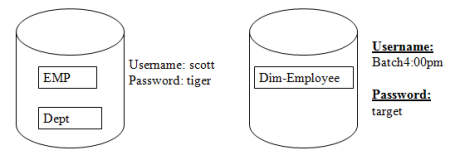
Start Programs oracle Application development
Client on SQL Plus.
Enter the following Logon details
- Username: System
- Password: NiPUNA
- Host string: ORCL
- SQL > Create user batch 4:00 PM identified by target:
- User created
- SQL> Grant DBA to Batch 4:00 PM;
- SQL> Connect batch4:00PM / Target@ORCL;
- Connected
- SQL> Show user
- Create table dim- employee (EMPNO Number(5),
- Ename Varchar2(15)
- Sal Number (7,2),
- Deptno Number (5));
- Table created
- SQL> conn scott
- Enter Password: *****
- Creation of dob connections
- Source odbc:- Procedures
- Start settings control panel Administrative tools Datasources (odbc)
- Select system DSN tab click on add
- Select the driver oracle in ORADDBLOG-home click on finish
- Enter the following details
- Data source name: Batch 4:00 PM _ source_oracle
- TNS Service Name: ORCL
- User ID: SCOTT
- Click on Test connection
- Enter password: Tiger click ok
- Target odbc:- procedure:
- From system, DSN Tab click on Add
- Select the driver oracle in oraDblog-home1
- Click on finish.
- Data source name: Batch 4:00 PM – target –oracle
- TNS service Name: ORCL
- Userid : Batch 4:00 PM
- Click on test connection
- Enter password: Target click ok
Conclusion
Informatica is a service-oriented architecture consisting of components like application services, service Manager in the Informatica domain. It consists of application services like repository service, reporting service, and integration service. Thus, Informatica Architecture is formed on the accumulation of all these services.
Are you looking training with Right Jobs?
Contact Us- What is Informatica PowerCenter?
- Informatica Tutorial: The Ultimate Guide [STEP-IN] | Learnovita
- Tableau Tutorial
Related Articles
Popular Courses
- Talend Training
11025 Learners - Tableau Training
12022 Learners - AB Initio Training
11141 Learners
- What is Dimension Reduction? | Know the techniques
- Difference between Data Lake vs Data Warehouse: A Complete Guide For Beginners with Best Practices
- What is Dimension Reduction? | Know the techniques
- What does the Yield keyword do and How to use Yield in python ? [ OverView ]
- Agile Sprint Planning | Everything You Need to Know
